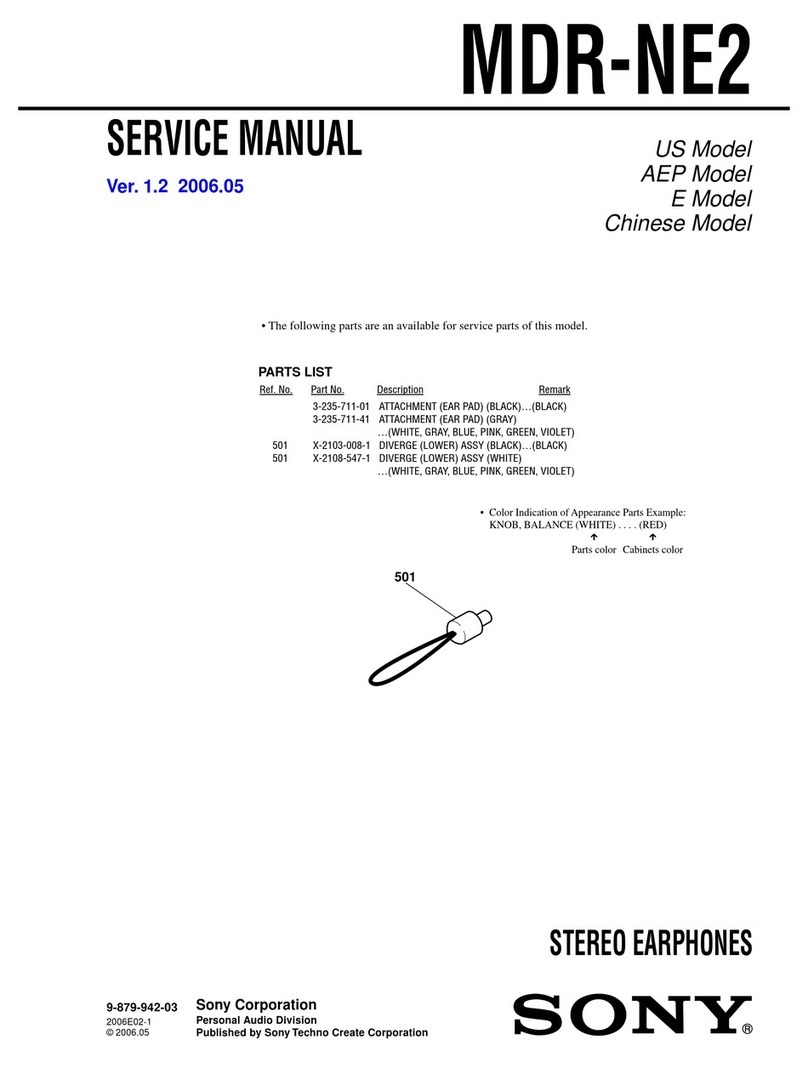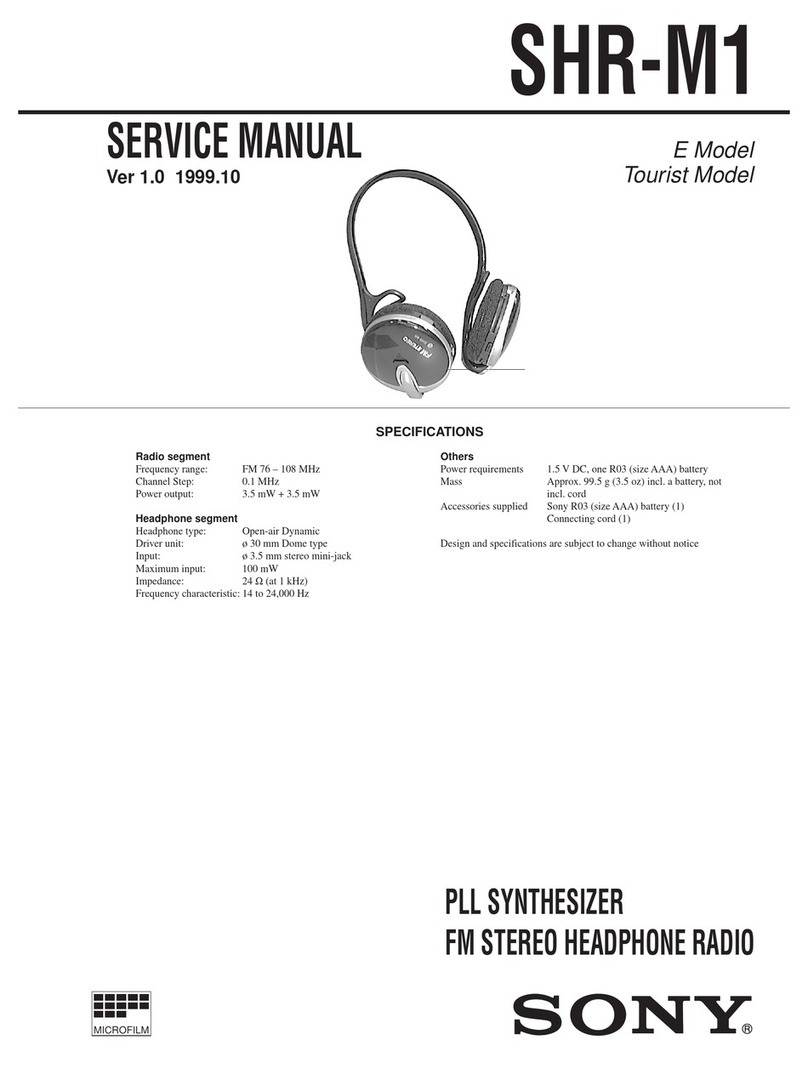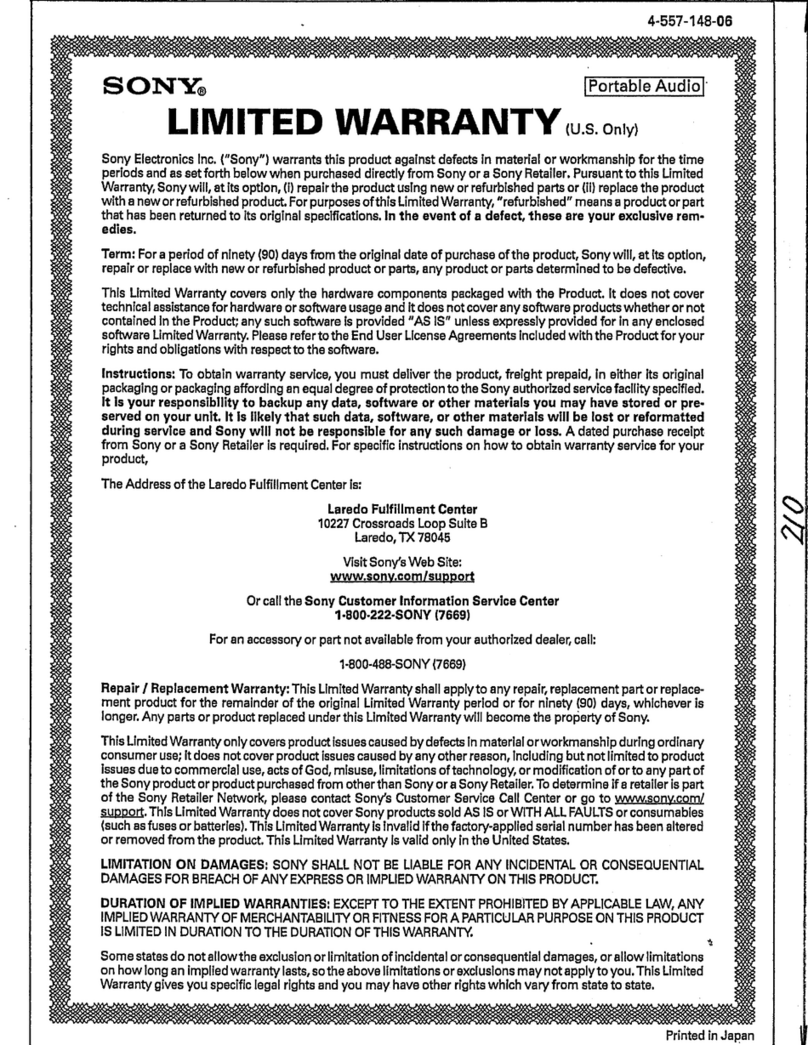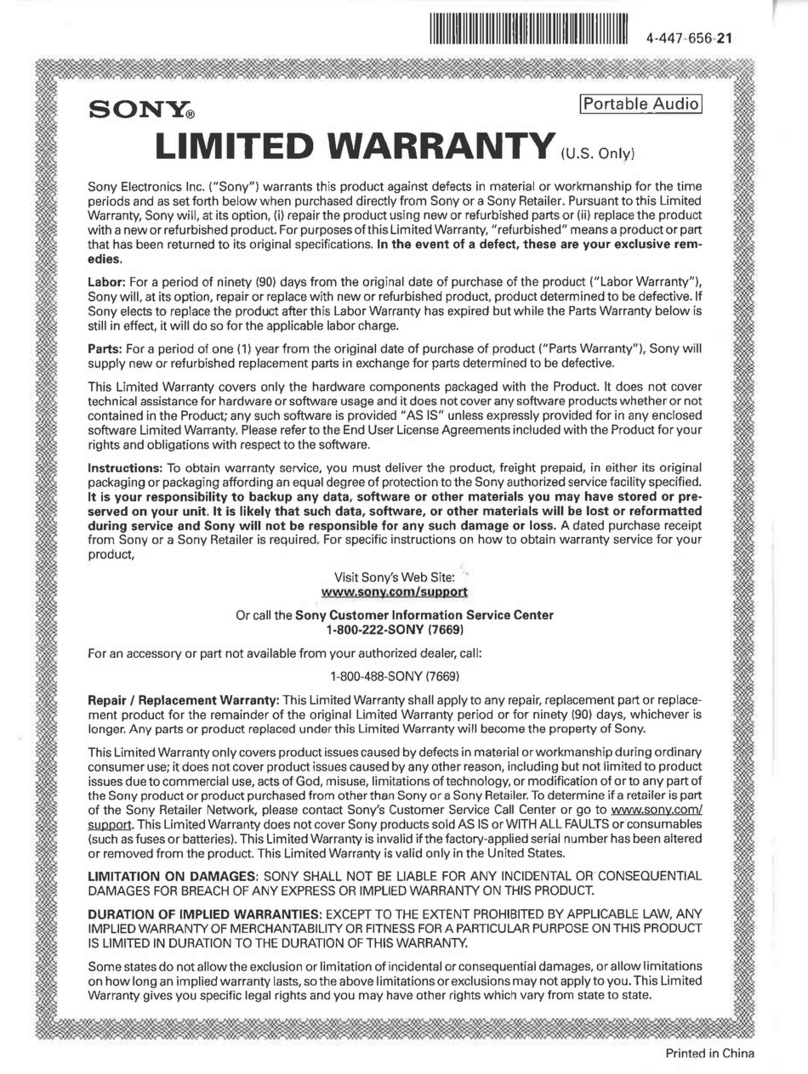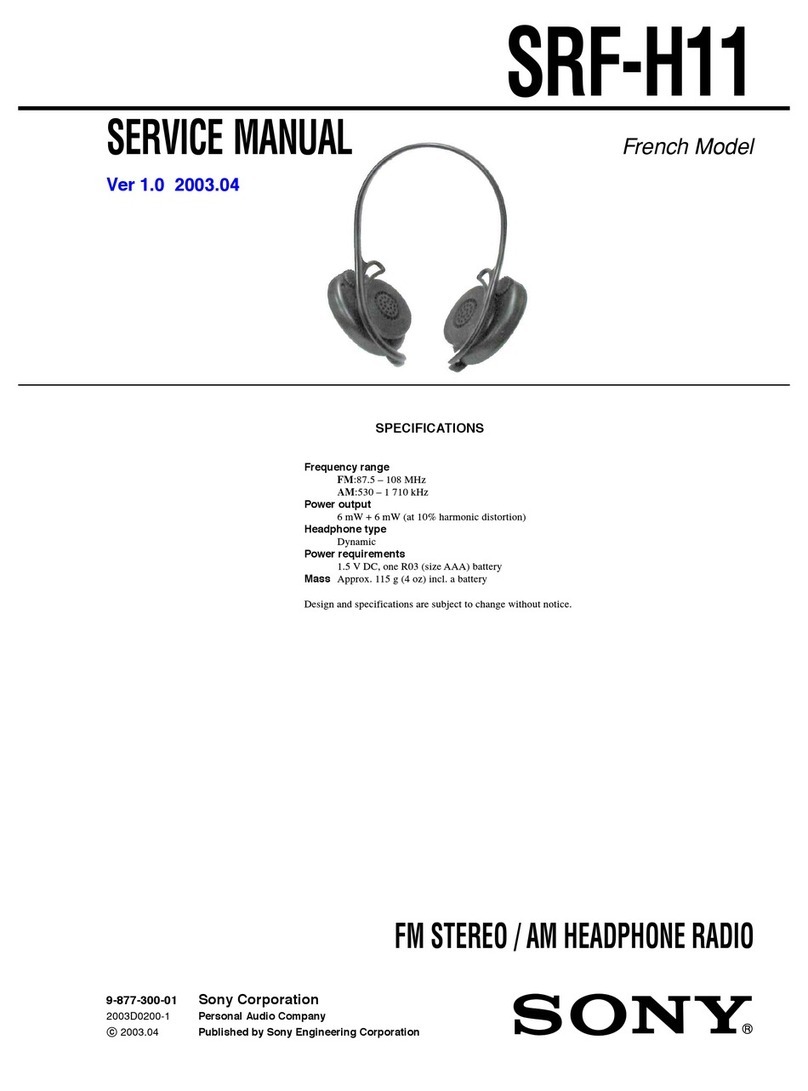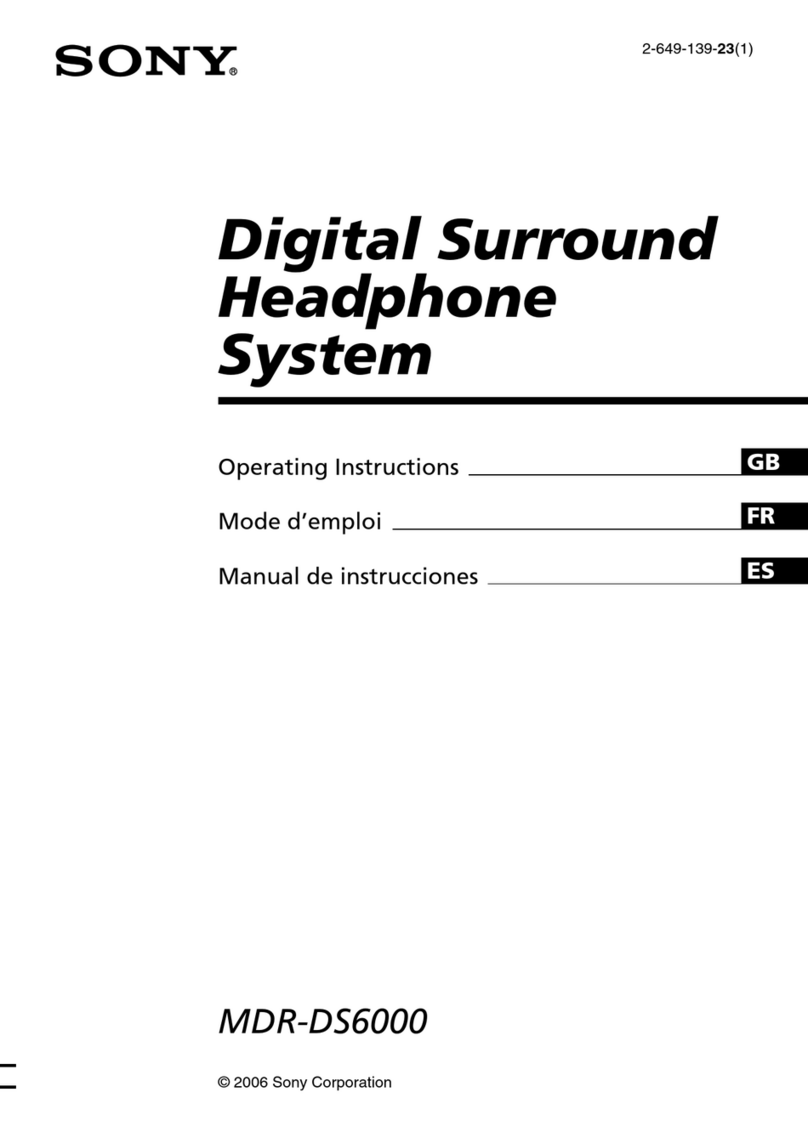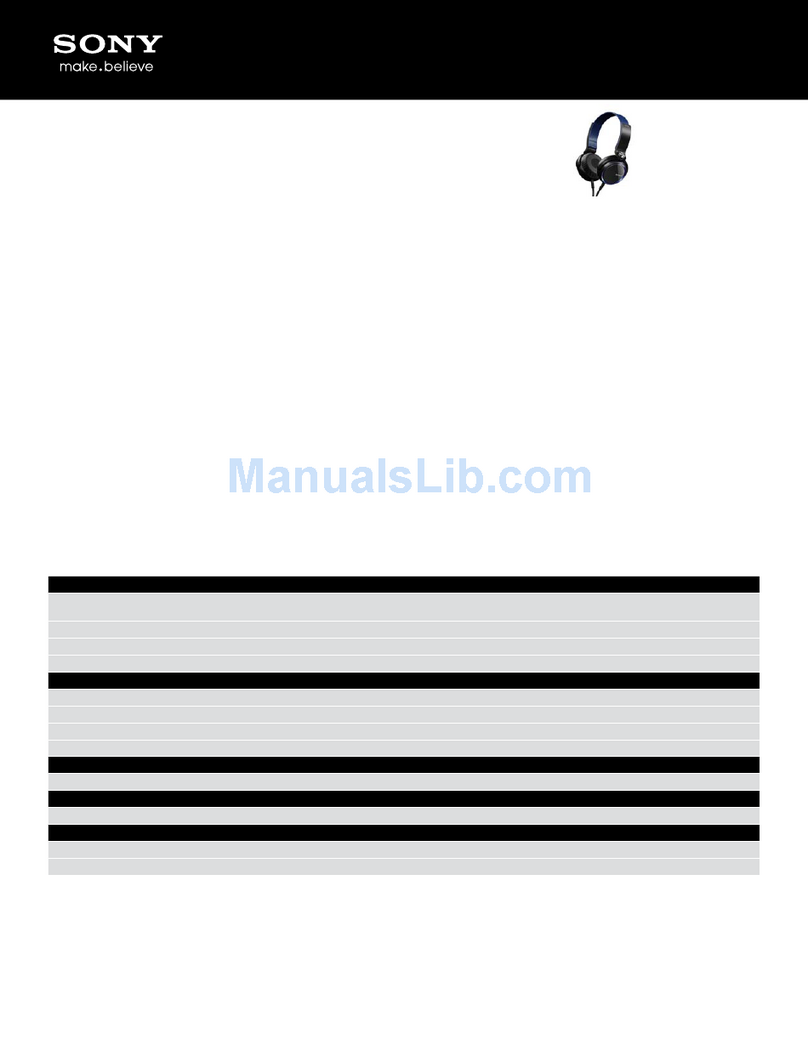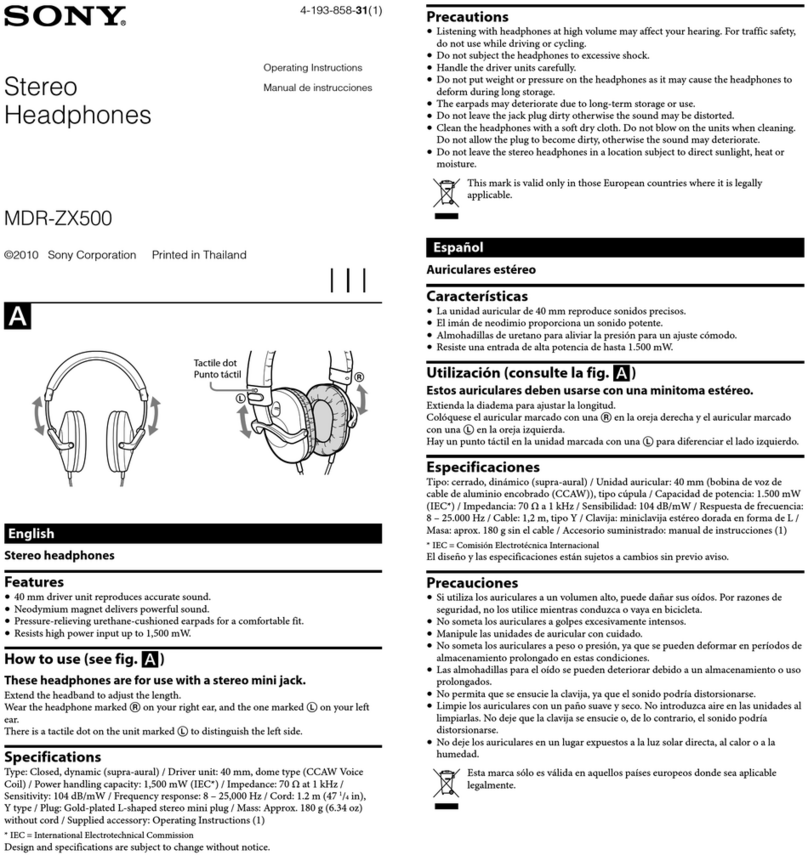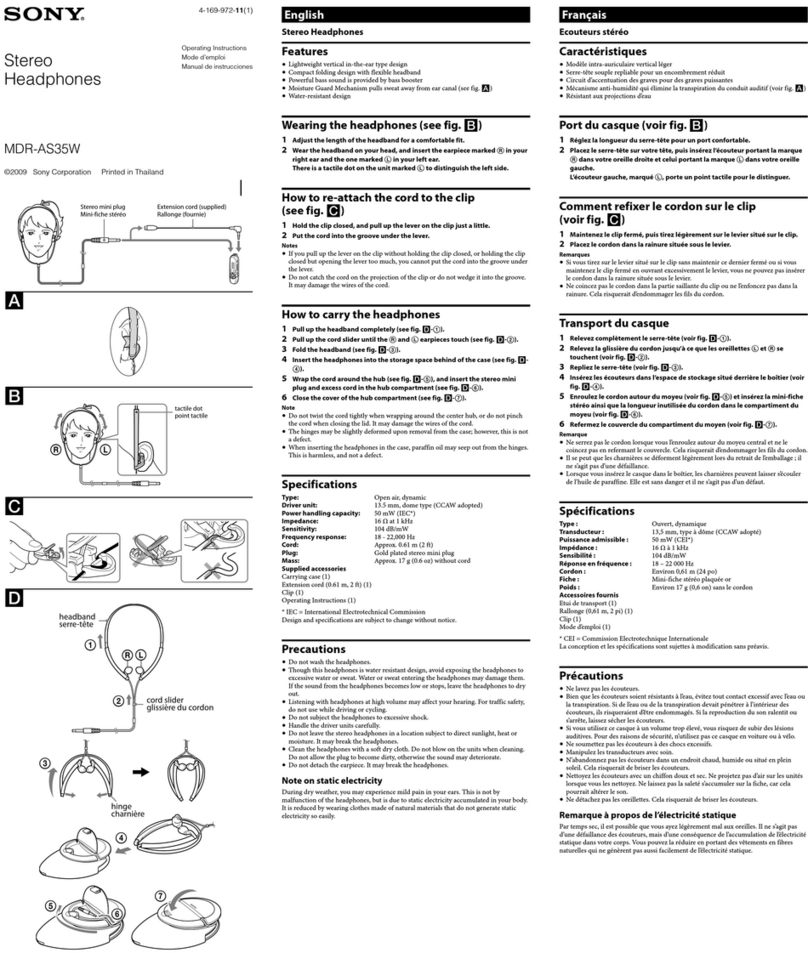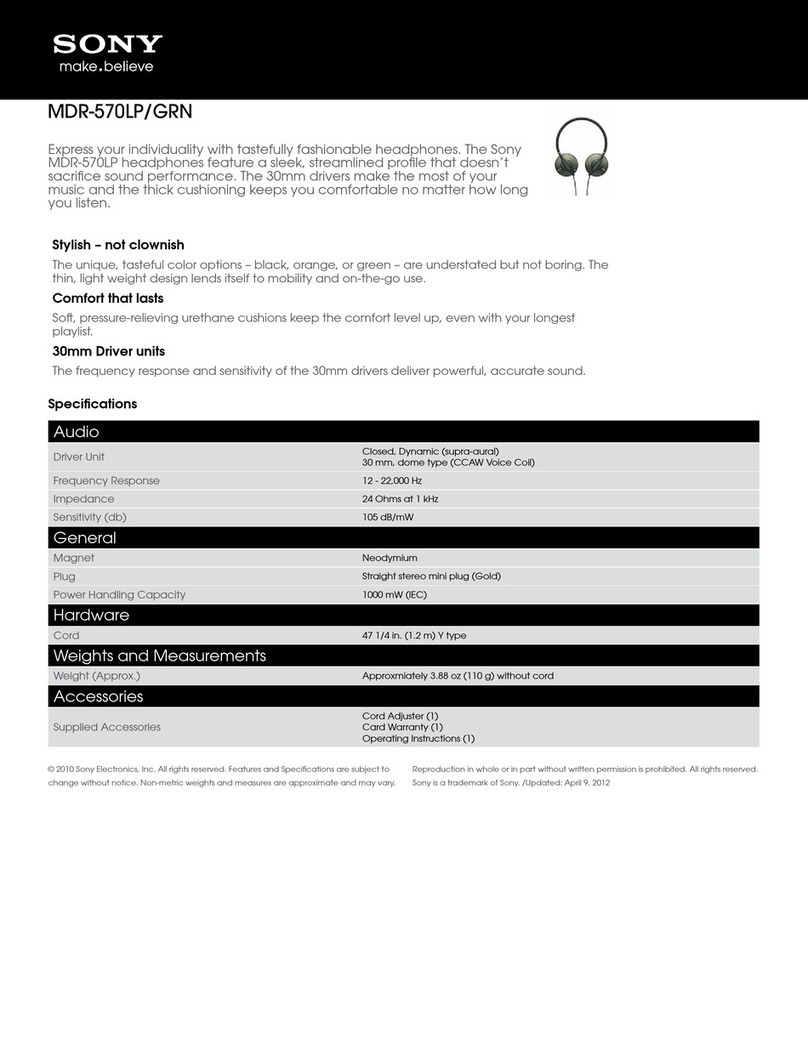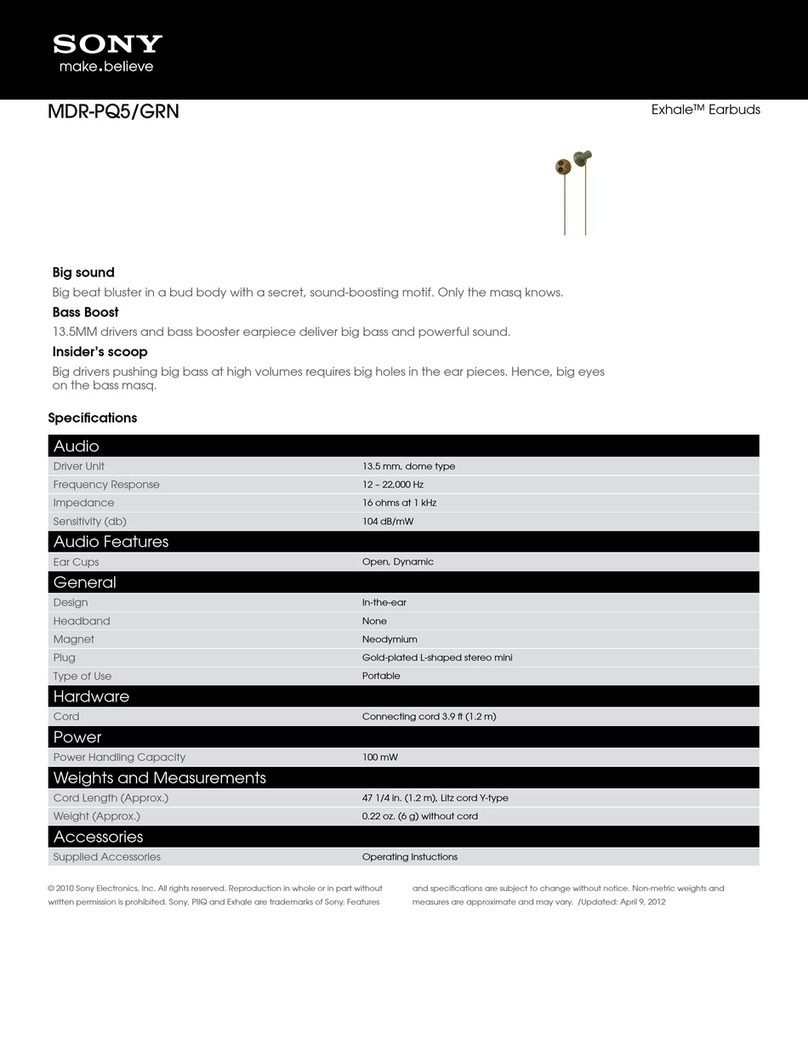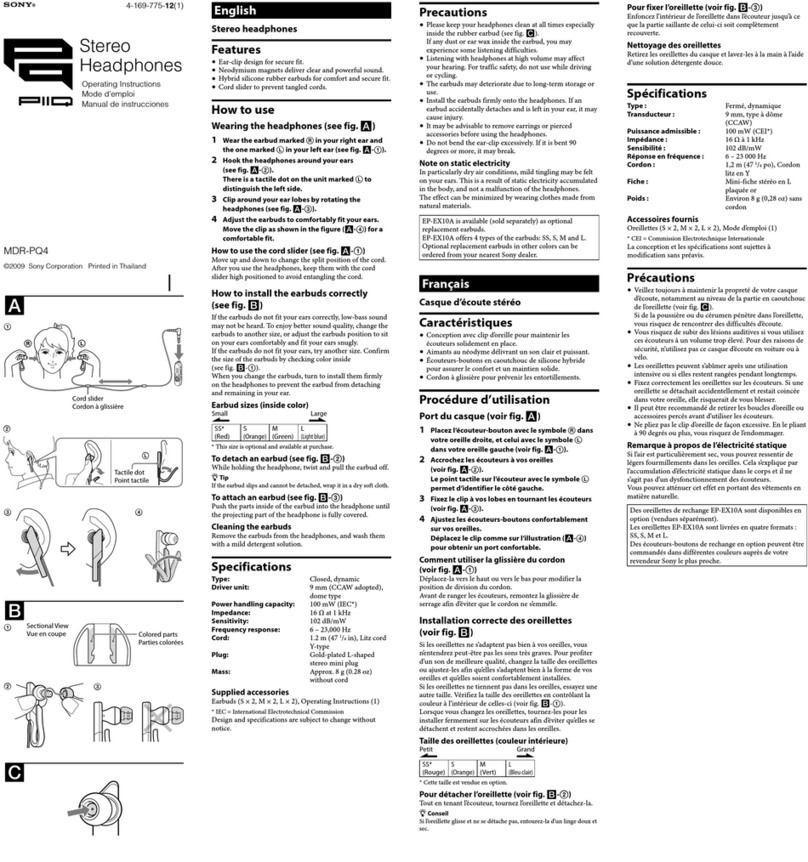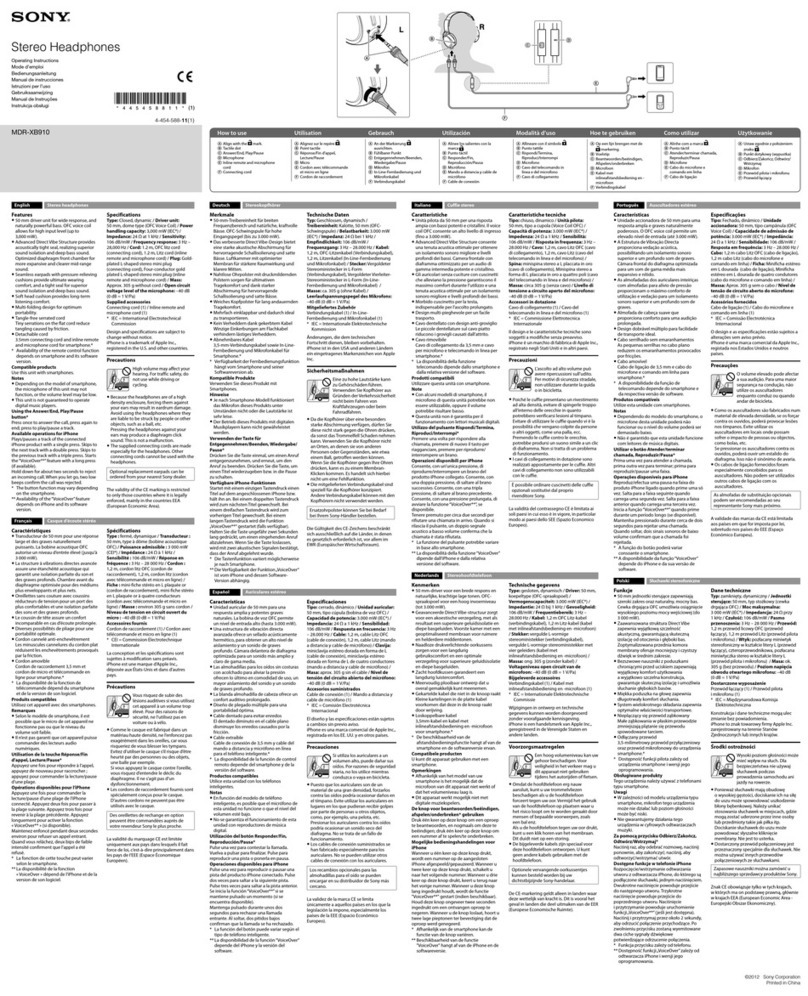Marrying form with function, the DR-AS22IP sports headphones combine a
lightweight, water-resistant sports design, so loop hangers for a secure t,
and in-line track and volume controls for iPod® and iPhone®, plus a built in
microphone.
Loop hangers
A water resistant design eliminates worry so you can work out and stay connected in comfort.
Secure t
So loop hangers accommodate a wide variety of ear sizes and provide a secure and
comfortable t during workouts.
Made for iPod®/iPhone®/iPad®
Full integration for iPod, iPhone and iPad.1 The in-line remote gives you volume and track controls
(Play, Stop, Next/Prior) for iPod, iPhone or iPad, and the built-in microphone makes it easy to take
calls through it all.
VoiceOver support
The simple press of a button activates VoiceOver mode where the iPod® states the
name of the currently playing song or
playlist (on enabled devices).
Cable Clip
The supplied cable clip lets you conveniently secure the cord out of the way.
Specications
Audio
Driver Unit 13.5mm diameter, dome type
Frequency Response 18-22,000Hz
Impedance 16 ohms at 1kHz
Sensitivity (db) 104dB/mW
General
Design Earbud
Magnet Neodymium for outstanding bass perfomance
Plug Gold Plated, straight stereo mini plug
Type of Use Sports
Hardware
Cord 3.9 . Y type
Power
Power Handling Capacity 50mW (IEC)
Speaker
Diaphragm PET
Type Open air, Dynamic
Weights and Measurements
Cord Length (Approx.) 2 single sided, 2 extension cord also supplied
Weight (Approx.) .46 Oz. (13g) Without Cord
Accessories
Supplied Accessories
Extension cord
Clip for securing the cord
Warranty card
DR-AS22IP