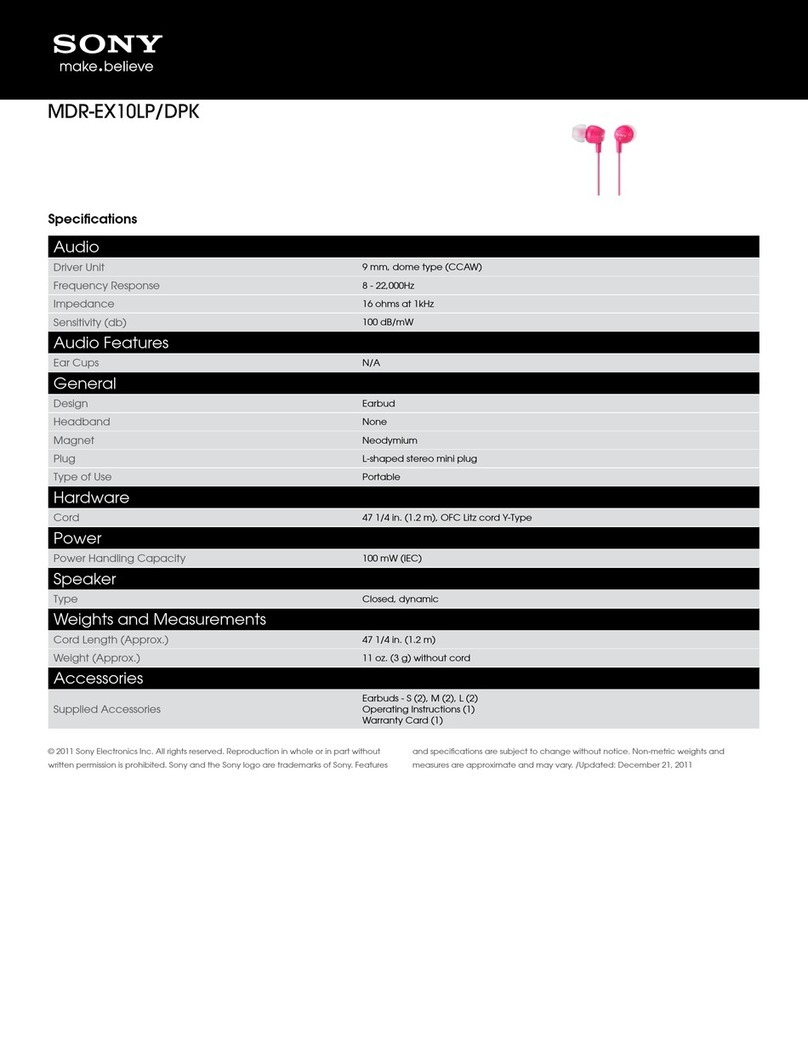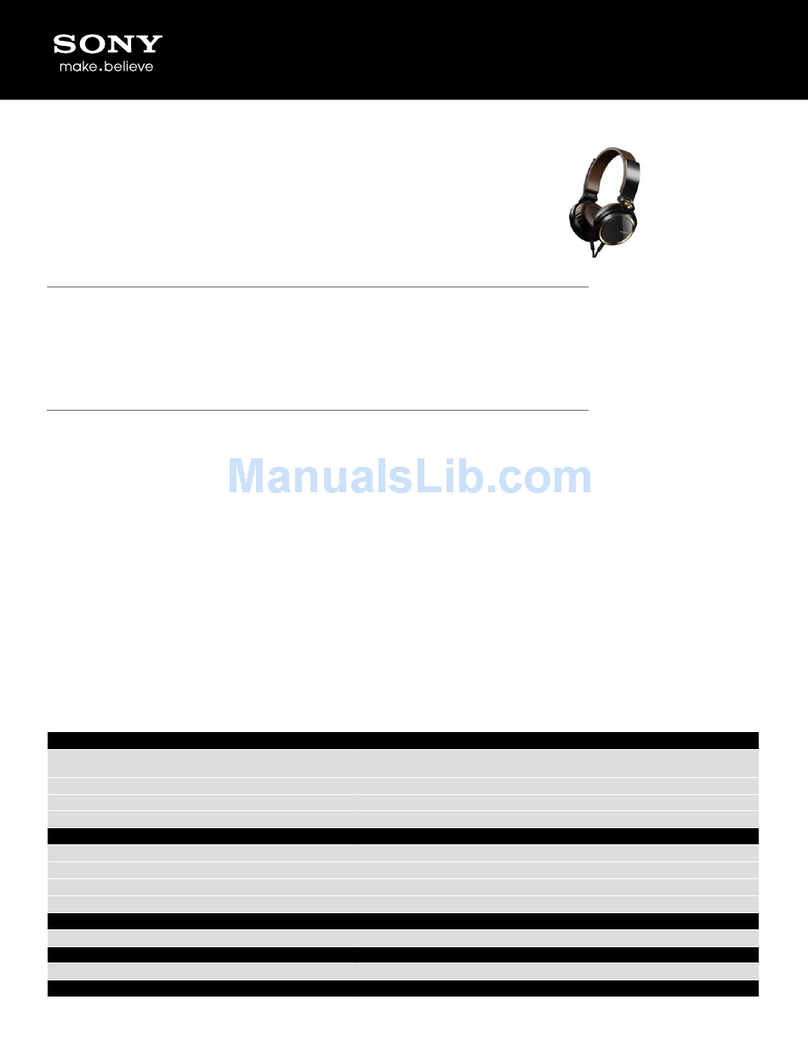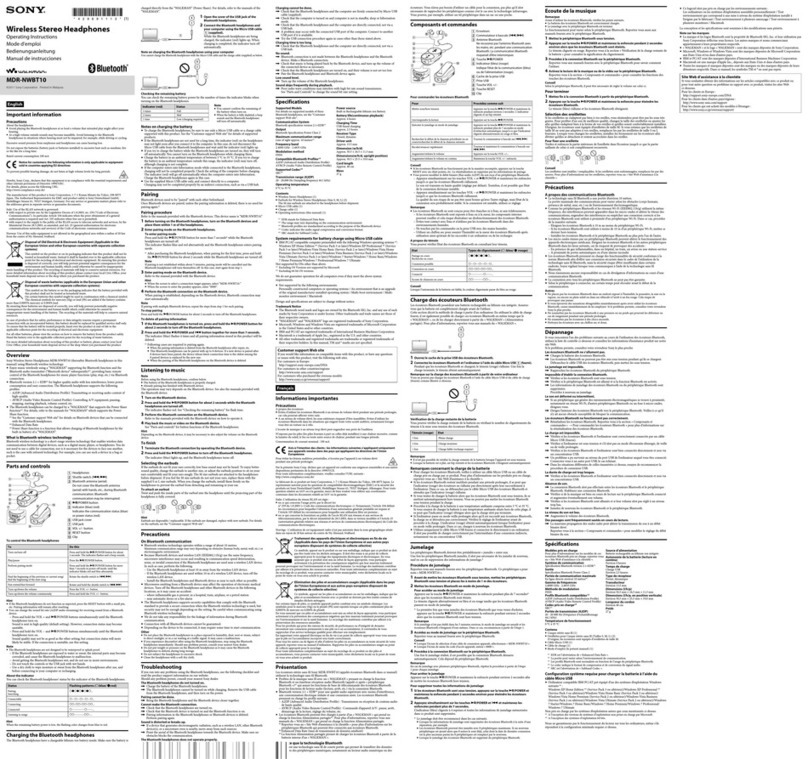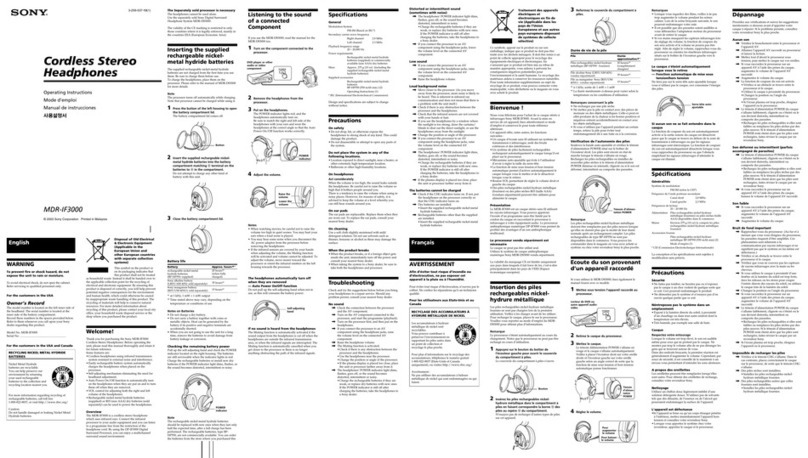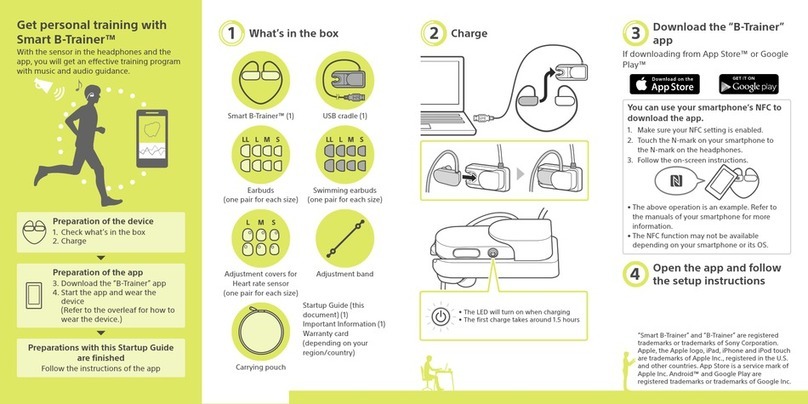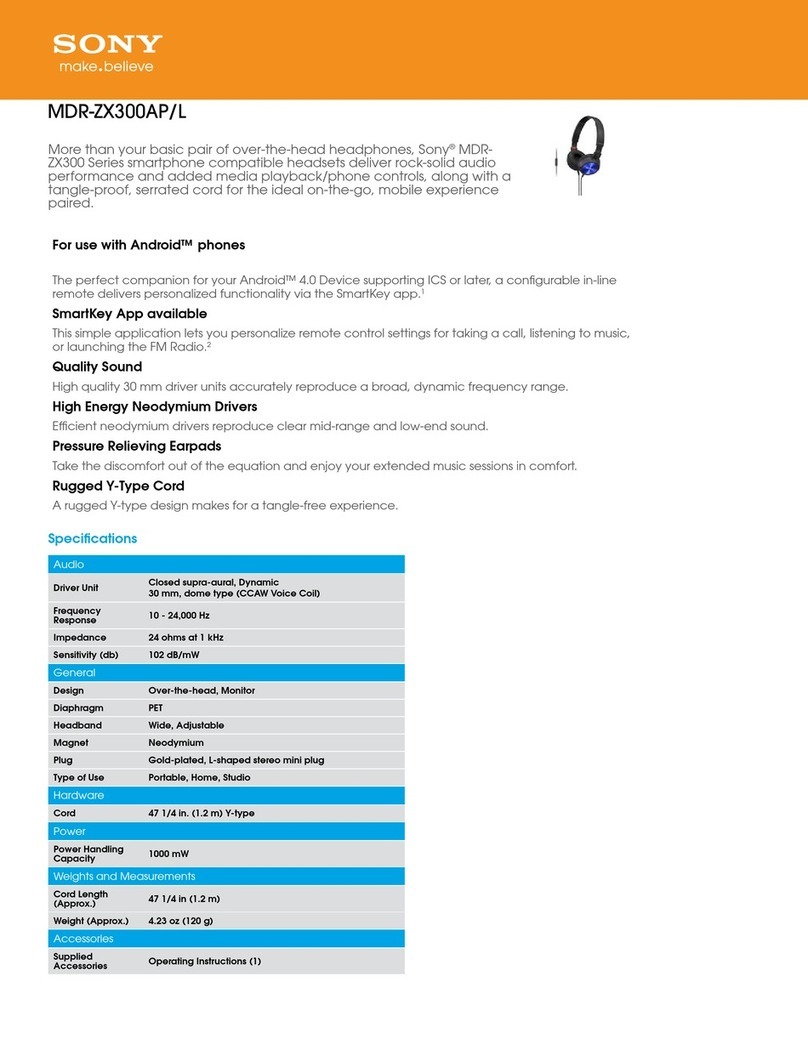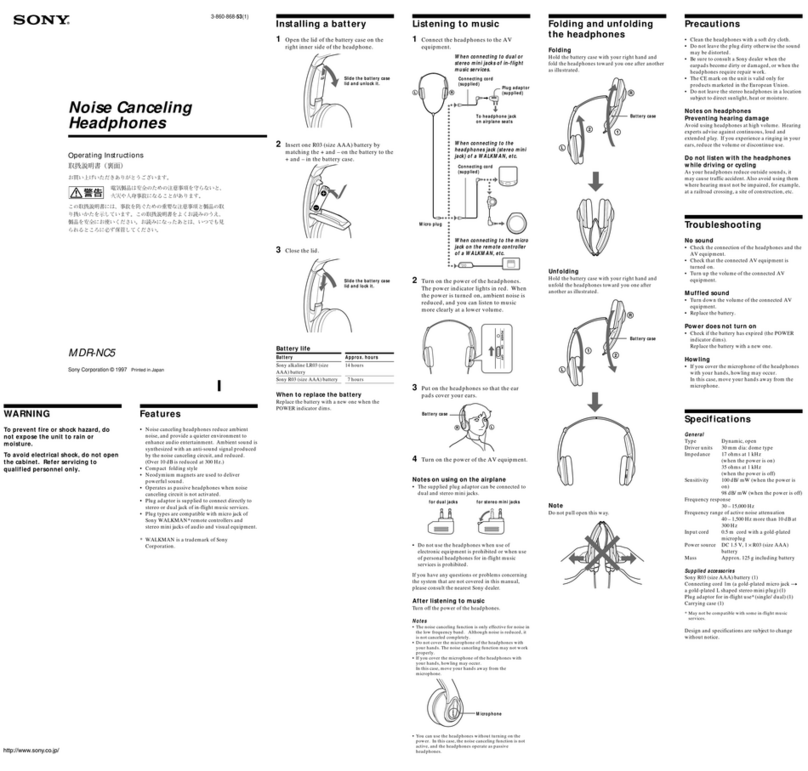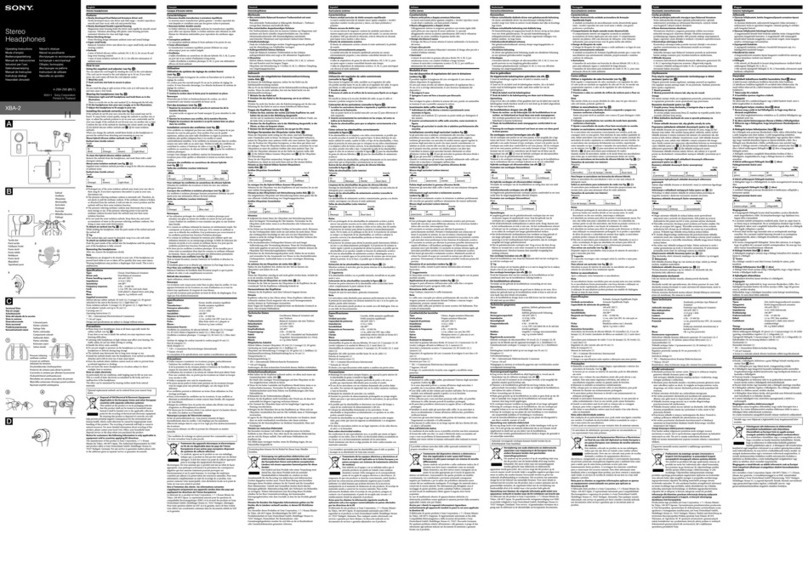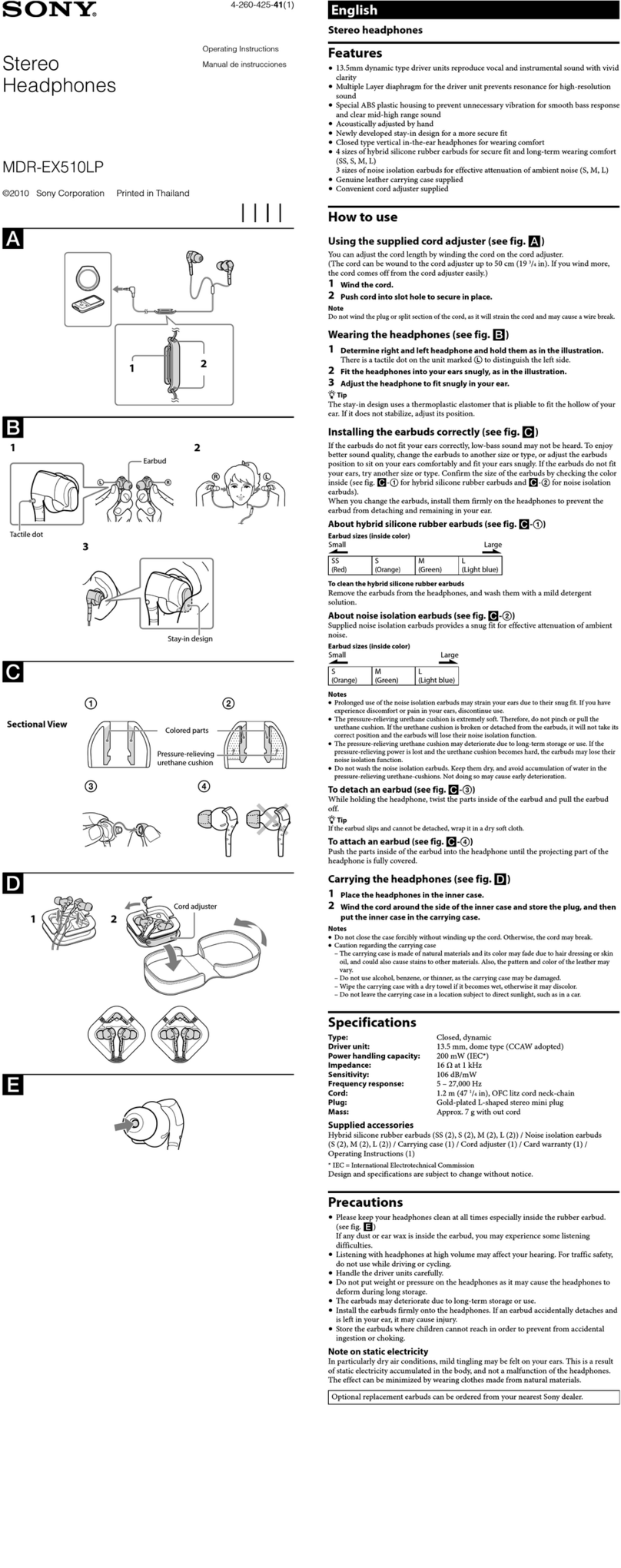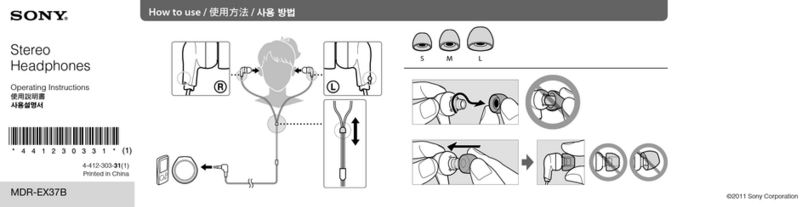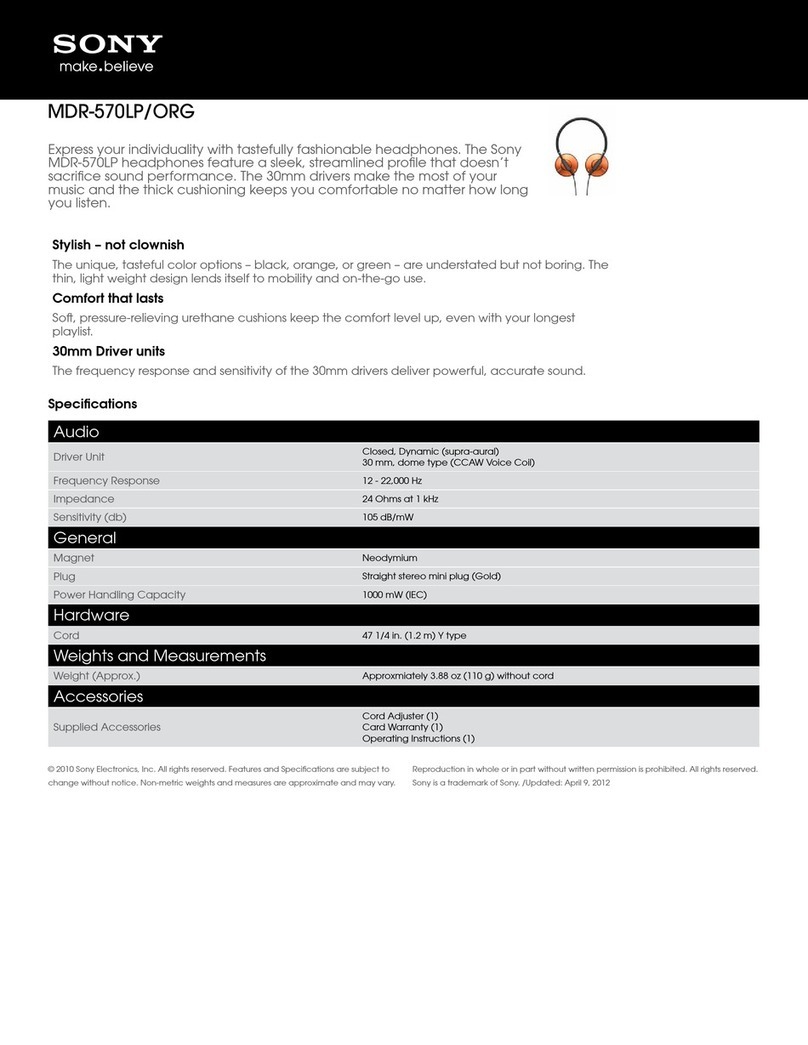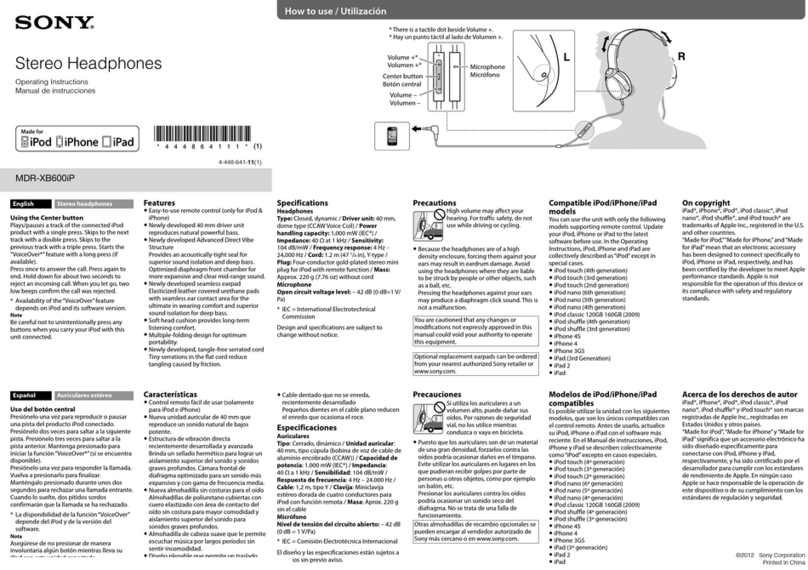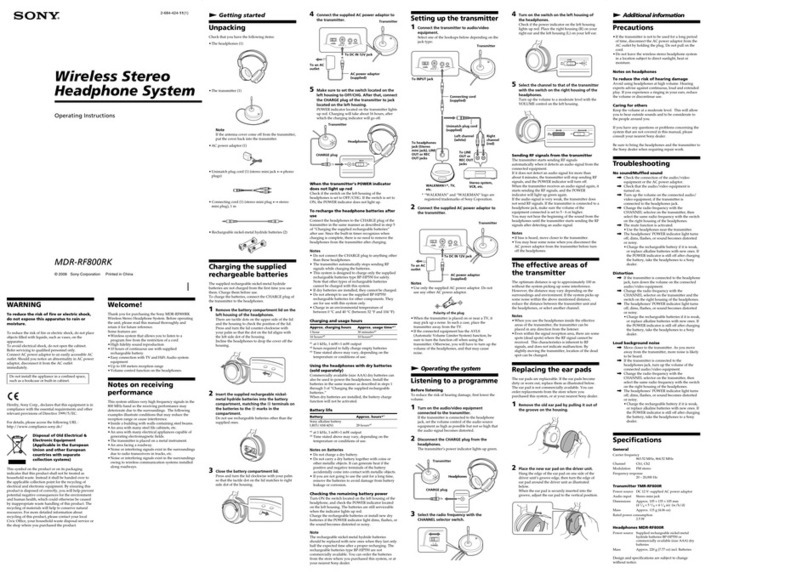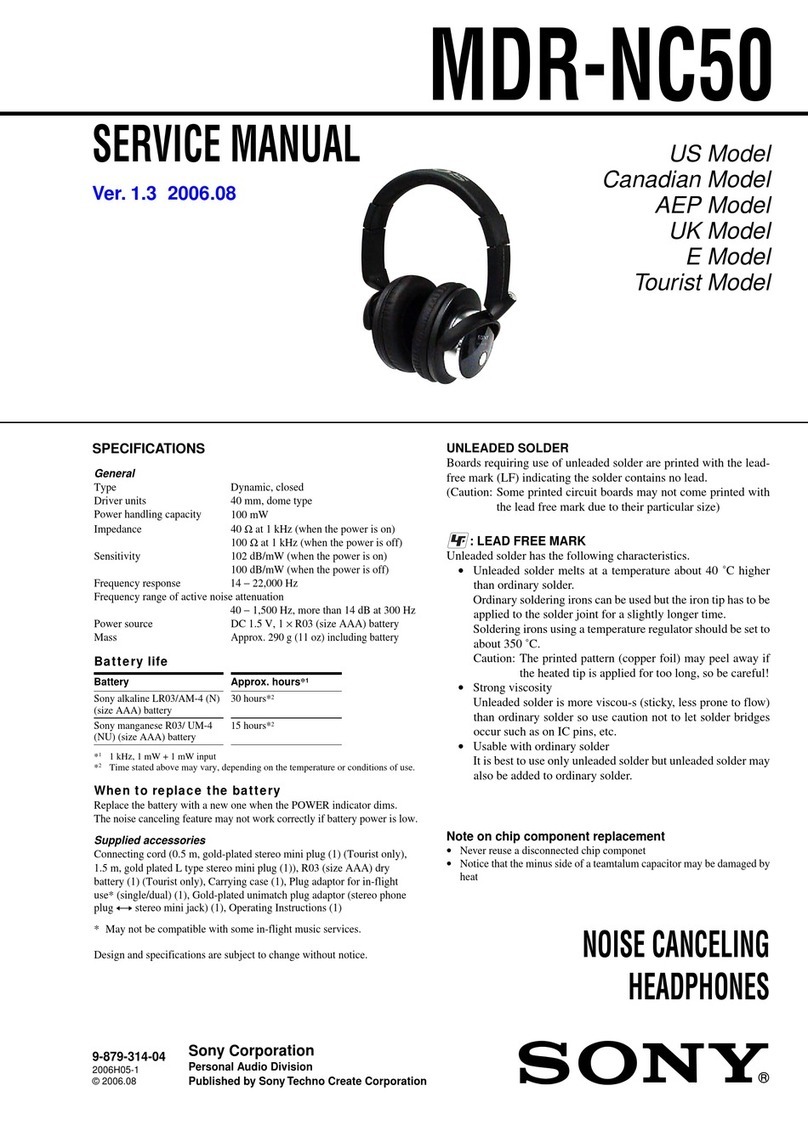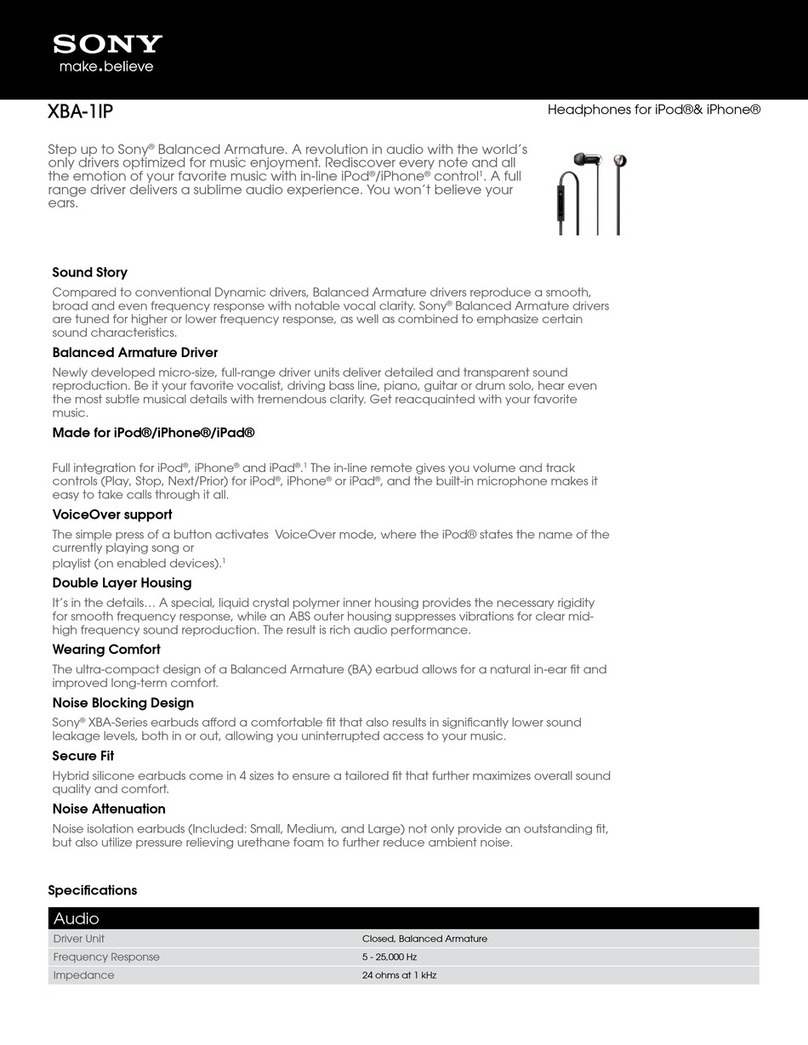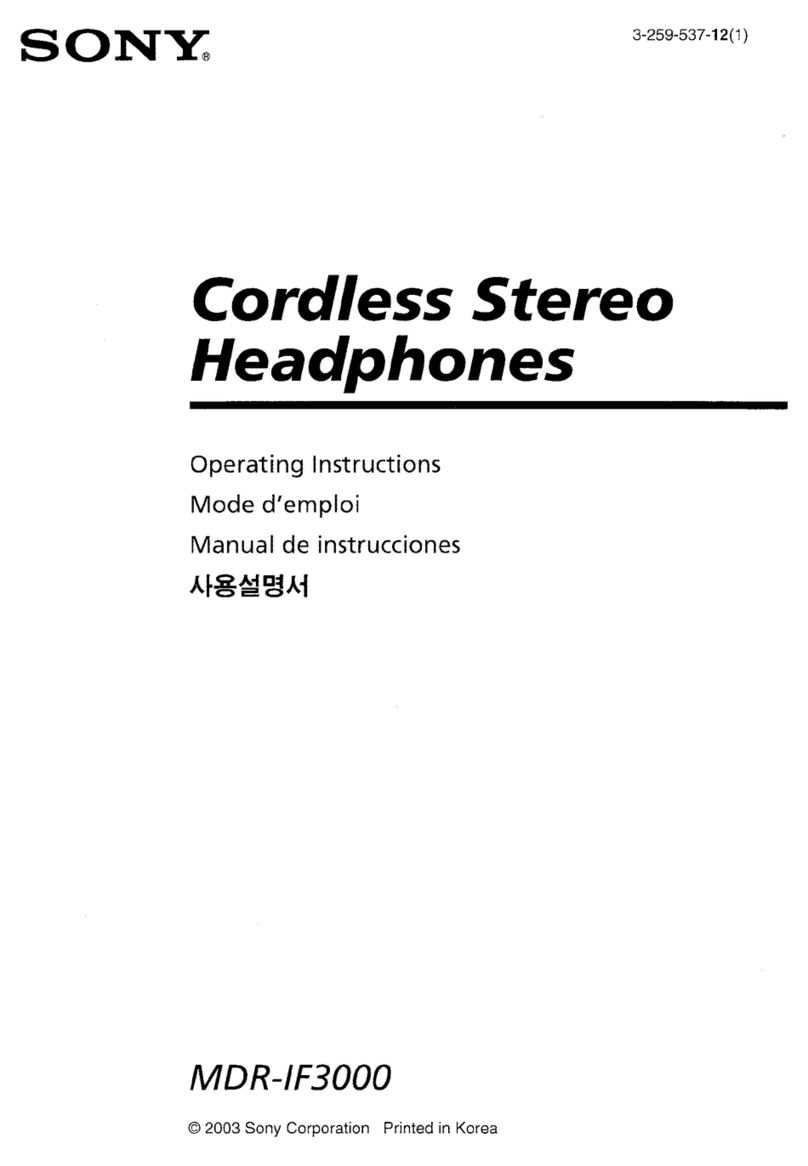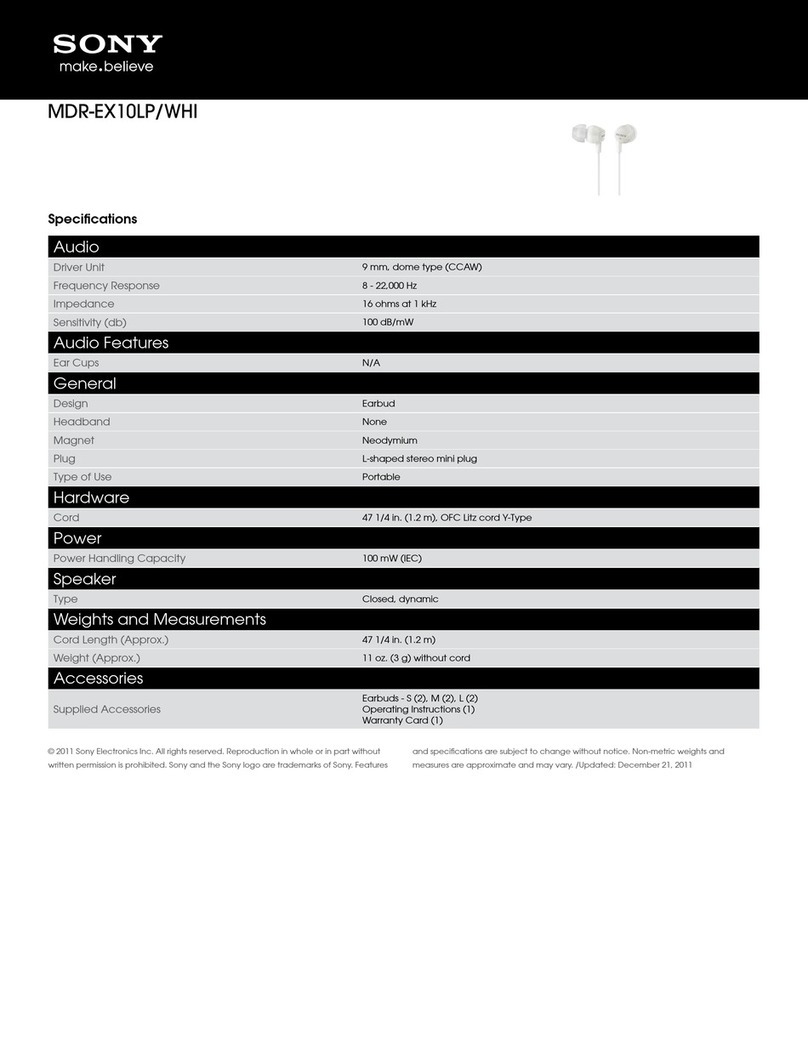MDR-NC7 (J,GB) 4-111-700-12 (1)
English
WARNING
To reduce the risk of fire or electric
shock, do not expose this apparatus
to rain or moisture.
To reduce the risk of electrical
shock, do not open the cabinet.
Refer servicing to qualified
personnel only.
You are cautioned that any changes or modifications
not expressly approved in this manual could void
your authority to operate this equipment.
The validity of the CE marking is restricted to only
those countries where it is legally enforced, mainly
in the countries EEA (European Economic Area).
Features
• Noise canceling headphones reduce unwanted
ambient noise, providing a quieter environment to
enhance your listening experience. A microphone
inside each earpad works with an electronic circuit
to create an opposite sound wave to cancel out the
noise.
• Foldable and swivel design for easy portability.
• Dual use capability allows option to listen to
music with or without noise cancellation.
• Neodymium magnet delivers powerful sound.
• Supplied plug adaptor for easy connectivity to
stereo or dual jack for in-flight music services.
Installing a
battery
1Rotate the left housing as illustrated.
2
Push the OPEN button to open the battery
lid.
3Insert one R03 (size AAA) battery by
matching the on the battery to the
in the battery case.
Insert the end
first.
4Close the lid.
Battery life
Battery Approx.
hours*1
Sony alkaline battery 50 hours*2
LR03 SIZE AAA
Sony manganese battery 25 hours*2
R03 SIZE AAA
*11 kHz, 0.1 mW + 0.1 mW output
*2Time stated above may vary, depending on the
temperature or conditions of use.
Note
Because the supplied battery was included in the
package from the time of manufacture (as a convenience
to the user), it is possible that the battery life may be
somewhat depleted by the time of purchase. The actual
life of the supplied battery may be shorter than the
standard time described in this manual when using a
fresh battery.
When to replace the battery
Replace the battery with a new one when the
POWER indicator dims. The noise canceling feature
may not work correctly if battery power is low.
If the battery lid is detached
Attached it as illustrated.
Listening to
music
1Connect the headphones to the AV
equipment.
Plug adaptor
(supplied)
When connecting to dual or
stereo mini jacks of in-flight
music services.
To headphone jacks
on airplane seats
When connecting to the
headphone jack (stereo
mini jack) of a
WALKMAN ®*, etc.
When connecting to a
remote commander with
a stereo mini jack of a
WALKMAN ®*, etc.
Remote commander
* “WALKMAN” and “WALKMAN” logo are
registered trademarks of Sony Corporation.
2Turn on the power of the headphones.
The POWER indicator lights in red.
When the power is turned on, ambient
noise is reduced, and you can listen to
music more clearly at a lower volume.
Note
The noise canceling microphone is built inside
each earpad. Do not put weight or force on the
microphone as it may damage the microphone.
3Wear the headphone marked on your
right ear and the one marked on your
left ear.
4Turn on the power of the AV equipment.
When using in an airplane
• The supplied plug adapter can be connected to the
dual or stereo mini jacks in an airplane.
for dual jacks for stereo mini jack
• Do not use the headphones when use of electronic
equipment is prohibited or when use of personal
headphones for in-flight music services is
prohibited.
If you have any questions or problems concerning
the system that are not covered in this manual,
please consult the nearest Sony dealer.
After listening to music
Turn off the power of the headphones.
Folding the
headphones
Rotate the housings to make them flat for
easy storage in the seat pocket.
Restore to their usual position before using.
Fold the headphones as illustrated for easy
storage in the carrying pouch (supplied).
Precautions
The headphones contain a noise canceling circuit.
What is noise canceling?
The noise canceling circuit actually senses outside
noise with built-in microphones and sends an equal-
but-opposite canceling signal to the headphones.
• The noise canceling effect may not be pronounced
in a very quiet environment, or some noise may be
heard. In such a case, turn the POWER switch off.
• The noise canceling effect may vary depending on
how you wear the headphones.
• When you turn the POWER switch on, the
operation sound of the noise canceling may be
noticeable. This is not a malfunction.
• The noise canceling function is only effective for
noise in the low frequency band. Although noise is
reduced, it is not canceled completely.
• When you use the headphones in a train or a car,
noise may occur depending on street conditions. In
such a case, turn the POWER switch off.
• You can use the headphones without turning on the
power. In this case, the noise canceling function is
not active, and the headphones operate as passive
headphones.
• Howling may occur if you do not wear the
headphones correctly.
• Howling may occur if you place an object such
as finger close to the noise canceling microphone.
Keep it away from the microphone.
• Mobile phones may cause interference and
noise. To avoid interference, use noise canceling
feature only with wireless transmitters turned off
(Airplane Mode). Interference noise can also occur
from nearby mobile phones. Should this occur,
locate the headphones further away from the
mobile phone.
Notes on usage
• Clean the headphones with a soft dry cloth.
• Do not leave the plug dirty otherwise the sound
may be distorted.
• Be sure to consult a Sony dealer when the earpads
become dirty or damaged, or when the headphones
require repair work.
• Do not leave the stereo headphones in a location
subject to direct sunlight, heat or moisture.
Notes on headphones
Preventing hearing damage
Avoid using headphones at high volume. Hearing
experts advise against continuous, loud and
extended play. If you experience a ringing in your
ears, reduce the volume or discontinue use.
Do not use headphones while driving and
cycling, etc.
As headphones reduce outside sounds, they may
cause a traffic accident. Also, avoid listening with
your headphones in situations where hearing must
not be impaired, for example, a railroad crossing, a
construction site, etc.
Troubleshooting
No sound
• Check the connection of the headphones and the
AV equipment.
• Check that the connected AV equipment is turned
on.
• Turn up the volume of the connected AV
equipment.
• Replace the battery.
Muffled sound
• Turn down the volume of the connected AV
equipment.
• Replace the battery.
Power does not turn on
• Check if the battery has expired (the POWER
indicator dims). Replace the battery with a new one.
Howling
• Make sure you are wearing the headphones
correctly.
Specifications
General
Type Closed, dynamic
Driver unit 30 mm, dome type (CCAW
adopted)
Power handling capacity
100 mW
Impedance 33 Ωat 1 kHz
(when the power is on)
35 Ωat 1 kHz
(when the power is off)
Sensitivity 102 dB/mW
(when the power is on)
100 dB/mW
(when the power is off)
Frequency response
30 – 20,000 Hz
Total Noise Suppression Ratio*1
Approx. 9 dB*2
Cord Approx. 1.5 m (59 1/8in) OFC litz
cord
Power source DC 1.5 V, 1 ×R03 (size AAA)
battery
Mass Approx. 134 g (4.7 oz) including
battery
Supplied accessories
Sony R03 (size AAA) battery (1)
Carrying pouch (1)
Plug adaptor for in-flight use*3(single/dual) (1)
Operating Instructions (1)
Card warranty (1)
*1Under the Sony measurement standard.
*2Equivalent to approx. 87.4 % reduction of energy of
sound compared with not wearing headphones.
*3May not be compatible with some in-flight music
services.
Design and specifications are subject to change
without notice.