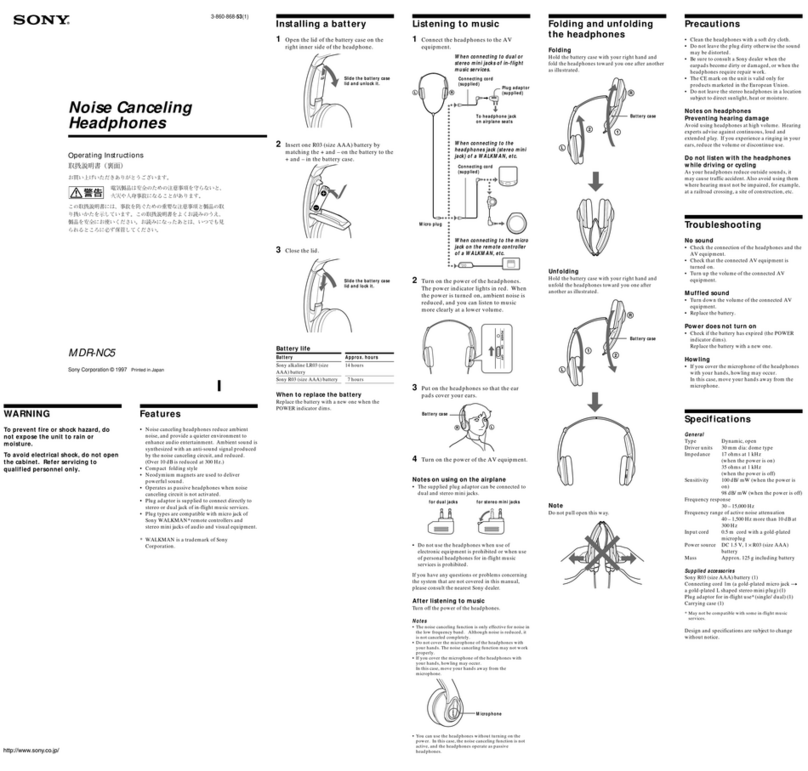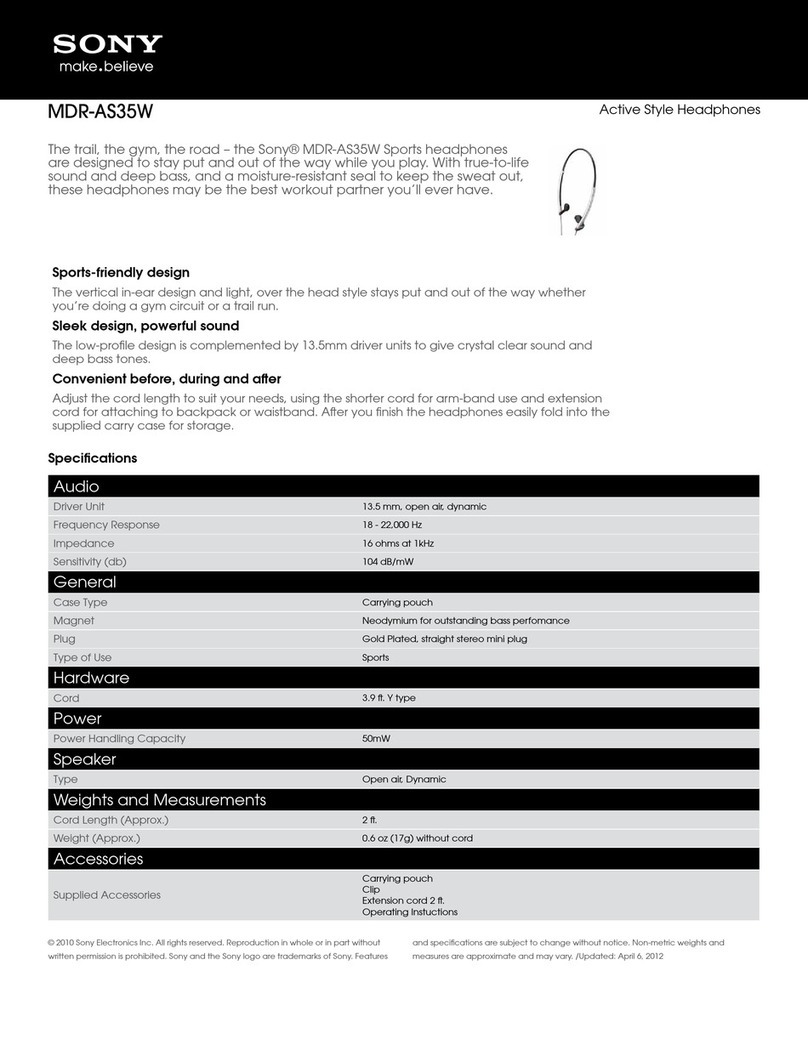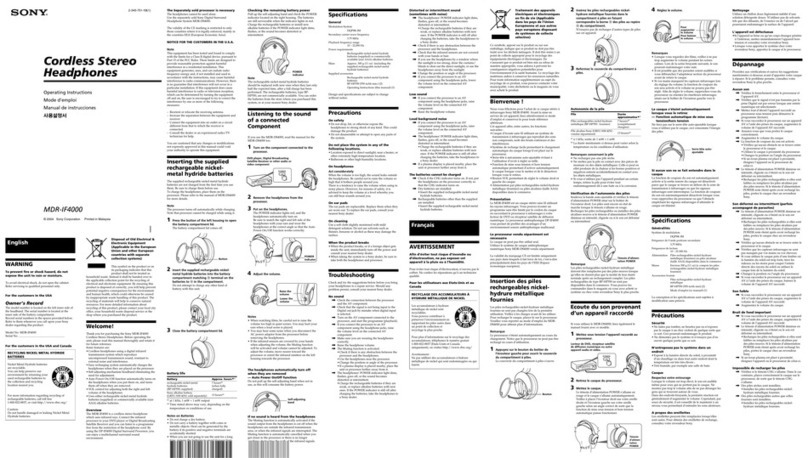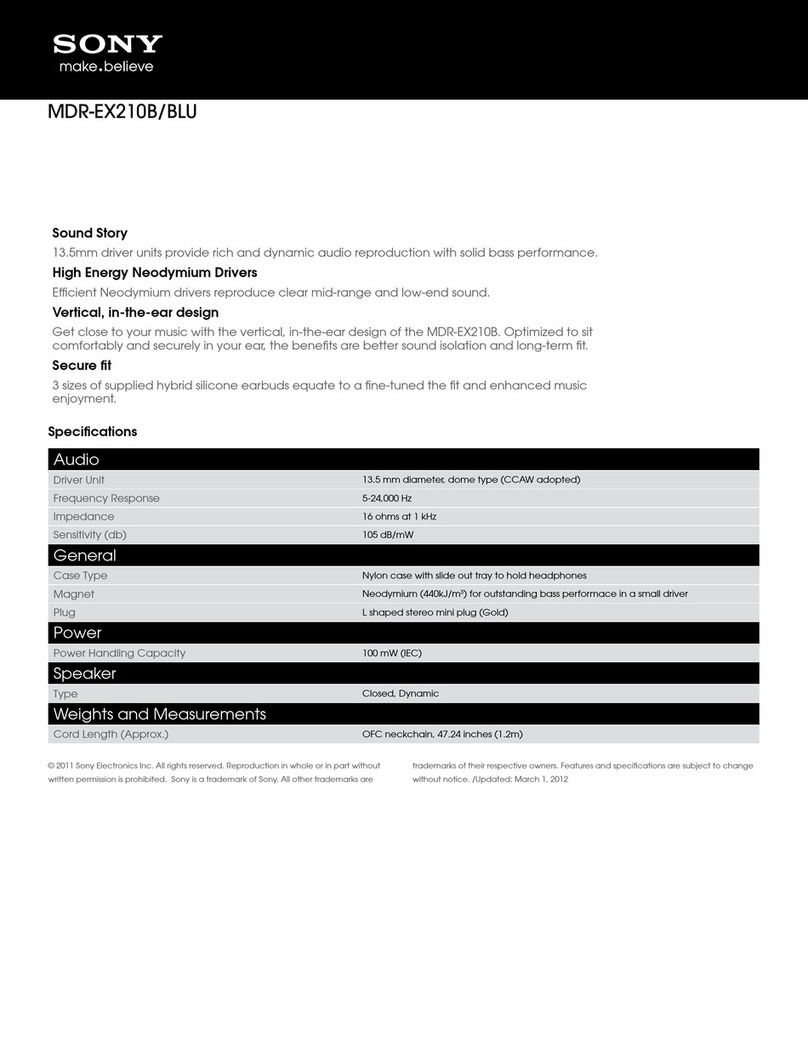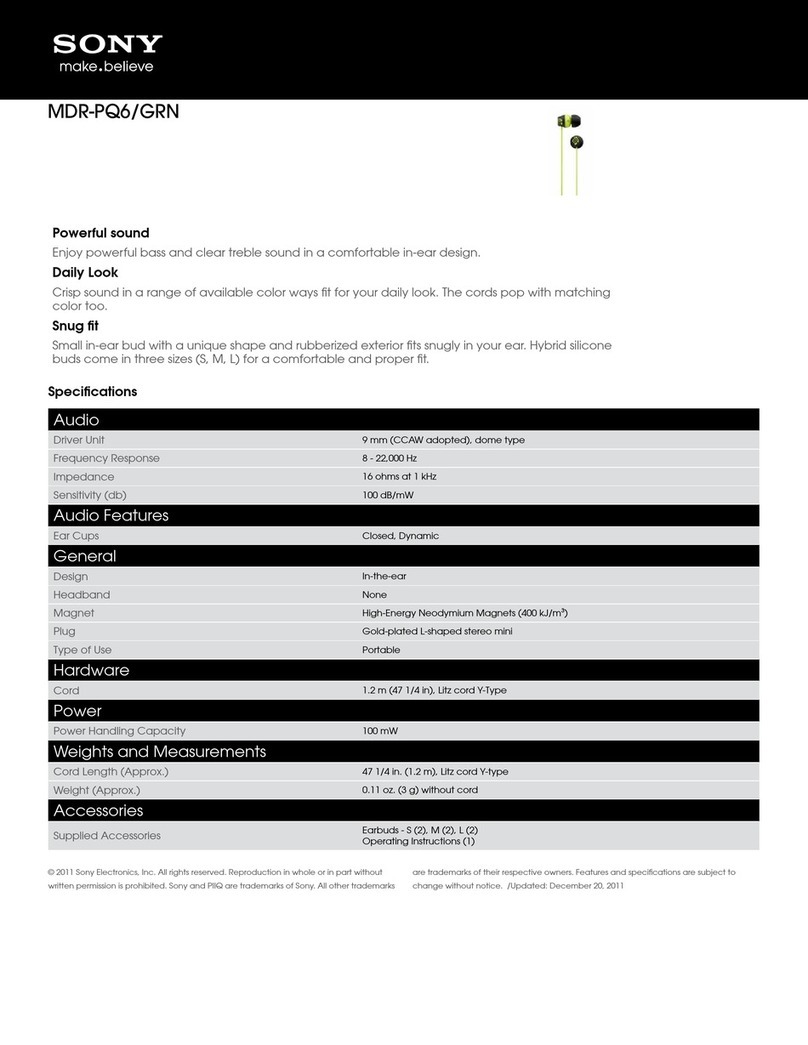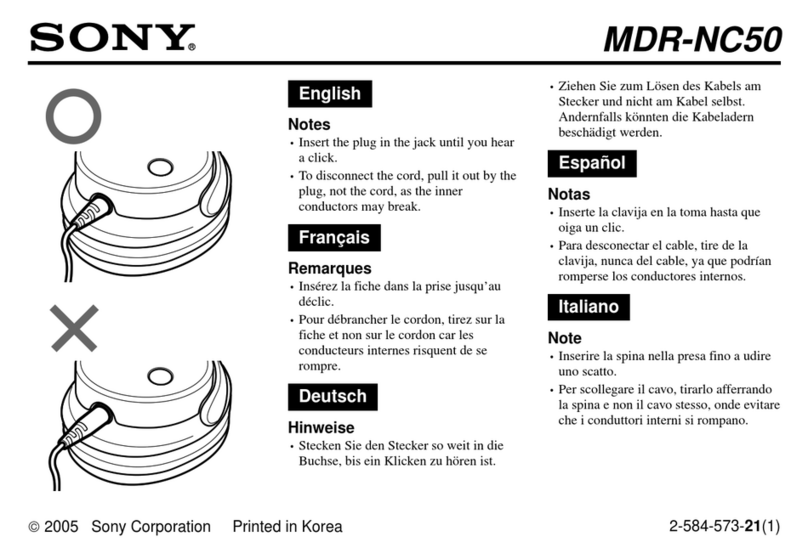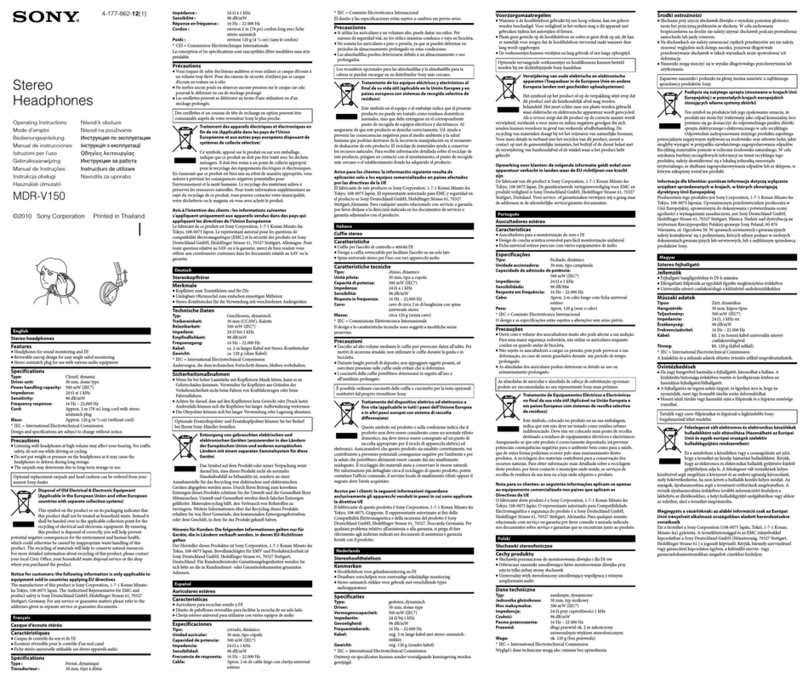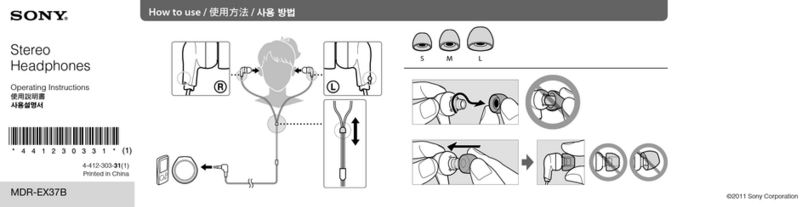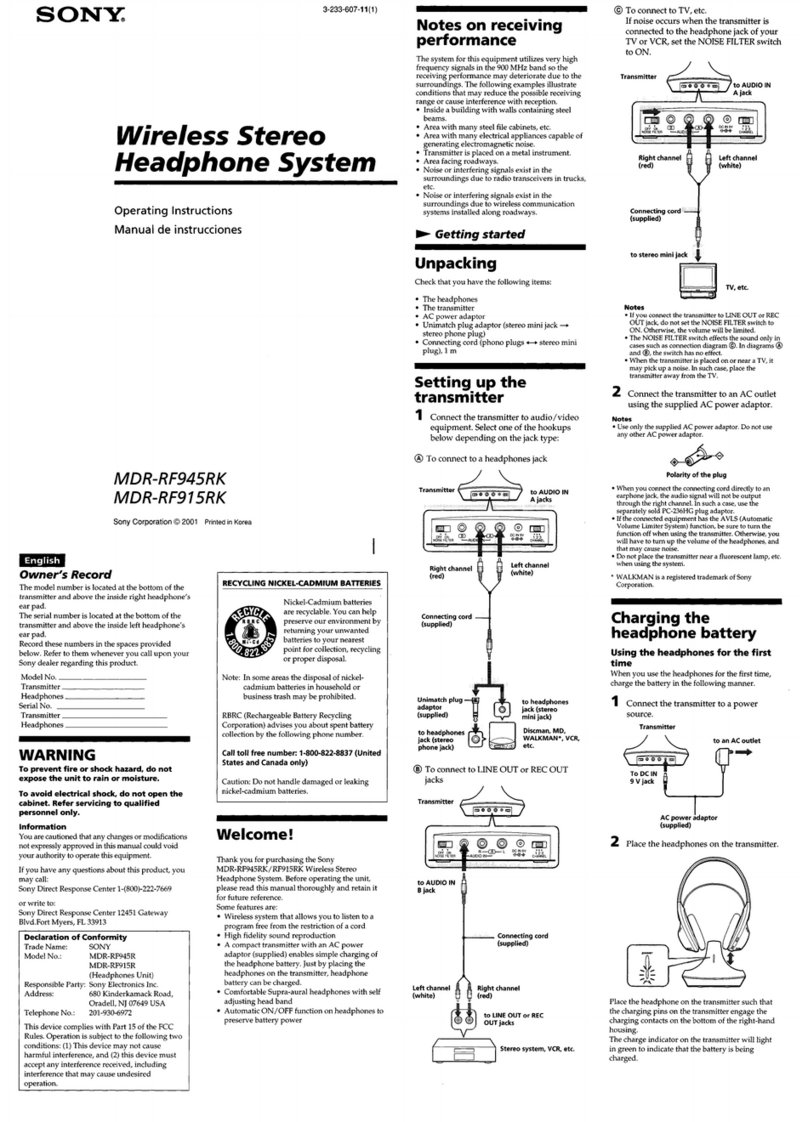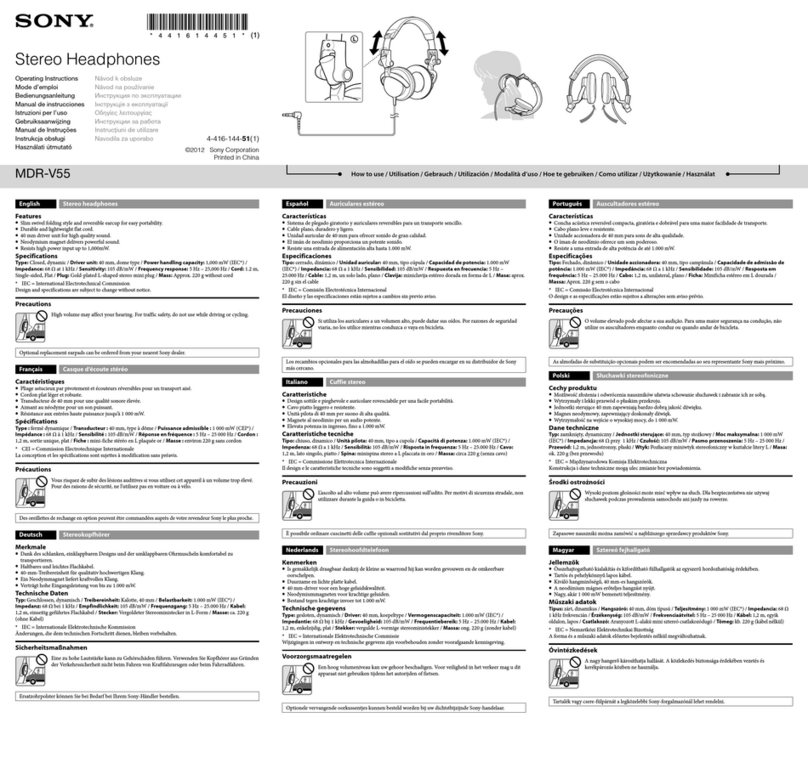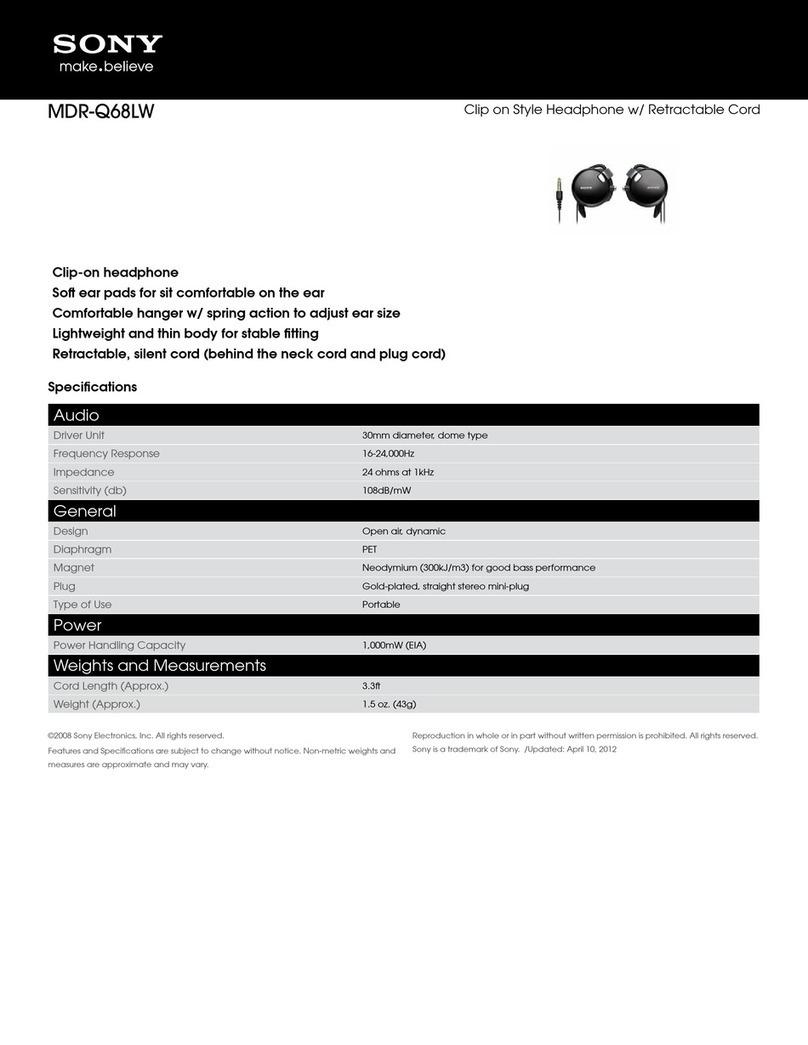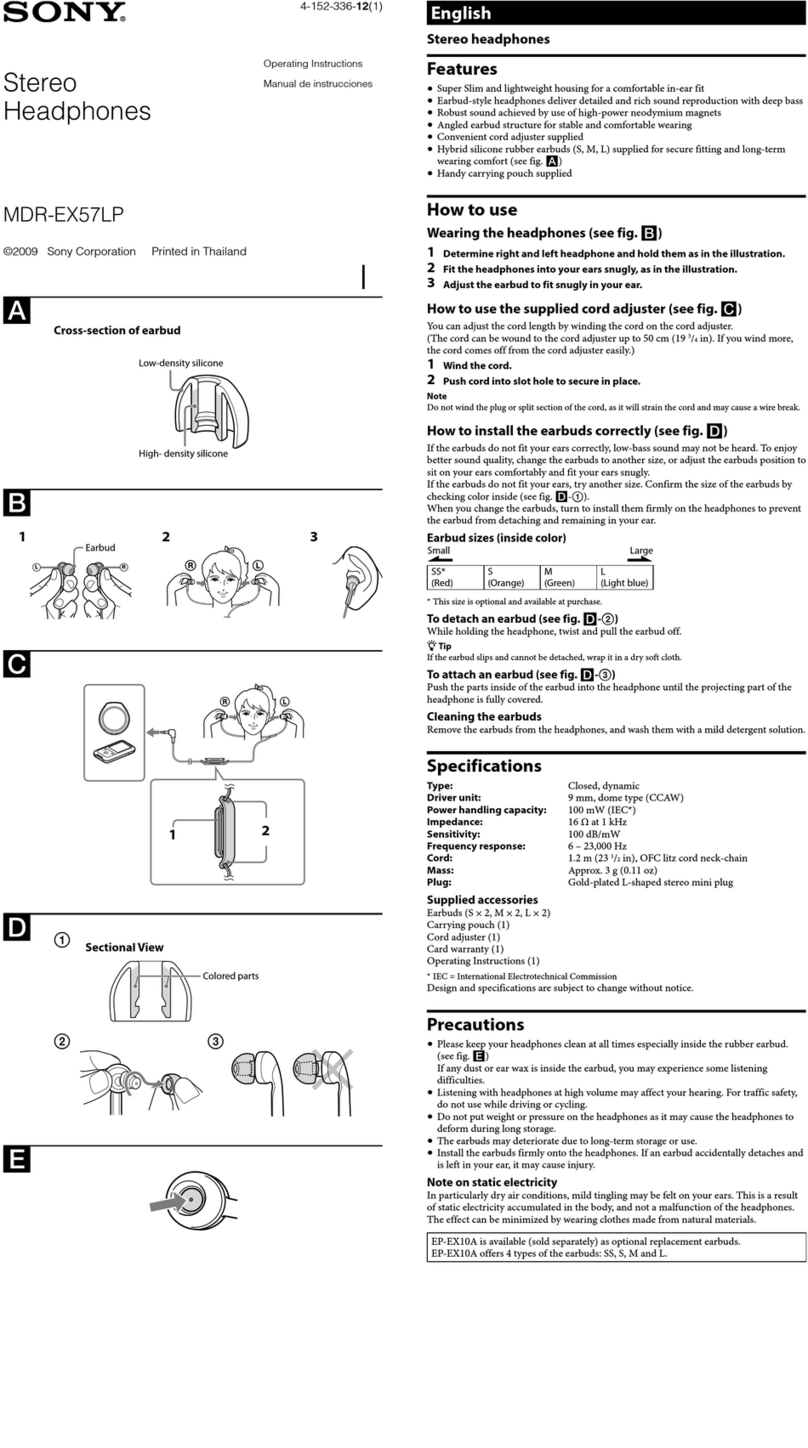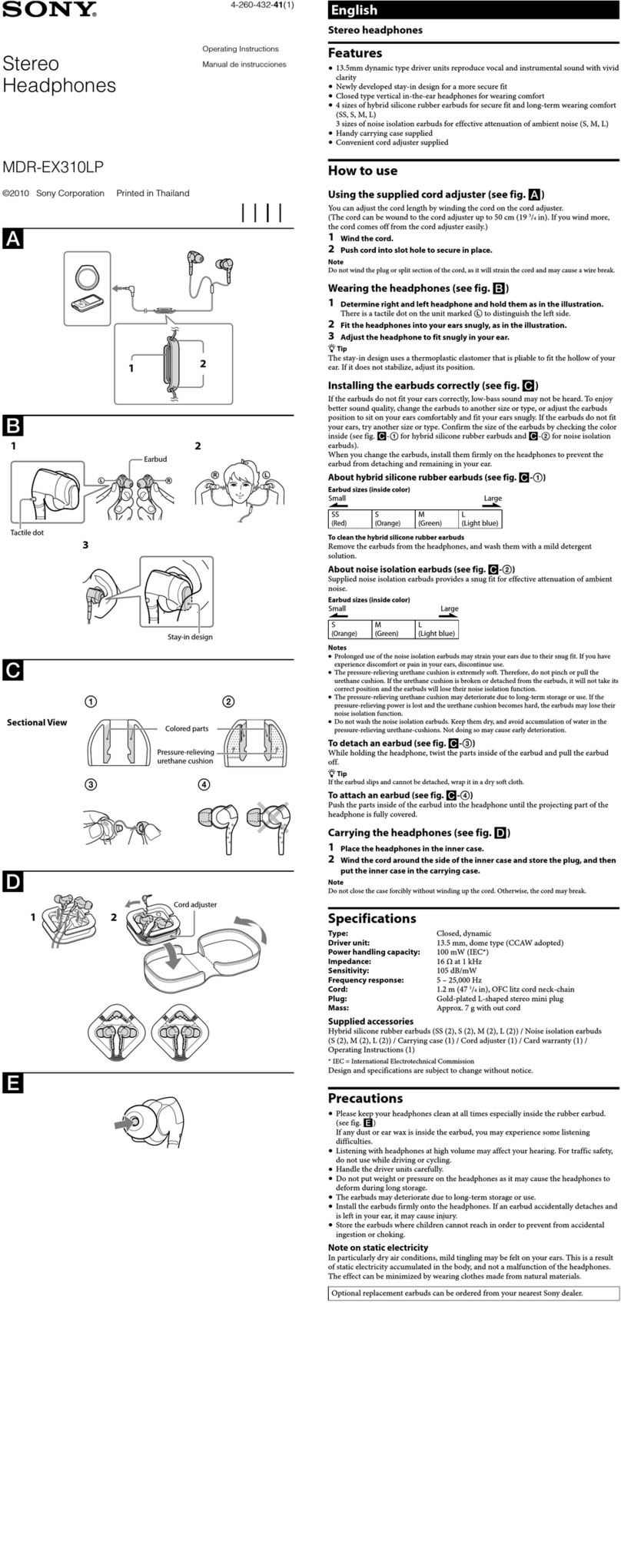To connect to LINE OUT or REC OUT jack
Transmitter
To LINE IN jack
Right channel (red)
Connecting cord
(supplied)
Stereo system,
VCR, etc.
To LINE OUT or
REC OUT jacks
Left channel (white)
* “WALKMAN” and “WALKMAN” logo are registered trademarks
of Sony Corporation.
Operation
Listening to a programme
Before listening
To reduce the risk of hearing damage, first lower the volume.
1Turn on the AV component connected to the
transmitter.
If the transmitter is connected to the headphone jack, set
the volume control of the audio source component as
high possible but not so high that the audio signal
becomes distorted.
2Remove the headphones from the transmitter.
The transmitter’s POWER indicator lights up in green.
3Put on the headphones.
When you put on the headphones, the headphones’
power turns on automatically.
The POWER indicator on the right housing lights up. Be
sure to put the right housing on your right ear and
the left housing on your left ear. Wear the
headphones vertically on your head so that auto power
on function is properly activated.
There is a tactile dot on the hanger marked to
distinguish the left side.
Tactile dot
(on the left)
4Adjust the volume.
Volume control
Notes
When watching films, be careful not to raise the volume too
high in quiet scenes. You may hurt your ears when a loud scene
is played.
You may hear some noise when you disconnect the AC power
adaptor from the transmitter before removing the headphones.
Inserting the supplied
rechargeable nickel-metal
hydride battery
The supplied rechargeable nickel-metal hydride battery is
not charged from the first time you use it. Be sure to charge
it before use.
To charge the headphones, place them on the transmitter.
1Press the PUSH button of the left housing to open
the battery compartment lid.
The battery compartment lid comes off.
PUSH button
2Insert the supplied rechargeable nickel-metal
hydride battery into the battery compartment,
matching terminal on the battery to the mark
in the compartment.
Do not attempt to charge any other kind of battery with
this unit.
Note
The battery compartment has a tab on the side which holds the
rechargeable battery in place. Insert the terminal first when
installing the rechargeable battery.
3Close the battery compartment lid.
Insert the tab in the hole at the top left.
Close the lid until it clicks.
Charging
1Connect the supplied AC power adaptor to the
transmitter.
Transmitter
AC power adaptor
(supplied)
To an AC outlet
To DC IN
5.2 V jack
The battery cannot be charged.
Check if the CHG indicator turns on. If not, put the headphones
on the transmitter correctly so that the CHG indicator turns on.
Dry batteries are installed.
Insert the supplied rechargeable nickel-metal hydride battery.
Rechargeable batteries other than the supplied are installed.
Insert the supplied rechargeable nickel-metal hydride battery.
The transmitter’s contact pin and headphones’ contact point are
dusty.
Wipe them with a cotton bud, etc.
A repeated beep sounds.
The headphones cannot receive the signal from the transmitter.
Move within the RF signal transmission area.
Check the connection of the transmitter, AC power adaptor,
and AC outlet.
Check if there is any wireless apparatus using 2.4 GHz
frequency, or a microwave oven around the transmitter and
headphones.
Change the position of the transmitter.
There is no audio signal input for about 10 minutes and RF
signals are not transmitted.
Input the audio signal to the transmitter.
The unit does not operate properly.
Reset the system.
Push a small pin, etc., into the hole of the transmitter until you
feel a click.
The POWER indicator on top starts blinking in green.
Once the POWER indicator starts blinking, pull up and hold
the self-adjusting band to turn on the headphones, and push a
small pin, etc., into the hole of the right headphone until you
feel a click.
The POWER indicator of the transmitter stops blinking and
stays lit in green.
Precautions
On safety
Do not drop, hit, or otherwise expose the headphones to
strong shock of any kind. This could damage the product.
Do not disassemble or attempt to open any parts of the
system.
On power sources and placement
If you are not going to use the system for a long time,
unplug the AC power adaptor from the AC outlet. When
removing the plug, grip the AC power adaptor.
Do not pull on the cord.
Do not place the system in any of the following locations.
– Location exposed to direct sunlight, near a heater, or
other extremely high-temperature location
– Dusty location
– On an unsteady or inclined surface
– Location exposed to large amounts of vibration
– Bathroom or other high-humidity locations
On headphones
Act considerately
When the volume is too high, the sound leaks outside the
headphones. Be careful not to raise the volume so high that
it bothers people around you.
There is a tendency to raise the volume when using in noisy
places. However, for reasons of safety, it is advised to keep
the volume at a level whereby you can still hear sounds
around you.
On cleaning
Use a soft cloth slightly moistened with mild detergent
solution. Do not use solvents such as thinner, benzene or
alcohol as these may damage the surface.
When the product breaks
When the product breaks, or if a foreign object gets inside
the unit, immediately turn off the power and consult your
nearest Sony dealer.
When taking the system to a Sony dealer, be sure to take
both the headphones and transmitter.
Specifications
Wireless stereo transmitter (TMR-RF4000)
Modulation System
GFSK
Carrier wave frequency
2.400 - 2.4835 GHz
Transmission distance
Approx. 30 m of longest
Frequency response
10 - 22,000 Hz
Distortion rate
1% or less (1 kHz)
Audio inputs
Phono jacks (left/right)
Stereo mini jack
Power requirements
DC 5.2 V (from the supplied AC power adaptor)
Dimensions
Approx. 246 × 75 × 120 mm (w/h/d)
Mass Approx. 430 g
Rated power consumption
1.3 W
Notes
Be sure to use the supplied AC power adaptor. Using AC
adaptors with different plug polarity or other characteristics
can cause product failure.
Unified polarity plug
Be sure to always use the supplied AC power adaptor. Even AC
power adaptors having the same voltage and plug polarity can
damage this product due to the current capacity or other
factors.
Connect the AC power adaptor to an easily accessible AC
outlet. Should you notice an abnormality in the AC power
adaptor, disconnect it from the AC outlet immediately.
2Put the stand to the transmitter.
You can place the transmitter horizontally or vertically,
using the stand.
Notes on the transmitter with stand and
installation surface
The stand should not be placed on a surface that is cloth-
covered, textured, dirty or dusty.
Peel off the protection films (transparent) on the adhesive
sheets (4 corners) of the stand. The stand cannot be
installed with the protection films on the adhesive sheets.
When placing the transmitter, press it down softly to
steady the stand.
If the power of the adhesive sheets becomes
weak
Use a soft cloth slightly moistened to remove dust. A soft
cloth with mild detergent solution may be used to remove
finger marks or grease. The power of the adhesive sheets will
be restored for repeated use.
To change the installation place
Move the stand slowly with your fingers on the edge of the
stand. The adhesive sheets will not be detached with a sharp
move.
3Turn the left and right headphones so as to be flat.
4Insert the headphones in the transmitter so that
the headphones’ contact point meets the
transmitter’s contact pin, and make sure that the
CHG indicator lights up.
It takes approximate 16 hours to fully charge the battery
(the CHG indicator goes off when charging is complete).
When placing the headphones on the transmitter, be
sure to insert the left and right housings completely.
When the transmitter’s contact pin meets the
headphones’ contact point, the CHG indicator lights up
in red.
If the CHG indicator is not lit
Be sure to close the battery compartment lid. The battery
charge function is not activated when the lid is not fully
closed.
Check that the left and right headphones are inserted in
the transmitter correctly.
English
WARNING
To reduce the risk of fire or electric shock, do not
expose this apparatus to rain or moisture.
To reduce the risk of fire or electric shock, do not expose
this apparatus to dripping or splashing, and do not place
objects filled with liquids, such as vases, on the apparatus.
Do not expose the batteries (battery pack or batteries
installed) to excessive heat such as sunshine, fire or the like
for a long time.
To avoid electrical shock, do not open the cabinet. Refer
servicing to qualified personnel only.
Do not install the appliance in a confined space, such as a
bookcase or built-in cabinet.
As the main plug of AC power adaptor is used to disconnect
the AC power adaptor from the mains, connect it to an
easily accessible AC outlet. Should you notice an
abnormality in it, disconnect it from the AC outlet
immediately.
Welcome!
Thank you for purchasing the Sony MDR-RF4000K Wireless
Stereo Headphone System. Before operating the unit, please
read this manual thoroughly and retain it for future reference.
Some features are:
Wireless stereo headphone system for music and movies
2.4 GHz digital transmission with high quality sound
Impressive sound reproduction with 40 mm driver unit
equipped high quality closed type headphones
2 way transmitter design for convenient setting
Easy battery charging system
Lightweight headphones for long time listening comfort
Real-time automatic tuning on headphones for best
reception of signal
Up to 30 meters reception range*
7 hours playback with supplied Ni-MH rechargeable battery
Easy connection with TV/DVD/audio equipment with
supplied audio cable
Automatic On/Off function on headphones to preserve
battery life
Free adjustable headband for precise and comfortable fit
Volume control function on the headphones
* Transmission distance varies depending on conditions of use.
Preparation
Checking the components and
accessories
Before setting up the system, check that all of the
components are included.
Transmitter TMR-RF4000 (1)
Wireless stereo headphones MDR-RF4000 (1)
AC power adaptor (1)
Rechargeable nickel-metal hydride battery BP-HP550-11 (1)
Connecting cable (stereo mini plug pin plug × 2), 1 m (1)
Unimatch plug adaptor (stereo mini jack stereo phone
plug) (1)
Stand (1)
RF signal transmission area
The approximate RF signal transmission area from the
transmitter is up to 30 m.
The transmitter detects the optimum frequency
automatically when the headphones are removed from the
transmitter. The sound may be interrupted if the
headphones are out of RF signal transmission area or
reception conditions deteriorate. In this case, move closer to
the transmitter.
Notes
Because this system transmits signals at 2.4 GHz, sound may be
interrupted if interference occurs. This is due to radio frequency
characteristics, and is not a malfunction.
Any noise you hear through the headphones may vary depending
on the transmitter position and room conditions. It is
recommended that you place the transmitter in a location that
produces the clearest sound.
Sound may be interrupted if the transmitter is used with other
wireless apparatus using 2.4 GHz frequency, or a microwave oven.
If an audio signal is not input for 10 minutes
RF signal transmission from the transmitter automatically
stops when an audio signal is not input for 10 minutes.
When the transmitter stops, the transmitter’s POWER
indicator blinks in green for 30 seconds and then turns off.
The RF signals are automatically transmitted when an audio
signal is input again. RF signal transmission may stop when
an extremely low sound is input for about 10 minutes. If this
happens, raise the volume of the connected AV component
and lower the volume of the headphones. If signal noise is
output from a component connected to the PHONES IN
jacks, RF signal transmission may not stop.
The headphones automatically turn off when
they are removed
— Auto Power On/Off function
Do not pull up the self-adjusting band when not in use, as
this will consume the battery power.
Self-adjusting
band
Replacing the earpads
The earpads are replaceable. If the earpads become dirty or
worn out, replace them as illustrated below. The earpads are
not commercially available. You can order replacements
from the store where you purchased this system, or at your
nearest Sony dealer.
1Remove the old earpad by pulling it off.
2Place the new earpad around the housing.
Additional information
Troubleshooting
If you run into any problems using this headphone system,
use the following checklist. Should any problem persist,
consult your nearest Sony dealer.
No sound
Check the connection between the transmitter and the AV
component.
Turn on the AV component connected to the transmitter, and
start the playback.
If you connect the transmitter to an AV component using the
headphone jack, raise the volume level on the connected AV
component.
Make sure you are wearing the headphones correctly.
Raise the headphone volume.
The headphones’ POWER indicator goes off.
Charge the rechargeable battery if it is weak, or replace alkaline
batteries with new ones. If the POWER indicator is still off
after charging the battery, take the headphones to a Sony
dealer.
Distorted or intermittent sound
(sometimes with noise)
Charge the rechargeable battery if it is weak, or replace alkaline
batteries with new ones. If the POWER indicator is still off after
charging the battery, take the headphones to a Sony dealer.
Check if there is any wireless apparatus using 2.4 GHz frequency,
or a microwave oven in the vicinity.
Change the position of the transmitter.
If you connect the transmitter to an AV component using the
headphone jack, lower the volume level on the connected AV
component.
Low sound
If you connect the transmitter to an AV component using the
headphone jack, raise the volume level on the connected AV
component.
Raise the headphone volume.
Loud background noise
Check if there is any wireless apparatus using 2.4 GHz frequency,
or a microwave oven in the vicinity.
If you connect the transmitter to an AV component using the
headphone jack, raise the volume level on the connected AV
component.
Charge the rechargeable battery if it is weak, or replace alkaline
batteries with new ones. If the POWER indicator is still off after
charging the battery, take the headphones to a Sony dealer.
The sound cuts off.
The transmitter stops transmitting if no signal is input for 10
minutes.
If you connect the transmitter to an AV component using the
headphone jack, raise the volume level on the connected AV
component.
The indicator will not light up if the headphones’ contact
point does not meet the transmitter’s contact pin. In this
case, remove the headphones and insert them in the
transmitter again so that the indicator lights up.
Make sure that the supplied rechargeable nickel-metal
hydride battery is installed in the battery compartment.
You cannot charge any rechargeable battery or dry-cell
battery other than the supplied battery.
To recharge the headphone battery after use
Place the headphones on the transmitter after use. The CHG
indicator lights up, and then charging starts.
Since the built-in timer recognises when charging is
complete, there is no need to remove the headphones from
the transmitter after charging has completed.
Notes
The transmitter automatically turns off while charging the battery.
This system is designed to charge only the supplied rechargeable
battery, type BP-HP550-11, for safety. Note that other types of
rechargeable battery cannot be charged with this system.
You cannot charge any rechargeable battery or dry-cell battery
other than the supplied battery.
Do not attempt to use the supplied BP-HP550-11 rechargeable
battery with other components. It is for use with this system only.
Charge in an environmental temperature of between 0°C and 40°C.
Otherwise, the battery may not be fully charged.
Do not touch the contact pin of the transmitter. If a contact pin
becomes dirty, charging may not be possible.
Charging may not be completed if the transmitter’s contact pin and
headphones’ contact point are dusty. Wipe them with a cotton bud,
etc.
Charging and usage time
Approx. charging time Approx. usage time*1
16 hours*27 hours*3
*1at 1 kHz, 1 mW + 1 mW output
*2hours required to fully charge an empty battery
*3Time may vary, depending on the temperature or conditions of
use.
Checking the remaining
battery power
Pull up the self-adjusting band and check the POWER
indicator located on the right housing. The battery is still
serviceable when the indicator lights in green.
Charge the rechargeable battery or install new dry-cell
batteries if the POWER indicator light dims, flashes, or the
sound becomes distorted or noisy.
Note
The rechargeable nickel-metal hydride battery should be replaced
with a new one when it lasts only half the expected time, after a full
charge has been performed. The rechargeable battery, type BP-
HP550-11, is not commercially available. You can order the battery
from the store where you purchased this system, or at your nearest
Sony dealer.
Using the headphones with
alkaline batteries (sold
separately)
Commercially available (size AAA) alkaline batteries can
also be used to power the headphones. Install the batteries
in the same manner as described in “Inserting the supplied
rechargeable nickel-metal hydride battery.”
When dry-cell batteries are installed, the battery charge
function is not activated.
Battery life
Battery Approx. hours*1
Sony alkaline batteries
LR03/AM-4(N)
10 hours*2
*1at 1 kHz, 1 mW + 1 mW output
*2Time may vary, depending on the temperature or conditions of
use.
Notes on Batteries
Do not charge a dry-cell battery.
Do not carry a dry-cell battery together with coins or other metallic
objects. Heat can be generated by the battery if its positive and
negative terminals are accidentally shorted.
If you are not going to use the unit for a long time, remove the
batteries to avoid damage from battery leakage or corrosion.
Connection
Setting up the transmitter
1Connect the transmitter to an AV component.
Select one of the hookups below depending on the jack
type:
To connect to a headphones jack
Transmitter
Left channel
(white)
Right channel
(red)
To PHONES IN jacks
Connecting cord
(supplied)
Unimatch plug
adaptor (supplied)
To headphones
jack (Stereo
phone jack)
To headphones jack
(Stereo mini jack)
WALKMAN®*,
TV, etc.
Wireless stereo headphones (MDR-RF4000)
Playback frequency range
12 – 22,000 Hz
Power requirements
Rechargeable nickel-metal hydride battery
(supplied) or commercially available (size AAA)
alkaline batteries
Mass Approx. 300 g (including the supplied
rechargeable nickel-metal hydride battery)
Supplied accessories
AC power adaptor (5.2 V) (1)
Rechargeable nickel-metal hydride battery
BP-HP550-11 (550 mAh) (1)
Connecting cable
(stereo mini plug pin plug × 2), 1 m (1)
Unimatch plug adaptor (stereo mini jack
stereo phone plug) (1)
Stand (1)
Card warranty (1)
Operating Instructions (this manual) (1)
Design and specifications are subject to change without
notice.