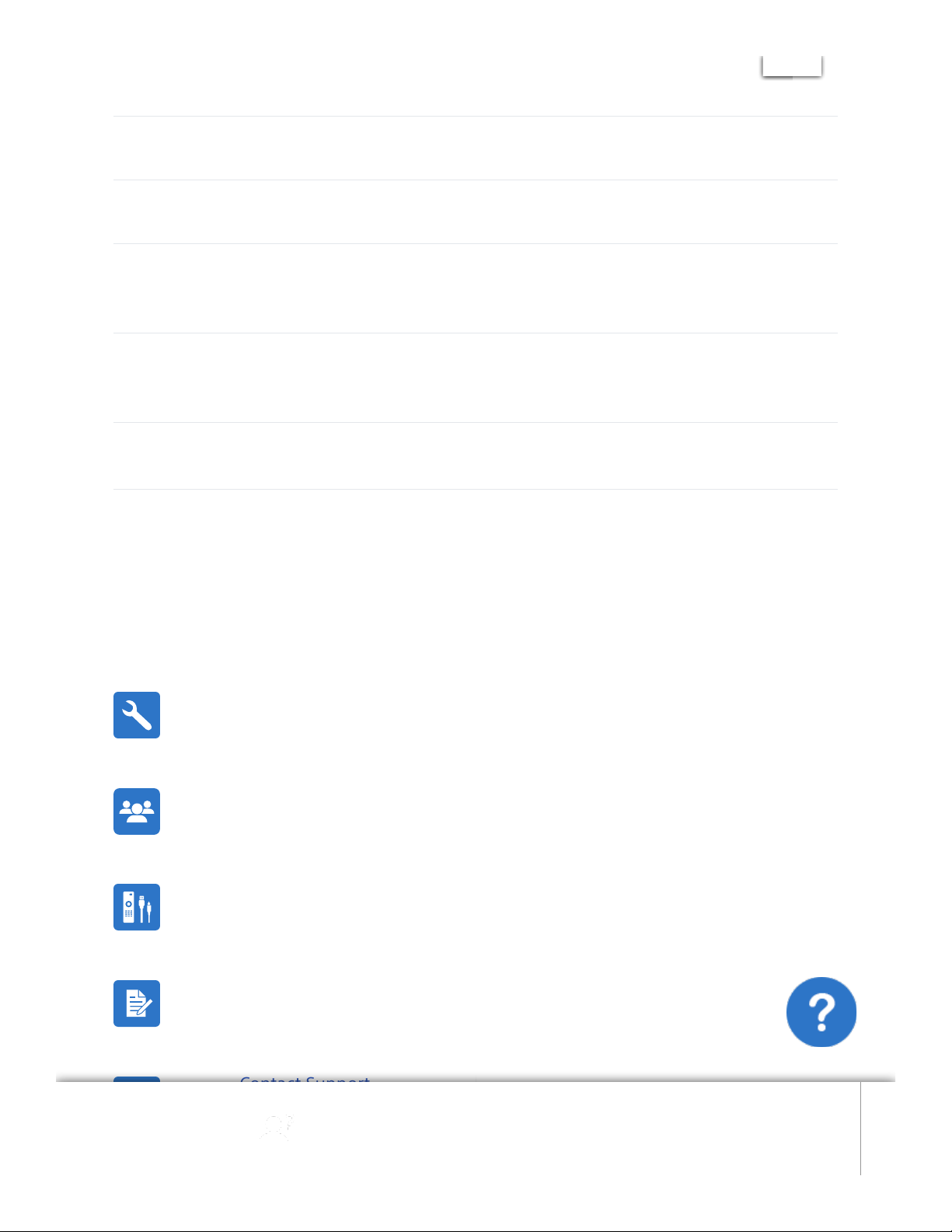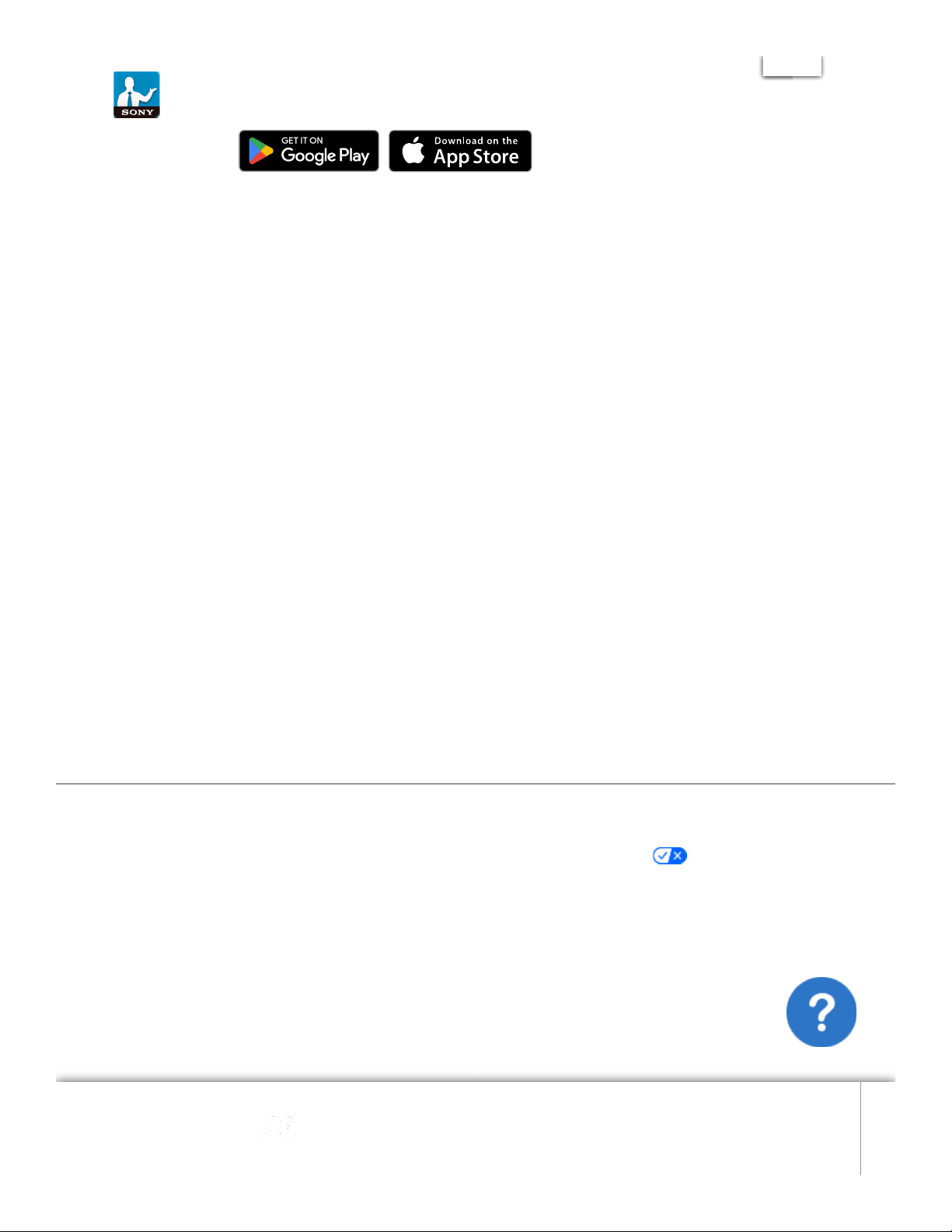3. Remove the yellow sticker and leave the battery door open.
4. Repeat the process for the other hearing aid.
IIMMPPOORRTTAANNTT:: SSoo tthhee hheeaarriinngg aaiidd ccaann ssuucccceessssffuullllyy ppaaiirr wwiitthh tthhee aapppp,, tthhee bbaatttteerryy ddoooorrss mmuusstt
rreemmaaiinn ooppeenn uunnttiill tthhee aapppp pprroommppttss yyoouu ttoo cclloossee tthheemm dduurriinngg tthhee sseettuupp pprroocceessss..
SSeett uupp tthhee SSoonnyy || HHeeaarriinngg CCoonnttrrooll aapppp
After you have selected the correct settings on your phone and installed the batteries, follow these
steps to complete the setup:
1. Download the SSoonnyy || HHeeaarriinngg CCoonnttrrooll app to your smartphone.
2. Before starting the customization process on the app, please do the following:
• Find a quiet place where you are not disturbed by loud sounds
• Ensure your phone has a strong internet connection (Wi-Fi® or cellular) throughout this process.
• If you have not done so, do the following:
• Unmute your phone and set the media volumeto a high level (about 75%)
• FFoorr iiPPhhoonnee oonnllyy:Make sure the mute/silent switch on the side of the phone is turned off.
• If you have earbuds, headphones, or a speaker connected to your phone, power them off or
disconnect them from Bluetooth.
• Do not leave the app during the HHeeaarriinngg pprrooffiillee cchheecckk. Otherwise, a time-out may occur,
leading to a failure in the HHeeaarriinngg pprrooffiillee cchheecckk.
3. Perform the customization process on the Sony | Hearing Control app. You must complete all the
steps provided in the app carefully to set up and use the hearing aids. The app will guide you
through the process, which will take about 10 minutes.
WWaattcchh tthhee vviiddeeoo
Contact Support Parts & Repair
Quick Setup for the CRE-C10 Self-fitting OTC hearing aids | Sony USA https://www.sony.com/electronics/support/other-products-otc-hearing-ai...
2 of 5 12/22/2023, 4:10 PM