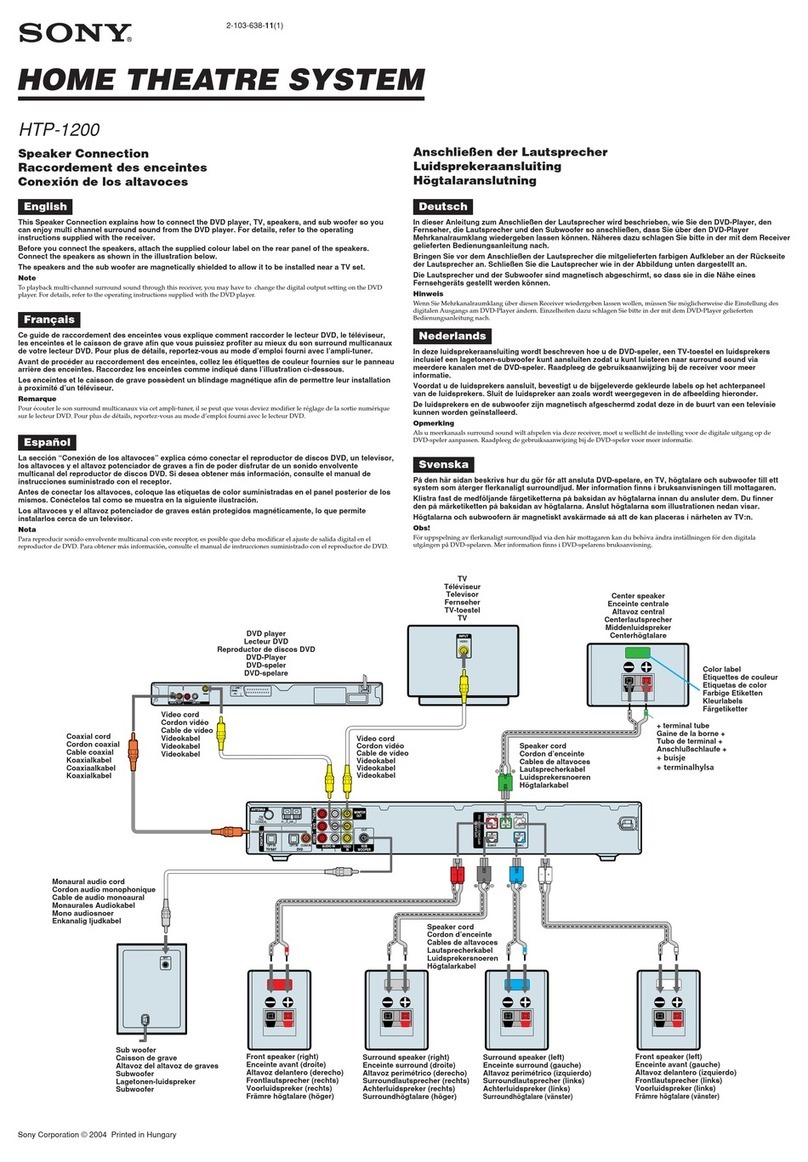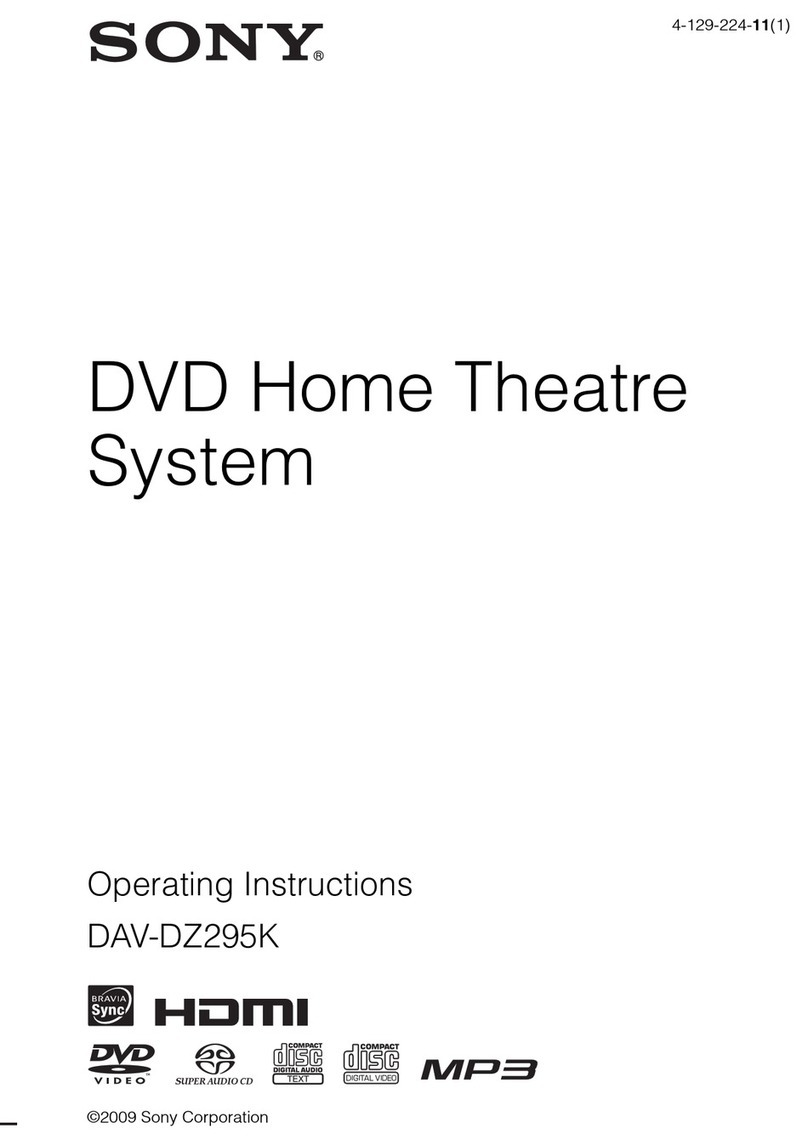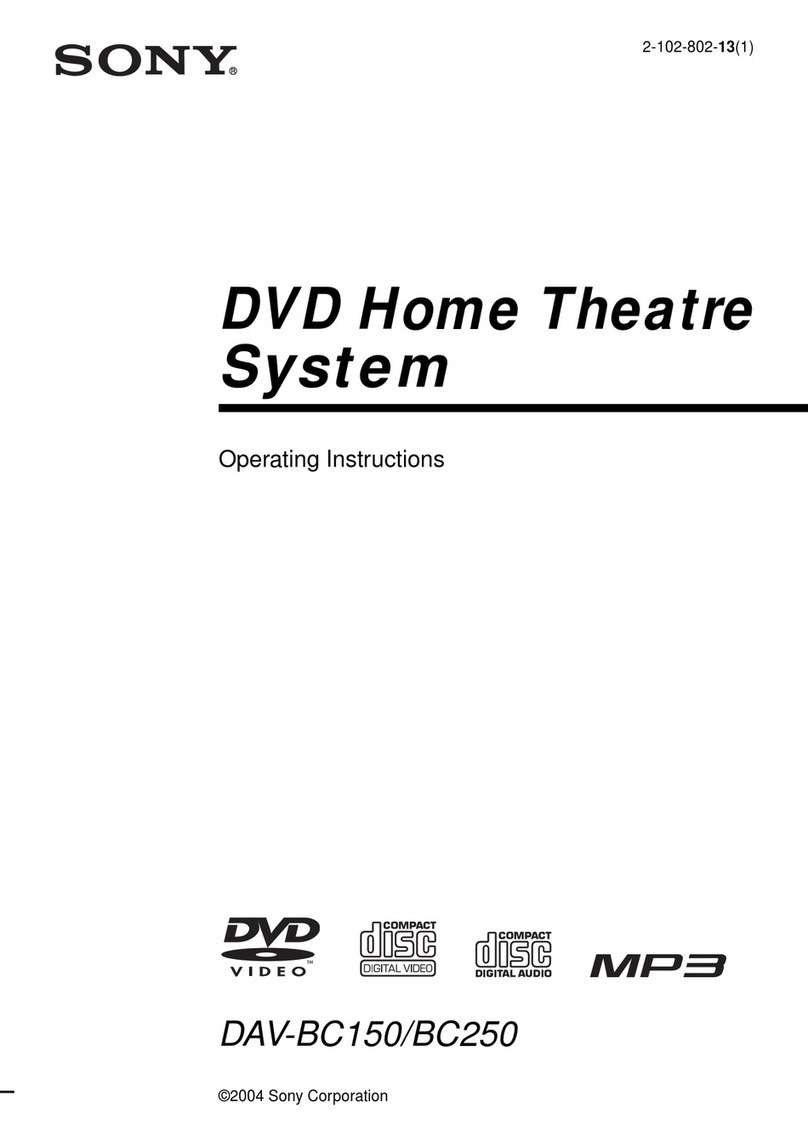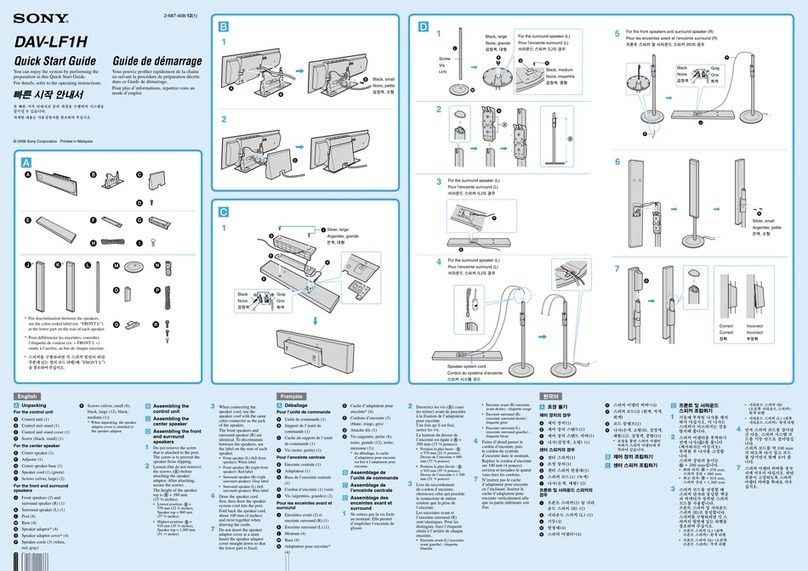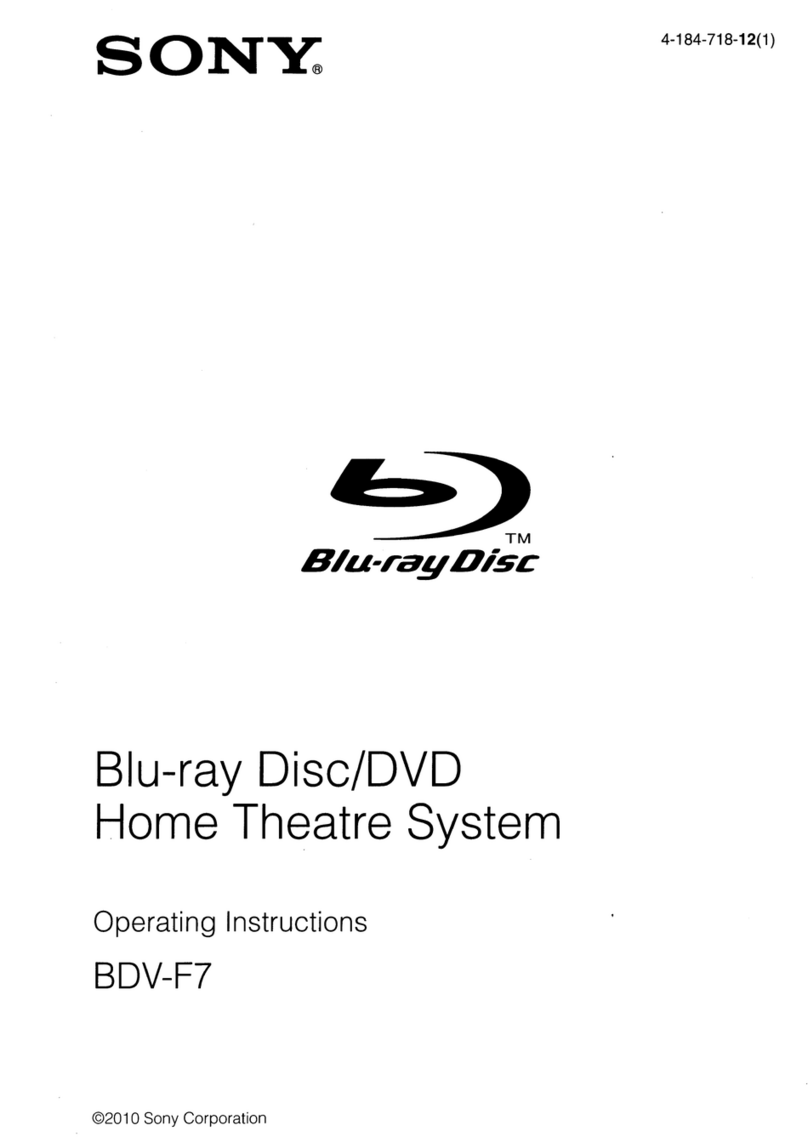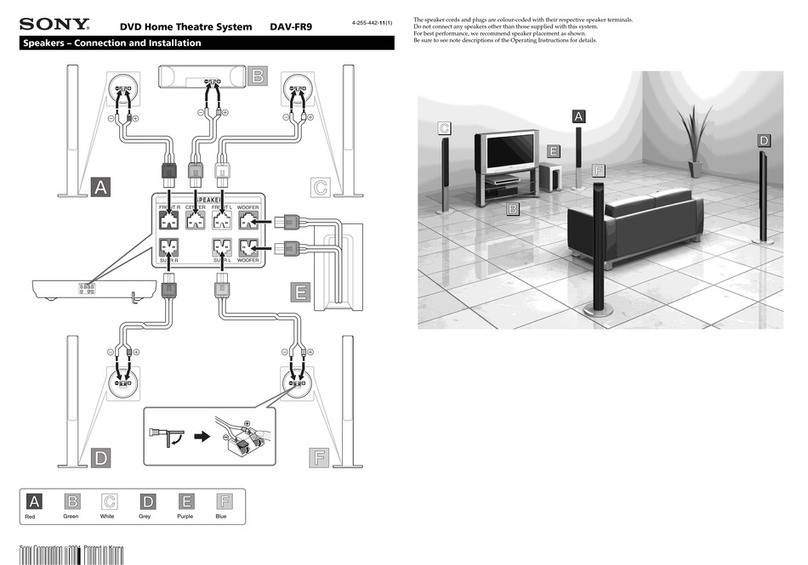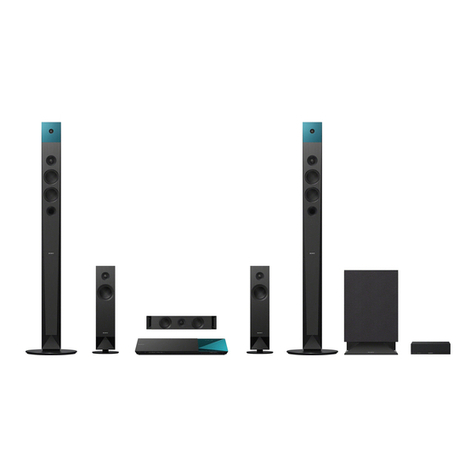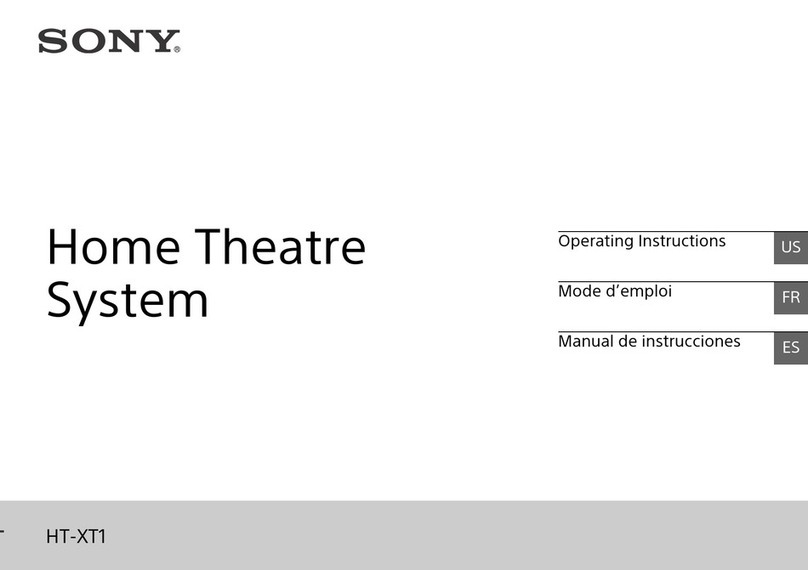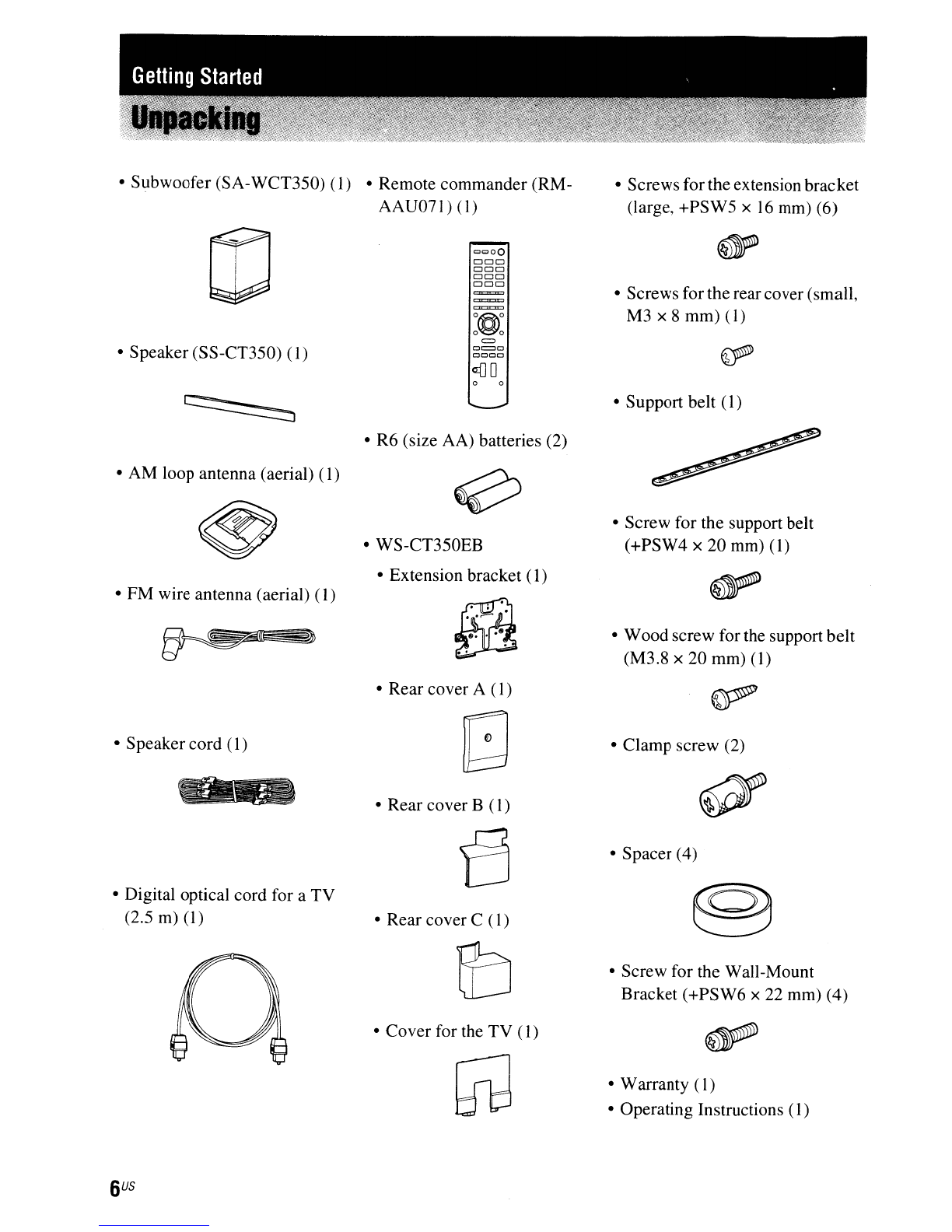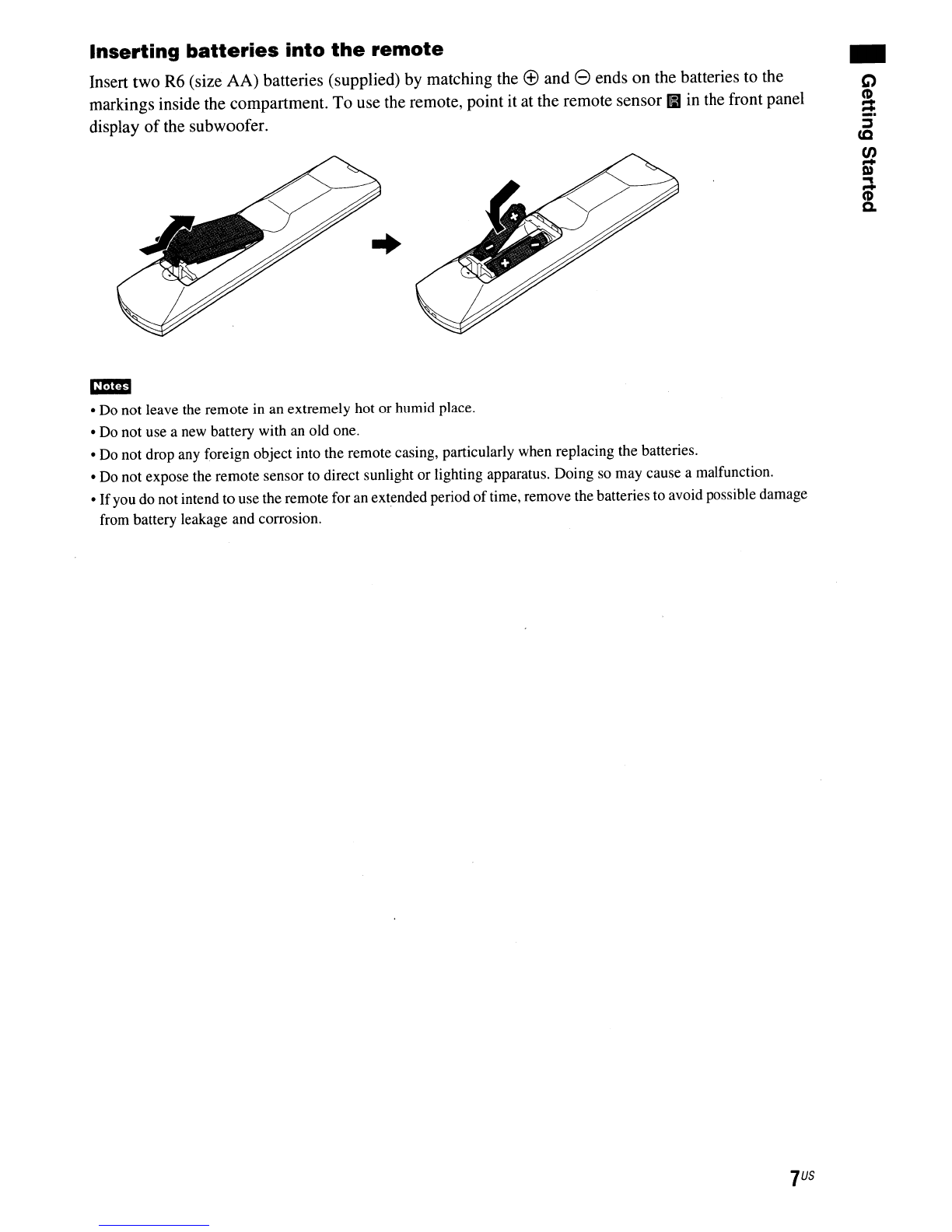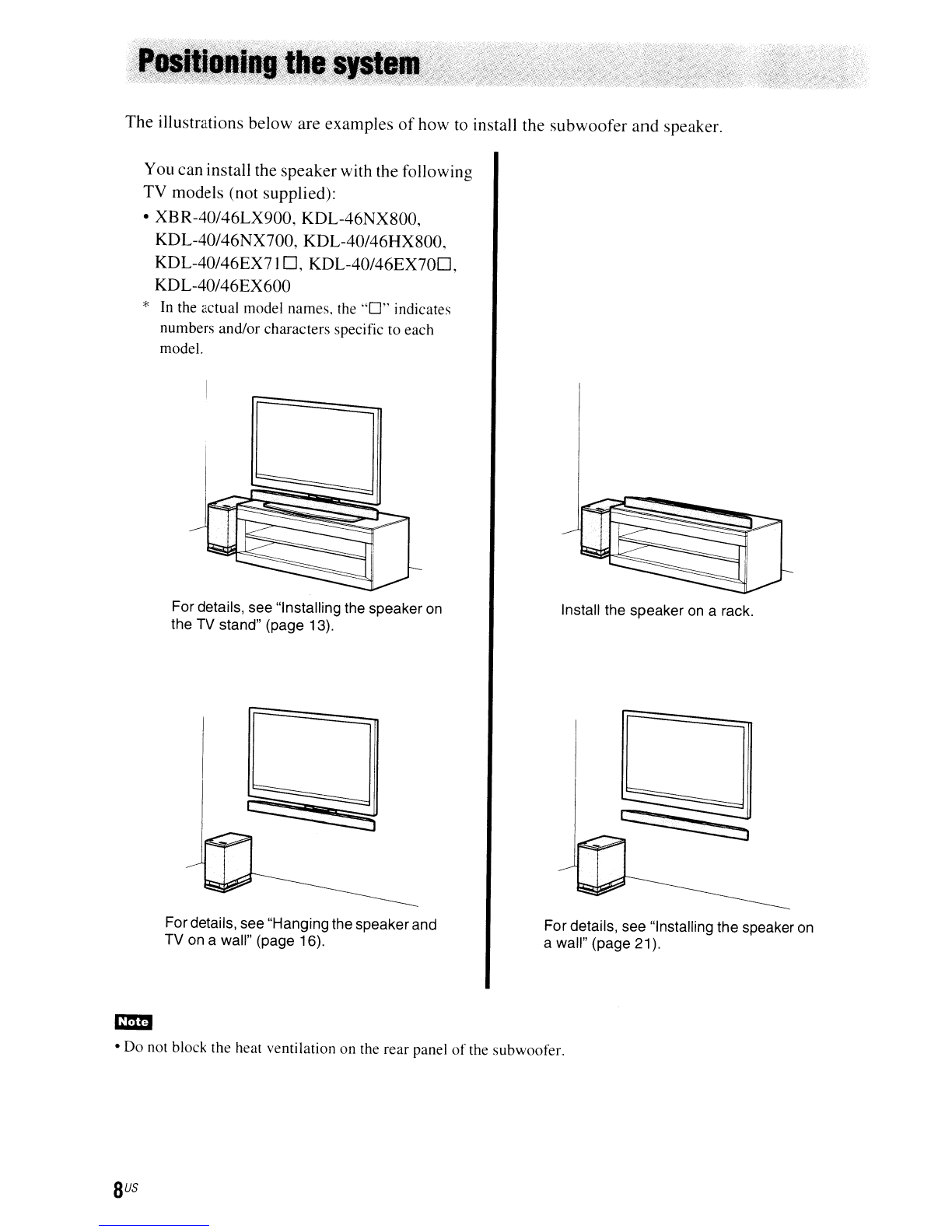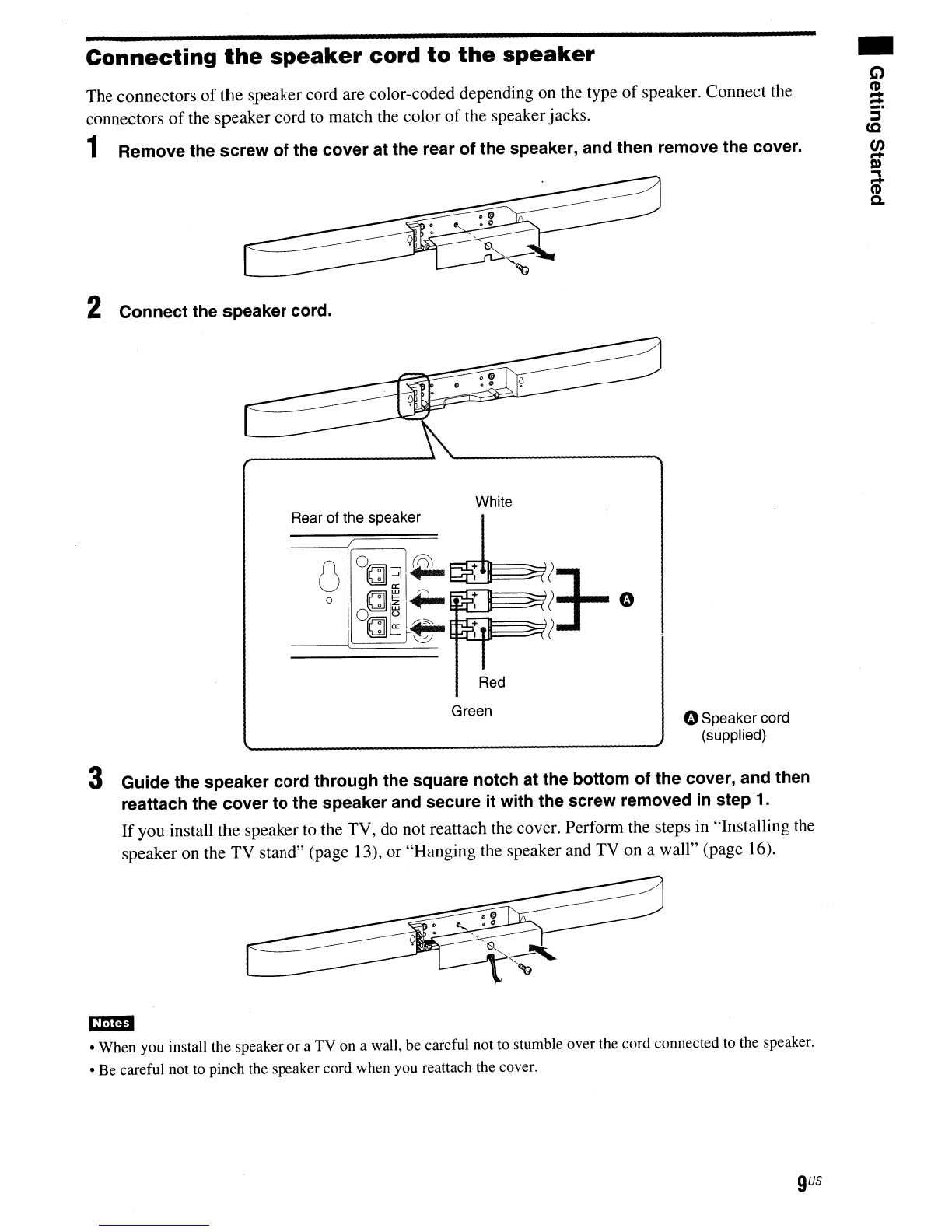14)
Refer all servicing to qualified service personnel.
Servicing is required when the apparatus has been
damaged in any way, such as power-supply cord
or
plug is damaged, liquid has been spilled or objects
have fallen into the apparatus, the apparatus has
been exposed to rain or moisture, does not operate
normally, or has been dropped.
The following FCC statement applies only to the
version
of
this model manufactured for sale in the
U.S.A. Other versions may not comply with FCC
technical regulations.
NOTE:
This equipment has been tested and found to comply
with the limits for aClass Bdigital device, pursuant to
Part
15
of
the FCC Rules. These limits are designed to
provide reasonable protection against harmful
interference in aresidential installation. This
equipment generates, uses, and can radiate radio
frequency energy and,
if
not installed and used in
accordance with the instructions, may cause harmful
interference to radio communications. However, there
is
no
guarantee that interference will not occur in a
particular installation.
If
this equipment does cause
harmful interference to radio or television reception,
which can be determined by turning the equipment
off
and on, the user
is
encouraged to try to correct the
interference by one or more
of
the following measures:
-Reorient
or
relocate the receiving antenna.
-Increase the separation between the equipment and
receiver.
-Connect the equipment into an outlet on a circuit
different from that to which the receiver is
connected.
-Consult the dealer or an experienced radio/TV
technician for help.
CAUTION
You are cautioned that any changes or modifications
not expressly approved in this manual could void your
authority to operate this equipment.
On
safety
•Should any solid object
or
liquid fall into the system,
unplug the system and have it checked by qualified
personnel before operating it any further.
•Do not climb on the subwoofer, as you may fall down
and injure yourself, or system damage may result.
On
power
sources
•Before operating the system, check that the operating
voltage is identical to your local power supply. The
operating voltage is indicated on the nameplate at the
rear
of
the subwoofer.
•
If
you are not going to use the system for along time,
be sure to disconnect the system from the wall outlet
(mains). To disconnect the AC power cord (mains
lead), grasp the plug itself; never pull the cord.
•One blade
of
the plug is wider than the other for the
purpose
of
safety and will fit into the wall outlet
(mains) only one way.
If
you are unable to insert the
plug fully into the outlet, contact your dealer.
•AC power cord (mains lead) must be changed only at
the qualified service shop.
On
heat
buildup
Although the system heats up during operation, this is _
not amalfunction.
If
you continuously use this system
at alarge volume, the system temperature
of
the back
and bottom rises considerably. To avoid burning
yourself, do not touch the system.
On
placement
•Place the system in alocation with adequate
ventilation to prevent heat buildup and prolong the
life
of
the system.
•
Do
not place the system near heat sources, or in a
place subject to direct sunlight, excessive dust,
or
mechanical
shOCk.
•Do not place anything at the rear
of
the subwooferthat
might block the ventilation holes and cause
malfunctions.
•Do not place the system nearequipmentsuch as aTV,
VCR, or tape deck.
(If
the system is being used in
combination with aTV, VCR, or tape deck, and is
placed too close to that equipment, noise may result,
and picture quality may suffer. This is especially
likely when using an indoor antenna. Therefore, we
recommend using an outdoor antenna.)
•Use caution when placing the system on surfaces that
have been specially treated(withwax, oil, polish, etc.)
as staining
or
discoloration
of
the surface may result.
continued----
3
US