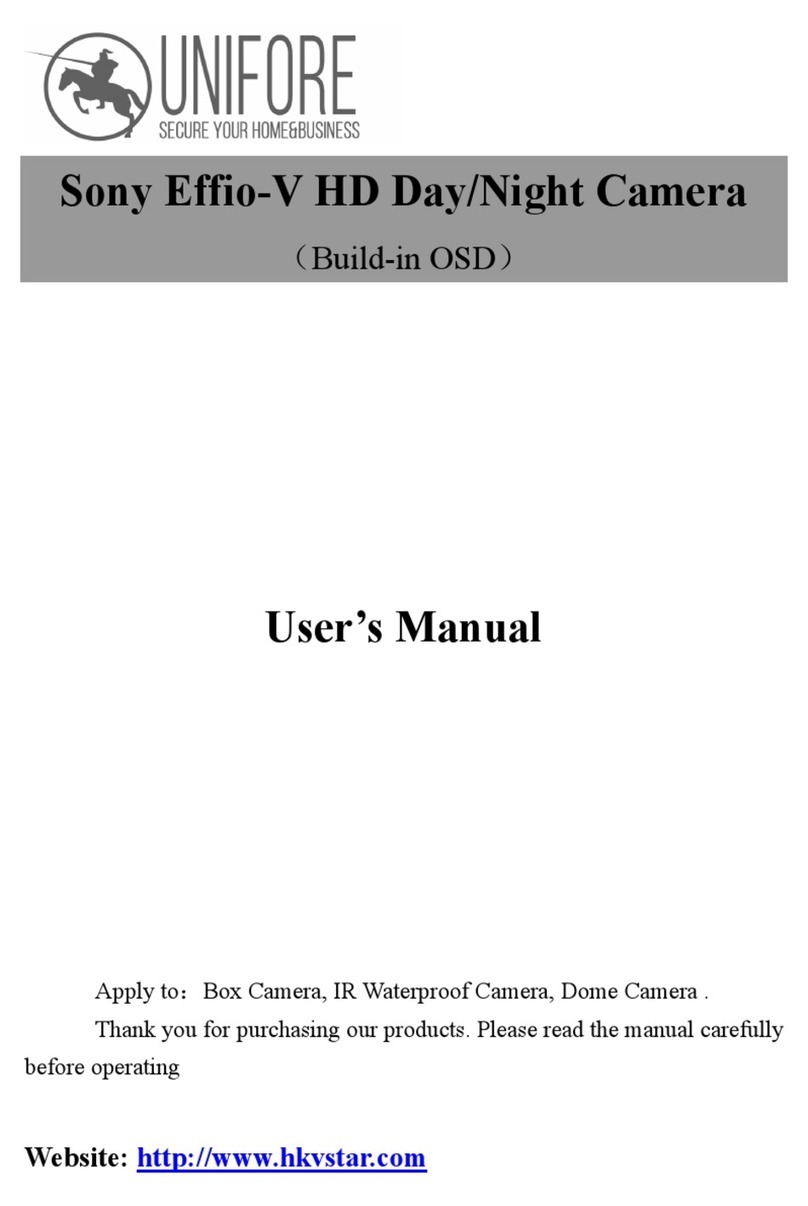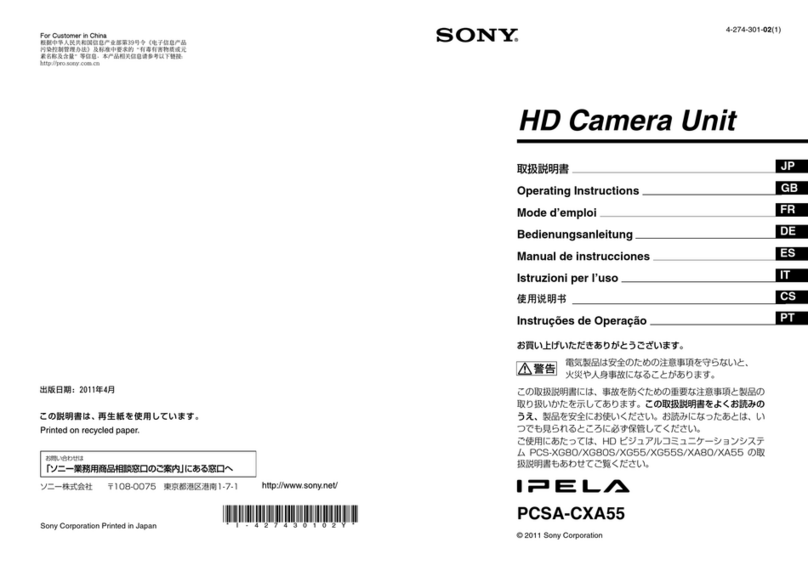English
Before operating the unit, please read this manual thoroughly and retain it for
future reference.
WARNING
To reduce the risk of fire or electric shock, do not
expose this apparatus to rain or moisture.
To avoid electrical shock, do not open the cabinet.
Refer servicing to qualified personnel only.
This HD Color Camera is classified as a CLASS 1 LASER PRODUCT.
CAUTION
Use of controls or adjustments or performance of procedures other than those
specified herein may result in hazardous radiation exposure.
CAUTION
The use of optical instruments with this product will increase eye hazard.
For the customers in the U.S.A.
SONY LIMITED WARRANTY - Please visit http://www.sony.com/psa/warranty
for important information and complete terms and conditions of Sony’s
limited warranty applicable to this product.
For the customers in Canada
SONY LIMITED WARRANTY - Please visit http://www.sonybiz.ca/solutions/
Support.do for important information and complete terms and conditions of
Sony’s limited warranty applicable to this product.
For the customers in Europe
Sony Professional Solutions Europe - Standard Warranty and Exceptions on
Standard Warranty.
Please visit http://www.pro.sony.eu/warranty for important information and
complete terms and conditions.
For the customers in Korea
SONY LIMITED WARRANTY - Please visit http://bpeng.sony.co.kr/handler/
BPAS-Start for important information and complete terms and conditions of
Sony’s limited warranty applicable to this product.
Overview
The HDC2580 is 2/3-type high-definition portable video camera equipped with
CCD for 2,200,000 pixels.
Using the CD-ROM manual
The manual can be read on a computer with Adobe Reader installed.
You can download Adobe Reader free from the Adobe website.
1 Open the index.html file in the CD-ROM.
2 Select and click on the manual that you want to read.
Note
If you have lost or damaged the CD-ROM, you can purchase a new one from your
Sony dealer or Sony service counter.
Specifications
General
Power requirements AC 240 V, 1.4 A (max.)
DC 180 V, 1.0 A (max.)
DC 12 V, 7 A (max.)
Operating temperature –20°C to +45°C (–4°F to +113°F)
Storage temperature –20°C to +60°C (–4°F to +140°F)
Mass Approx. 4.5 kg (9 lb 15 oz) (Unit only)
Dimensions See “Dimensions.”
Imager
Imager 2/3-type Progressive Scan CCD
Method 3-CCD, RGB
Effective resolution 1920 (horizontal) × 1080 (vertical)
Electrical characteristics
Sensitivity F11.0
(at 2000 lx with 89.9% reflectivity)
Image S/N Typical –60 dB/–64 dB (NS MAX)
Horizontal resolution 1000 TV lines (at center of screen)
5% or higher modulation
Geometric distortion Negligible (not including lens distortion)
Optical system specifications
Spectral system F1.4 prism
Built-in filters 1: clear
2: 1/4ND
3: 1/16ND
4: 1/64ND
5: cross filter
Input/output connectors
CCU Optical/electrical multi-connector (1)
LENS 12-pin (1)
VF 20-pin (1)
MIC 1 IN XLR 3-pin, female (1)
AUDIO IN CH1, CH2 XLR 3-pin, female (1 each)
AUDIO switch for MIC: –60 dBu (can be selected up to
–20 dBu by menu or HDCU2080 operations), balanced
AUDIO switch for LINE: 0 dBu, balanced
INTERCOM 1, INTERCOM 2 XLR 5-pin, female (1 each)
EARPHONE Stereo minijack (1)
DC IN XLR 4-pin (1), DC 10.5 V to 17 V
DC OUT 4-pin (1), DC 10.5 V to 17 V, max. 0.5 A
(This may be limited by the imposed load or inputs.)
SDI-MONI BNC-type (1)
TEST OUT BNC-type (1)
PROMPTER/GENLOCK BNC-type (1), 1 Vp-p, 75 ohms
RET CTRL 6-pin (1)
REMOTE 8-pin (1)
TRACKER 10-pin (1)
CRANE 12-pin (1)
USB USB 2.0 Type A 4-pin (1) (for connecting USB drive)
Supplied accessories
Operation guide (1)
Operation manual (CD-ROM) (1)
Cable clamp belt (1 set)
Camera number label (1)
Screws (+B3×8) (2)
Design and specifications are subject to change without notice.
Optional Accessories/Related Equipment
Optional Accessories
HD Electronic Viewfinder HDVF-20A (2-type, monochrome)
HDVF-200 (2-type, monochrome)
HDVF-550 (5-type, monochrome)
HDVF-C30WR (2.7-type, color)
HDVF-C35W (3.5-type, color)
HDVF-C550W (5-type, color)
HDVF-C730W (6.5-type, color)
HDVF-EL75 (7.4-type, color)
Large Lens Adaptor HDLA1500/1503/1505
Microphone Holder CAC-12
Return Video Selector CAC-6
Viewfinder Rotation Bracket BKW-401
Dual Optical Filter Unit HKC-DF20
Tripod Attachment VCT-14
Low-repulsion Shoulder Pad A-8286-346-A
Related Equipment
HDCU2080 HD Camera Control Unit
RCP-1000 series Remote Control Panel
MSU-1000 series Master Setup Unit
CNU-700 Camera Command Network Unit
HZC-CSM10 Camera System Management Software
CNA-1 Camera Control Network Adaptor
Note
Always verify that the unit is operating properly before use. SONY WILL NOT
BE LIABLE FOR DAMAGES OF ANY KIND INCLUDING, BUT NOT LIMITED TO,
COMPENSATION OR REIMBURSEMENT ON ACCOUNT OF THE LOSS OF
PRESENT OR PROSPECTIVE PROFITS DUE TO FAILURE OF THIS UNIT, EITHER
DURING THE WARRANTY PERIOD OR AFTER EXPIRATION OF THE WARRANTY,
OR FOR ANY OTHER REASON WHATSOEVER.
Dimensions
268 (10 /)
197 (7 /)
363 (14 /)
105 (4 /)
135 (5 /) Unit: mm (inches)
4-534-429-01(1)
HD Color Camera
Operation Guide
操作指南
HDC2580
© 2013 Sony Corporation Printed in Japan