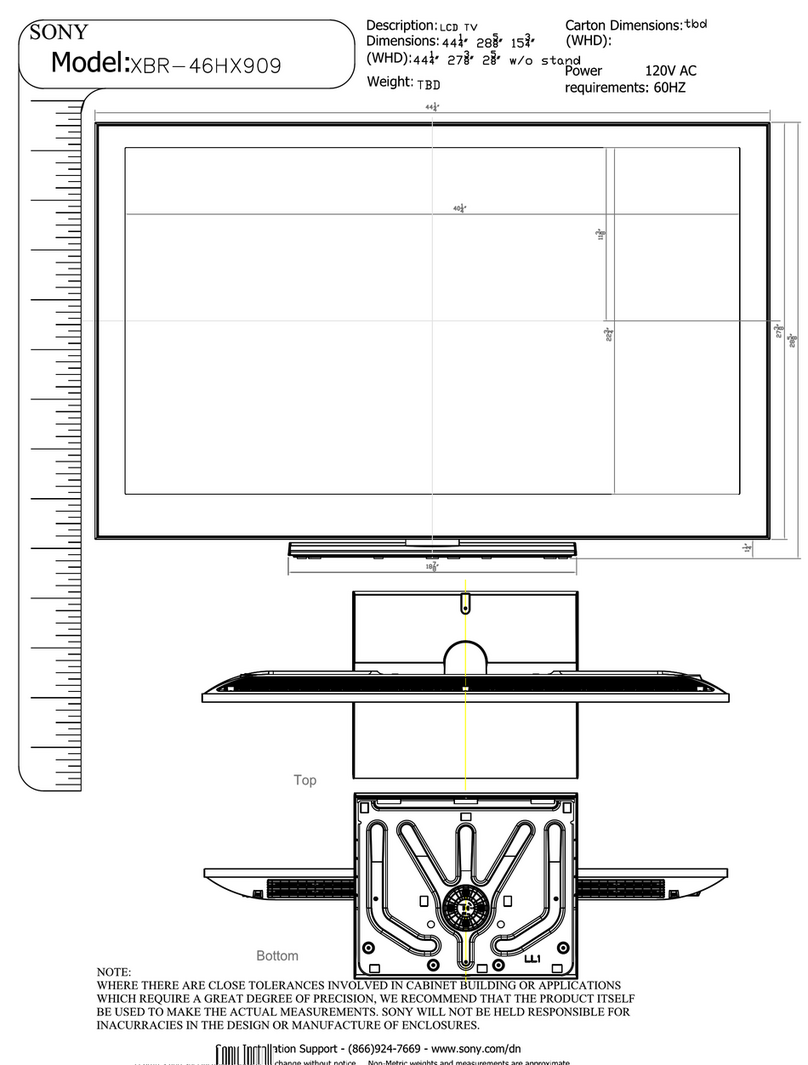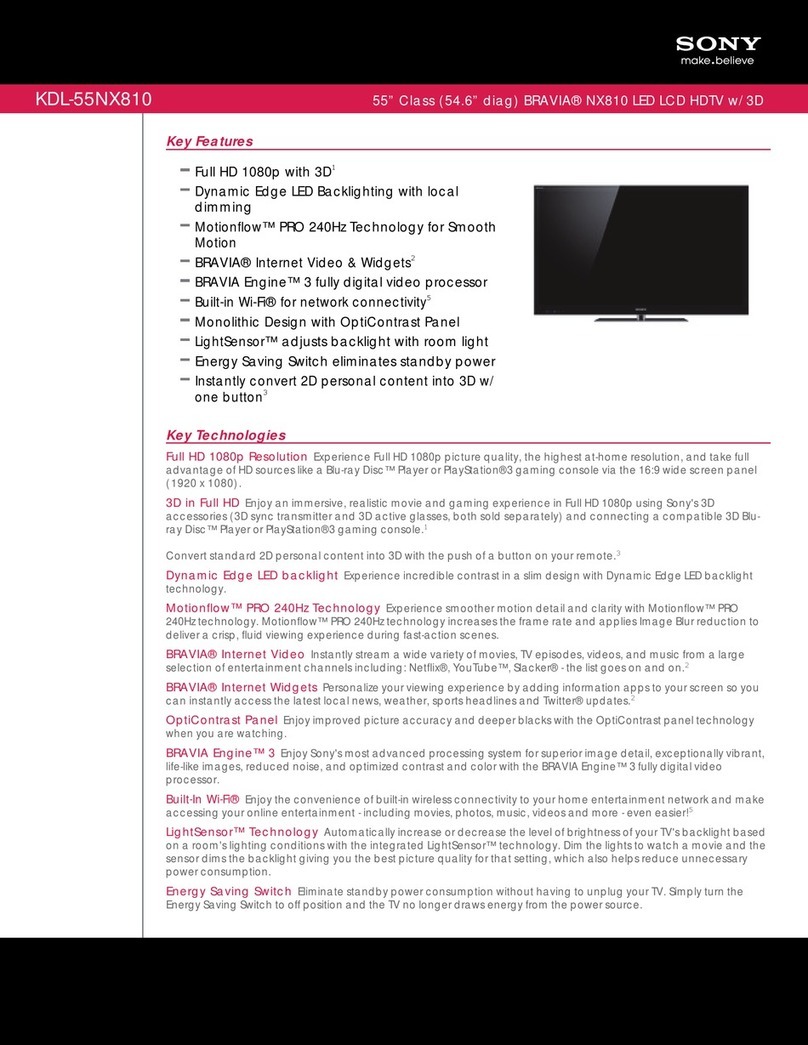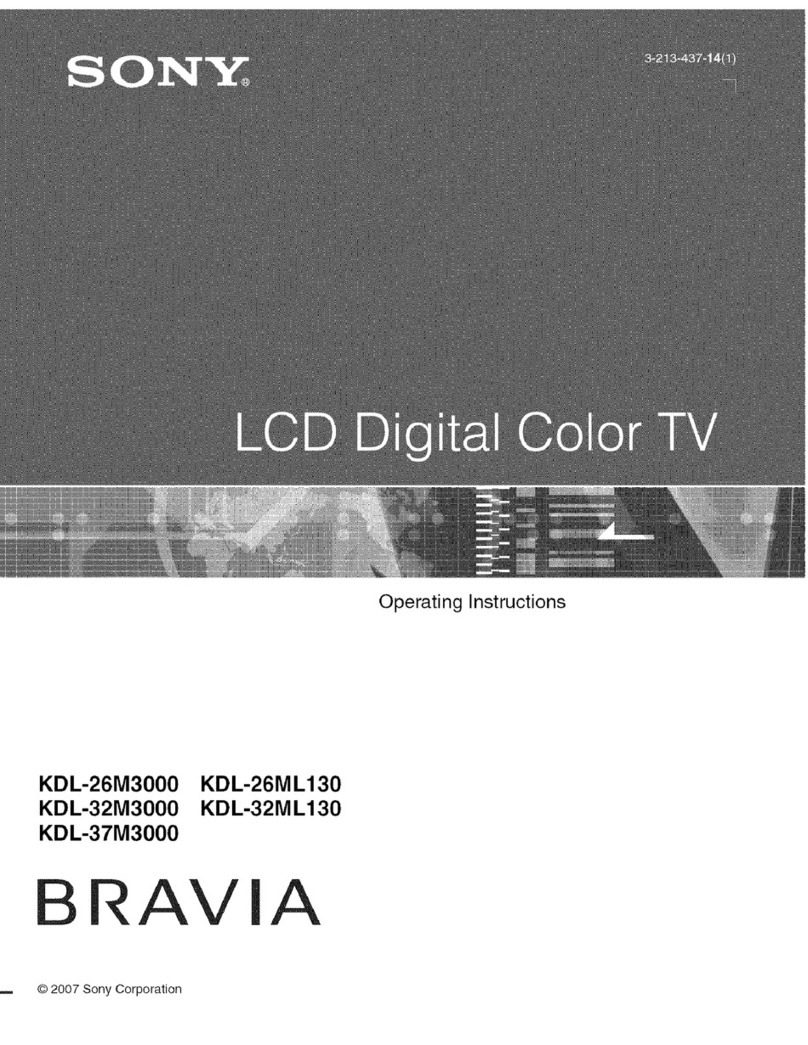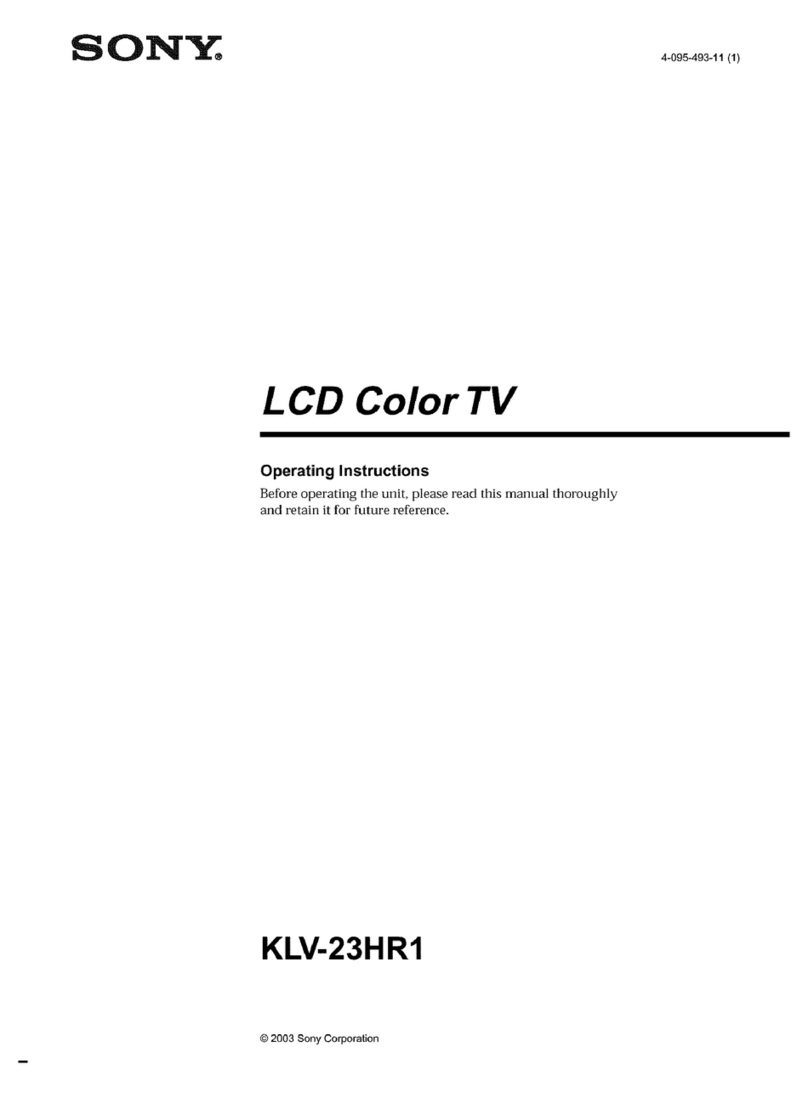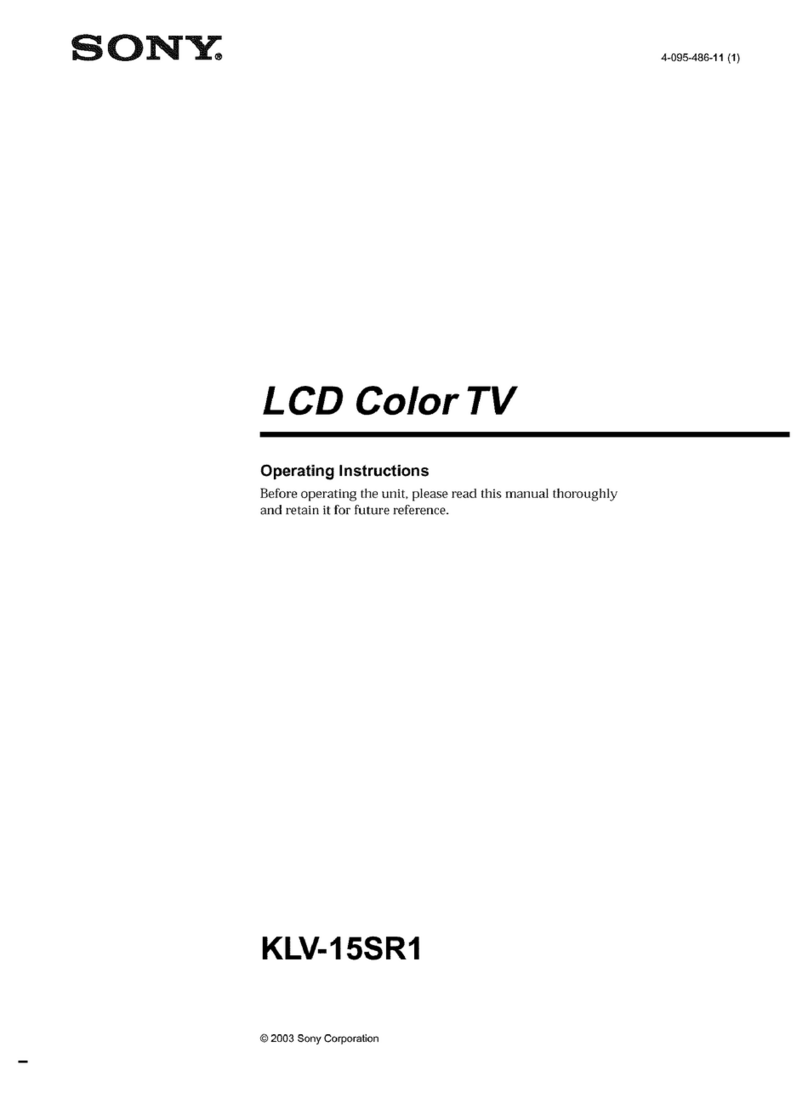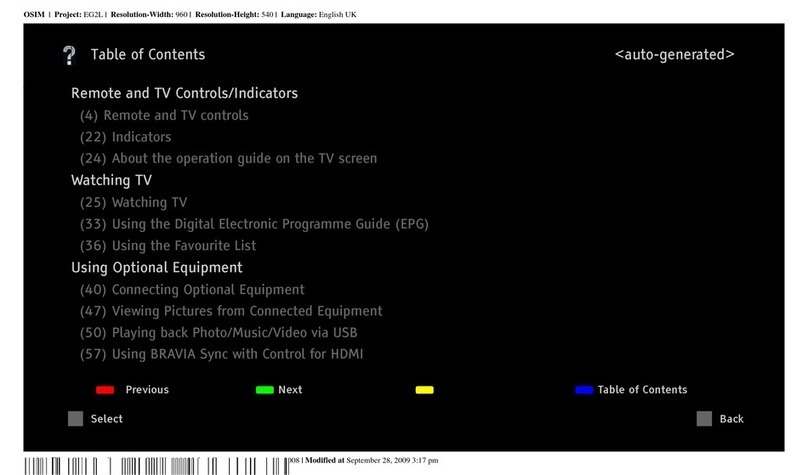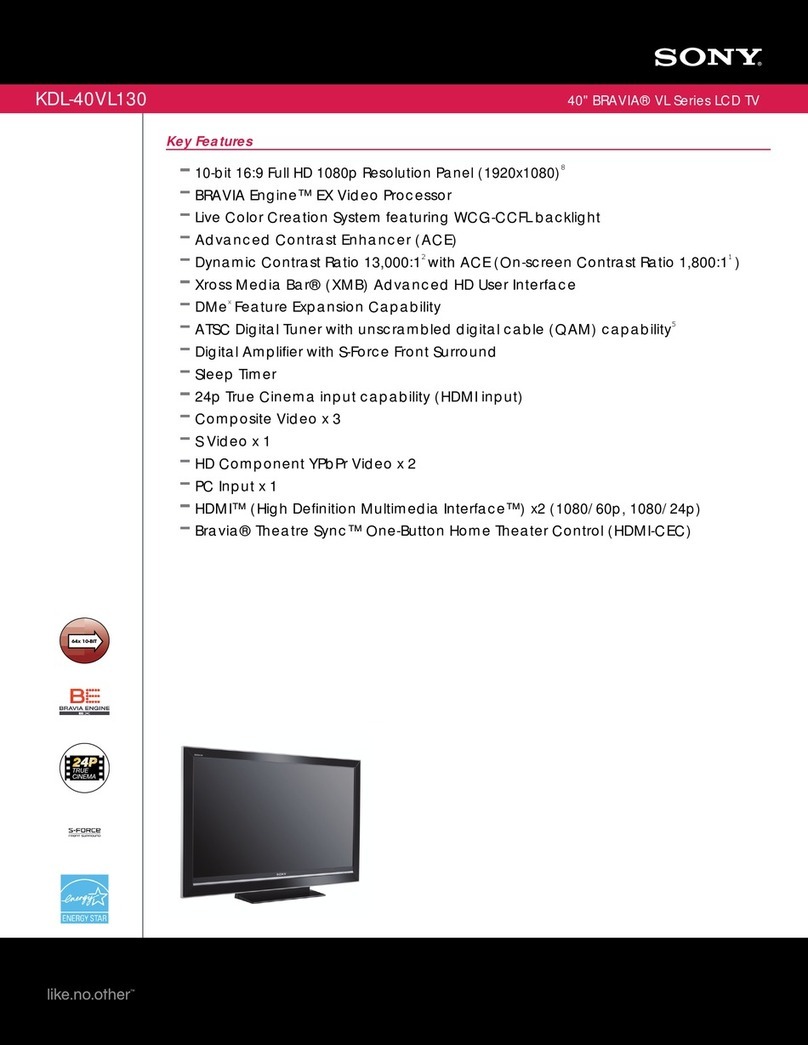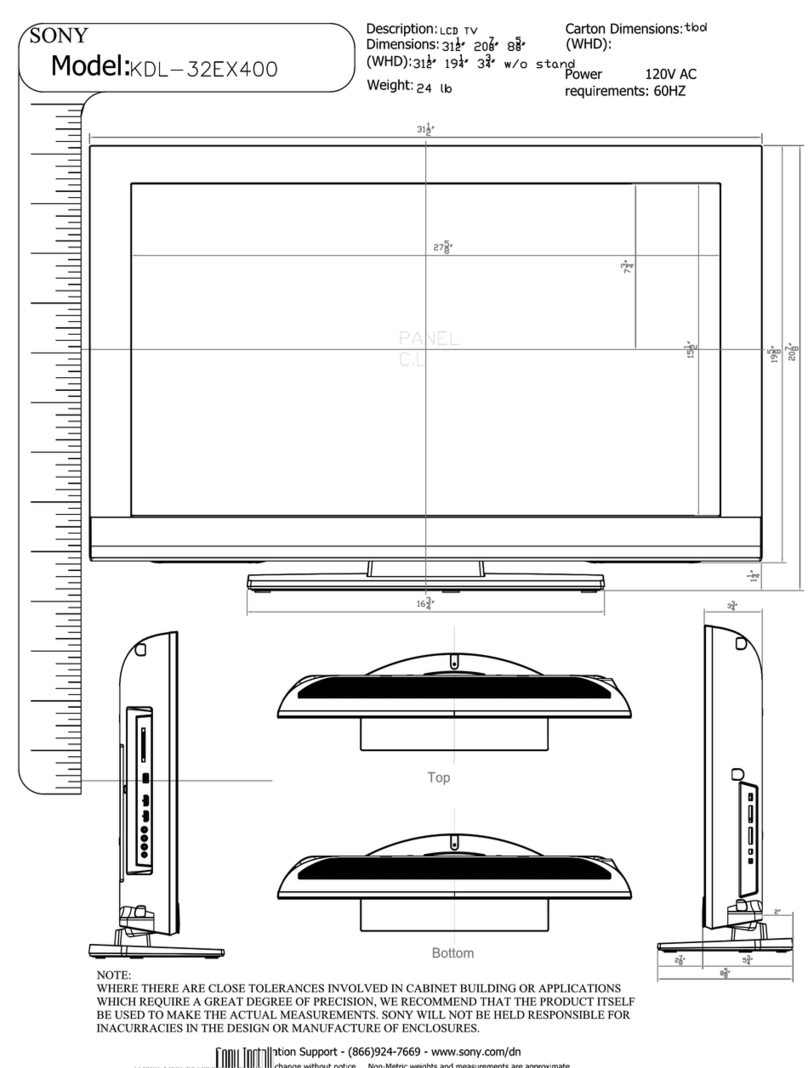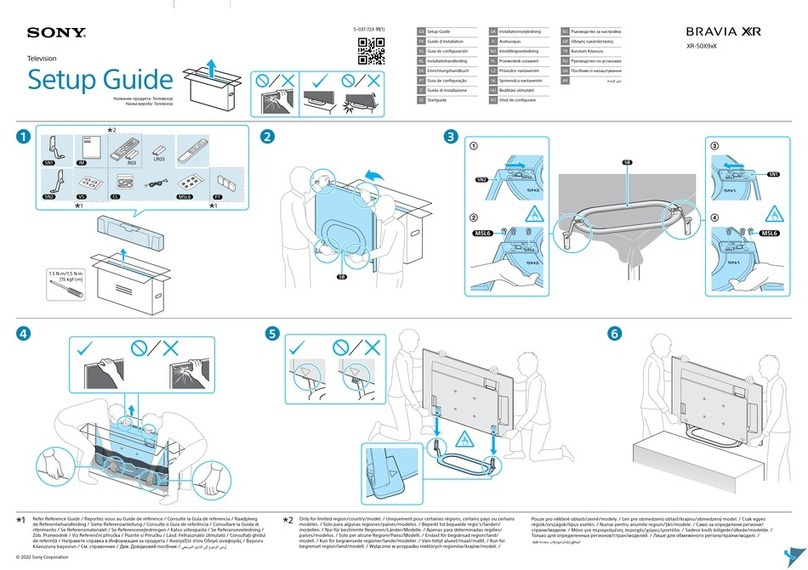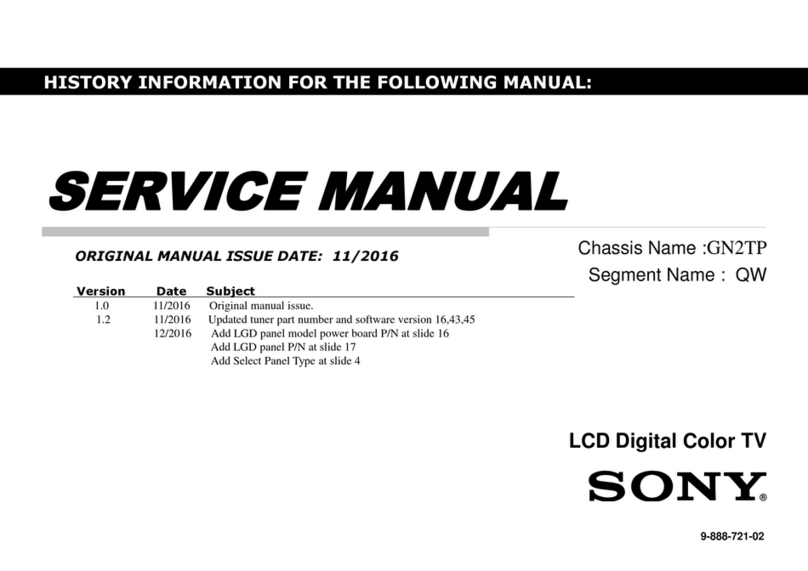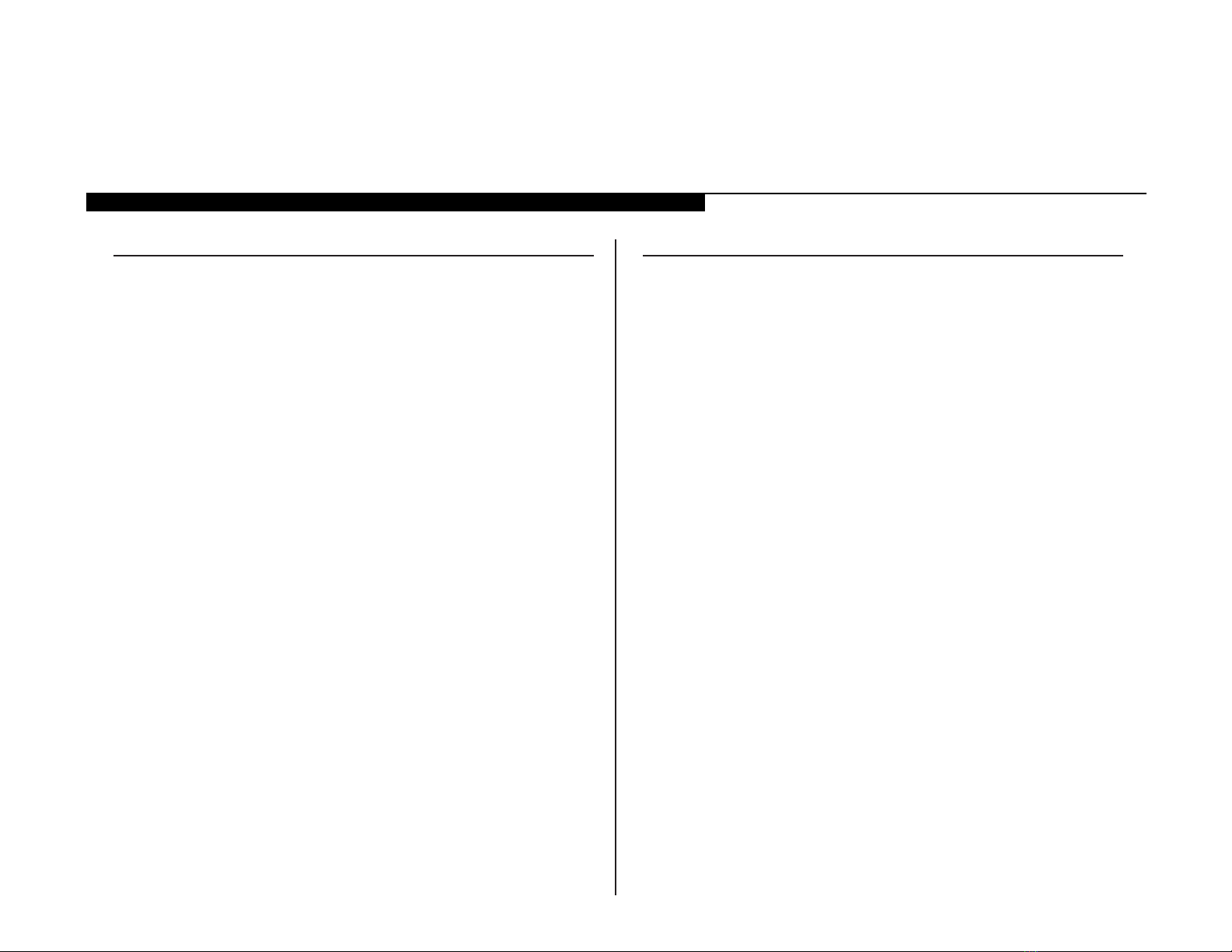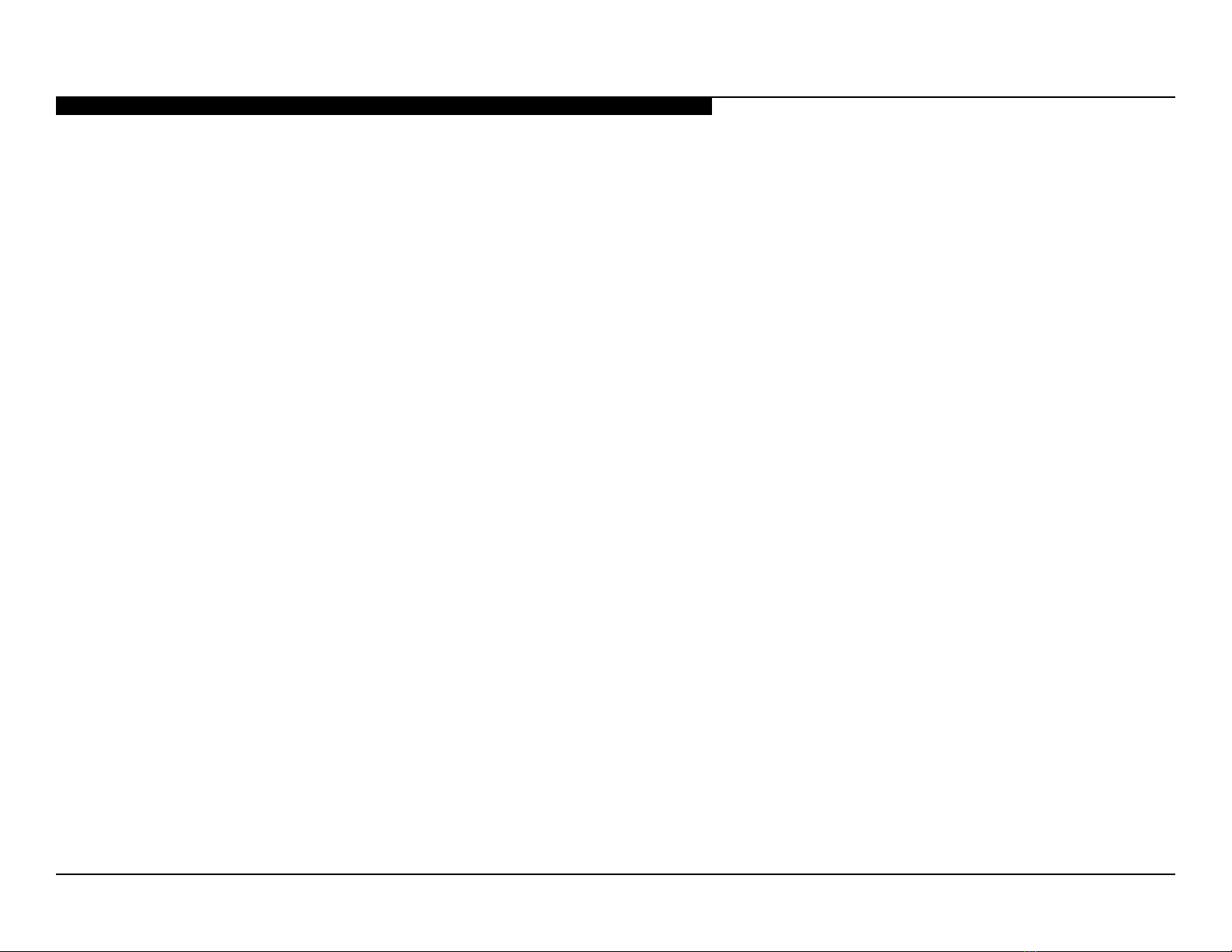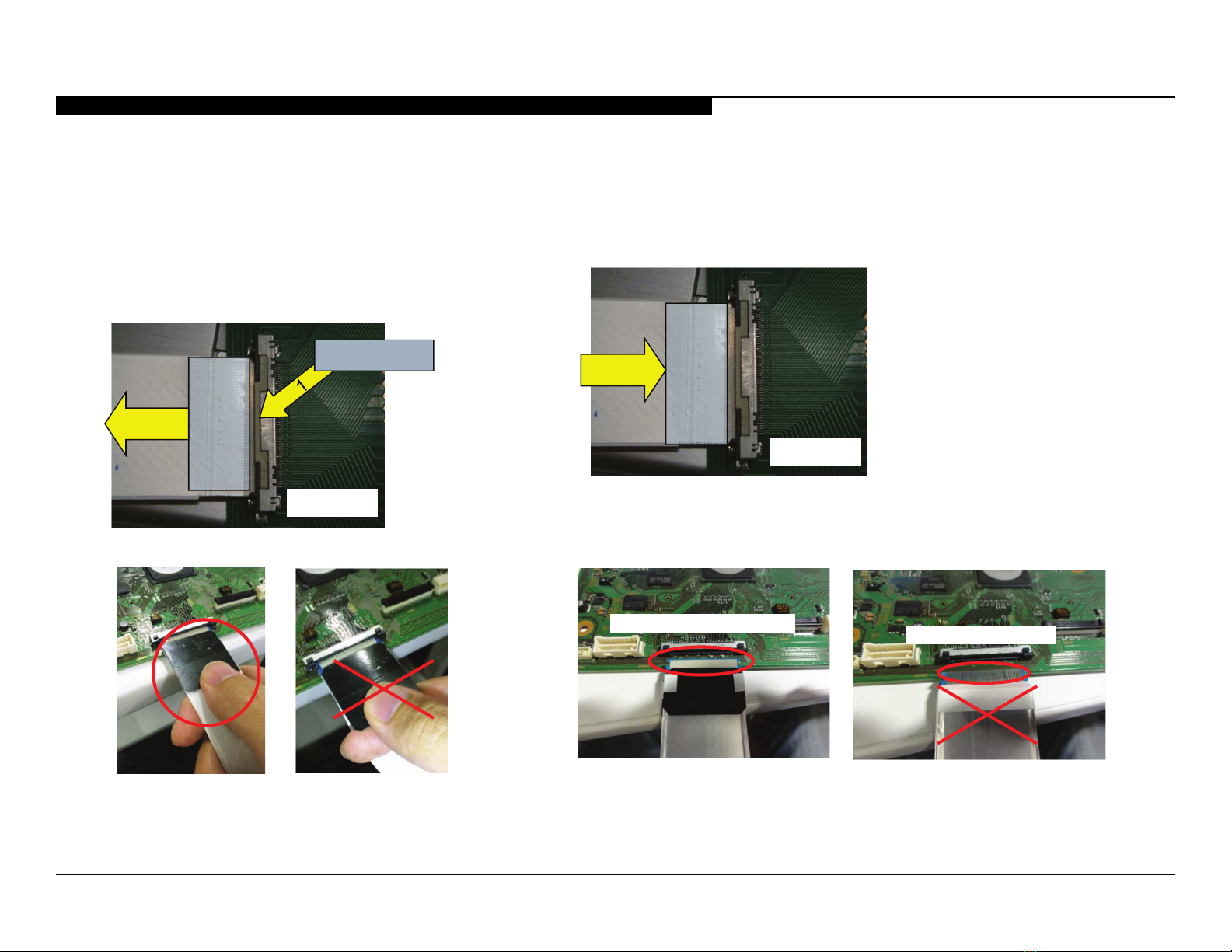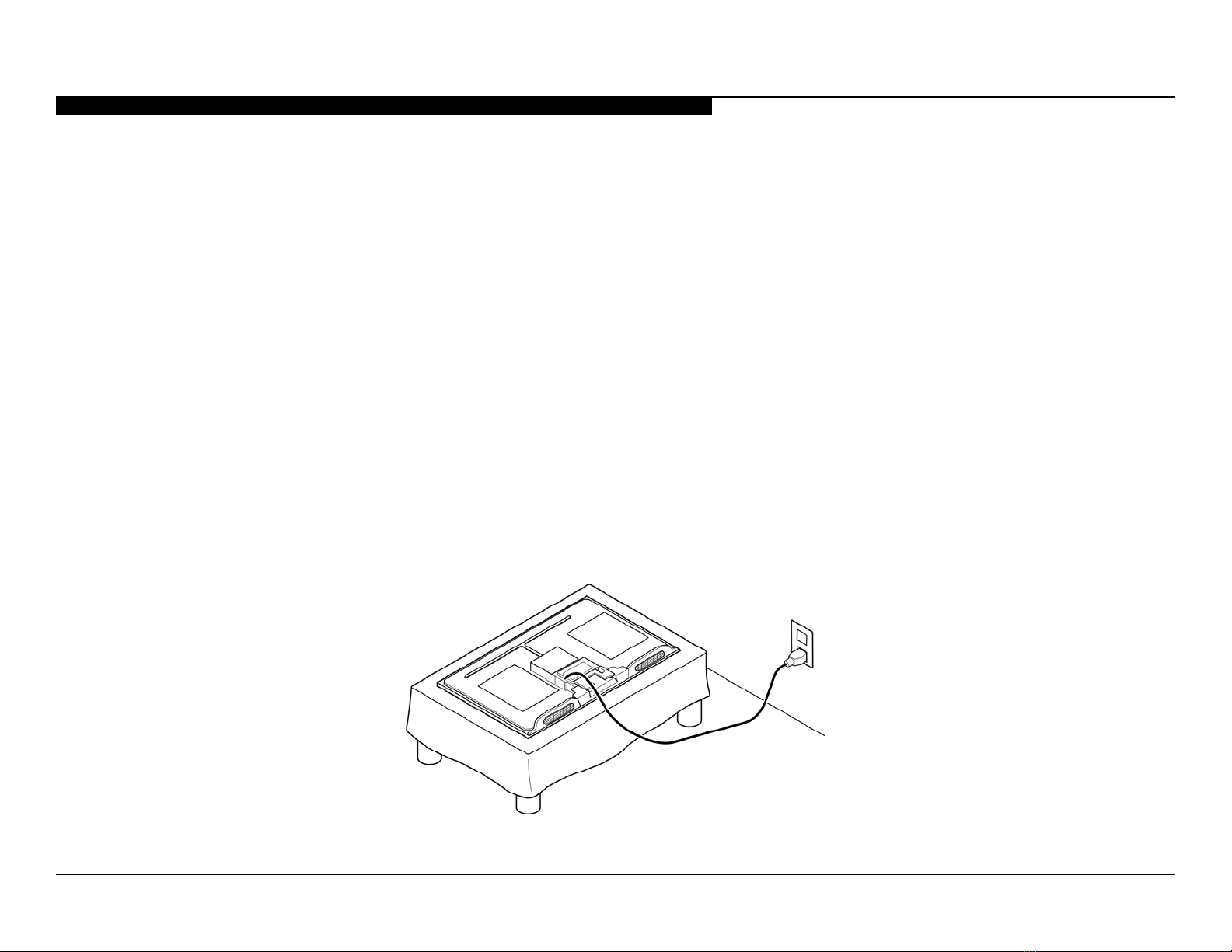KDL-32EX725/40EX725/55EX725 i
TABLEOFCONTENTS
Section 1 - Safety and Features.................................................1
Warnings and Cautions ..............................................................1
Handling the FFC Connector .....................................................3
Safety-Related Warnings ...........................................................4
Safety Check-Out .......................................................................5
Self Diagnosis Function .............................................................7
Overview ....................................................................................8
Features .....................................................................................8
See It All in 3D ............................................................................. 8
MotionFlow™ XR 240 ................................................................. 8
Navigation Made Easy ................................................................ 8
LightSensor™ Technology .......................................................... 8
X-Reality™ Engine ...................................................................... 8
Presence Sensor ......................................................................... 9
USB Photos, Videos & Music ...................................................... 9
Edge LED Backlighting ................................................................ 9
Internet Streaming & Connectivity ............................................... 9
Faster Start-Up ............................................................................ 9
BRAVIA® Sync™ Compatible ..................................................... 9
Specications ...........................................................................10
Section 2 - Software Requirements.........................................12
Overview ..................................................................................12
Software Updates for Customers .............................................12
Software Updates for Servicers ...............................................13
Software Update Responsibility ............................................... 13
Checking the Software Version ................................................. 14
Examples of Software Correctable Symptoms .......................... 14
Section 3 - Chassis Overview ..................................................15
Overview ..................................................................................15
Overall Circuit Description ........................................................17
Main Board ...............................................................................17
Tuner ......................................................................................... 17
X-Reality Processor ................................................................... 17
Audio Amplier .......................................................................... 17
Temperature Sensor .................................................................. 17
Power Supply ...........................................................................18
Power Supply for Backlight System .........................................18
LD Board (LED Driver Board) ..................................................18
3D IR Emitter ............................................................................18
Switch Unit ...............................................................................18
Motion Sensor Board ...............................................................18
IR Board ...................................................................................18
LCD Panel Assembly ...............................................................19
T-CON Board ............................................................................. 19
Diagrams ..................................................................................20
Block Diagram ........................................................................... 20
Connector Diagrams ................................................................. 22