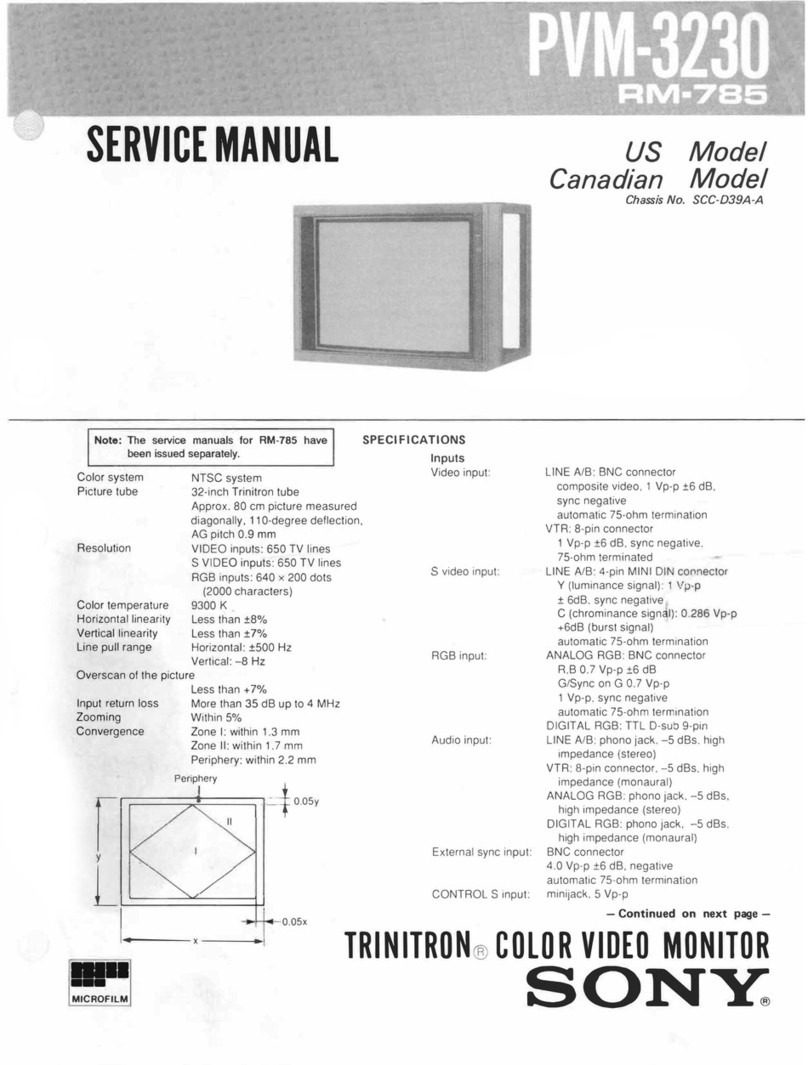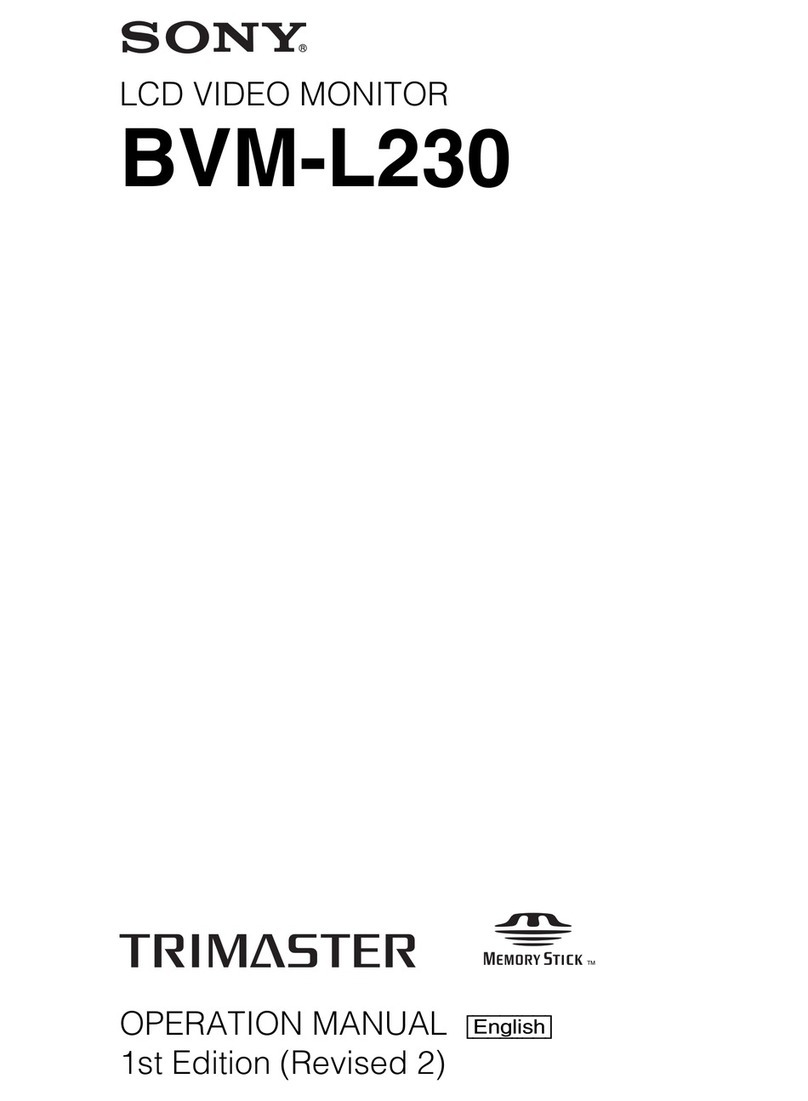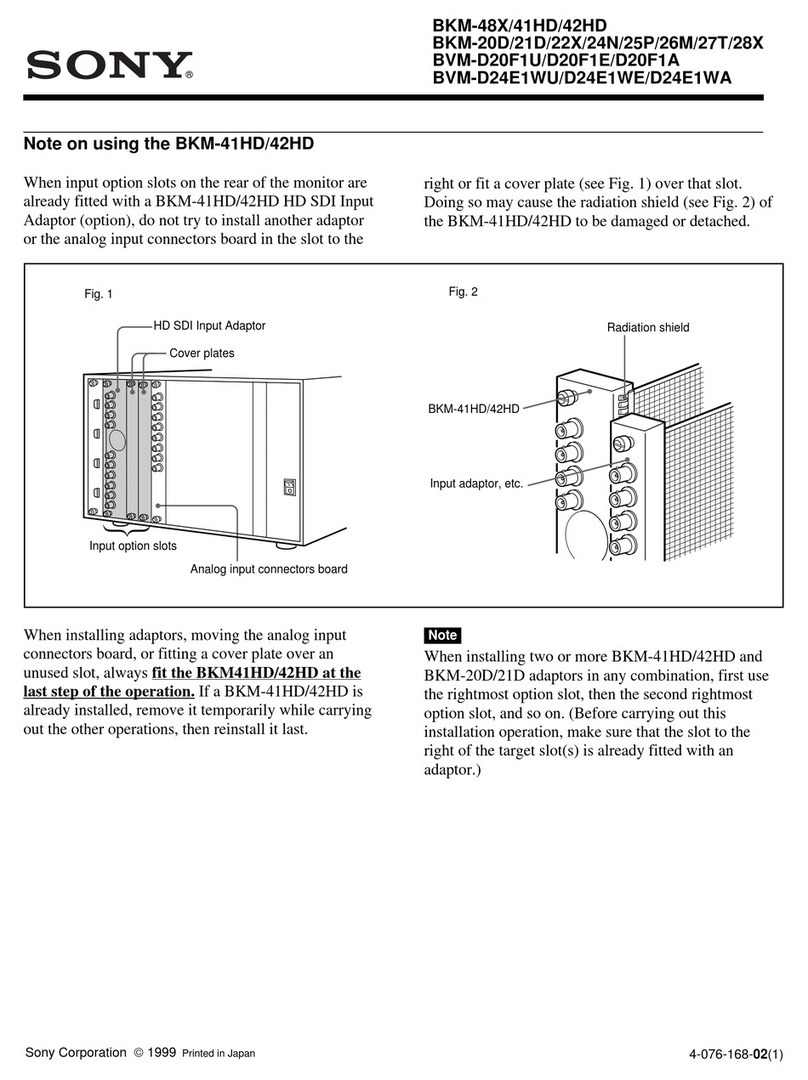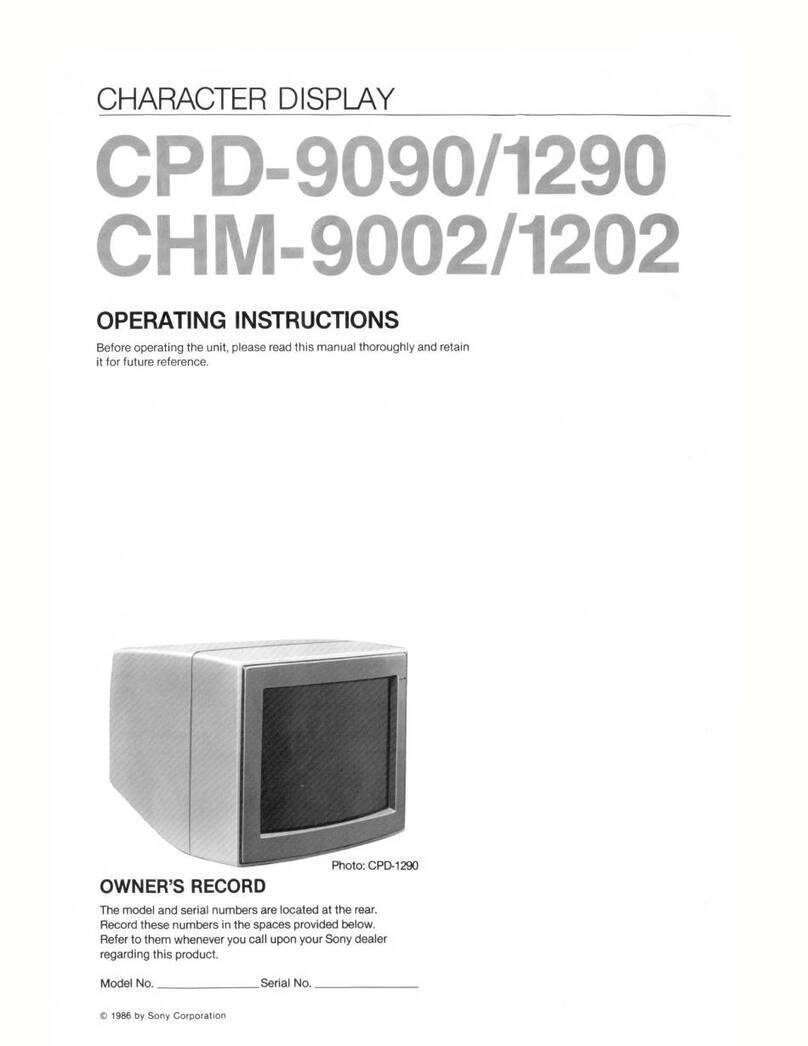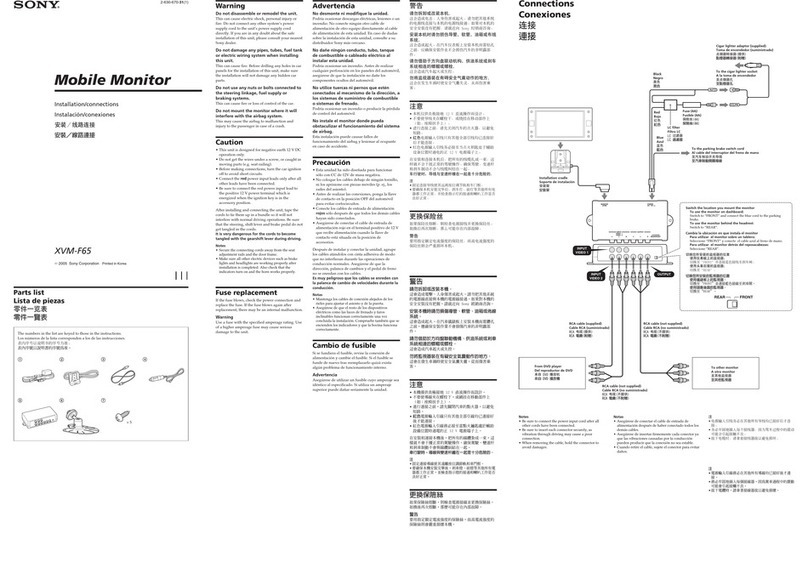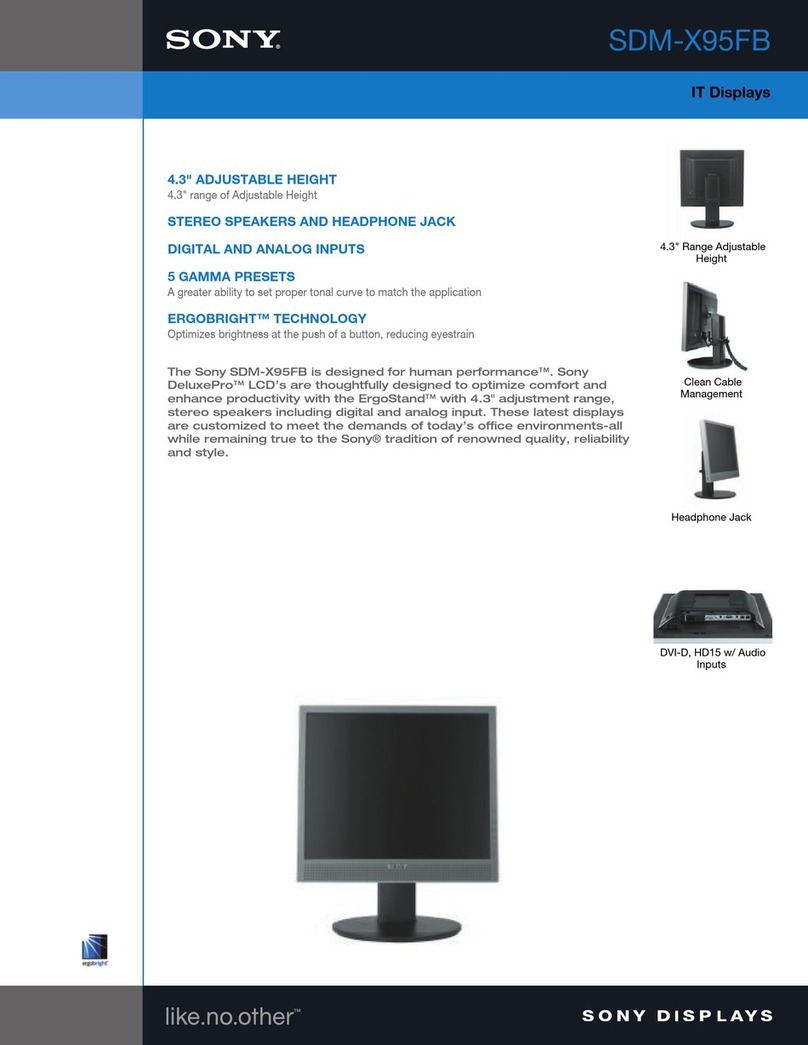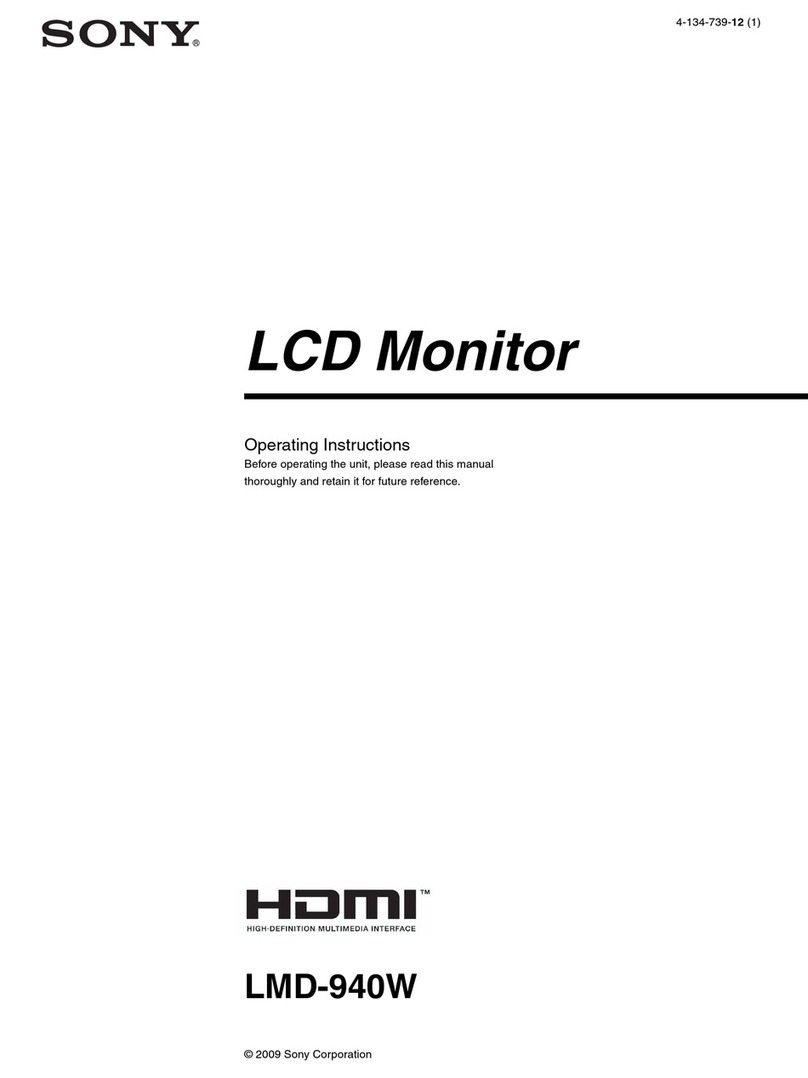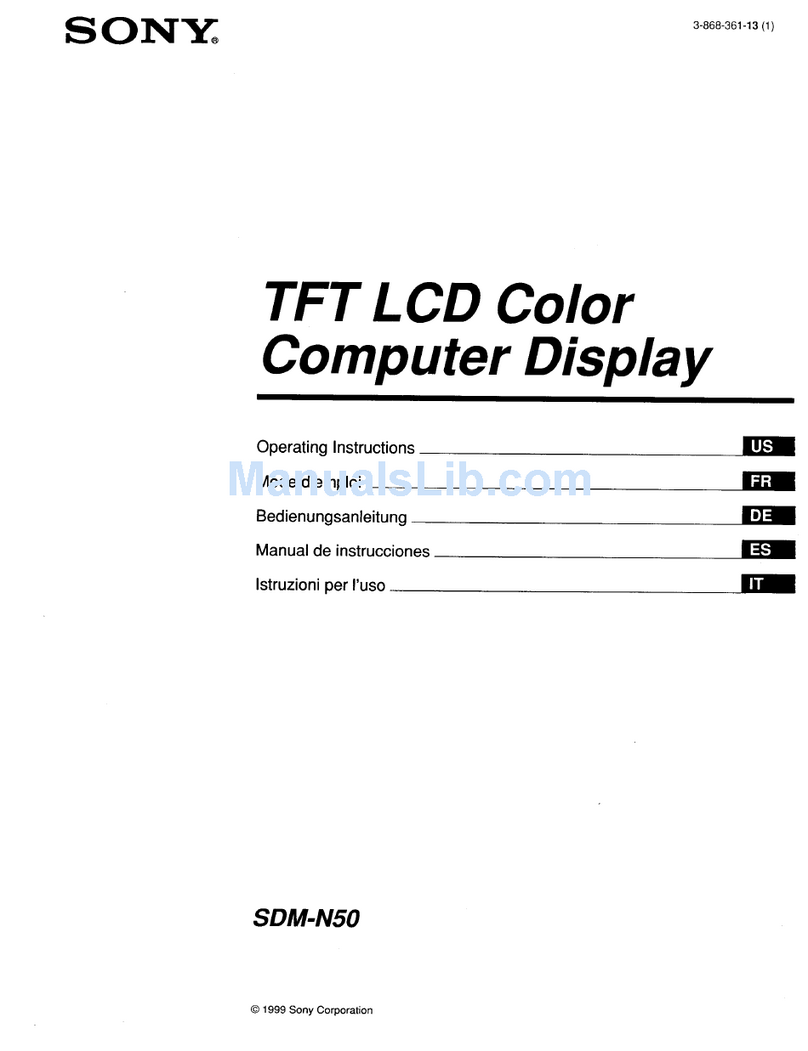Model: CPD1425, CPD1430, CPD15SF1, CPD15SF2,
CPD15SX1, CPD100ES, CPD100GS, CPD100SX,
CPD100VS, CPD101VS, CPD110GS, CPD120VS,
CPD200ES, CPD200GS, CPD210GS, CPD220GS,
CPD200SX, CPD1730, CPD17SF1, CPD17SF2,
CPD100SF, CPDE100, CPD200SF, CPD201VS,
CPD220VS, CPDE200,CPDE200/L, CPDE210,
CPDG200, CPDG220S, CPDG220R, CPDE400,
CPDG400, CPDG420, CPDG420S, CPD20SF2,
CPD300SFT, CPD420GS, CPD520GS,CPDE500,
CPDG500, CPDG520, CPDL133, CPDL150,
CPDL181, CPDL181A, CPDM151, GDM17SE1,
GDM17SE2T, GDM200PS, GDM400PS, GDM500PS,
GDM1936, GDM2036S, GDM2038A, GDM20SE1,
GDM20SE2T, GDMF400, GDMF420, GDMF500,
GDMF520, GDMF500R, GDMFW900, GDMW900,
HMDA100, HMDA200, HMDV200, KLW7000,
KLW7000A, KLW9000, KLW9000A, SDMN50,
SDMN50PS
No. 34R13
Subject: DAS and WinDAS (Digital Alignment System)
Software And Hardware Requirements
Date: May 7, 2001
Symptom:
(1335) Digital alignment is required for computer monitors with communication port. Digital
Alignment System: DAS is needed. DAS is used to control Video Signal Generator
(only) for some models as noted. Part numbers are required to order DAS hardware
(HW) items. Internet is used to obtain the required software (SW) programs.
Solution: Please use the following instructions and related information to obtain necessary
materials , assemble, and set up the DAS System and update it as required. The
following items are included here:
•Procedure for First Time DAS Users is listed on Page 2.
•Current DAS Software Versions are listed by model and chassis on Pages 3-5.
•The Digital Alignment System DAS Set Up illustration is on Page 6.
•Required SW download versions and HW part numbers are listed on Page 7.
•Notes relating DAS System SW and HW Updates are on Page 8.
•Video Signal Generators supported by DAS are listed in the table on Page 8.
•Digital Alignment Procedure Notes are listed on Page 9.
Cont.
CSI-111
Sony Service Company
National Technical Services
A Division of Sony Electronics Inc.
Park Ridge, New Jersey 07656
CONFIDENTIAL
Service Bulletin
Computer Monitors
S
Reference: DAS System Info. PRINTED IN USA
Autoflagged - NO