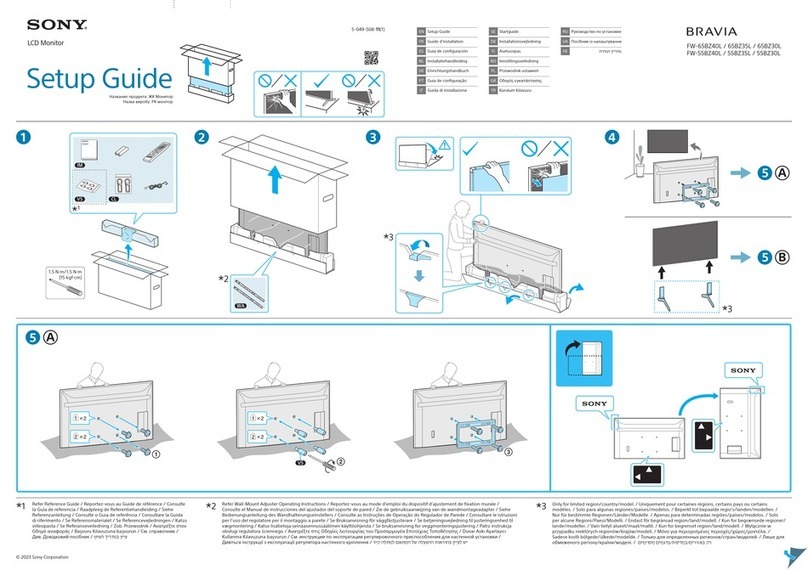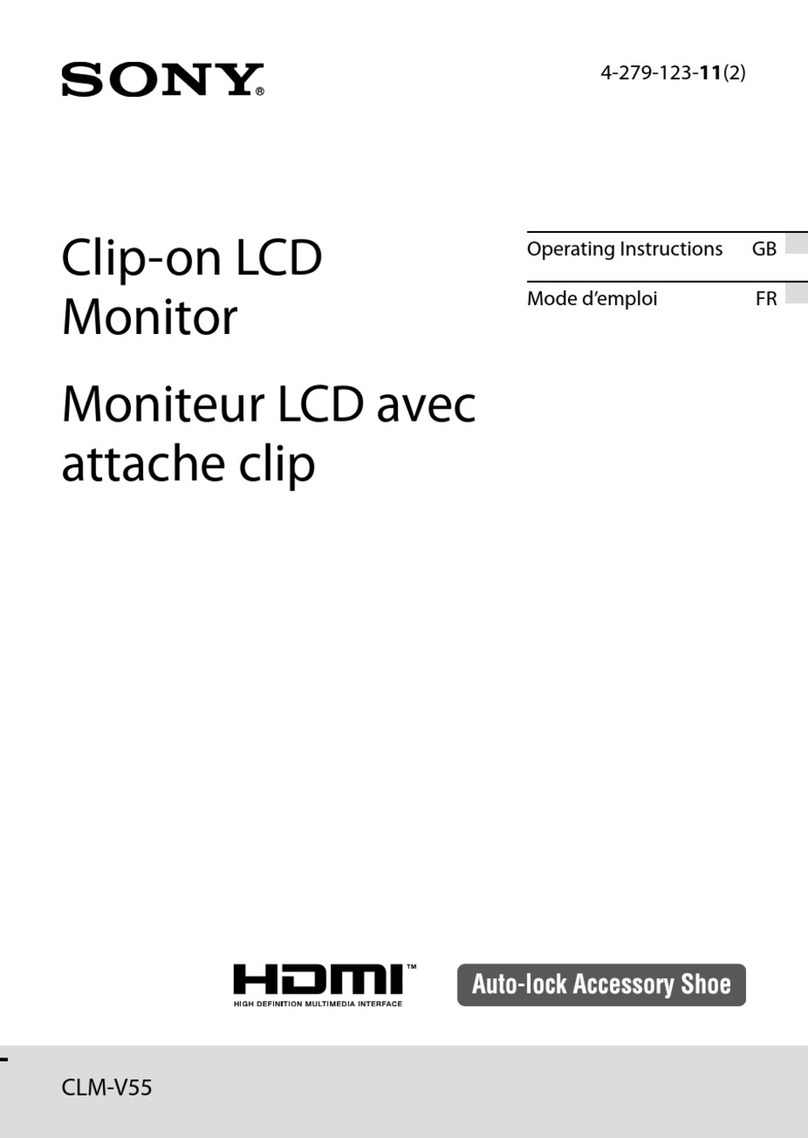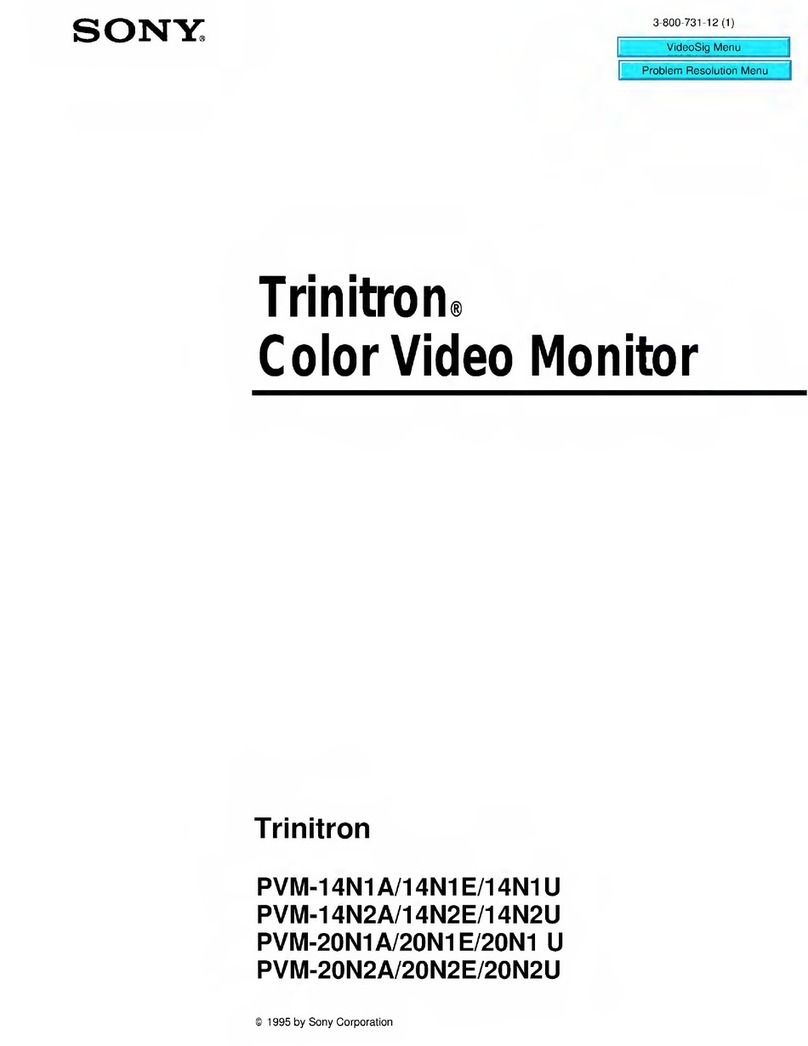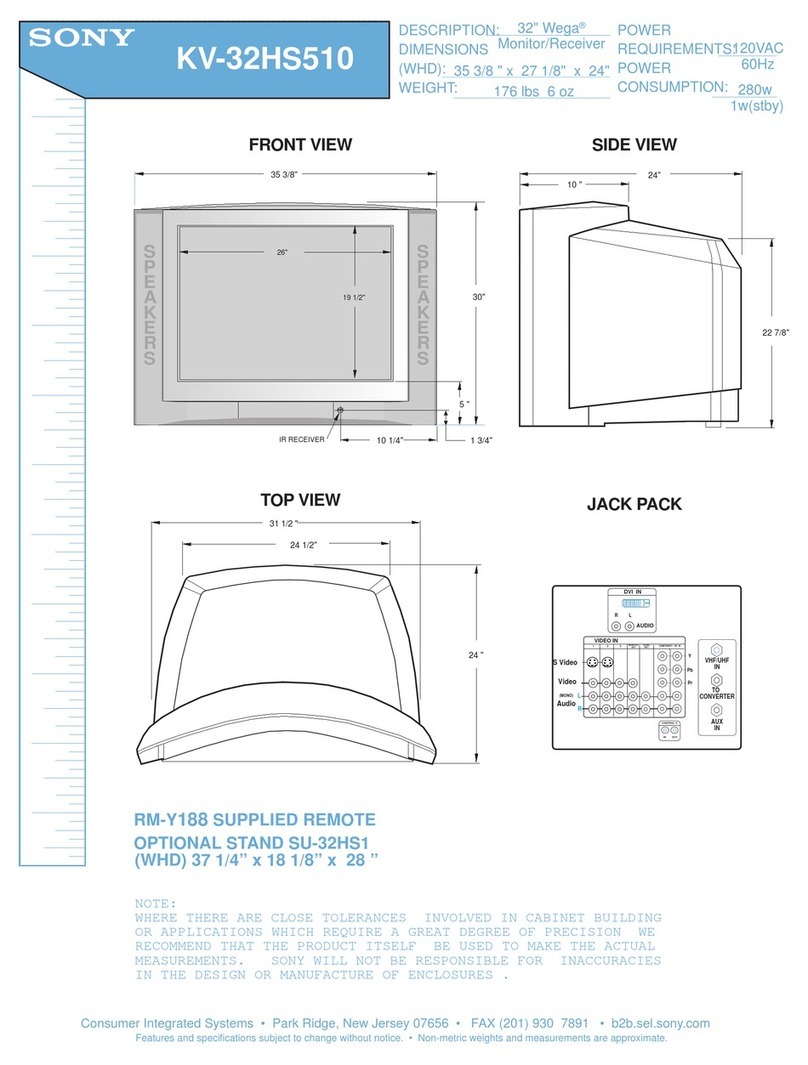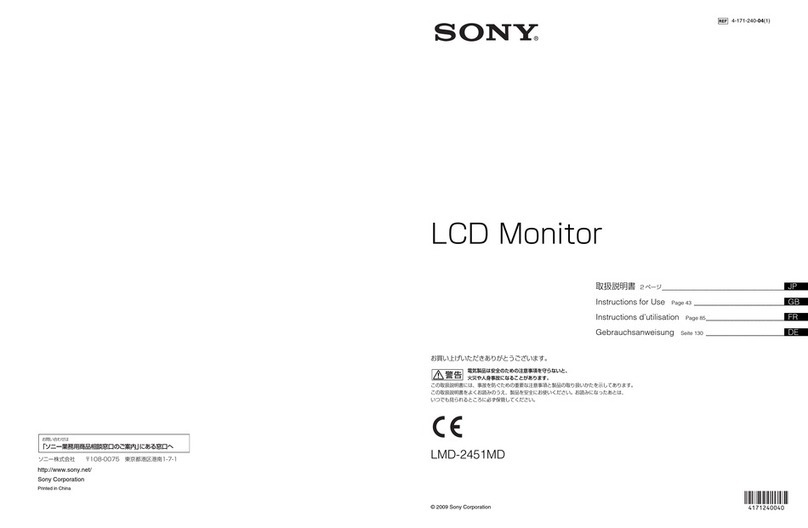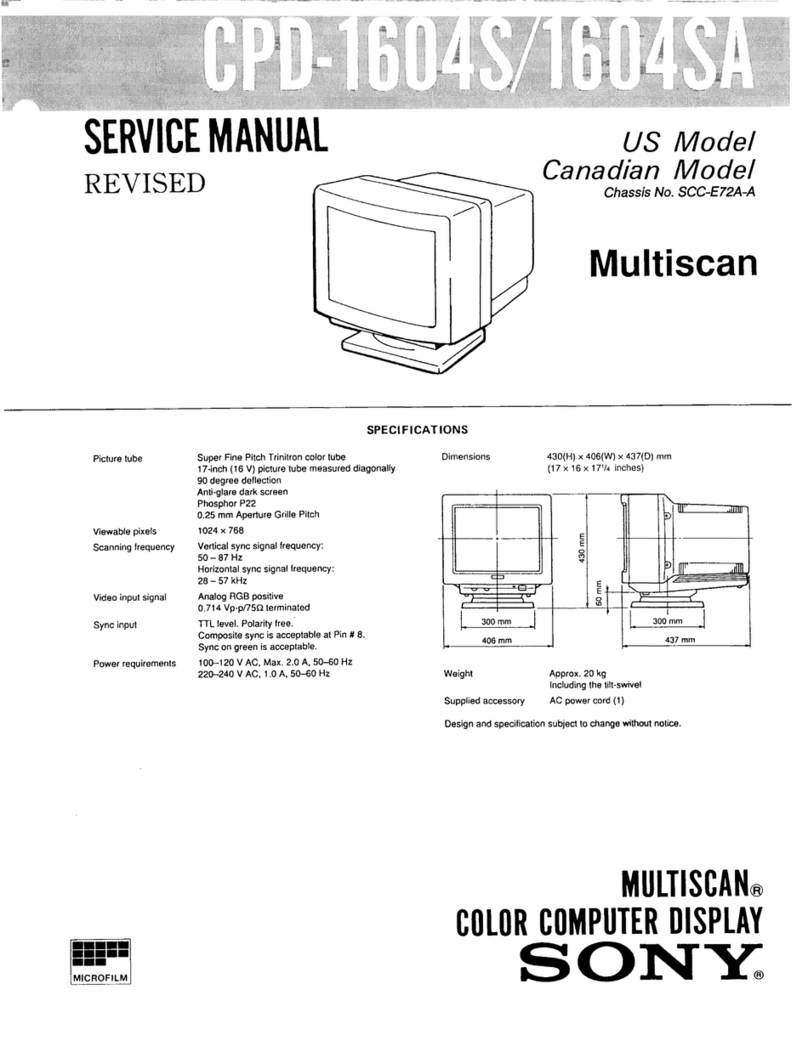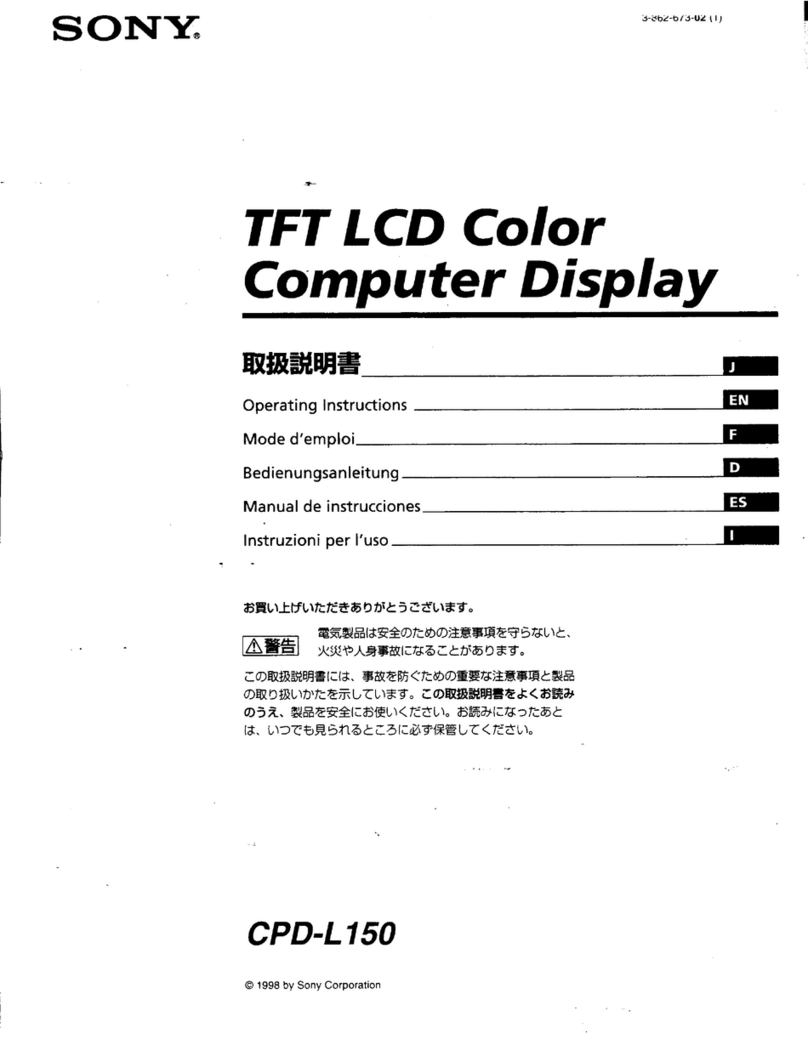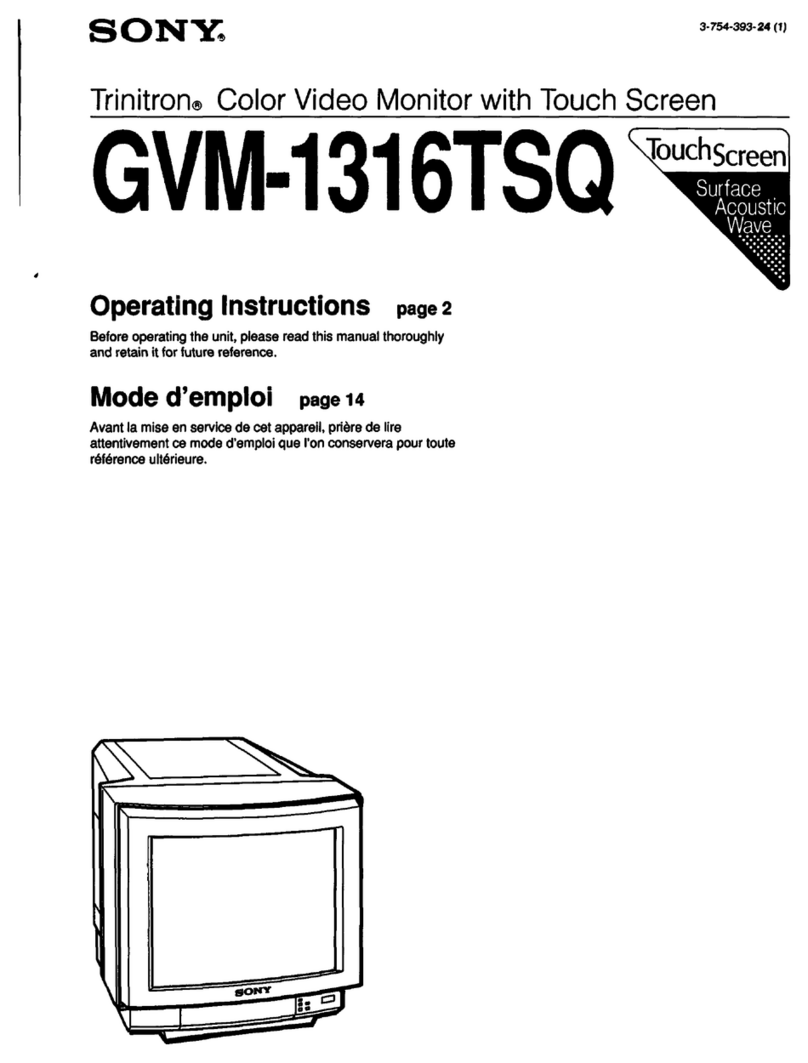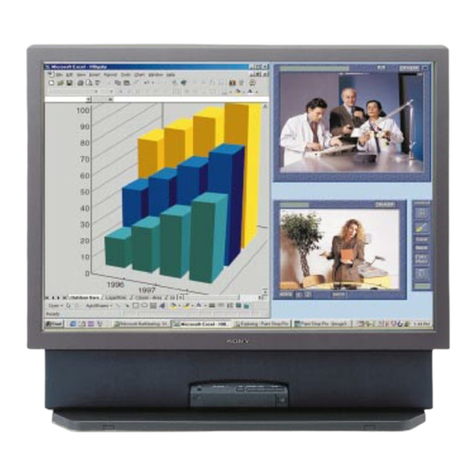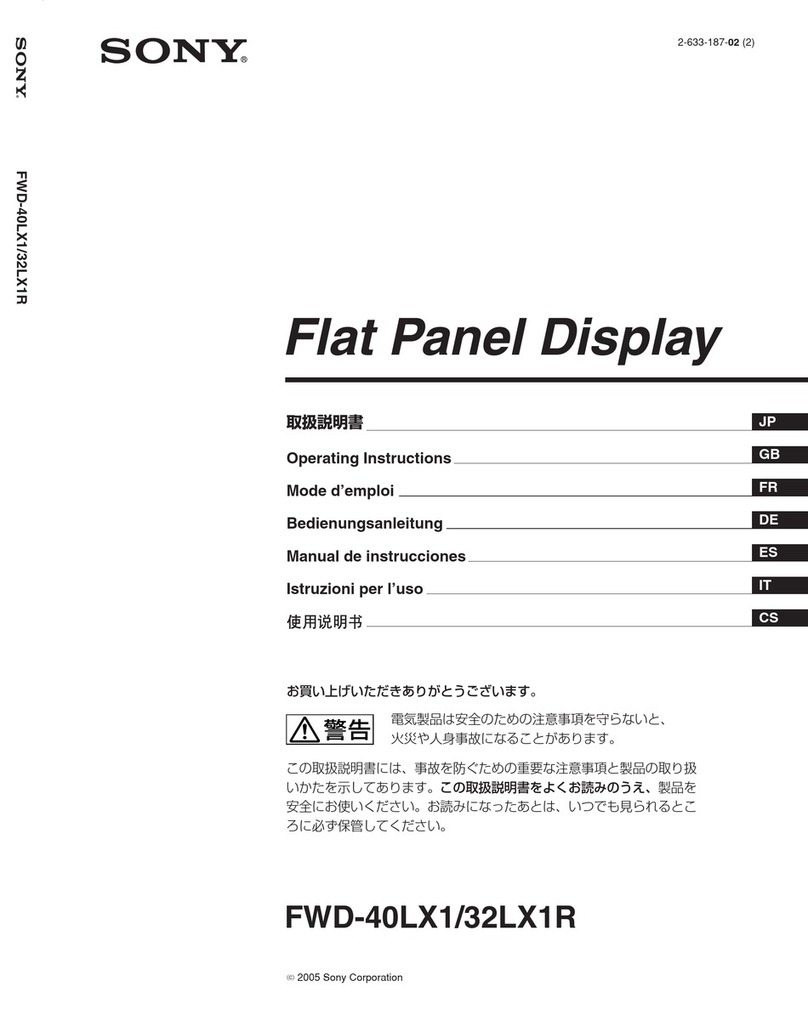features
O
4.3" Height Adjustment 4.3" range of Adjustable Height
O
Pass-through audio out Convenient audio connection for headphones that switches with PC
input
O
5 Gamma presets A greater ability to set proper tonal curve to match the application
O
Auto-input sensing Easy set up: connect and go without manually switching inputs
O
VESA Wall Mount Centered to allow for pivot / rotation
O
Tilt and Swivel All models with a base-stand include a tilt and wide 350° swivel
O
Streamlined profile Space-efficient design keeps workspace looking organized and clutter-free
O
ErgoBright™ technology Optimizes brightness at the push of a button, reducing eyestrain
O
Versatile and easy to use Sony’s automatic image adjustment feature optimizes your display’s
performance instantly. Macintosh® and PC compatible
specifications
Screen Size: 17.0"
Native Resolution: 1280 x 1024
Screen Treatment: Anti-Glare / Protective Coating
Pixel Pitch: 0.264 mm
Horizontal Scan Range: 28k-80kHz
Vertical Refresh Range: 48-75Hz
Response Time: 12ms
Luminance: 300cd/m2
Contrast Ratio: 450:1
Colors: 16.2 million
Viewing Angle: 160°/160°
Input(s): Video Input Connector(s): Digital (DVI-D), Analog (HD15)
Wall/Arm Mount: 100mm
Cable Management System: Yes
On Screen Controls: Power, Menu, Contrast, Brightness, Sharpness, Eco Mode, Color, Temperature,
Backlight, Auto Adjust, H/V Adjust, Phase, Pitch, Reset, Gamma, Menu Lock, OSD Position, Multi
Lang. (Eng, Fre, Spa, Ita, Ger, Jap, Dut, Swe, Rus, Chi)
ErgoStand™ Design: Height Adjustment Range: Adjustable 4.3"; Tilt: Yes, -5 to 20; Swivel: Swivel
Range 350º
Kensington Lock: Yes
Format: Switched Audio pass-thru to HPJ
Input Power: Internal Power Supply 100-240Vac. 50/60Hz
Power Consumption: 45w max, 33w typ, 1w Active off. 1w Switch off
Power Management: International Energy Star
Emissions/Ergonomics: TCO 99
Plug & Play: Plug and Play: DDC/Ci
Limited Warranty: 3 years (Parts, Labor, Backlight)
Extended Warranty: 4th and 5tn year available
Operating System Compatibility: Designed For: PC2001, Windows® 98, 2000, NT, XP and
Macintosh®
Weight: 16.8 lb; 9.7 lbs w/o base stand, 20.5 lbs packaged
Dimensions (WHD): 14.5" x 15.5-19.8" x 10"; 14.5" x 13.3" x 2.6" w/o base stand
Color: Black
Supplied Accessories: CD-ROM User Manual
AC Power Cord
DVI-D Digital Cable
HD15 Video Signal Cable
Audio cable (stereo mini jack)
Quick Setup Guide
Windows® & Macintosh® Utility Files
Warranty Card
IT Displays
SDM-X75FB
®