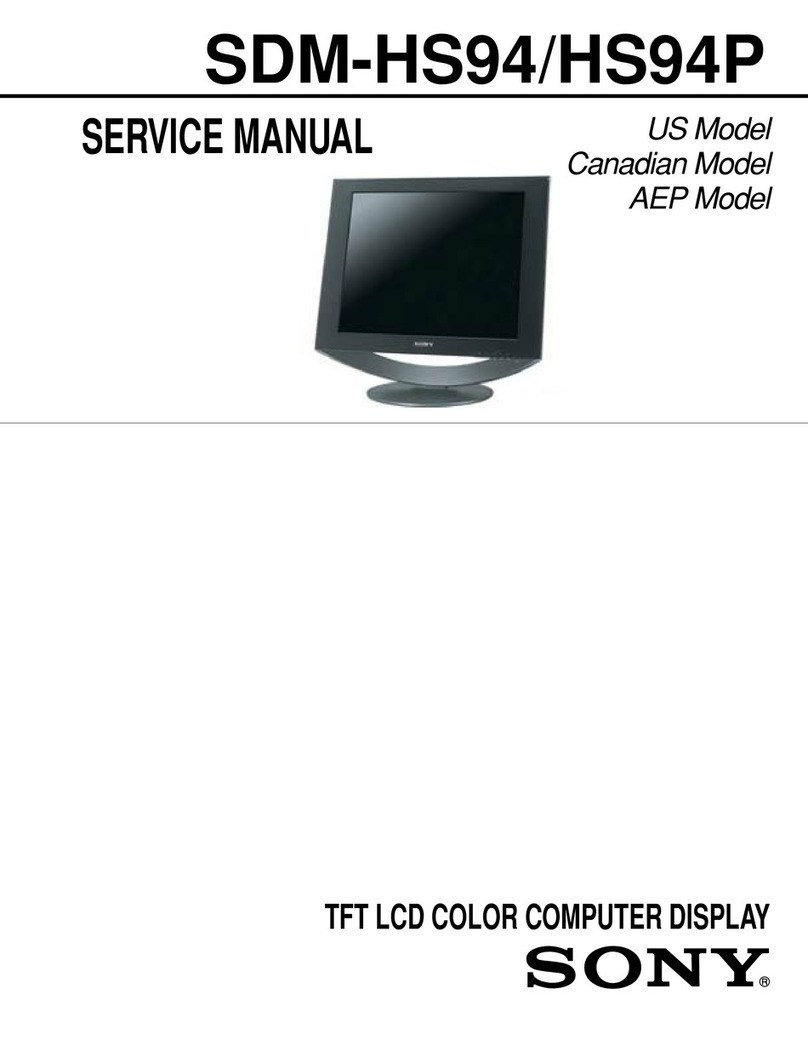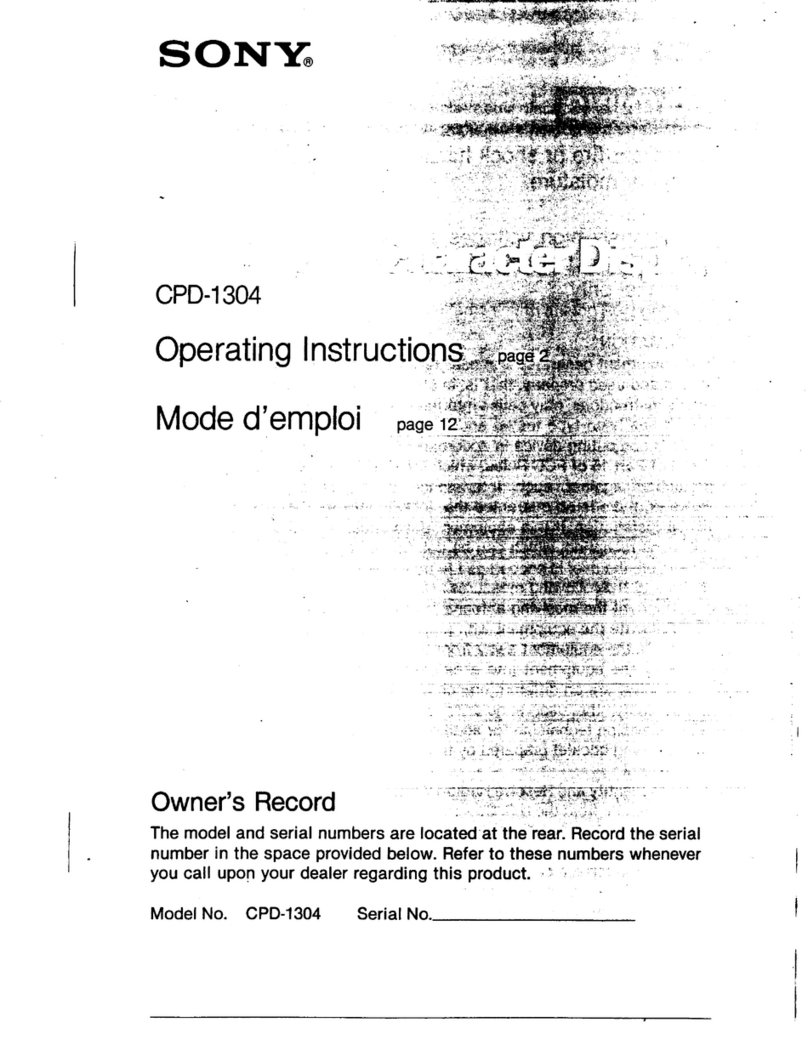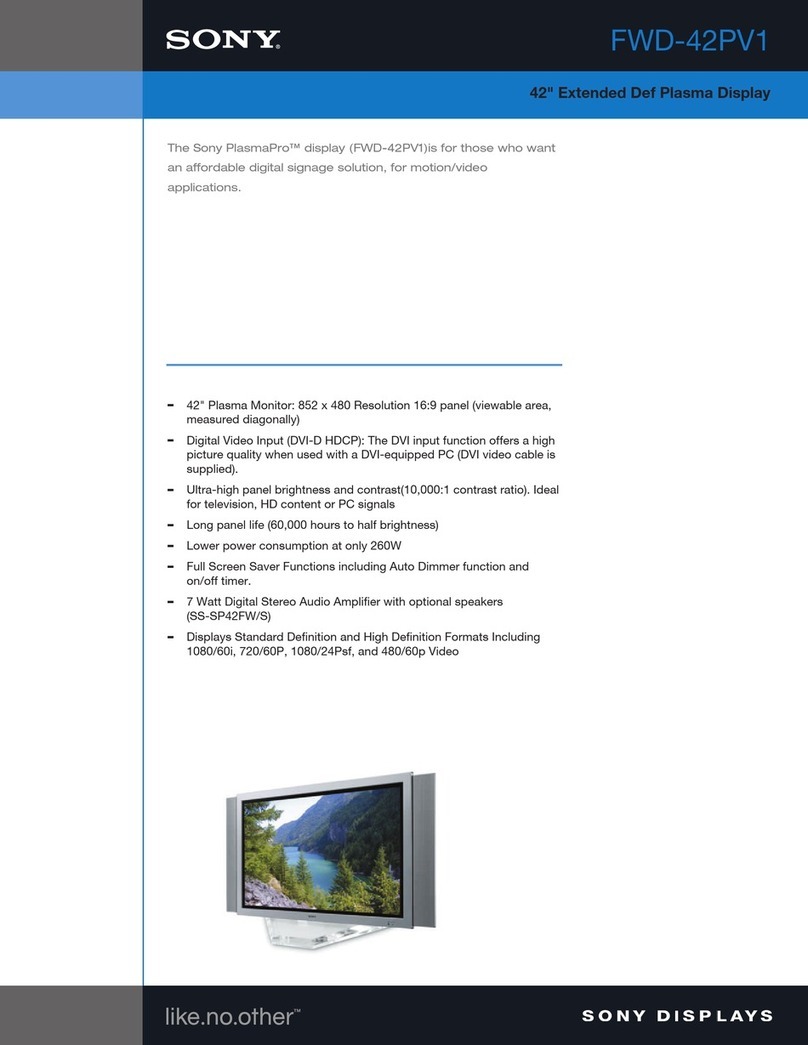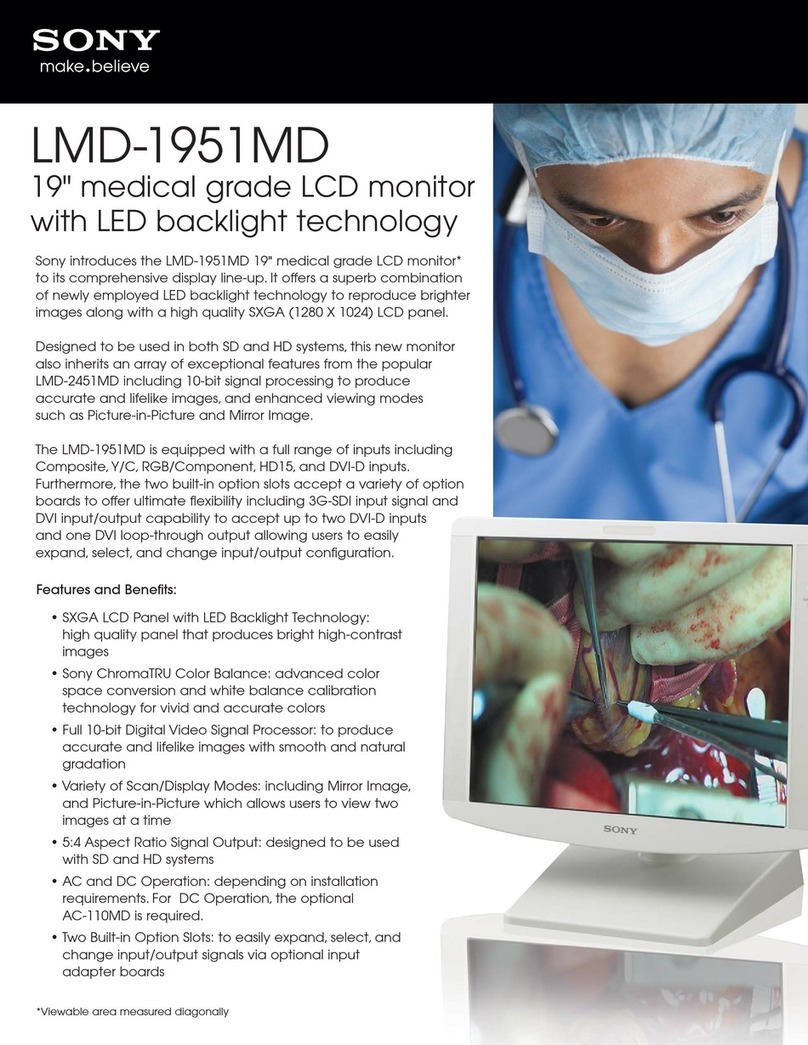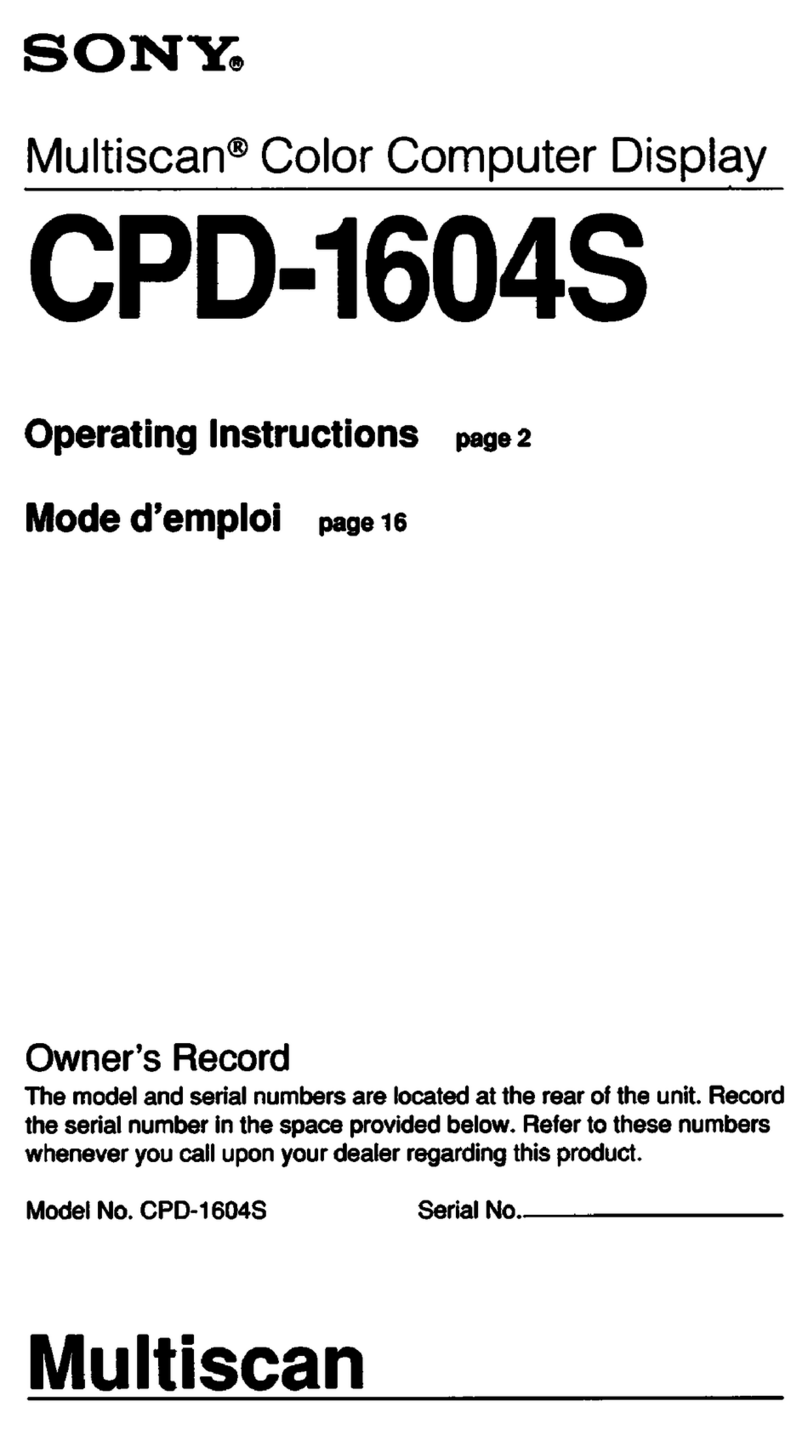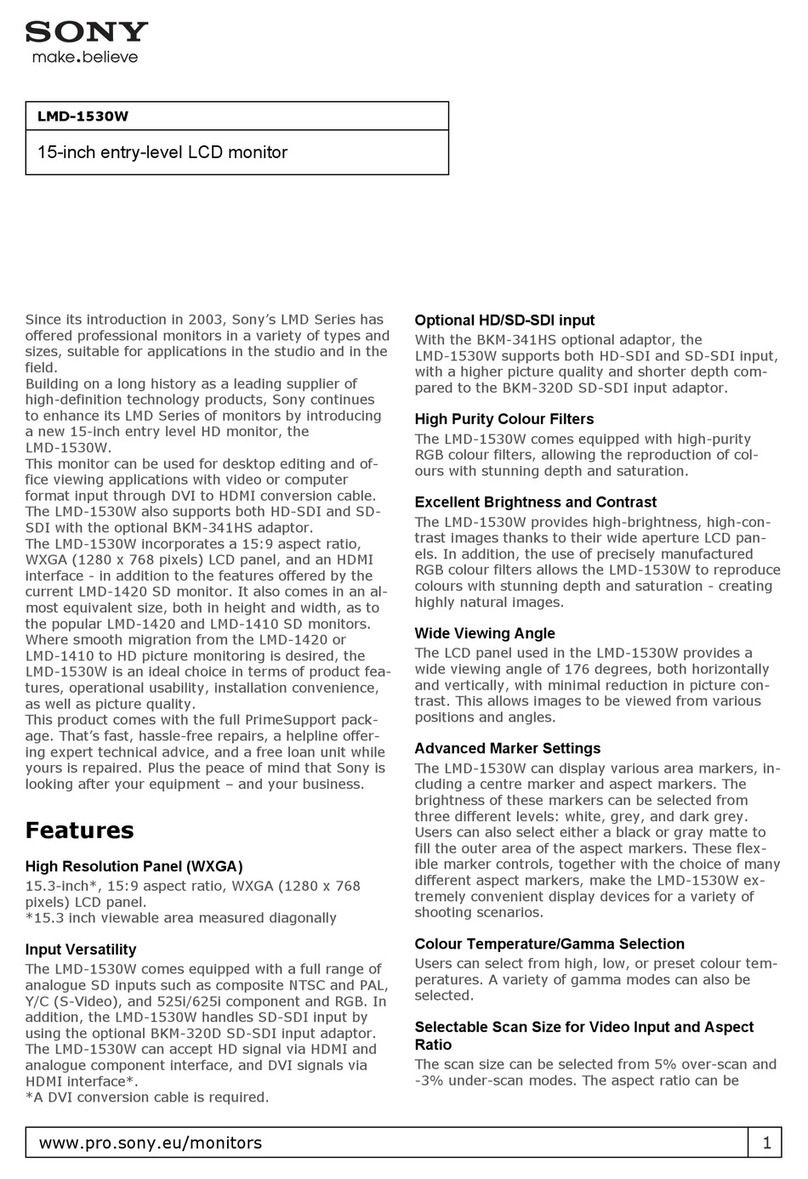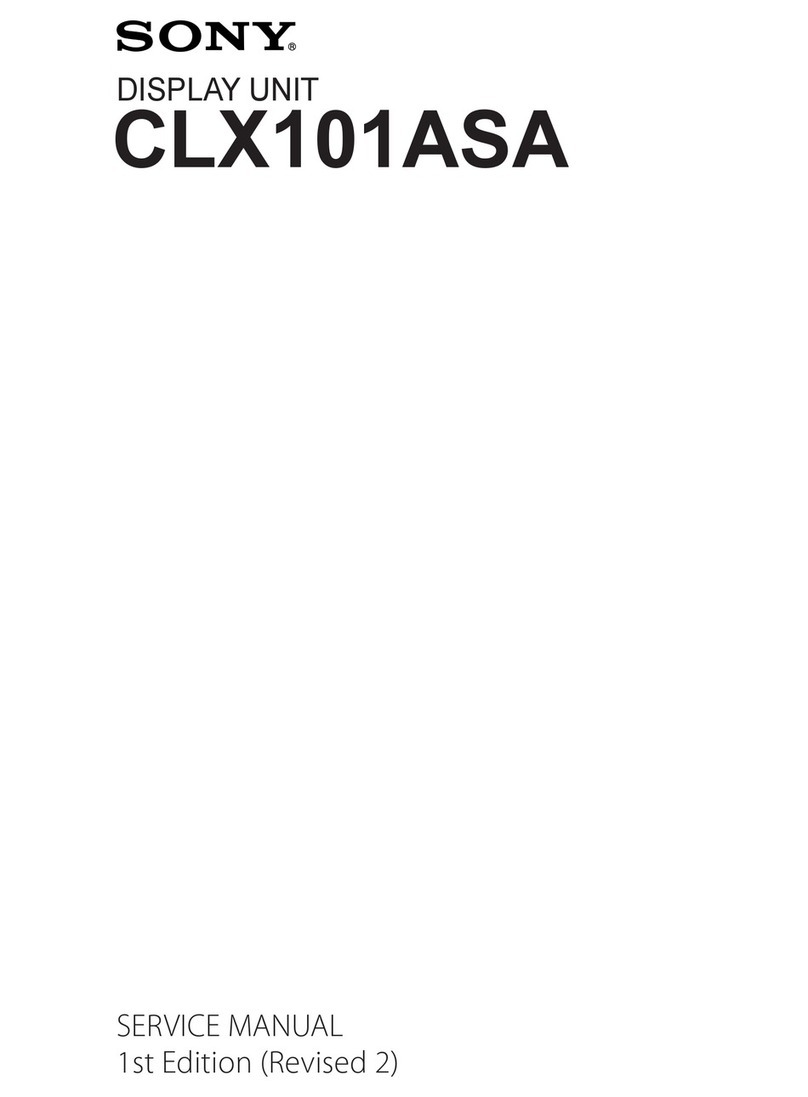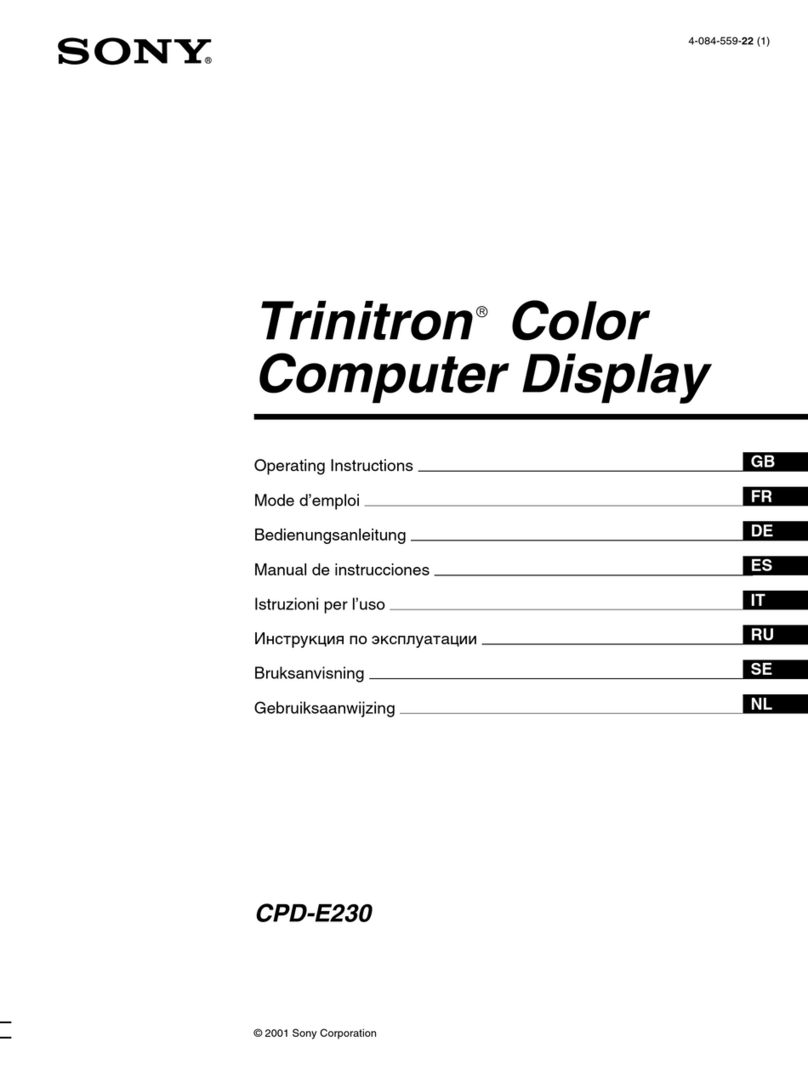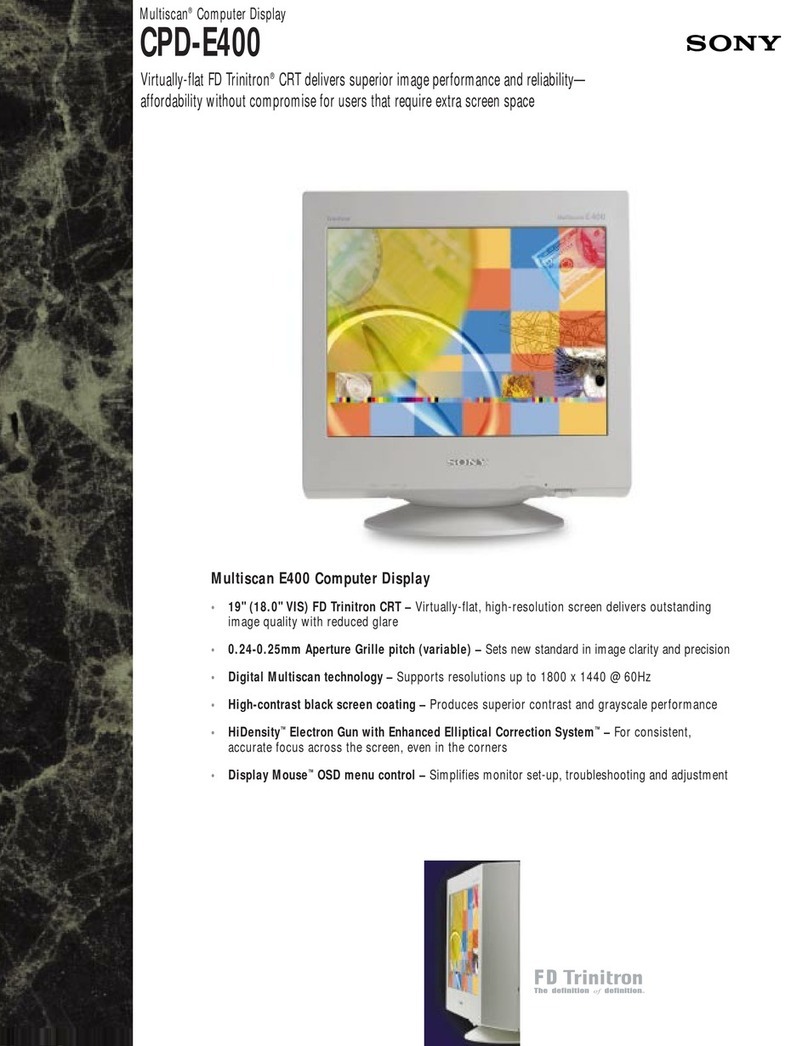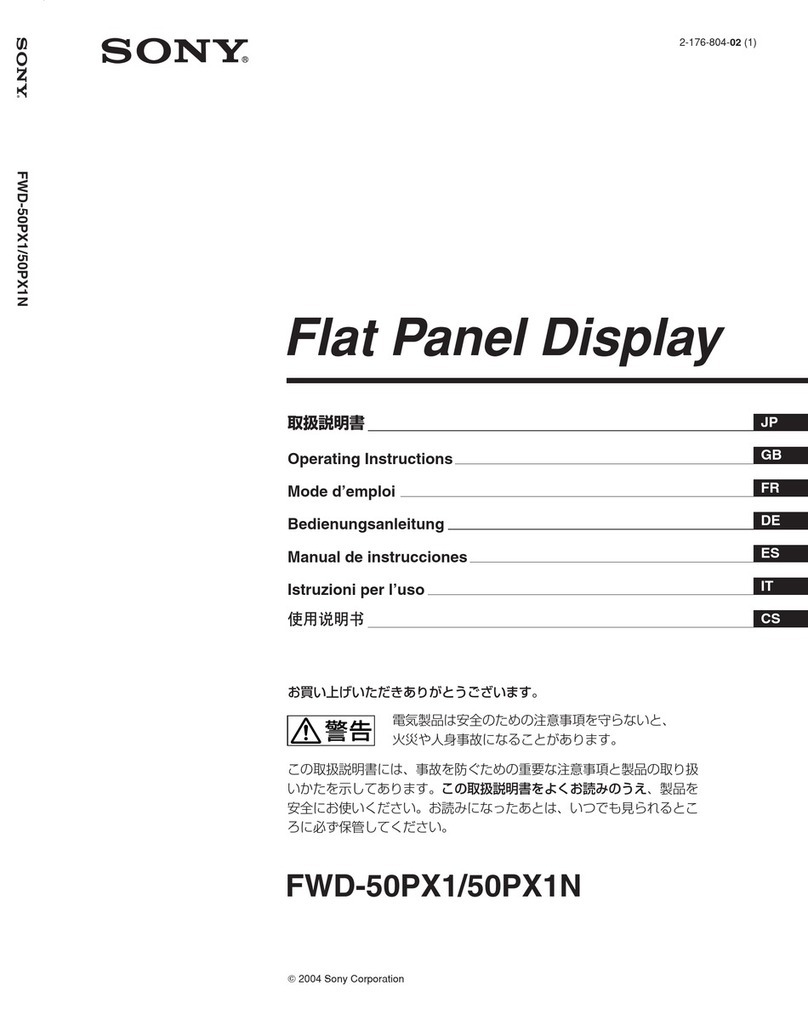Using
On-Screen
Menus
To
change
the
item
selection
menus
Select
NEXT
PAGE
on
the
menu
to
display
next
item
selection
menu
and
PREVIOUS
PAGE
on
the
menu
to
display
the
previous
item
selection
menu.
MENU
1
MENU
2
MENU
3
a|
tCKJ'
ICNU2
icnui
SO
(WTOiSI
«0
WI0KTH5S
5TD
CHO«
STD
PHA5E
STD
MIIT
PM*
4
-
►
W4VI0U5
PAGE
caw
SELECT
DISPUT
LANGUAGE
USE"
XKORT
*»T
4
-
►
pflfvious
p»a
«G»
snc
ASPECT
RATIO
••select
ana
OK)
■■
SELECT
l£ll
am
••SELECT
GS
am
<
■
*:
When
selecting
NEXT
PAGE
4
-
:
When
selecting
PREVIOUS
PAGE
a)
MENU
3
is
provided
with
PVM-14N2A/14N2E/14N2U/20N2A/
20N2E/20N2U
only.
How
to
change
the
item
selection
menu
To
return
to
the
item
selection
menu
from
the
adjustment
and
setting
menus
Press
the
MENU/EXIT
(©)
botton
on
the
currently
displayed
adjustment
and
setting
menu.
To
close
the
menu
(to
return
to
the
regular
screen)
Press
the
MENU/EXIT
(
0
)
button
when
the
item
selection
menu
is
displayed.
The
on-screen
menu
disappears
and
the
regular
screen
appeal's.
Functions
of
On-Screen
Menus
Item
selection
menus
[1]
MENU
1
MENU
1
menu
has
the
following
selection
items.
Item
Functions
VOLUME
To
obtain
the
desired
volume
CONTRAST
To
adjust
the
contrast
BRIGHTNESS
To
adjust
the
brightness
CHROMA
To
adjust
the
color
intensity
PHASE
To
adjust
the
phase
[2]
MENU
2
MENU
2
menu
has
the
following
selection
items.
Item
Function
COLOR
To
select
the
color
system
of
the
SELECT
input
signal
DISPLAY
To
select
period
of
display
LANGUAGE
To
select
the
menu
language
USER
MEMORY
To
store
and
recall
the
values
and
settings
adjusted
by
a
user,
and
recall
the
factory-settings
[3]
MENU
3
(for
PVM-142A/14N2E/14N2U/20N2A/
20N2E/20N2U
only)
MENU
3
menu
has
the
following
selection
items.
Item
Function
RGB
SYNC
To
select
the
sync
signal
when
the
RGB
signals
are
input
ASPECT
RATIO
To
select
the
aspect
ratio
Adjustment
and
setting
menu
[1
a]
VOLUME
menu
(Factory
setting:
50)
V0tJ€
5(1
“|
raw
just
do
10
Adjust
the
speaker
volume.
The
volume
increases
by
pressing
the
t
button.
The
volume
decreases
by
pressing
^
button.