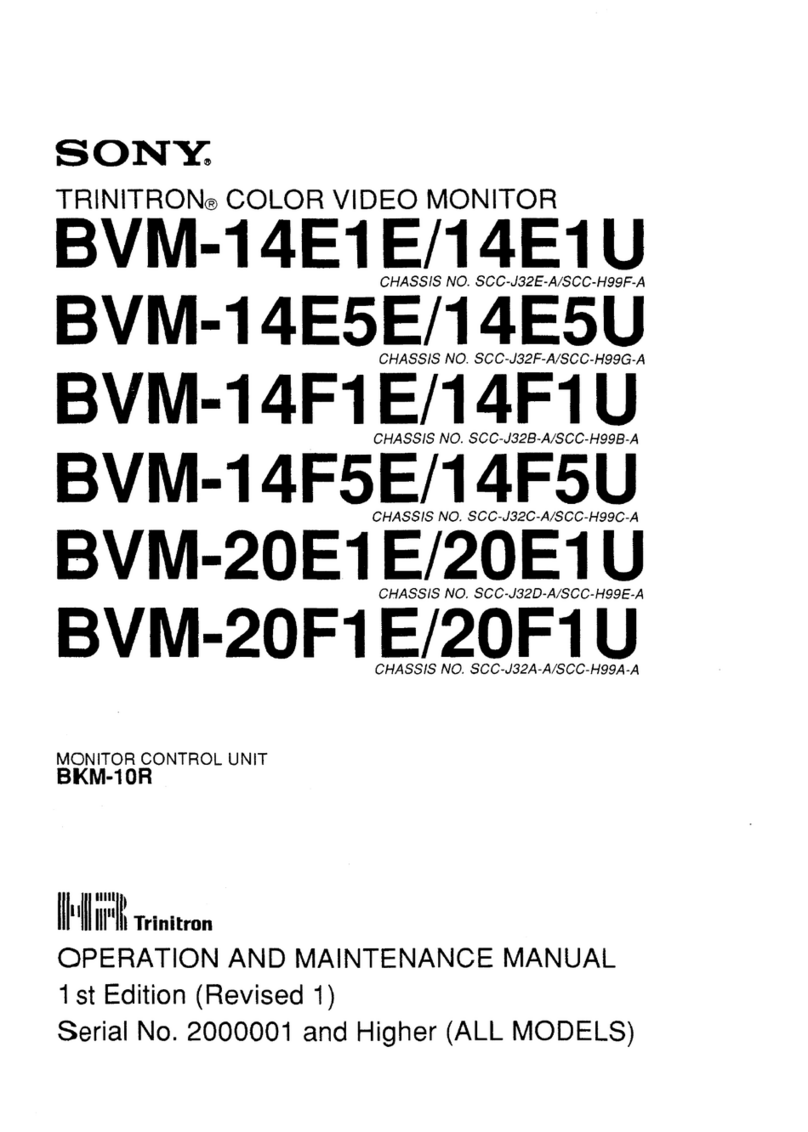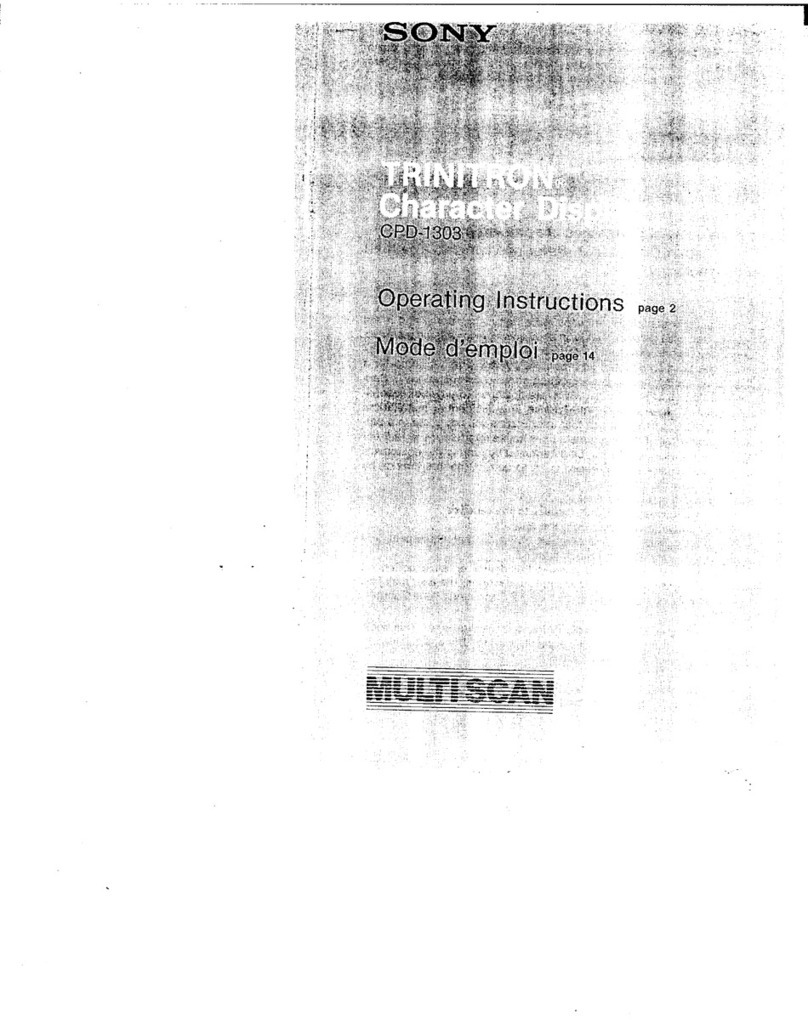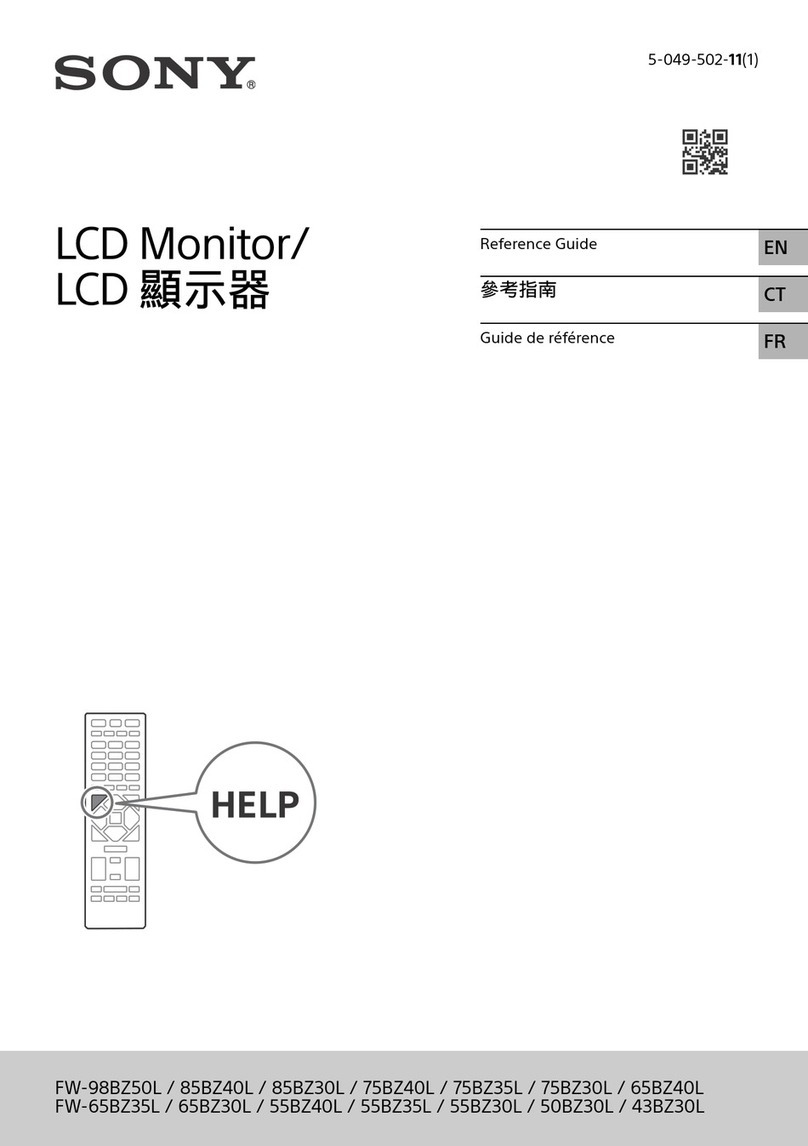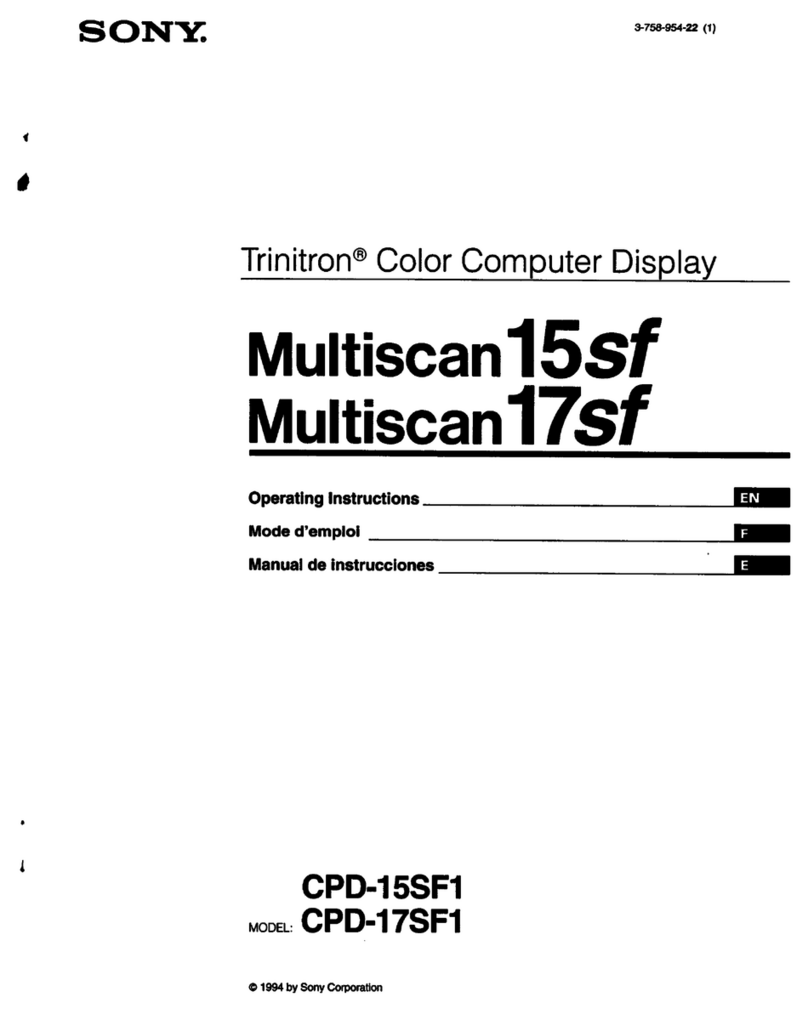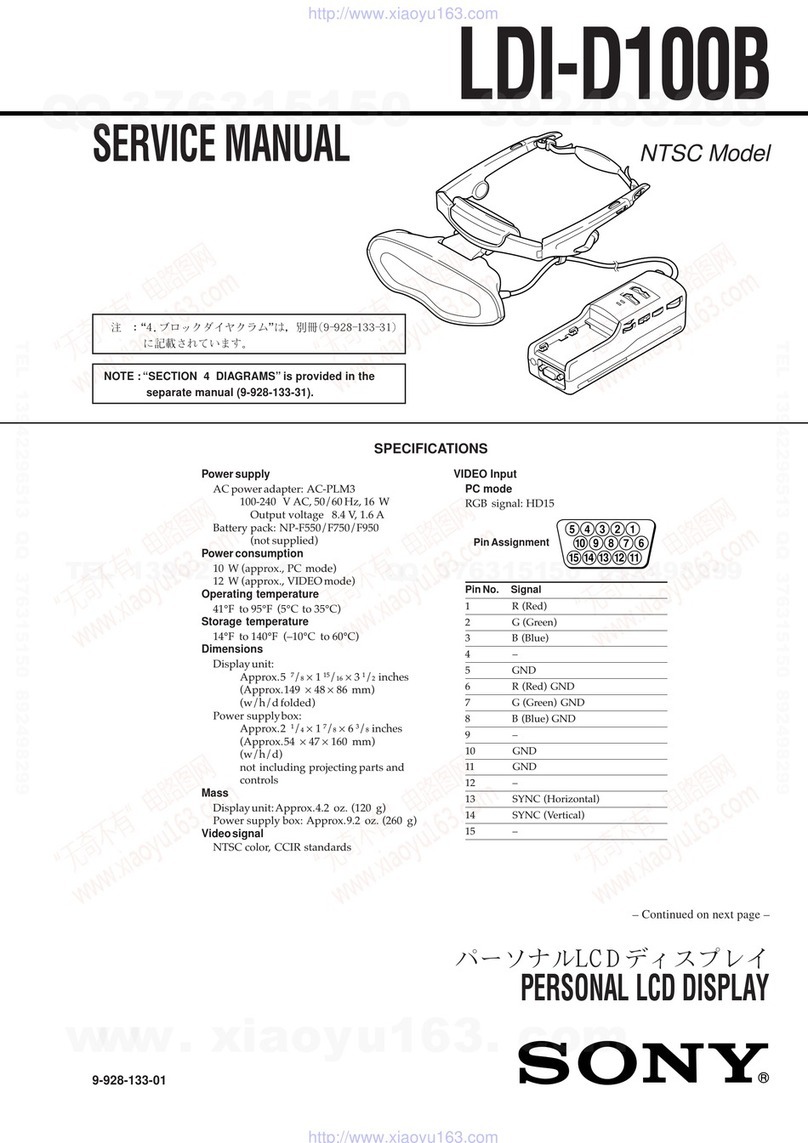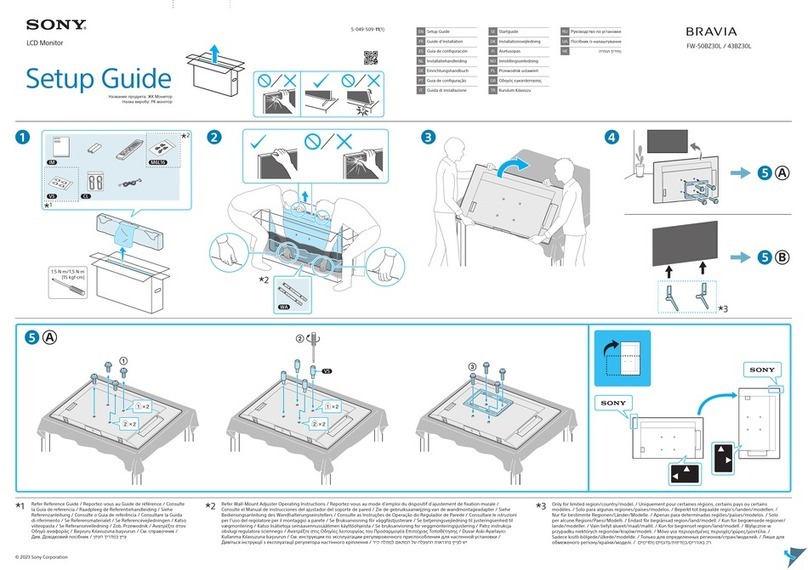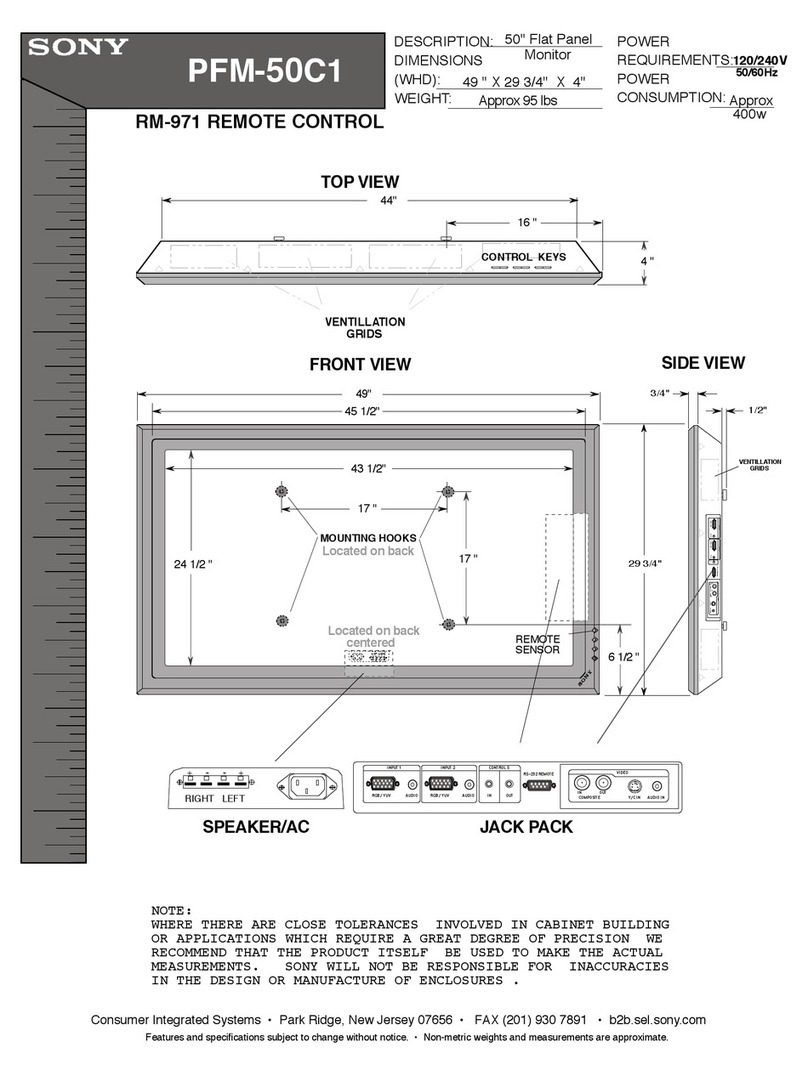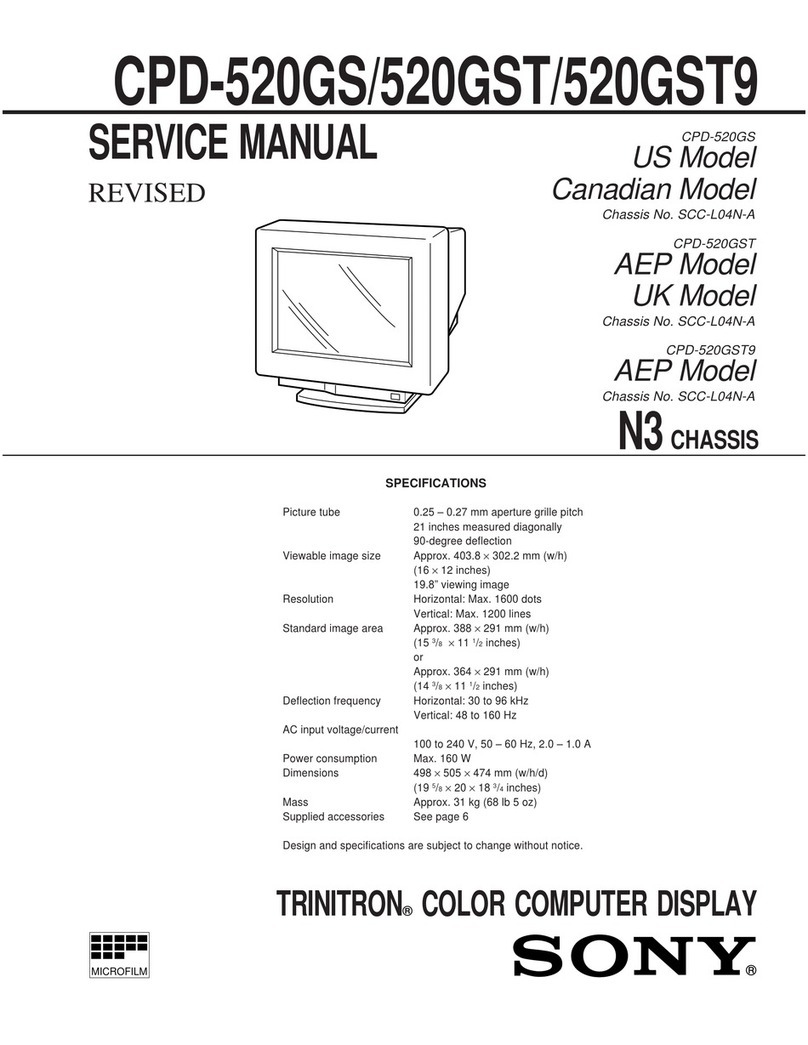PVM-1353MD/1453MD
TABLE OF CONTENTS
1. GENERAL
1-1. General of PVM-1353MD
Features········································································· 7
·Location and Function of Parts and Controls ··············· 8
Using On-Screen Menus ............................................. 12
Power Sources ............................................................ 15
Attaching the Splash Proof Covers ............................ 16
1-2. General of PVM-1453MD
Features .........················································ ·············· 17
Location and Function of Parts and Controls ............. 18
Using On-Screen Menus············································· 22
Power Sources ············ ···························· .................... 25
Attaching the Splash Proof Covers ···························· 26
2. DISASSEMBLY
2-1. Top Cover and Rear Cover Removal ························· 27
2-2. Terminal Board Removal ··········································· 27
2-3. Picture Tube Removal ················································ 28
3. SET-UPADJUSTMENTS
3-1. Preparations (1) ··························································29
Preparations (2) ......····.................................. ·············· 31
3-2. Writing Model Data ···················································· 31
3-3. Picture Output····························································· 31
3-4. Landing Adjustment ····················· ·························· .... 31
3-5. Convergence Adjustment ........................................... 32
3-6. Deflection Yoke Neck Rotation Adjustment·············· 33
3-7. 02 Adjustment ........................................................... 34
3-8. White Balance Adjustment ········································· 34
3-9. SUB BRT Adjustment ................................................ 35
3-10. Focus Adjustment ··························· .................. ······.... 35
4. SAFETY RELATEDADJUSTMENT
B+ Voltage Confirmation ················ ········............................ 36
Hold -Down Circuit Voltage Confirmation ························· 36
5. CIRCUITADJUSTMENTS
5-1. A Board Adjustment ·······.............................. ····..········ 38
I. Preparations ············································· ··............ 39
II. Deflection System Adjustment
1. Adjusting the Horizontal
Oscillation Frequency ········································ 39
2. H-BLK Adjustment ··········································· 40
3. Picture Phase Adjustment ································· 40
4. V-BLK Adjustment ........................................... 40
5. Vertical Deflection Section Adjustment············ 40
6. Horizontal Deflection Section Adjustment
(Normal Scan Adjustment) ............................... 41
7. Horizontal Deflection Section Adjustment
(Under Scan Adjustment)·································· 41
8. Over Scan Adjustment ······································ 42
9. OSD Position Adjustment ................................. 42
10. Writing the Adjustment ..................................... 42
ill. Signal System Adjustment
1. Sub Con Adjustment ......................................... 43
2. Sub Phase Adjustment ······································ 43
3. Sub Chroma Adjustment ................................... 43
4. R-Y level Adjustment ....................................... 43
5. Smpte Sub Color Adjustment ........................... 44
6. Burst Gate Pulse Width Adjustment ................. 44
7. VXO Adjustment .............................................. 44
8. NTSC Color Demodulation Adjustment ........... 44
9. Writing the Adjustment Result ......................... 46
5-2. G Board Adjustment ............:..:................................... 46
6. DIAGRAMS
6-1. Block Diagrams (1) ···················································· 47
Block Diagrams (2) ···················································· 52
6-2. Frame Schematic Diagram ......................................... 57
6-3. Circuit Boards Location ············································· 59
6-4. Printed Wiring Boards and Schematic Diagrams ······· 59
• A Board···································································· 62
:
~
:~:1:::::::::::::::::::::::::::::::::::::::::::::::::::::::::~::::::::::
~~
•HBoard ···································································· 83
• S Board (PVM-1353MD ONLY) ····························· 84
• J Board ..................................................................... 84
•X Board .................................................................... 84
• C Board ..................................................................... 88
• M Board .................................................................... 90
6-5. Semiconductors .......................................................... 93
7. EXPLODEDVIEWS
7-1. Chassis ........................................................................ 95
7-2. Picture Tube································································ 96
8. ELECTRICALPARTS LIST·································97
-6-