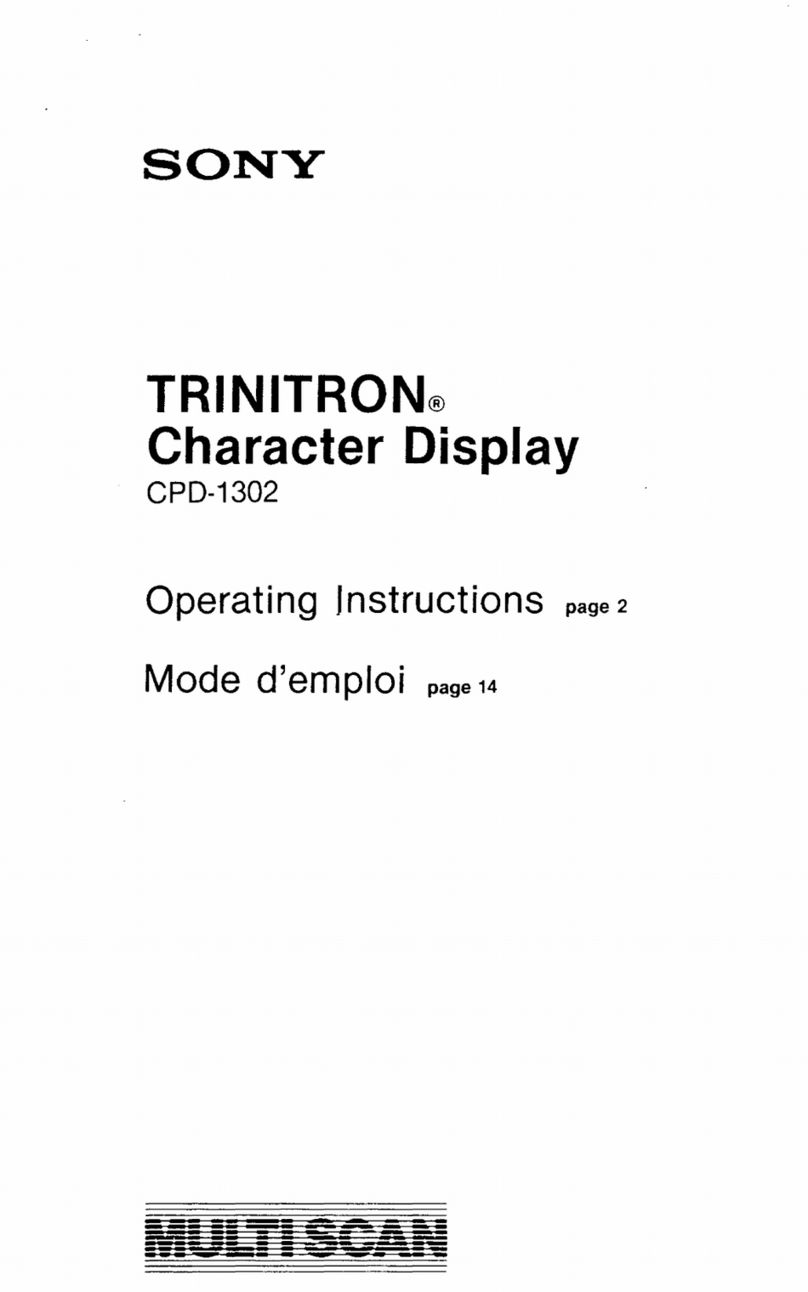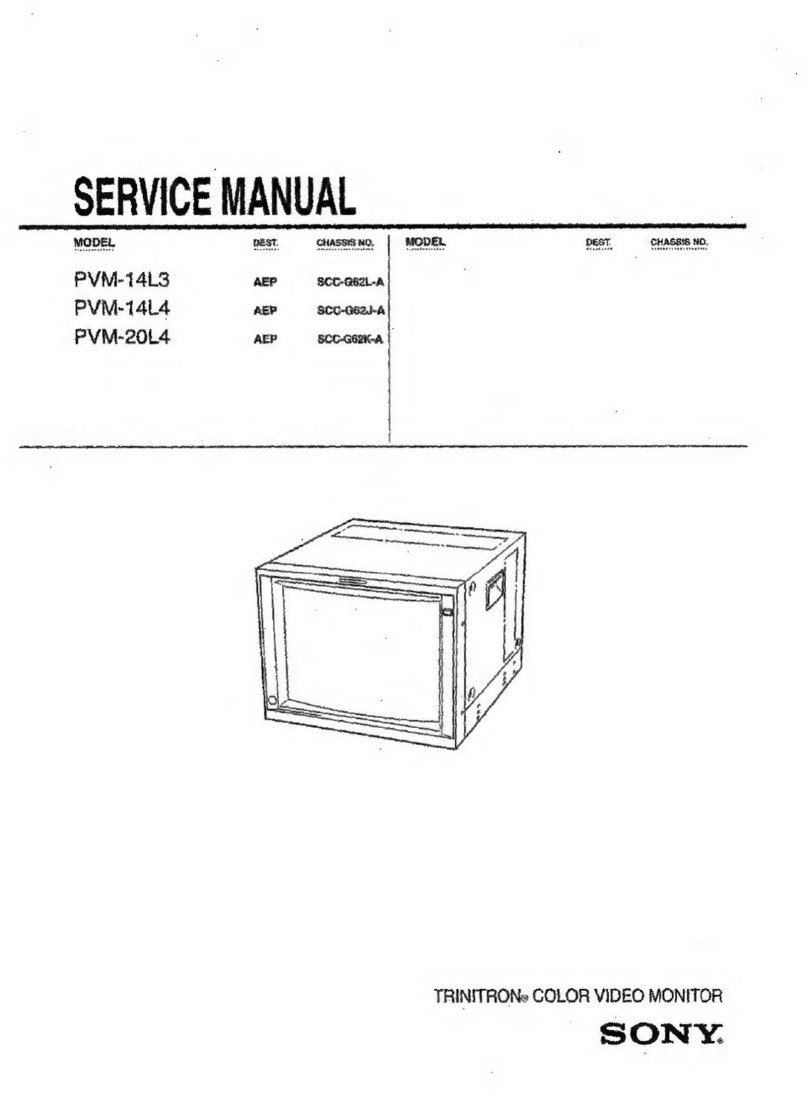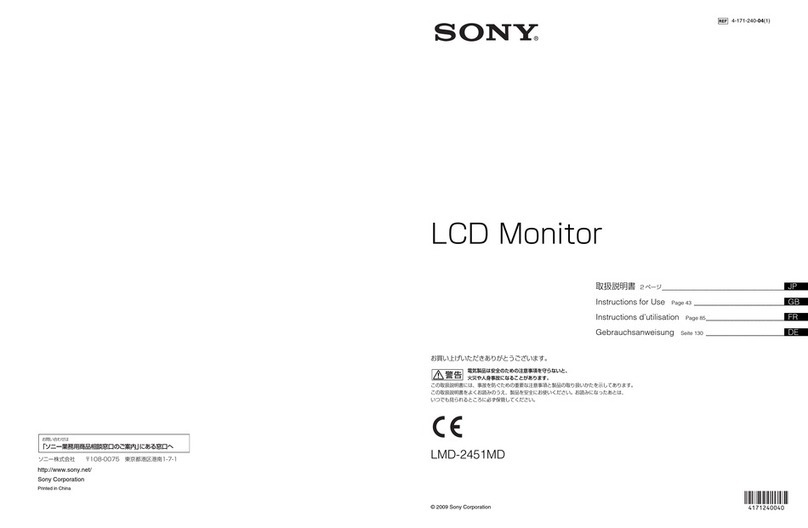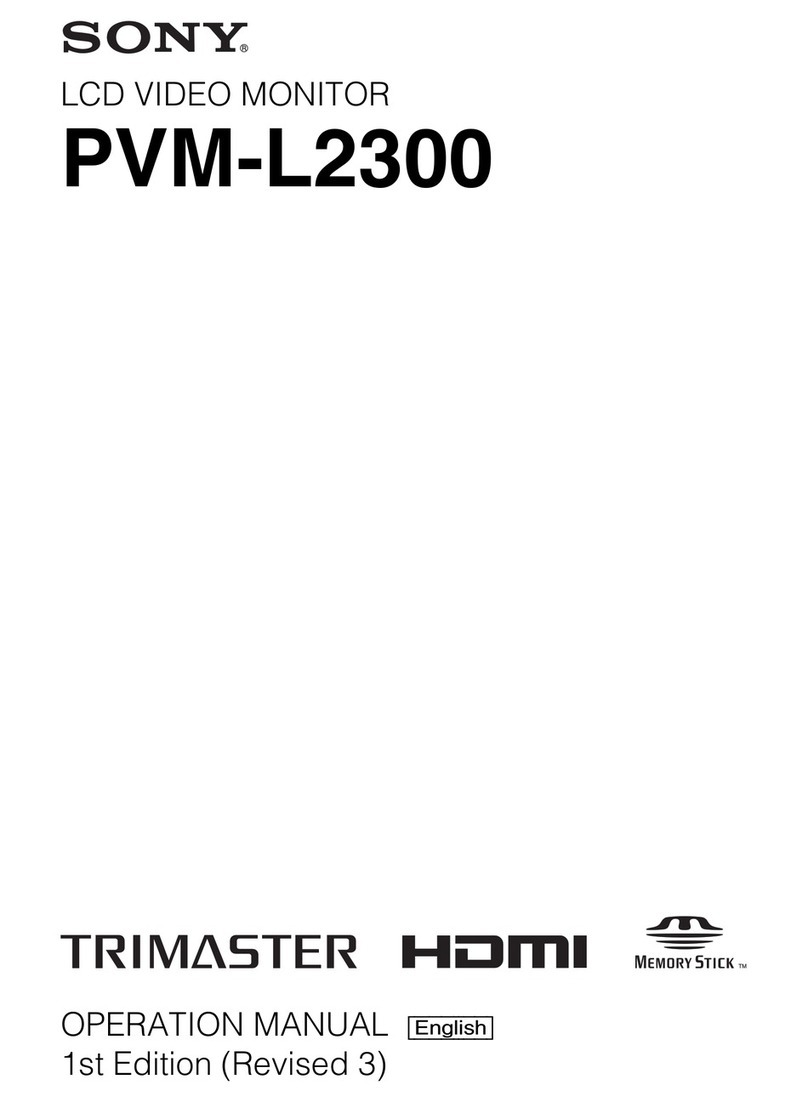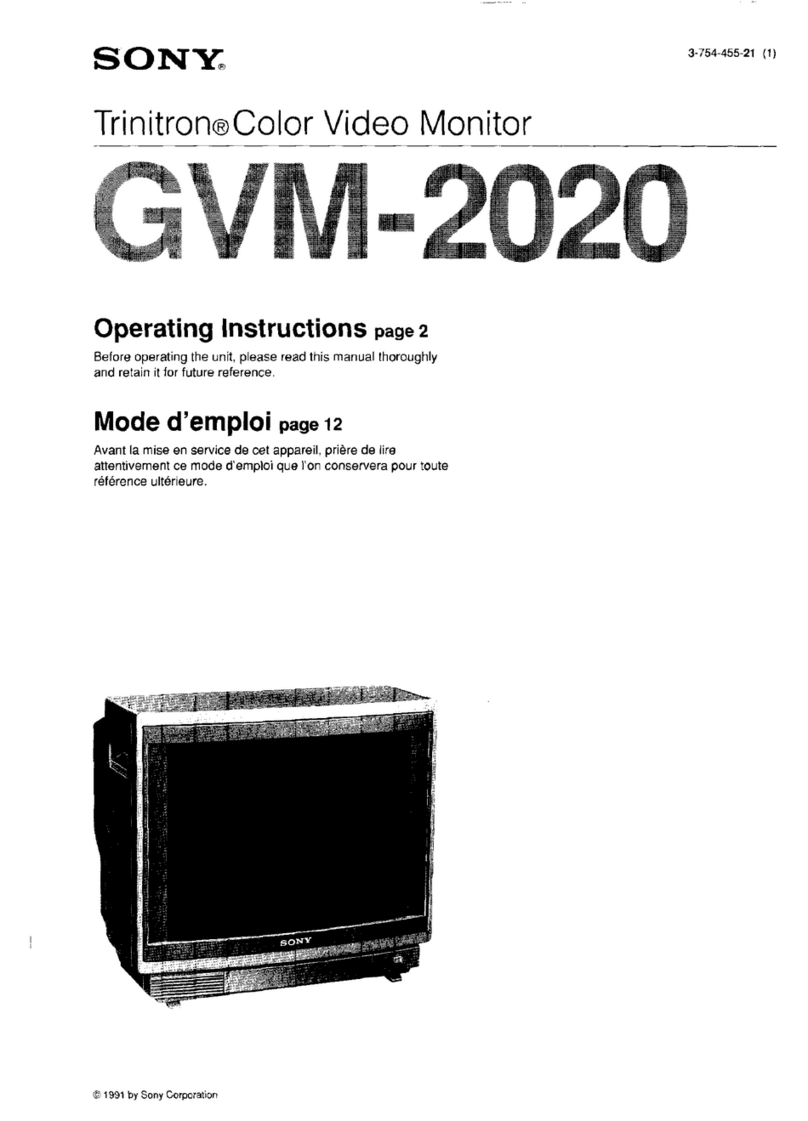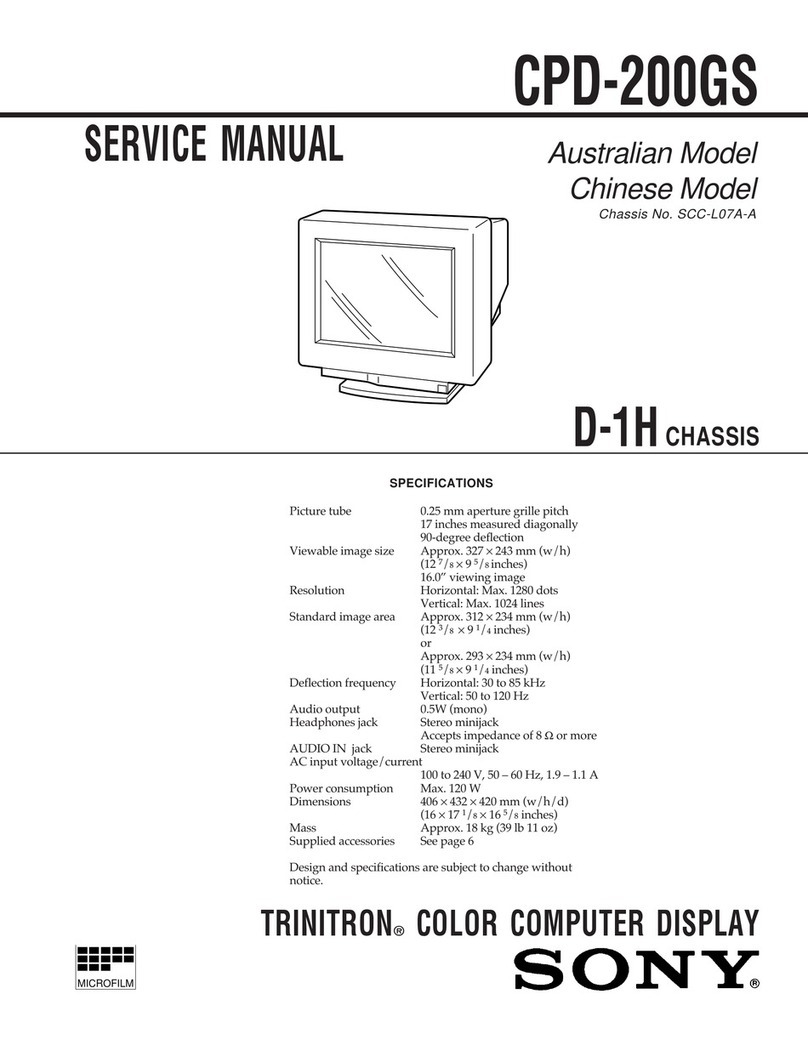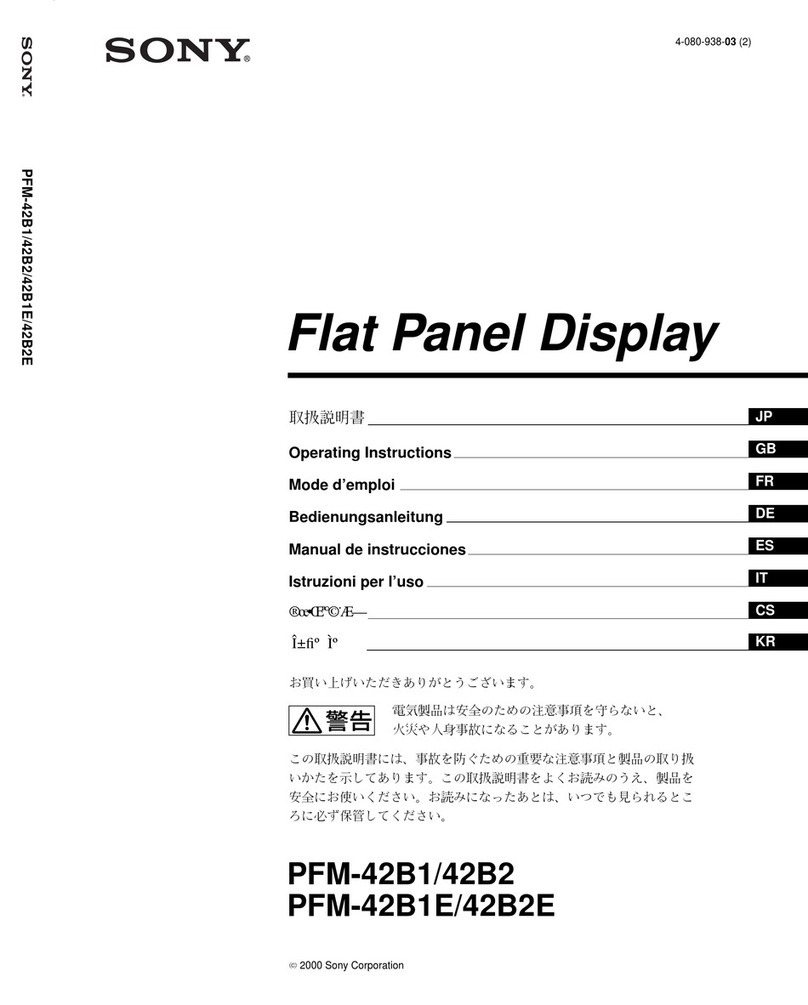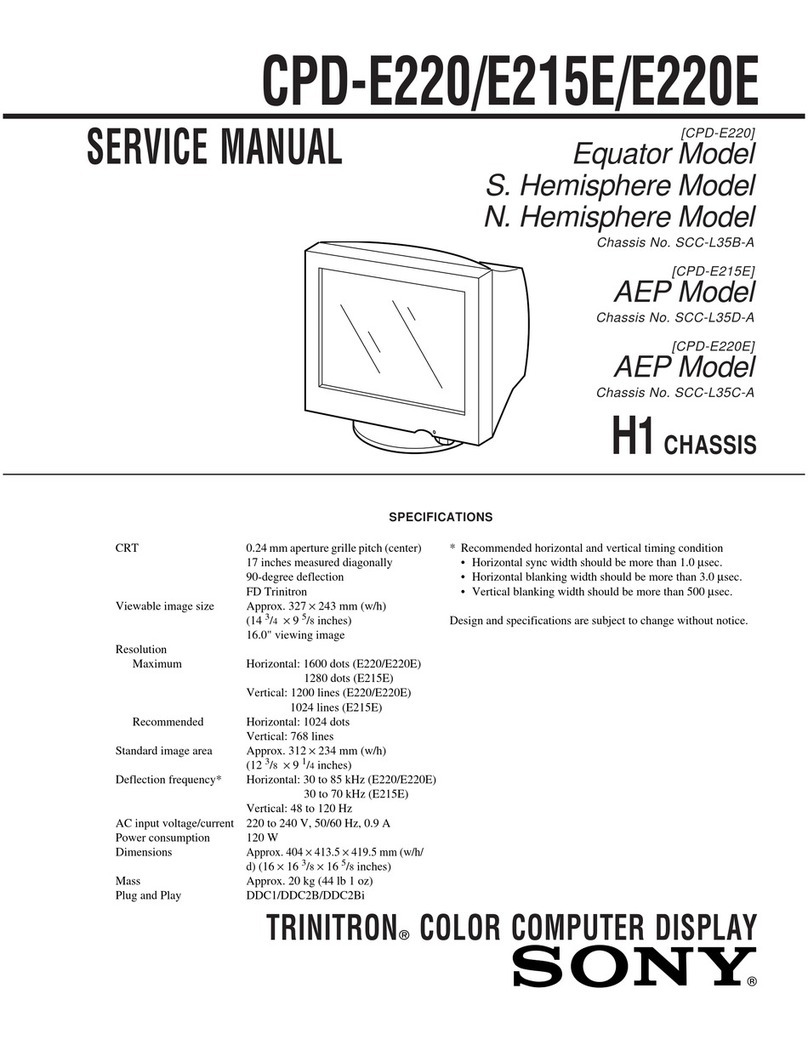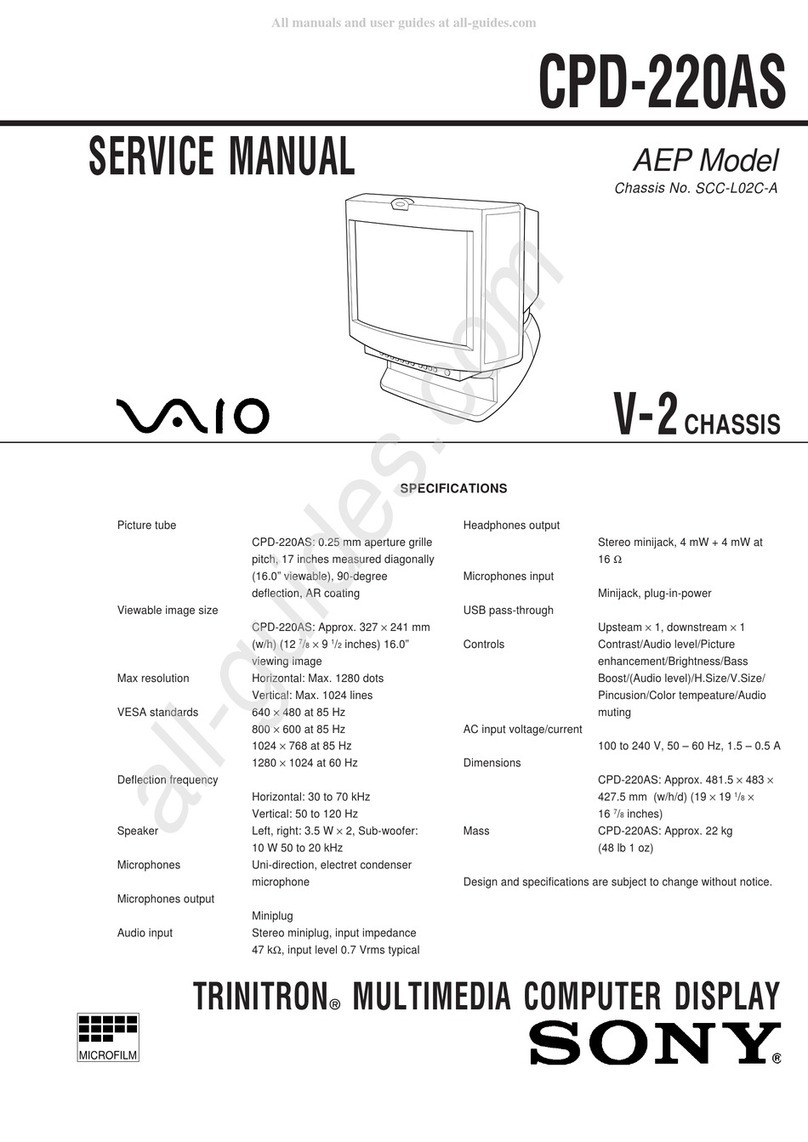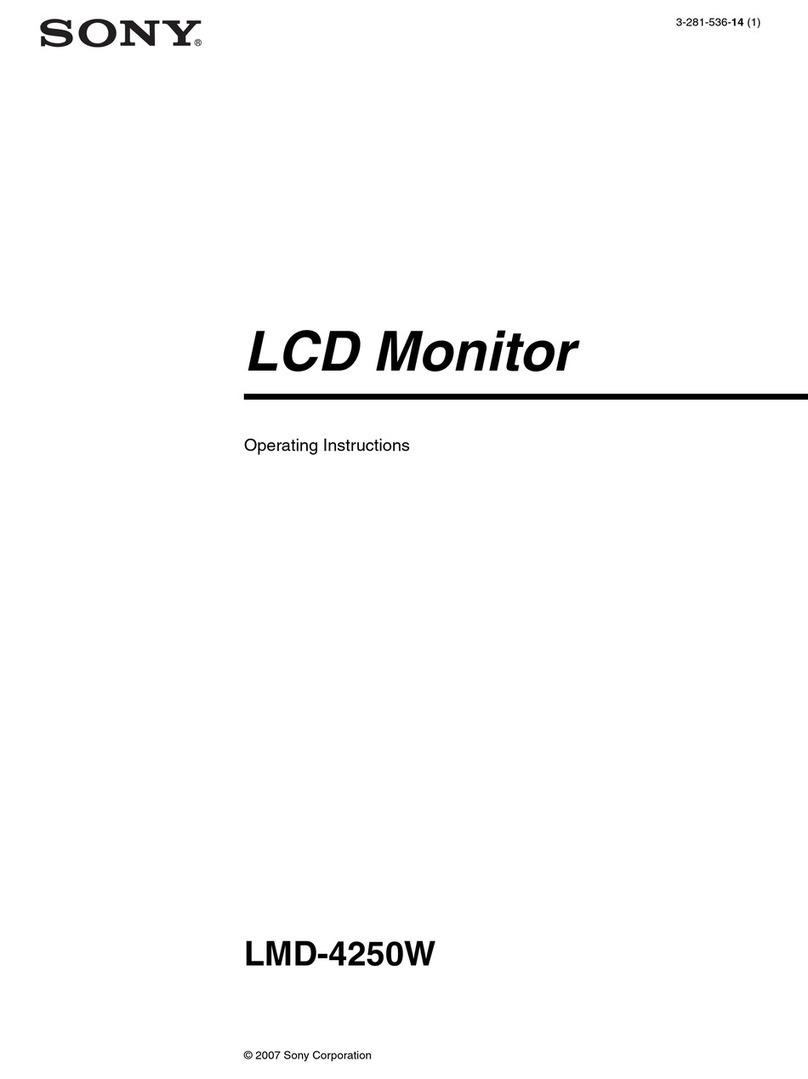Welcome! . . . . . . . . . . . . . . . . . . . . . . . . . . . . . . . . . . . . . . . . . . . . . . . . . . . . . . . . . . . . . . . ‘ . . . . . . . . . . . * . . . . . . . . . . . . . . . . . . . . . . . . . . . . . . . . . . . . . . . . . . . . . . . . . . . . . . 4
Precautisns ..........................‘..............................................................................................“.... 5
Location of Con’crcpis ..,.....*..*..*..* ‘ ............................................................................................ 6
e HnpUtS5Urce ~.....~..~.....““...~..” ..............I ..........~..~....._..................................... ~I 8
Setting the Screen Mode .................................................................................................... ii
Chan,@ng the Display settings .....*...... *..,*..,..,... ...‘..I.. ‘ .................................................... 10
agram ......................................................................................................... 12
CQnnection diagram ......................................................................................................... 13
Removing the Monitsr .~.‘.........,..,..........,...... ‘..............‘.......................................“..” ...I.... 14
Mah%enance .........................................................................................................*..,....., *.. 1%
Specifkations .......................................” ..............................................*..* ...........................
17
Tmu-bleshQs”iing . . . . . . . . . . . ..I.............................. ~ . . . . . a ..,..,............. ~ . . . . . . . . . . . . . . . . . . . . . . . . . ~ I.... . . . . . . 18