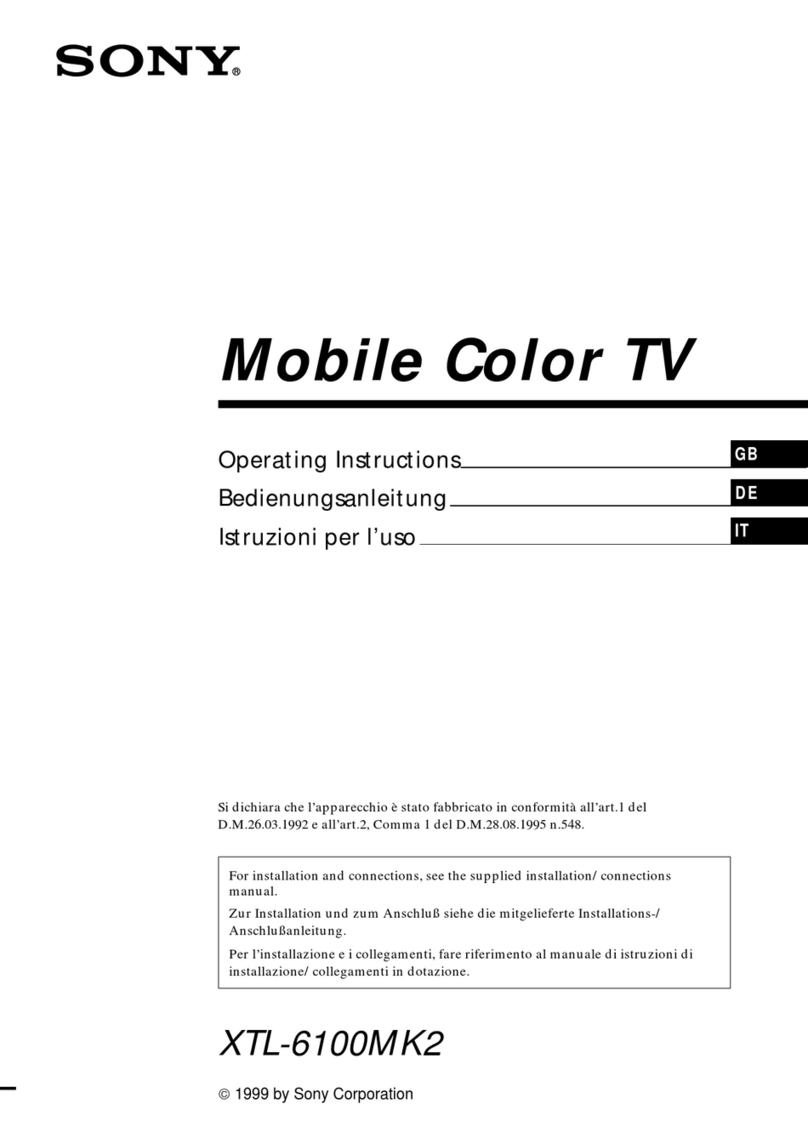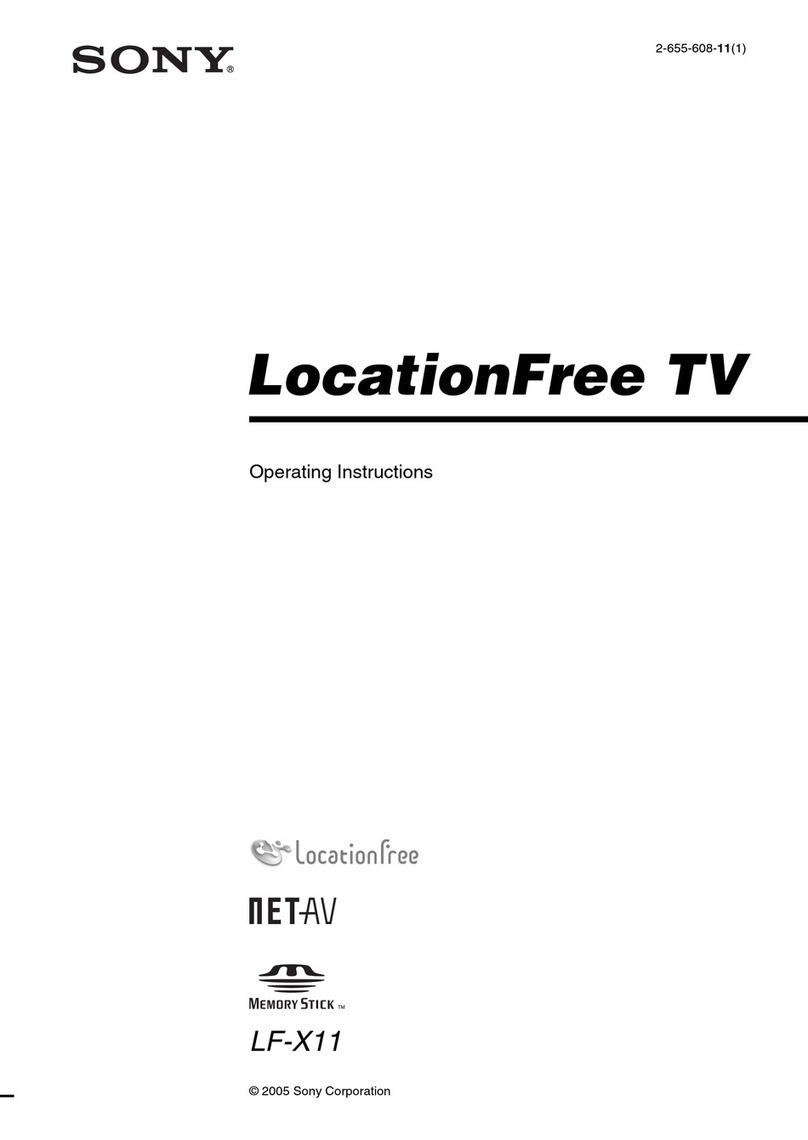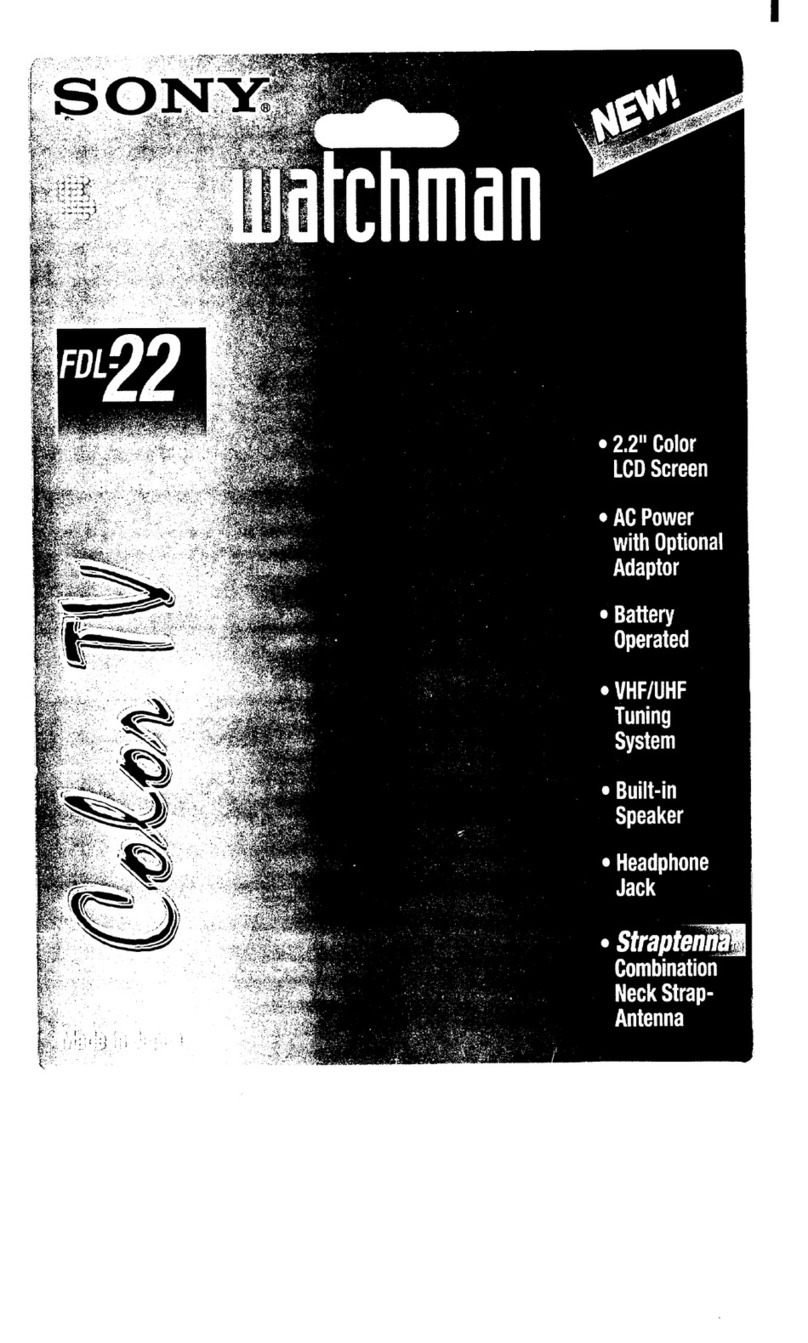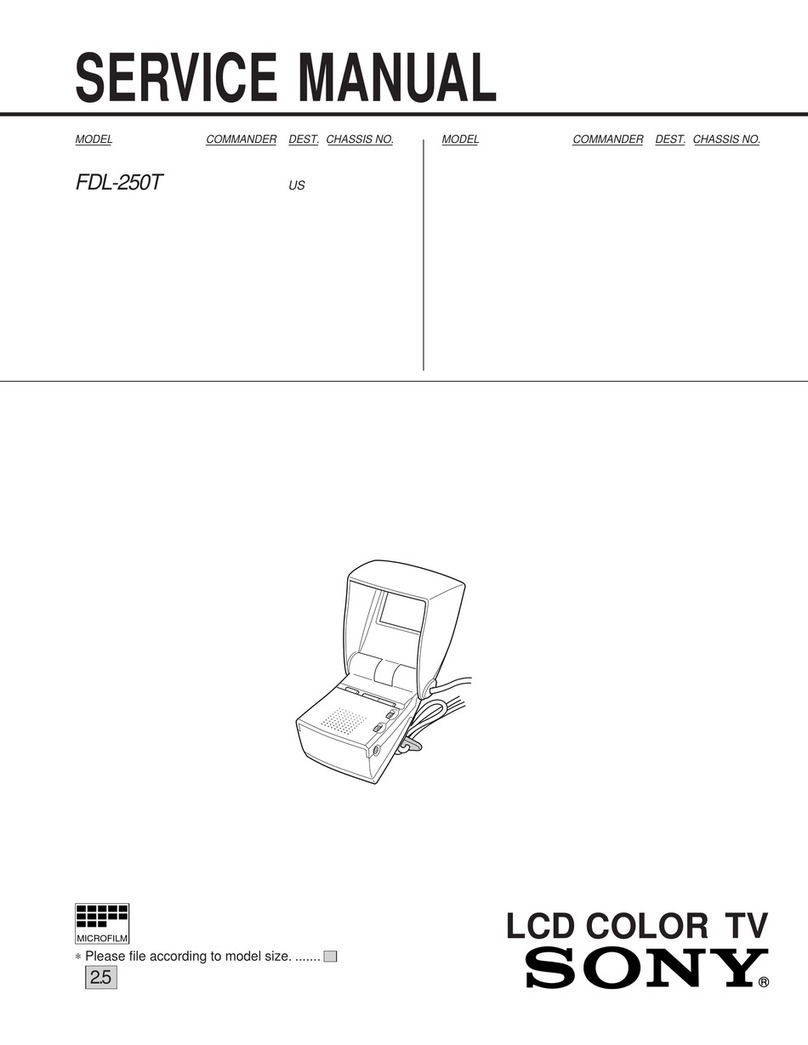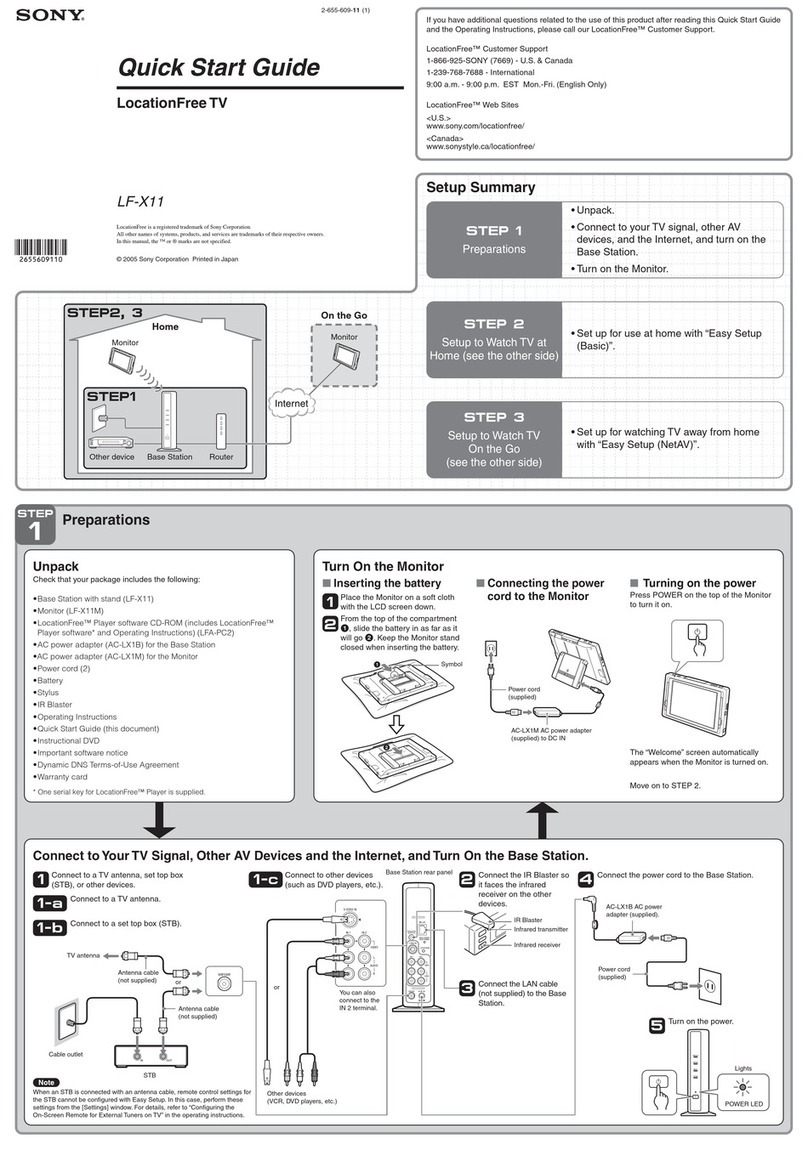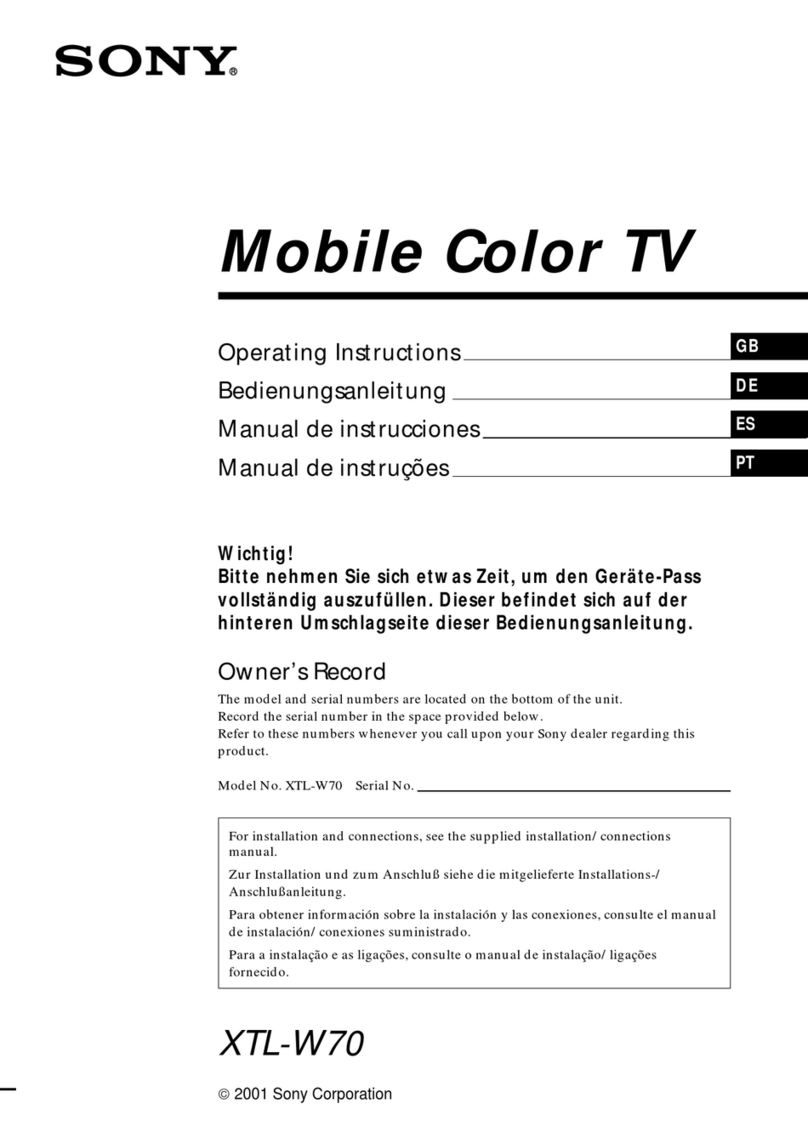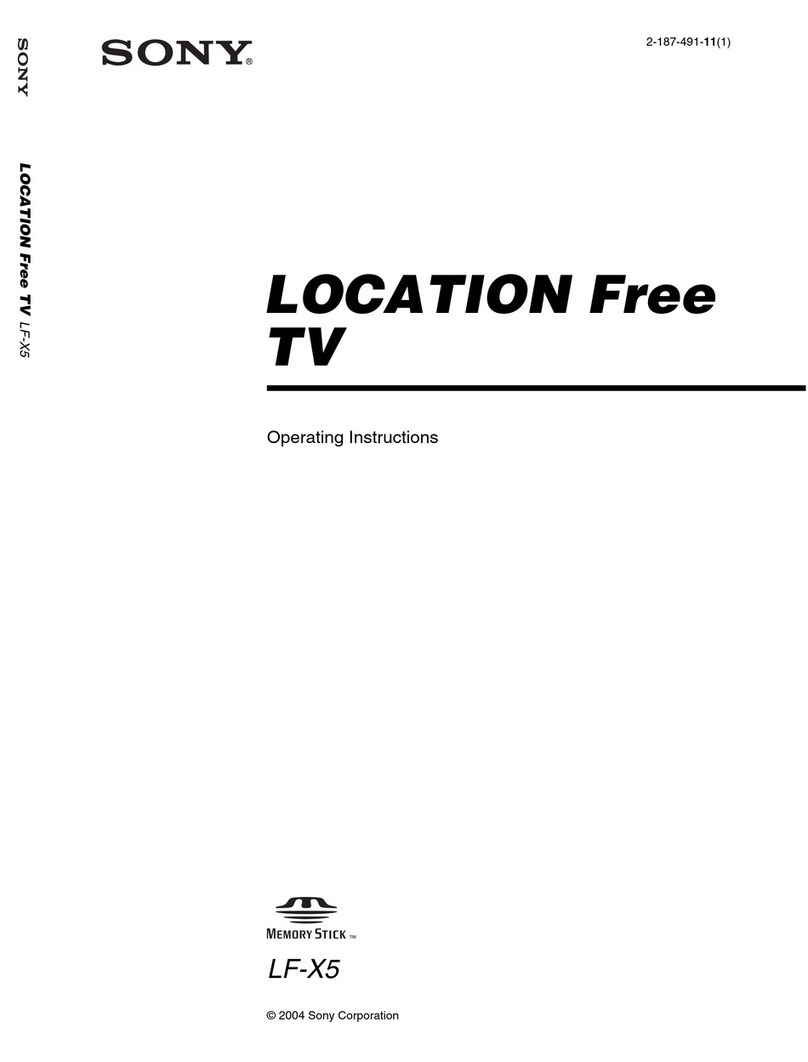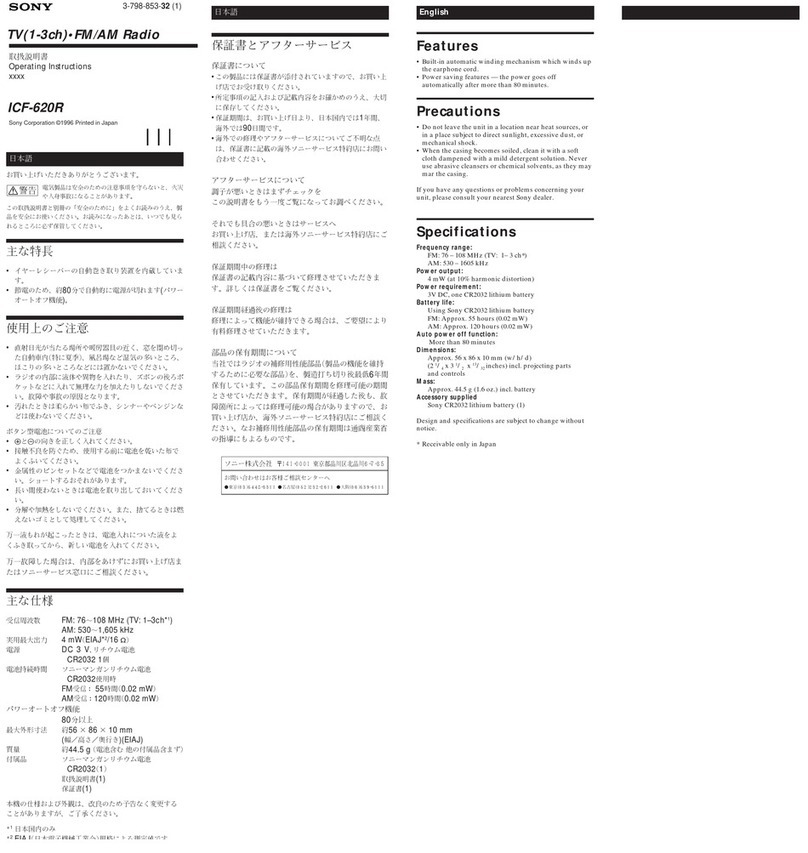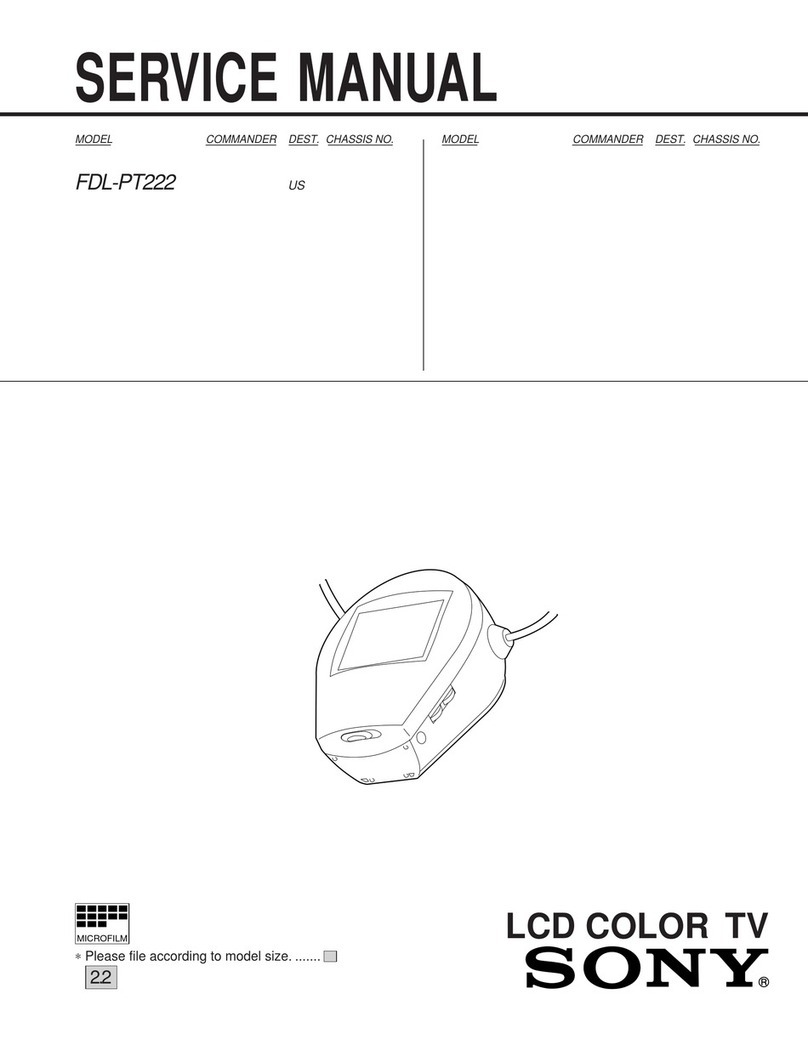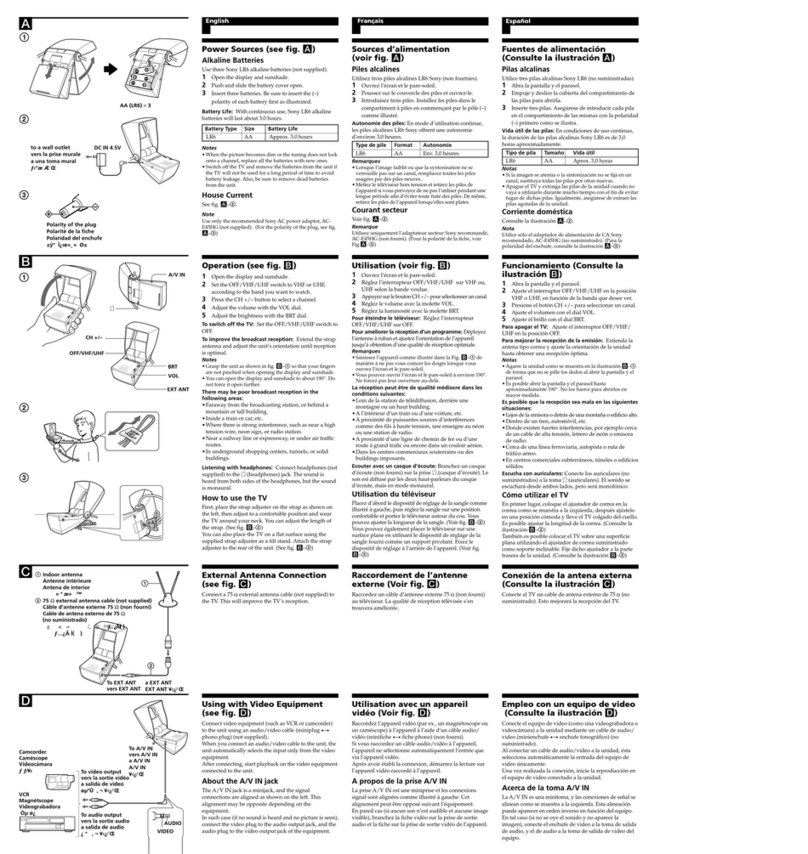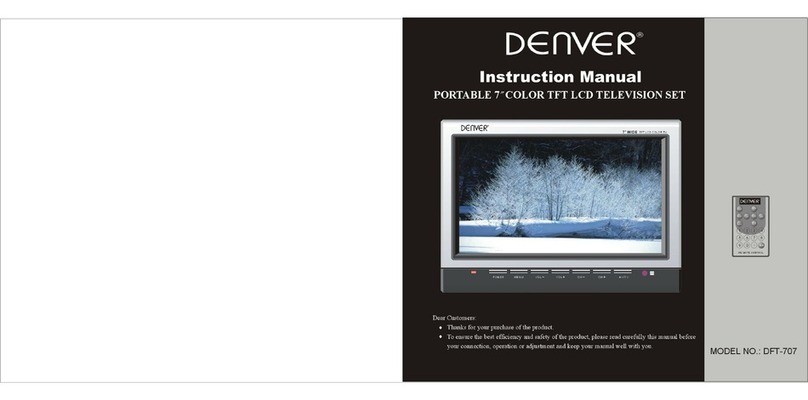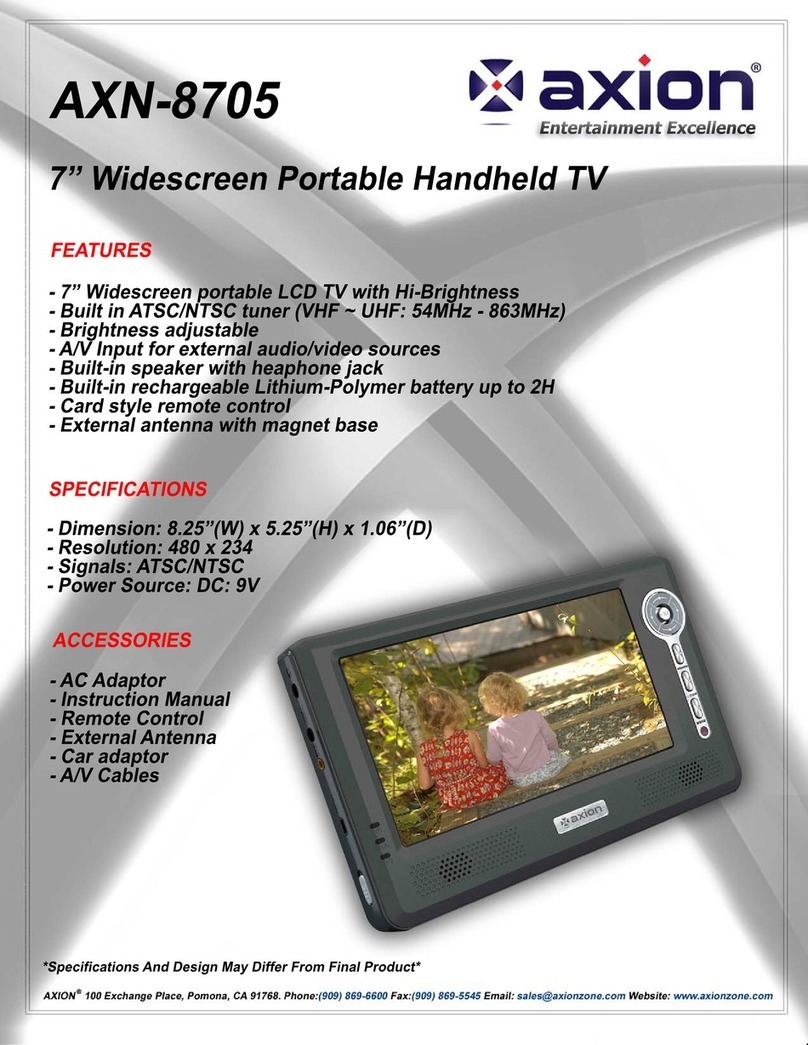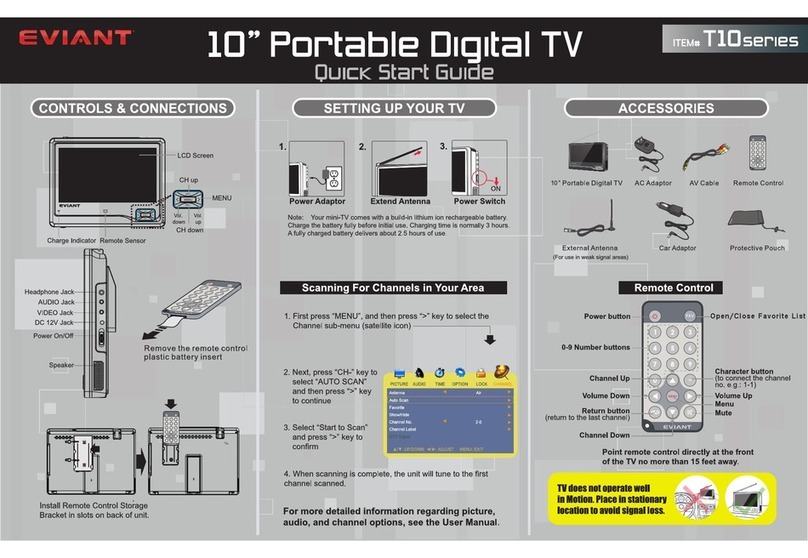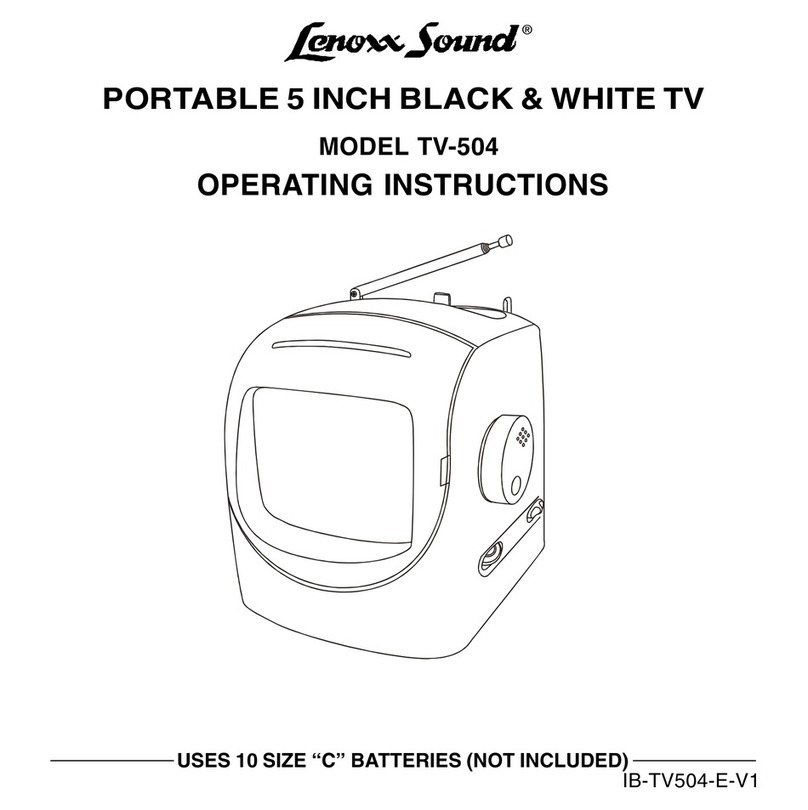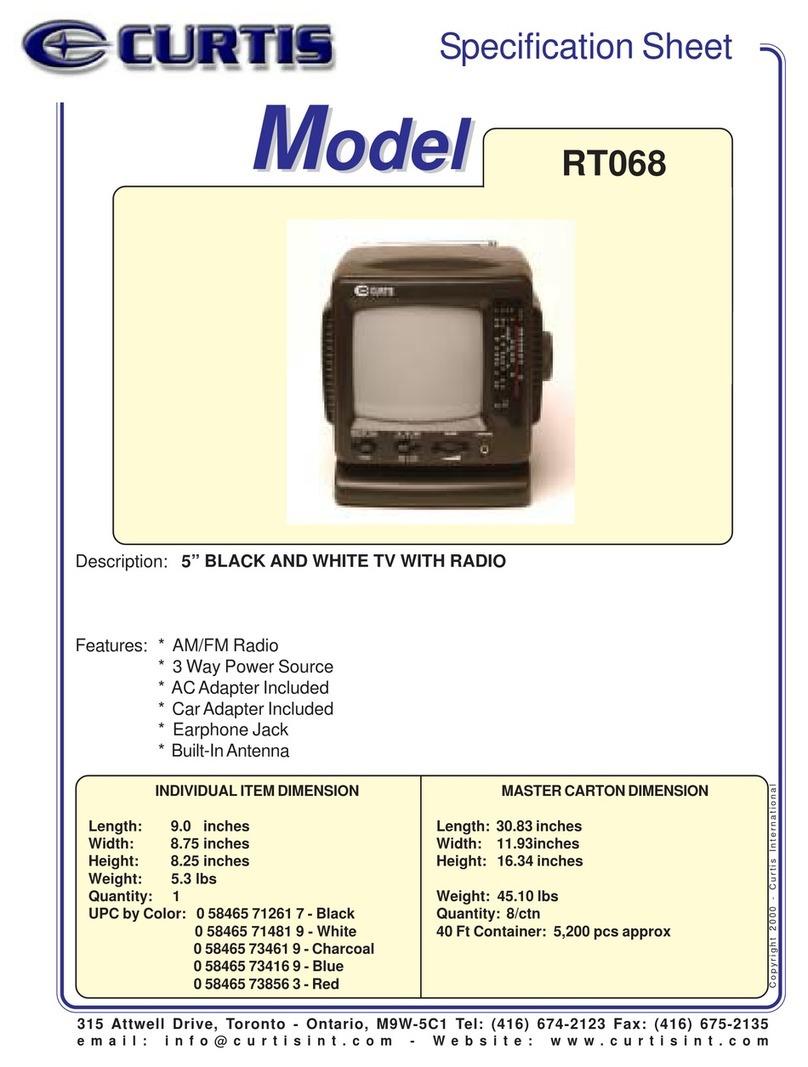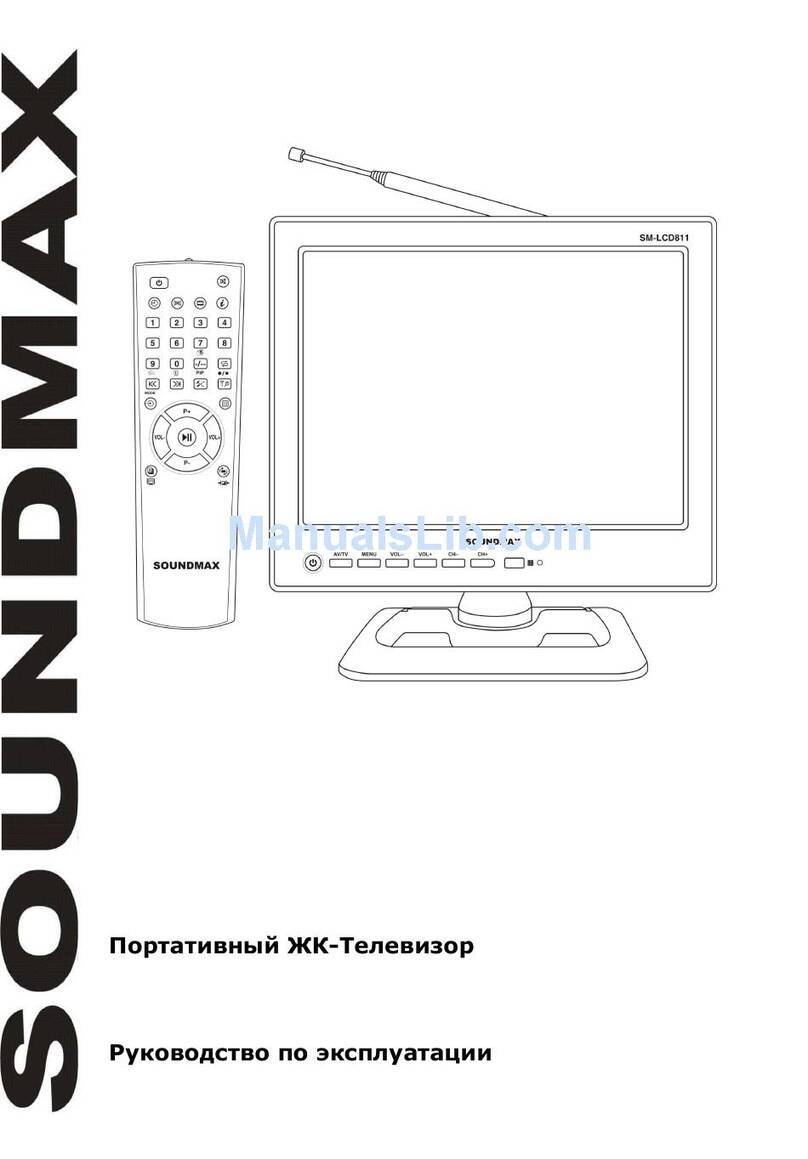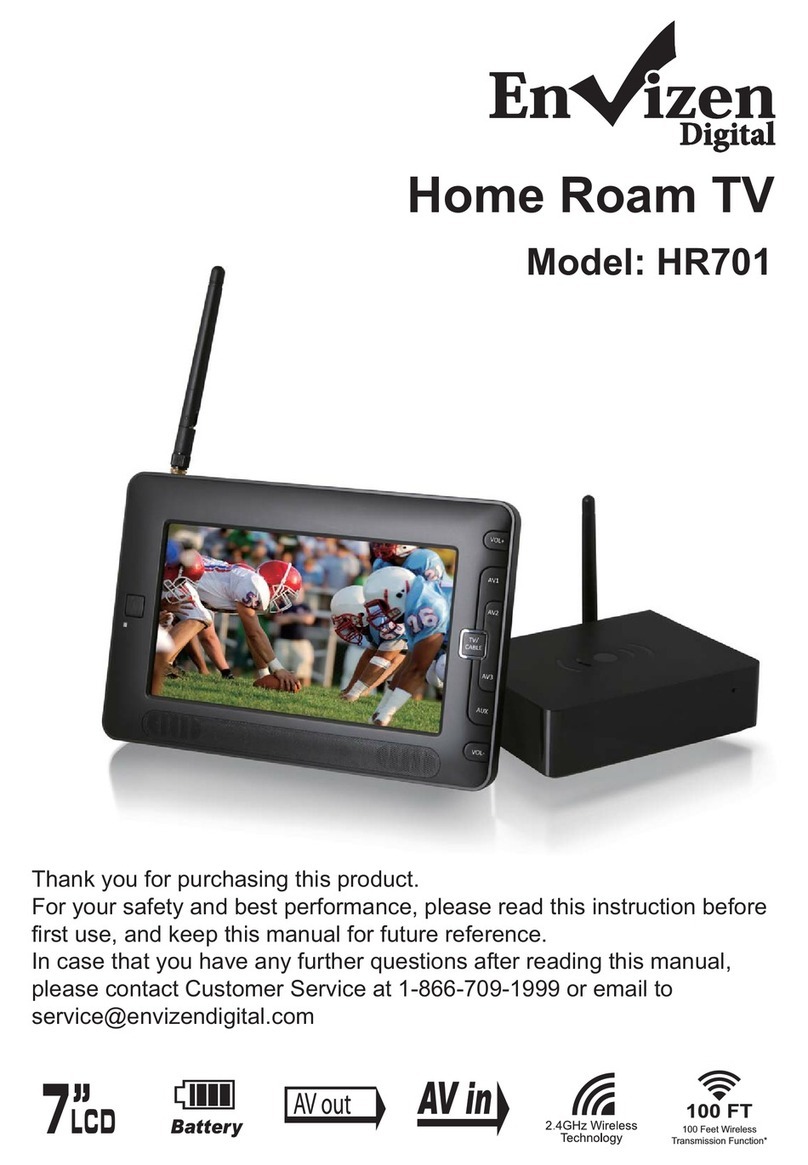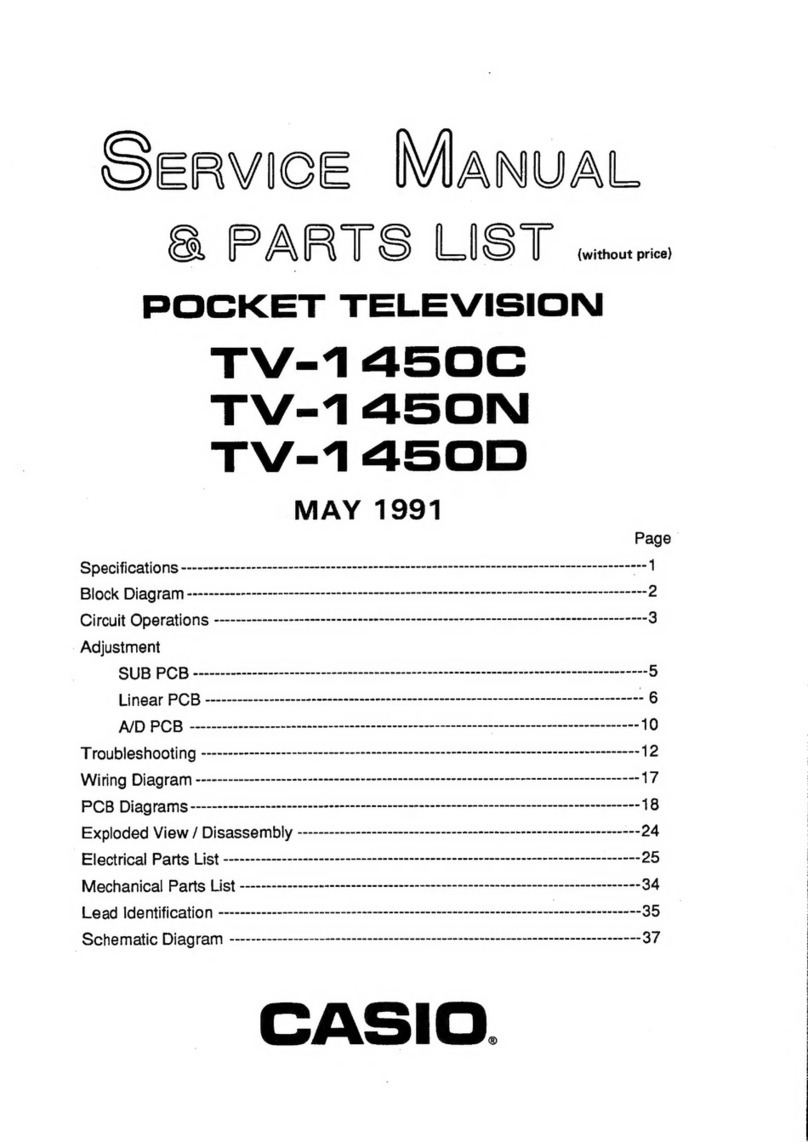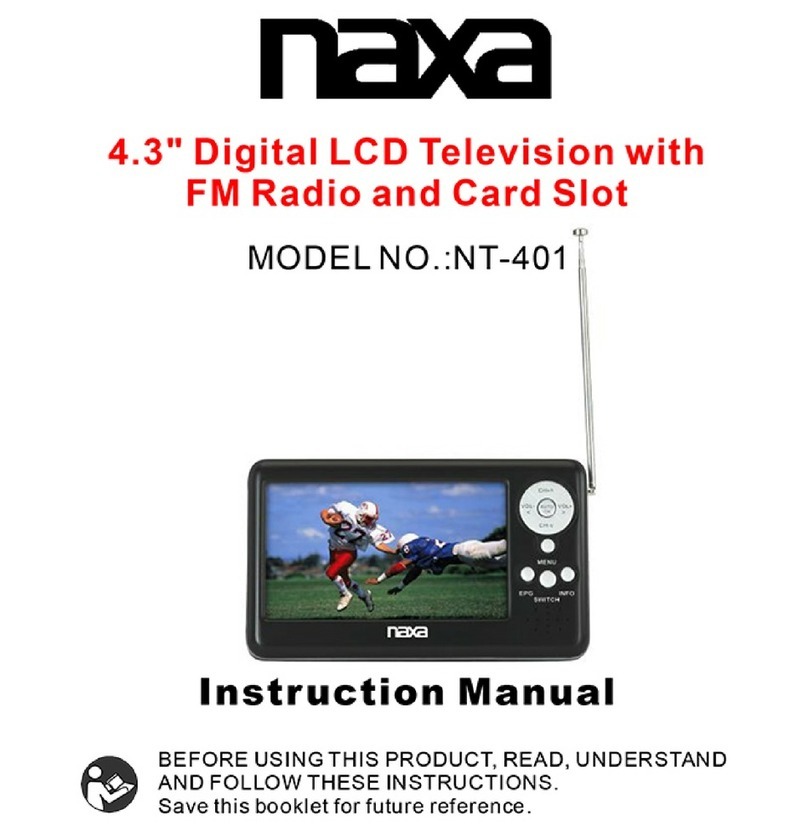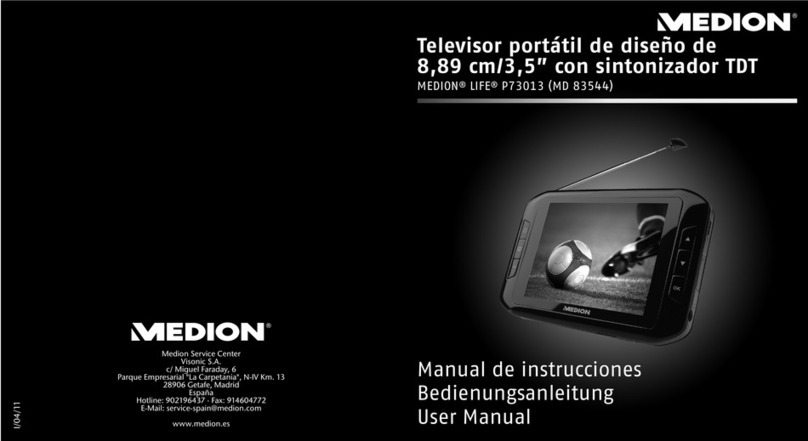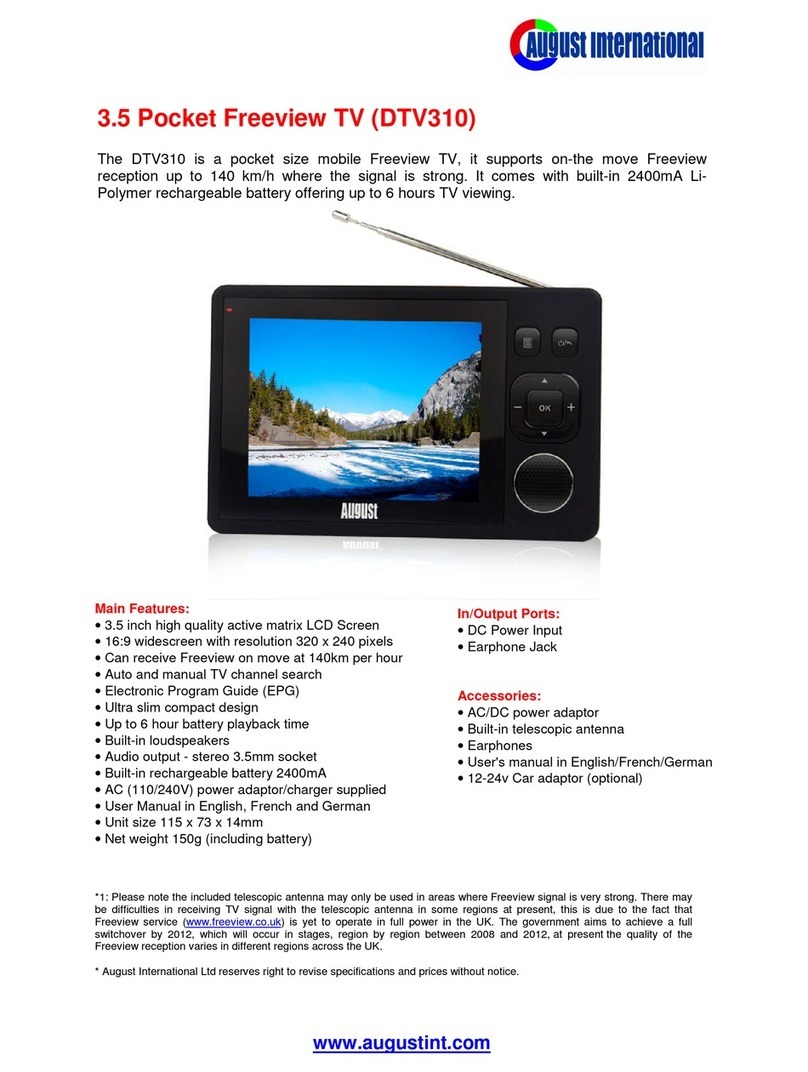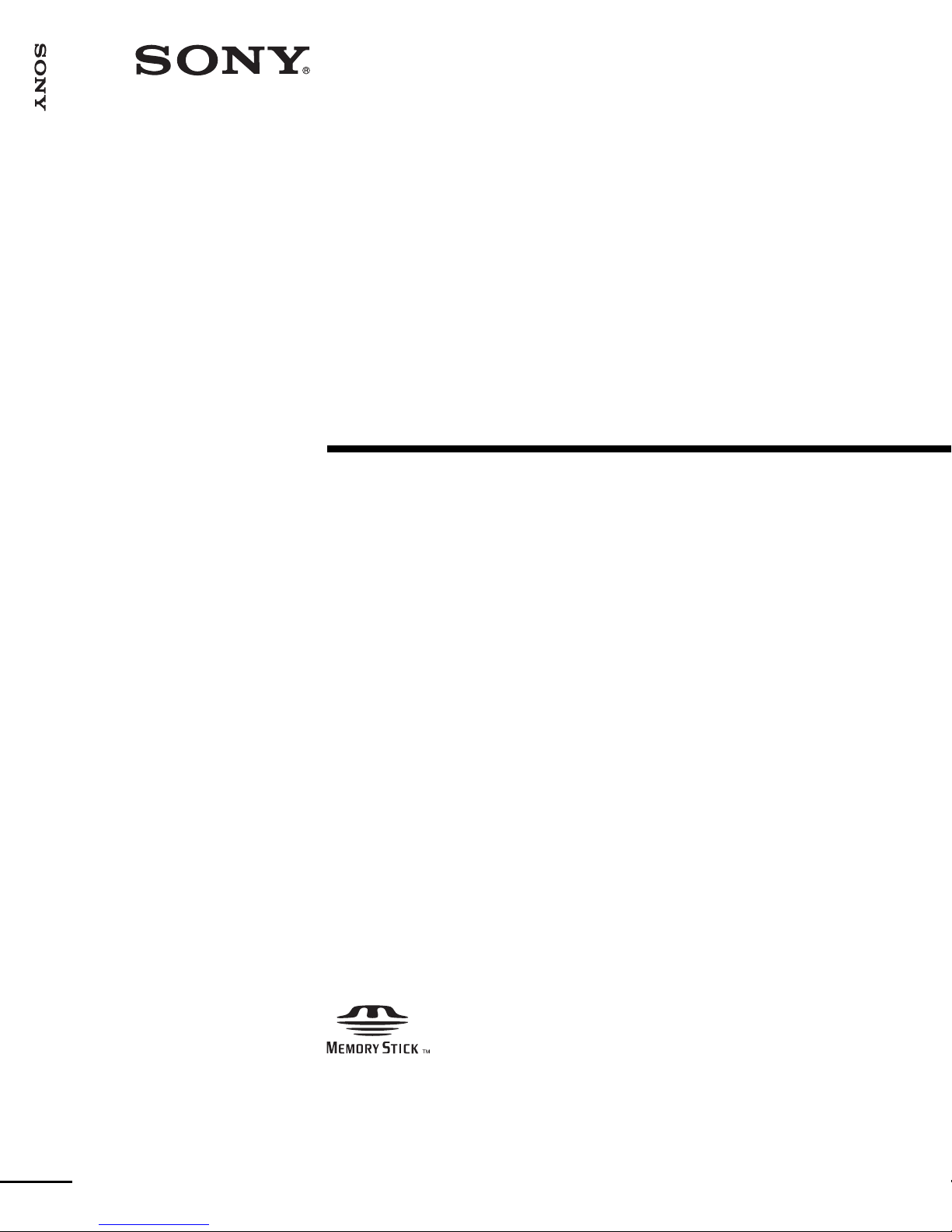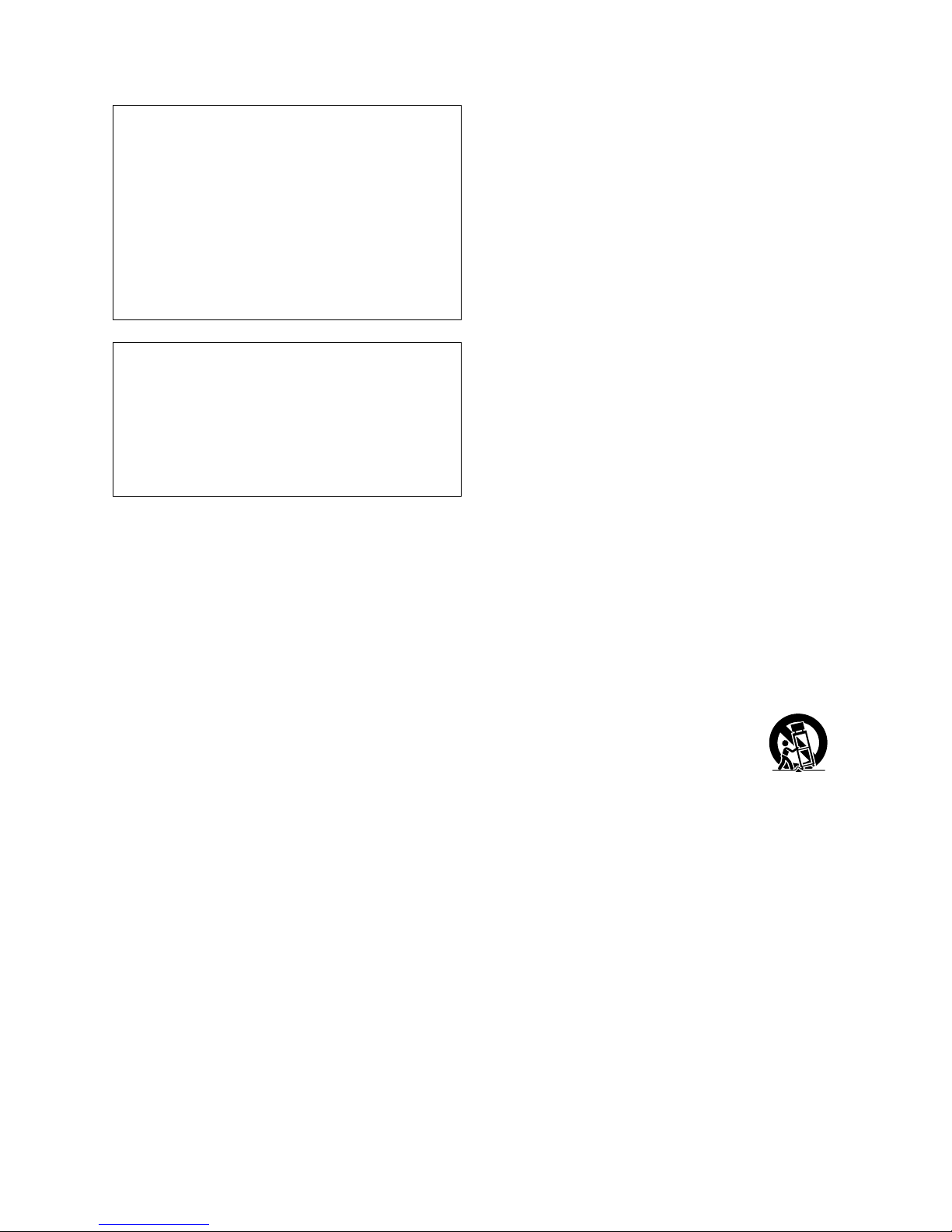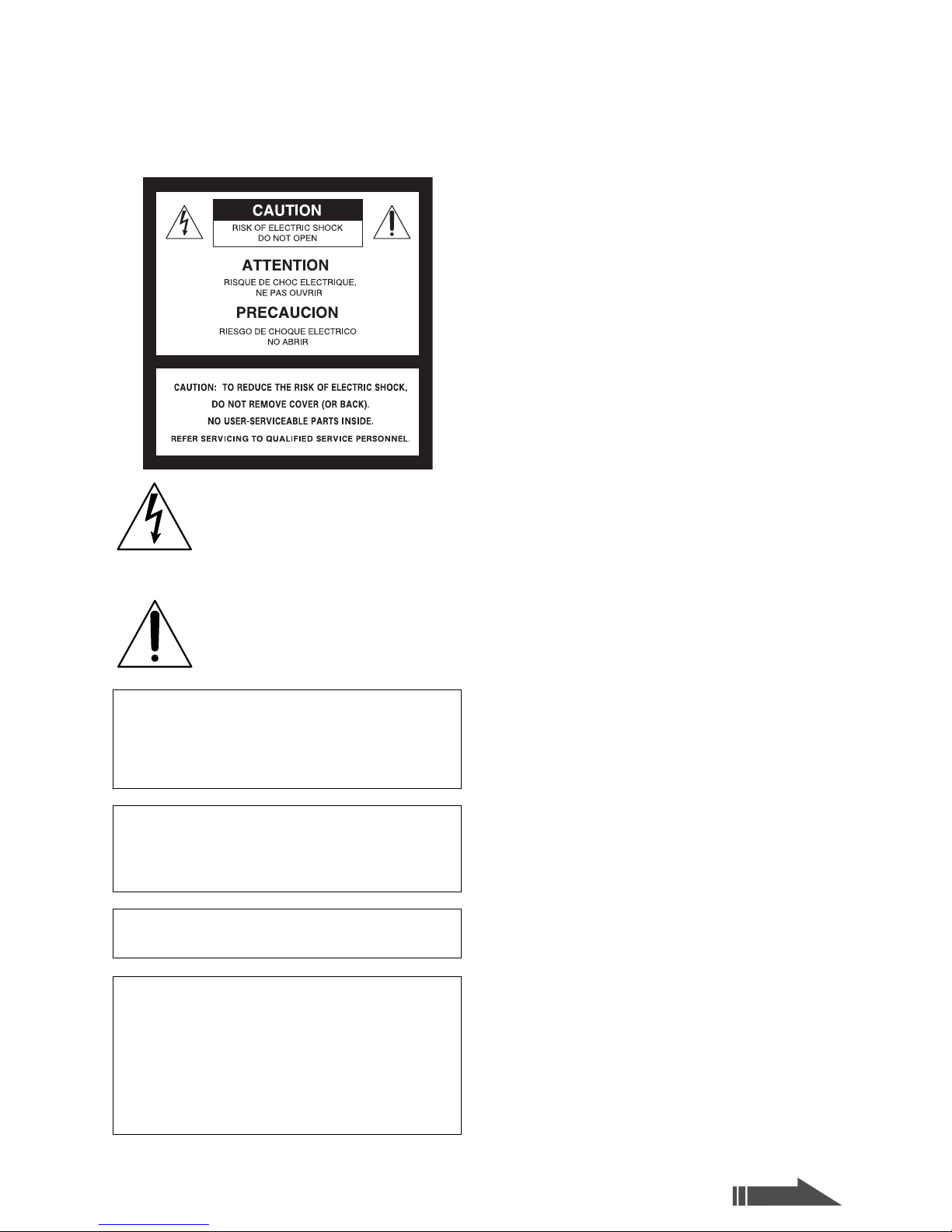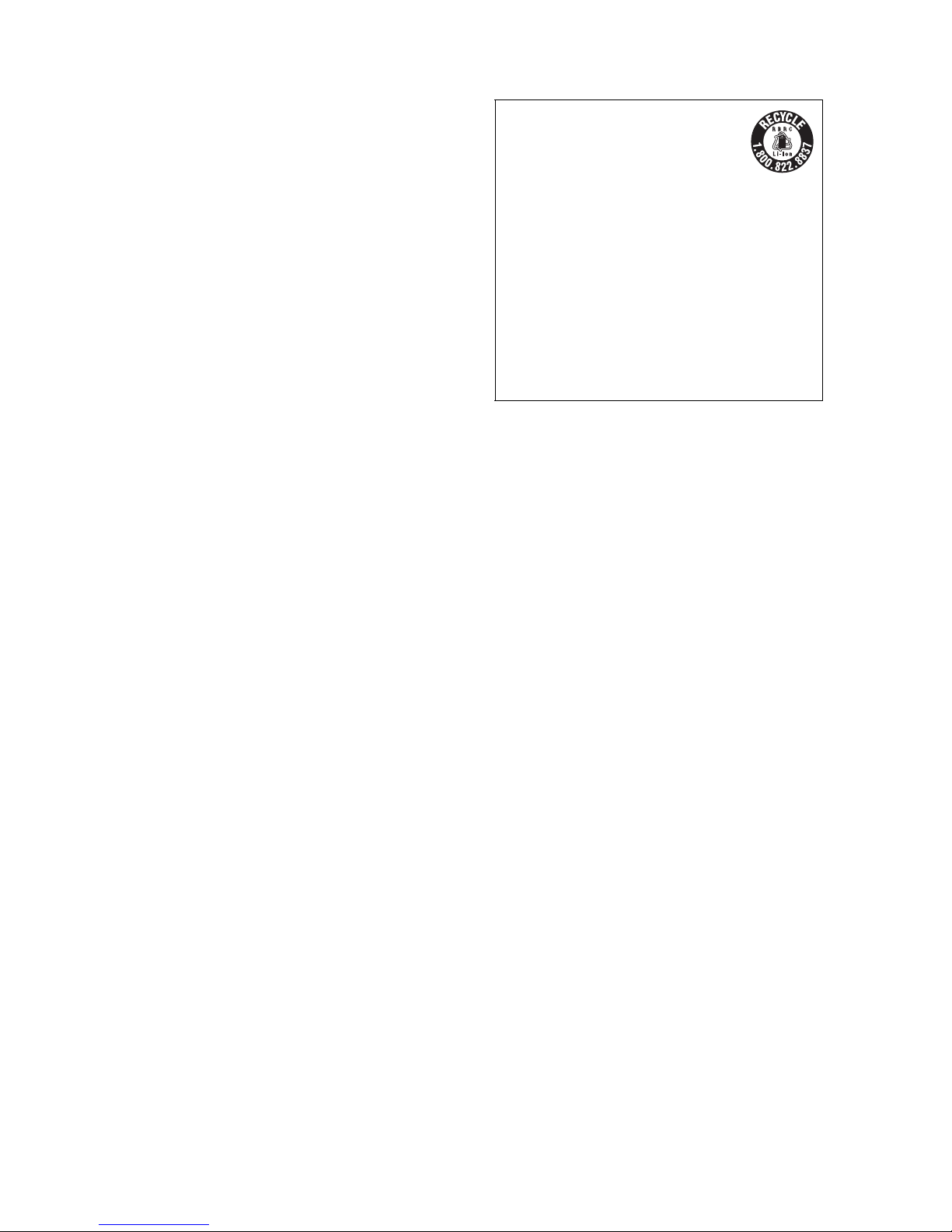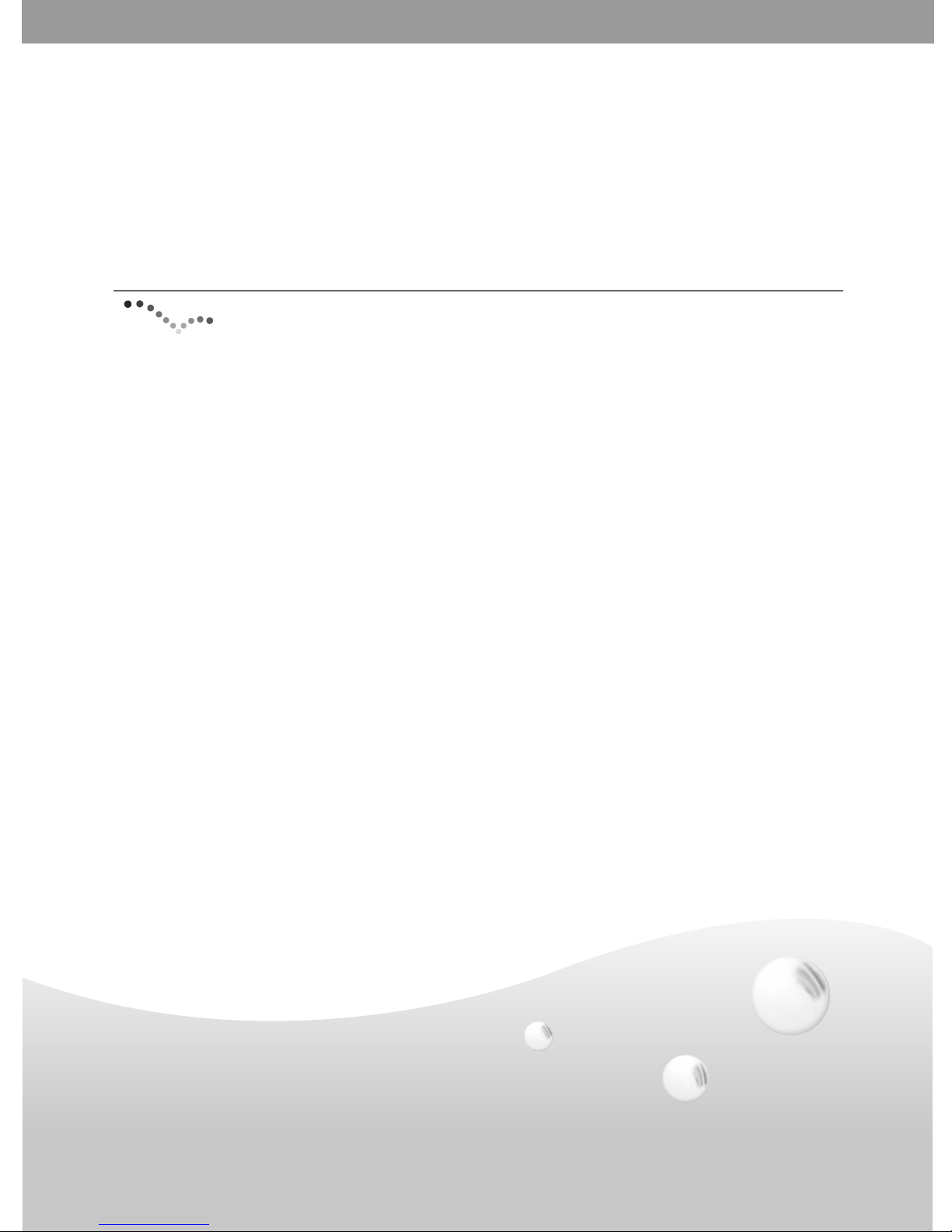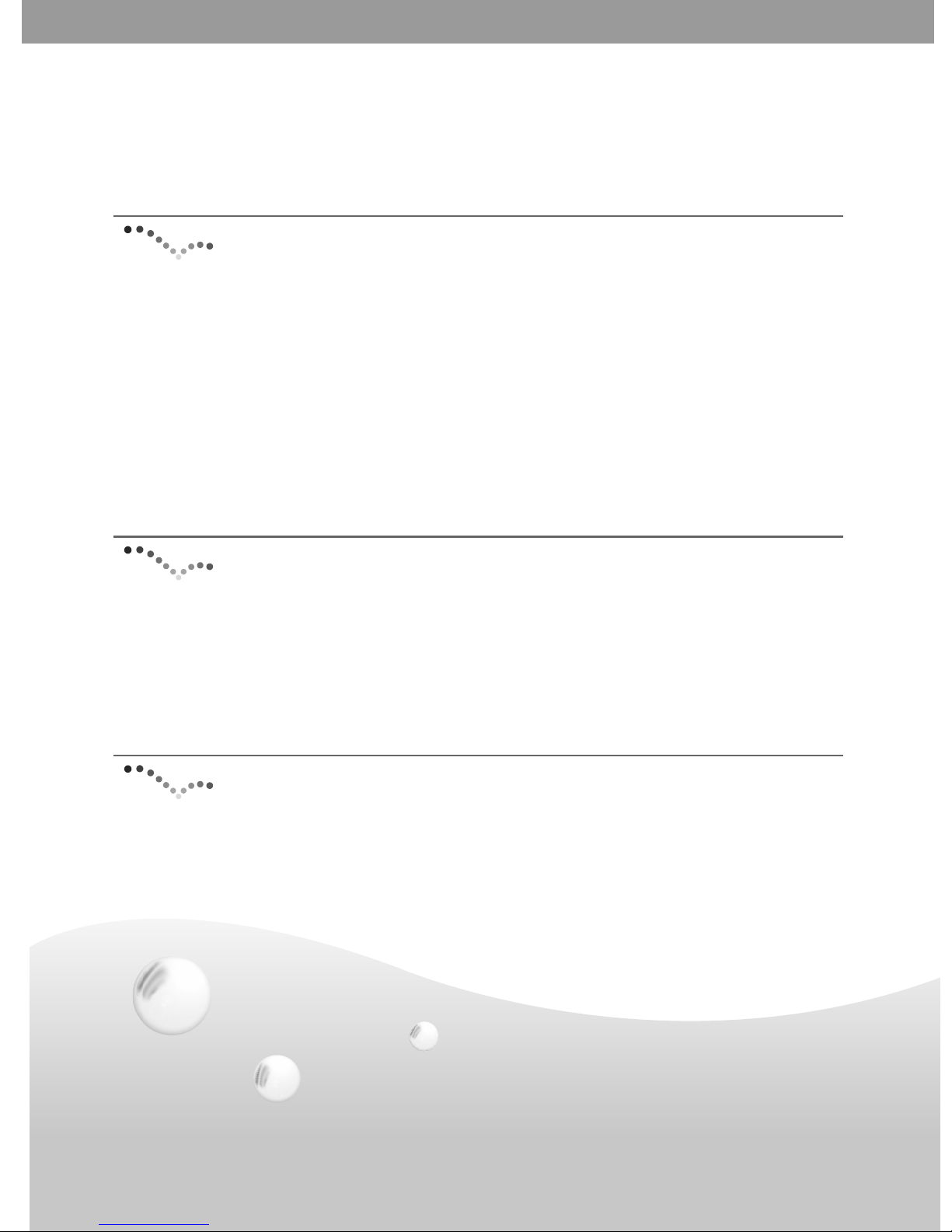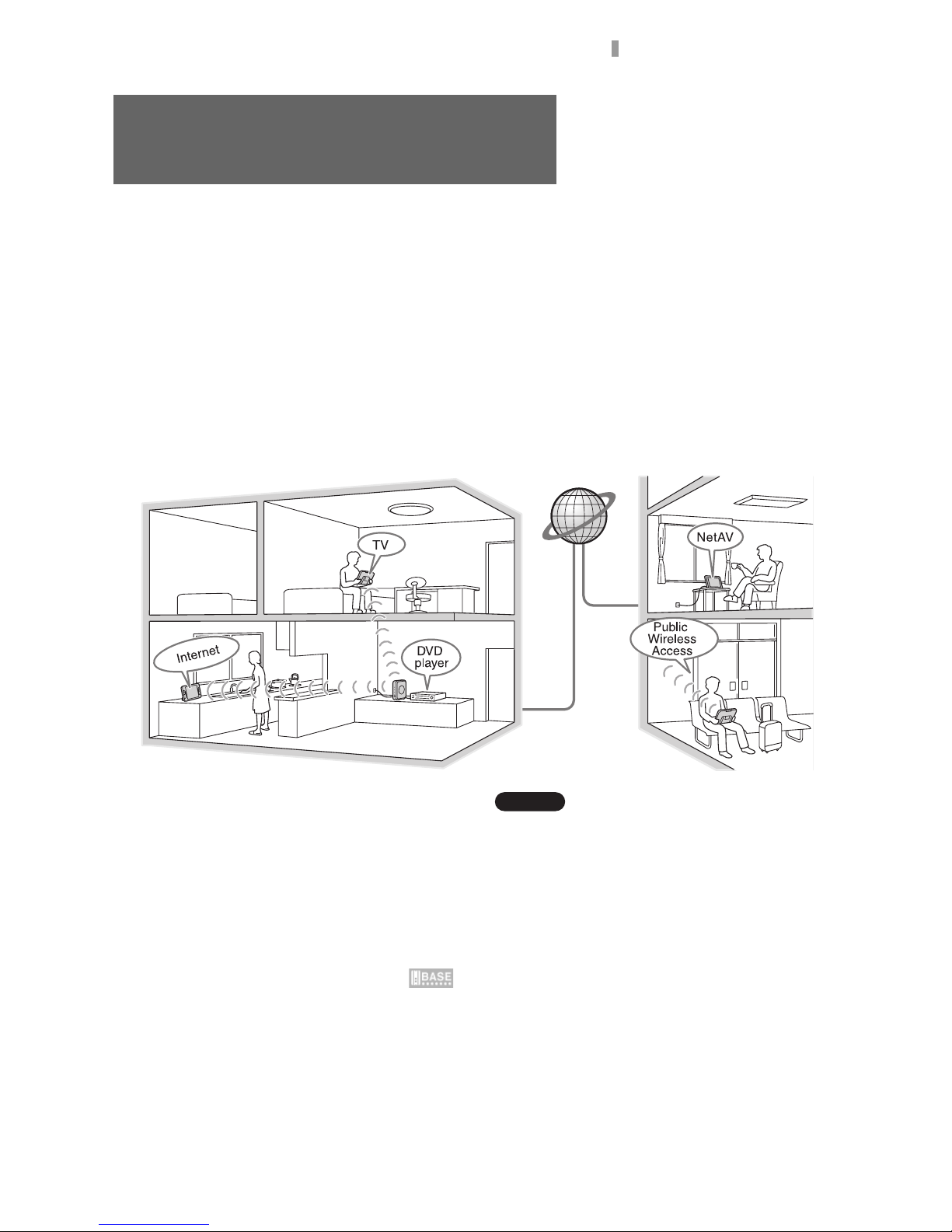F:\Joutou\#4090332_Sony_LF-X\4103221121up\4103221121\4103221121LF-
X1\00GB02SafeReg-WW.fm
masterpage: Right
LocationFreeTV
4-103-221-12(1)
3
WARNING
To reduce the risk of fire or shock hazard, do not
expose the TV to rain or moisture.
This symbol is intended to alert the user to
the presence of uninsulated “dangerous
voltage” within the product’s enclosure
that may be of sufficient magnitude to
constitute a risk of electric shock to
persons.
This symbol is intended to alert the user to
the presence of important operating and
maintenance (servicing) instructions in the
literature accompanying the appliance.
This equipment must not be co-located or operating in
conjunction with any other antenna or transmitter.
FCC Radiation Exposure Statement:
The available scientific evidence does not show that any
health problems are associated with using low power
wireless devices. There is no proof, however, that these
low power wireless devices are absolutely safe. Low
power Wireless devices emit low levels of radio
frequency (RF) energy in the microwave range while
being used. Whereas high levels of RF can produce health
effects (by heating tissue), exposure to low level RF that
does not produce heating effects causes no known adverse
health effects. Many studies of low level RF exposures
have not found any biological effects. Some studies have
suggested that some biological effects might occur, but
such findings have not been confirmed by additional
research. The LocationFreeTV has been tested and found
to comply with the Federal Communications Commission
(FCC) guidelines on RF energy exposures. The maximum
SAR levels tested for the LF-X1 has been show to be 0.87
W/kg at Body. LF-X5 has been show to be 1.25 W/kg at
Body.
* This transmitter must not be co-located or operating in
conjunction with any other antenna or transmitter.
* When using the unit with 802.11a (5GHz), use in doors.
LF-X1
Contains FCC ID : AK8IRF302U
Contains IC : 409B-IRF302U
LF-X5
Base Station:
Contains FCC ID : AK8IRF302U
Contains IC : 409B-IRF302U
Monitor:
Contains FCC ID : AK8IRF303U
Contains IC : 409B-IRF303U
CAUTION
Danger of explosion if battery is incorrectly
replaced.
Replace only with the same or equivalent type.
Do not let this unit get wet. Never spill liquid of any
kind on the unit. If any liquid or solid object fall
through the unit, do not operate the unit. It may result
in electric shock or damage to the unit.
No naked flame sources, such as lighted candles,
should be placed on the apparatus.
This device complies with Part 15 of the FCC Rules.
Operation is subject to the following two conditions:
(1)This device may not cause harmful interference,
and
(2)this device must accept any interference received,
including interference that may cause undesired
operation.
Continued