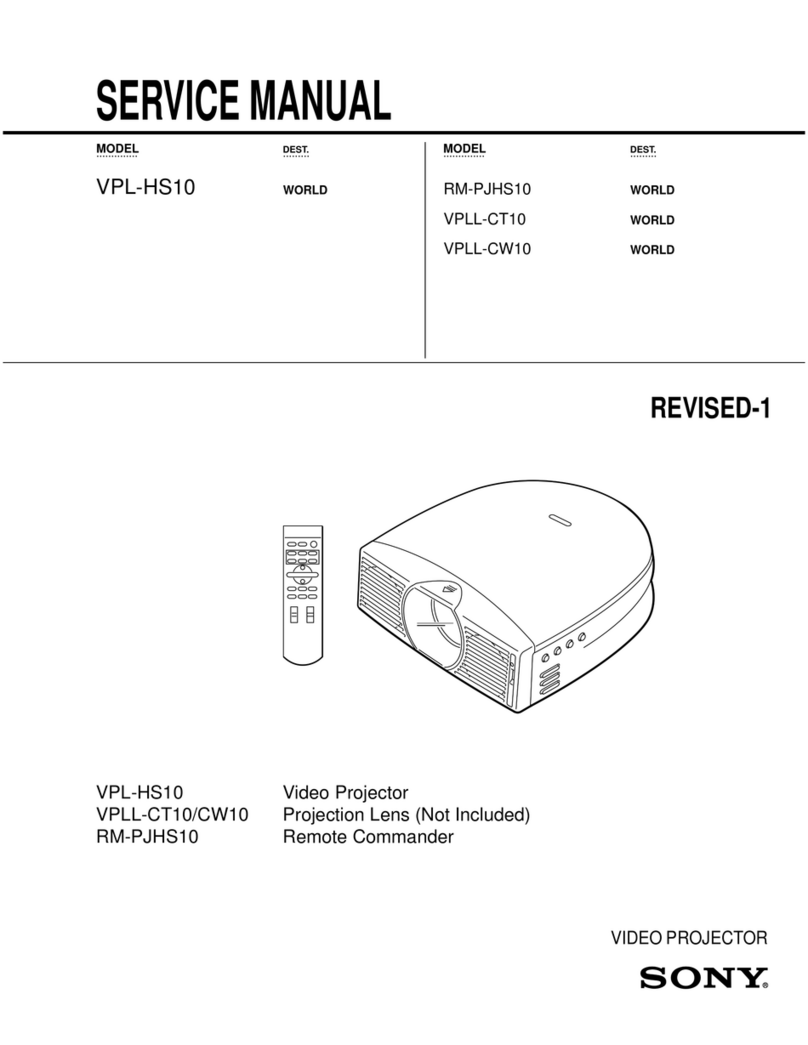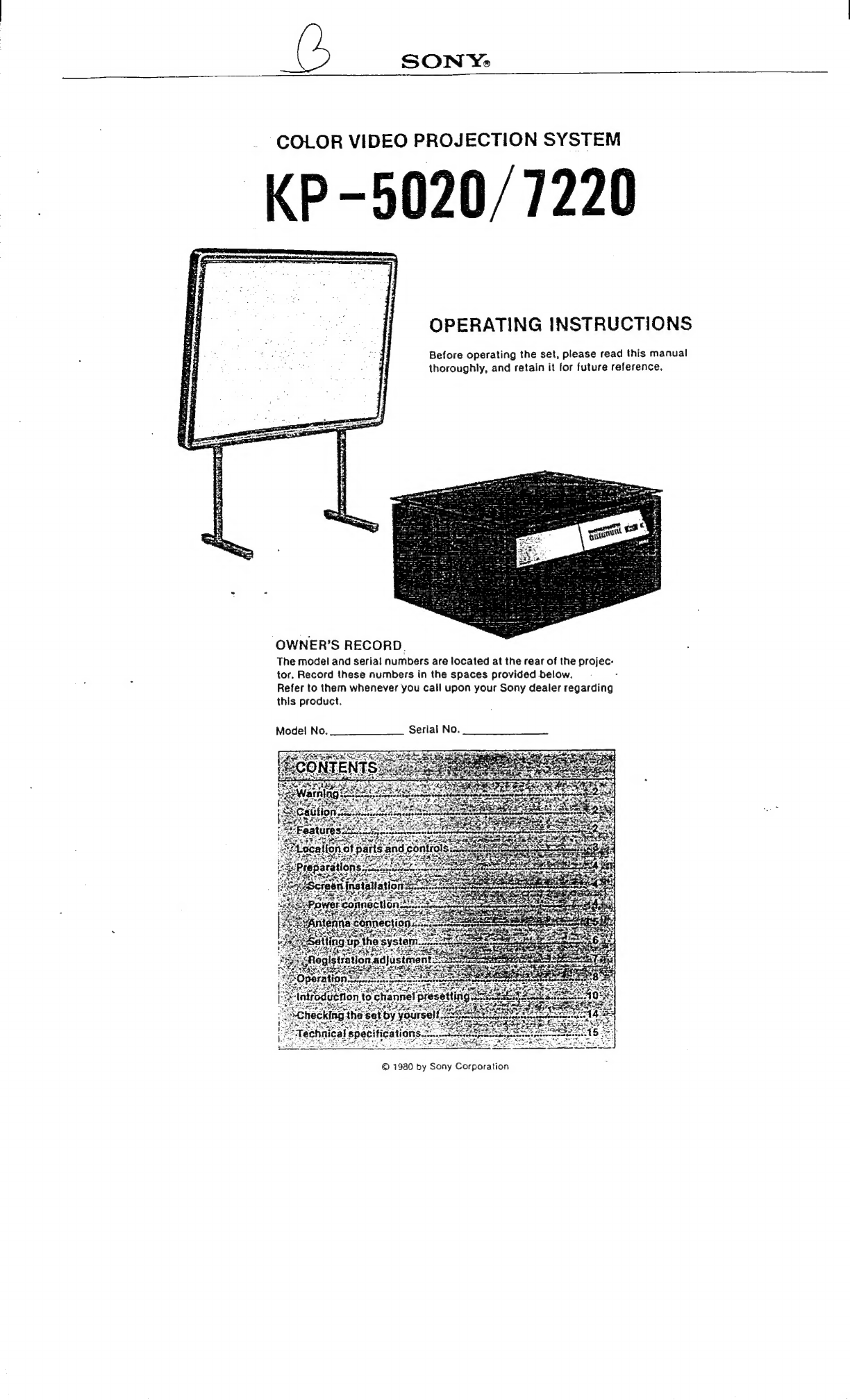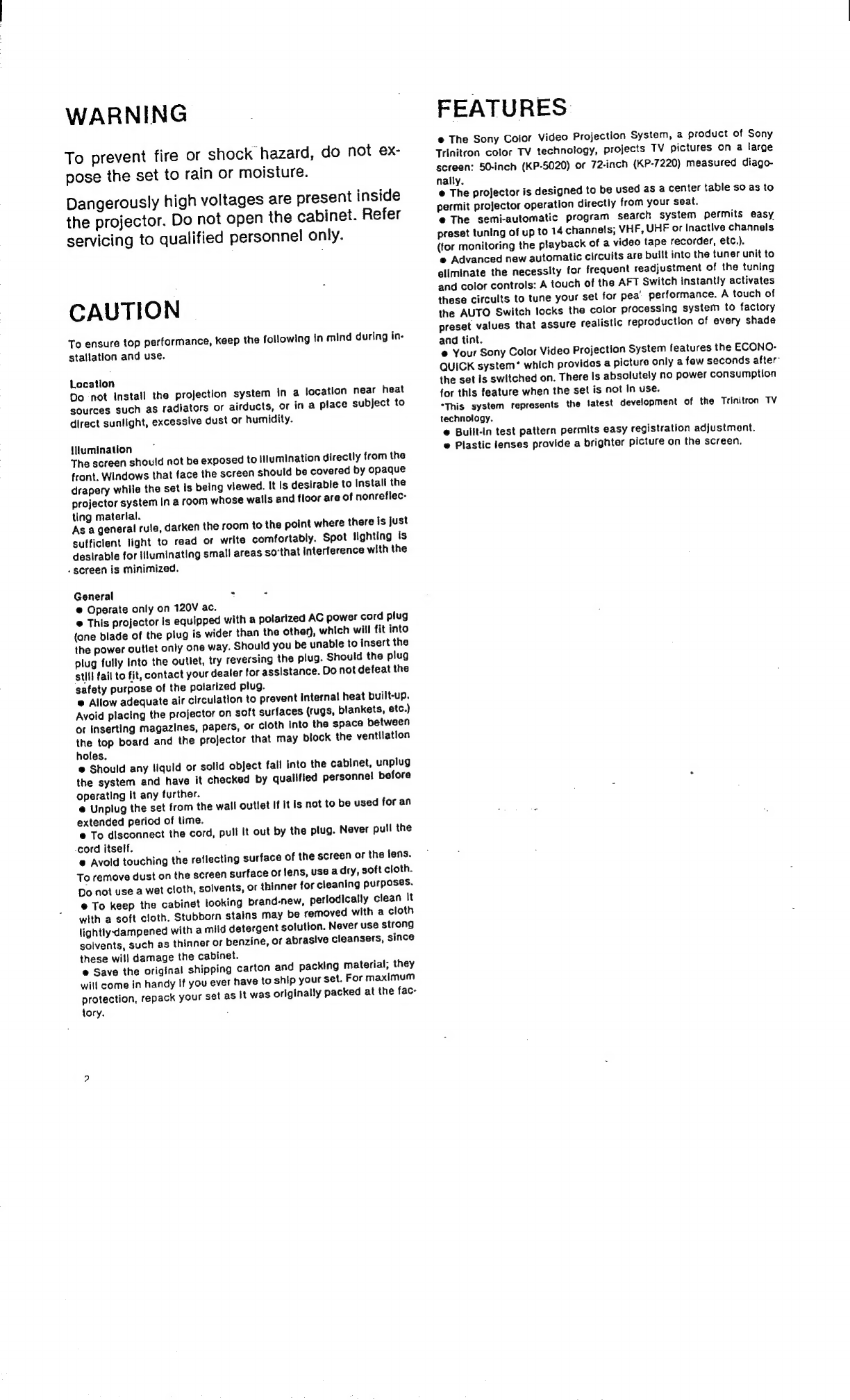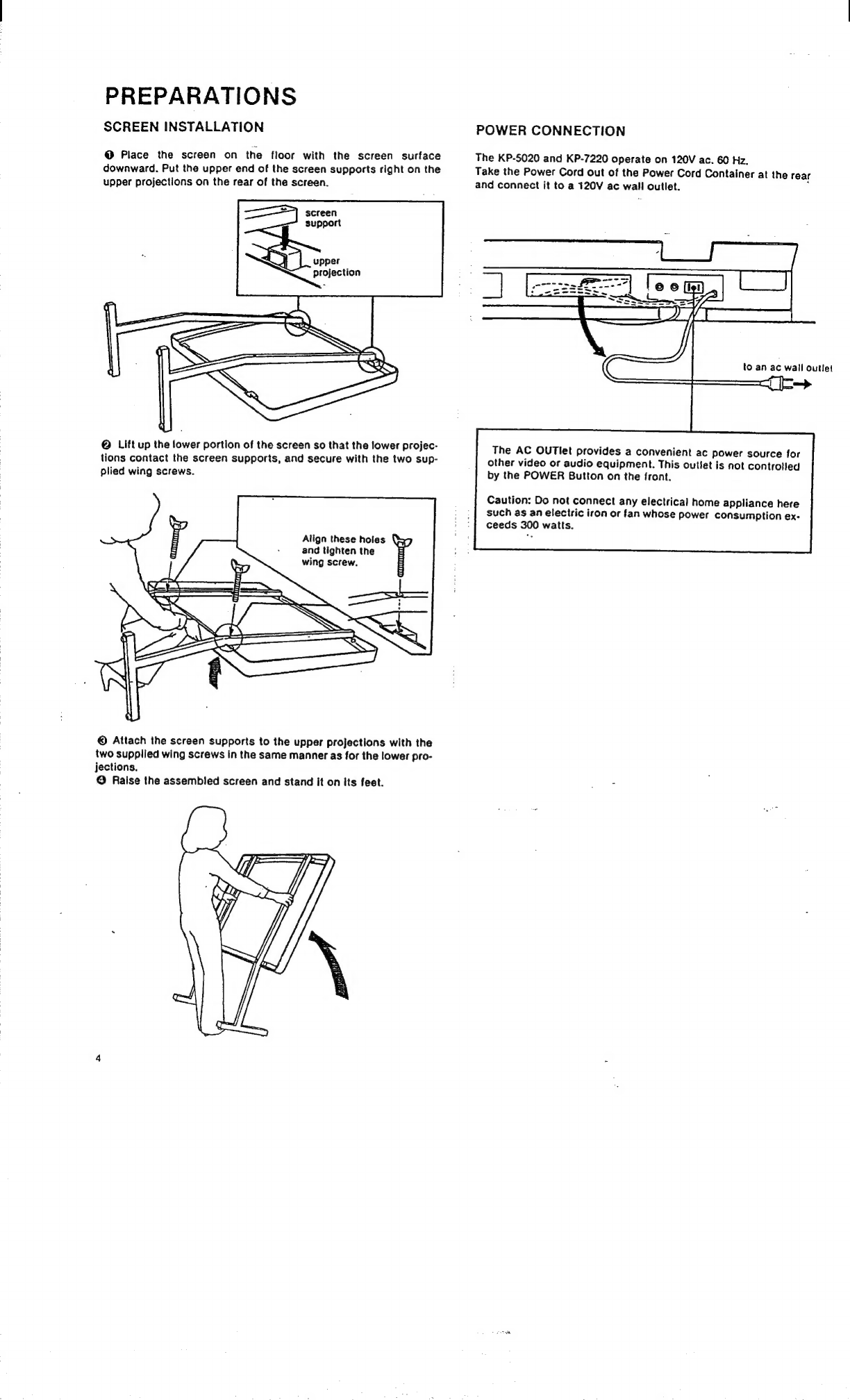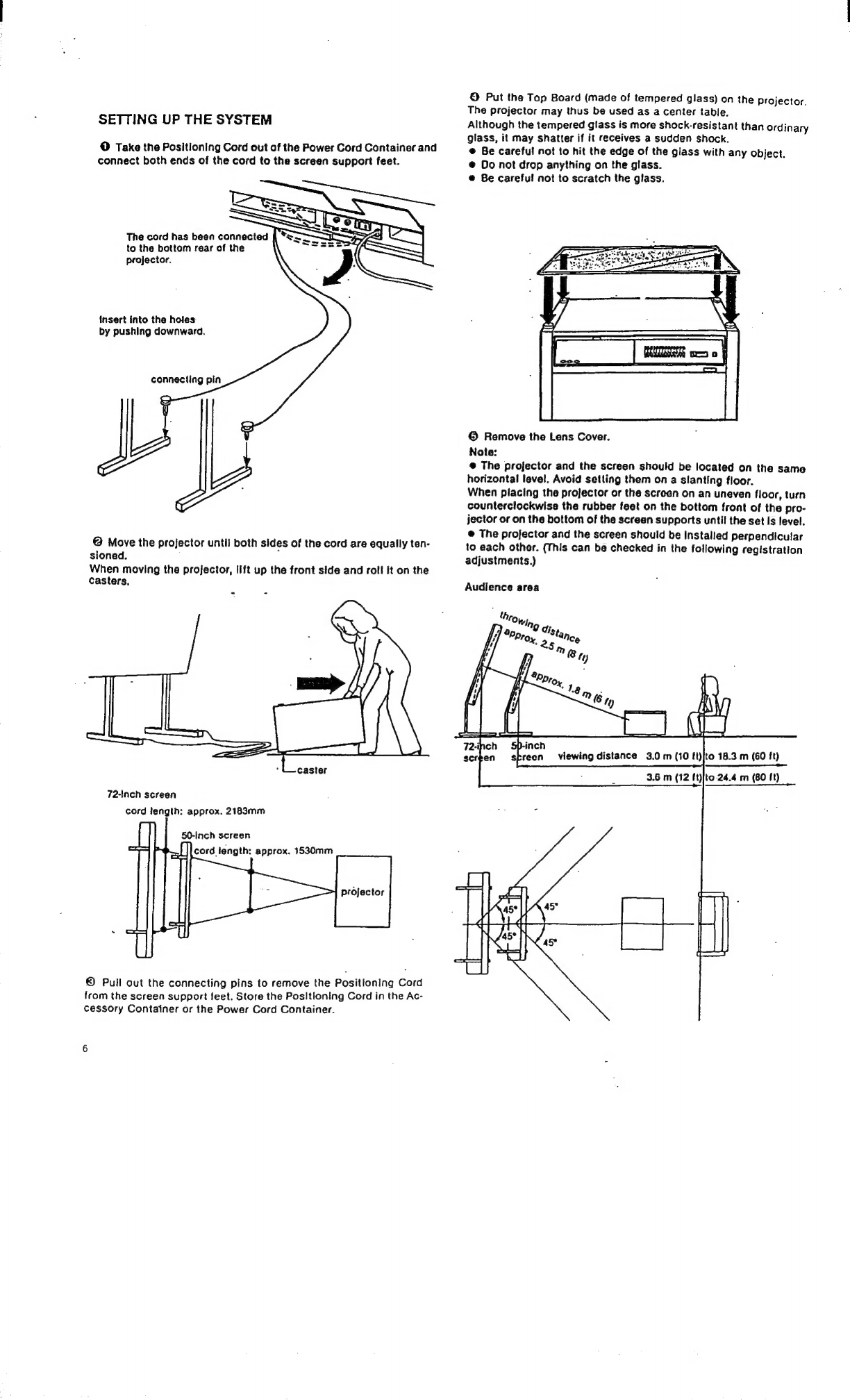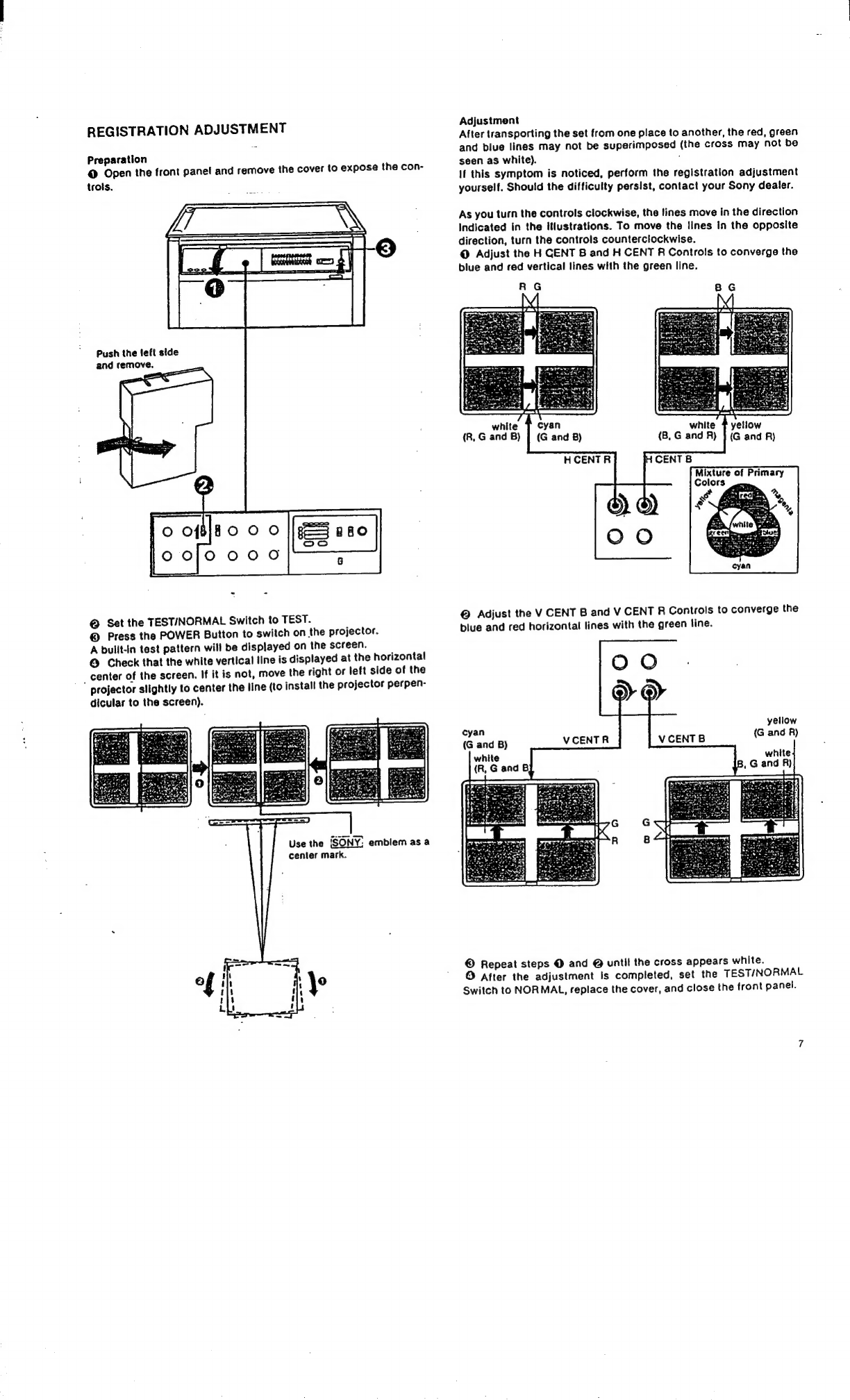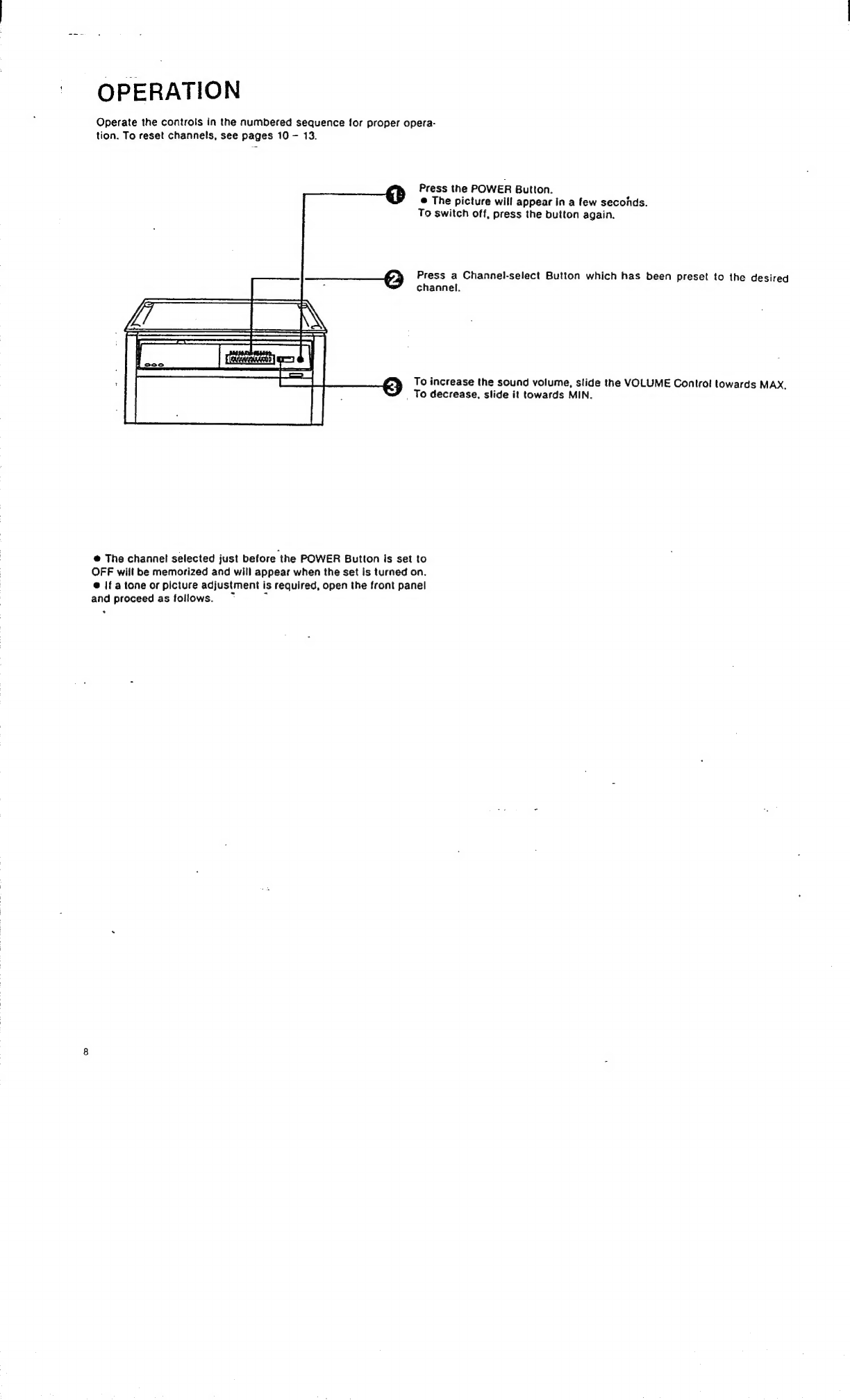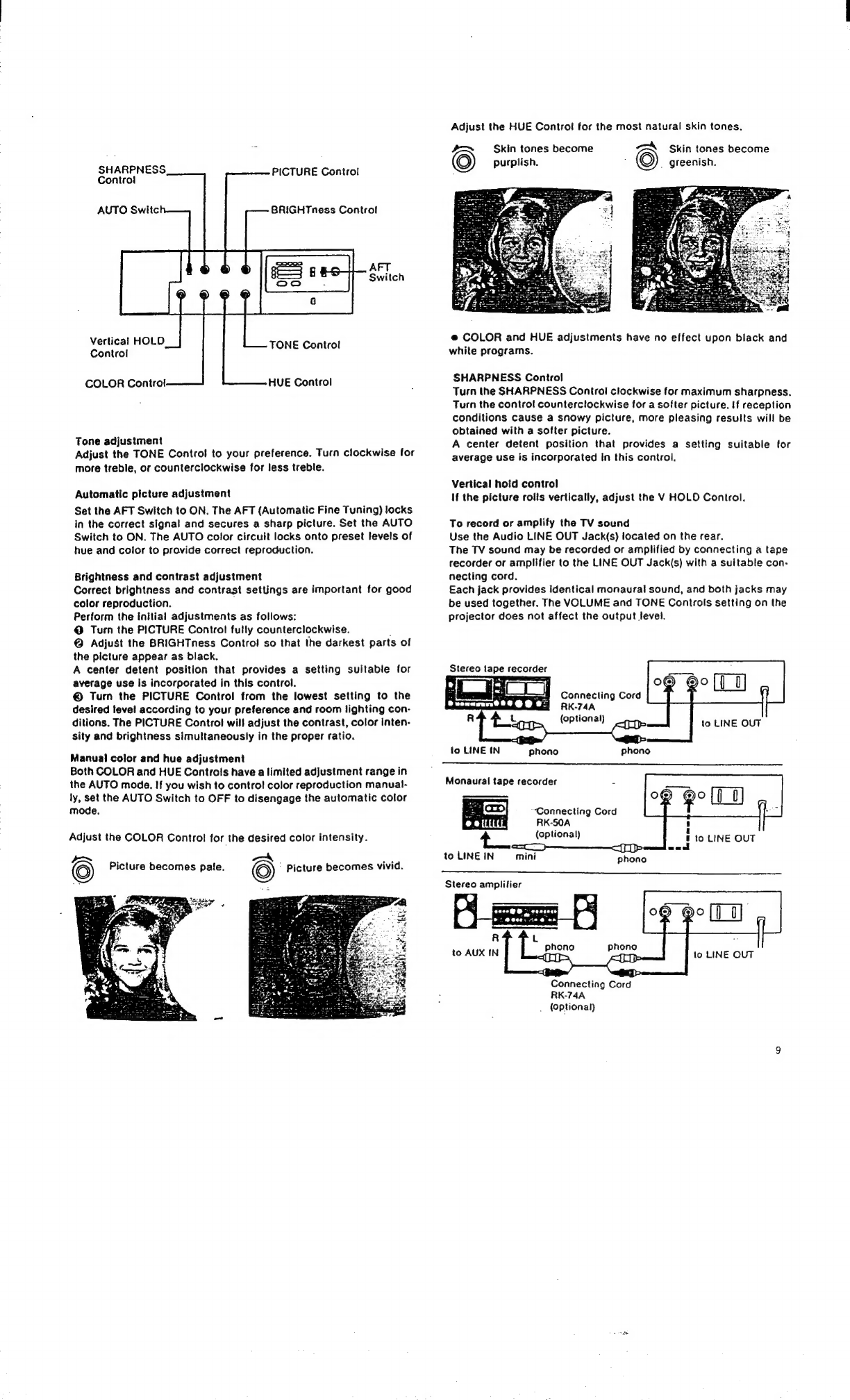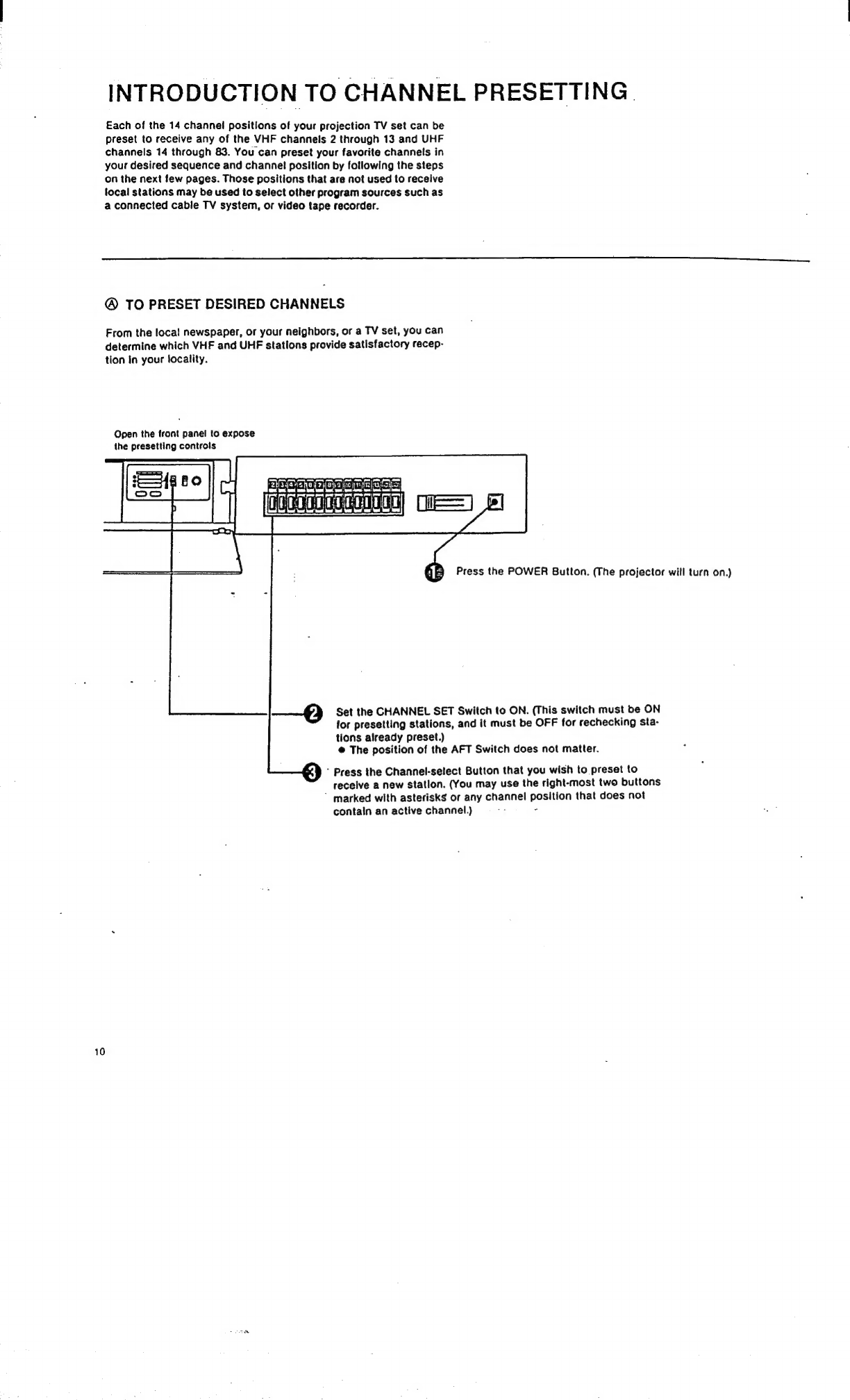Sony KP-5020 User manual
Other Sony Projector manuals

Sony
Sony VPL-FH31 Service manual
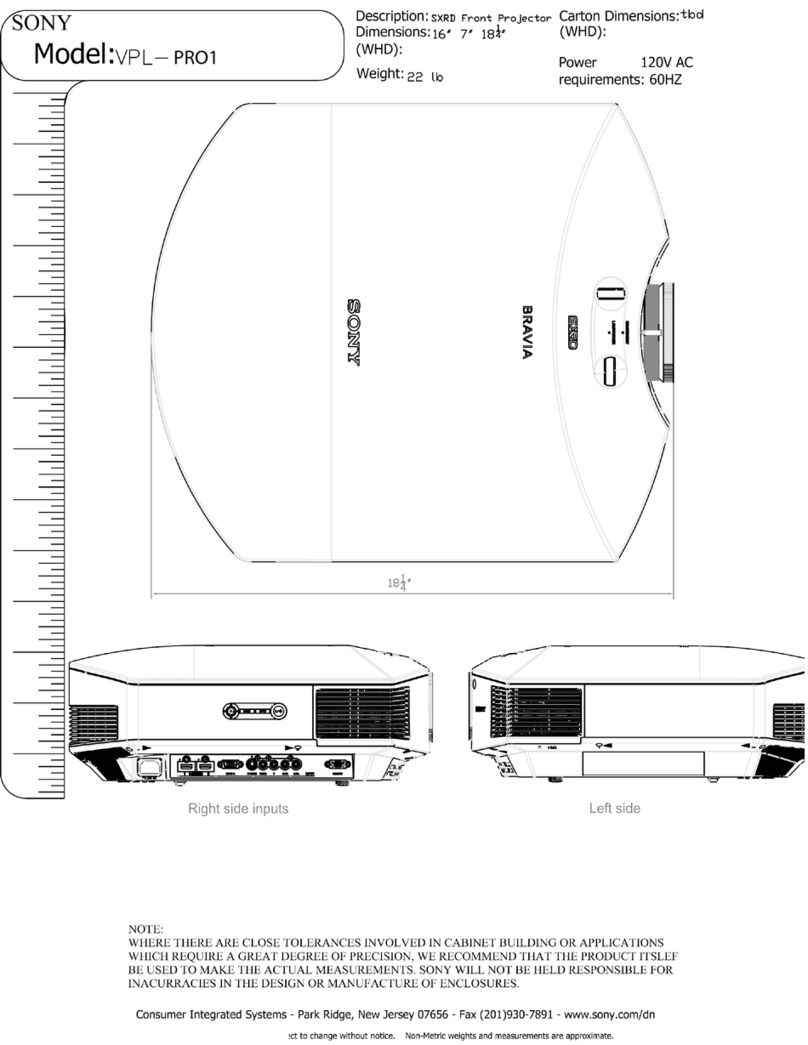
Sony
Sony VPL-PRO1 Guide

Sony
Sony VPL-VW885ES Service manual

Sony
Sony HDMI VPL-EX7 Service manual

Sony
Sony CPJ-200 Operating Instructions / Mode... User manual
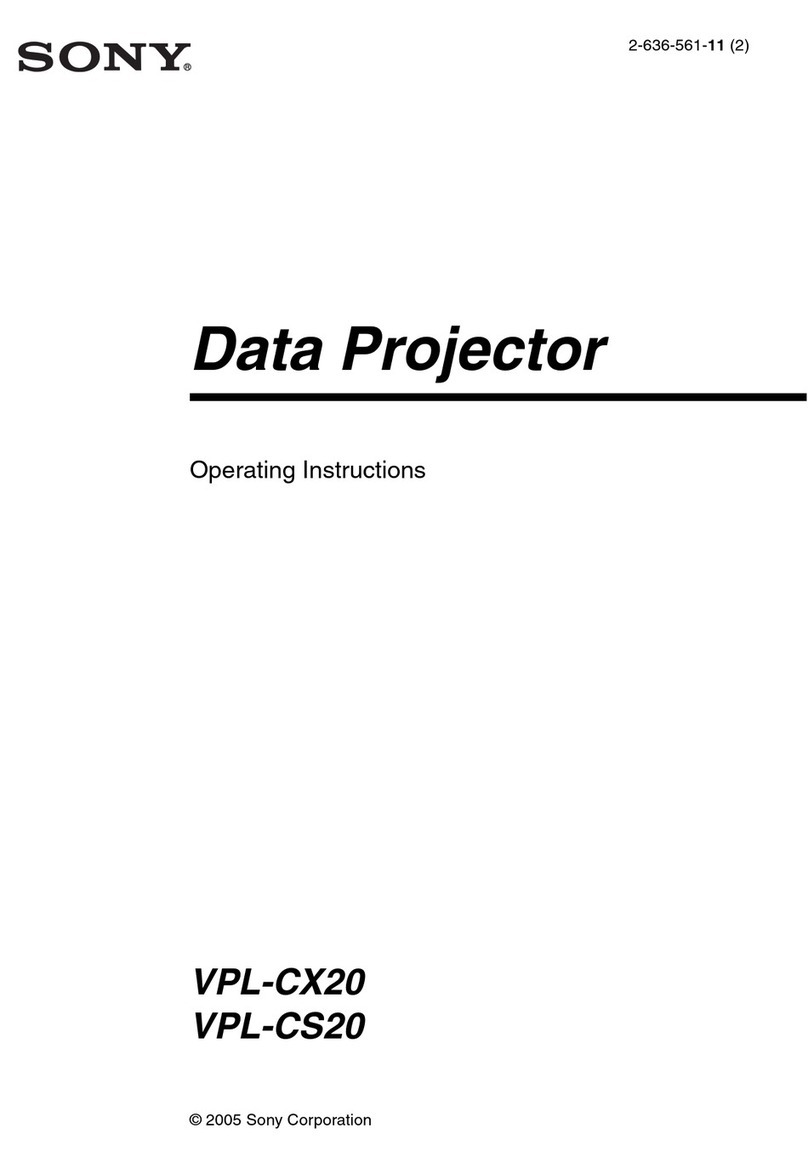
Sony
Sony VPL-CS20 User manual
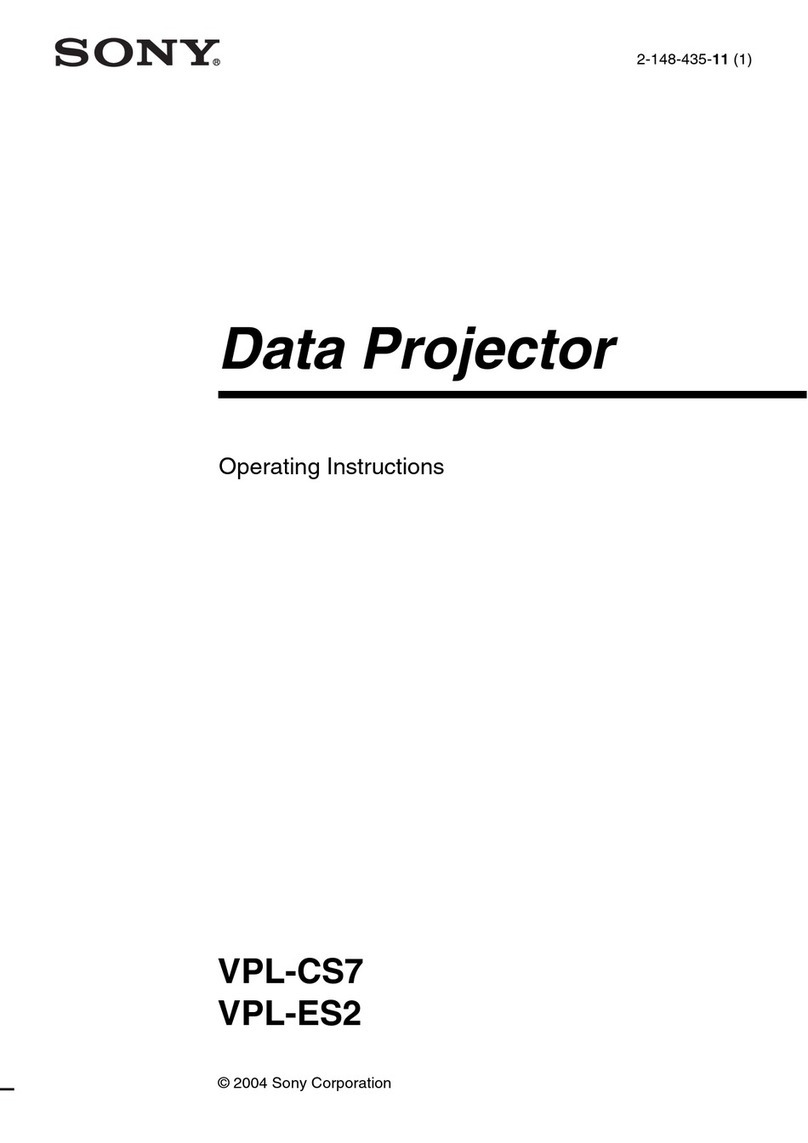
Sony
Sony SuperLite VPL-CS7 User manual
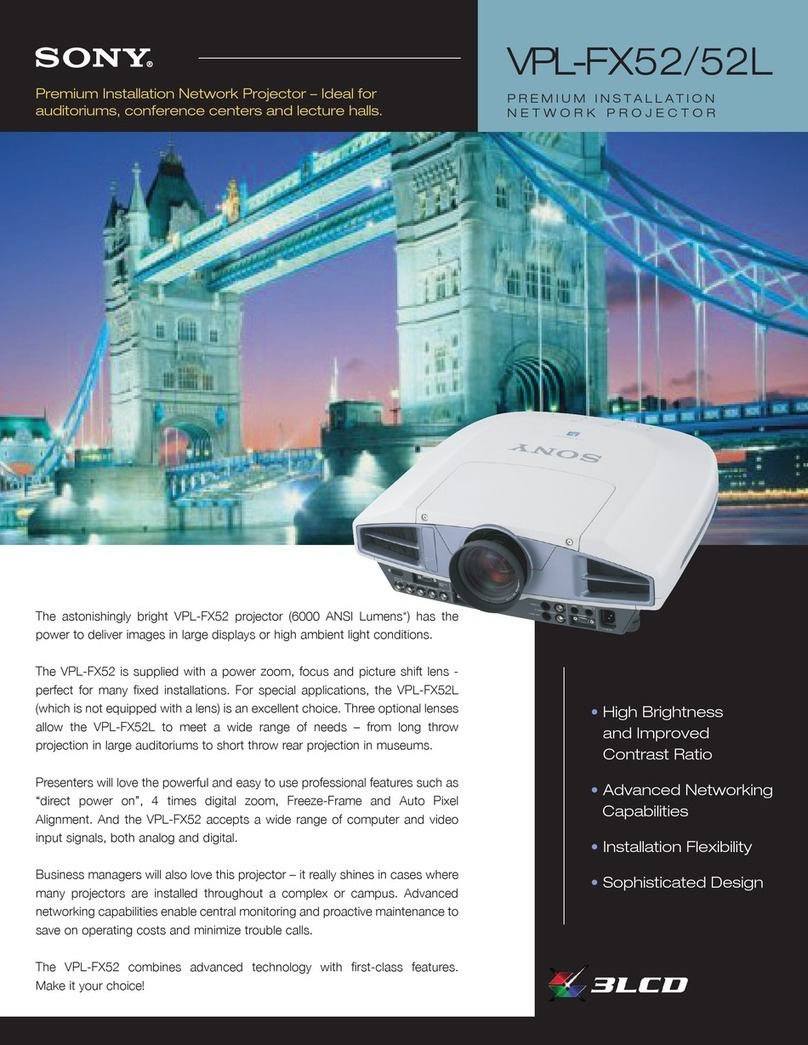
Sony
Sony VPL-FX52 User manual

Sony
Sony VPL-GTZ280 User manual

Sony
Sony VPLVW40 - SXRD Projector - HD 1080p User manual
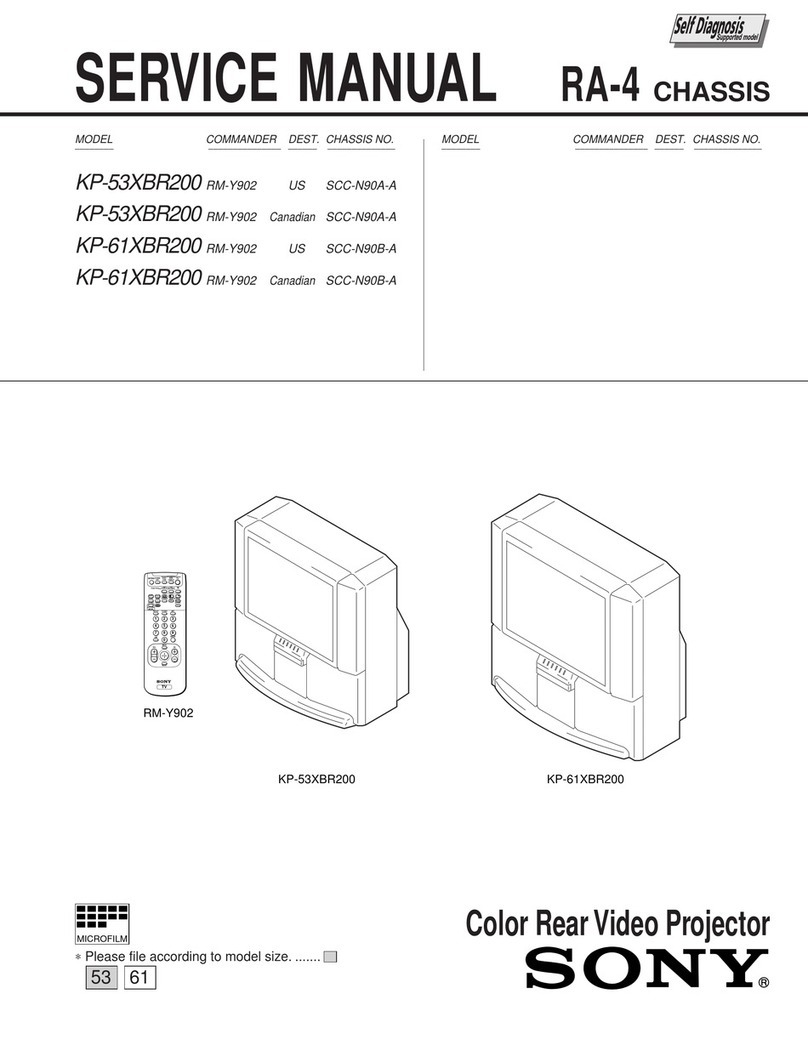
Sony
Sony KP-53XBR200 - 53" Projection Tv User manual

Sony
Sony SRX-T420 User manual

Sony
Sony VPL-VW550ES User manual

Sony
Sony VPL-X600U Mk II User manual
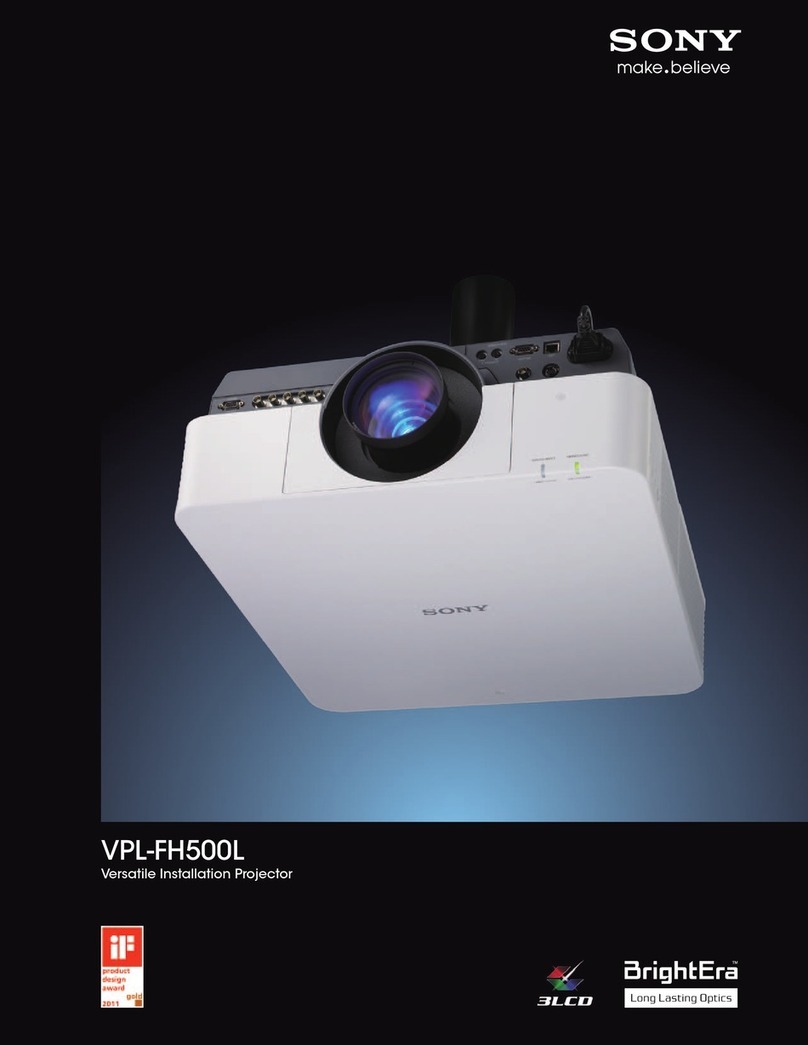
Sony
Sony VPL-FH500L User manual
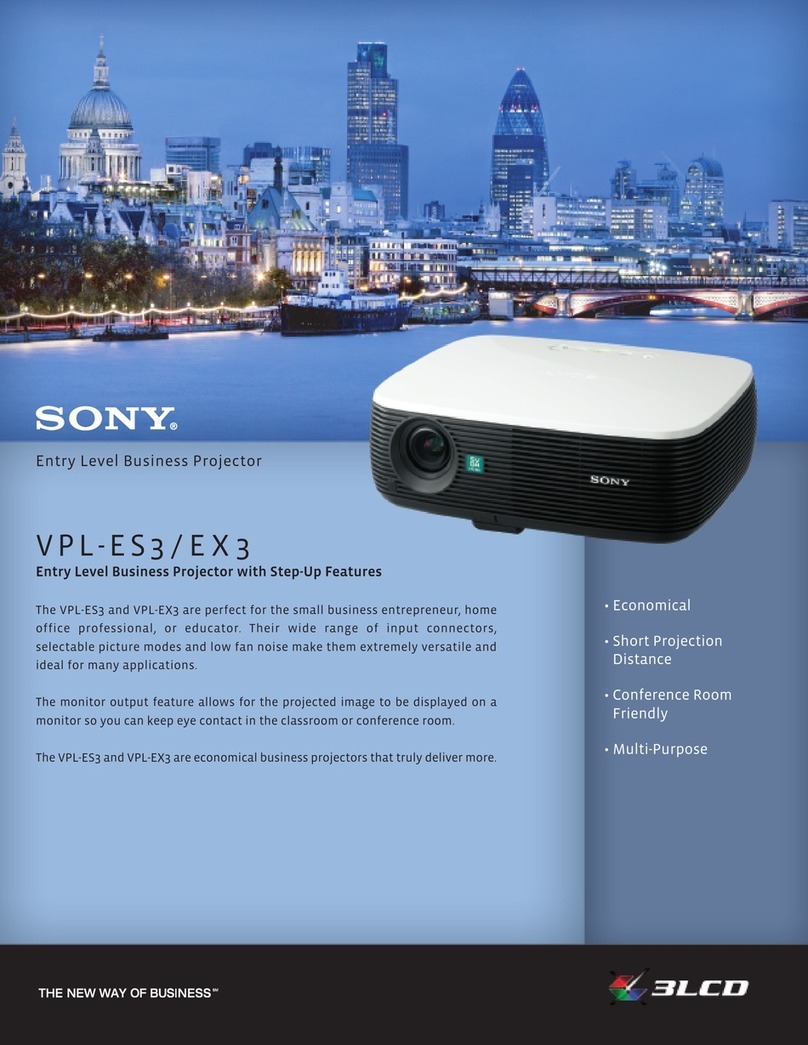
Sony
Sony VPL-ES3 User manual

Sony
Sony LSPX-P1 User guide

Sony
Sony VPL-CX21 User manual
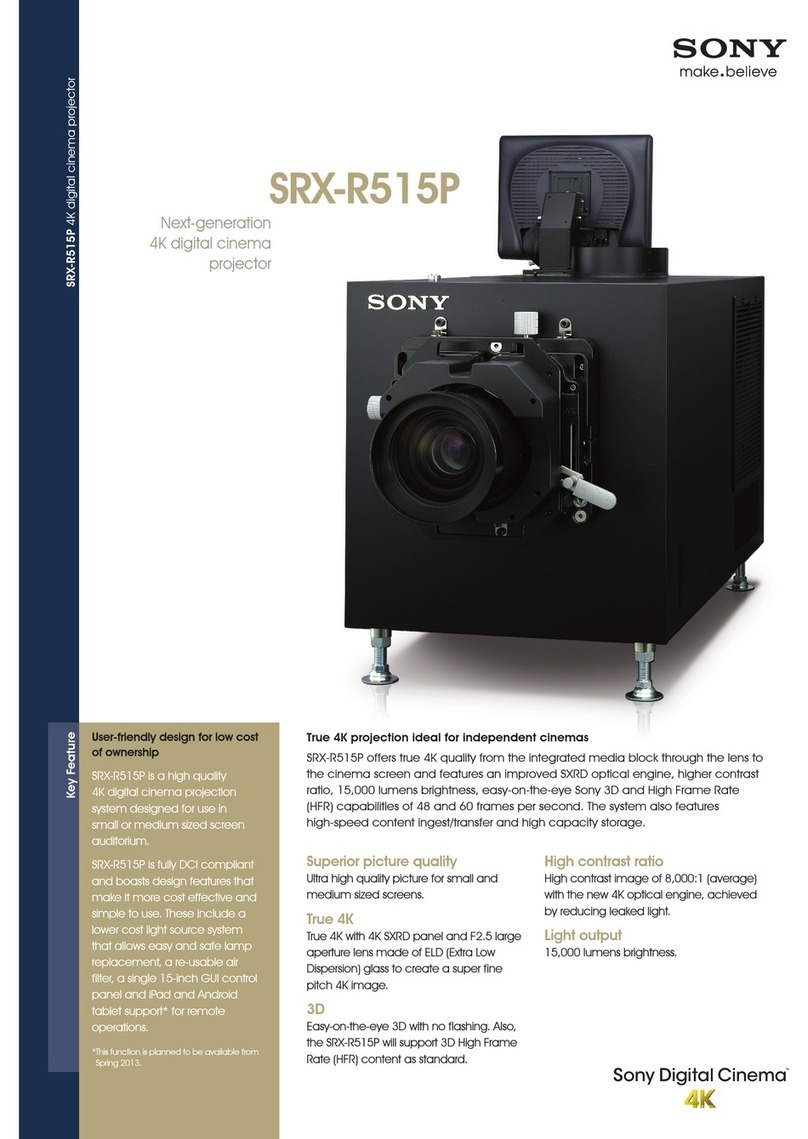
Sony
Sony SRX-R515P User manual

Sony
Sony VPL-CX75 User manual