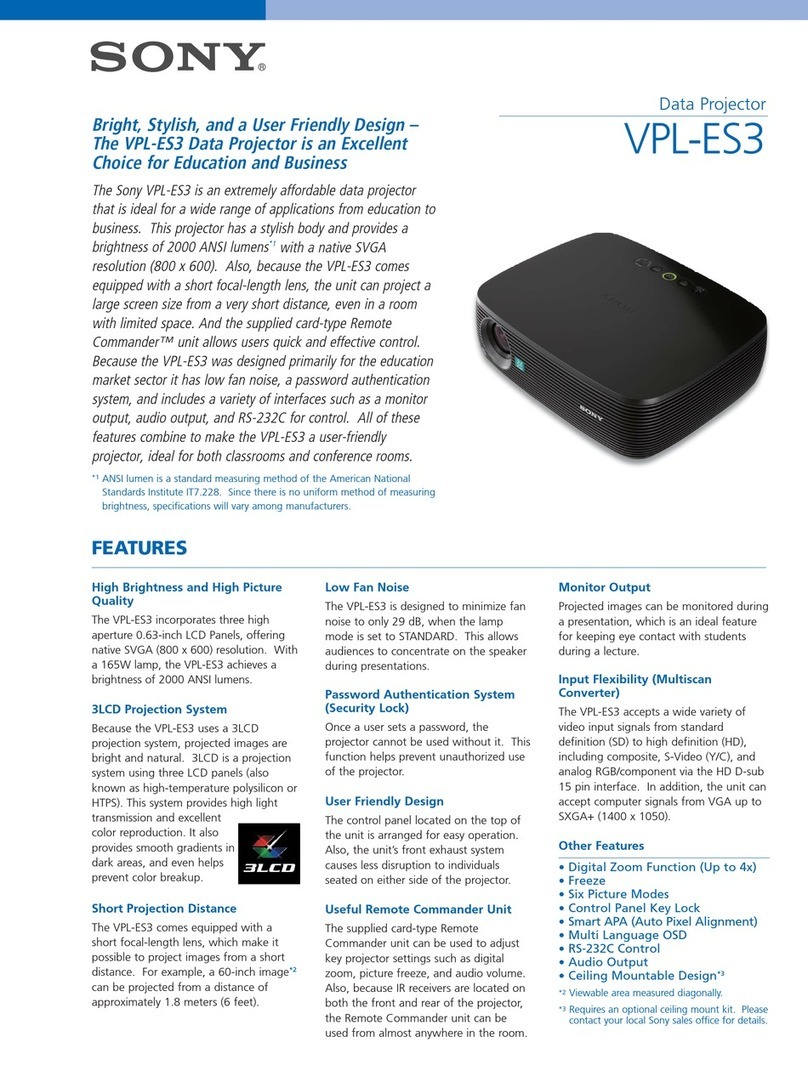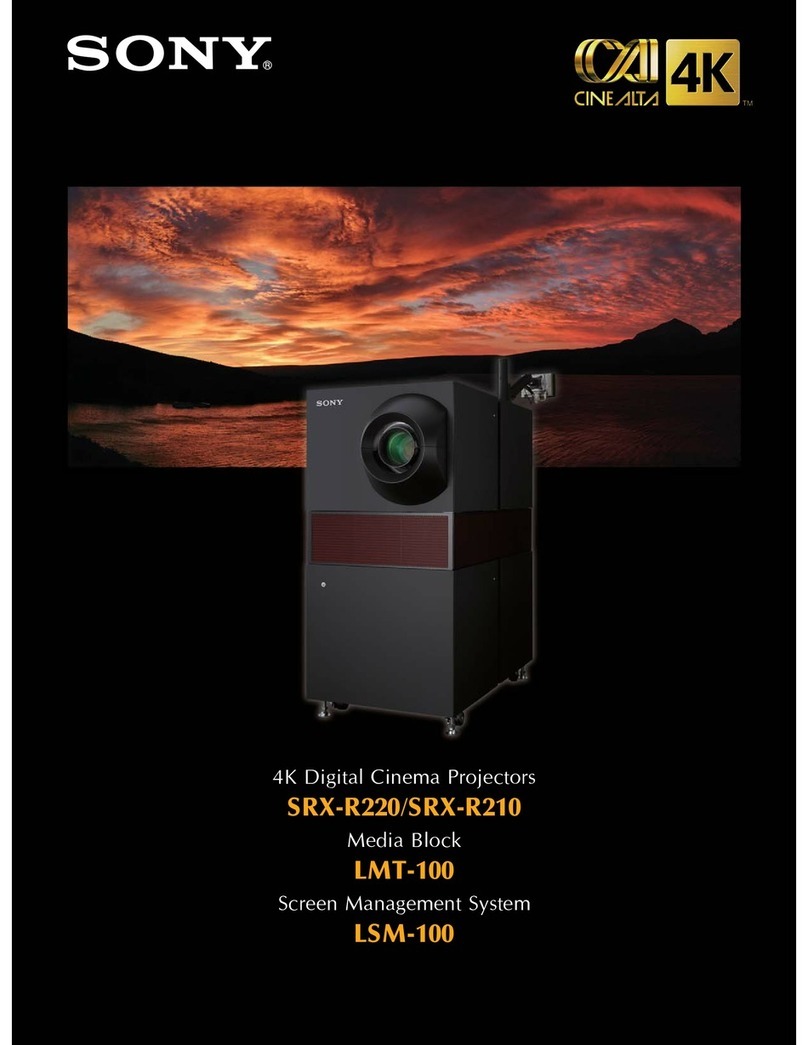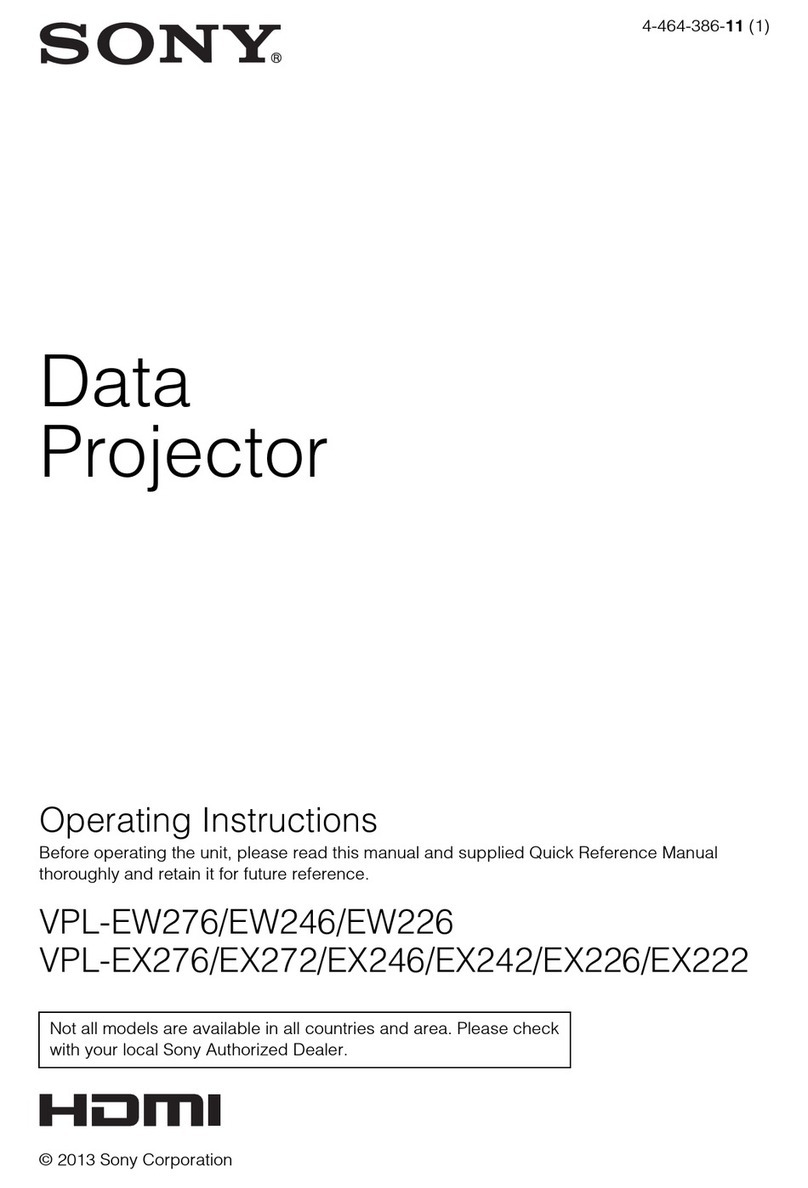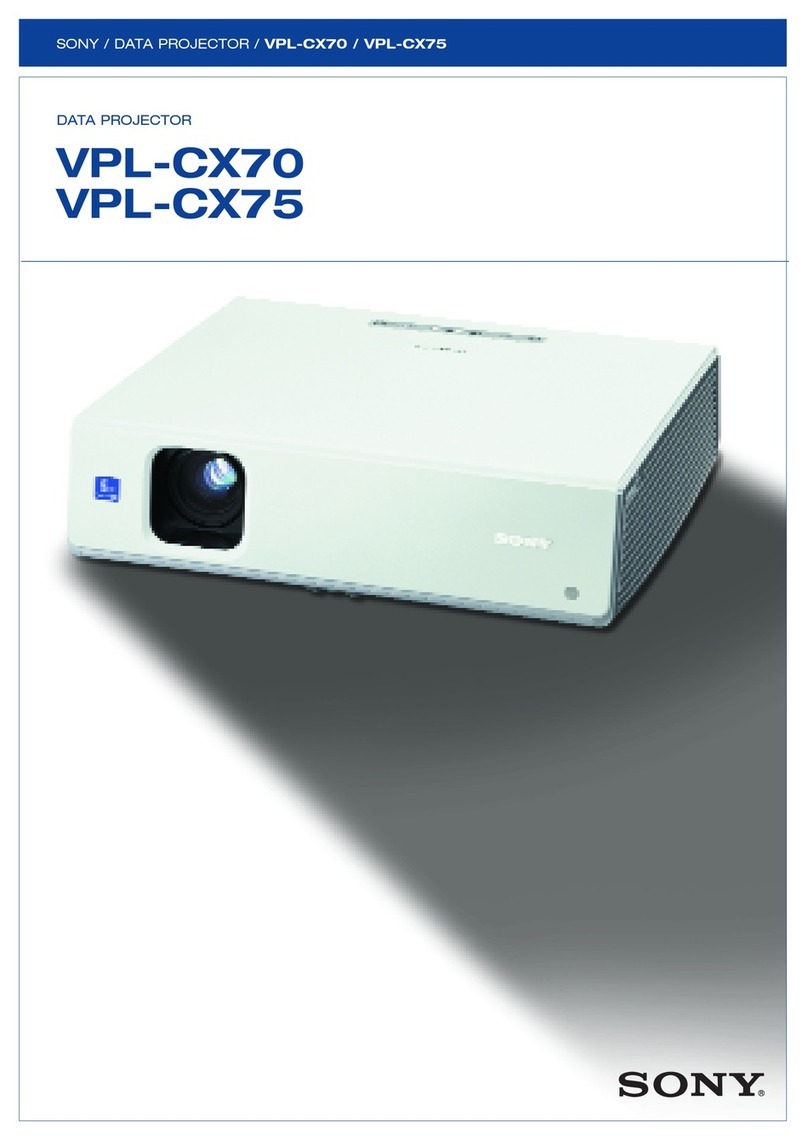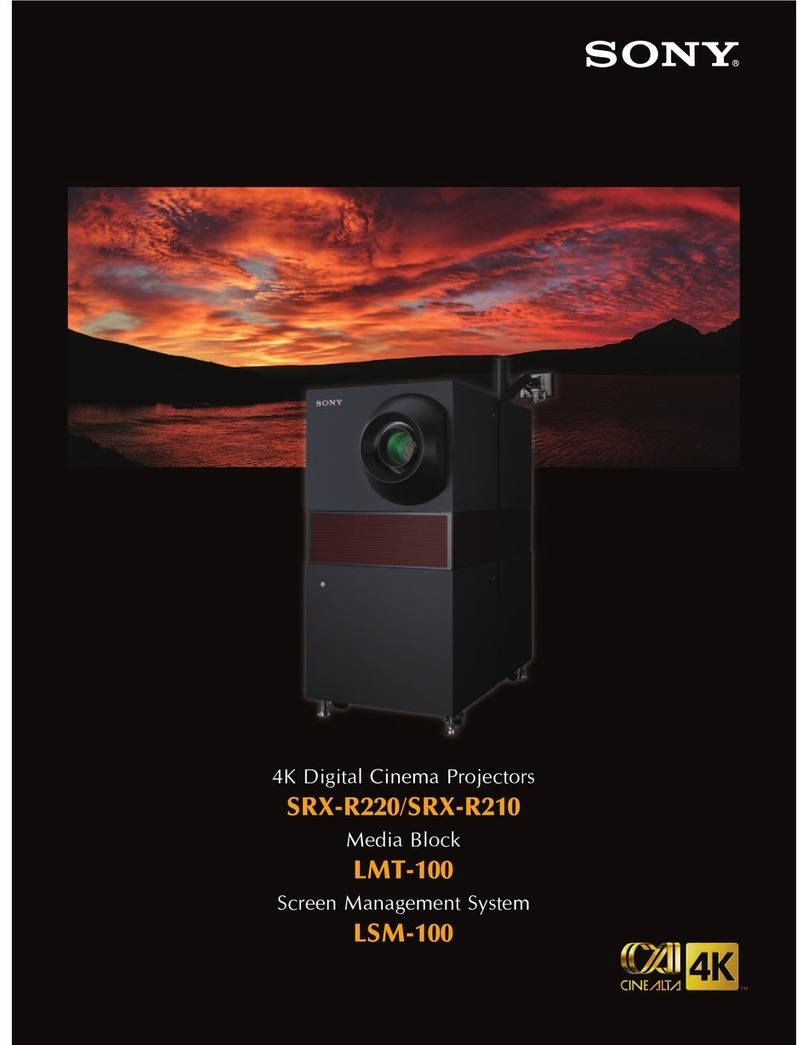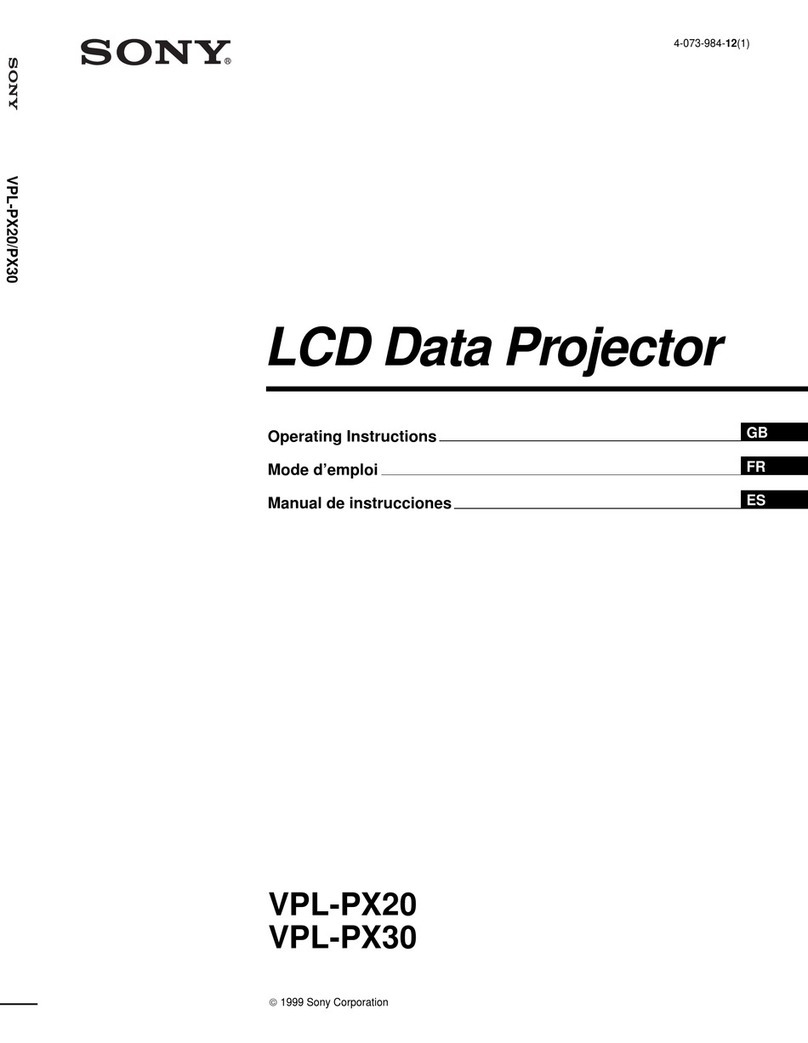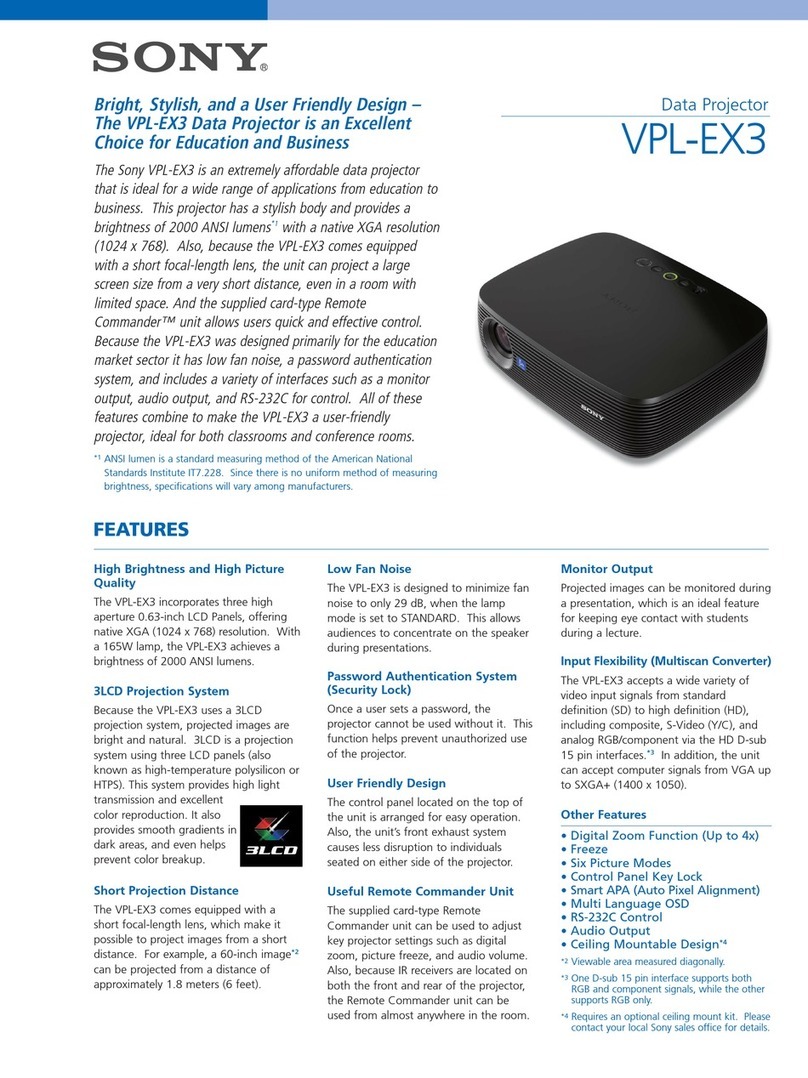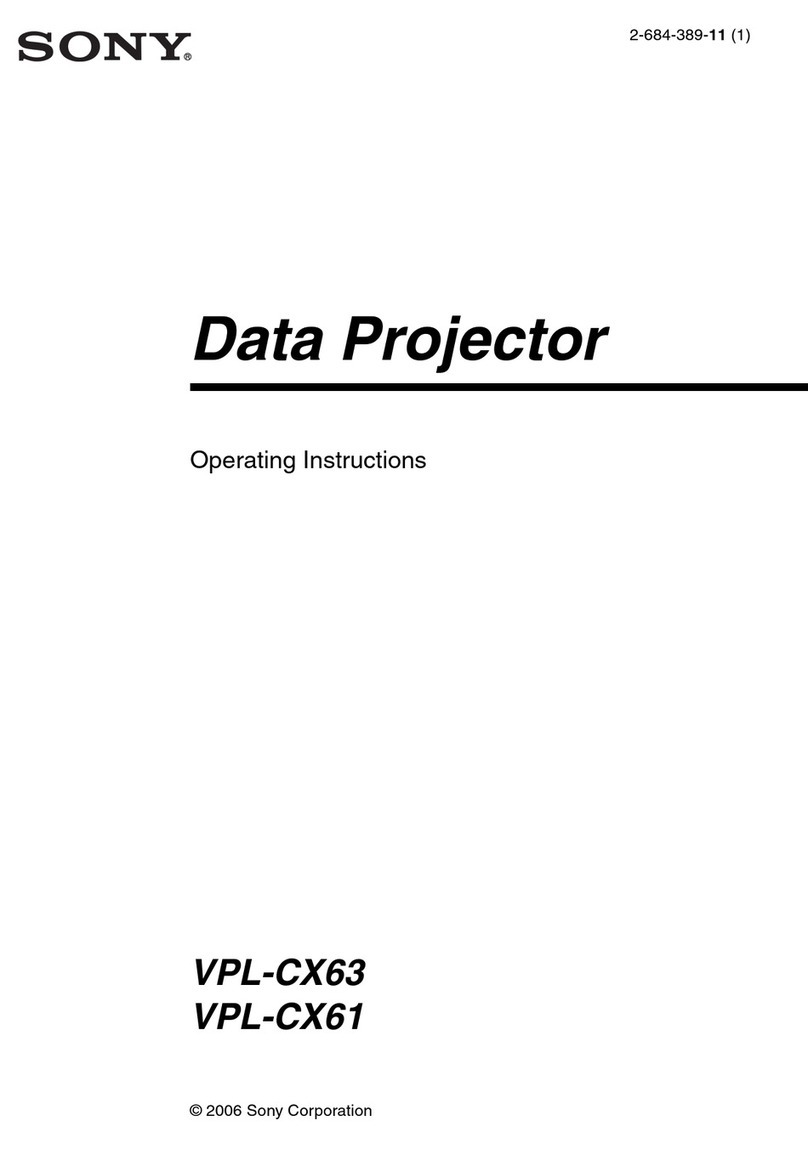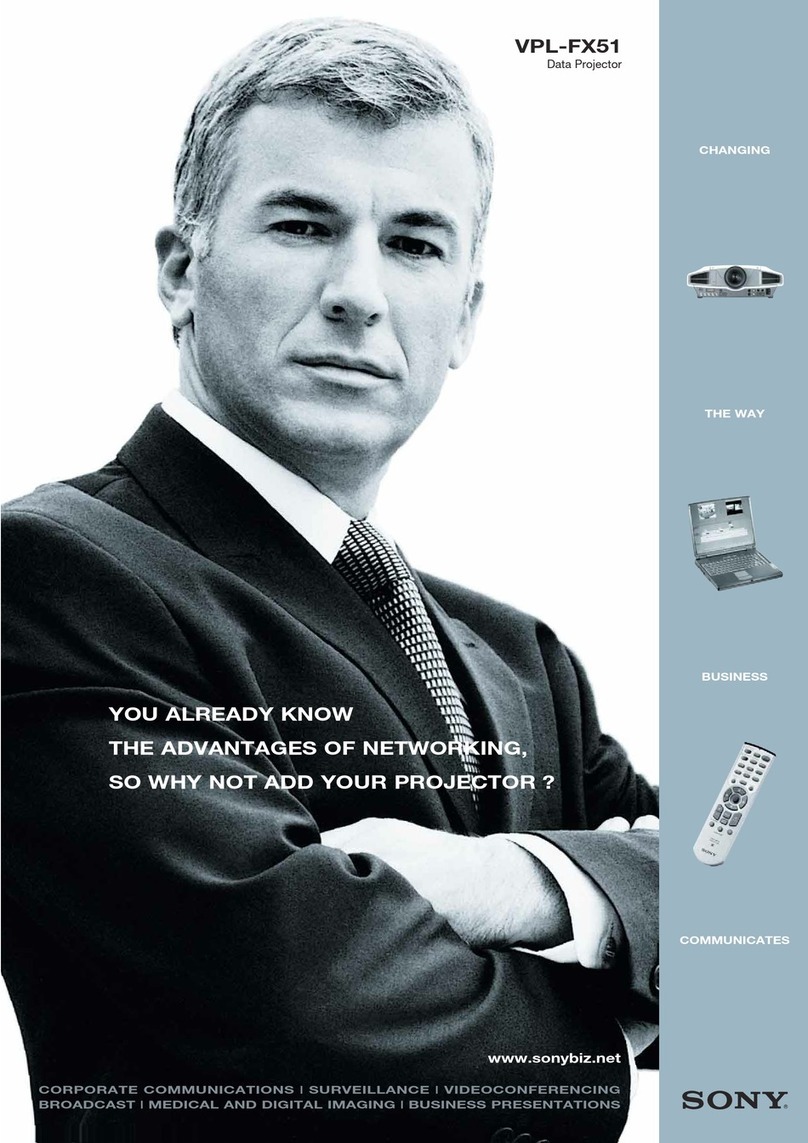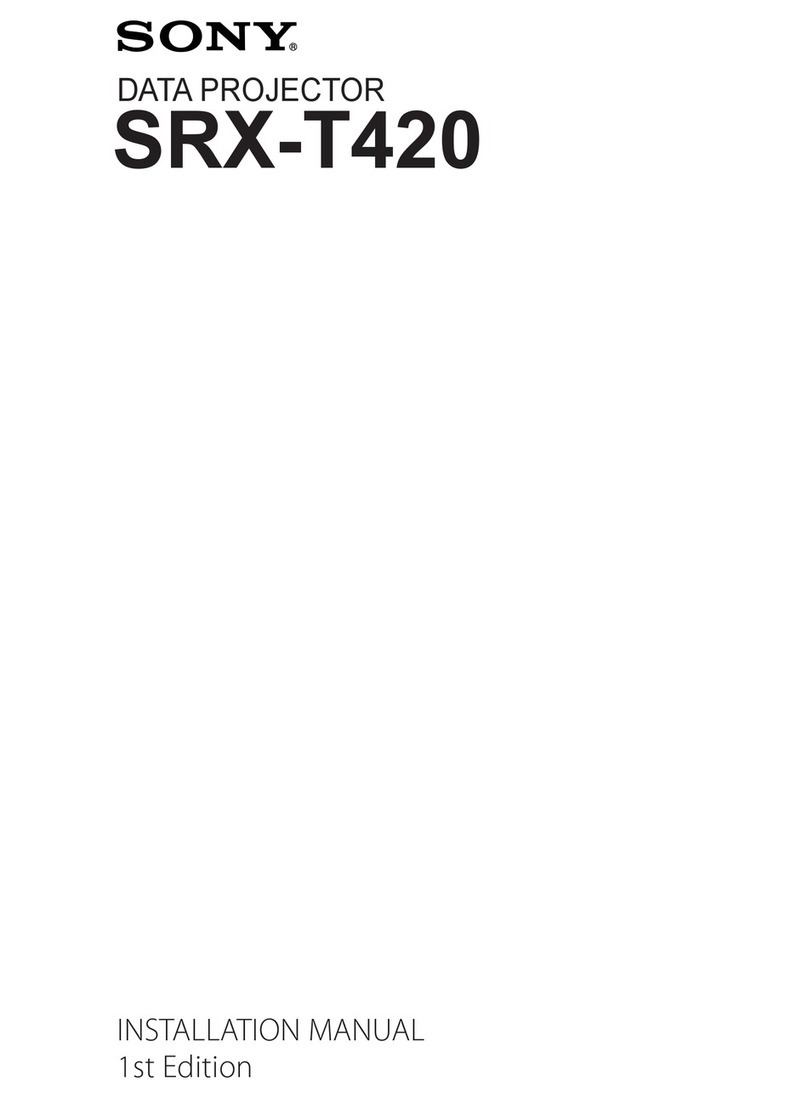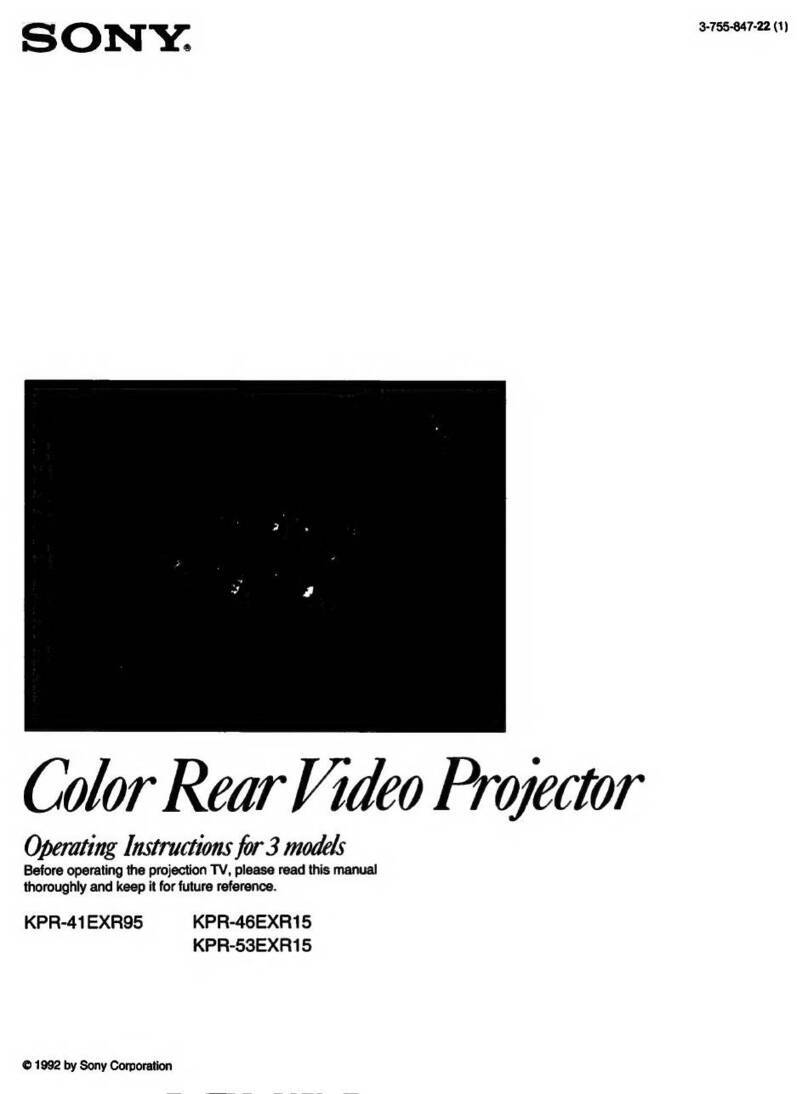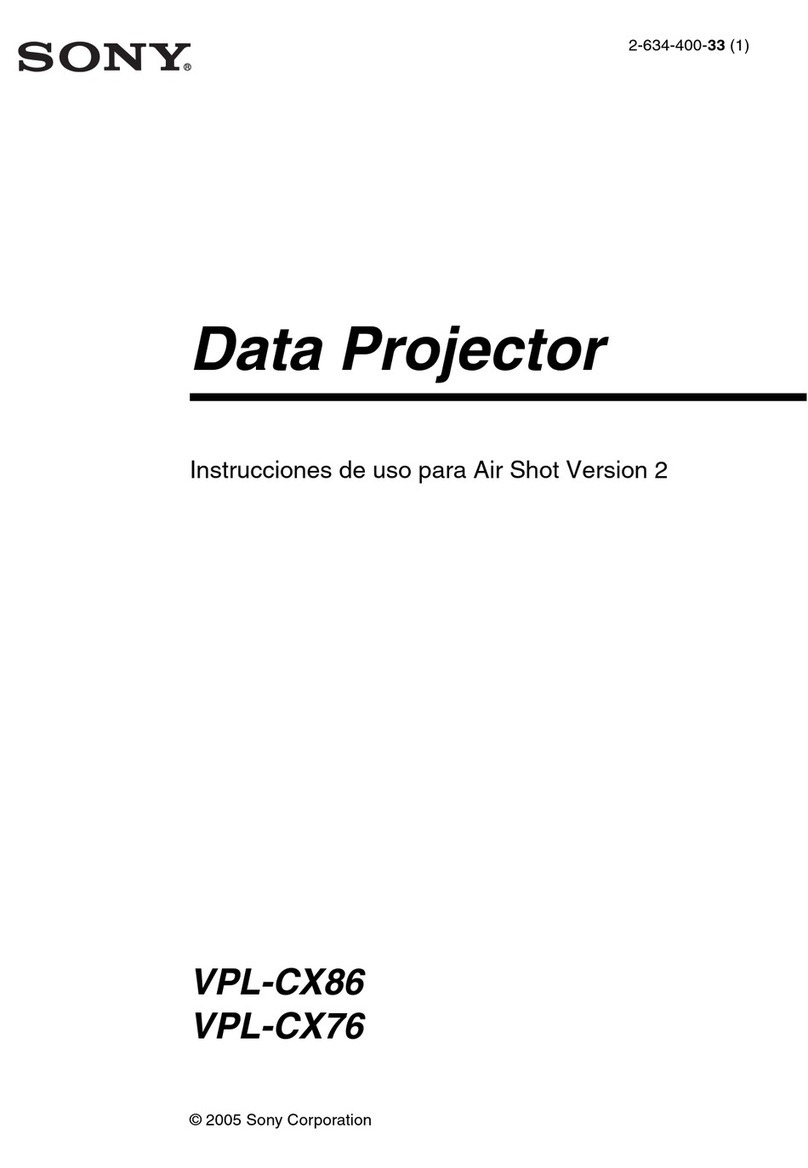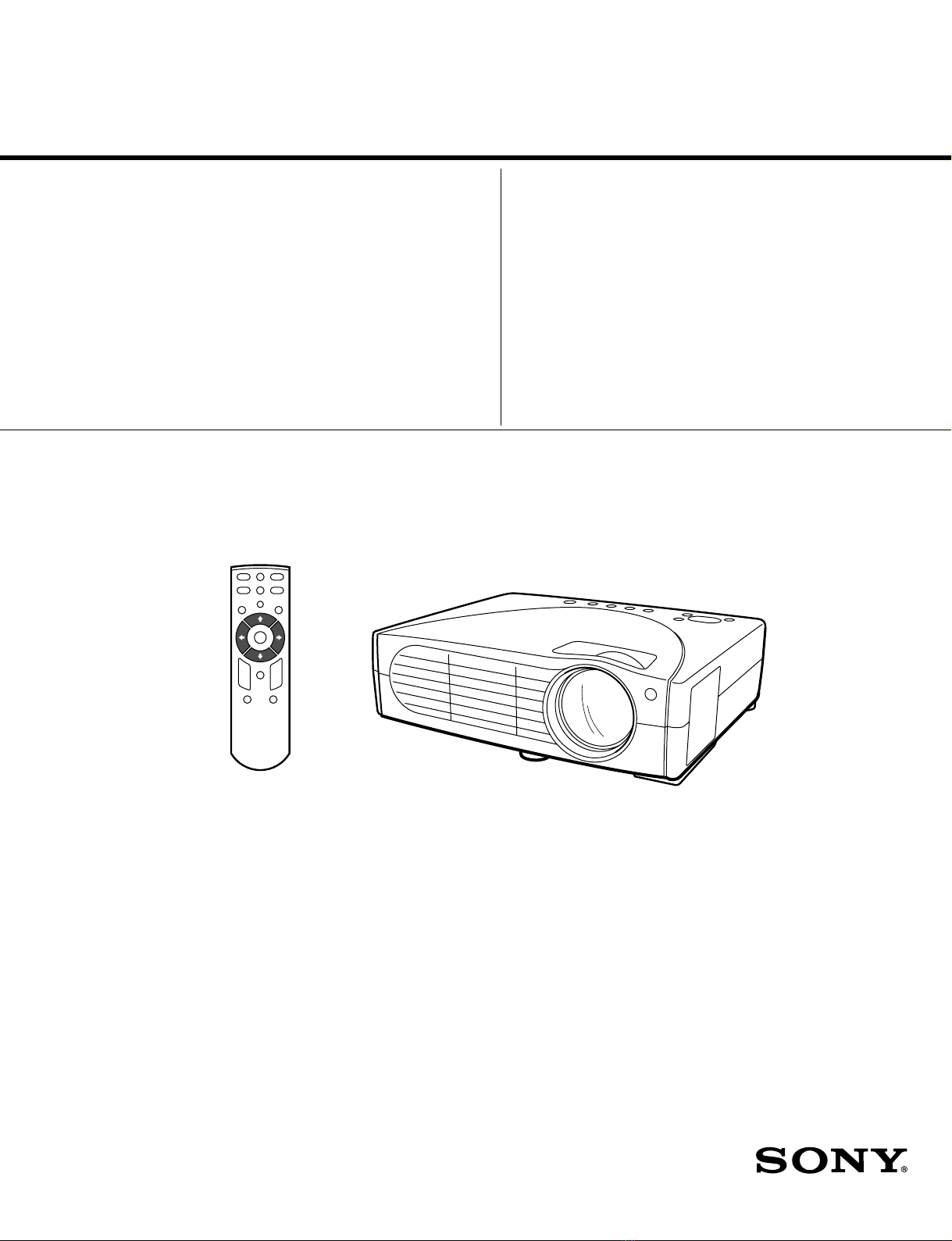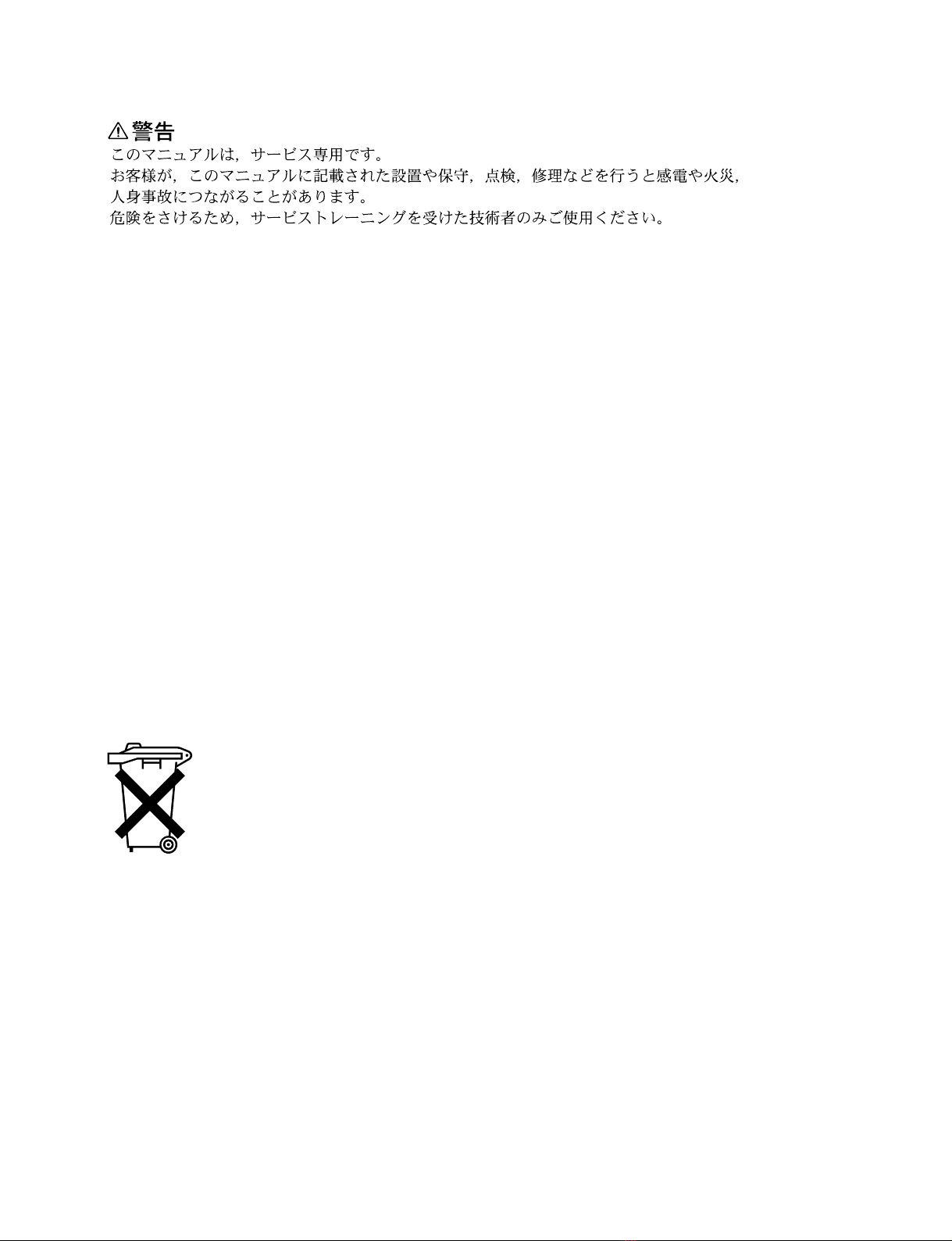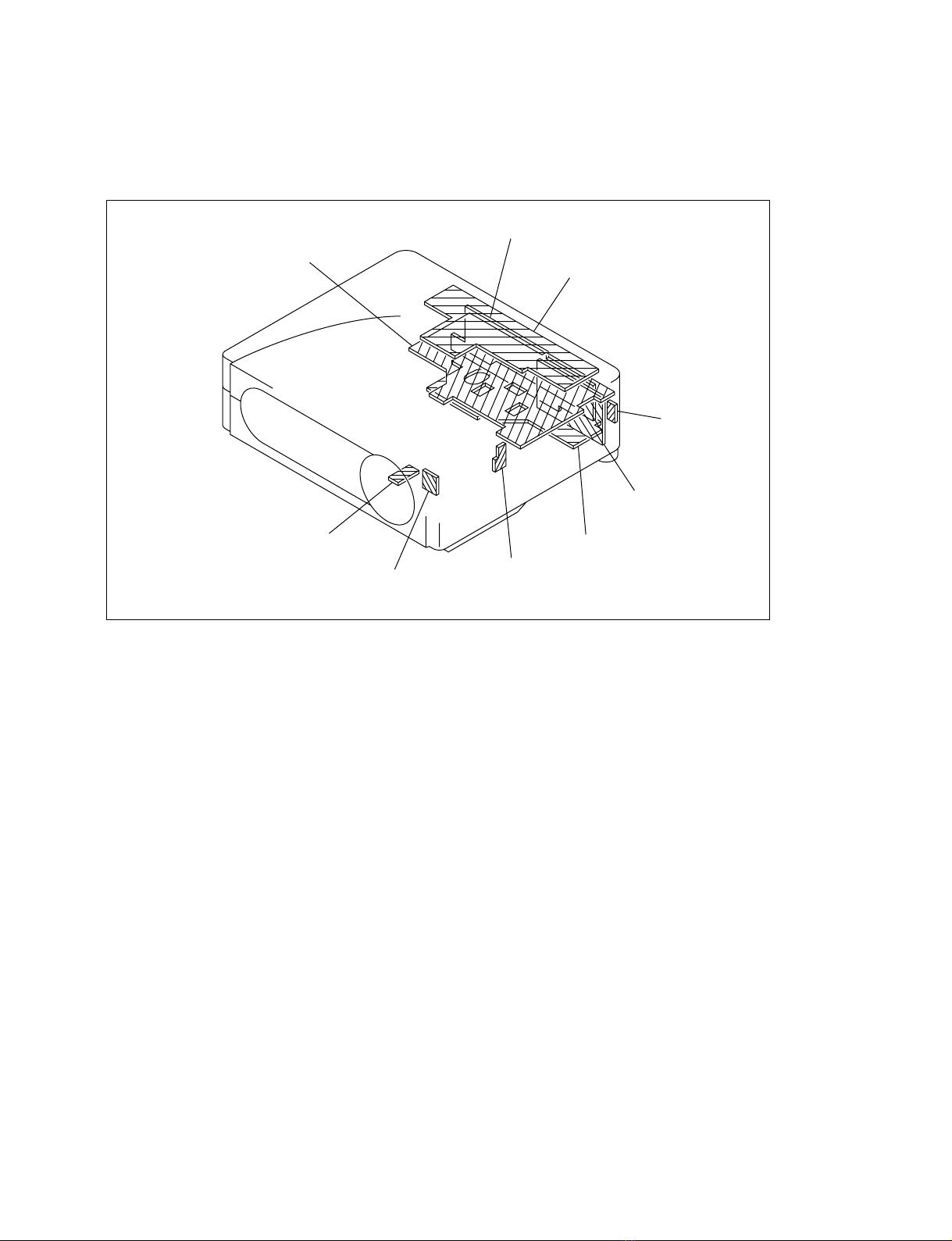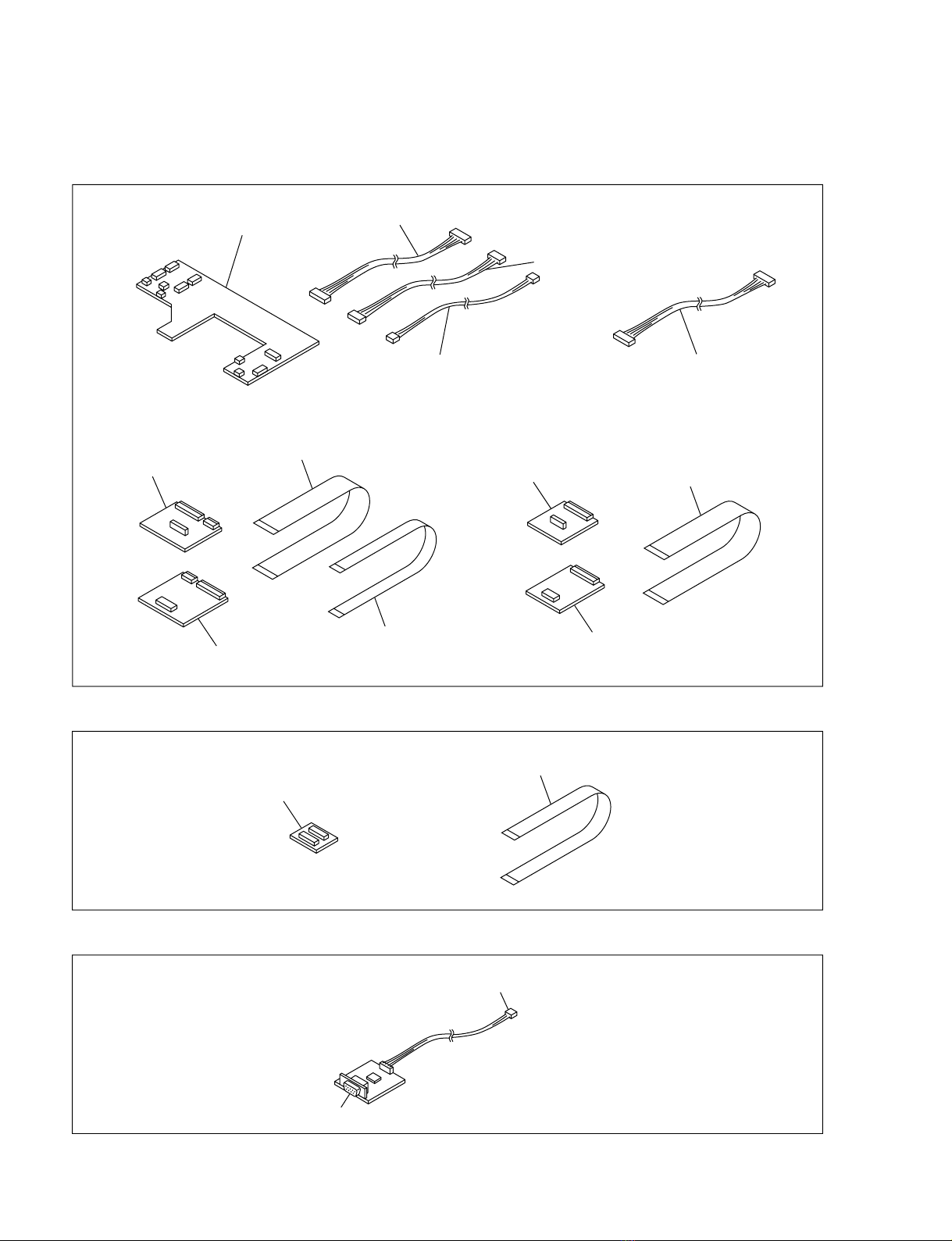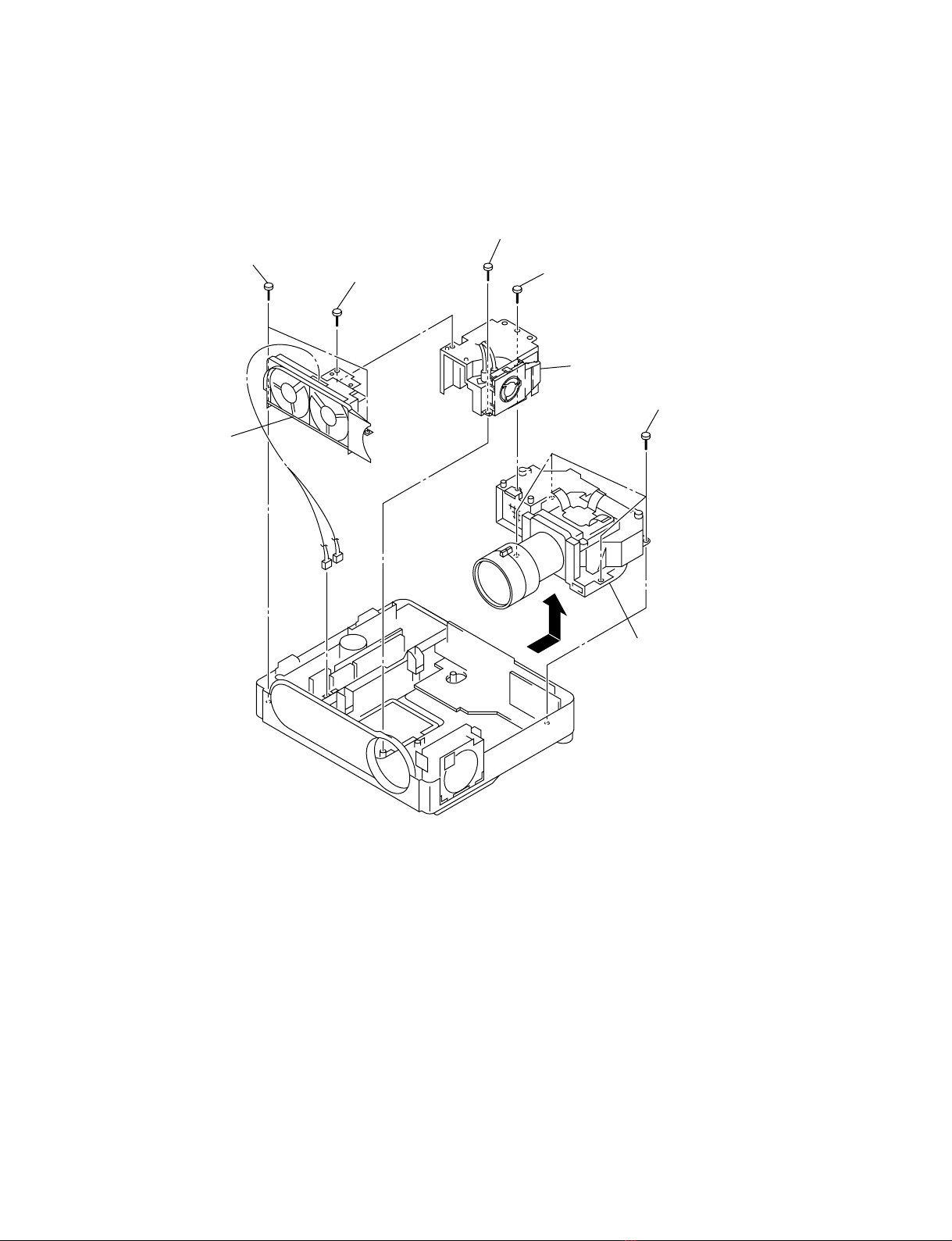2VPL-CX11
4. Spare Parts
4-1. Notes on Repair Parts..................................................................................4-1
4-2. Exploded Views ..........................................................................................4-2
4-2-1. Cover ..........................................................................................4-2
4-2-2. Chassis........................................................................................4-3
4-2-3. Base ............................................................................................4-4
4-2-4. Optics .........................................................................................4-5
4-3. Electrical Parts List .....................................................................................4-6
4-4. Accessories................................................................................................4-20
5. Block Diagrams
QA ....................................................................................................5-1
B (1/2) ....................................................................................................5-2
B (2/2) ....................................................................................................5-3
BA ....................................................................................................5-4
C (1/2) ....................................................................................................5-5
C (2/2) ....................................................................................................5-6
Power ....................................................................................................5-7
6. Diagrams
6-1. Frame Schematic Diagram ..........................................................................6-2
6-2. Schematic Diagrams and Printed Wiring Boards........................................6-3
Schematic Diagrams
QA (1/2) ....................................................................................................6-4
QA (2/2) ....................................................................................................6-5
B (1/4) ....................................................................................................6-7
B (2/4) ....................................................................................................6-8
B (3/4) ....................................................................................................6-9
B (4/4) ..................................................................................................6-10
BA ..................................................................................................6-13
C (1/5) ..................................................................................................6-16
C (2/5) ..................................................................................................6-17
C (3/5) ..................................................................................................6-18
C (4/5) ..................................................................................................6-19
C (5/5) ..................................................................................................6-20
H, NF, NR, U, V .....................................................................................6-23
Printed Wiring Boards
QA ....................................................................................................6-3
B ....................................................................................................6-6
BA ..................................................................................................6-12
C ..................................................................................................6-14
H, NF, NR, U, V .....................................................................................6-22