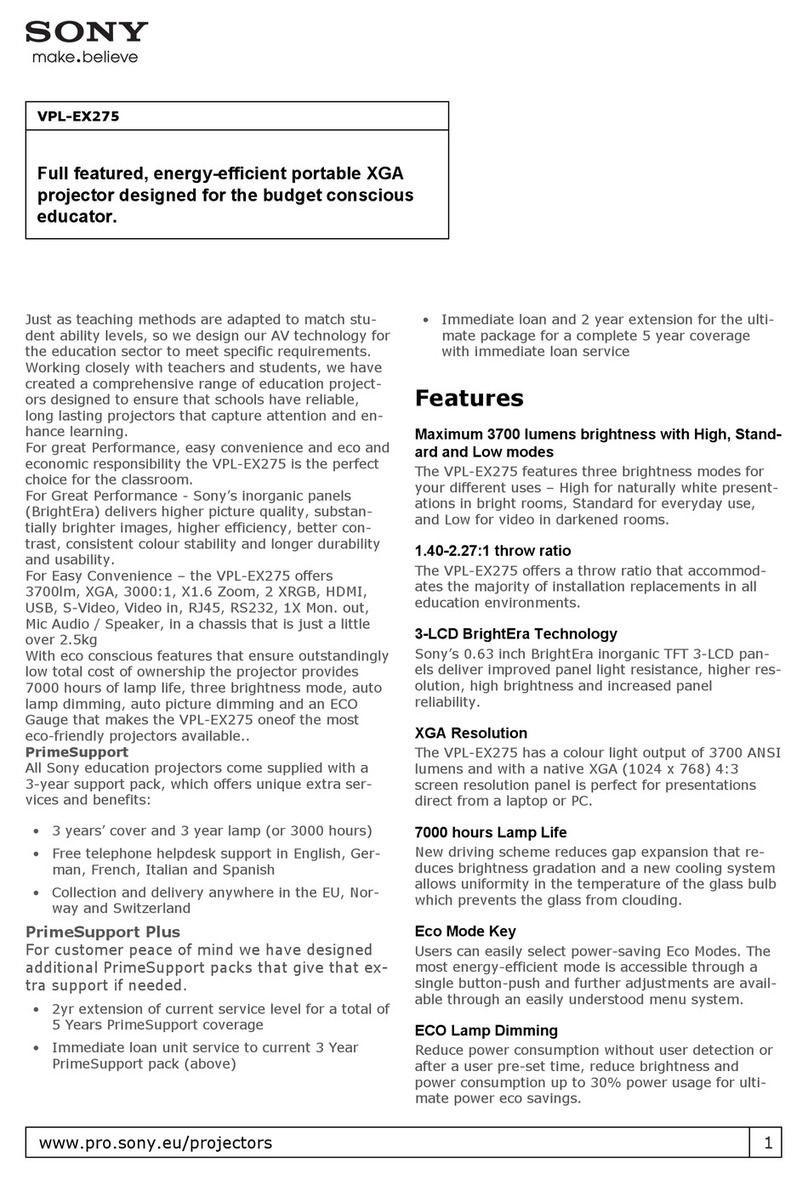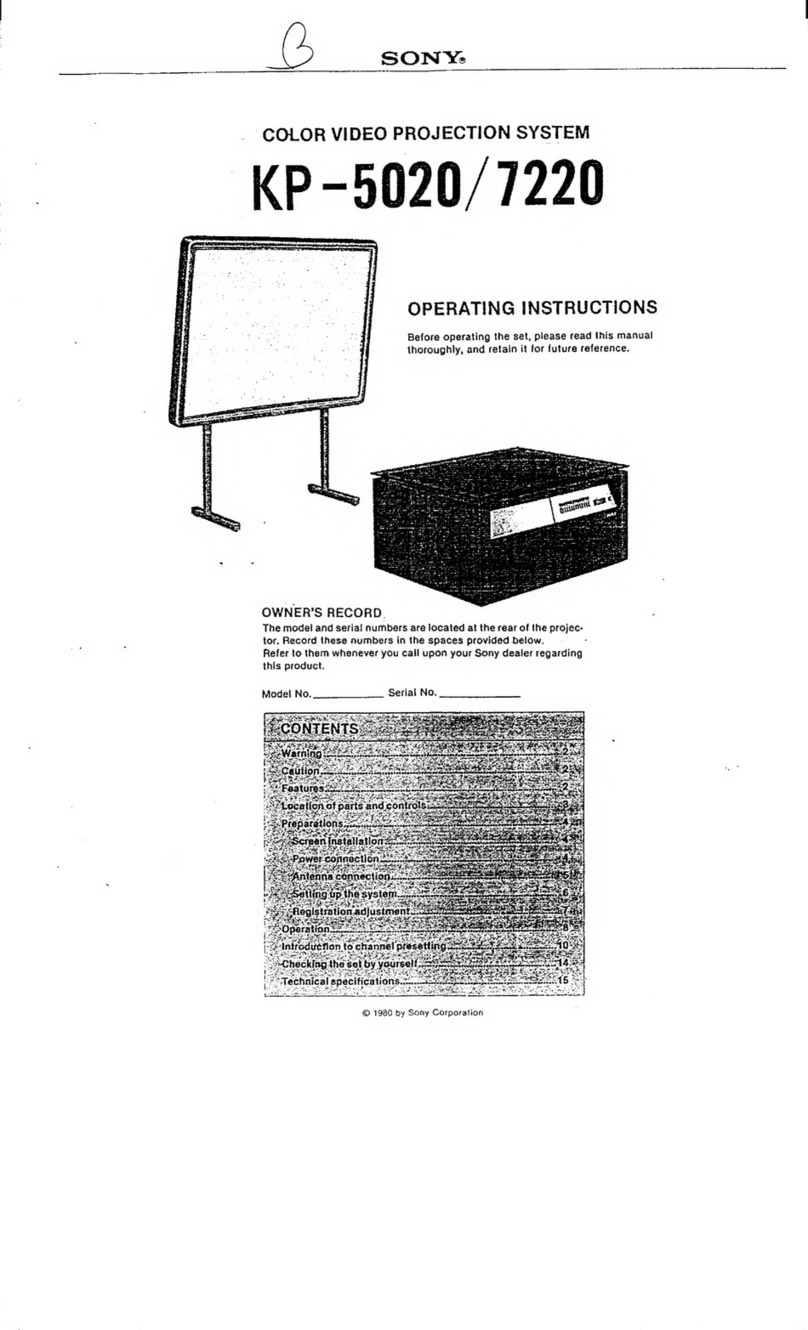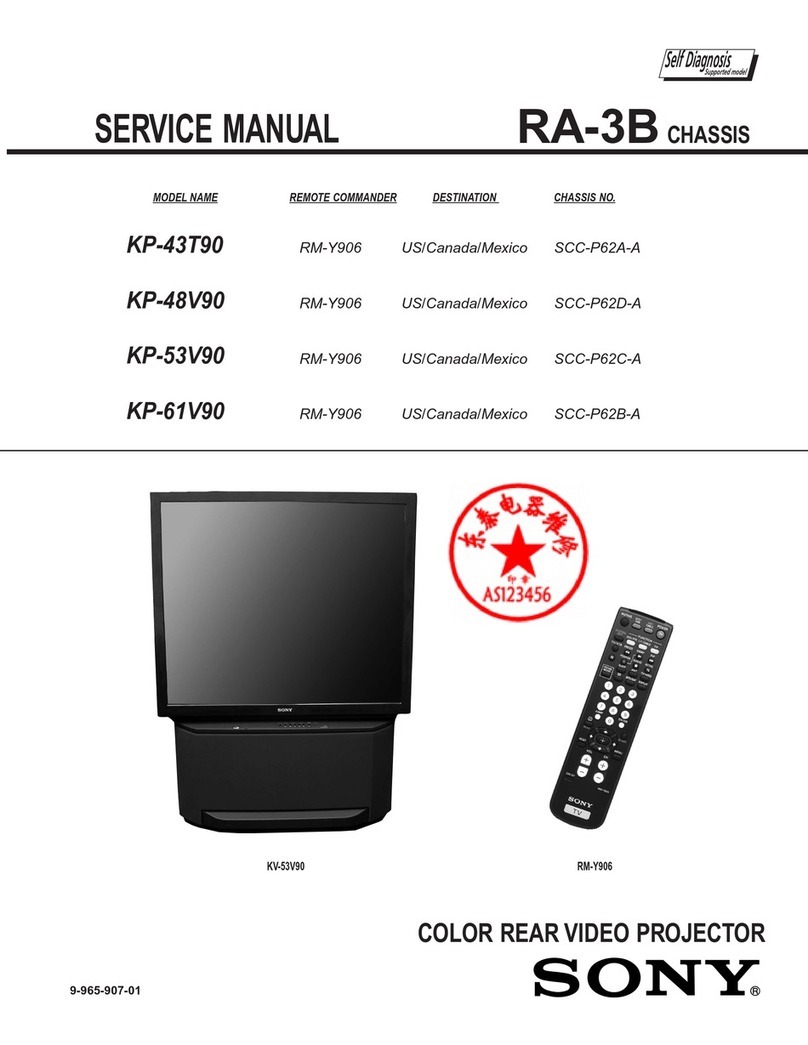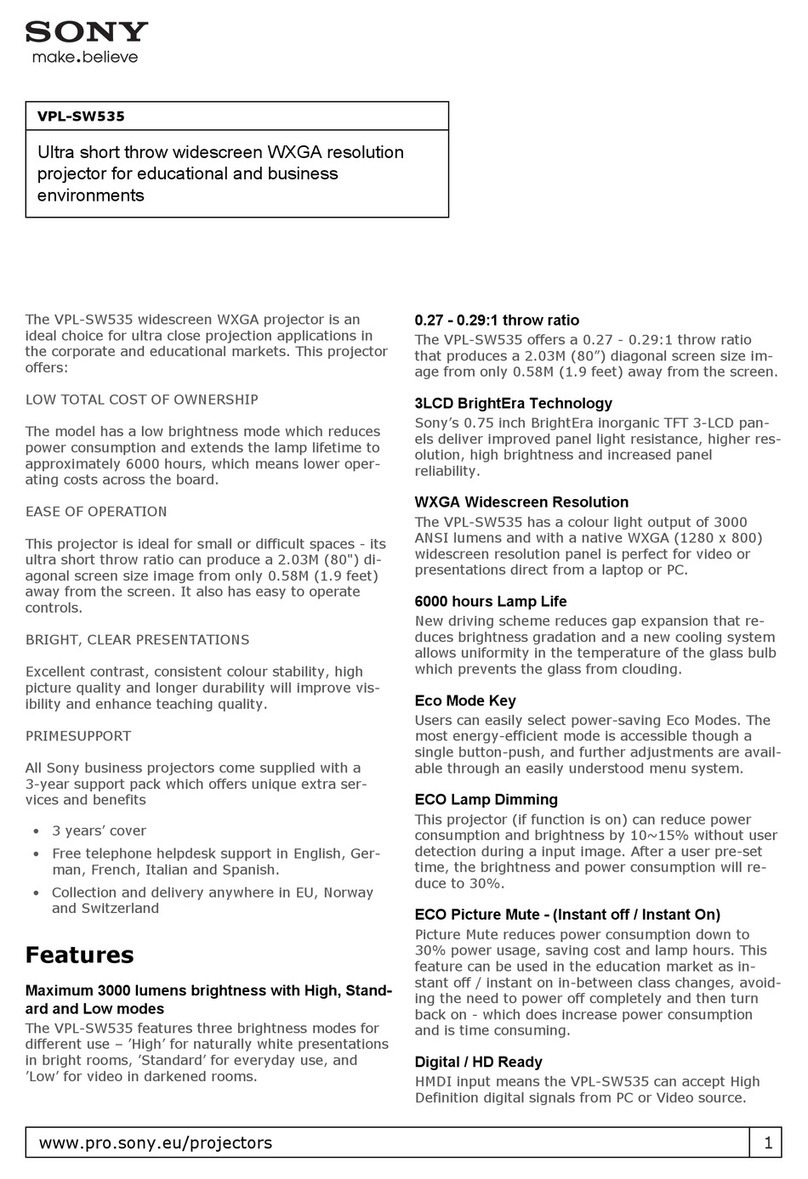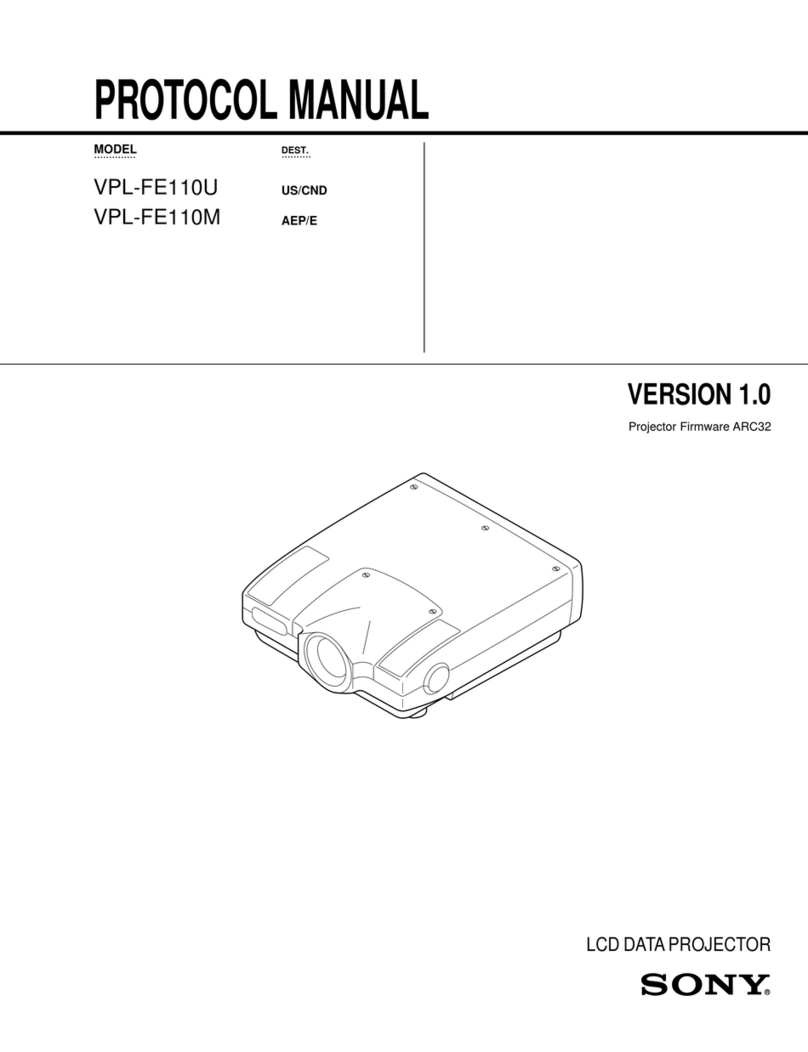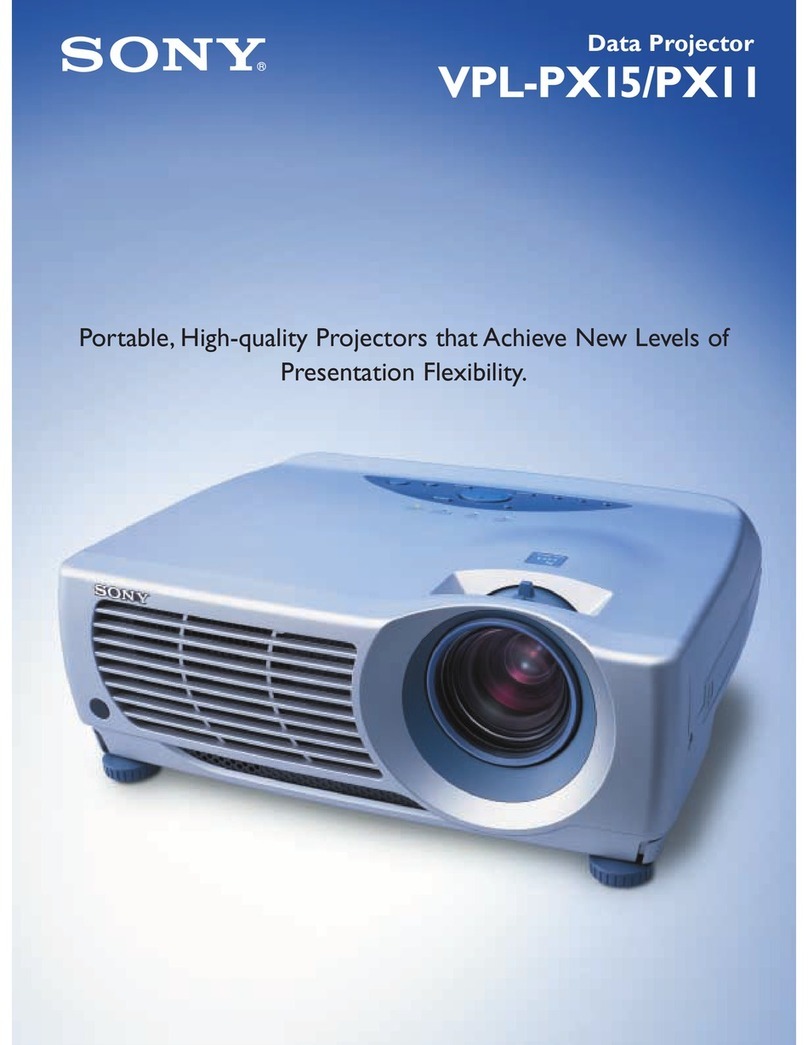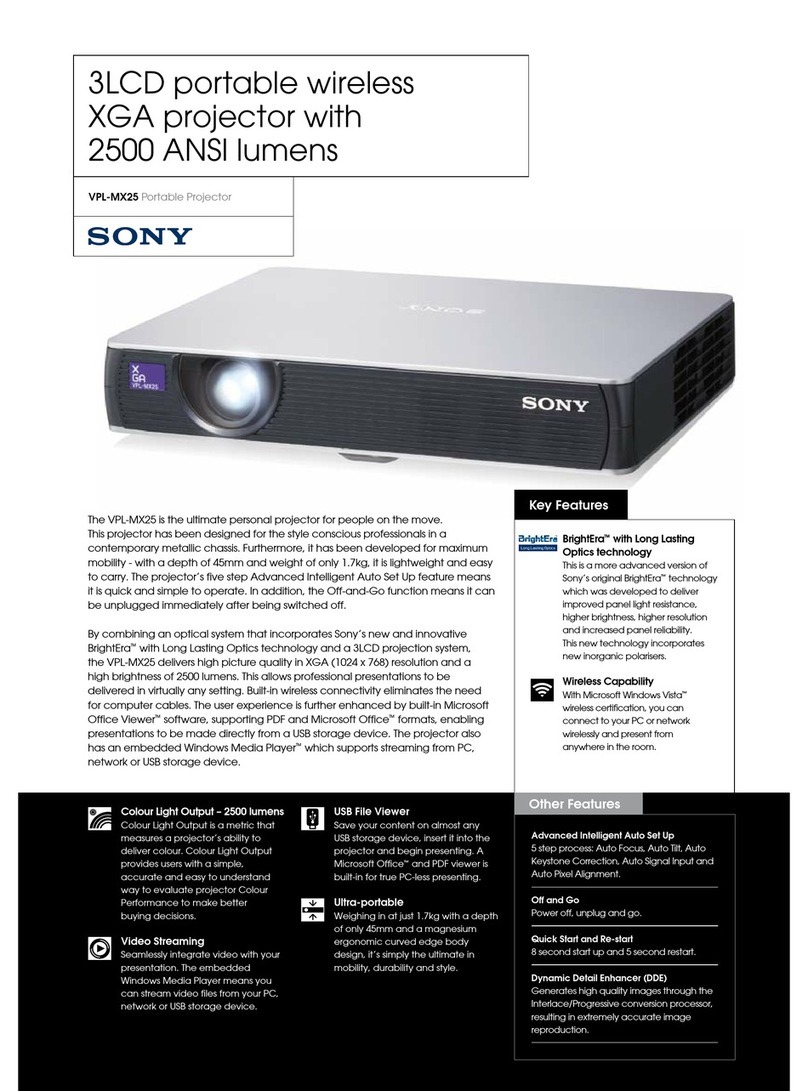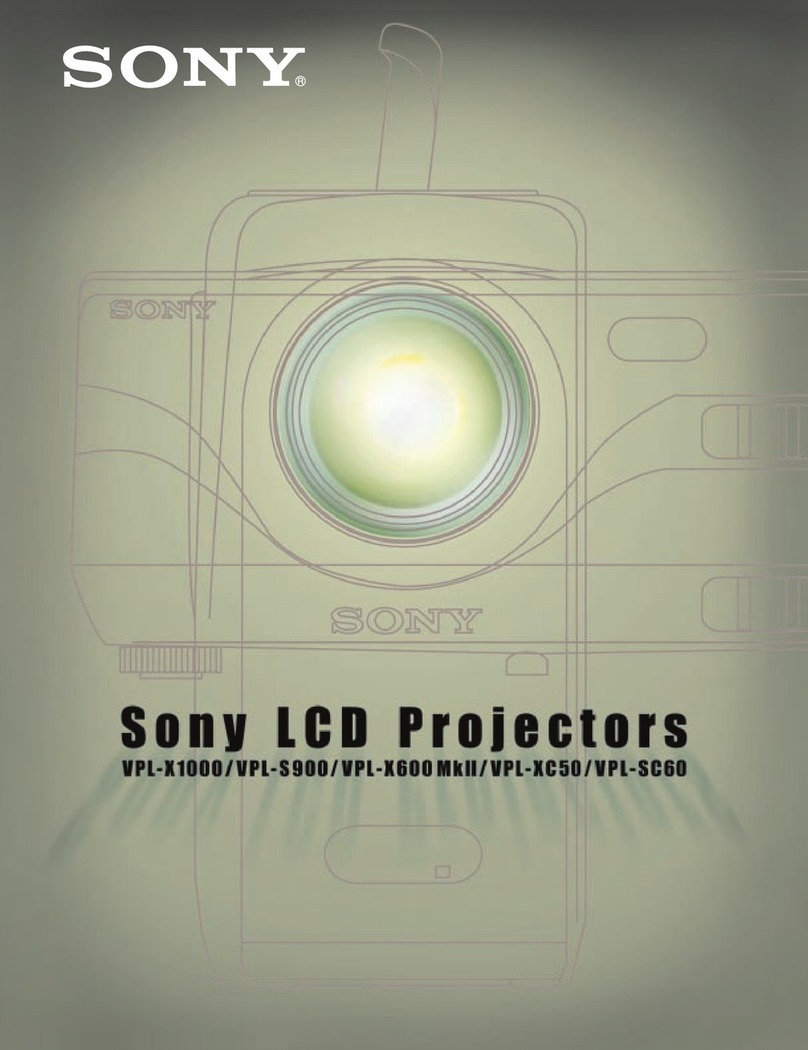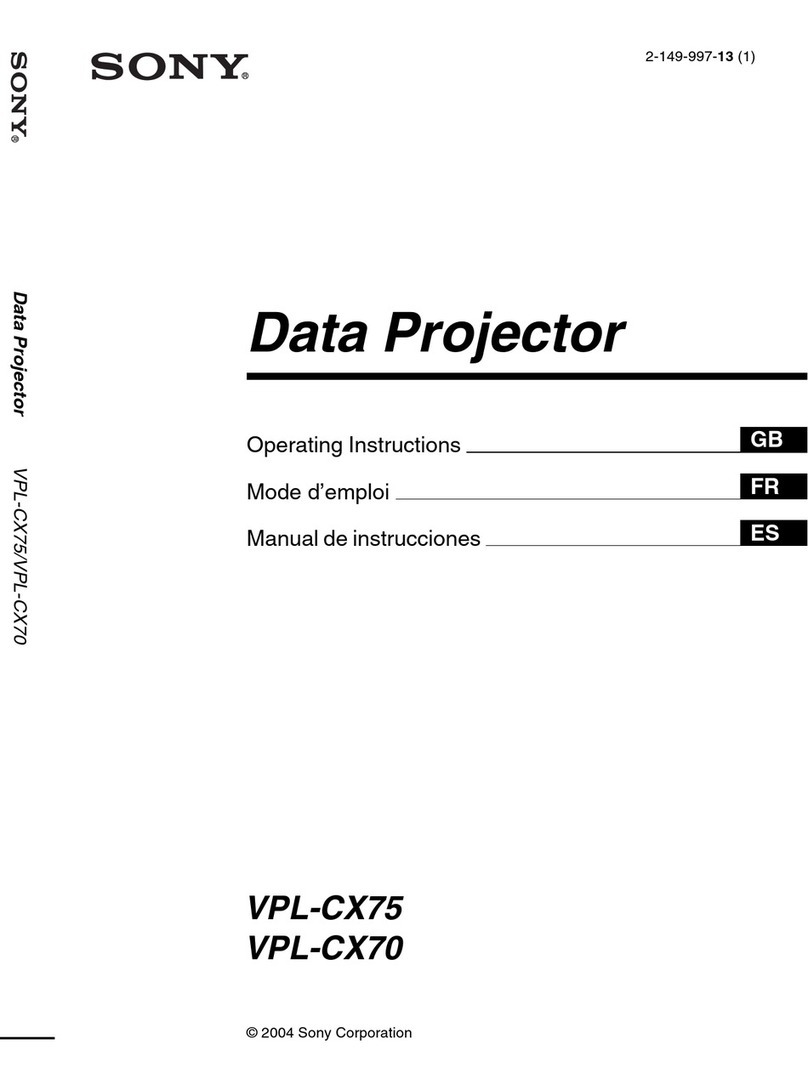Movies with widescreen cinematic impact. Sports
that put you on the playing field. Games so real,
you’ll feel like you’re in the action. But they’re all in your
home, in any room, on any wall. That’s the power of the
Sony Cineza™: the VPL-HS1 Digital Home Entertainment
LCD Projector. Powerful, affordable, and styled with a
sleek cabinet, it’s smaller than most projectors - but it
creates brilliant giant-screen images. There’s no huge
cabinet, no installation hassle, no complex hookups.
You don’t even have to dedicate a “media room”
because your Cineza Projector is portable.
150” VPL-HS1 Projected Image*
36” Standard TV*
50” Projection TV*
SEE ALL THE EXCITEMENT YOU'VE BEEN MISSING.
Digital satellite broadcasts, DVD movies, and next-
generation video games are today’s most exciting
entertainment experiences - but unless you experience
them with the Sony Cineza Projector, you’re missing half
the entertainment. Your Cineza Projector allows you to
create giant-screen high-resolution images ranging from
31⁄3to 121⁄2feet (viewable area, measured diagonally). You’ll
see brilliant images with spectacular color that looks
natural and lifelike. Image quality is uniform from corner
to corner, thanks to 3D Gamma Correction circuitry.
And razor-sharp picture details result from a
3D Comb Filter that minimizes cross-color
or “dot noise” distortion.
PICTURE YOURSELF IN THE
WIDESCREEN FUTURE.
DVD today…HDTV tomorrow?
Whatever happens, you’ll be taking
a giant step in the right direction -
because your giant-screen Sony
Cineza Projector is capable
of projecting both 16:9
widescreen and 4:3 standard
ratio pictures. Widescreen
viewing gives you DVD and
letter boxed VCR movies
the way they were meant to be seen. And with Sony’s
DTV-ready projection technology, you’ll have input
capability for multiple signals - including today’s
composite and S-video TV signals, future DTV and
HDTV signals, ultra high-resolution XGA computer
signals, even progressive scan signals from advanced
digital components.
A NEW ANGLE ON VISUAL ENTERTAINMENT.
The Cineza Projector is designed to give everyone
the best seat in the house. In fact, it’s the first video
projector with the Side Shot™feature - digital
keystoning which means you’ll have horizontal as
well as vertical adjustment capability. You can place
your projector at an angle to your screen, rather than
in the middle of the room, then use your Remote
Commander®control to correct for “keystone” effect.
Your picture is magnificent -- and your audience sits
front and center. You can also use an optional Sony
projector stand that lets you angle your projector,
then lock in vertical and horizontal adjustments.
PLUG, PLAY, AND WATCH.
What do you want to do tonight? Your Cineza
Projector makes it easy. You can connect directly to
your TV, VCR, DVD player, even component TV tuner
or PlayStation®video game console. So you can
carry it to a child’s room for video games, a bed-
room for late-night movies, or even over to a
friend’s house to watch the big game with a big
audience. Or, you can use Sony’s optional IFU-HS1
Signal Interface Unit to link all your components in a
single, simple system, with single-cable hookup to
your Cineza Projector.
EXPERIENCE THE FULL POTENTIAL OF DVD DIGITAL SATELLITE TV
DIGITAL PHOTOS AND THE NEXT GENERATION OF VIDEO GAMES.
DIGITAL PHOTOS AS BIG AS LIFE.
Want to give home videos the big-screen impact
of Hollywood productions? Plug in your Sony
Handycam®camcorder, and let a Cineza Projector
bring out your star quality. And you’ll have direct
input for Memory Stick™media - so if you take digital still photos you
can share giant-screen still images in JPEG format with family and
friends. Your Cineza Projector experience can keep on growing as
you move into the digital future.
HS1
ULTRA-QUIET FAN.
With your Cineza Projector, a whisper-quiet
cooling fan won’t distract you from the cinematic
experience of your giant-screen picture.
VIDEO MEMORY.
You can store picture control settings in
memory for multiple home entertainment
components, including VHS tape, DVD disk,
TV programs, or computer input - then switch
quickly by remote control to the ideal setting
for whatever you’re watching.
PRESET SIGNAL INPUT DATA.
Once you input your video signals, you
can instantly select the best image
reproduction mode.
FULL-FUNCTION BACKLIT REMOTE.
With the supplied infrared RM-PJHS1 Remote
Commander unit, controlling your projector is
simple - and a backlit panel helps you see
the controls when room lights are low.
USER-FRIENDLY ON-SCREEN DISPLAY.
On-screen menus guide you through
projector setup and input selection.
MULTI-LANGUAGE MENUS.
You can choose from nine languages for
menu display: English, French, German,
Spanish, Italian, Portuguese, Japanese,
Chinese, or Korean.
STEREO SPEAKERS.
You’ll have a pair of 2W(max.) stereo speakers
for sound from components you hook up
directly, like a camcorder or video game.
EASY LAMP & FILTER EXCHANGE.
You can easily exchange both the projection
lamp and filter. On-screen messages prompt
you when it’s time to make a change.
MORE SONY CINEZA PROJECTOR FEATURES
1-8OO-472-SONY ext. HS1
www.sony.com/cineza
*Viewable area, measured diagonally. CINEZA HS1