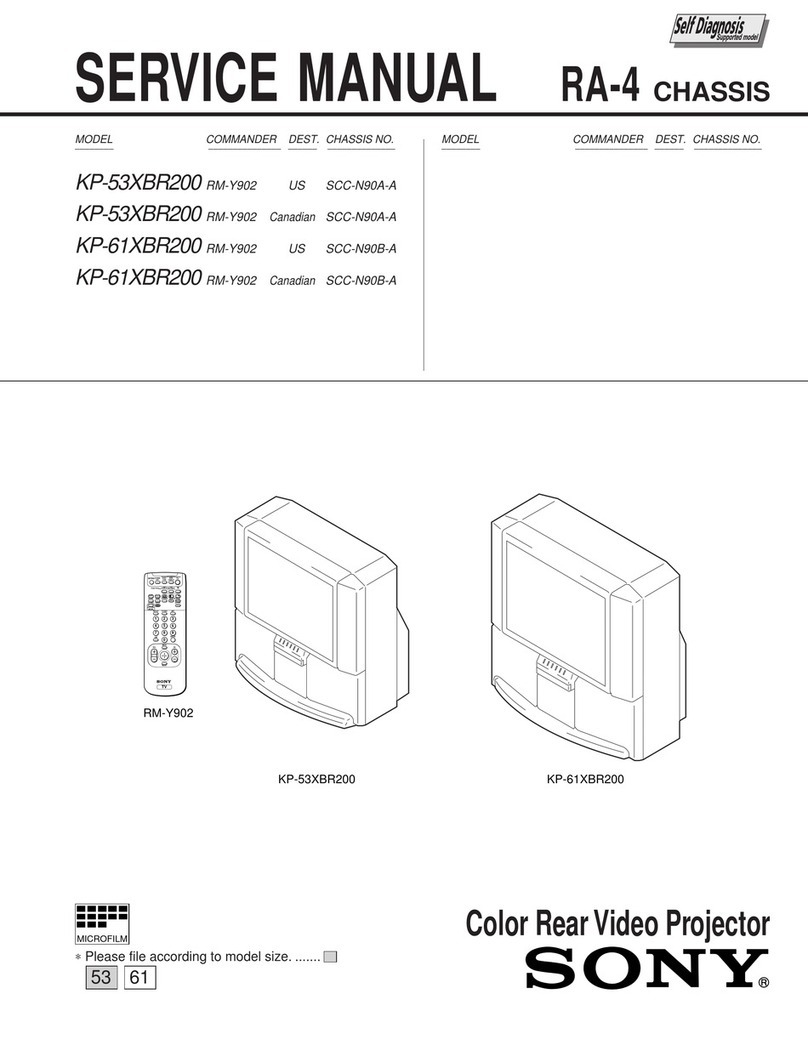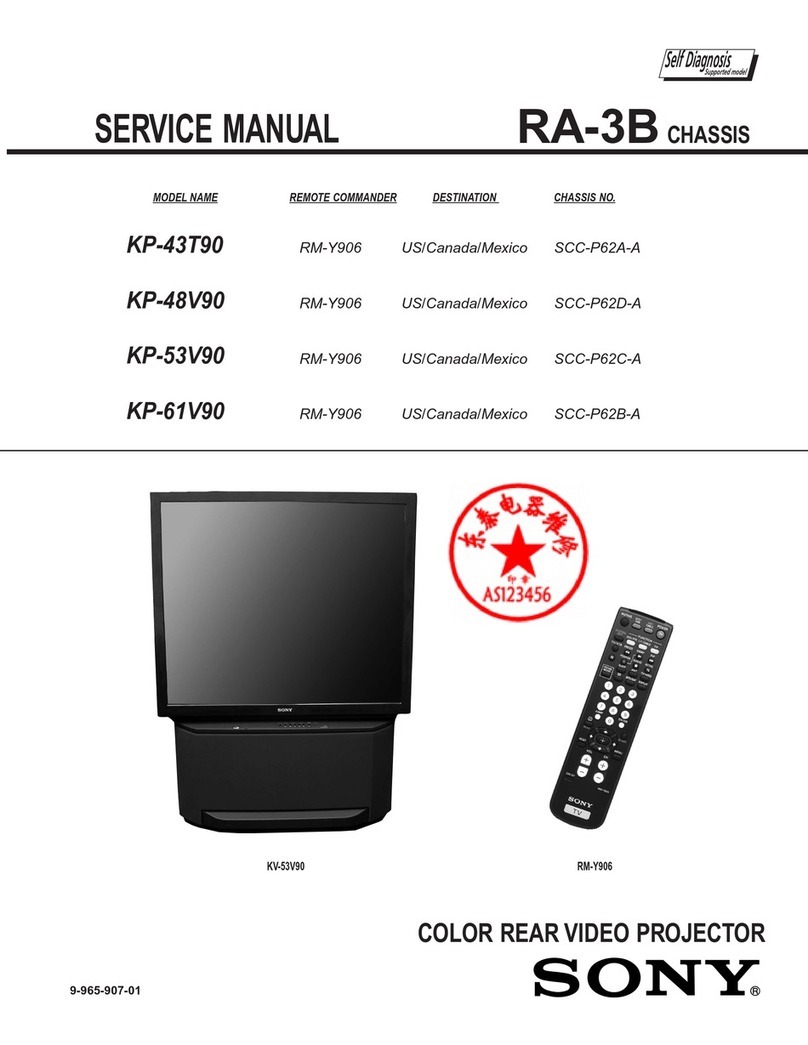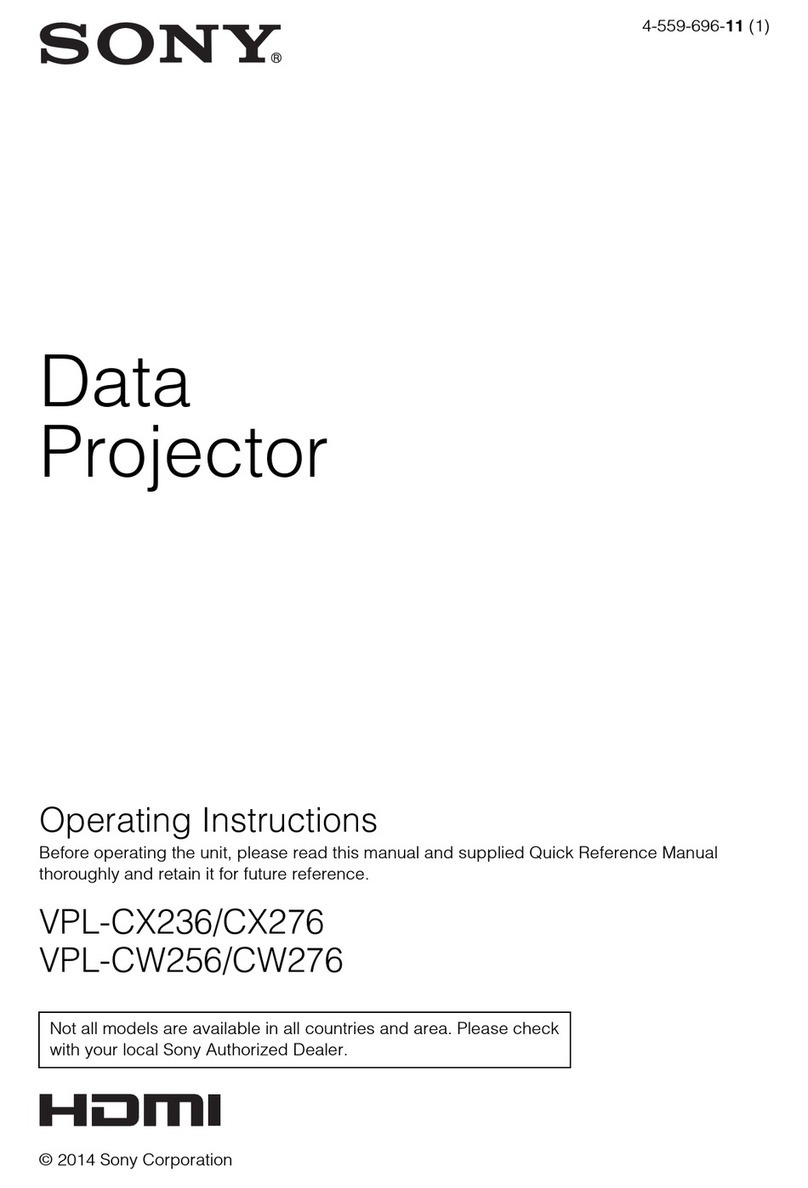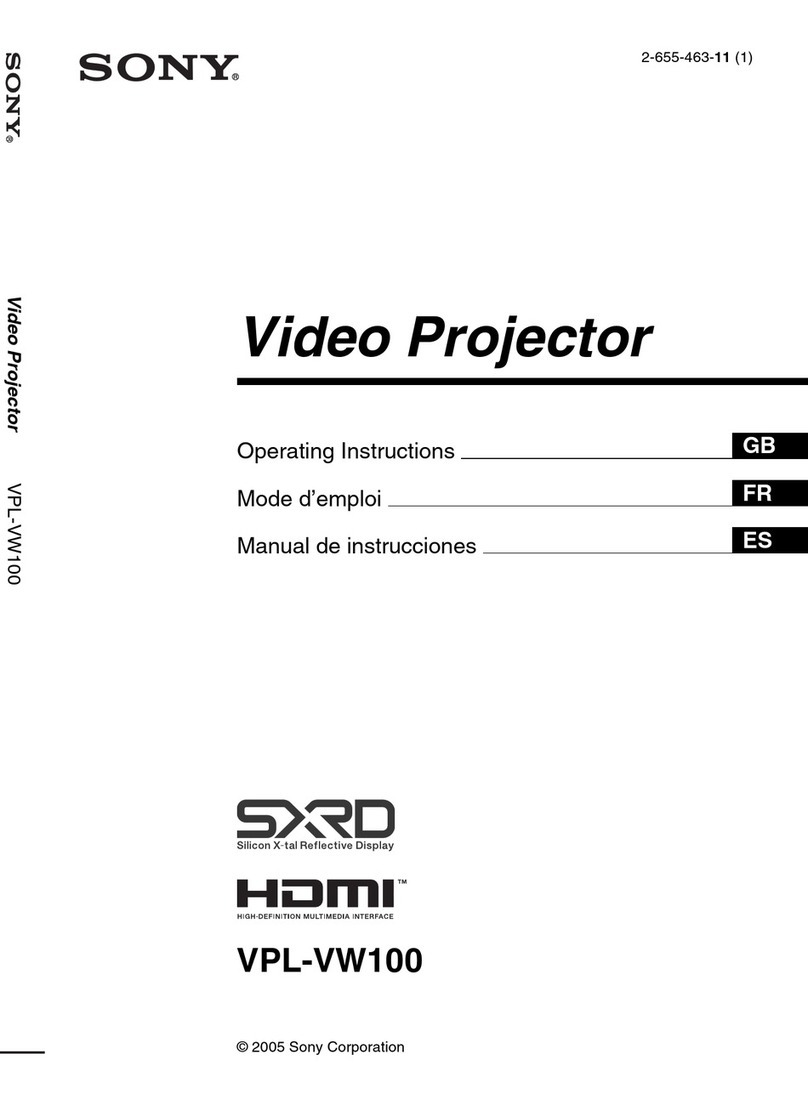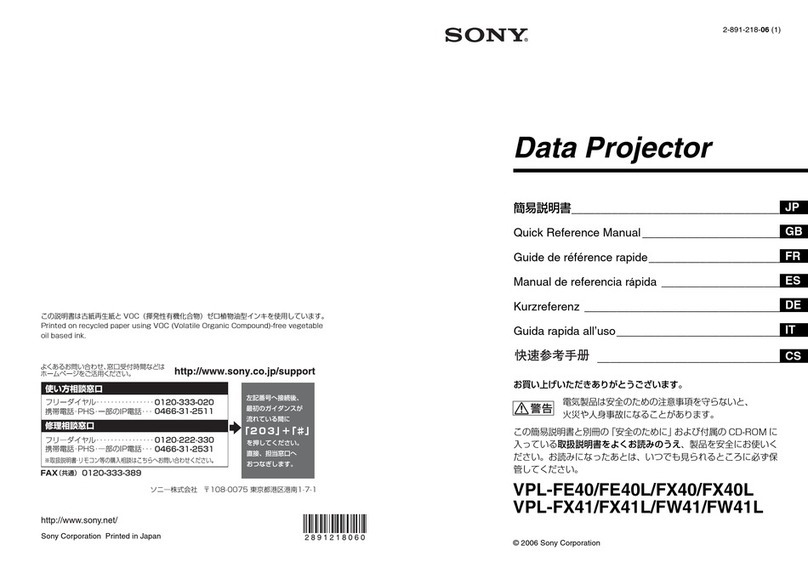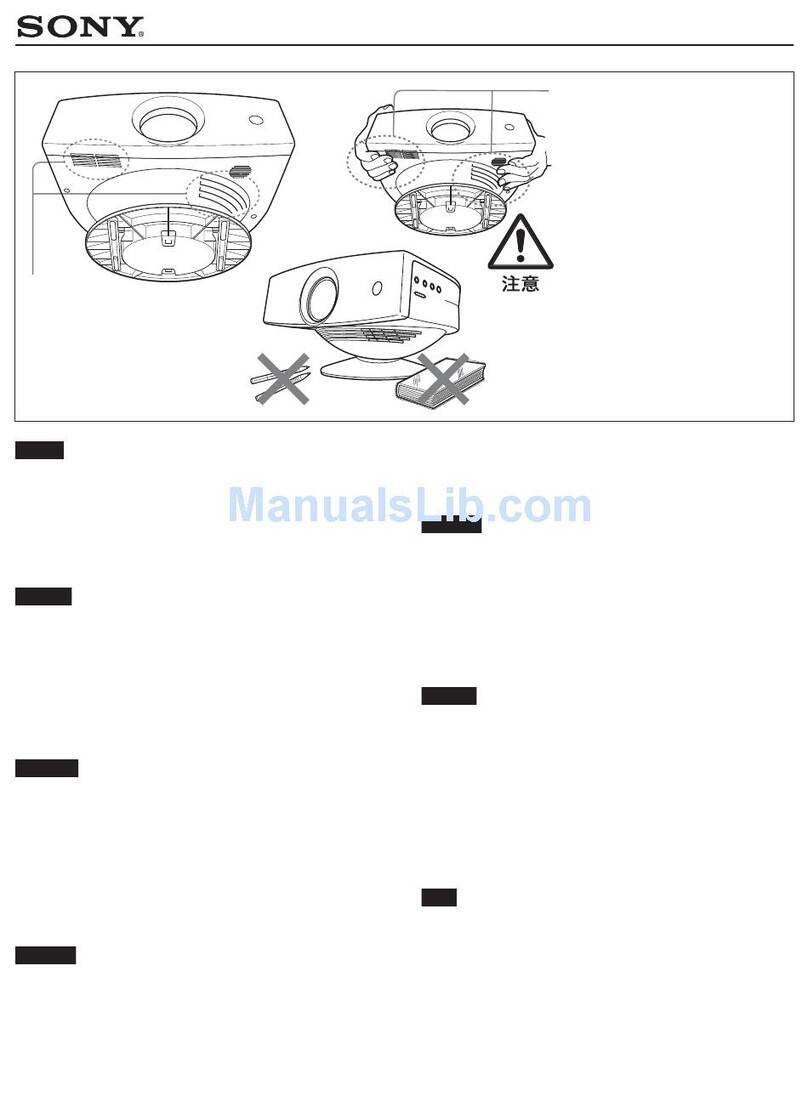Specifications
Distributed by
Professional Solutions Europe is the leading supplier of AV/IT solutions to businesses across a wide variety of sectors including, Media and
Broadcast, Video Security and Retail, Transport & Large Venue markets. It delivers products, systems and applications to enable the creation,
manipulation and distribution of digital audio-visual content that add value to businesses and their customers. With over 25 years’ experience
in delivering innovative market-leading products, Professional Solutions Europe is ideally placed to deliver exceptional quality and value to its
customers. Sony’s Professional Services division, its systems integration arm, offers its customers access to the expertise and local knowledge of
skilled professionals across Europe. Collaborating with a network of established technology partners, Professional Solutions Europe delivers end to
end solutions that address the customer’s needs, integrating software and systems to achieve each organisations’ individual business goals. For
more information please visit www.pro.sony.eu
HCT_VPL-SX536_Datasheet_J1381_UK_25/01/2013
© 2013 Sony Corporation. All rights reserved. Reproduction in whole or in part without permission is prohibited. Features and specifications are subject to change without notice. All non-metric weights and measurements are
approximate. Sony and make.believe are trademarks of Sony Corporation. All other trademarks are the property of their respective owners.
For full features visit www.pro.sony.eu/projectors
VPL-SX536
Display system 3 LCD system
Display device
Size of effective
display area 0.63” (16.0 mm) x 3, BrightEra, Aspect ratio: 4:3
Number of pixels 2,359,296 (1024 x 768 x 3) pixels
Projection lens
Zoom x1.05
Focus Manual
Lens Shift V: +/ 4.6%, H: +/- 3.4%
Throw Ratio 0.34 - 0.36:1
Digital Zoom x4
Light source High-pressure mercury lamp 210 W type
Recommended lamp
replacement time*1
3000 H / 4500 H / 6000 H
(Lamp mode: High / Standard / Low)
Filter cleaning cycle*1Max. 6000 H / Same time as the lamp replacement is
recommended
Screen size 60” to 110” (1.53m to 2.8 m)
Colour Light and White Light output 3000 lm / 2400 lm / 2000 lm
(Lamp mode : High / Standard / Low)
Contrast ratio (full white / full black)*22500:1
Fan noise 28dB (low)
Speaker 16 W x 1 (monaural)
Displayable
scanning requency
Horizontal 14 kHz - 93 kHz
Vertical 47 Hz - 93 Hz
Display resolution
Computer signal
input
Maximum input signal resolution: 1600 x 1200 (resizing
display), Panel display resolution: 1024 x 768 pixels
Video signal input NTSC, PAL, SECAM, 480/60i, 576/50i, 480/60p, 576/50p,
720/60p, 720/50p, 1080/60i, 1080/50i
Colour system Auto / NTSC3.58, PAL, SECAM, NTSC4.43, PAL-M, PAL-N
Keystone correction Vertical: Max. +/- 5 degrees
OSD language
22-languages (English, Dutch, French, Italian, German,
Spanish, Portuguese, Turkish, Polish, Russian, Swedish,
Norwegian, Finnish, Hungarian, Japanese, Simplified Chinese,
Traditional Chinese, Korean, Thai, Vietnamese, Arabic, Persian)
Computer and
video signal
input/output
INPUT A RGB / Y PB PR input connector: Mini D-sub 15-pin (female),
Audio input connector: Stereo mini jack
INPUT B RGB input connector: Mini D-sub 15-pin (female), Audio
input connector: Stereo mini jack
INPUT C HDMI (HDCP compatible)
(Digital RGB/Y Pb Pr Digital Audio)
S VIDEO IN S video input connector: Mini DIN 4-pin, Audio input
connector: RCA (shared with VIDEO IN)
VIDEO IN Video input connector: Pin jack, Audio input connector:
RCA (shared with S VIDEO IN)
OUTPUT Monitor output connector*3: Mini D-sub 15-pin (female),
Audio output connector*4: Stereo mini jack (variable out)
USB Type A, Type B
Wireless Optional (IFU-WLM3)
Microphone YES (mini jack)
Other signal input/output RS-232C connector: D-sub 9-pin (male)
LAN connector: RJ45, 10BASE-T/100BASE-TX
VPL-SX536
Operating temperature
(Operating humidity)
0°C to 40°C / 32°F to 104°F (35% to 85%
(no condensation))
Storage temperature (Storage humidity) -20°C to +60°C / -4°F to +140°F (10% to 90%)
Power requirements AC 100 V to 240 V, 3.0 A to 1.3 A, 50 Hz /60 Hz
Power consumption AC 100 V to 120 V 306 / 259 / 230W (High/Std./Low)
AC 220 V to 240 V 296 / 248 / 220W (High/Std./Low)
Standby mode
power consumption
AC 100 V to 120 V 5.7W / 0.5 W
(Standby mode: Standard / Low)
AC 220 V to 240 V 5.9W / 0.5 W
(Standby mode: Standard / Low)
Heat dissipation AC 100 V to 120 V 1044 BTU
AC 220 V to 240 V 1018 BTU
Standard outside dimensions
W 384.4 x H 161.1 x D 423.4 mm
/ W 15 1/8 x H 6 11/32 x D 16 21/32 in
W 384.4 x H 122.5 x D 423.4 mm
/ W 15 1/8 x H 4 13/16 x D 16 21/32 in
(without protrusion)
Mass (without wall mount) 6.9kg / 15lb 3 oz
Supplied accessories
Wall Mount Bracket, RM-PJ7 Remote Commander RM-PJ7 (1)
CR2025 Lithium Battery (1) Mini D-sub 15-pin cable (1)
Lens Cap (1) Operating Instructions (1) WEEE, EU Battery Info,
Service Documentation, Quick Reference Manual (1)
Optional accessory
LMP-E212 Projector Lamp
IFU-WLM3 - USB Wireless Module
*1: The figures are expected maintenance time
and not guaranteed. They will depend on the
environment or how the projector is used.
*2: The value is average.
*3: Not available in standby.
*4: Works as audio switcher function.
From current channel only.
Not available in standby.
Optional Accessory
LMP-E212
Projector Lamp (for replacement)
IFU-WLM3
USB Wireless Module