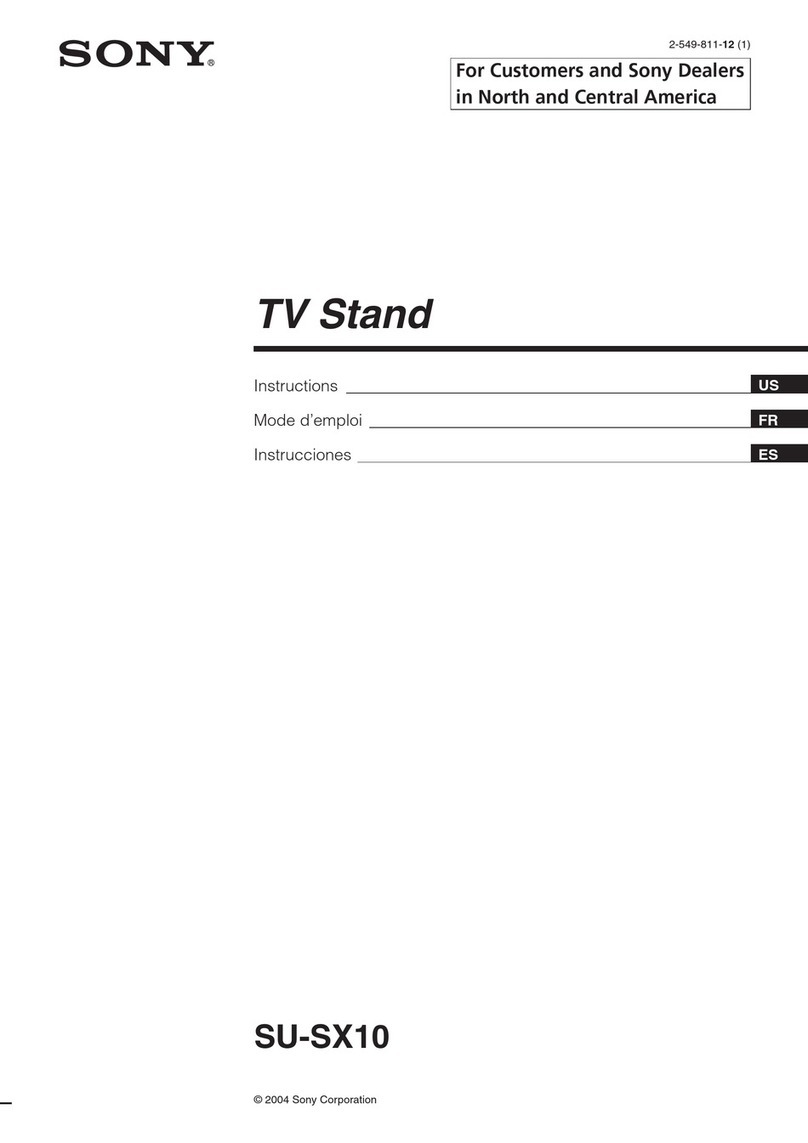日本語
RMM-1100は、以下の対応機器(440 mm幅)をラックに取り付けるための
ラックマウントキットです。
対応機器:XVS-G1
警告表示の意味
本書では、次のような表示をしています。表示の内容をよく理解してから本文をお読
みください。
この表示の注意事項を守らないと、火災や感電などにより死亡や大けがなど人身事
故につなが ることがあります。
この表示の注意事項を守らないと、感電やその他の事故によりけがをしたり周辺の物
品に損害を与えたりすることがあります。
注意
本機で機器をラックマウントする際は、対応機器のInstallation Manualに記
載されているラックマウント方法に従ってください。対応機器特有のラック
マウント方法や注意事項が掲載されている場合があります。
本機で安全にラックマウントできる機器の重さは50 kg未満です。50 kg以
上の機器を本機でラックマウントすると、本機が破損して機器が落下し、けが
の原因になることがあります。
RMM-1100構成部品
3
1
1
2
1
1
2
3
7
4 5 6
部品番号 部品名 仕様 数量
1502476901 ブラケット 4
2418482701 サポートアングル 2
3502477001 ラック金具 2
4502477101 位置決めプレート 4
5502477201 板 ナット 2
6469004001 上スペーサー 2
7768296201 ネジ +PSW 4×10
シルバー
8
768256204 ネジ +B 4×10
シルバー
6
258060701 ネジ +PSW 5×12
ブラック
4
768256009 ネジ +B 4×6
ブラック
6
ˎラックが転倒/移動しないように、ラックを水平でしっかりした床にボルトなど
で固定してください。
機器の重みでラックが転倒すると、死亡や大けがの原因となります。
ˎラックマウント後は、必ず機器側のラックアングルのネジを締め付けて、機器を
ラックに固定してください。
ラックアングルのネジを締め忘れると、機器がラックから滑り出し、落下してけ
がをすることがあります。
機器をラックマウントするときは、以下の点に注意してください。
ˎ必ず2人以上で作業する。
ˎブラケットに手や指をはさまない。
ˎ安定した姿勢でラックマウントする。
注意
複数の機器を一つのラックに設置する場合、ラック内の温度上昇を防止する
ため、ラックに換気用のファンを取り付けることを推奨します。
参考
ブラケットの最大奥行き:760 mm
ブラケットの最小奥行き:582 mm
English
The RMM-1100 is a rack mount kit for mounting the following compatible
devices (440 mm (19 inches) width) in a rack.
Compatible device: XVS-G1
Note
When mounting a device in a rack using this unit, follow the rack mount
instructions provided in the Installation Manual for the compatible
device. There may be specific rack mount instructions and precautions
provided for the compatible device.
CAUTION
The maximum mass of a device that can be mounted safely in a rack
using this unit is 50kg (110lb). If a device with mass exceeding 50kg
(110lb) is mounted in a rack using this unit, the unit may become
damaged causing the device to fall which may result in injury.
RMM-1100 Components
3
1
1
2
1
1
2
3
7
4 5 6
Component No. Component name Specification Quantity
1502476901 Bracket 4
2418482701 Support angle 2
3502477001 Rack bracket 2
4502477101 Positioning plate 4
5502477201 Plate nut 2
6469004001 Spacer 2
7768296201 Screw +PSW 4×10
Silver
8
768256204 Screw +B 4×10
Silver
6
258060701 Screw +PSW 5×12
Black
4
768256009 Screw +B 4×6
Black
6
WARNING
ˎMount the rack to a solid, horizontal floor using bolts to prevent the
rack from falling over or moving.
If the rack falls due to the weight of devices, it may cause death or
serious injury.
ˎAfter mounting in a rack, be sure to tighten the rack angle screws on
the sides of devices to secure the devices to the rack.
If you forget to tighten the rack angle screws, devices may slip out of
the rack and fall, resulting in injury.
CAUTION
Observe the following precautions when mounting a device in a rack.
ˎAlways work with two or more people.
ˎDo not place your hands or fingers on the bracket.
ˎMaintain stable posture when mounting in a rack.
Note
When installing multiple devices in a single rack, it is recommended to
install a ventilation fan in the rack to prevent the temperature inside the
rack from rising.
Reference
Bracket maximum depth: 760 mm (30 inches)
Bracket minimum depth: 582 mm (23 inches)
Türkiye’deki müşteriler için
AEEE Yönetmeliğine Uygundur
中文
RMM-1100 是机柜安装件,用于在机柜中安装以下兼容设备(宽度 :
4 4 0 m m )。
兼容设备 :XVS-G1
注意
使用本机在机架中安装设备时,请按照兼容设备的 InstallationManual
中提供的机柜安装说明进行操作。可能会为兼容设备提供特定的机柜
安装说明和注意事项。
注意
使用本机可安全安装在机架中的设备的最大质量为 50kg。如果使用
本机将重量超过 50kg 的设备安装在机架中,本机可能会损坏,导致
设备掉落,从而可能导致人身伤害。
RMM-1100 组件
3
1
1
2
1
1
2
3
7
4 5 6
组件编号 组件名称 规格说明 数量
1502476901 支架 4
2418482701 支撑角度 2
3502477001 机架支架 2
4502477101 定位板 4
5502477201 板螺帽 2
6469004001 垫片 2
サーバーラック対応部品
ネジ
Server rack components
Screws
服务器机架组件
螺丝
5-034-098-01(1)
Rack Mount Kit
オペレーションマニュアル
Operation Manual
操作手册
© 2021 Sony Corporation Printed in Japan
RMM-1100