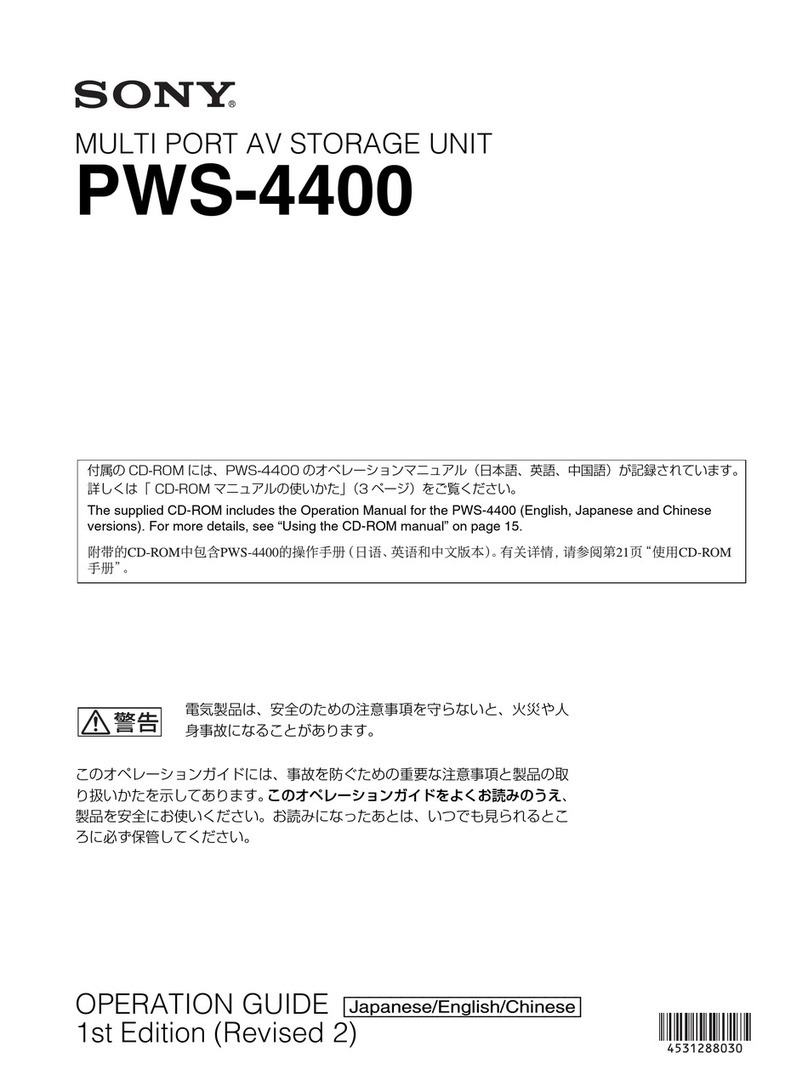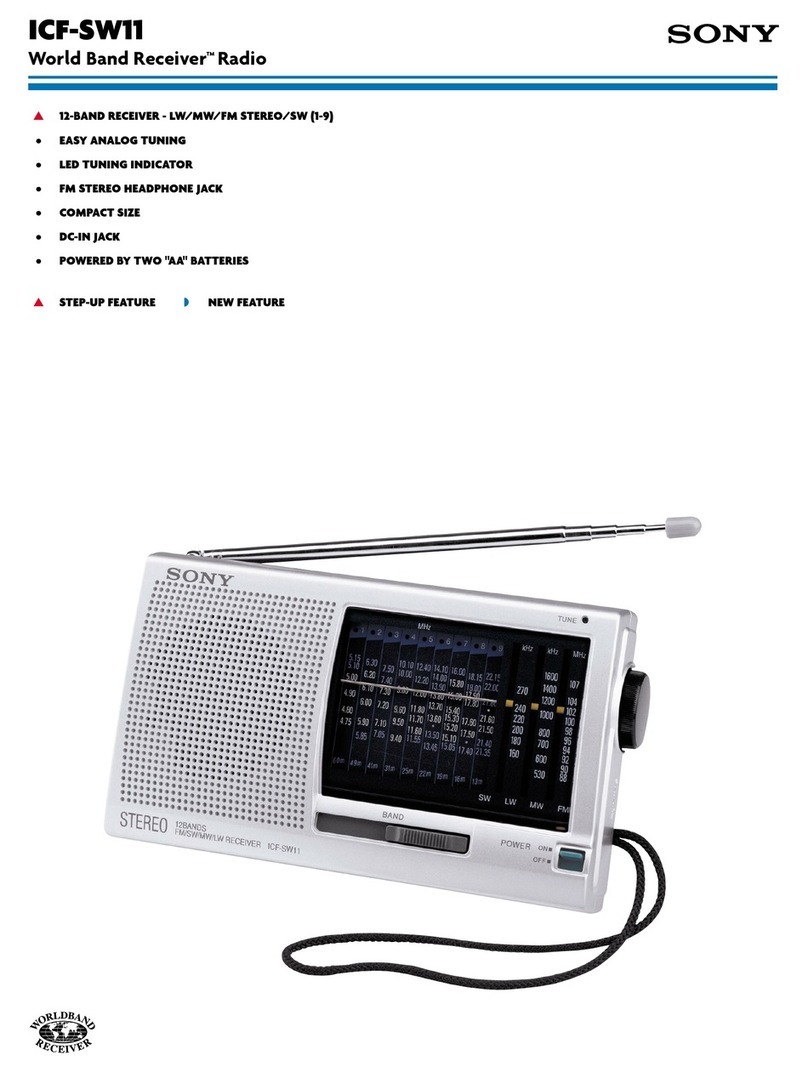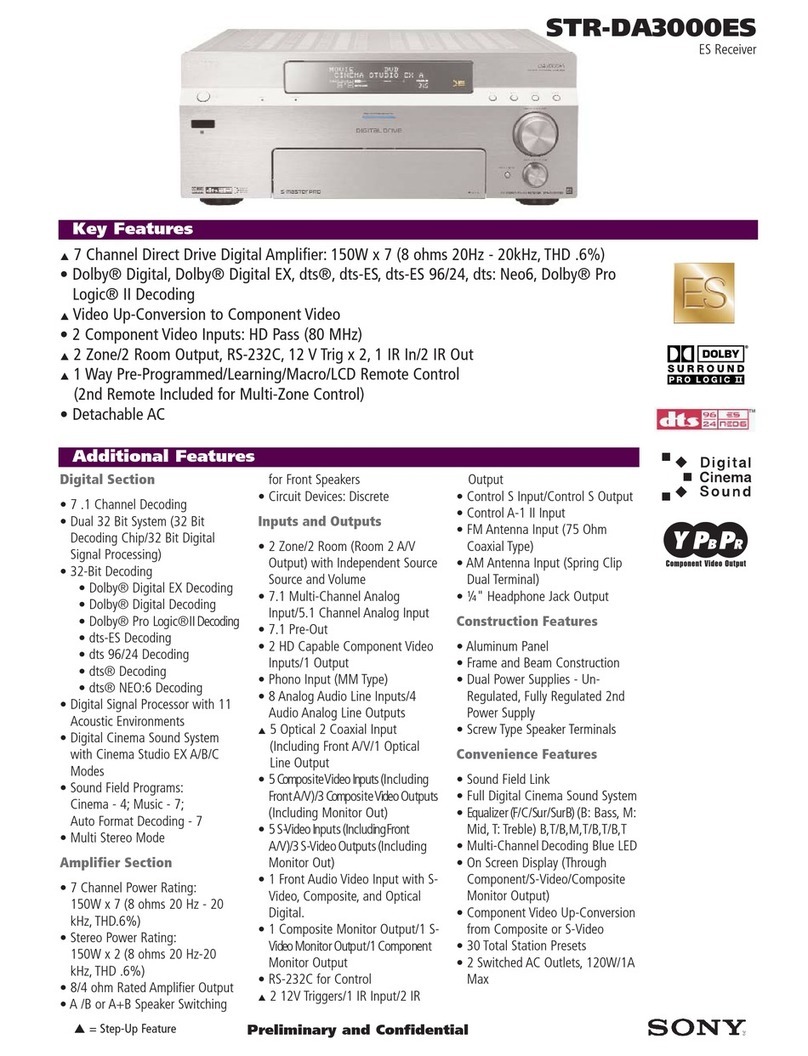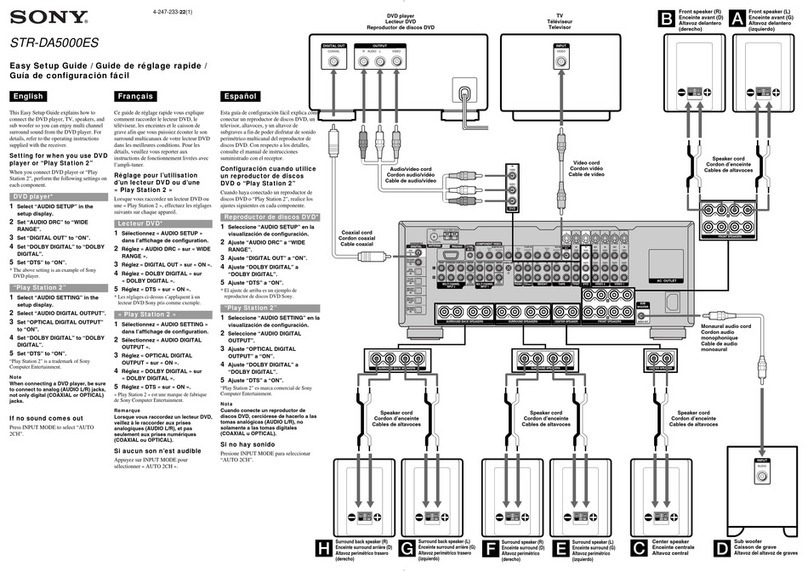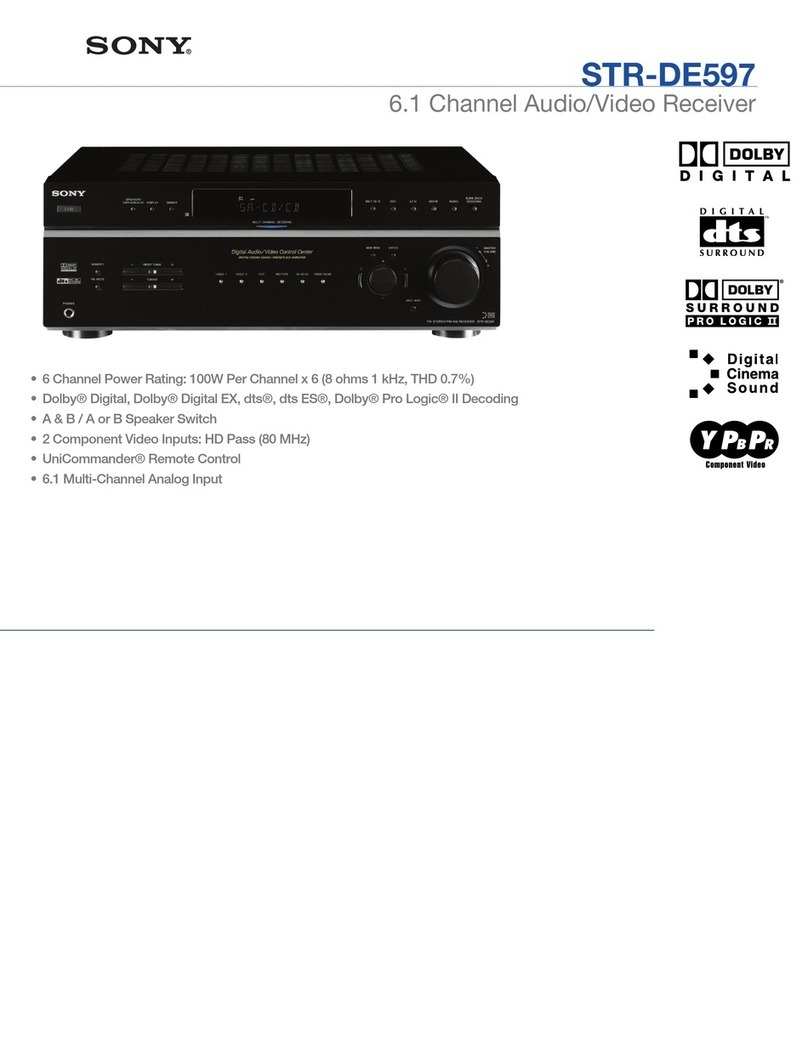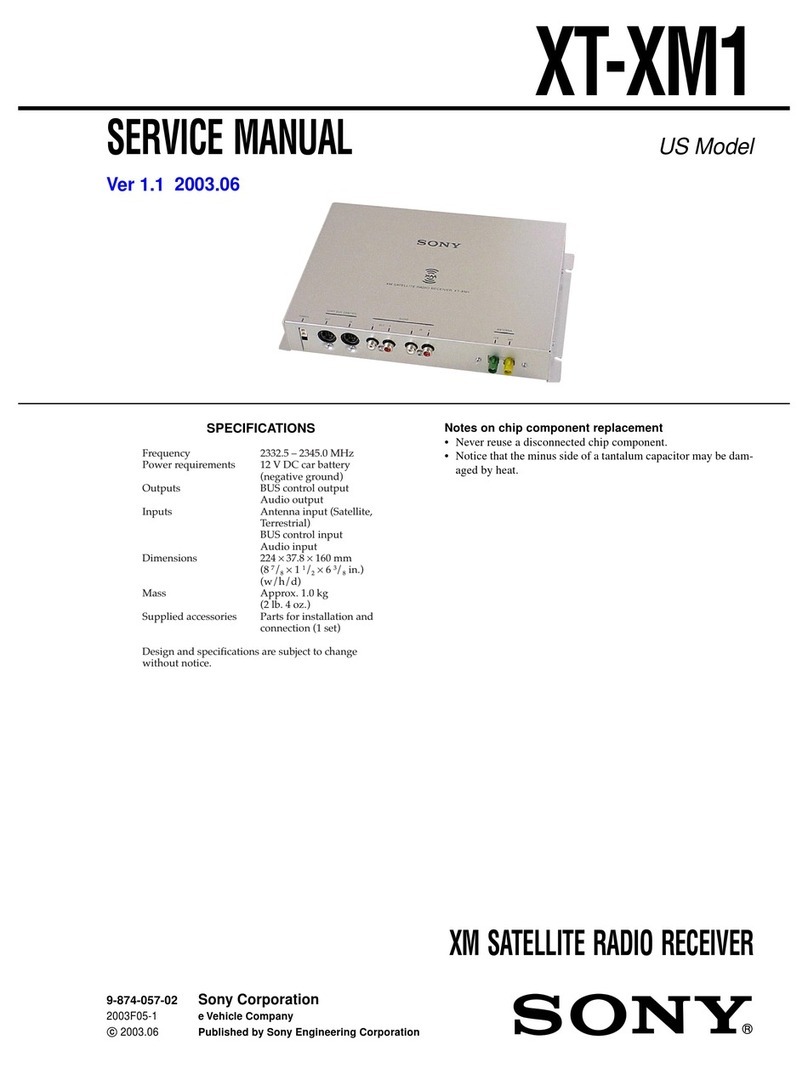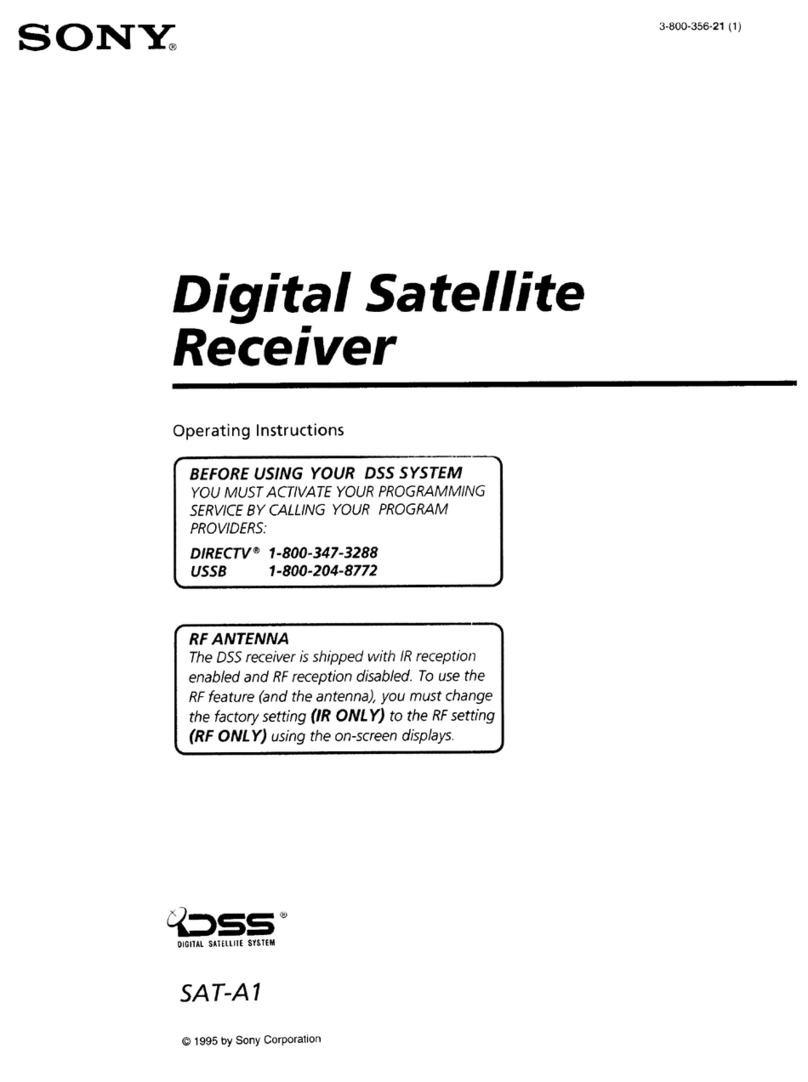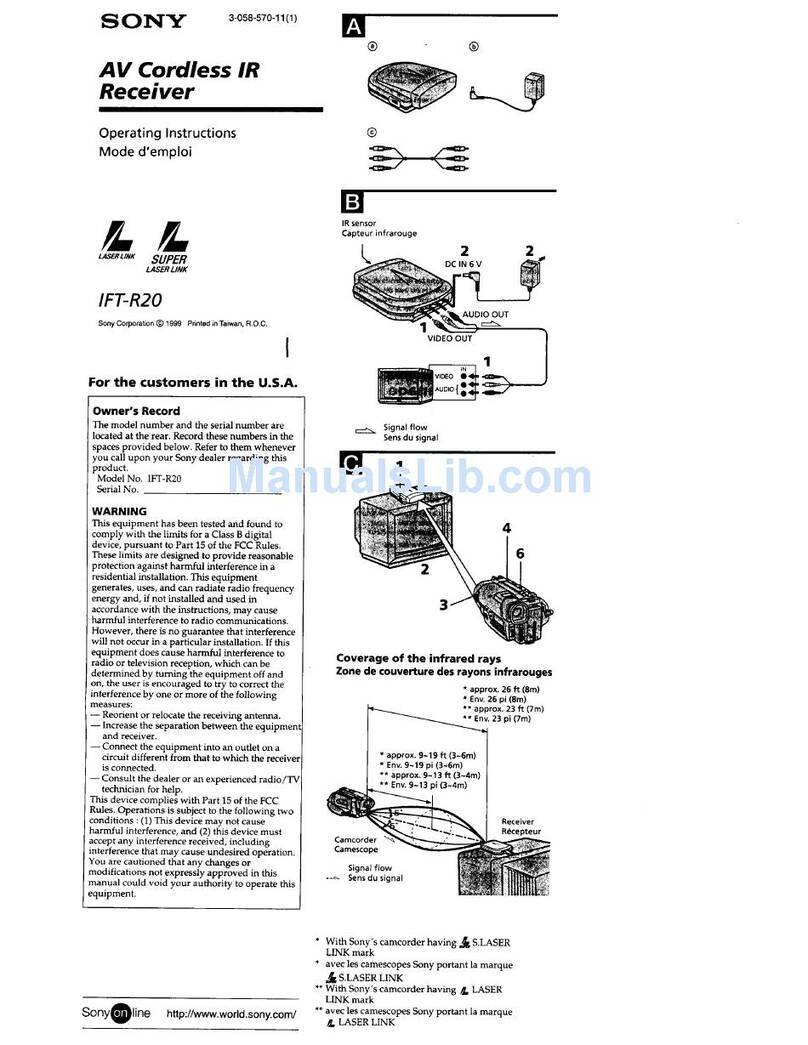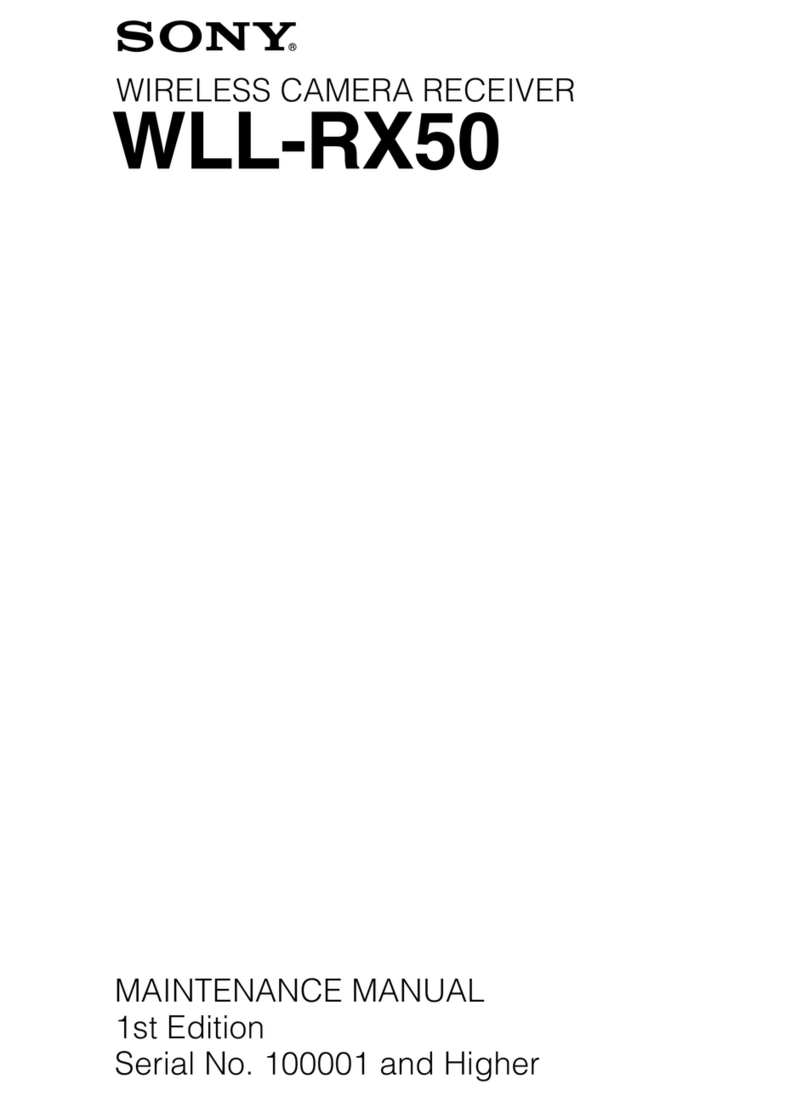Table of Contents
Carton Contents ................................................... 6
Connection Overview .......................................... 7
Step 1: Inserting the Batteries ............................. 7
Step 2: Connecting the Satellite Dish Antenna
and Telephone Line ........................................... 8
Step 3: Connecting Your TV ................................. 9
Step 4: Adding a VCR and Audio System ........ .I0
Step 5: Connecting the VCR Controller ............. 11
Connecting a Sony SmartFileTM VCR 11
Step 6: Connecting the RF Antenna
(SAT-A55 only) ................................................. 12
Step 7: Connecting the AC Power Cord ............ 13
Step 8: Inserting the Access Card ...................... 13
Using Your Remote Control ........................*...... 14
RM-Y802 Remote Control (SAT-A55 model) 14
RM-Y139 Remote Control (SAT-B55 model) 16
Selecting Items ................................................... 18
Turning On the Power ....................................... 19
Changing Channels ............................................ 20
Using the Main Menu ........................................ 21
Setting Up Your Digital Satellite Receiver
(SYSTEM) ...........*.................*............................ 22
Using the System Menu 22
Setting Up the Satellite Dish Antenna 23
Setting Up the VCR Control Feature 26
Performing a System Test 29
Setting the Aspect Ratio 30
Replacing Your Access Card 31
Selecting RF or IR Remote Control Reception
(SAT-A55 only) 32
Viewing Station and Program Information
(GUIDES) ...........................................................35
Using the Guides Menu 35
Using the Alpha List 36
Using the Program Guide 37
Using the Category Guide 38
Using the Station Index 39
Using the Favorite Stations Guide 40
Using Other Guides 43
Viewing Pay Per View Programs 45
Adjusting the Displays
(PREFERENCES) .................................................46
Using the Preferences Menu 46
Setting Display Options 47
Setting Up Custom Stations 50
Selecting Data Services 51
Viewing Messages
(MESSAGES) ...............*........*..........................*. 52
Setting Locks and Limits
(LOCKS & LIMITS) .............................................53
Using the Locks & Limits Display 53
Locking Your Receiver 57
Unlocking Your Receiver 58
Checking Pay Per View Purchases
(PURCHASES) ....................................................59
Checking Your Purchases 59
Scheduling Programs
(TIMER & REC) ..................................................60
Using One Button Timer & Ret 60
Using the Timer & Ret Feature 61
Editing Timer Events 63
Setting Audio Options
(AUDIO) ............................................................64
Using the Audio Display 64
Setting Up the Remote Control ........................ .65
Manufacturer Codes .......................................... .66
Location and Function of Controls ................... .68
Front Panel 68
SAT-A55 Back Panel 69
SAT-B55 Back Panel 70
Specifications ...................................................... 71
Troubleshooting ................................................. 72
FCC Regulations and Information ..................... .76
Limited Warranty ............................................... .77
Index .................................................................... 78
5