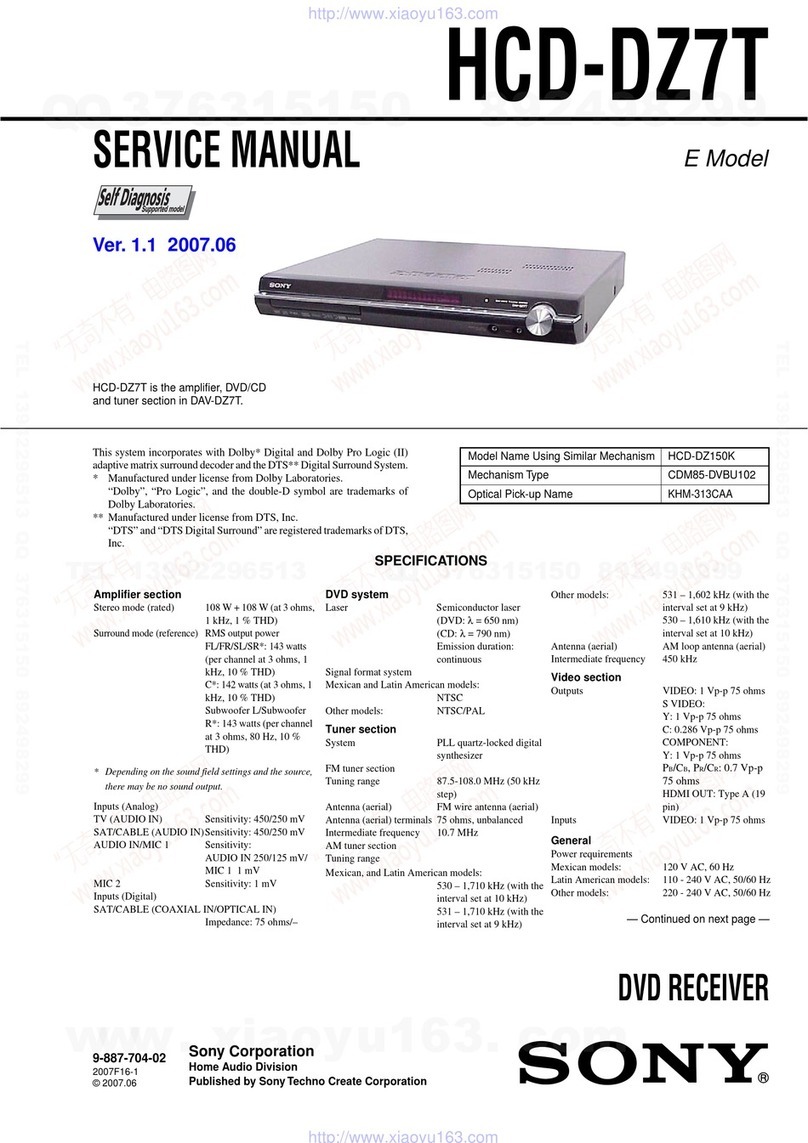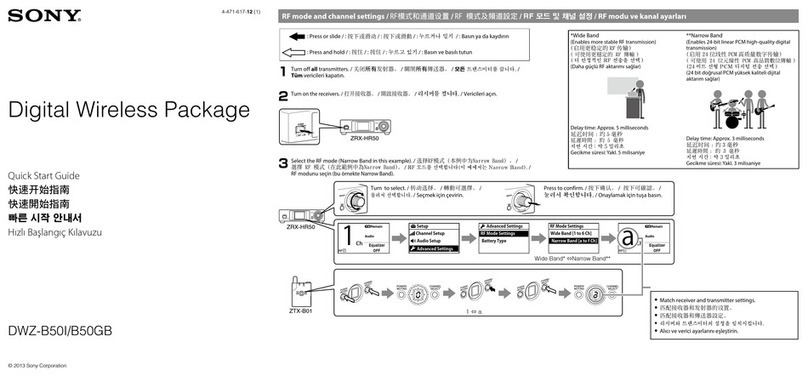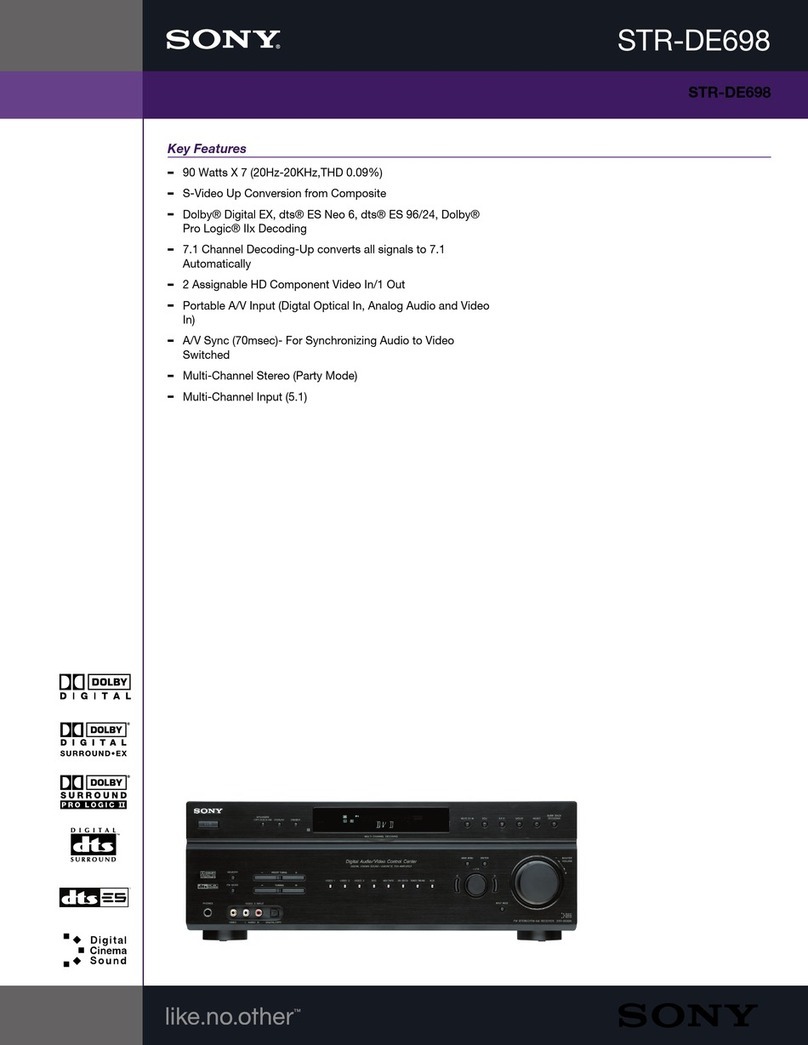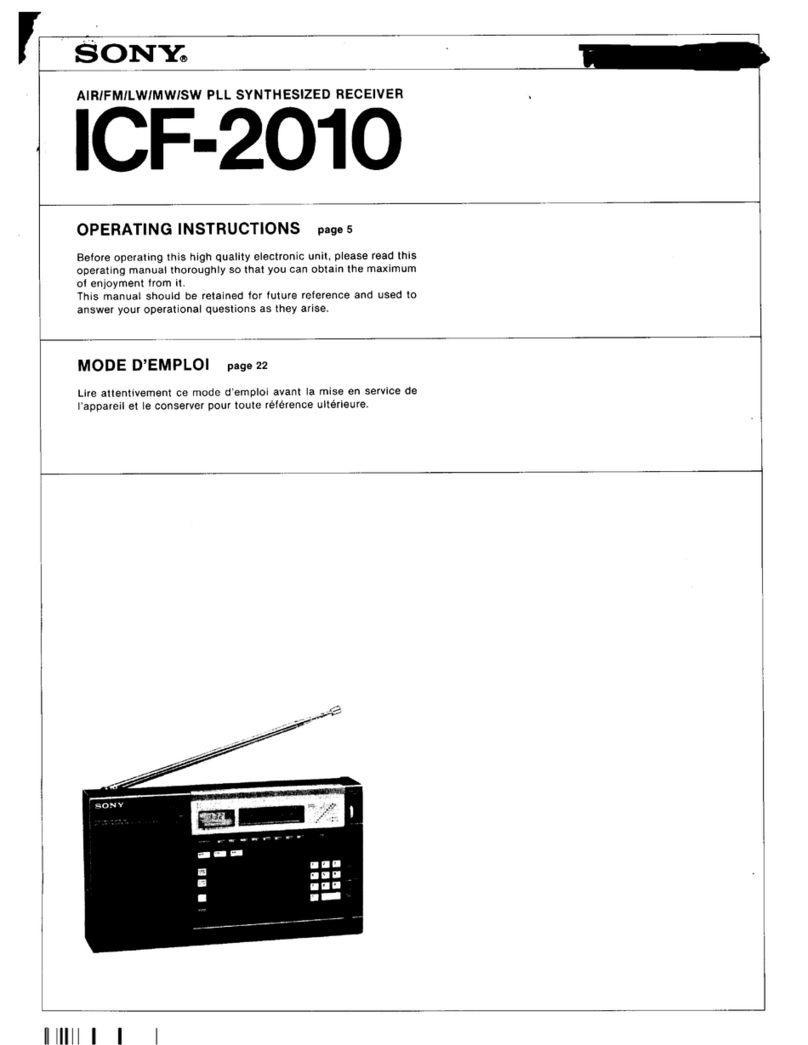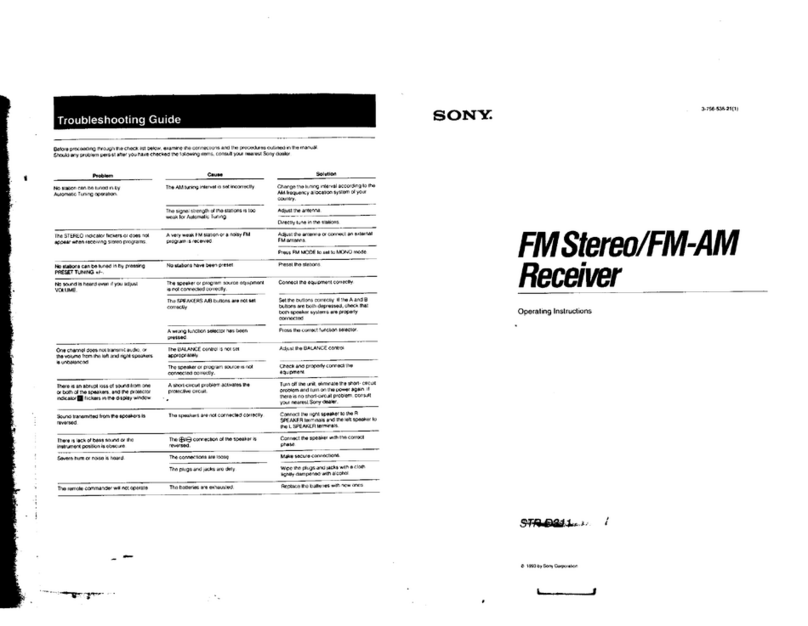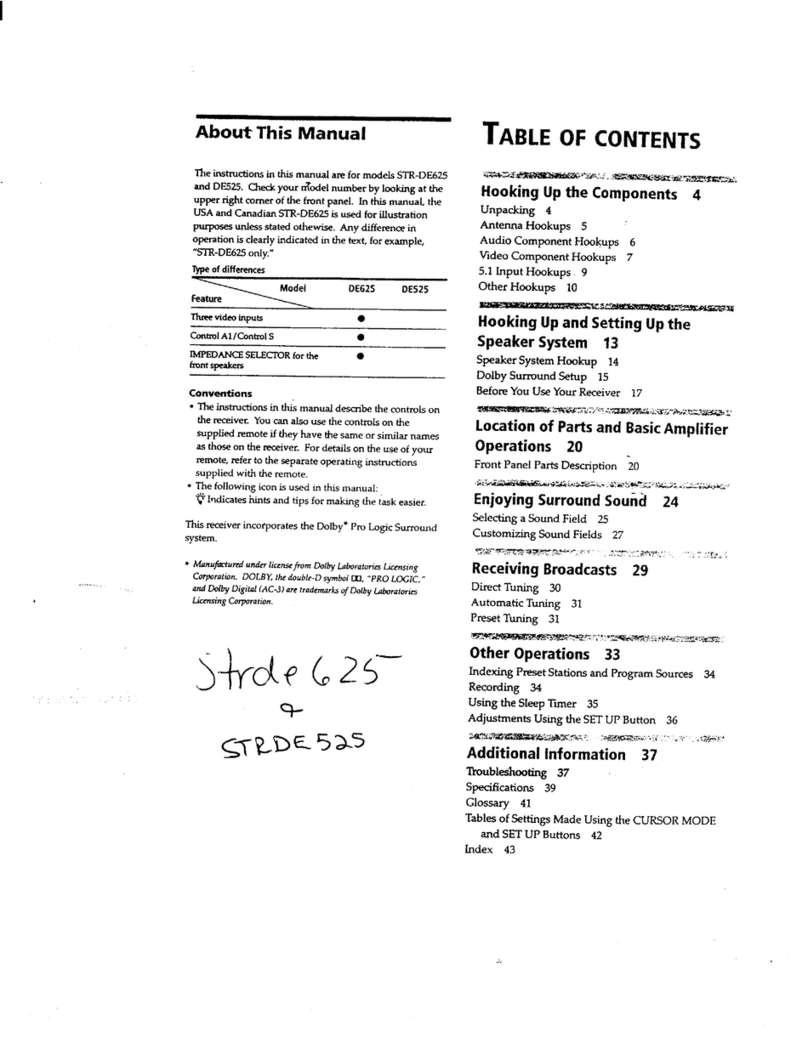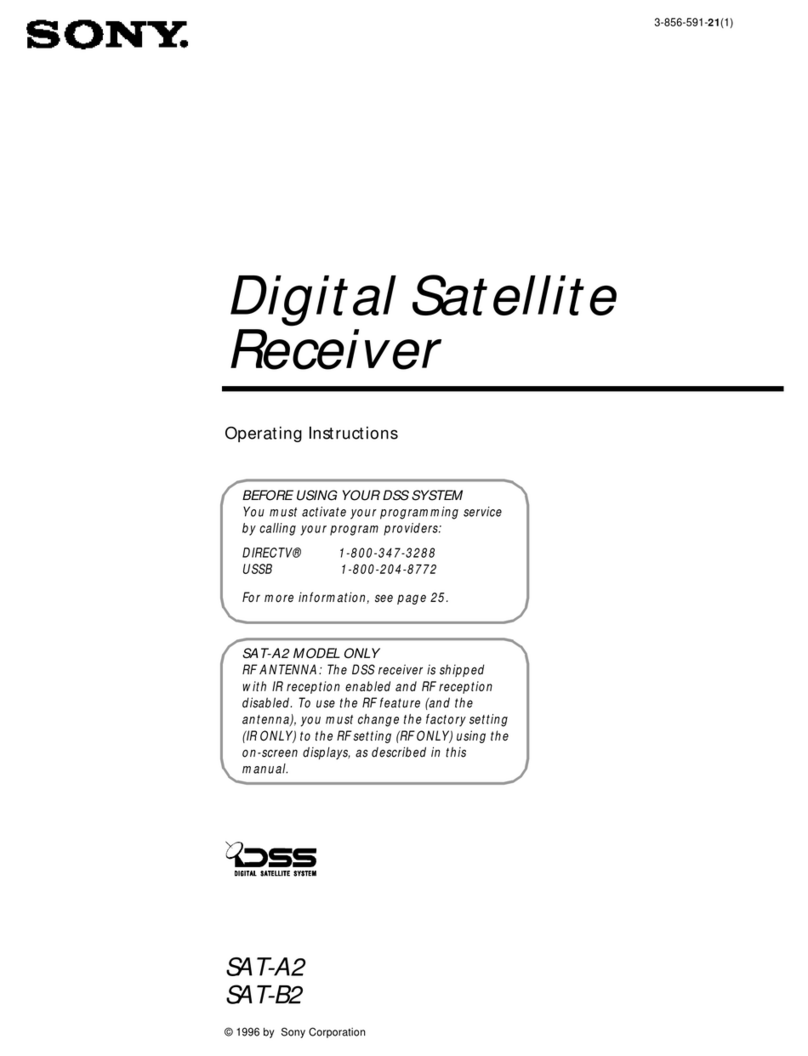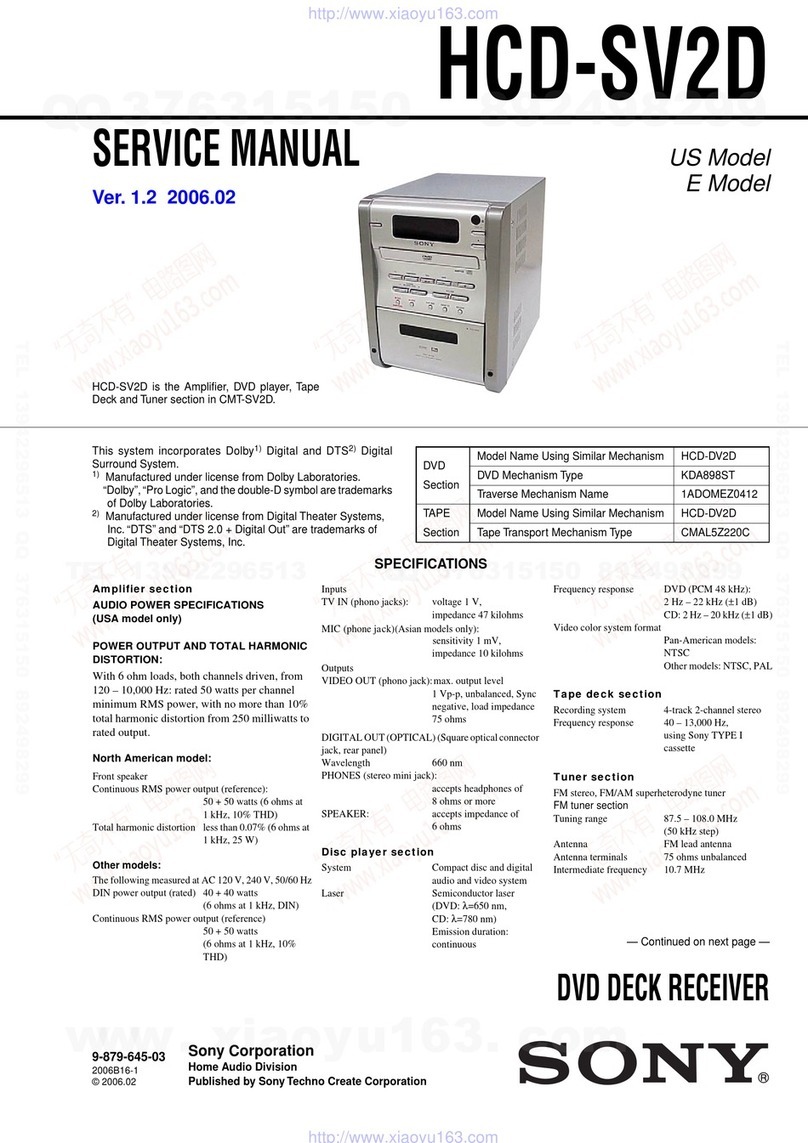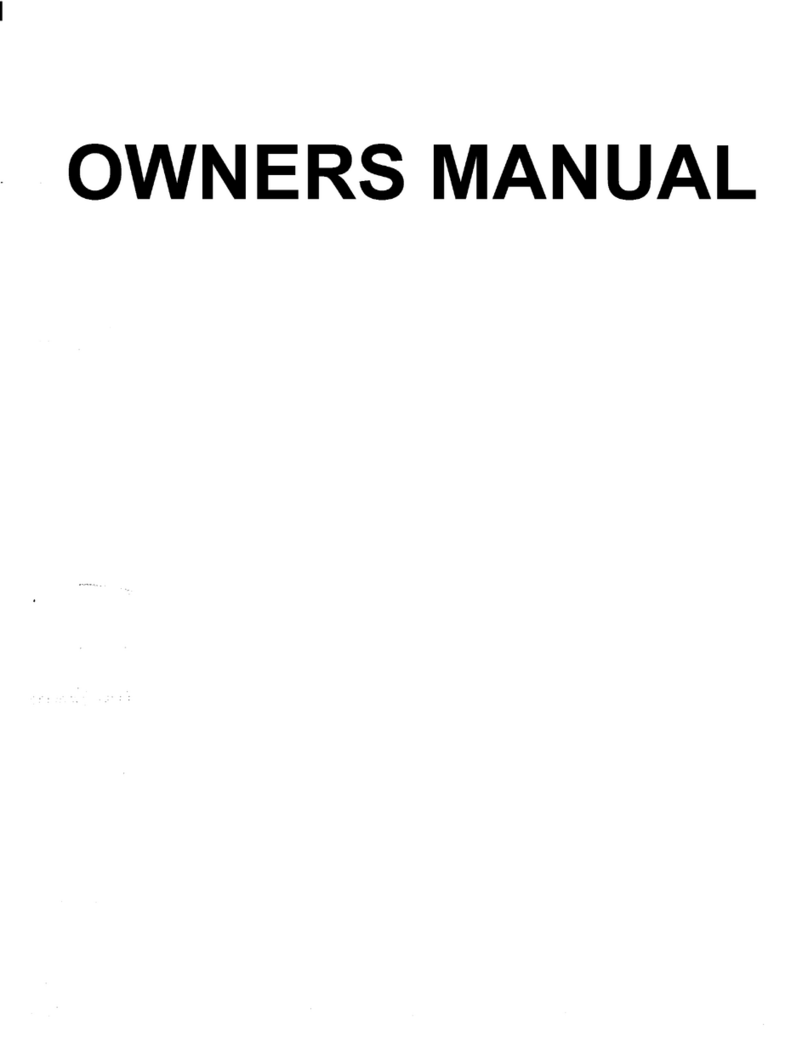– 3 –
1. GENERAL
Overview........................................................................ 1-1
Preparations and Connections...................................... 1-2
Menus ............................................................................ 1-3
Editing............................................................................ 1-5
Editor Settings ............................................................... 1-9
Appendix........................................................................ 1-10
2. DISASSEMBLY
2-1. Removal ofTU Cabinet (R) Assembly .......................... 2-1
2-2. Circuit Boards Location ................................................. 2-1
3. BLOCK DIAGRAMS
3-1. Interface Adaptor Unit Block Diagram .......................... 3-1
3-2. Control Unit Block Diagram........................................... 3-7
4. PRINTED WIRING BOARDS AND
SCHEMATIC DIAGRAMS
4-1. Frame Schematic Diagram............................................ 4-1
4-2. Printed Wiring Boards and Schematic Diagrams ......... 4-3
AV-40/40P (IN/OUT, AUDIO/VIDEO, OSD/FONT ROM,
Y/CHROMA SEP) Printed Wiring Board....................... 4-5
AV-40/40P (IN/OUT) Schematic Diagram..................... 4-9
AV-40/40P (AUDIO/VIDEO) Schematic Diagram ......... 4-11
AV-40/40P (OSD/FONT ROM) (Y/CHROMA SEP)
Schematic Diagrams ..................................................... 4-13
CB-64/64P (FRONT MICON/EDIT MICOM)
Printed Wiring Board ..................................................... 4-18
CB-64/64P (FRONT MICOM) Schematic Diagram ...... 4-21
CB-64/64P (EDIT MICOM) Schematic Diagram........... 4-25
LI-66 (BACK UP LITHIUM) Printed Wiring Board
and Schematic Diagram................................................ 4-27
CM-58 (CONTROLLER/LED DRIVE)
Printed Wiring Board ..................................................... 4-30
CM-58 (CONTROLLER/LED DRIVE)
Schematic Diagram ....................................................... 4-33
JG-36 (JOG SHUTTLE) Printed Wiring Board
and Schematic Diagram................................................ 4-35
5. IC PIN FUNCTION DESCRIPTION
5-1. Edit Micro Computer HD6433837SA91F
(CB-64/64P Board IC806) Pin Function ....................... 5-1
5-2. Front Micro Computer HD6433837SA90F
(CB-64/64P Board IC805) Pin Function ....................... 5-2
6. ELECTRICAL ADJUSTMENTS
6-1. How to Enter the SERVICE Mode ................................ 6-1
6-2. How to Release the SERVICE Mode ............................ 6-1
6-3. Video Adjustment .......................................................... 6-2
3-1. Voltage Adjustment .................................................. 6-2
3-2. APC Free-run Frequency Adjustment (Y/C SEP).... 6-2
3-3. APC Free-run Frequency Adjustment (OSD) .......... 6-2
3-4. Adjustment Related Parts Arrangement .................. 6-2
6-4. System Control Adjustment .......................................... 6-2
4-1. Key Input Check ....................................................... 6-2
4-2. JOG/SHUTTLE (Mode Check)................................. 6-2
4-3. LED ON Check......................................................... 6-3
7. REPAIR PARTS LIST
7-1. Exploded Views ............................................................. 7-1
(1) Control Unit Section ...................................................... 7-1
(2) Main Section.................................................................. 7-2
7-2. Electrical Parts List ....................................................... 7-4
TABLE OF CONTENTS
Section Title Page Section Title Page