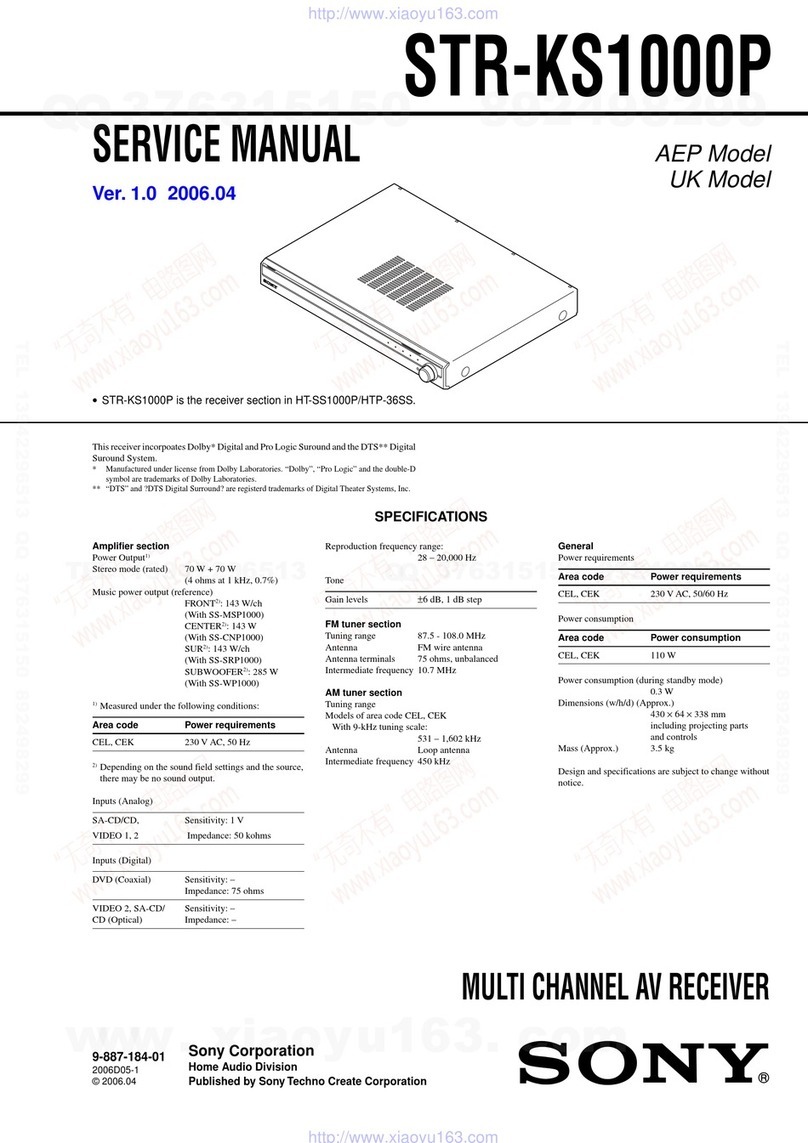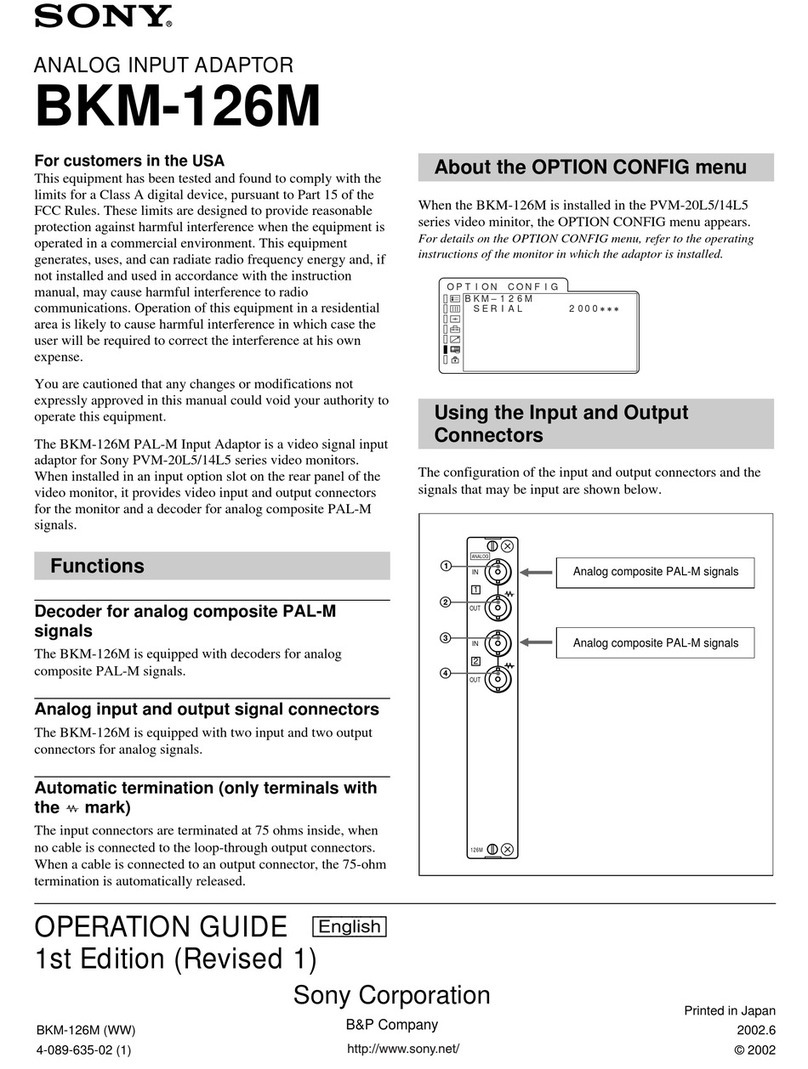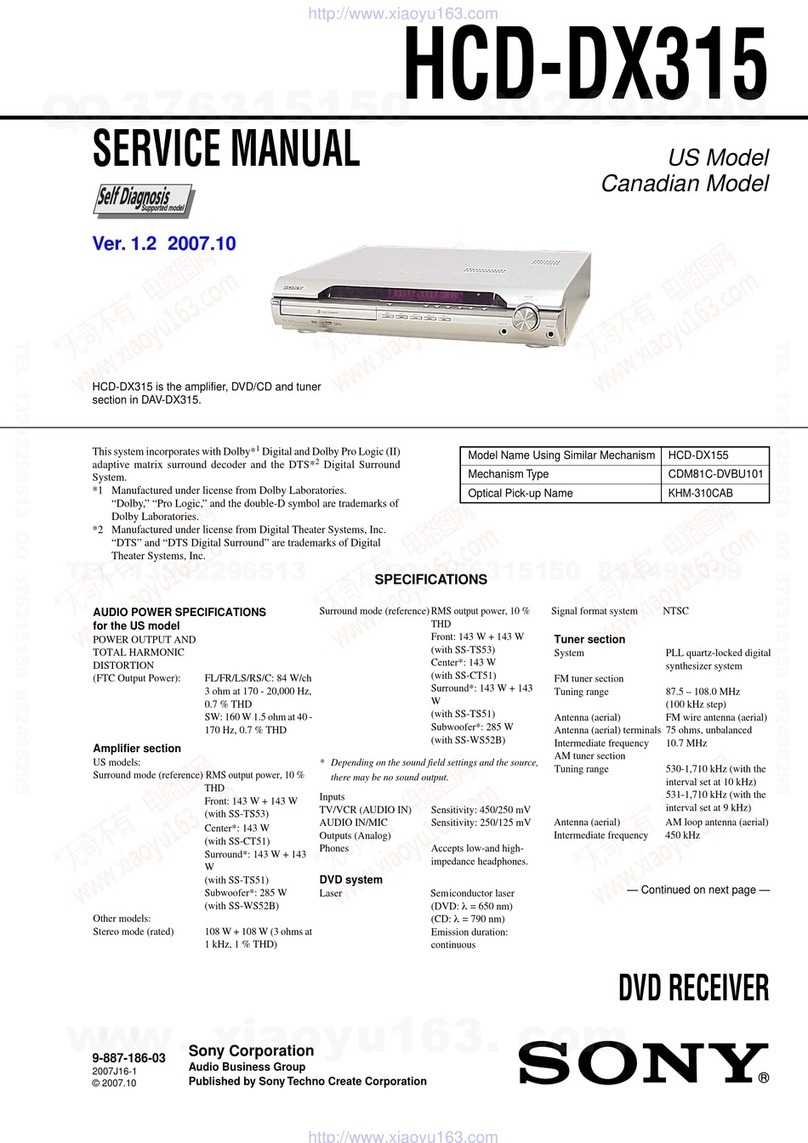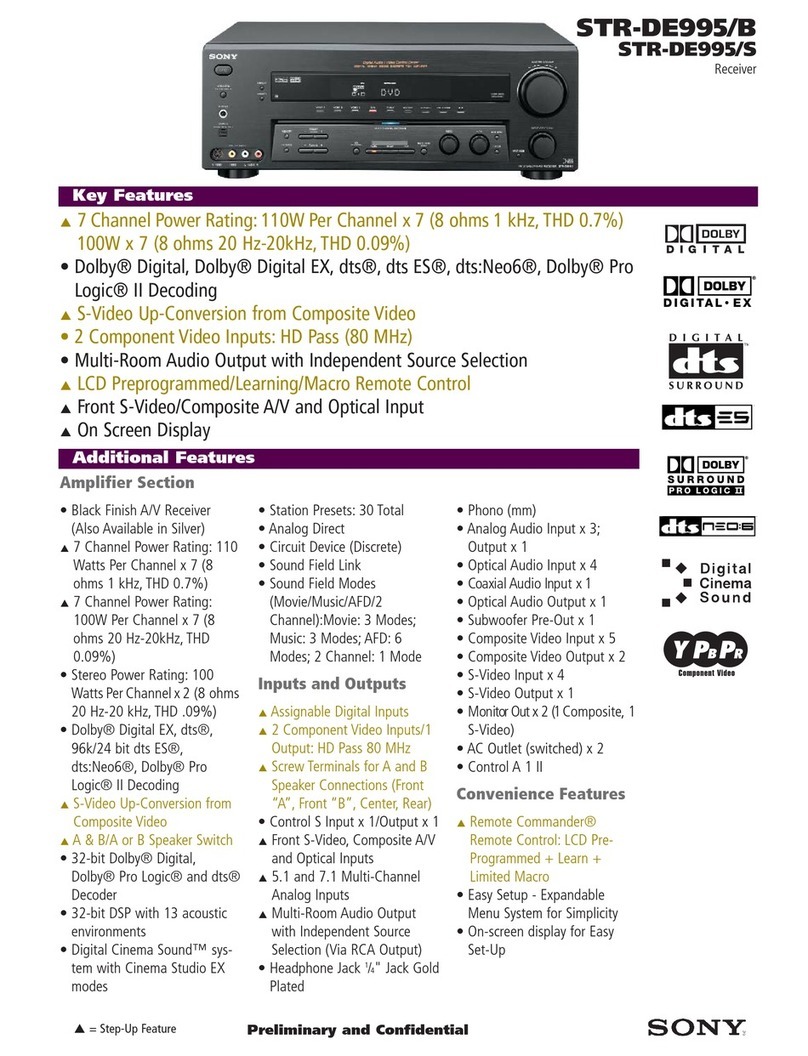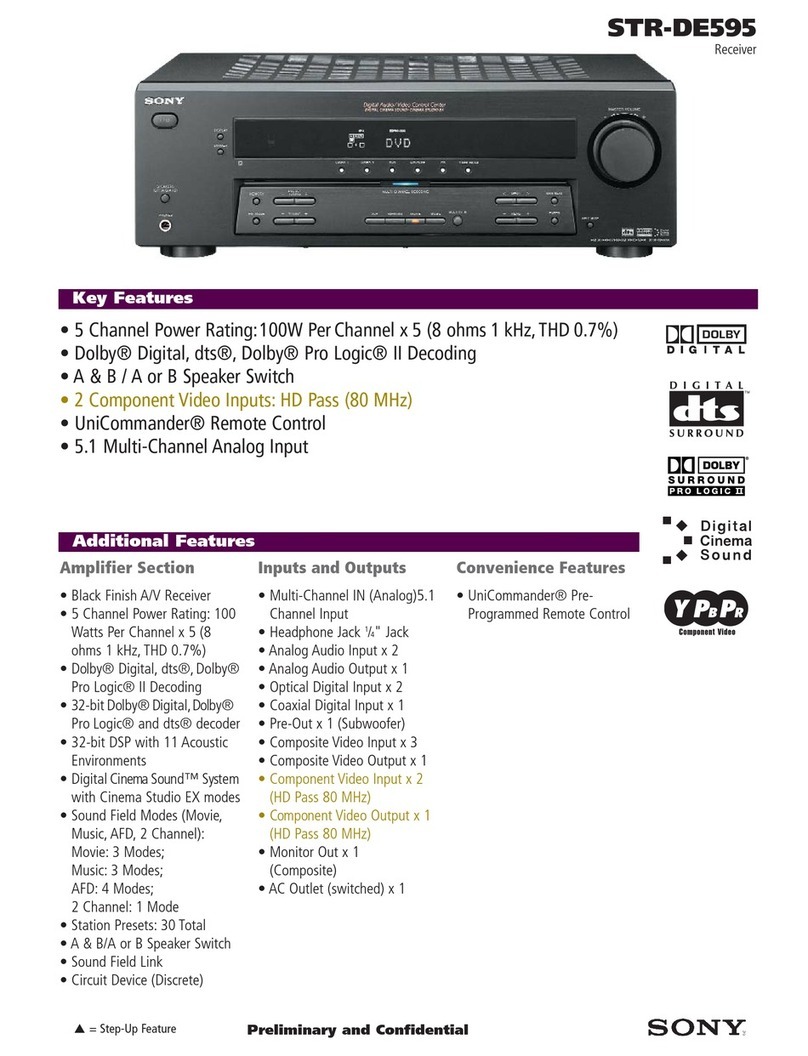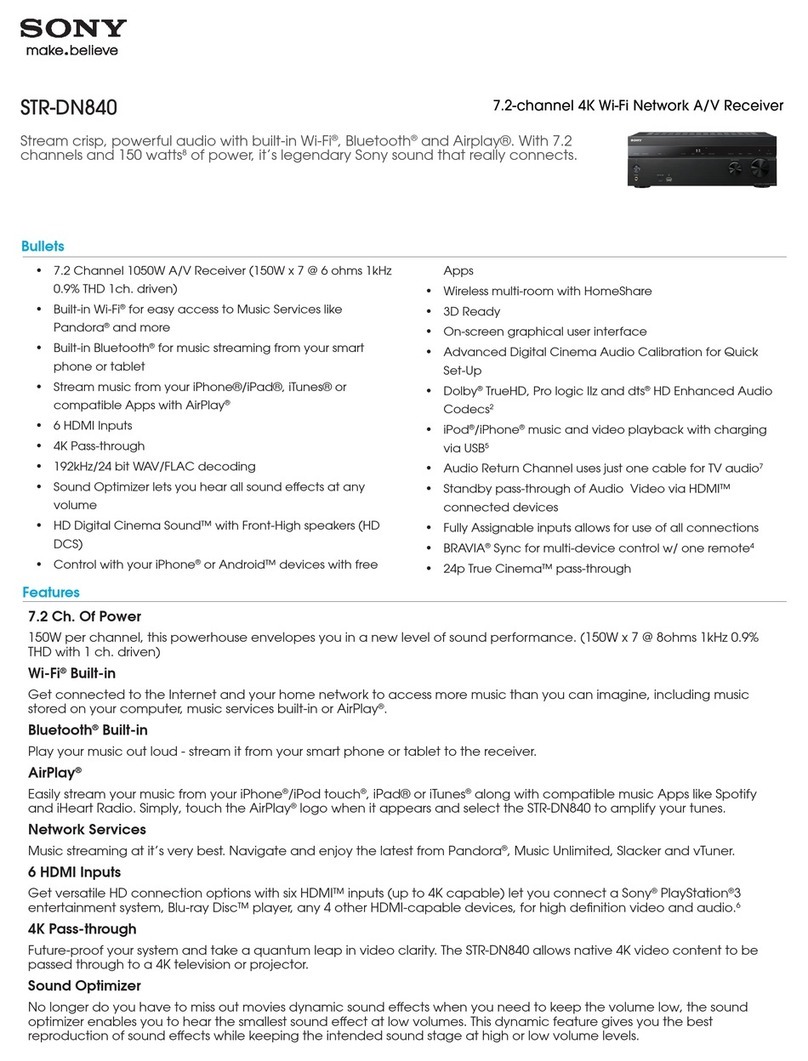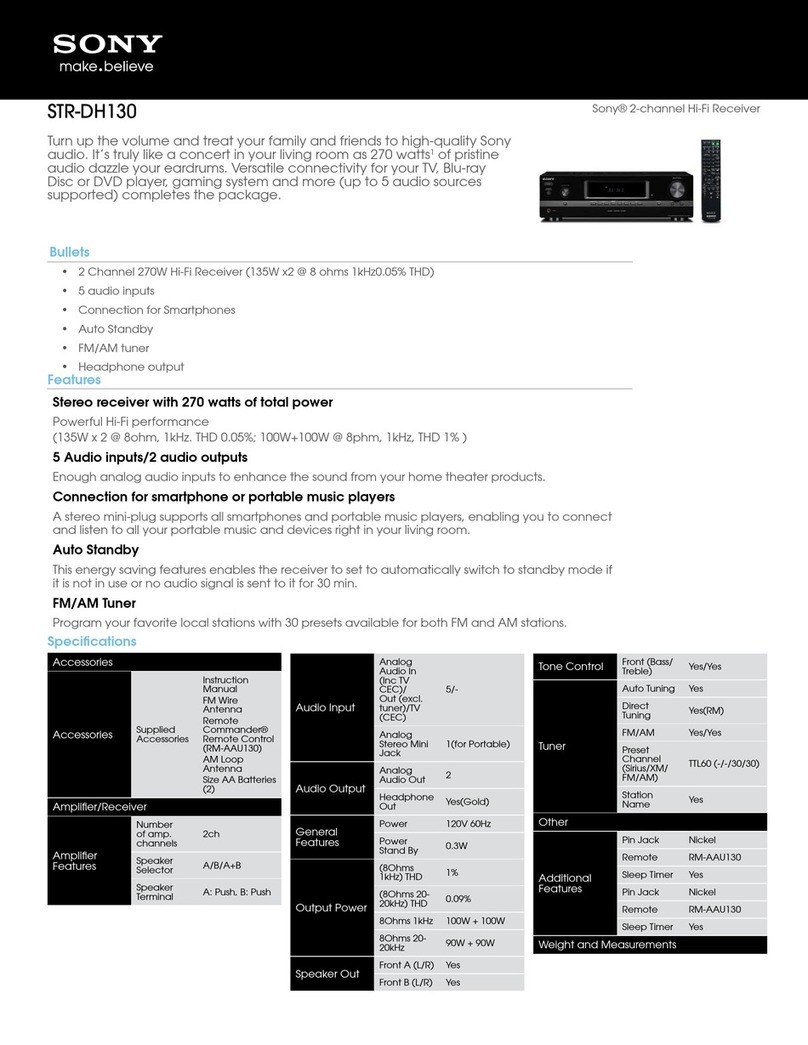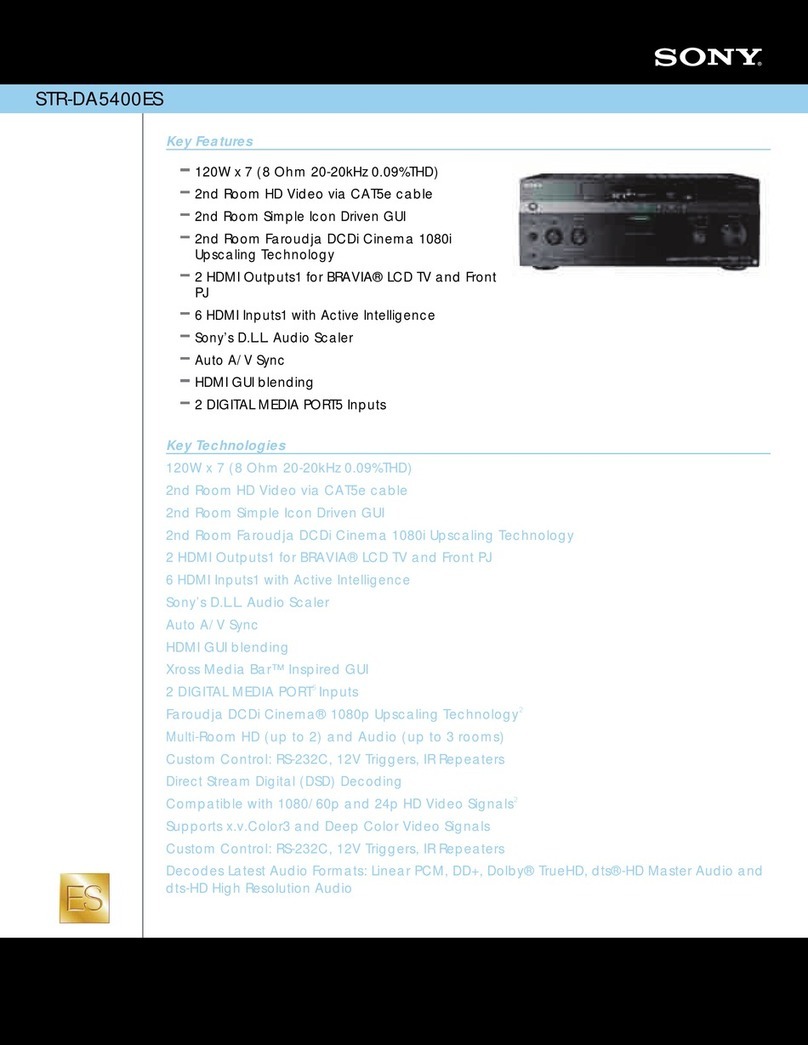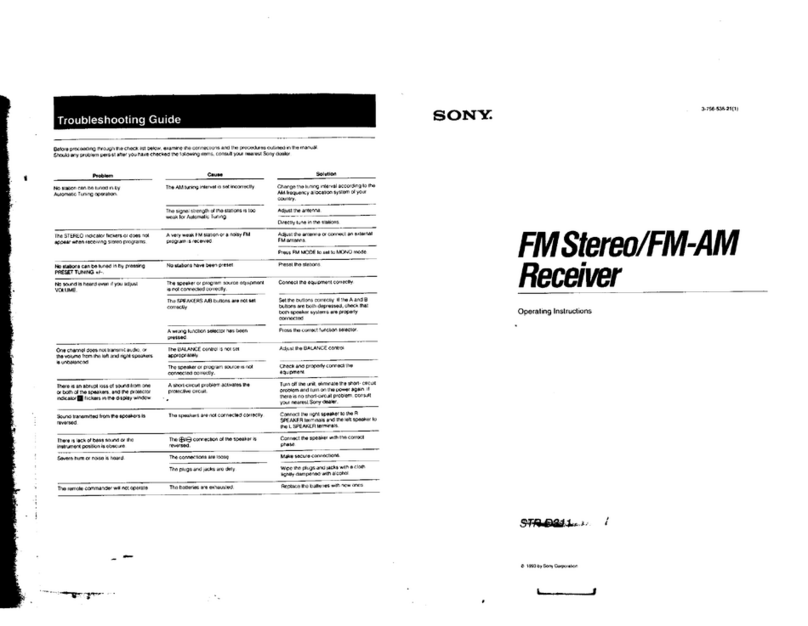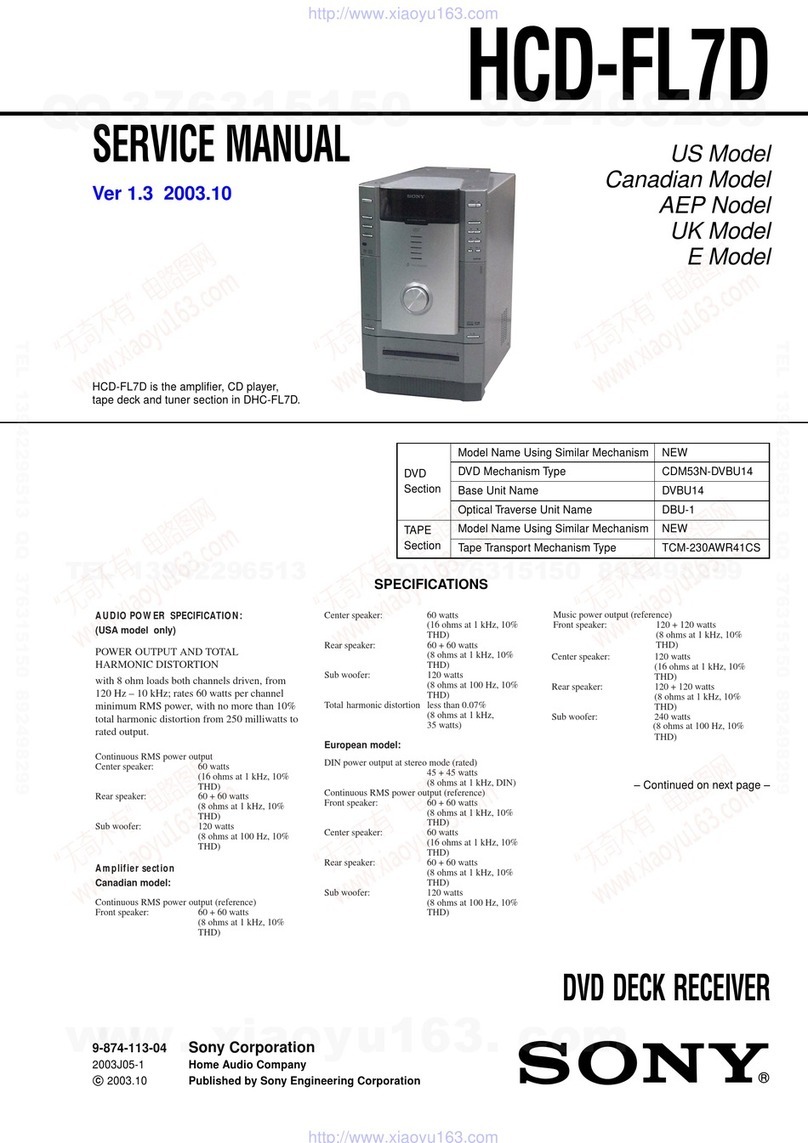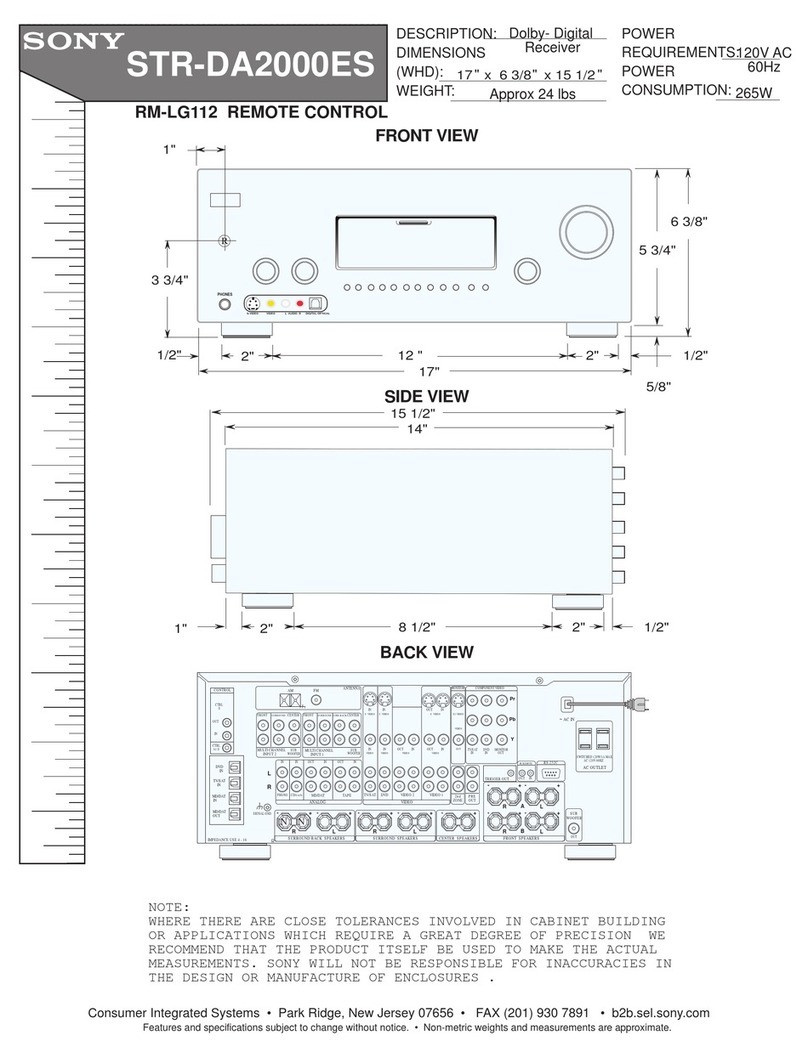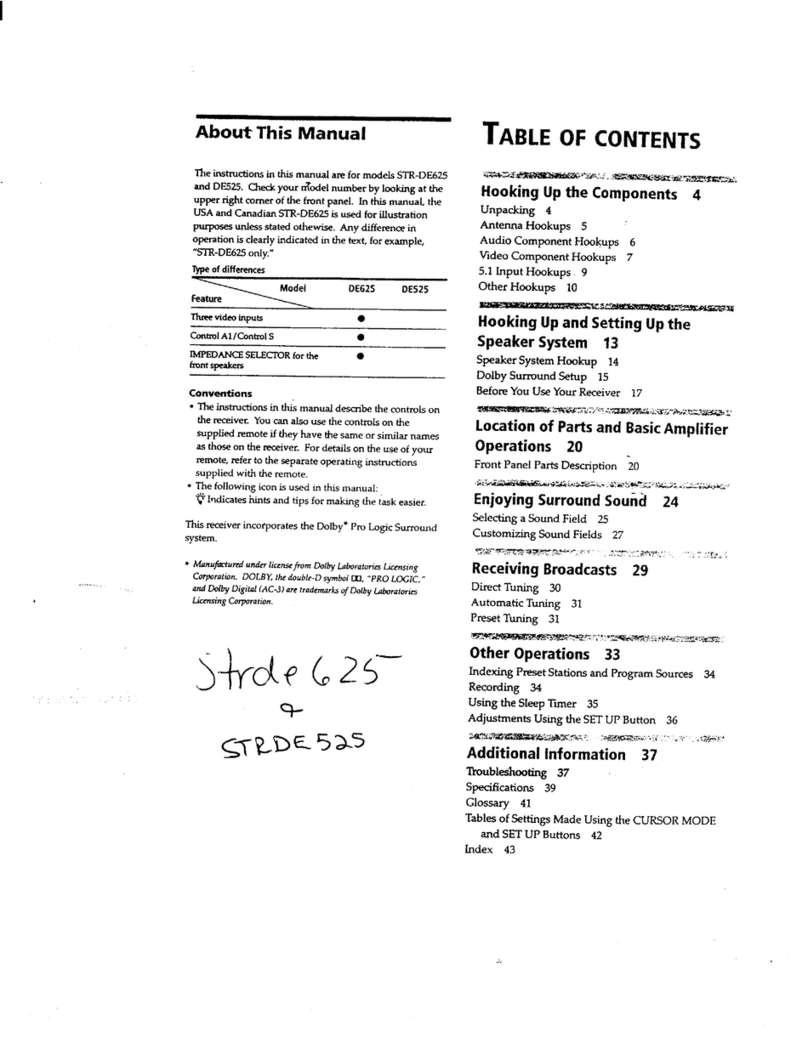Network Setup
Setting up a network (Internet Setup) [117]
Checking the network information (Information) [118]
Enabling the network function even when this receiver is in standby mode
(Network Standby) [119]
Enjoying Hi-Fi System sound (Music Connect) [120]
Audio Setup
Playing audio signals with high-quality sound (Digital Legato Linear (D.L.L.)) [121]
Enjoying clear and dynamic sound at a low volume (Sound Optimizer) [122]
Selecting a sound field (Sound Field) [123]
Enjoying more natural sound with speakers installed in the ceiling (In-Ceiling
Speaker Mode) [124]
Enjoying high-fidelity sound (Pure Direct) [125]
Setting the low-pass filter for the subwoofer output (Subwoofer Low Pass Filter)
[126]
Synchronizing audio with video output (A/V Sync) [127]
Selecting the language of digital broadcasts (Dual Mono) [128]
Compressing the dynamic range (Dynamic Range Compressor) [129]
Switching the mode of the DTS decoder (Neural:X) [130]
HDMI Setup
Up-converting video signals to 4K (4K Scaling) [131]
Controlling HDMI devices (Control for HDMI) [132]
Turning off the receiver and connected devices simultaneously with the TV
(System Power Off function) (Standby Linked to TV) [133]
Enjoying sound of an ARC compatible TV (Audio Return Channel) [134]
Enjoying content of a connected device without turning on the receiver (Pass
Through) [135]
Setting the HDMI audio signal output of connected devices (Audio Out) [136]
Setting the Zone 2 HDMI audio output of connected devices (Zone2 Audio Out)
[137]
Setting the level of the subwoofer (Subwoofer Level) [138]
Selecting the method to use the HDMI OUT B (ZONE 2) jack (HDMI Out B Mode)
[139]
Setting the priority for the main zone (Priority) [140]
Speeding up the display when switching the HDMI input (Fast View) [141]
Setting HDMI signal formats (HDMI Signal Format) [142]
Zone Setup
Setting up the receiver to enjoy sound in Zone 2/3 (Zone Controls) [143]
Presetting the volume in the main zone (Main Preset Volume) [144]
Limiting the volume for the main zone (Main Max Volume) [145]
Presetting the volume in Zone 2/3 (Zone2/3 Preset Volume) [146]
Limiting the volume for Zone 2/3 (Zone2/3 Max Volume) [147]
Setting the volume control for Zone 2/3 (Zone2/3 Line Out) [148]
System Setup
Selecting the language (Language) [149]
Tuning on/off the display for the volume level or sound field (Auto Display) [150]
Setting standby mode (Auto Standby) [151]
Changing the volume display (Volume Display) [152]
Switching the brightness of the display panel (Dimmer) [153]
Using the sleep timer (Sleep) [154]
Checking the software version (Software Version) [155]
Updating the software via the network (Network Update) [156]
Updating the software using the USB flash drive (USB Update) [157]
Setting the tuner (Tuner Setup) [158]
Install Setup
Turning on control mode for maintenance (External Control) [159]
Switching on/off the 12V trigger output (Trigger Out 1/2/3) [160]
Displaying a test screen (Test Picture for HDMI Out A/B) [161]
Locking settings of the receiver (Settings Lock) [162]