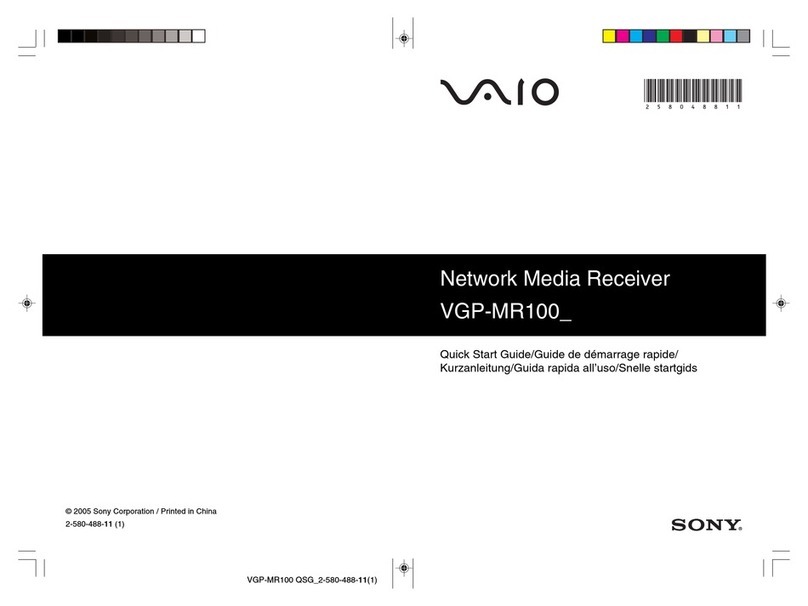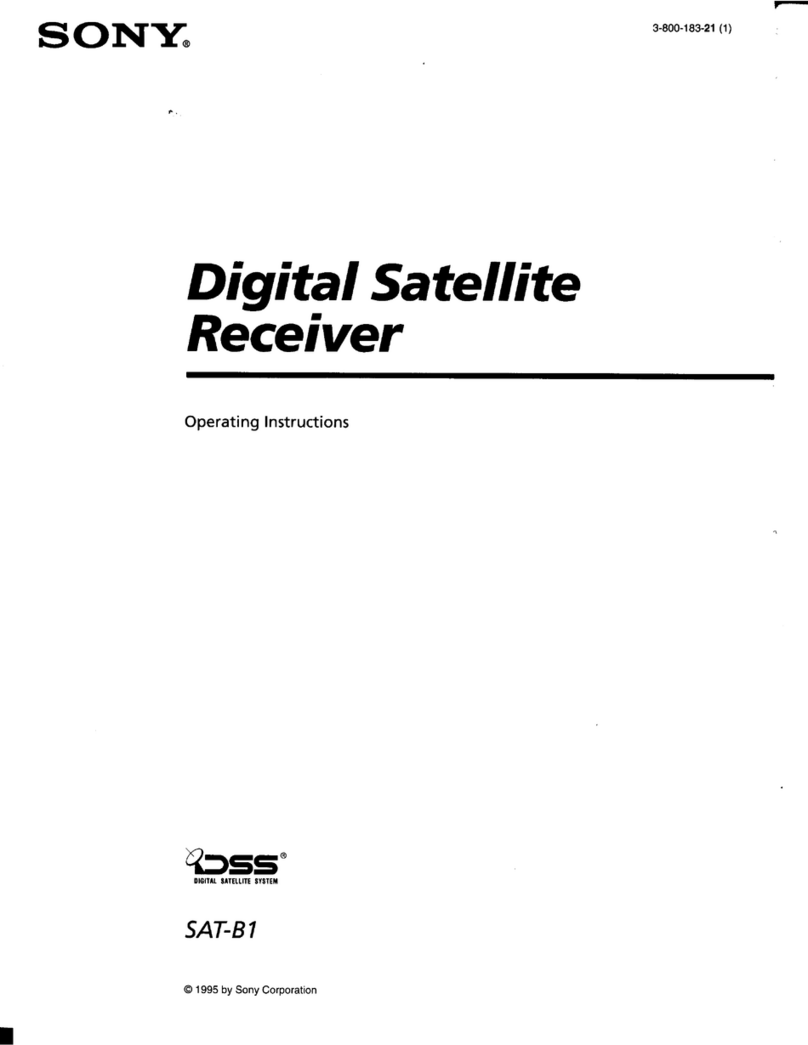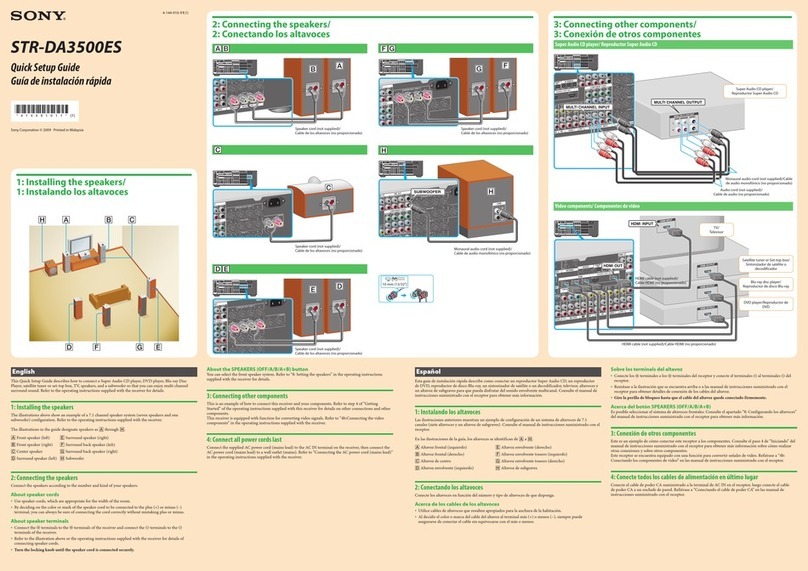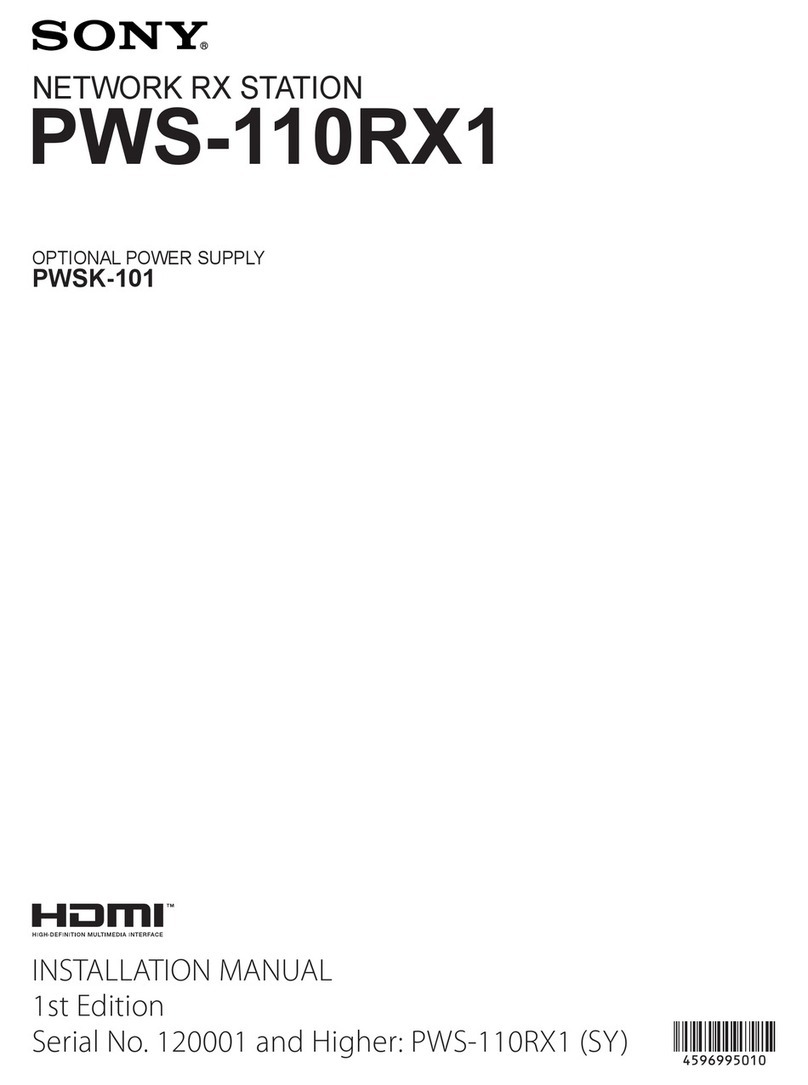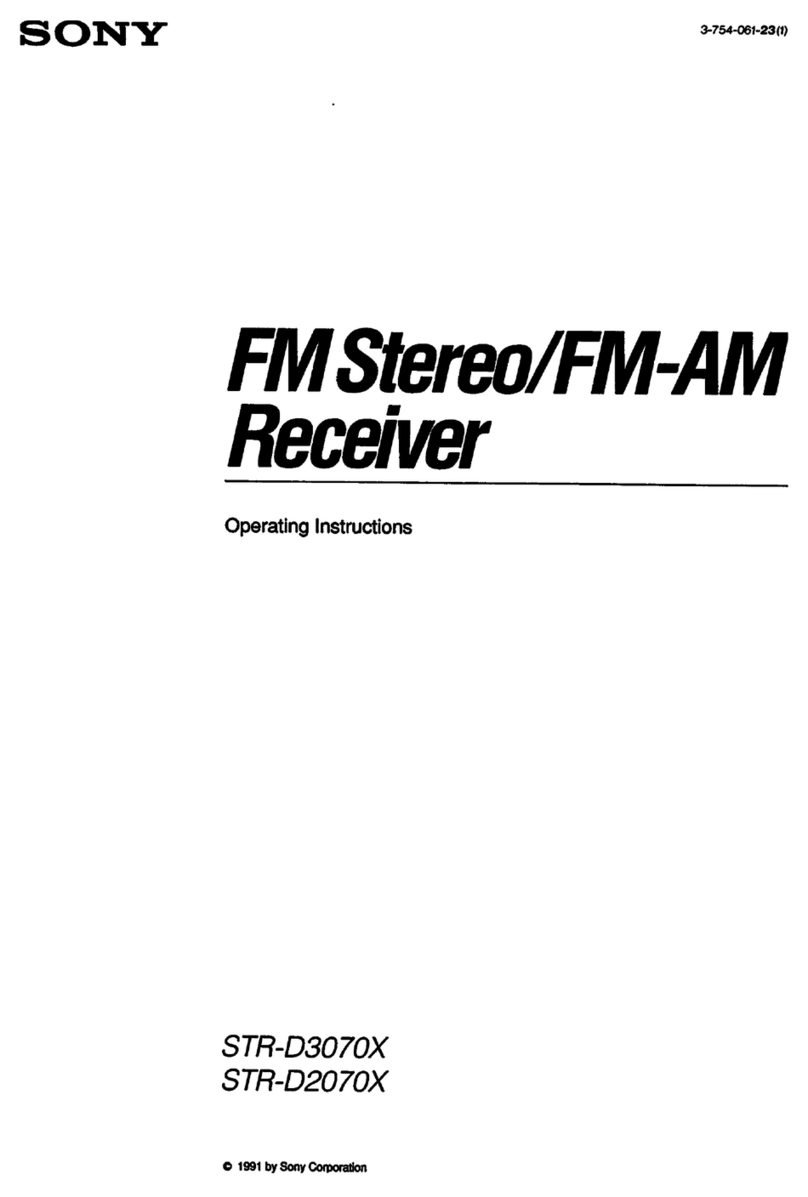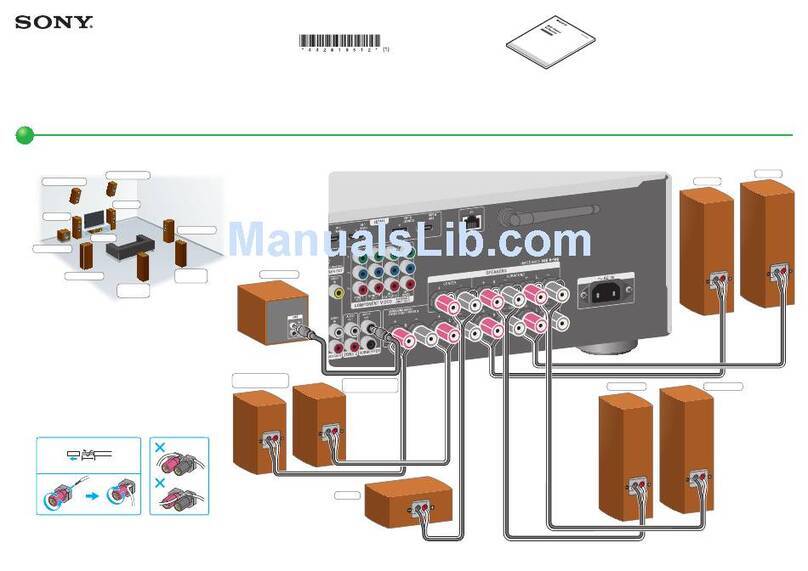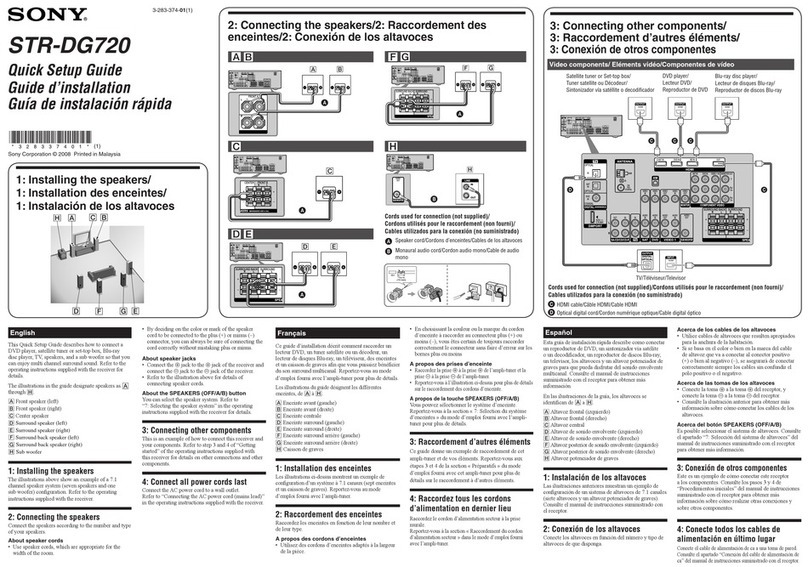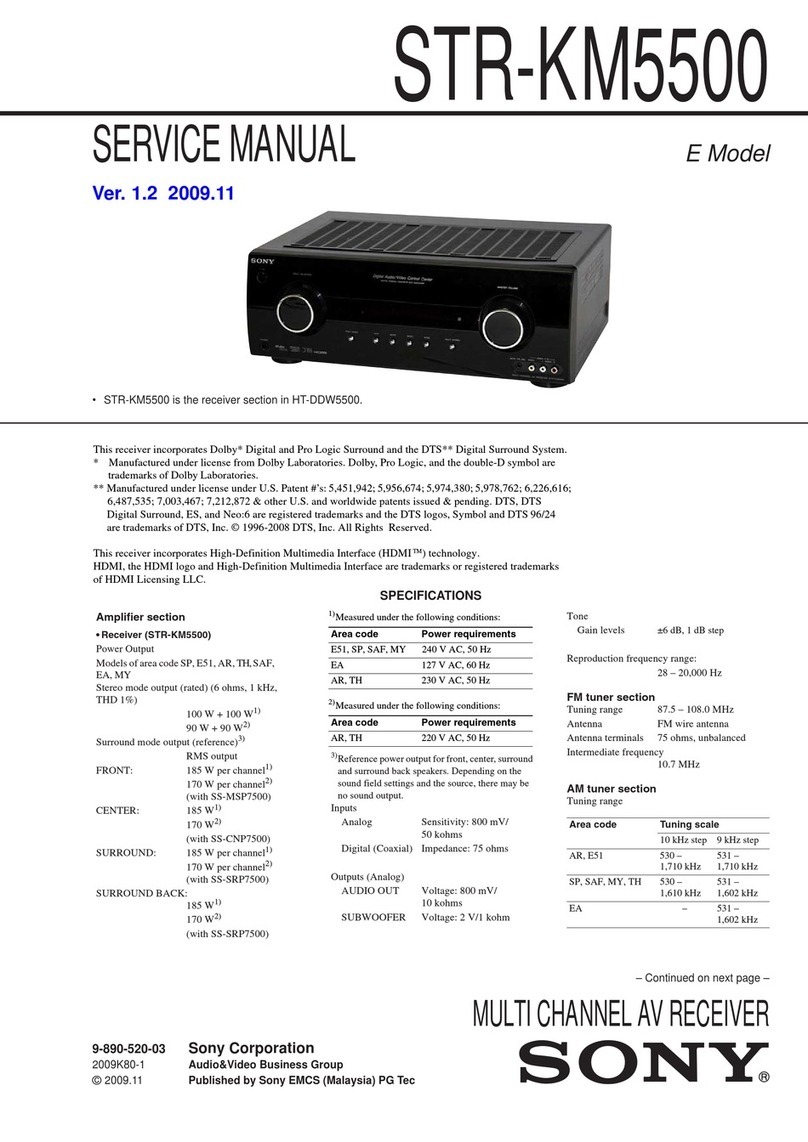FreFlow® Instruction Manual
©2017 Sony Engineering Corporation Printed in China
Notification
Notes on Use
How to Use
Color change buttonPower switch
Note:
Before operating the product, please read this manual thoroughly and retain it for
future reference.
Design and specifications are subject to change without notice.
This device complies with Part 15 of the FCC Rules. Operation is subject to the
following two conditions: (1) this device may not cause harmful interference, and (2)
this device must accept any interference received, including interference that may
cause undesired operation.
You are cautioned that any changes or modifications not expressly approved in this
manual could void the user’s authority to operate the equipment.
Note:
This equipment has been tested and found to comply with the limits for a Class B
digital device, pursuant to part 15 of the FCC Rules. These limits are designed to
provide reasonable protection against harmful interference in a residential installation.
This equipment generates, uses and can radiate radio frequency energy and, if not
installed and used in accordance with the instructions, may cause harmful
interference to radio communications. However, there is no guarantee that
interference will not occur in a particular installation. If this equipment does cause
harmful interference to radio or television reception, which can be determined by
turning the equipment off and on, the user is encouraged to try to correct the
interference by one or more of the following measures:
Reorient or relocate the receiving antenna.
Increase the separation between the equipment and receiver.
Connect the equipment into an outlet on a circuit different from that to which the
receiver is connected.
Consult the dealer or an experienced radio/TV technician for help.
Do not put small parts or batteries in your mouth. Doing so may lead to choking or
serious injury.
Keep out of reach of children as there is a risk of choking or serious injury due to
accidental swallowing.
If batteries are swallowed, seek medical treatment immediately.
Material leaked from batteries getting in the eyes, on skin, or on clothing may lead
to loss of sight or other injury. Flush any battery material with large volumes of
water, and consult a physician.
Do not look into the light from the product or shine it directly at eyes. Doing so may
lead to vision disorders.
Do not disassemble or modify the product. Doing so may lead to fire, injury, etc.
The product is not waterproof. Do not allow it to get wet nor use it in water. Doing
so may lead to electrical shock or damage to the product.
Do not apply strong impact or swing the product around. Doing so may lead to
injury or damage to the product.
Do not use the product if malfunctioning or damaged. Doing so may lead to shock or
injury.
Immediately remove the batteries and discontinue use if...
the product is dropped or subjected to an impact in which the interior is exposed.
the product emits a strange smell, heat, or smoke.
When dirty, this unit may be cleaned with a clean, dry cloth.
Do not allow this unit to come in contact with alcohol or other chemicals.
Signal reception may be impaired in some wireless operating environments.
If you feel ill while using the product, turn off the power and discontinue use.
Slide the power switch to the ON position to turn on the light.
Due to product specifications, it may take a few seconds for the light to turn on.
* If the light does not turn on, the LED may have been turned off by a wireless system.
Except while wireless signals are being received, the color of the light changes to a
preset light color each time the color change button is pressed.
If you are planning on using the light during multiple performances, please replace
the batteries before each performance.
(See the instructions on the reverse side for more on how to replace the batteries.)