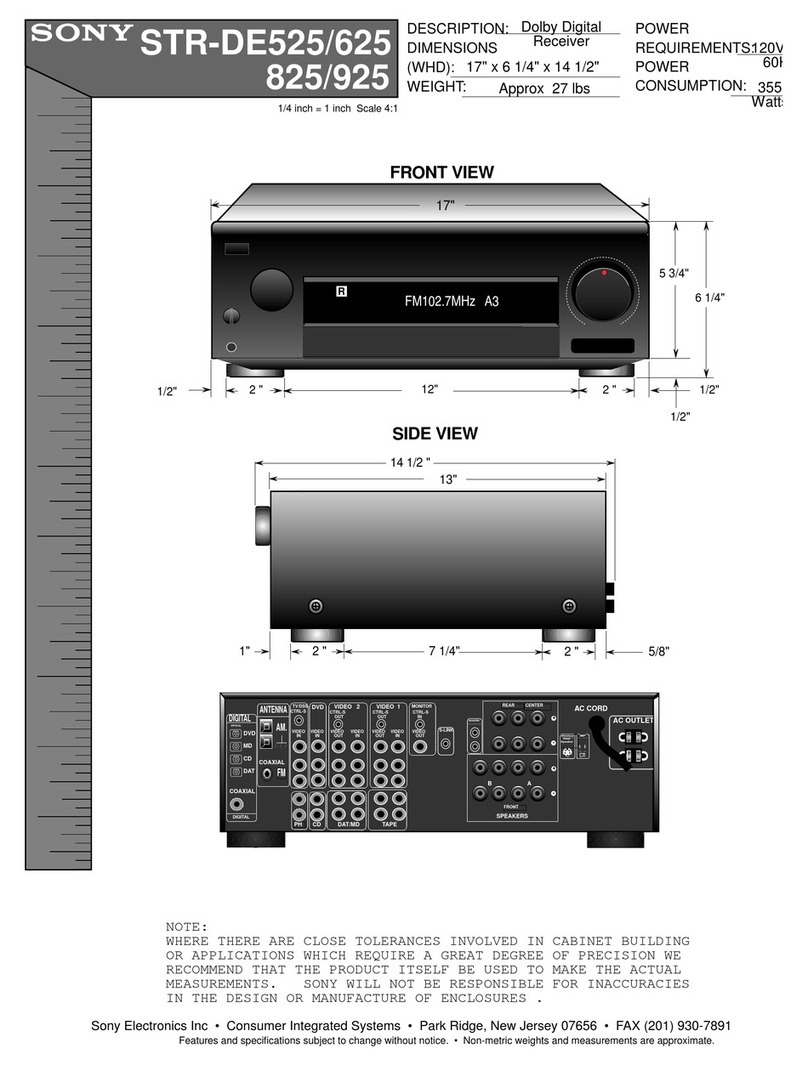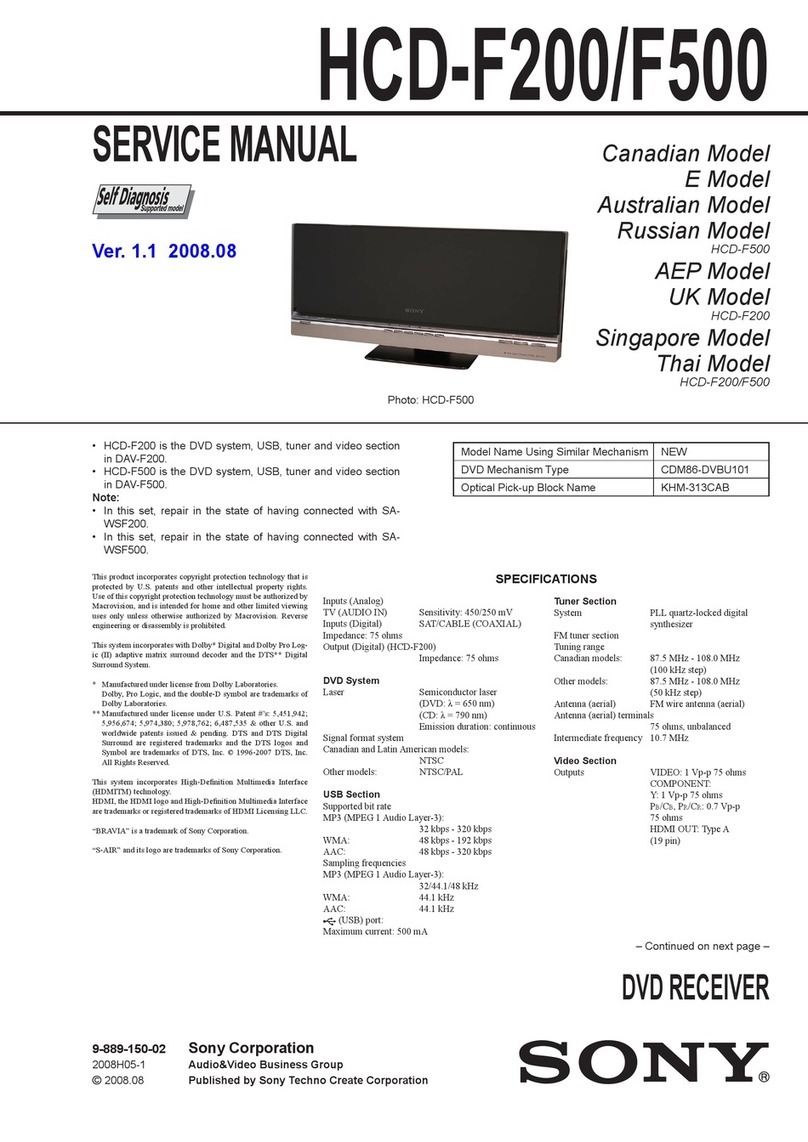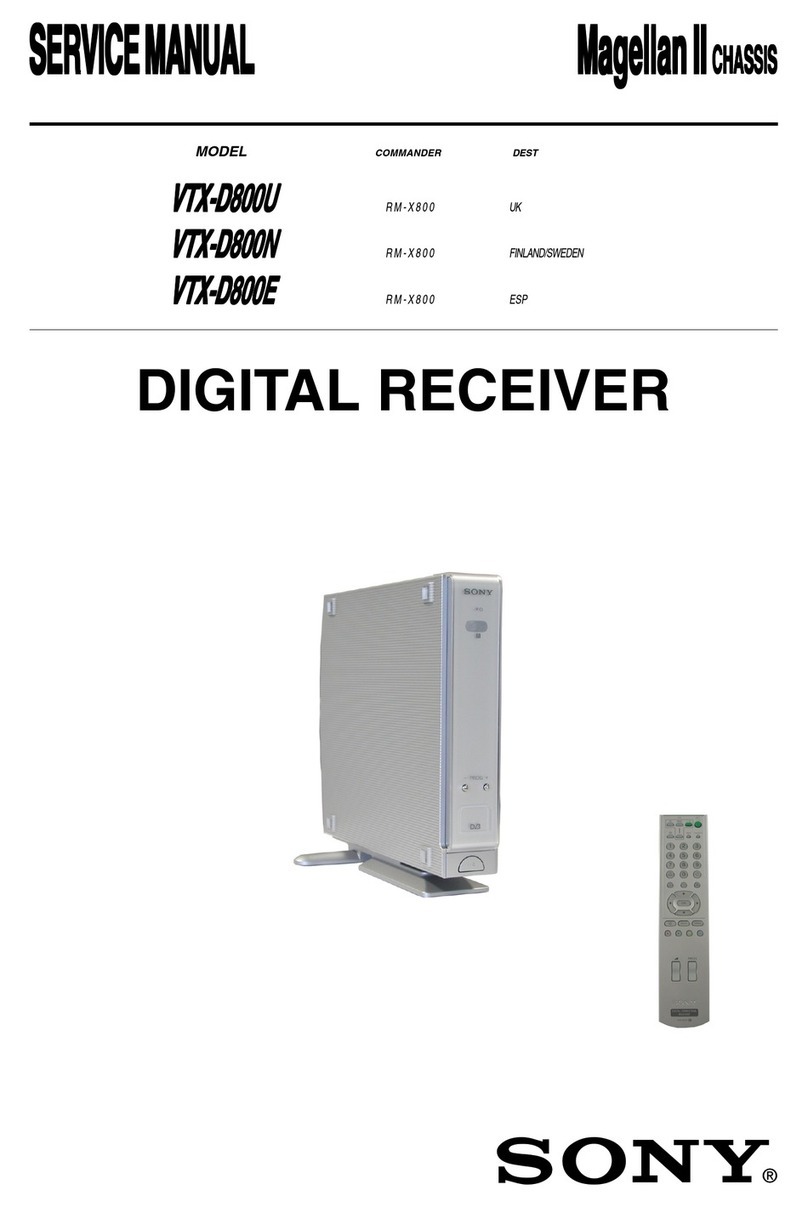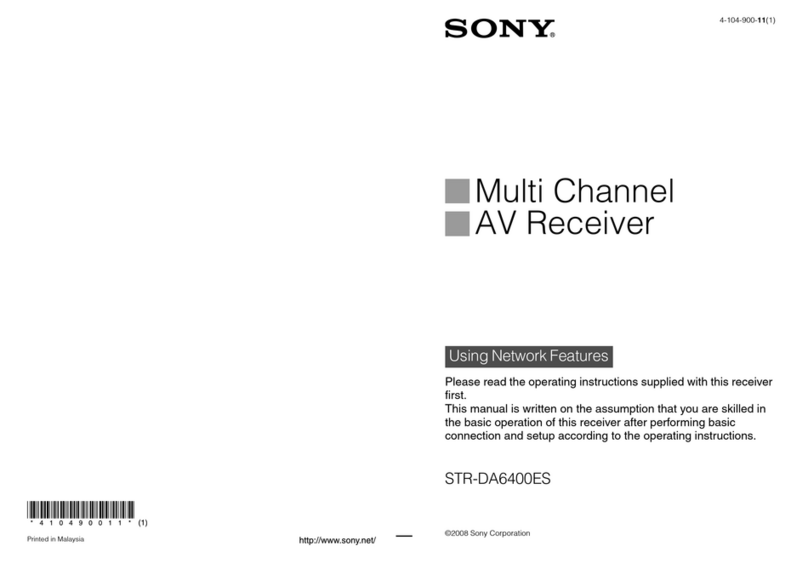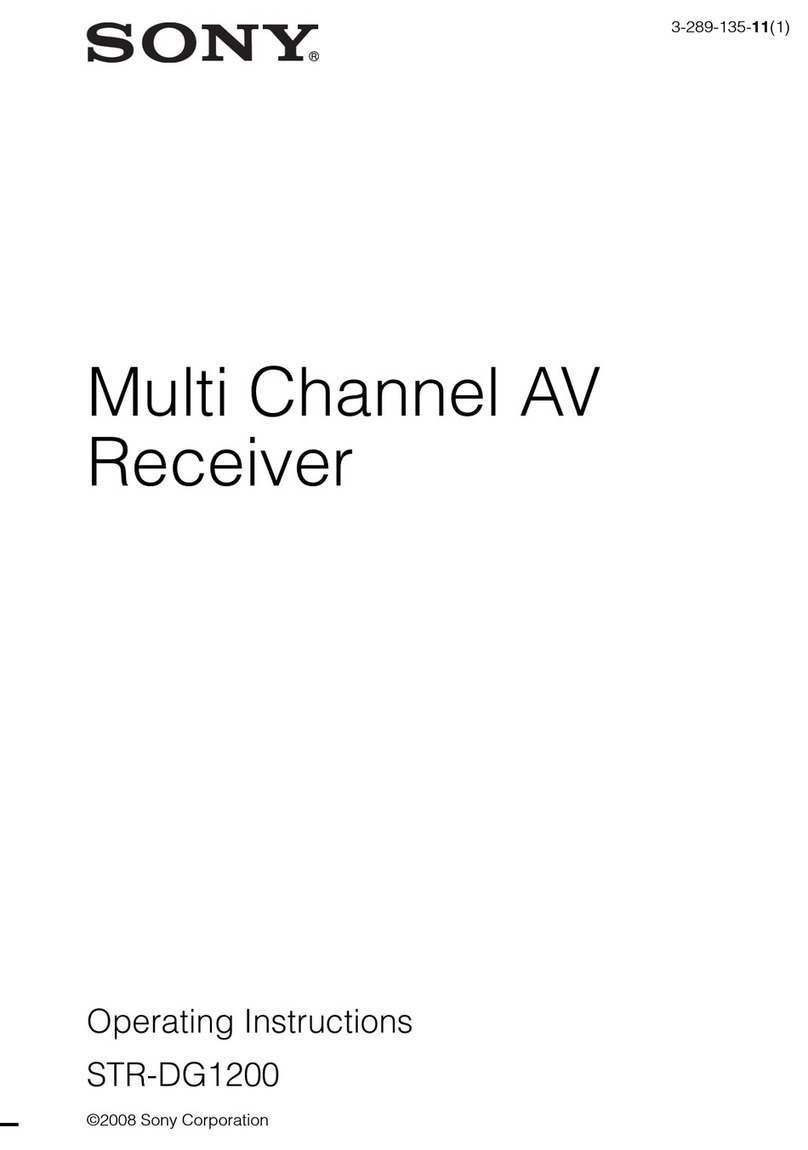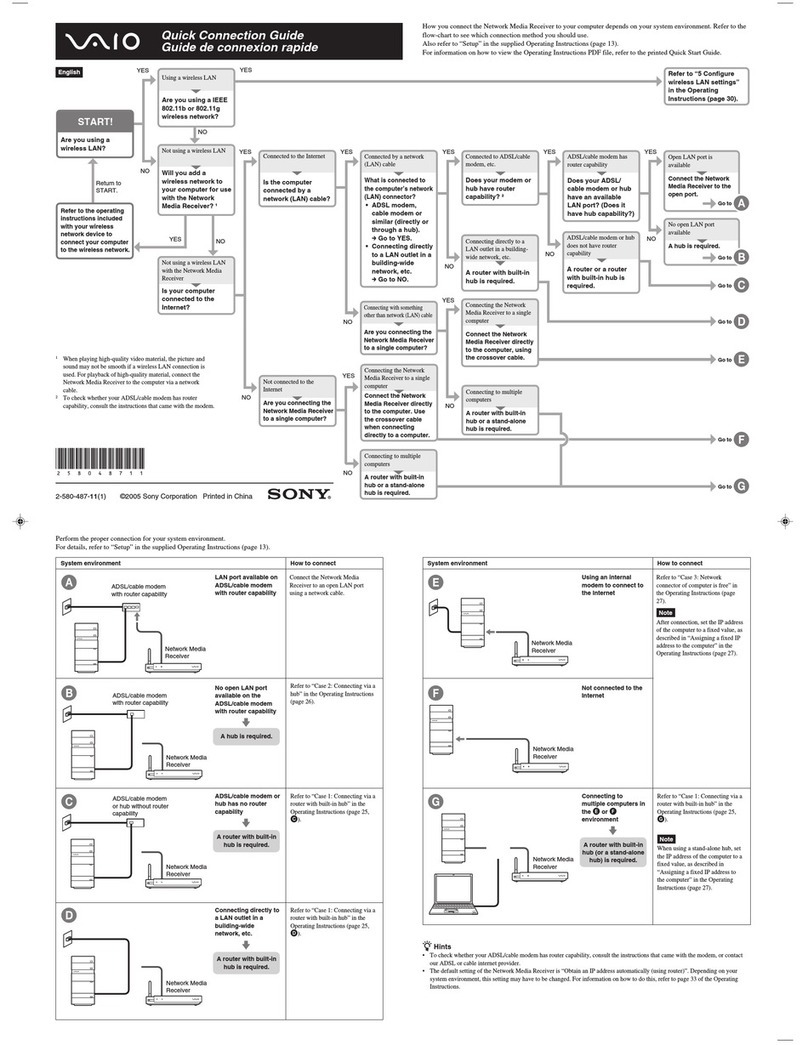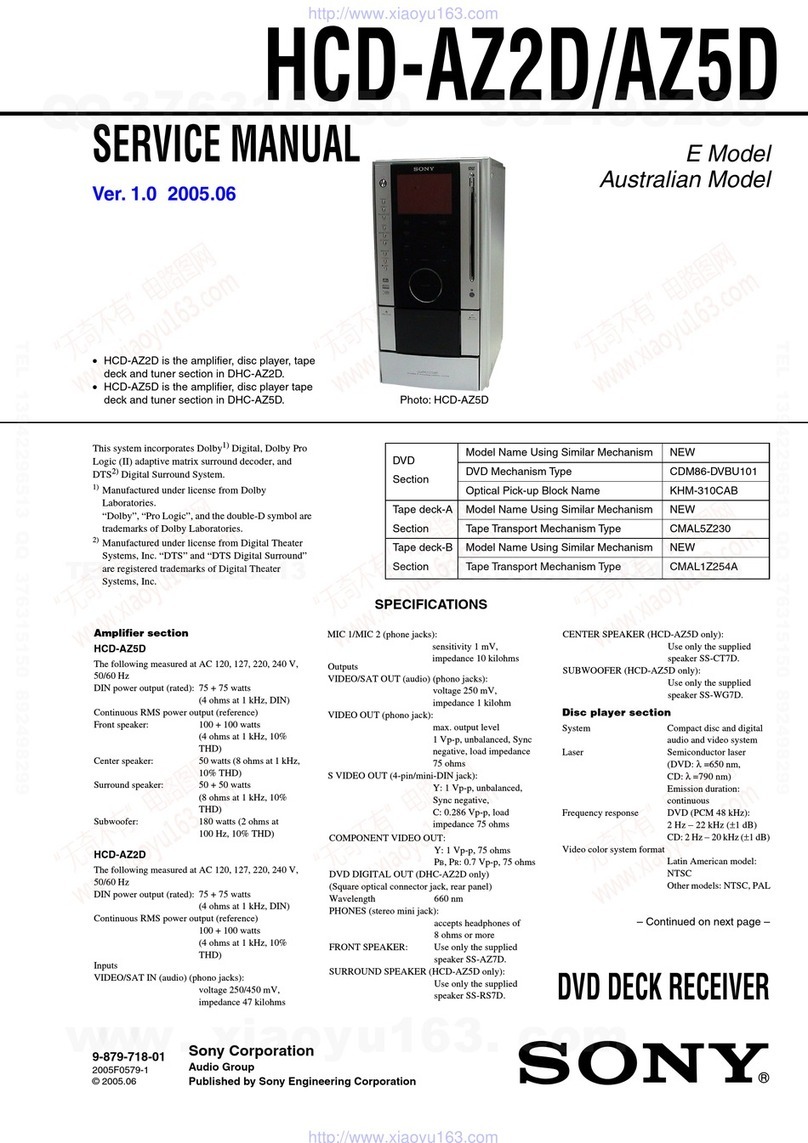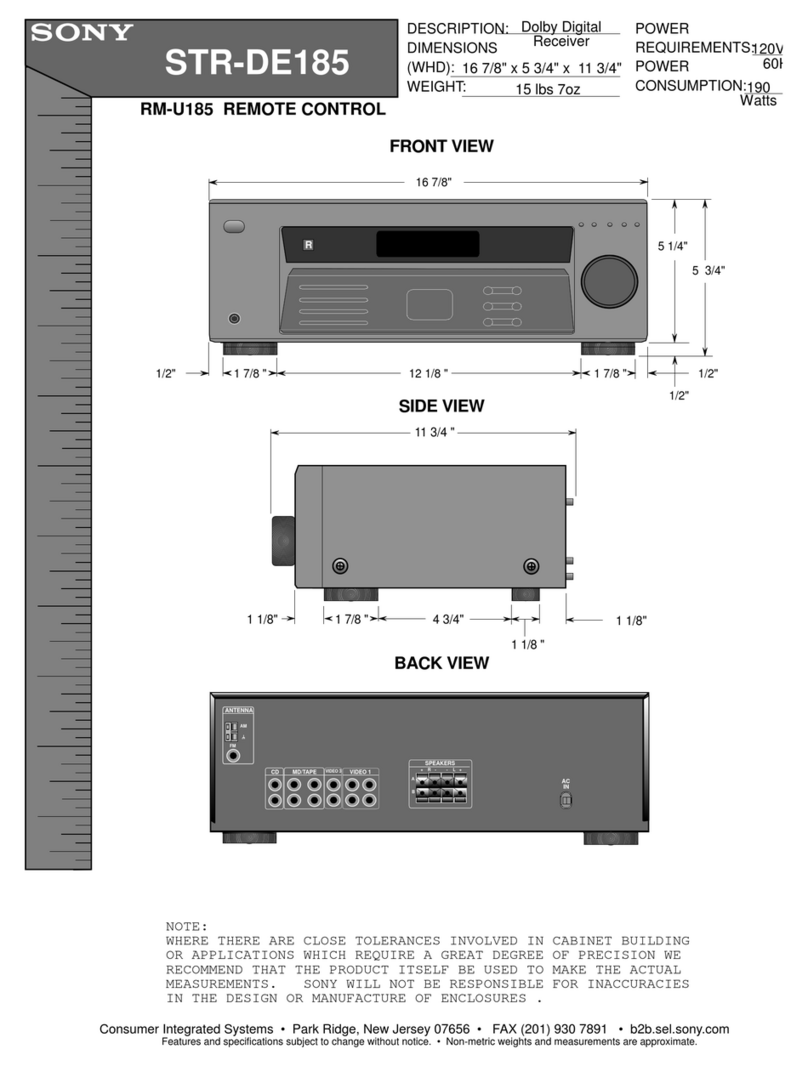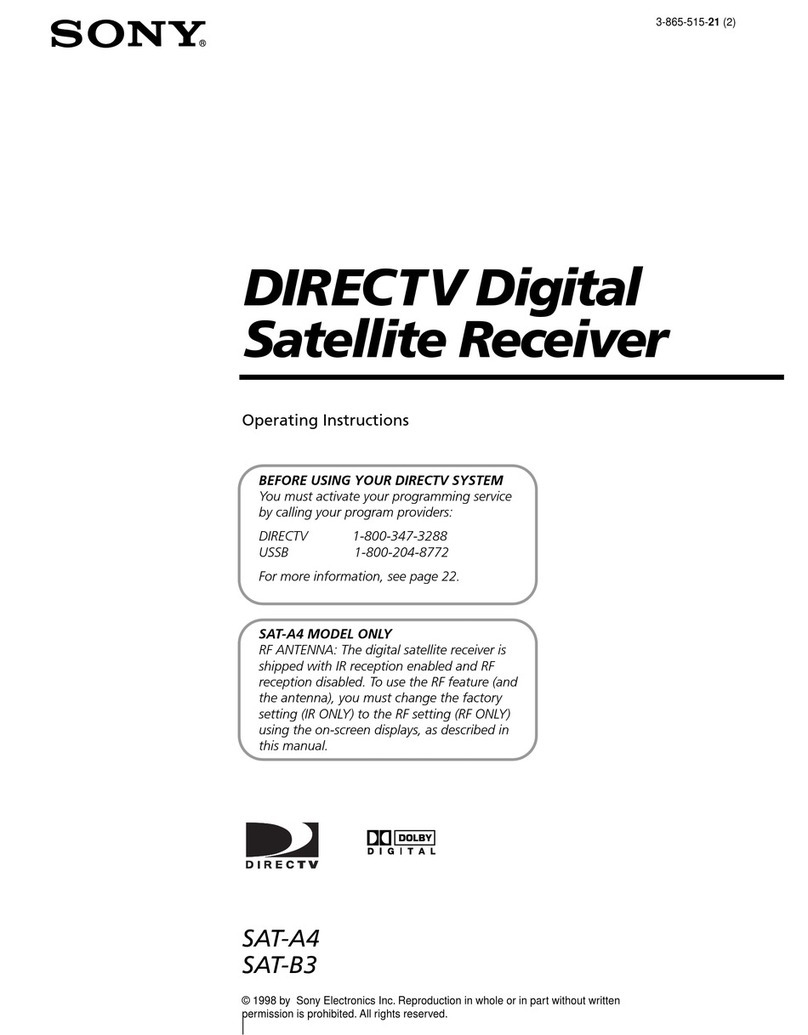Get 7.1 channels of incredible surround sound, connect up to four HD
sources6 and listen to music from your iPod®5 with Sony’s STR-DH720
receiver. Enjoy incredible sound quality while you watch 3D sports,
movies and games from connected 3D devices.3 This great receiver
also features an easy-to-use control menu for simple control and a
convenient audio calibration set-up so you are assured the best possible
listening experience .
Bullets
• 7.1 Channel A/V Receiver (105W x7 @ 8 ohms 1kHz 1% THD)
• iPod®/iPhone® video and music playback (via supplied dock)5
• 6 HD Inputs (4 HDMI™, 2 Component)
• 3D pass-through
• Upconvert/Upscale from analog to 1080i via HDMI™3
• HD Digital Cinema Sound™ (HD D.C.S.)
• On-screen graphical user interface
• Dolby® TrueHD, Pro logic IIz and dts® HD Enhanced Audio Codecs2
• BRAVIA Widget unied TV on-screen interface8
• Digital Cinema Audio Calibration for Quick Set-Up
• Audio Return Channel uses just one cable for TV audio7
• Standby pass-through of Audio & Video via HDMI™ connected devices
• Fully Assignable inputs allows for use of all connections
Features
iPod®/iPhone® video and music playback (via supplied Dock)
Listen to music and watch video stored on your iPod® or iPhone® while charging your device5
6 HD Inputs
Get versatile HD connection options with six HD inputs. Four HDMI™ inputs (up to 1080/24p
capable) let you connect a Sony® PlayStation® 3 entertainment system, Blu-ray Disc™ player,
and any 2 other HDMI-capable devices, for high denition video and audio.6 Two component
inputs (1080/60i capable) provide added HD-capable connectivity and versatility.
3D Pass-through
Compatible with Blu-ray 3D™ movies, video games and other 3D content1
Upconvert/Upscale video signal to near HD via HDMI™
Improve image quality of analog connected devices to near HD.3 Analog connected device
signals are converted to digital and output via HDMI™, making one cable connection from the
receiver to the HDMI-enabled TV possible.
HD Digital Cinema Sound™
Optimize your receiver to mimic the sound characteristics of Sony Pictures.
Advanced Blu-ray Disc™ Audio Decoding
Experience sound closer to the way it was captured with LPCM, Dolby® trueHD, ProLogic IIz and
dts®-HD master audio codecs.2
BRAVIA Widget Control
Connect to select Sony 2011 Televisions and experience an integrated user interface on-screen.
Enabling on-screen feedback and control function.8
Digital Cinema Auto Calibration - Quick Speaker Set Up
STR-DH720HP