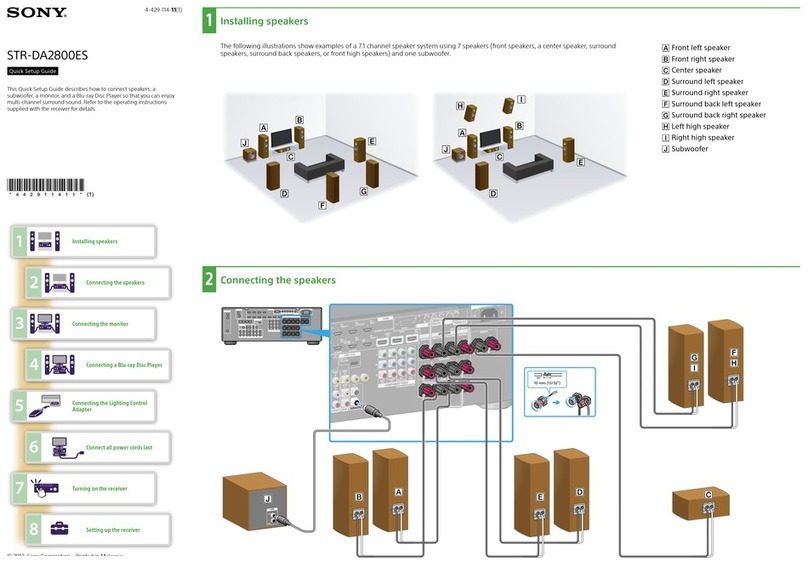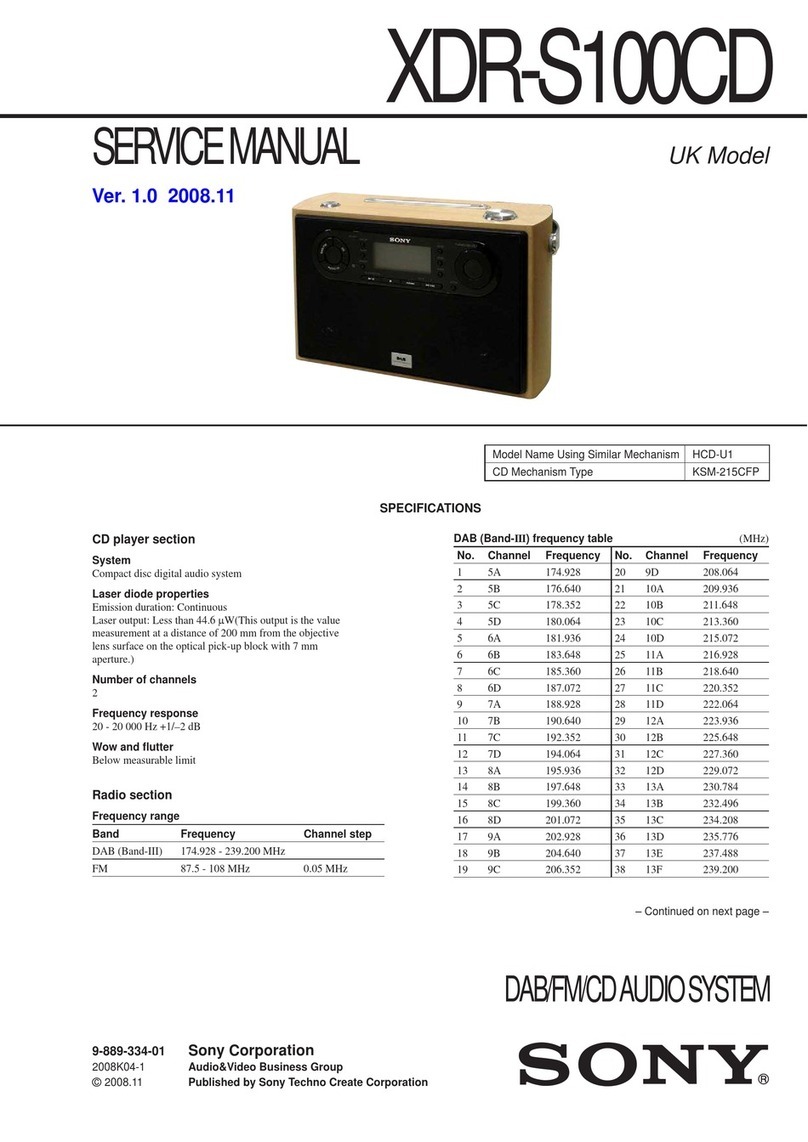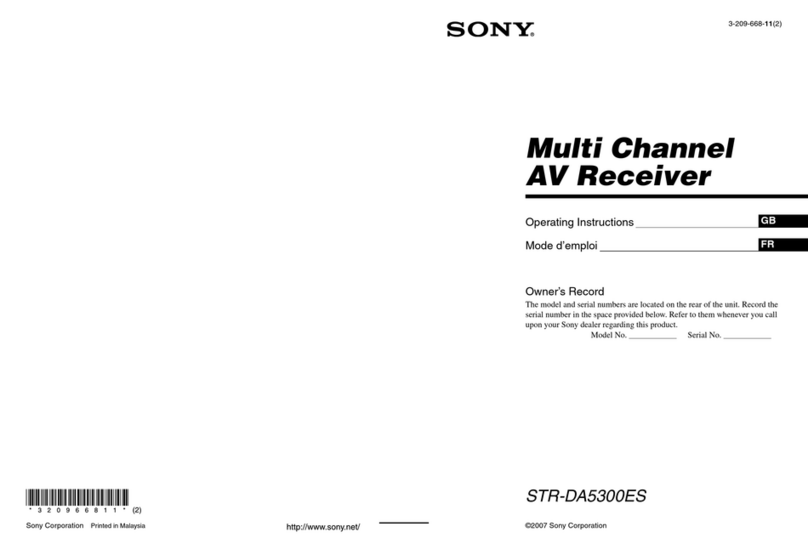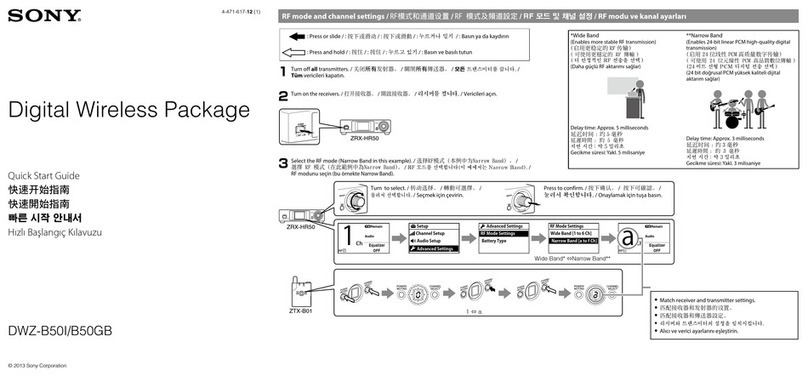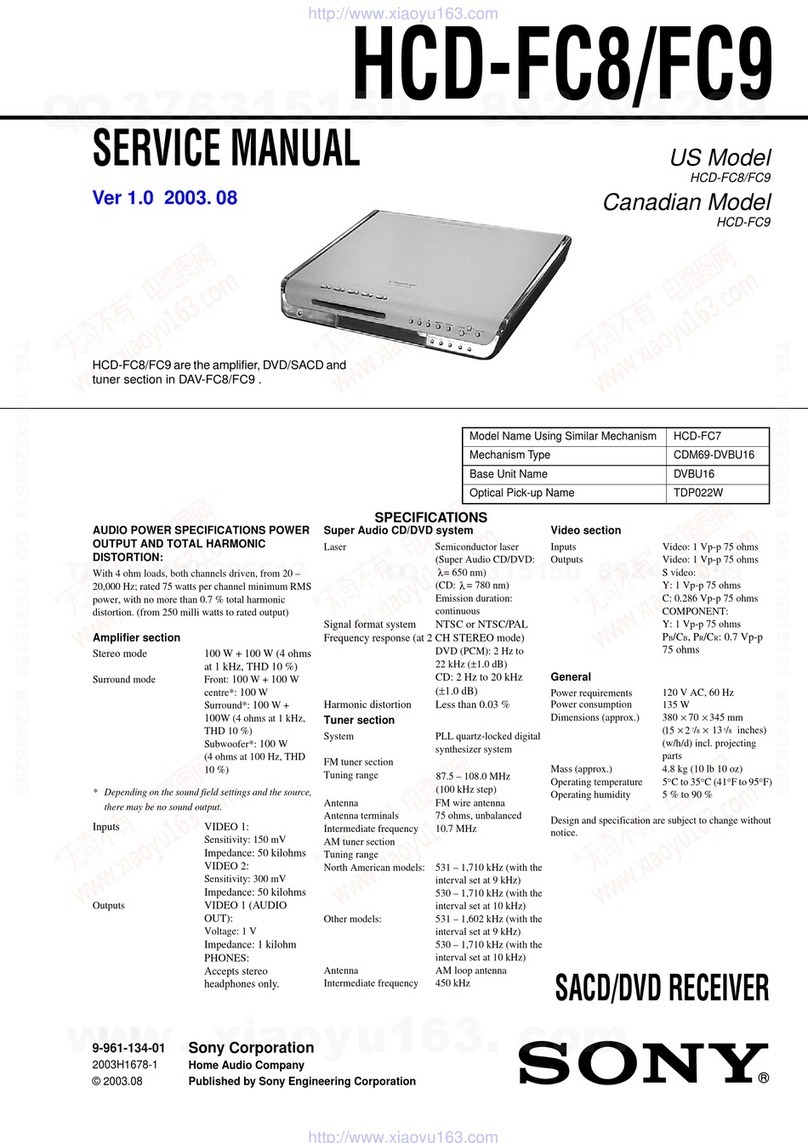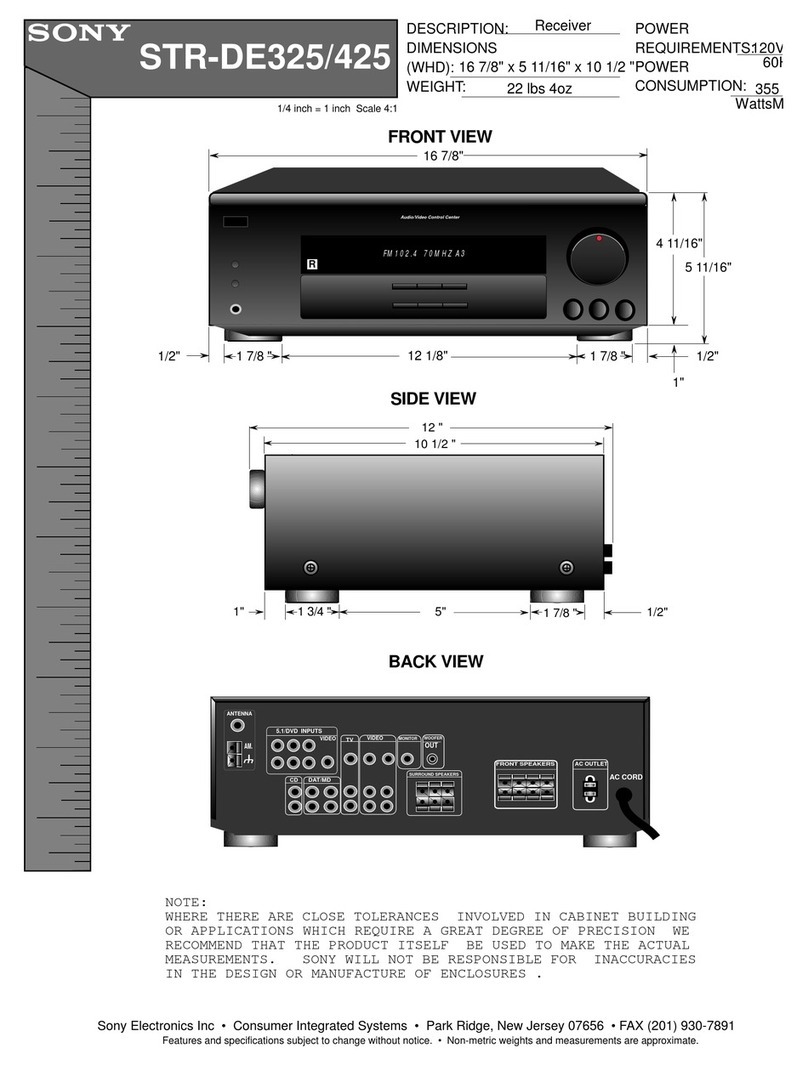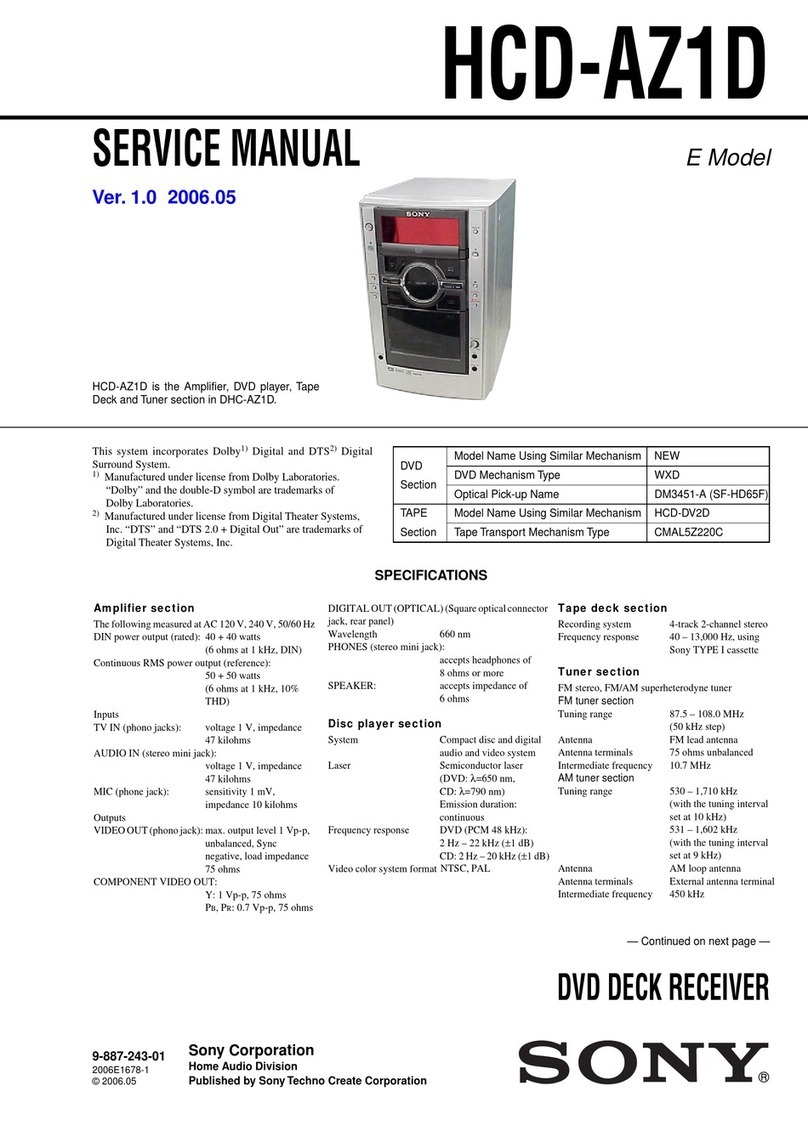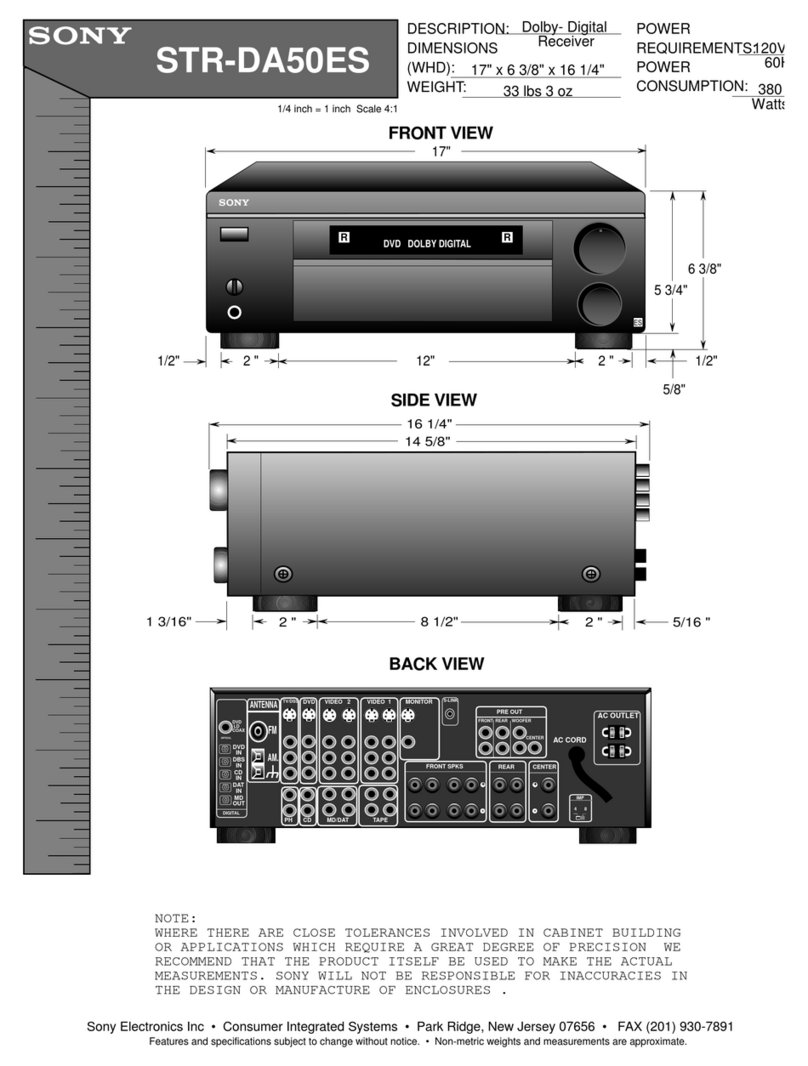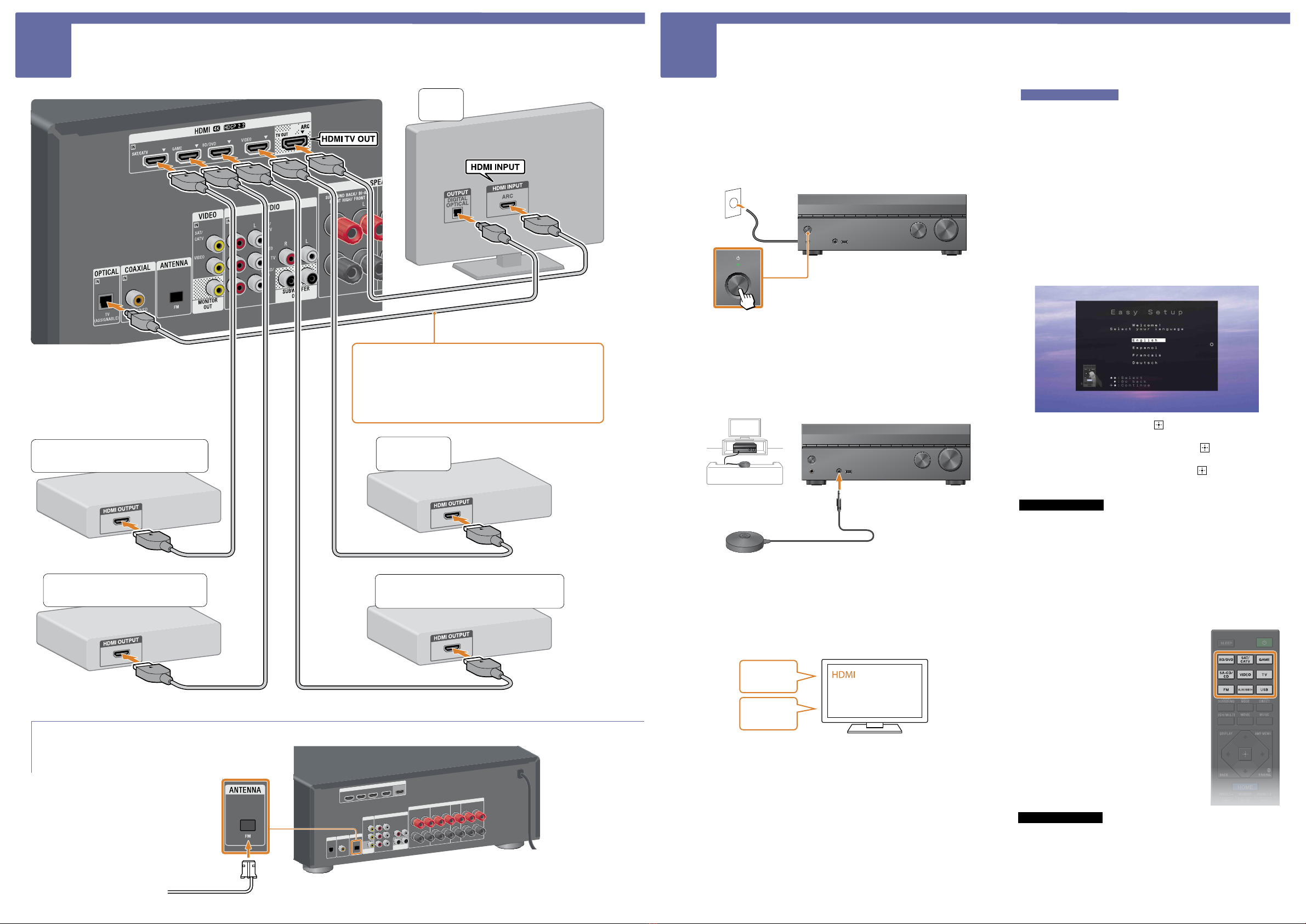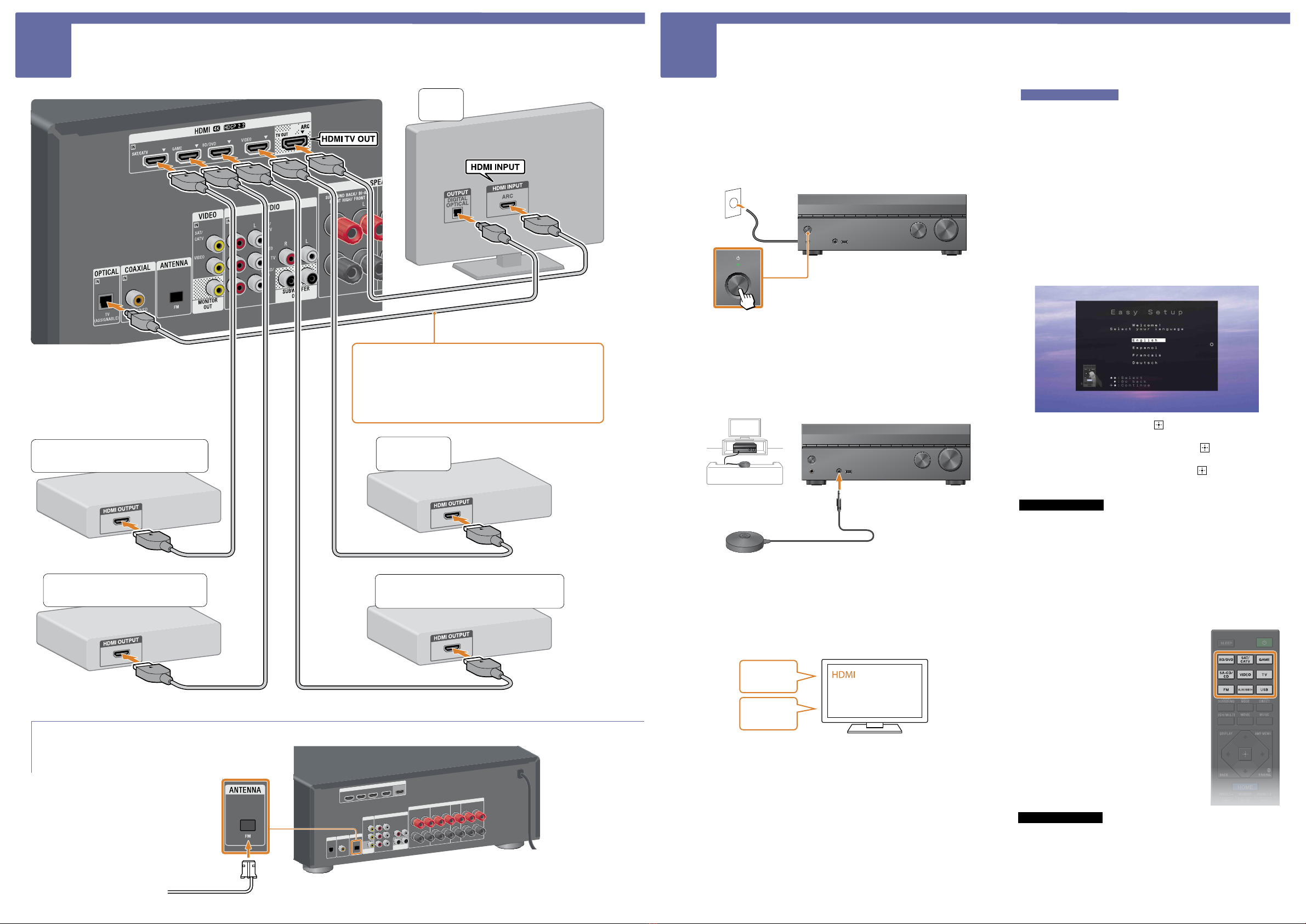
STR-DH770 4-584-087-11(1)
Performing the Easy Setup and starting playback
Exécution d’Easy Setup et démarrage de la lecture
Ejecución de Easy Setup e inicio de la reproducción
3
Connecting a TV and AV devices
Raccordement d’un téléviseur et de périphériques AV
Conexión de un televisor y dispositivos AV
2
HDMI cable
Câble HDMI
Cable HDMI
HDMI cable
Câble HDMI
Cable HDMI
Optical digital cable
Câble optique numérique
Cable digital óptico
TV
Téléviseur
Televisor
DVD recorder
Enregistreur DVD
Grabadora de DVD
Blu-ray DiscTM player, DVD player
Lecteur Blu-ray DiscTM, lecteur DVD
Reproductor de Blu-ray DiscTM, reproductor de DVD
Cable box or satellite box
Décodeur câble ou décodeur satellite
Sintonizador de cable o sintonizador de satélite
Game console such as PlayStation 4
Console de jeux telle qu’une PlayStation 4
Consola de videojuegos como PlayStation 4
If your TV is compatible with Audio Return Channel (ARC) function,
connecting the optical digital cable is not necessary.
Si votre téléviseur est compatible avec la fonction ARC (Audio
Return Channel), la connexion du câble optique numérique est
superflue.
Si su televisor es compatible con la función Canal de retorno de
audio (ARC), no necesitará conectar el cable digital óptico.
Connect the AC power cord (mains lead) to a wall outlet (mains), and
then press (power) to turn the AV receiver on.
Branchez le cordon d’alimentation secteur à une prise murale, puis
appuyez sur (alimentation) pour mettre l’ampli-tuner AV sous
tension.
Conecte el cable de alimentación de CA a una toma de la pared y, a
continuación, pulse (alimentación) para encender el receptor de AV.
Place the calibration microphone at your listening position and set it at
the same height as your ears.
Placez le microphone de calibrage en position d’écoute et réglez-le à la
hauteur de vos oreilles.
Coloque el micrófono de calibración en su posición de escucha y
póngalo a la misma altura que sus oídos.
Calibration microphone
Microphone de calibrage
Micrófono de calibración
To CALIBRATION MIC jack
Vers la prise CALIBRATION MIC
A la toma CALIBRATION MIC
FM wire antenna (aerial)
Antenne fil FM
Antena FM de cable
Hint / Conseil / Observación
If the Easy Setup screen does not appear or you want to display the Easy
Setup screen manually, press HOME on the remote control to display the
home menu, then select [Easy Setup].
Si l’écran Easy Setup ne s’affiche pas ou que vous voulez afficher
manuellement l’écran Easy Setup, appuyez sur HOME sur la
télécommande pour afficher le menu d’accueil, puis sélectionnez [Easy
Setup].
Si la pantalla de Easy Setup no aparece o si quiere mostrar la pantalla
de Easy Setup manualmente, pulse HOME en el mando a distancia para
mostrar el menú principal y, a continuación, seleccione [Easy Setup].
Connecting the FM wire antenna (aerial)
Raccordement de l’antenne fil FM
Conexión de la antena FM de cable
Turn on the TV and then switch the input of the TV to the input to
which the receiver is connected.
Mettez le téléviseur sous tension, puis basculez la source d’entrée du
téléviseur sur celle sur laquelle l’ampli-tuner est connecté.
Encienda el televisor y cambie la entrada del televisor a la entrada a la
que el receptor se encuentra conectado.
Power
Alimentation
Alimentación
Input
Entrée
Entrada
The Easy Setup screen appears automatically.
L’écran Easy Setup s’affiche automatiquement.
La pantalla de Easy Setup aparece automáticamente.
Press one of the buttons to select an input
source which you want to listen or watch. Then,
start playing the selected source.
Appuyez sur l’un des boutons pour sélectionner
la source d’entrée que vous voulez écouter ou
regarder. Ensuite, commencez à lire la source
sélectionnée.
Pulse uno de los botones para seleccionar una
fuente de entrada que quiera escuchar o ver.
A continuación, inicie la reproducción de la
fuente seleccionada.
Note / Remarque / Nota
When viewing 4K/60p content, refer to “Setting HDMI signal format” in
the supplied Operating Instructions.
Lorsque vous visualisez du contenu 4K/60p, reportez-vous à « Réglage du
format de signal HDMI » dans le mode d’emploi fourni.
Cuando vea contenido 4K/60p, consulte “Ajuste del formato de la señal
HDMI” en el manual de instrucciones suministrado.
Note / Remarque / Nota
The speakers emit very loud sound during the calibration and the volume
cannot be adjusted. Be considerate of your neighbors and any children
who are present.
Les enceintes émettent un son très puissant au cours du calibrage et il
est impossible de régler le volume. Veuillez respecter vos voisins et les
enfants présents.
Durante la calibración los altavoces emiten sonido muy alto y el volumen
no se puede ajustar. Sea considerado con sus vecinos y los niños que
estén presentes.
Once the setup is completed, press on the remote control to exit
the setup.
Une fois la configuration terminée, appuyez sur sur la
télécommande pour quitter la configuration.
Cuando la configuración haya finalizado, pulse en el mando a
distancia para salir de la configuración.
Follow the on-screen instructions to perform [Easy Setup].
Suivez les instructions à l’écran pour exécuter [Easy Setup].
Siga las instrucciones en pantalla para ejecutar [Easy Setup].