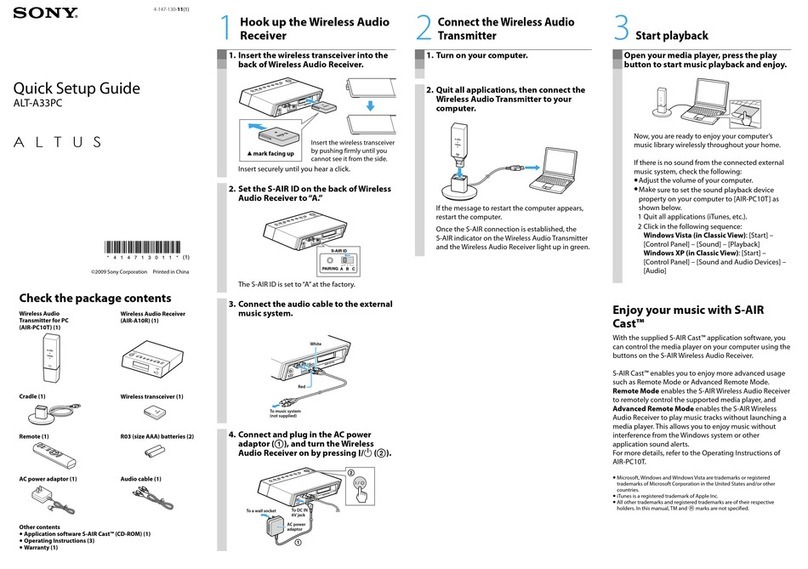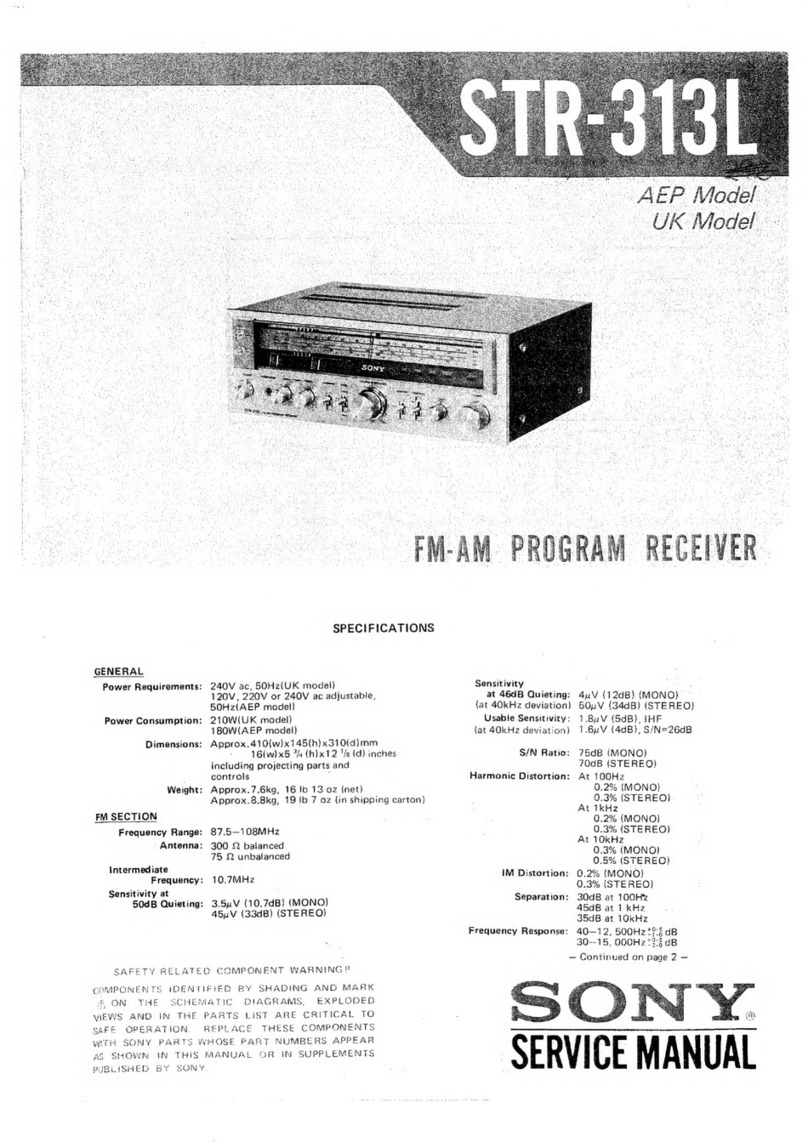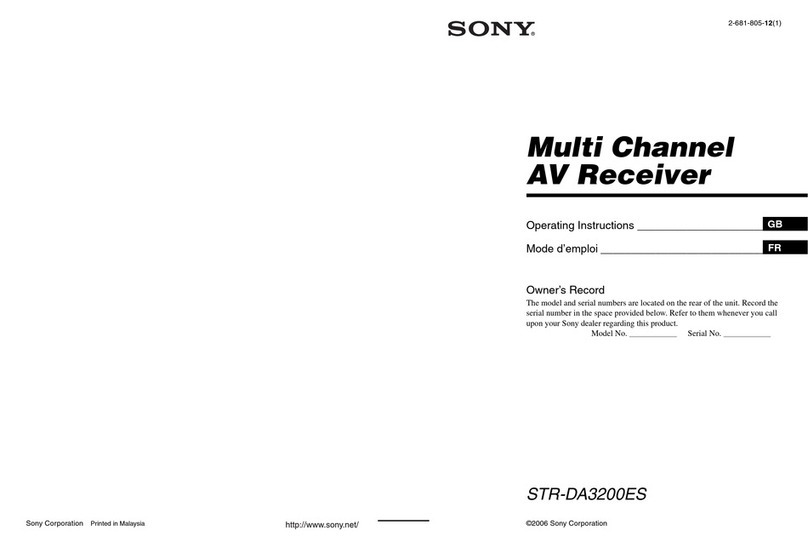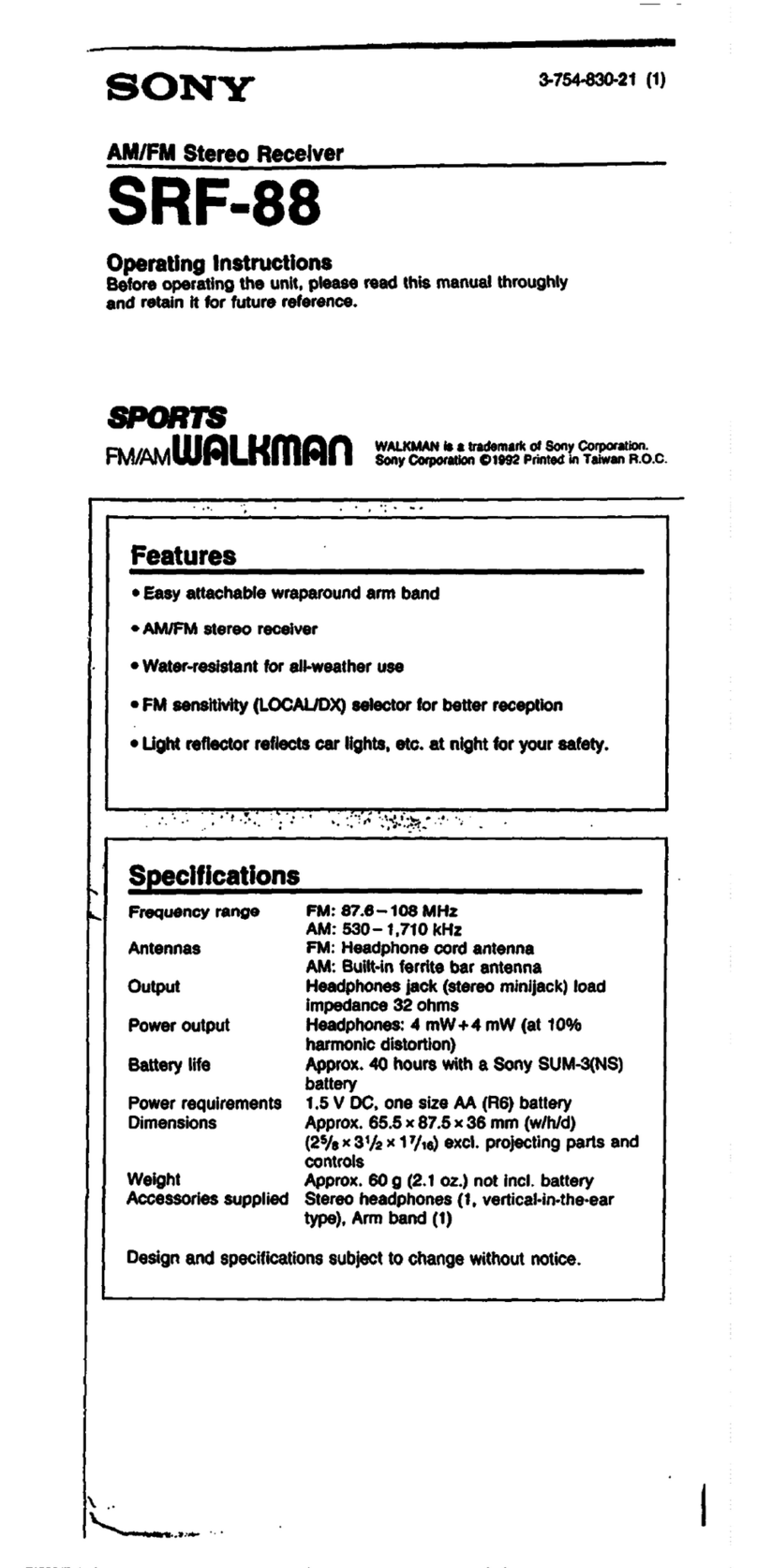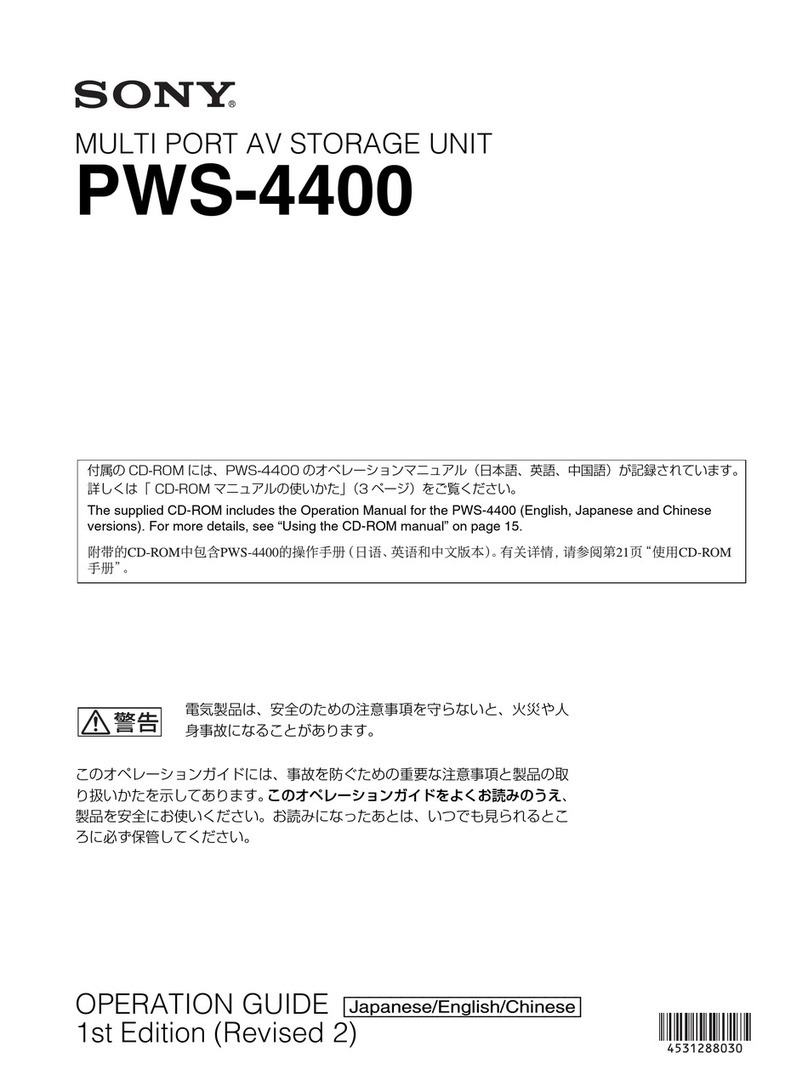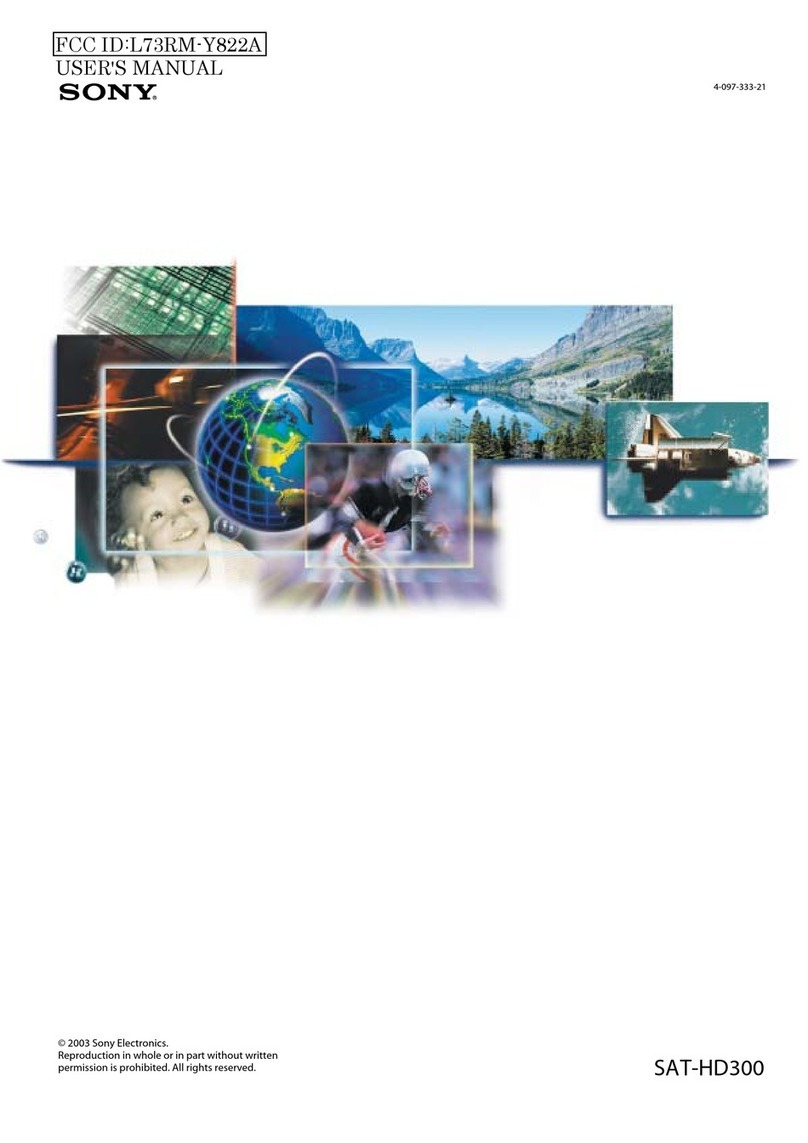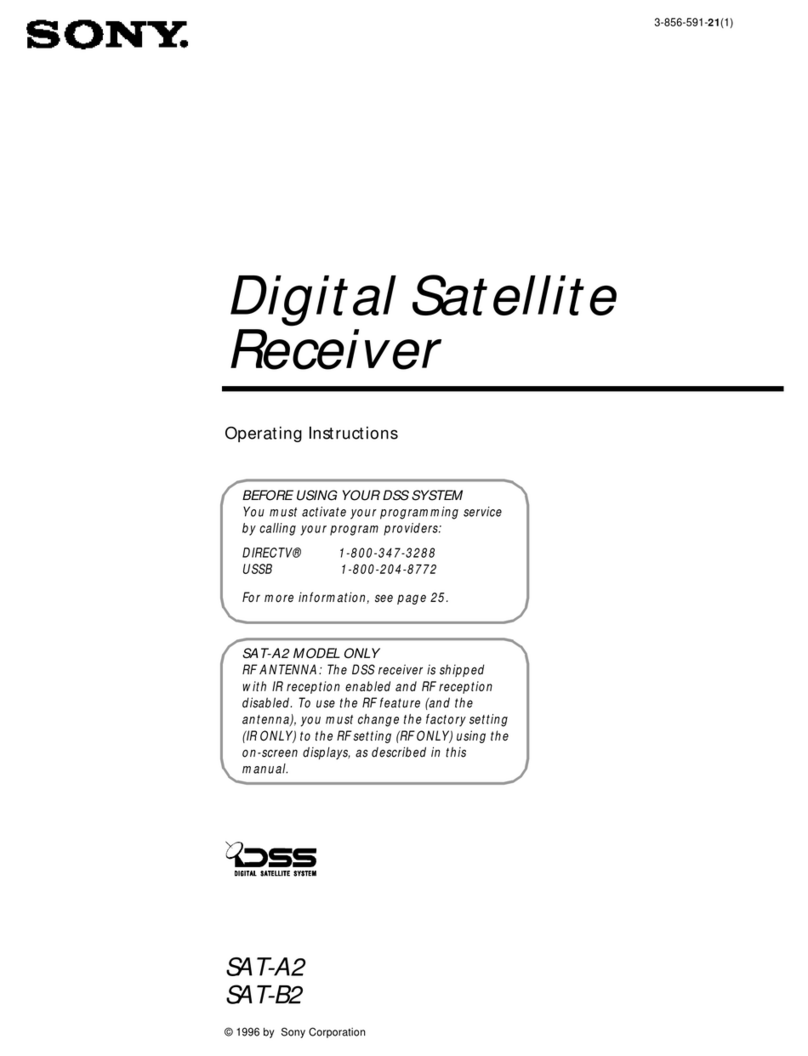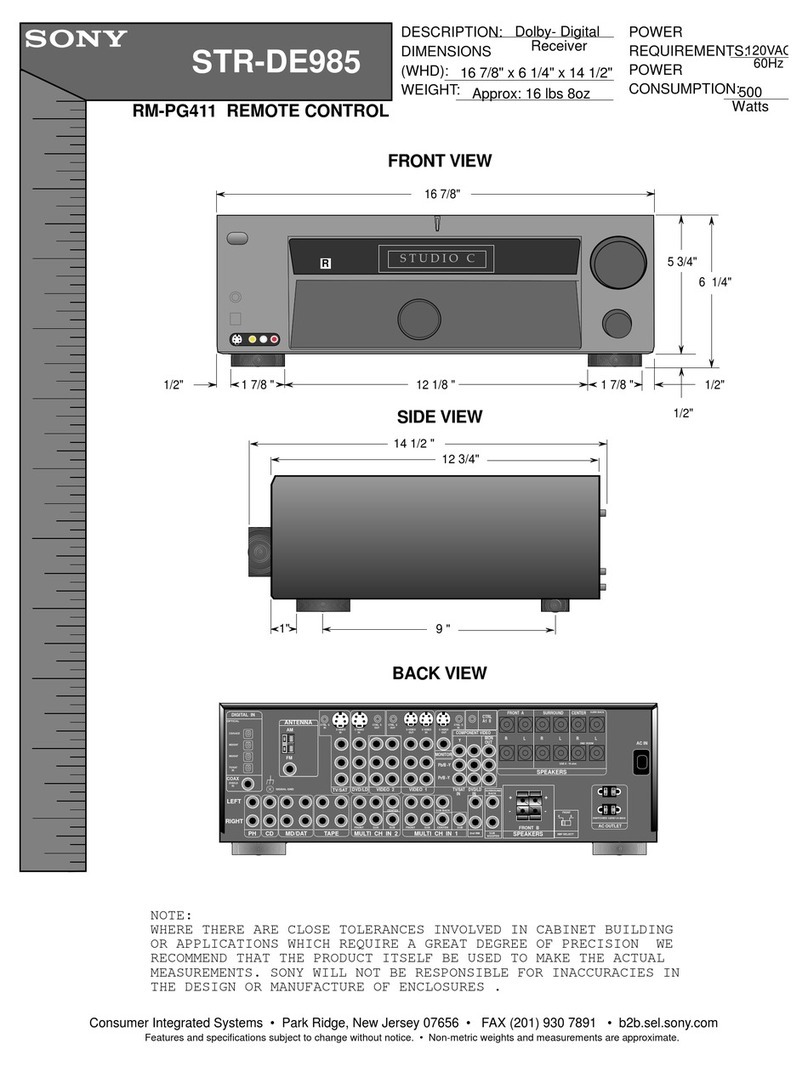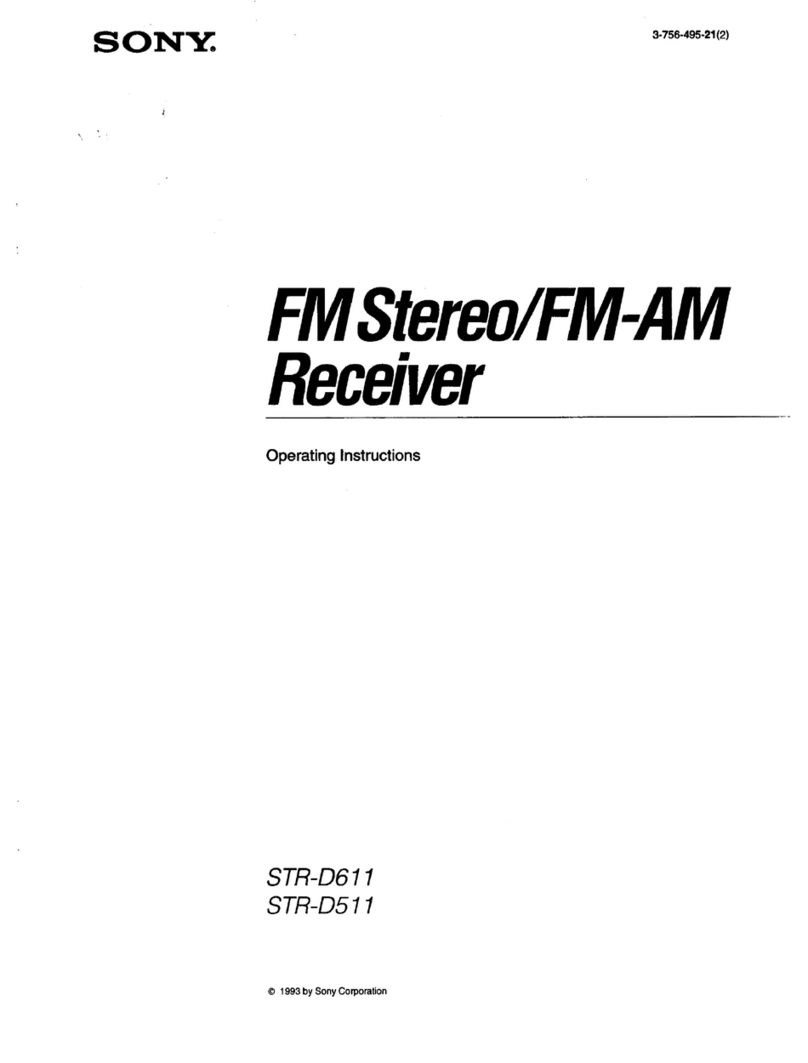For
safety, be sure to install this unit in the
dashboard
of
the car
as
the rear side
of
the
unit
becomes hot during use.
For
details,
see
"Connection/Installation"
(page 30}.
The
nameplate indicating operating voltage, etc.,
is
located on the bottom
of
the chassis.
The
validity
of
the
CE
marking
is
restricted
to
only
those countries where
it
is
legally enforced, mainly
in
the countries
EEA
(European Economic Area).
Warning
To
prevent
fire
or
shock hazard,
do
not
expose
the
unit
to
rain
or
moisture.
To
avoid
electrical shock,
do
not
open
the
cabinet. Refer servicing
to
qualified
personnel
only.
FOR
THE
CUSTOMERS IN THE USA. NOT
APPLICABLE IN CANADA, INCLUDING IN THE
PROVINCE OF
QUEBEC.
POUR
LES
CLIENTS
AUX ETATS-UNIS.
NON
APPLICABLE AU CANADA, Y COMPRIS
LA
PROVINCE
DE
QUEBEC.
This equipment
has
been tested and found
to
comply with the limits for a
Class
Bdigital device,
pursuant to Part
15
of
the
FCC
Rules.
These limits
are designed to provide reasonable protection
against harmful interference in a residential
installation. This equipment generates, uses, and
can
radiate radio frequency energy and,
if
not
installed and used in accordance with the
instructions, may cause harmful interference
to
radio communications. However, there
is
no
guarantee that interference will not occur in a
particular installation.
If
this equipment does
cause harmful interference
to
radio or television
reception, which can be determined by turning
the equipment
off
and on, the user
is
encouraged
to
try
to correct the interference by
one or more
of
the following measures:
-Reorient or relocate the receiving antenna.
-Increase the separation between the
equipment and receiver.
-Connect the equipment into
an
outlet on a
circuit different from that
to
which the receiver
is
connected.
-Consult the dealer or an experienced radio/TV
technician for help.
You
are
cautioned
that
any changes or
modifications not expressly approved in this
manual could void your authority to operate this
equipment.
2GB
This device complies with Part
15
of
the
FCC
Rules
and Industry Canada's licence-exempt
RSSs.
Operation
is
subject
to
the following
two
conditions:
(1}
This device may
not
cause interference; and
(2)
This device must accept any interference,
including Interference
that
may cause undesired
operation
of
the device.
This transmitter must not be co-located oroperated
in conjunction with any other antenna
or
transmitter.
This equipment complies with
FCC/IC
radiation
exposure limits set forth for an uncontrolled
environment and meets the
FCC
radio frequency
(RF}
Exposure Guidelines and
RSS-102
of
the
IC
radio frequency
(RF)
Exposure rules. This
equipment
has
very
low
levels
of
RF
energy
that
is
deemed
to
comply
without
maximum permissive
exposure evaluation
(MPE).
CAUTION
The
use
of
optical instruments with this productwill
increase eye hazard.
As
the laserbeam used in this
CD/DVD player
is
harmful
to
eyes, do not
attempt
to disassemble the cabinet. Refer servicing
to
qualified personnel only.
For
the
State
of
California, USA
only
Perchlorate
Material-
special handling may apply,
See
www.dtsc.ca.gov/hazardouswaste/perchlorate
A\
WARNING:
Do
not
ingest battery,
~
Chemical Burn Hazard.
•
The
remote commander contains a
coin/
button cell battery.
If
the
coin/button
cell battery
is
swallowed,
it
can
cause severe internal burns in just
2 hours and
can
lead to death.
Keep
new and used batteries away from children.
If
the battery compartment does
not
close securely,
stop using the product and keep
it
away from
children.
If
you think batteries
might
have been swallowed or
placed inside any part
of
the body, seek immediate
medical attention.
Note
on
the
lithium
battery
Do
notexpose the battery
to
excessive heat such
as
direct sunlight, fire
or
the like.
Warning
if
your
car's ignition has
no
ACC
position
Do
not install this
unit
in
a car that
has
no
ACC
position. The display
of
the unit does
not
turn
off
even afterturning the ignition off, and this
causes battery drain.