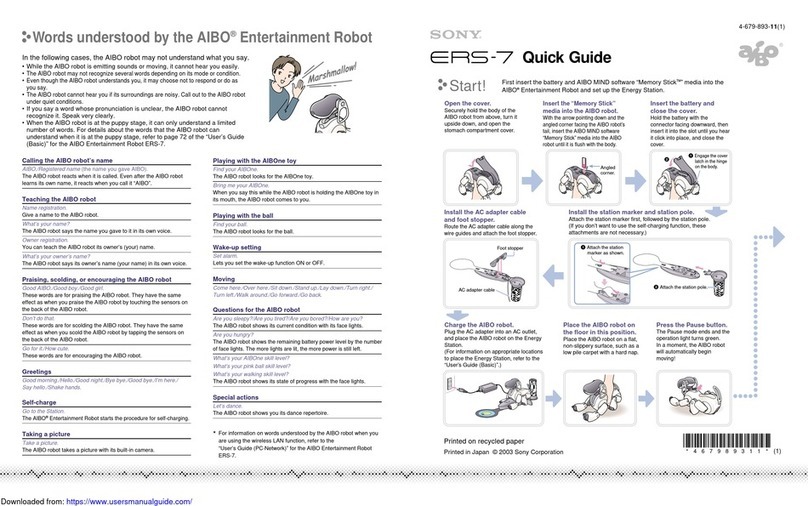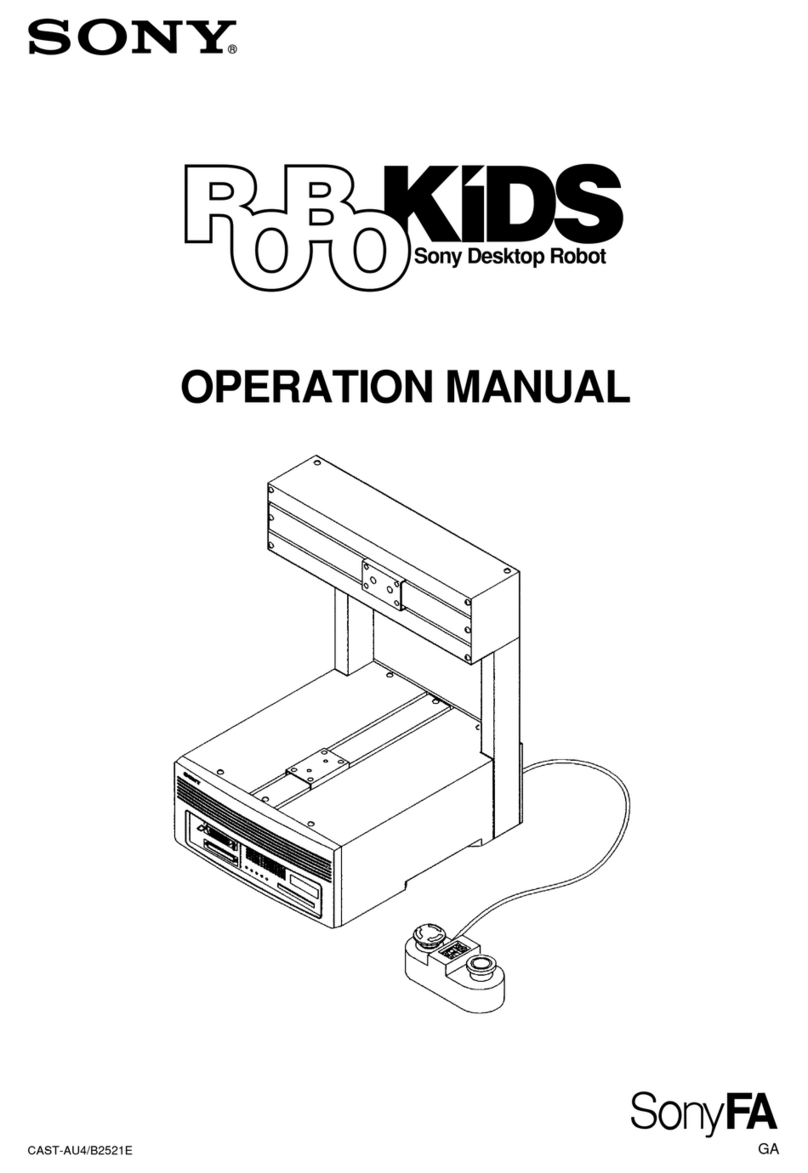3
Listening to music files via drag & drop . . . . . . 44
Registering music files . . . . . . . . . . . . . . . . . . . . 44
Listening to music by showing the AIBO®Entertainment
Robot a registered image (VPR function) . . . . . . . . . . . 46
Registering an image (VPR) . . . . . . . . . . . . . . . . 46
Listening to music by showing the AIBO robot a
registered image . . . . . . . . . . . . . . . . . . . . . . . . . 48
Having the AIBO®Entertainment Robot read you
the news or a blog . . . . . . . . . . . . . . . . . . . . . . . . . . . . . 49
Selecting content to read from the media list . . . 49
Starting the reading function by giving a voice
command . . . . . . . . . . . . . . . . . . . . . . . . . . . . . . 50
Starting the reading function by touching the
AIBO robot . . . . . . . . . . . . . . . . . . . . . . . . . . . . . 50
Having the AIBO robot continue to read . . . . . . 51
Registering the URL of an RSS site . . . . . . . . . . 51
Listening to Internet radio . . . . . . . . . . . . . . . . . . . . . . . 54
Listening to Internet radio . . . . . . . . . . . . . . . . . 54
Using a voice command to listen to
Internet radio . . . . . . . . . . . . . . . . . . . . . . . . . . . 55
Registering an Internet radio station . . . . . . . . . . 55
Enjoying motion patterns . . . . . . . . . . . . . . . . . . . . . . . . 57
Playing back a motion pattern . . . . . . . . . . . . . . 57
Getting the AIBO robot to dance (AutoMotion) 58
Having the AIBO®Entertainment robot read words and
phrases to you . . . . . . . . . . . . . . . . . . . . . . . . . . . . . . . . 59
Registering words or phrases . . . . . . . . . . . . . . . 59
Having the AIBO robot read to you . . . . . . . . . . 60
Playing a recorded sound through the AIBO®
Entertainment Robot . . . . . . . . . . . . . . . . . . . . . . . . . . . 61
Recording . . . . . . . . . . . . . . . . . . . . . . . . . . . . . . 61
Playing the recorded sound via the AIBO®
Entertainment Robot . . . . . . . . . . . . . . . . . . . . . . 62
Creating a playlist . . . . . . . . . . . . . . . . . . . . . . . . . . . . . 63
Creating a playlist . . . . . . . . . . . . . . . . . . . . . . . . 63
Playback with a playlist . . . . . . . . . . . . . . . . . . . . 64
Saving playlist data . . . . . . . . . . . . . . . . . . . . . . . 64
Using the Diary function
Basic Diary operation . . . . . . . . . . . . . . . . . . . . . . . . . . . 67
Reading the AIBO®Entertainment Robot’s Diary . . . . 68
Reading the AIBO®Entertainment Robot’s
Diary . . . . . . . . . . . . . . . . . . . . . . . . . . . . . . . . . . 69
Entering a title and comments for the AIBO®
Entertainment Robot’s Diary . . . . . . . . . . . . . . . . 70
Uploading the Diary to a blog . . . . . . . . . . . . . . . 70
Having the AIBO®Entertainment Robot
read the Diary . . . . . . . . . . . . . . . . . . . . . . . . . . . 71
Creating a schedule . . . . . . . . . . . . . . . . . . . . . . . . . . . . . 72
Registering a scheduled event . . . . . . . . . . . . . . . 72
Importing schedule data from Microsoft®
Outlook®. . . . . . . . . . . . . . . . . . . . . . . . . . . . . . . 74
Editing and deleting scheduled events . . . . . . . . 74
Having the AIBO®Entertainment Robot tell you
your schedule . . . . . . . . . . . . . . . . . . . . . . . . . . . . . . . . . 76
Having the AIBO robot announce your
schedule . . . . . . . . . . . . . . . . . . . . . . . . . . . . . . . . 76
Using a voice command to have the AIBO robot
tell you your schedule . . . . . . . . . . . . . . . . . . . . . 76
Touching the AIBO robot to have it tell you
your schedule . . . . . . . . . . . . . . . . . . . . . . . . . . . . 76