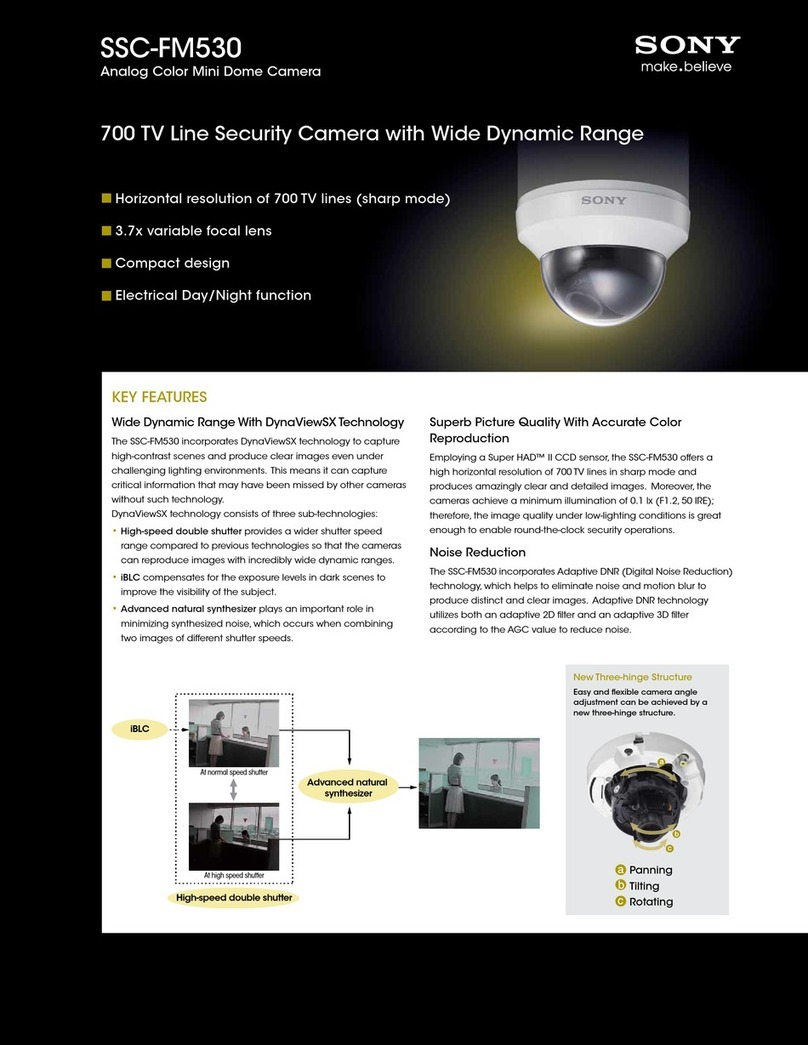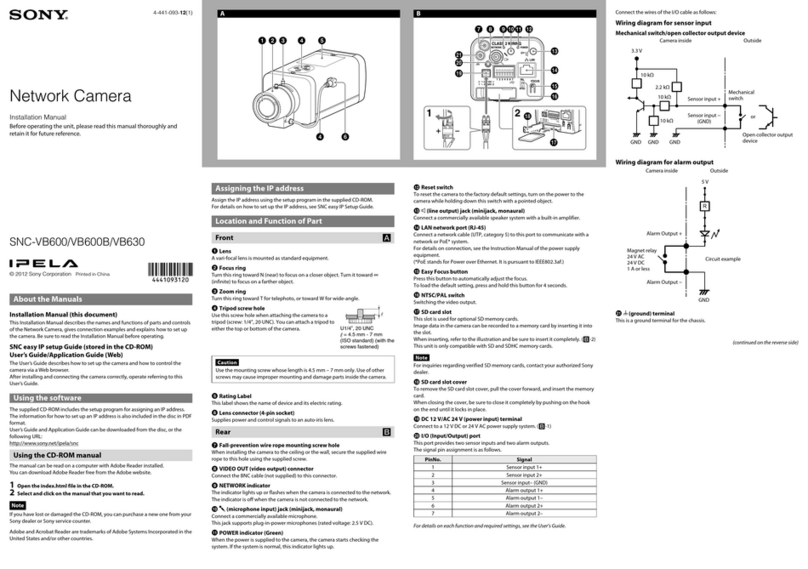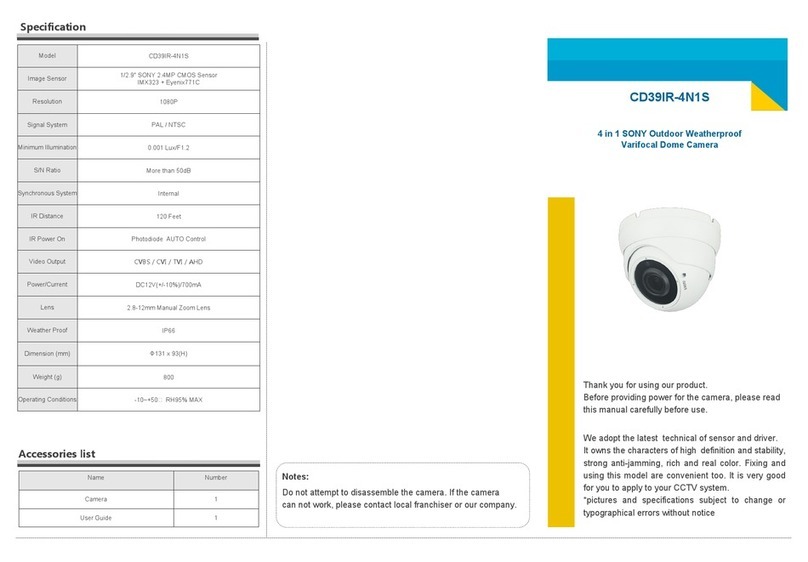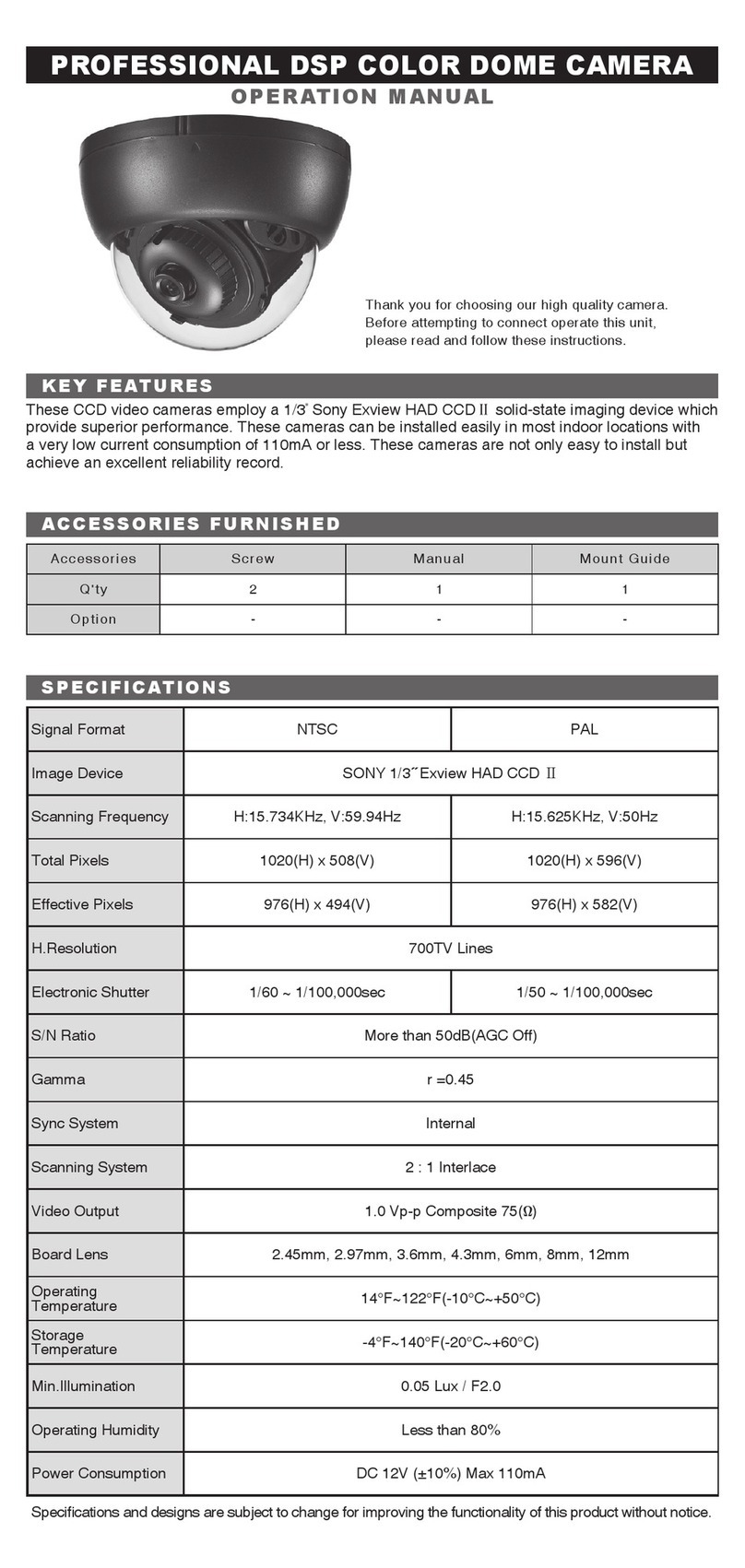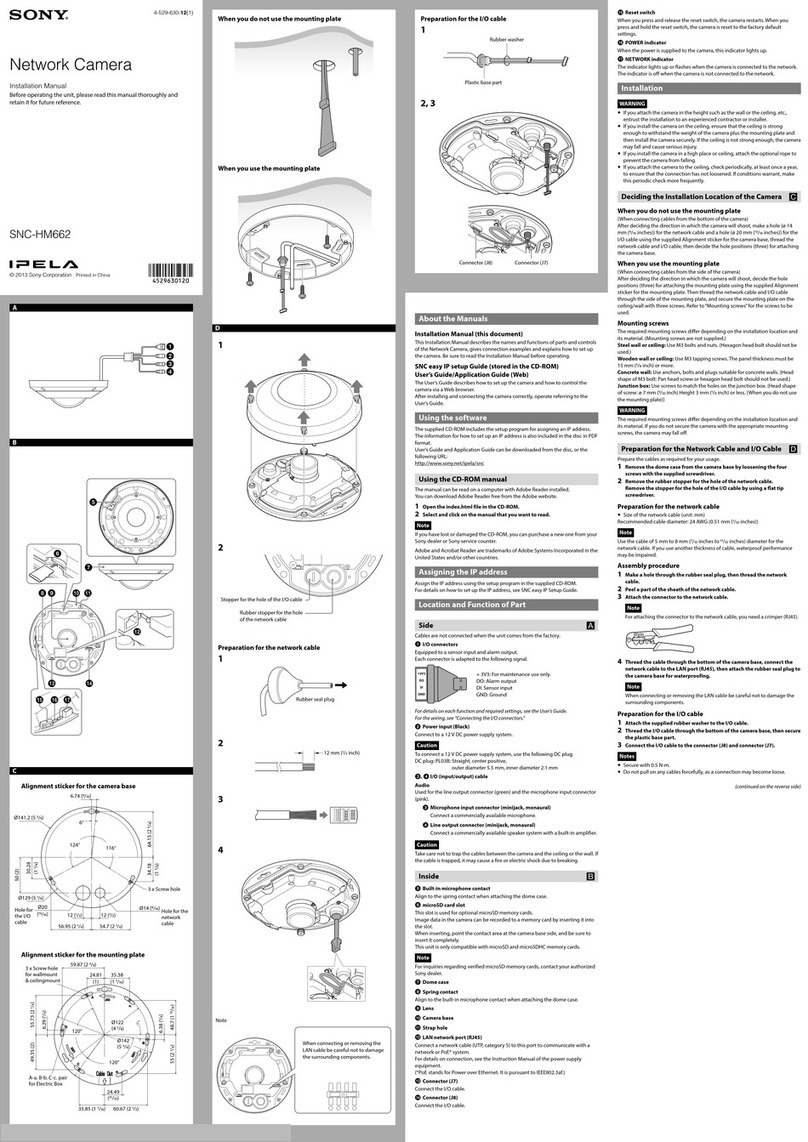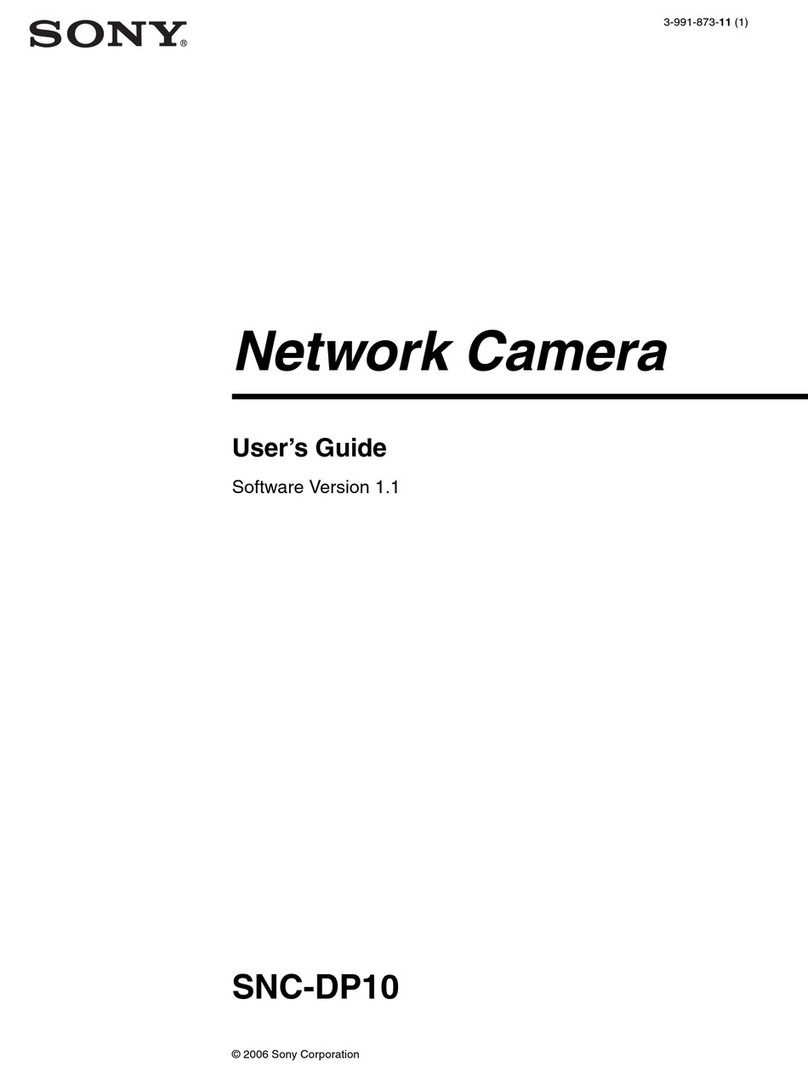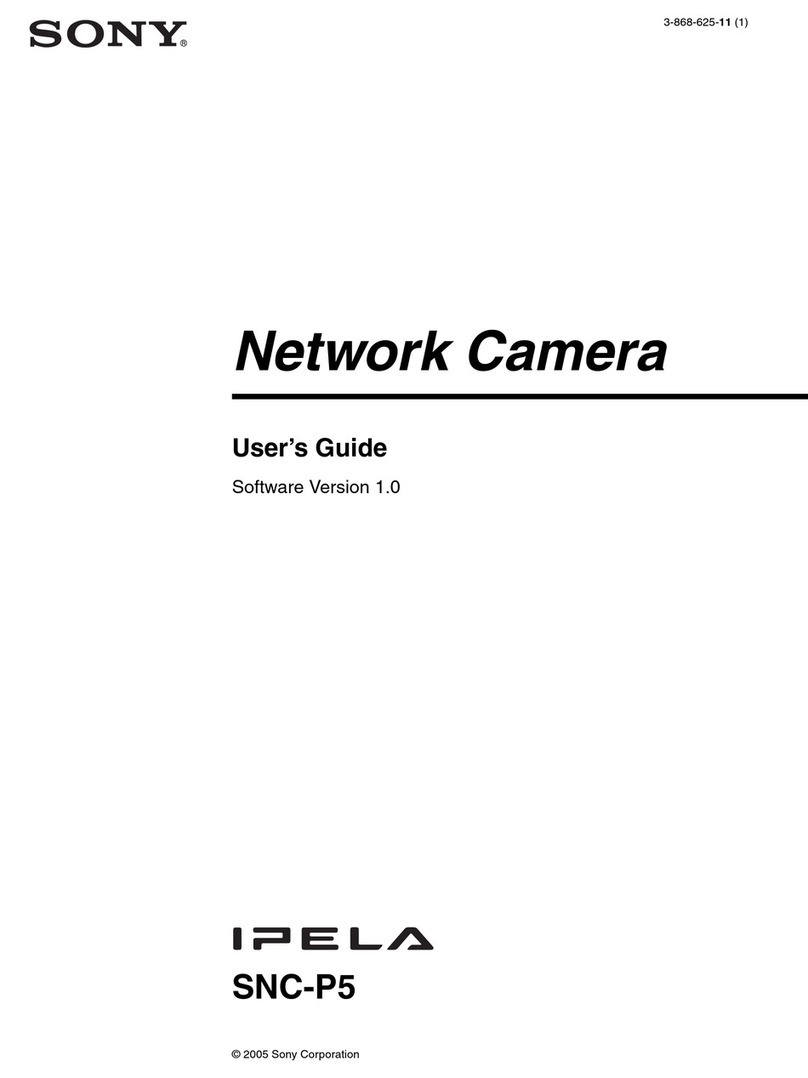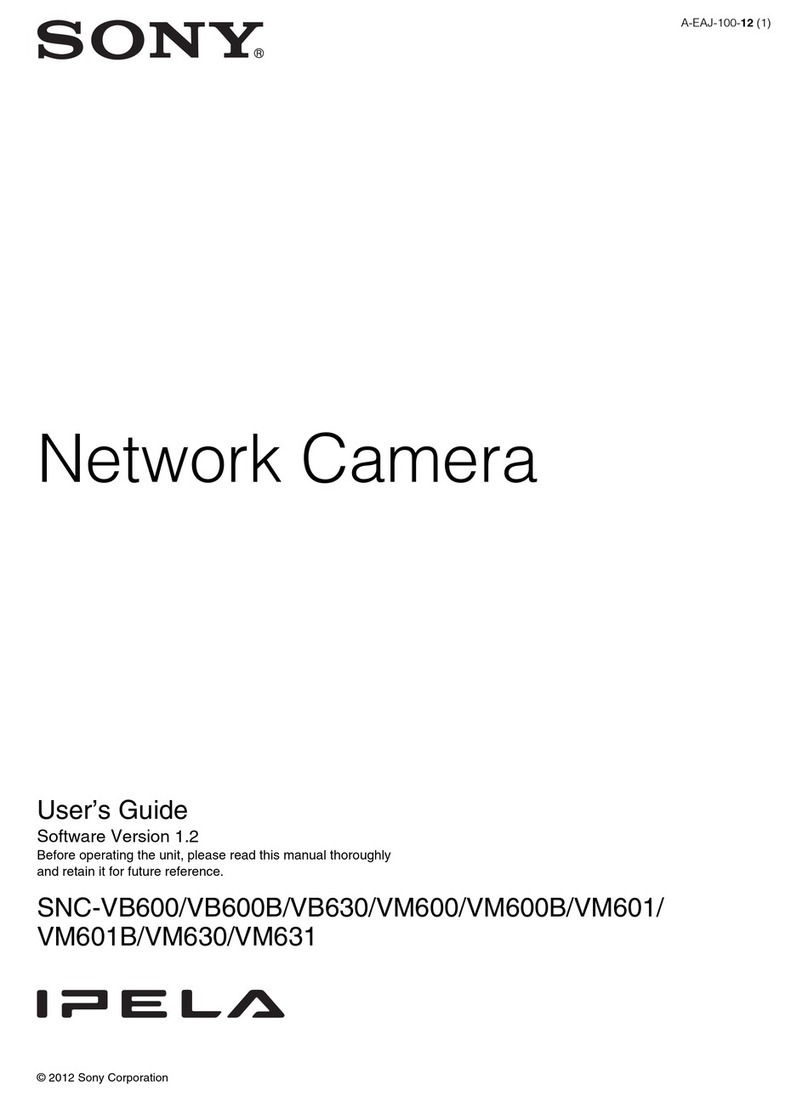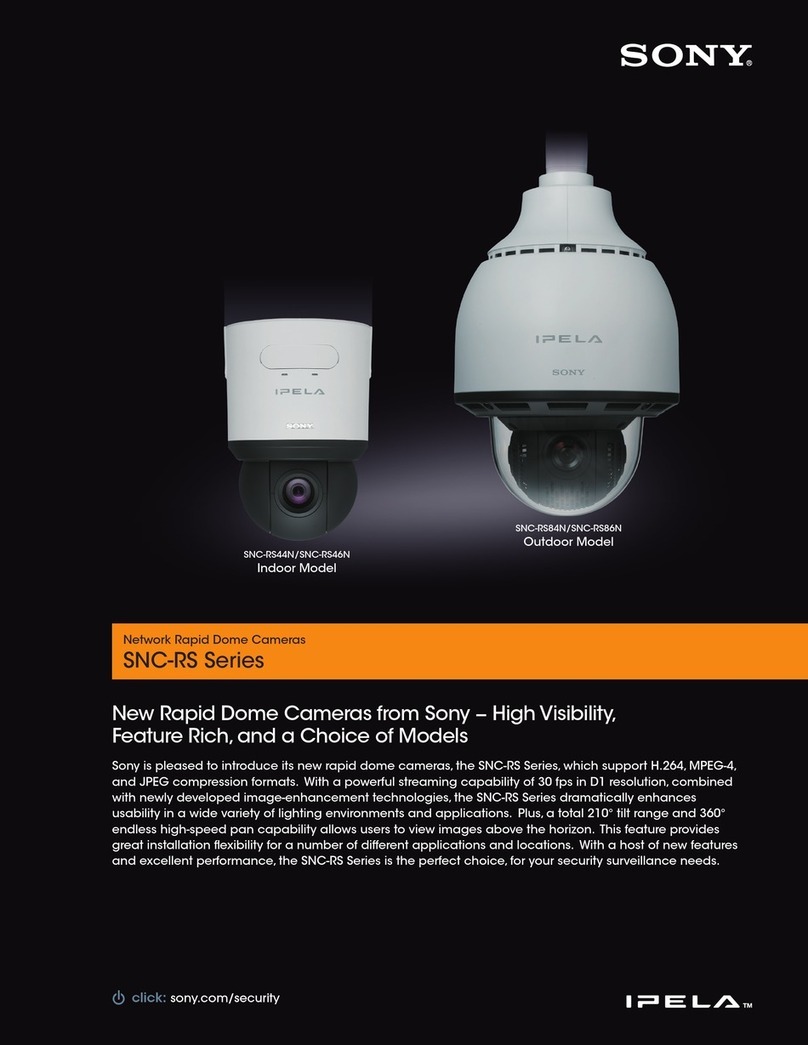Sony Electronics Inc.
1 Sony Drive, Park Ridge, NJ 07656
www.sony.com/medical
©2002 Sony Electronics Inc. All rights reserved. Reproduction in whole or in part without written permission is prohibited. Features and specifications are subject to change without notice.
All non-metric weights and measures are approximate. Sony, DVCAM and i.LINK are trademarks of Sony.
Caution: Federal (USA) law restricts this device to sale by or on the order of a physician or other appropriately licensed medical professional.
Caution: See product labeling for indications, contraindications, warnings, cautions and directions for use.
DXC-C33/C33P
Pick-up Device
Effective Picture Elements
1/3 type IT (Interline Transfer) CCD
NTSC: 15.734 kHz, PAL: 15.625 kHz
Internal or External with VBS or HD/VD
C mount
17.526 mm in air
4 lux (F2. GAIN: HYPER)
NTSC: 768 (H) x 494 (V), PAL: 752 (H) x 582 (V)
Scanning System NTSC: 2:1 interlaced, 525 lines, PAL: 2:1 interlaced, 625 lines
Horizontal Frequency
NTSC: 59.94 Hz, PAL: 50 Hz
Vertical Frequency
Sync System
850 TV lines
Horizontal Resolution
F8.0 at 2000 lux (3200 K)
Sensitivity
NTSC: 62 dB (Typical), PAL: 61 dB (Typical)
S/N Ratio
STEP/AGC/HYPER selectable, STEP: 0 to 24 dB by 1 dB step
AGC: 0 to 24 dB (Limit value: 6 dB, 12 dB, 18 dB, 24 dB selectable)
HYPER: 30 dB
Gain
Lens Mount
Flange Back
Minimum Illumination
DXC-C33/C33P
Specifications
ME-DXCC33
8.0 to 1/100,000 s
Electronic Shutter
Manual Iris
Lens
Multi/Large/Medium/Spot/Slit/Manual selectable
AE Area
Variable
AE Level
Fast/Mid/Slow selectable
AE Speed
Average/Peak selectable
AE Detect
ON/OFF (Variable at ON)
Gamma
AWB/ATW NORMAL/ATW WIDE/MANUAL/3200 K/5600 K selectable
AWB or ATW R/B Paint, MANUAL R/B Gain
White Balance
NORMAL/MANUAL selectable
ATW Area
FAST/NORMAL/SLOW selectable
ATW Speed
DXC-C33/CHU
Back Panel
DXC-C33/C33P CCU Back Panel
Positive edge trigger/Negative edge trigger selectable
RGB/G/OFF selectable
CCD Integration Mode FIELD/FRAME selectable
Trigger Polarity
Baud Rate
Sync
A/B switchable (Two pattern memories)
User File
i.LINK (DV): IEEE1394 Based, VBS: 1.0 Vp-p, 75Ω, sync negative
RGB: 0.7 Vp-p, 75Ω, sync switchable, SYNC: 2Vp-p, 75Ω
Y: 1.0 Vp-p, 75Ω, C: NTSC 0.286 Vp-p, 75Ω, without sync
PAL 0.3 Vp-p, 75Ω, without sync
Output Signal
-5 to 45ºC (23 to 113ºF)
Operating Temperature
100 to 240 V AC, 50/60 Hz
Power Supply
Max. 18W
Power Consumption
CHU: 48 g (1.7 oz), CCU: 2.5 kg (5 lbs 8 oz)
Weight
CCMC-20PO5/20P10/20P30, 20-pin Multi cable (5/10/30 m)
Required Accessories