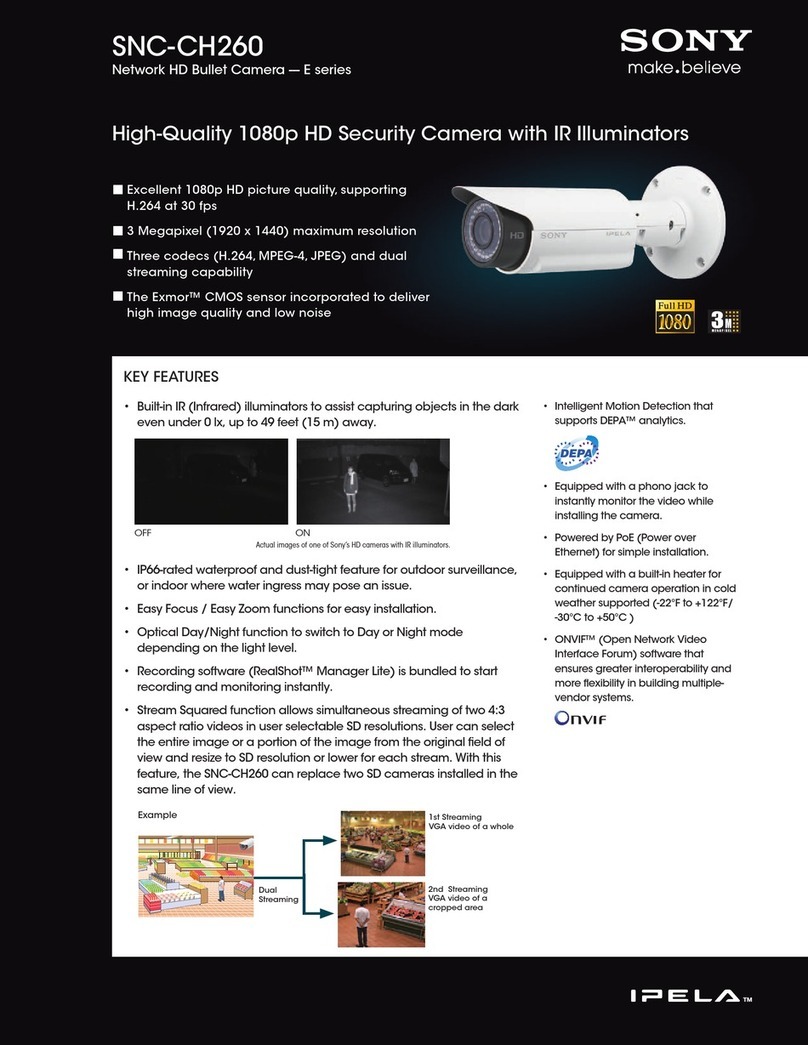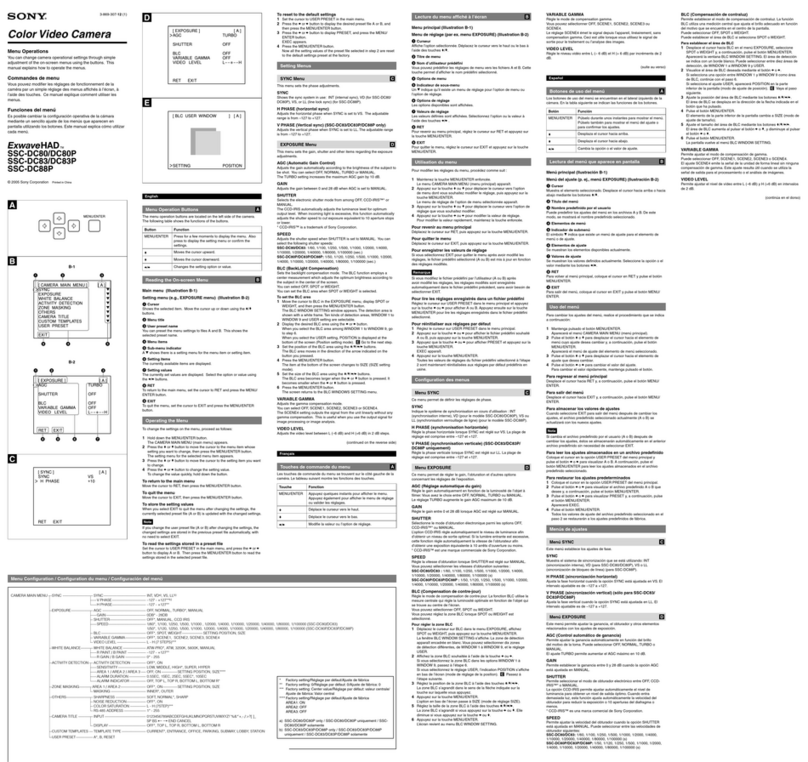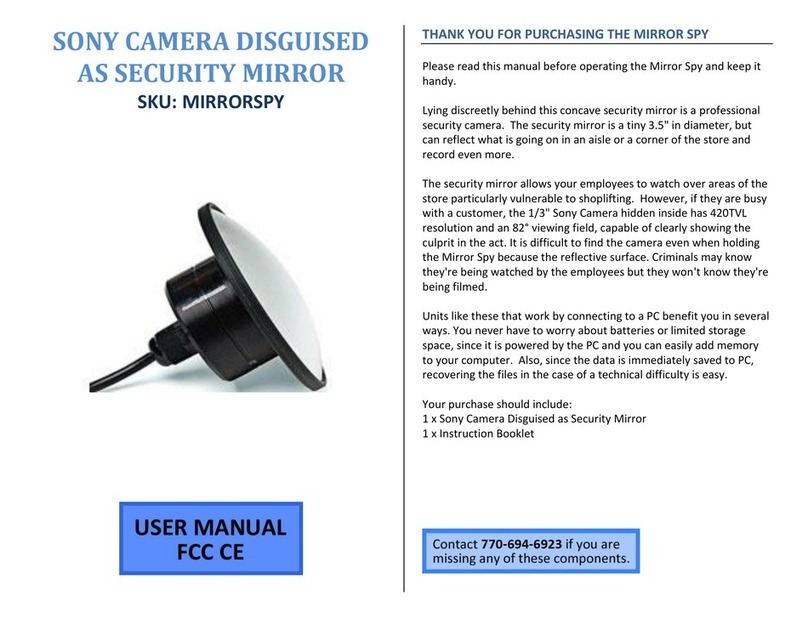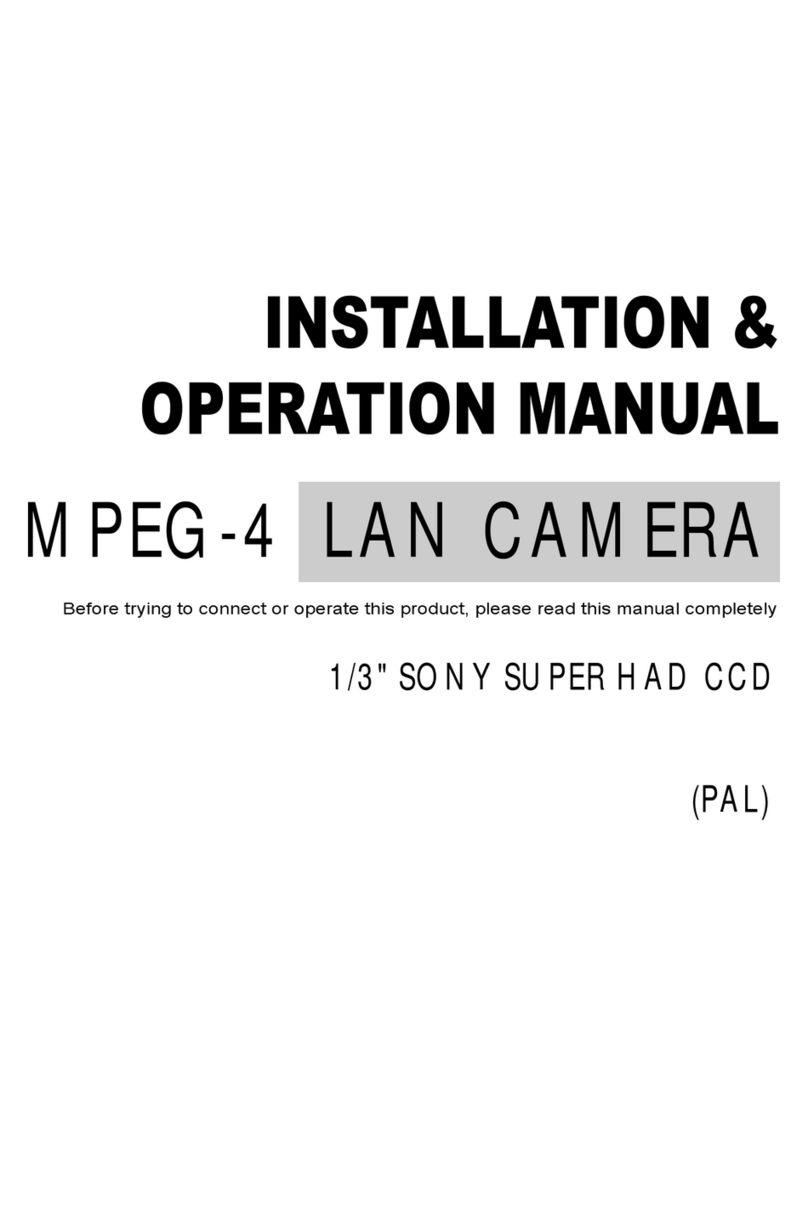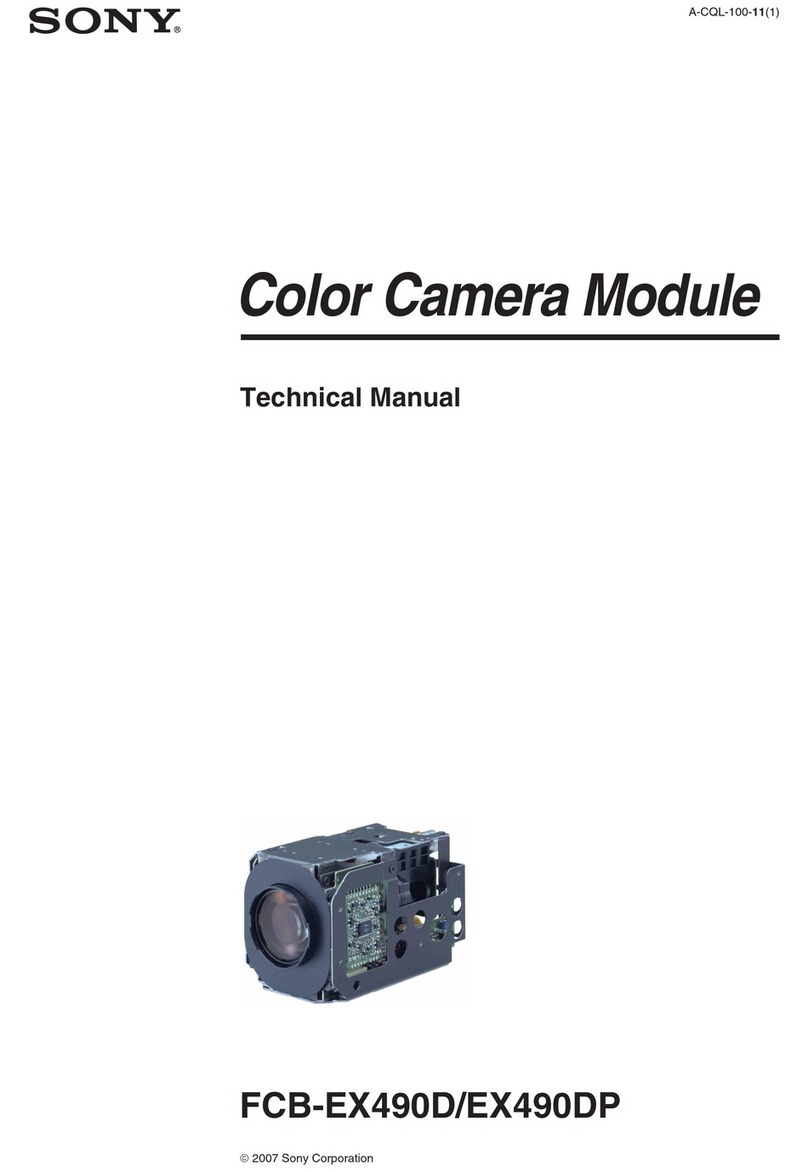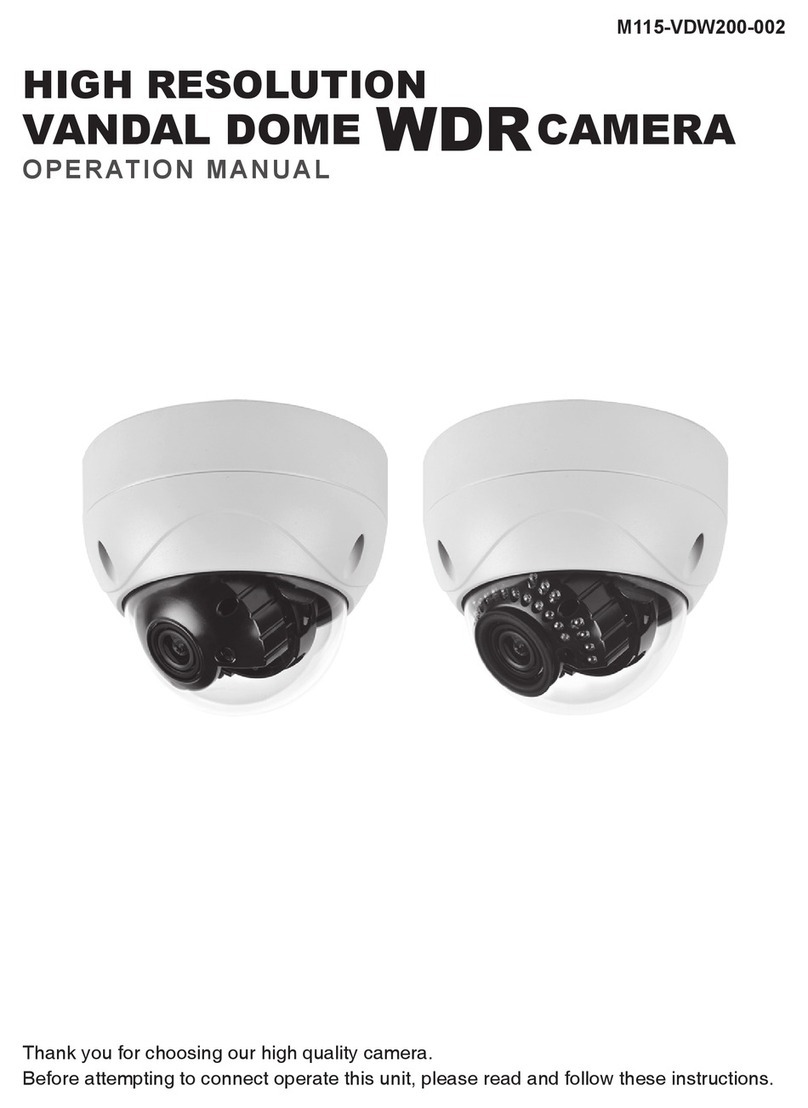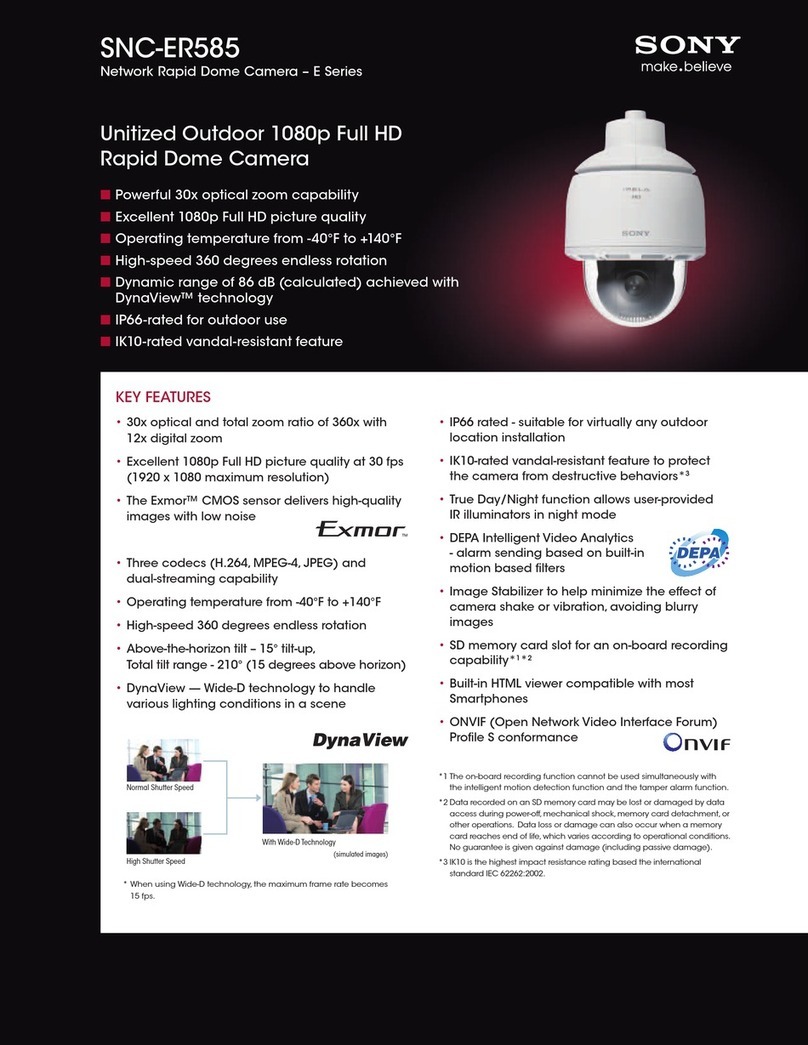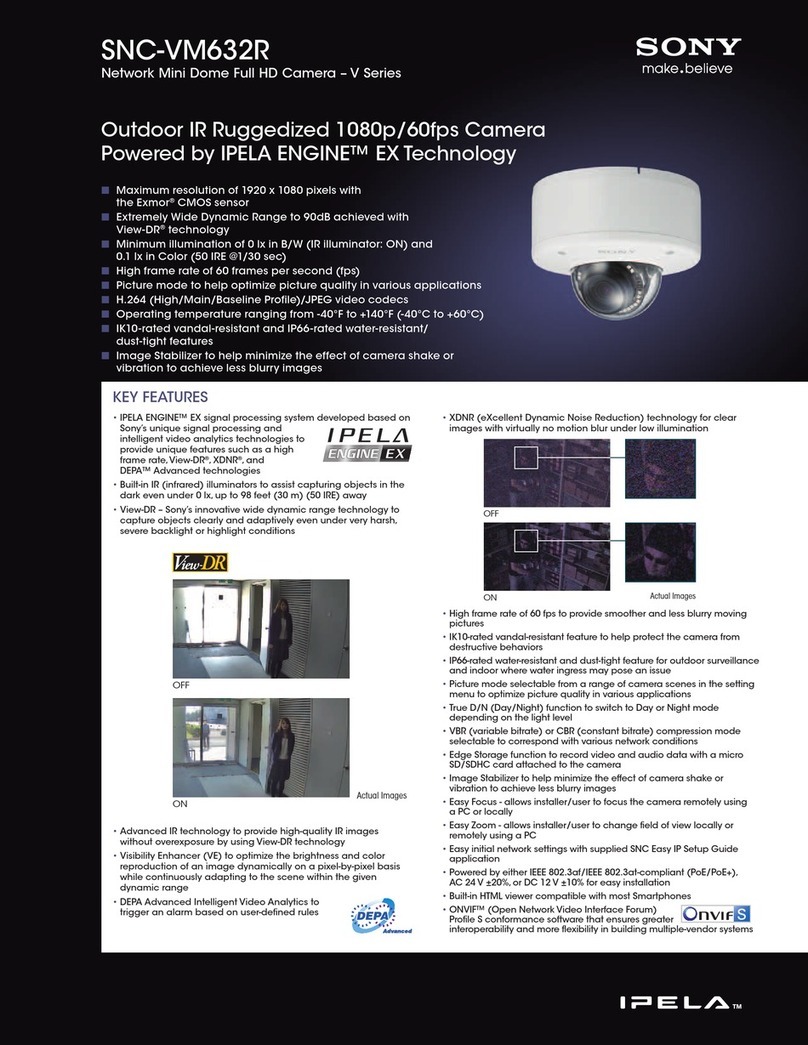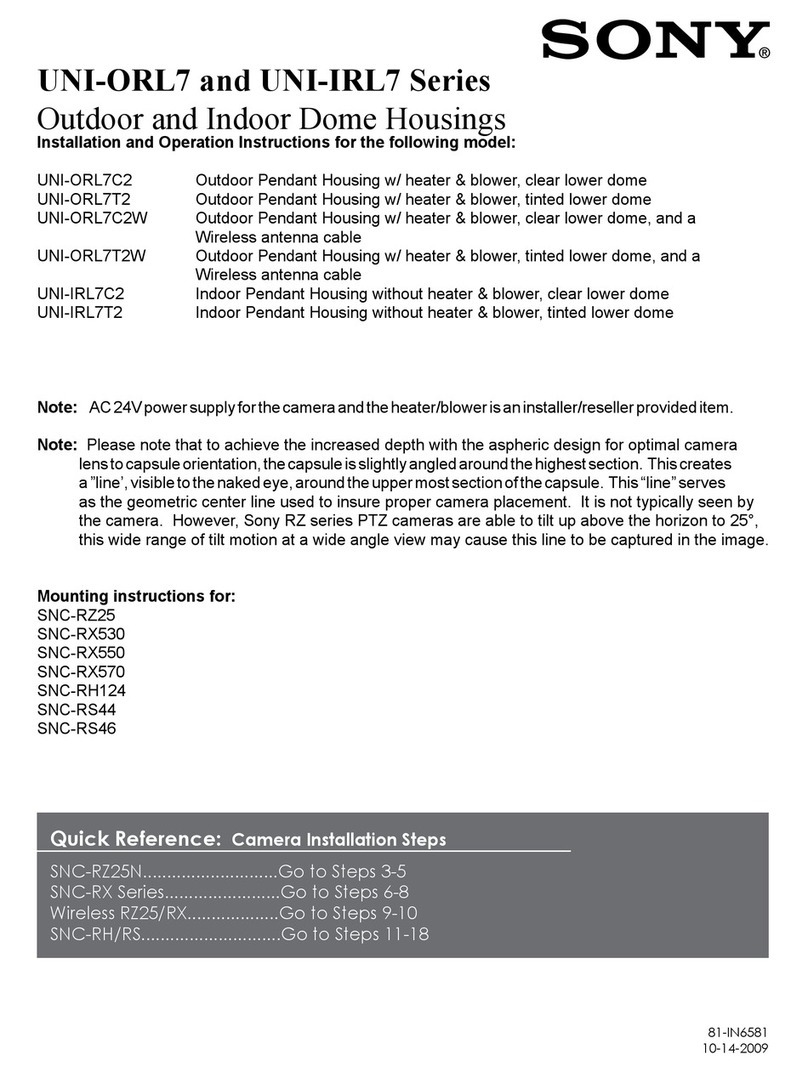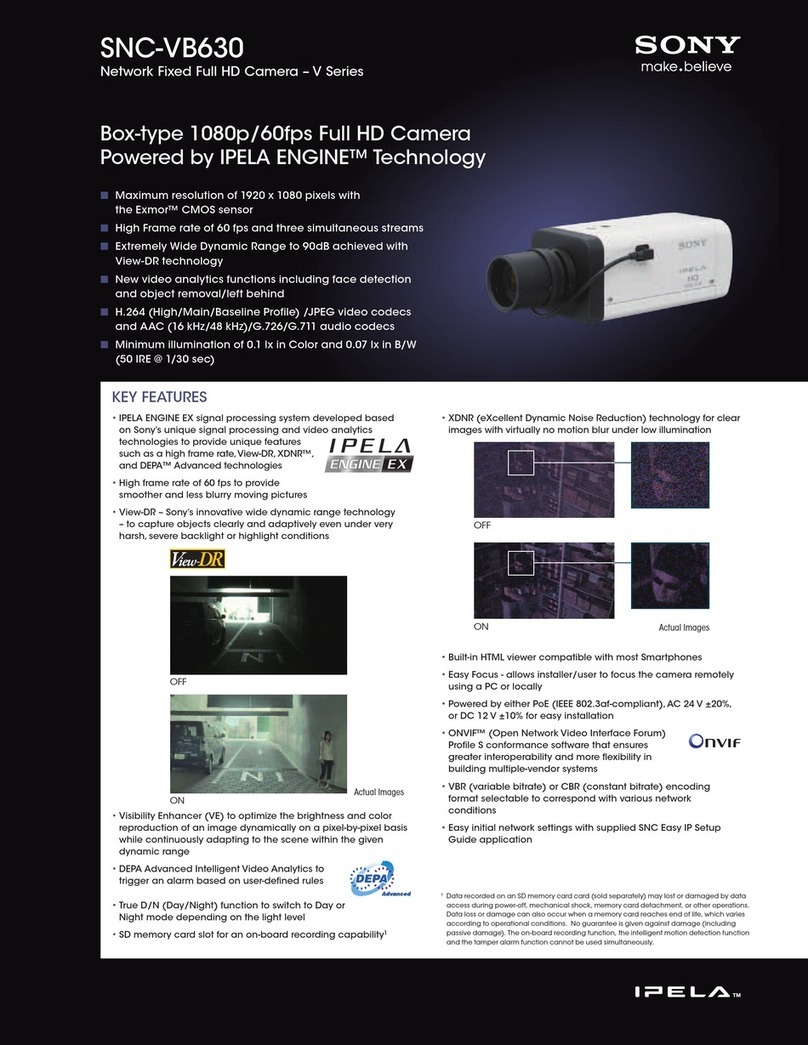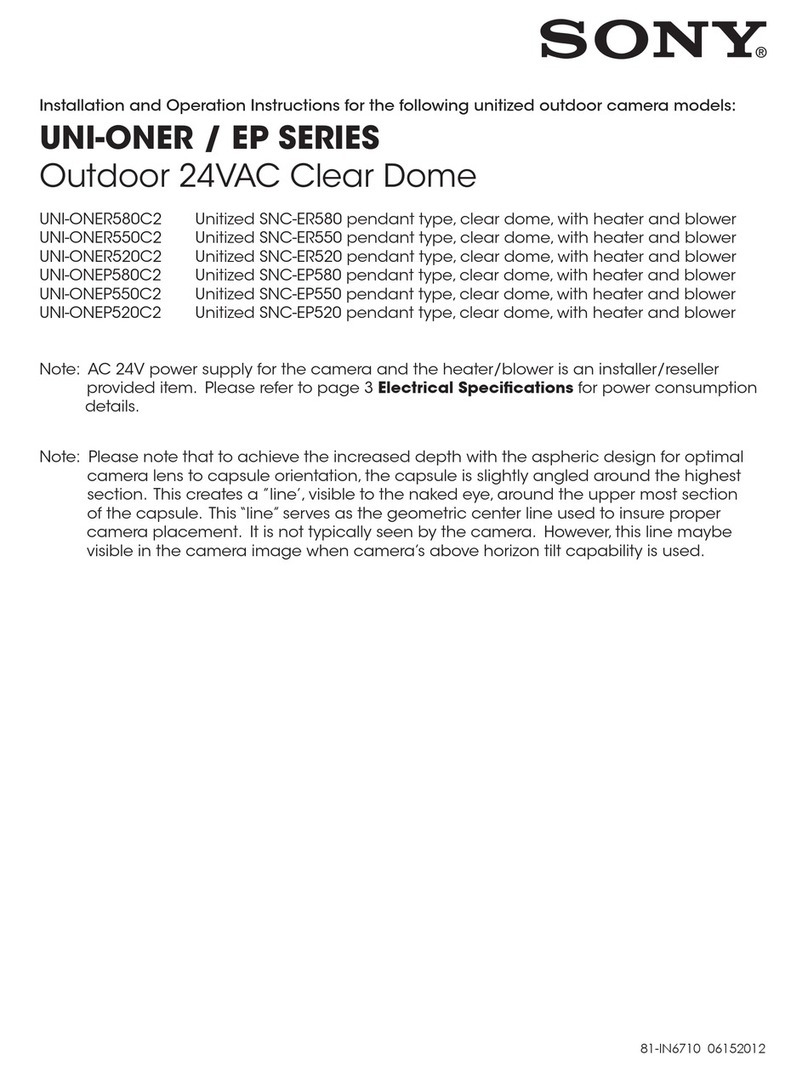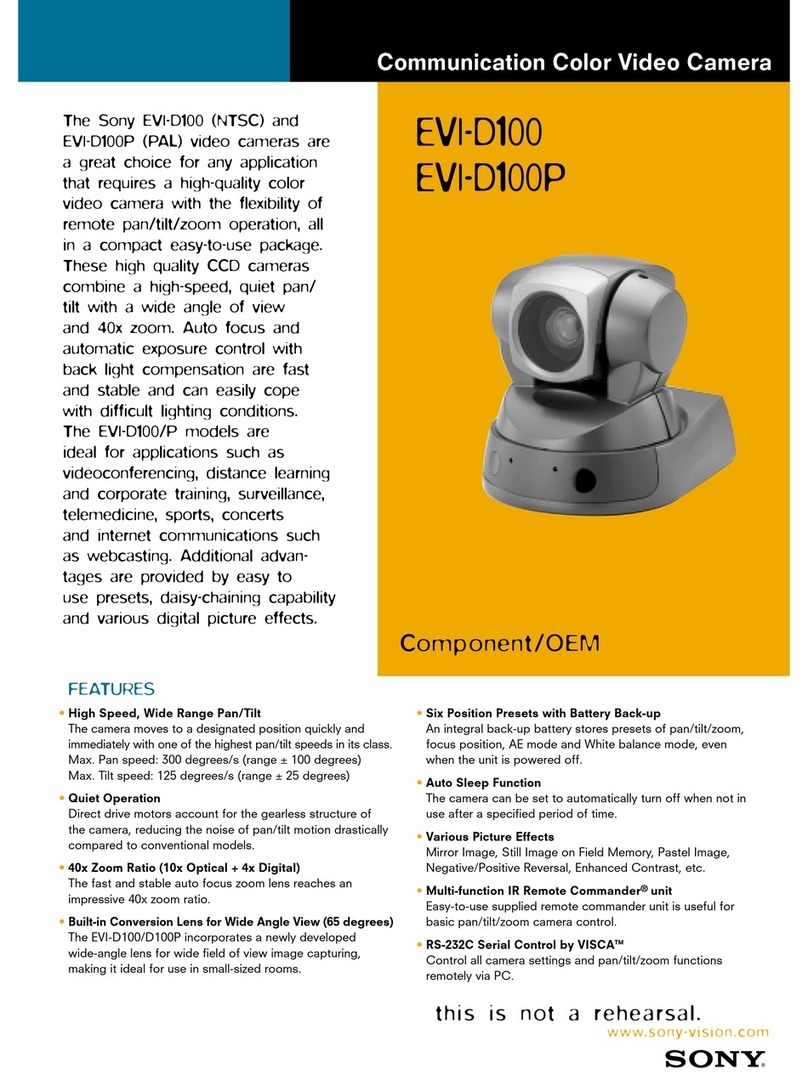SNC-DH210 / DH210T
VIDEO SECURITY
IP MINI-DOME CAMERAS
Standard Features and Benefits
Key Features and Benefits
Compact and Affordable Full HD Security Camera. Vandal-Resistant
HD Security Camera. Excellent 1080p HD picture quality, supporting
H.264 at 15 fps. 3 Megapixel (2048 x 1536) maximum resolution.
Three codecs (H.264, MPEG-4, JPEG) and a dual streaming capability.
The “Exmor” CMOS sensor incorporated to realize high image quality
and low noise.
Innovative Design. Compact, slim and two body colours
(Silver and Black); suitable for many applications where the
bulky camera would be avoided
“Stream Squared” function. Allows simultaneous streaming
of two 4:3 aspect ratio videos in user selectable SD
resolutions. You can select the entire image or a portion
of the image from the original field of view and resize to
SD resolution or lower for each stream
Day/night function. Ideal for mechanical switching to
monochrome in night conditions
tIntelligent Motion Detection that supports DEPA
tAnalogue monitor output (AV mini jack)
tPowered by PoE (Power over Ethernet) for simple installation
tRecording software (RealShot Manager Lite) is bundled to
start recording and monitoring instantly
tONVIF (Open Network Video Interface Forum) Version 1.01
conformance that ensures greater interoperability and more
flexibility in building multiple-vendor systems
Dimensions
Camera SNC-DH210 SNC-DH210T
Image device 1/2.8 type progressive scan “Exmor” CMOS sensor
Minimum illumination 2.0 lx / AGC(38db)/ 50IRE(IP) 2.3 lx / AGC(38db)/ 50IRE(IP)
Number of effective pixels (HxV) 3Megapixel (2096×1561)
Electronic shutter 1s to 1/10000 s
Auto gain control (AGC) Auto
Exposure control Auto, EV Compensation, Auto Slow Shutter
White balance modes Auto (ATW, ATW-PRO), Preset, One-push WB, Manual
Lens type Fixed
Horizontal viewing angle 88 degrees 86 degrees
Focal length f=3.3
F-number F2.8
Minimum objects distance 500 mm
Pan angle Approx. 340°
Tilt angle 0° to 60°
Camera Features
Day/Night Yes (electrical D/N)
Noise reduction Yes
Image
Codec image size (H x V)
2048×1536 (Jpeg Only), 1920x1080, 1600x1200, 1680x1056,
1440x912, 1280x1024, 1280x960, 1376x768, 1280x800,
1280x720, 1024x768, 1024x576, 768x576, 720x576, 704x576,
800x480, 720x480, 640x480, 640x368, 384x288, 352x288,
320x240, 320x192, 176x144
Video compression format
H.264, MPEG-4, JPEG
Codec streaming capability Dual streaming
Maximum frame rate
JPEG:12fps (2048×1536) /15fps (1920×1080) /30fps: (1280×720)
MPEG-4 / H.264: 15fps (1920×1080) / 30fps (1280×720)
Scene Analytics
Intelligent motion detection Yes
Network
Protocols IPv4, IPv6, TCP, UDP
, ARP, ICMP, IGMP, HTTP, HTTPS, FTP (client),
SMTP, DHCP, DNS,NTP, RTP/RTCP, RTSP, SNMP (MIB-2)
ONVIF conformance Yes (Version 1.01)
Number of clients 5
Authentication IEEE802.1X
Interface
Ethernet 10BASE-T / 100BASE-TX (RJ-45)
Analogue monitor output AV Mini Jack
Sensor input x 1
Analogue video output
Signal system NTSC / PAL
General
Weight 160 g (5.6 oz) 170 g (6 oz)
Dimensions (ø x H ) ø 106 x 50.5 mm
(ø 4 1/4 x 2 inches)
ø 106 x 56.5 mm
(ø 4 1/4 x 2 1/4 inches)
Power requirements PoE
Power consumption 2.4W
Operating temperature 0 °C to 50 °C (32°F to 122°F)
Storage temperature -20 °C to +60 °C (-4°F to +140°F)
Vandal resistant - IK10
System Requirements
Operating system WindowsXP, WindowsVista (32bit), Windows7(32bit)
Processor Intel Core2 Duo 2 GHz or higher
Memory 1 GB or more
Web browser
Microsoft Internet Explorer Ver6.0, 7.0, or 8.0
Firefox Ver.3.5 (Plug-in free viewer only)
Safari Ver.4.0 (Plug-in free viewer only)
Google Chrome Ver.4.0 (Plug-in free viewer only)
Supplied Accessories
CD-ROM (User’s Guide, SNC Toolbox, RSM-Lite), Installation manual,
B&P Warranty Booklet, Sensor input cable, Template
* The SNC-DH210 and SNC-DH210T include software developed by the OpenSSL Project for use in the
OpenSSL Toolkit (www.openssl.org/).
ø106 (4 1/4)
SNC-DH210 SNC-DH210T
50.5 (2)
30 (1 3/16)
2 (3/32)
ø106 (4 1/4)
56.5 (2 1/4)
25 (1)
2 (3/32)
Specifications