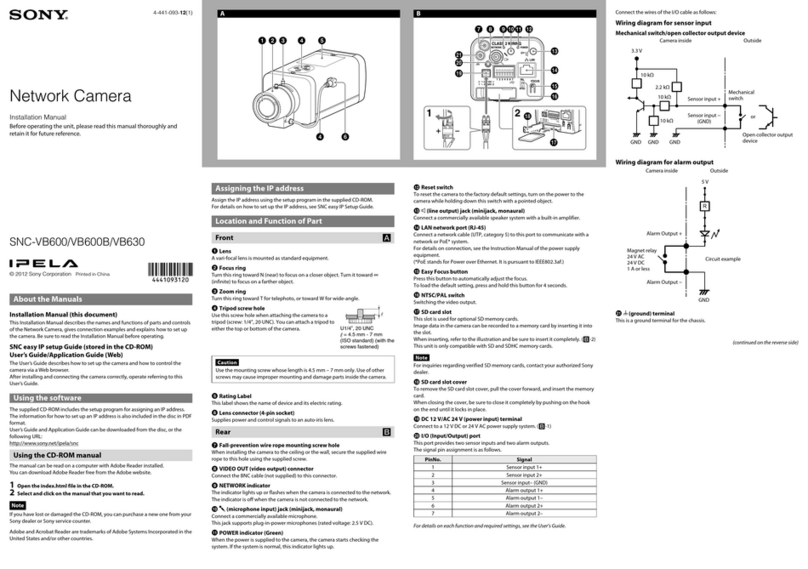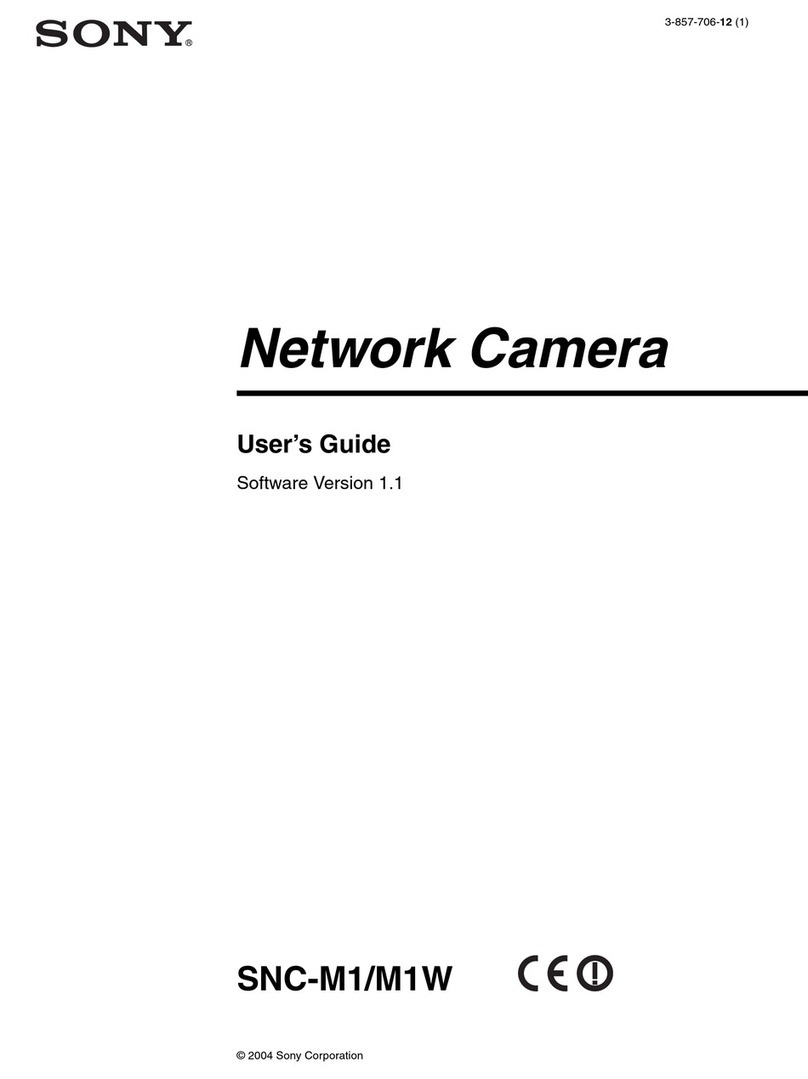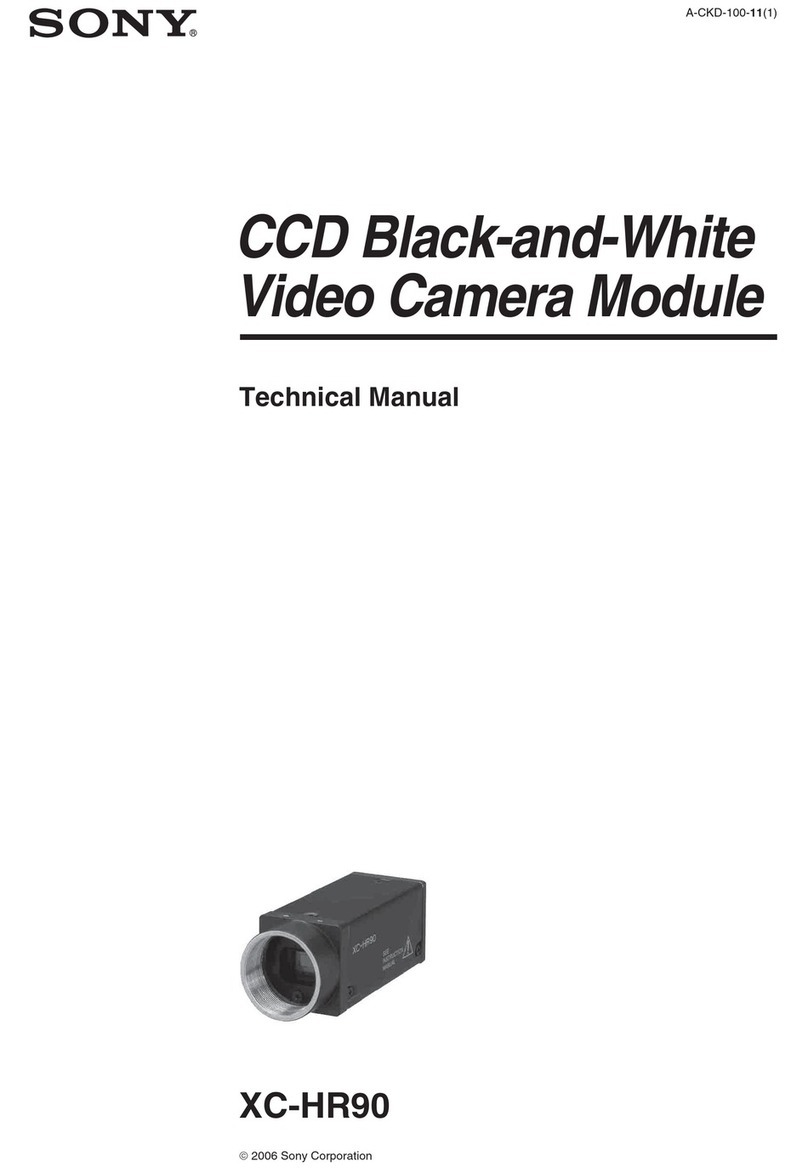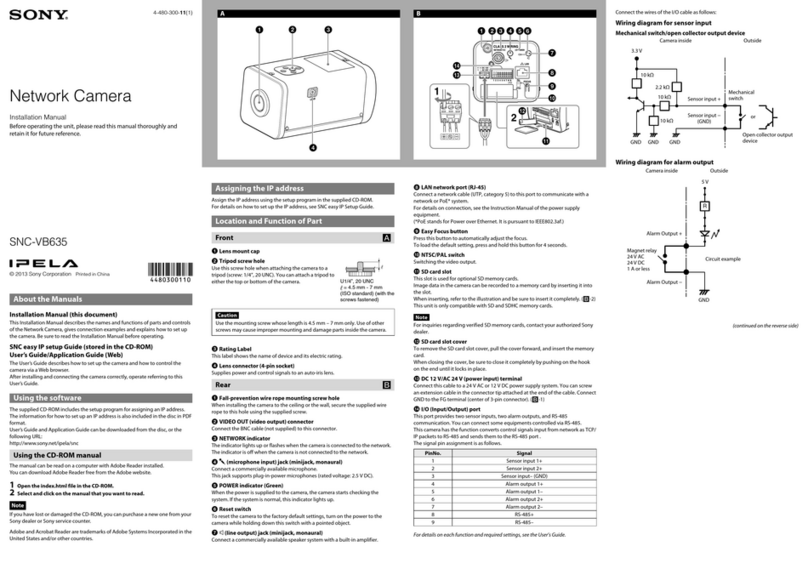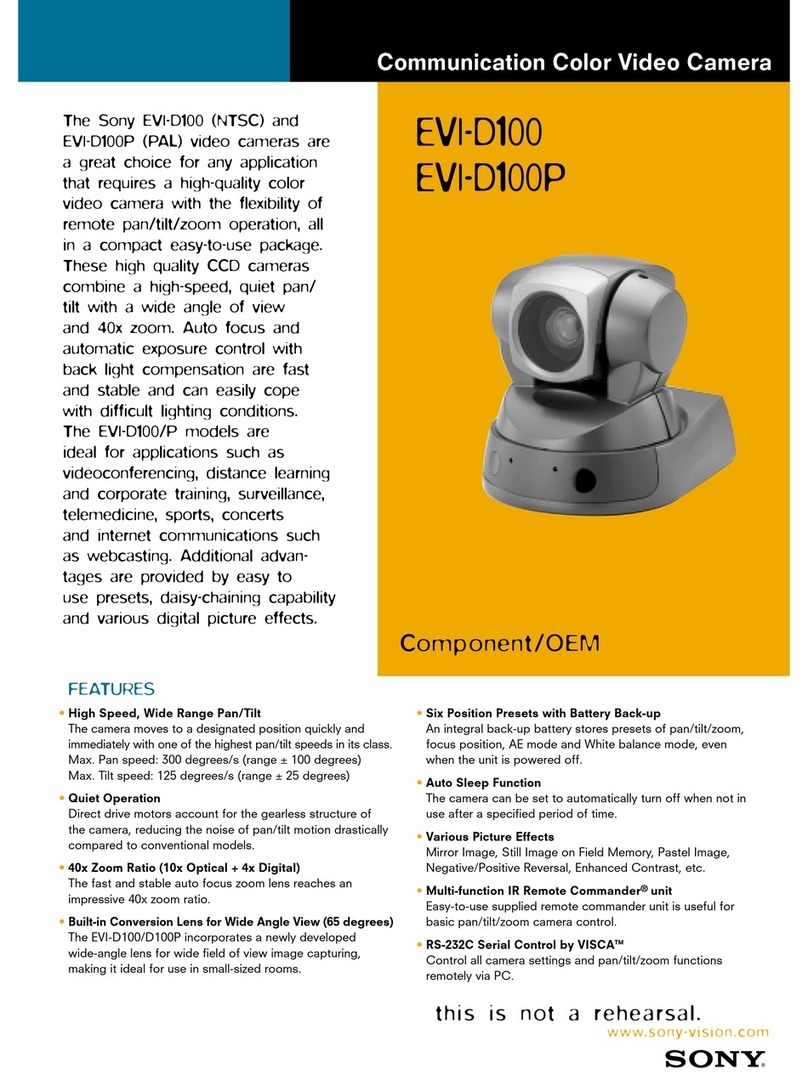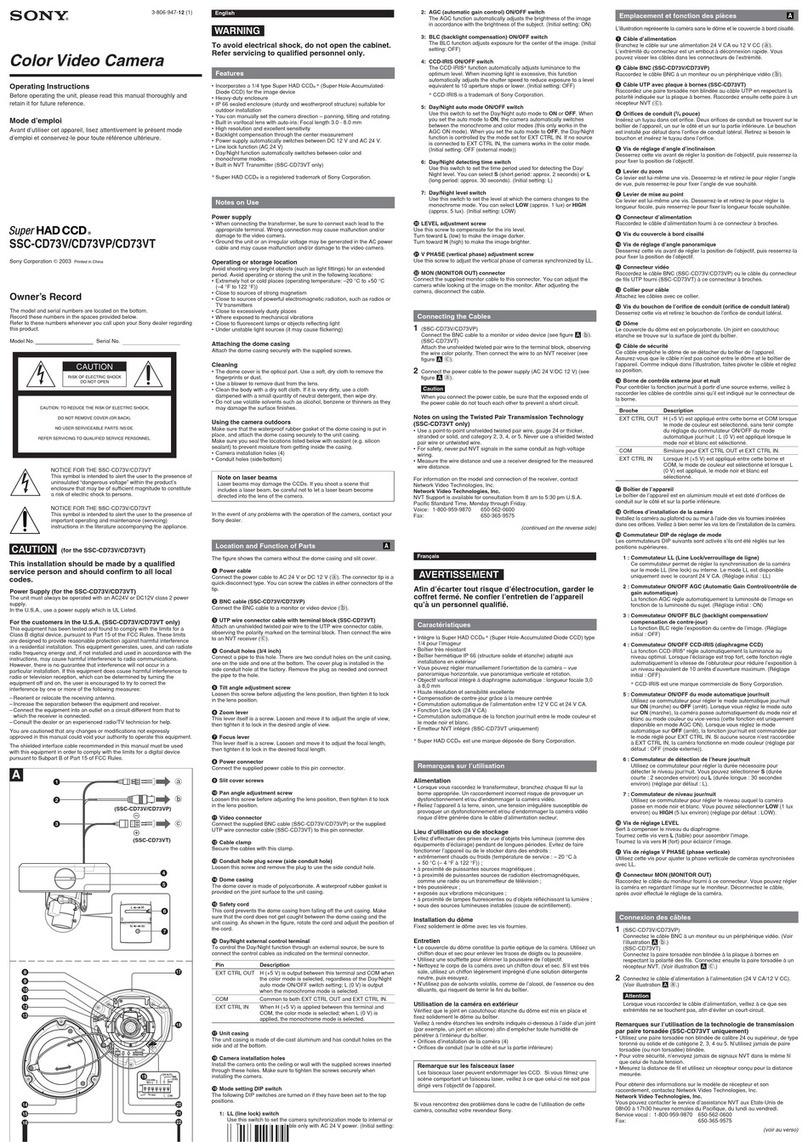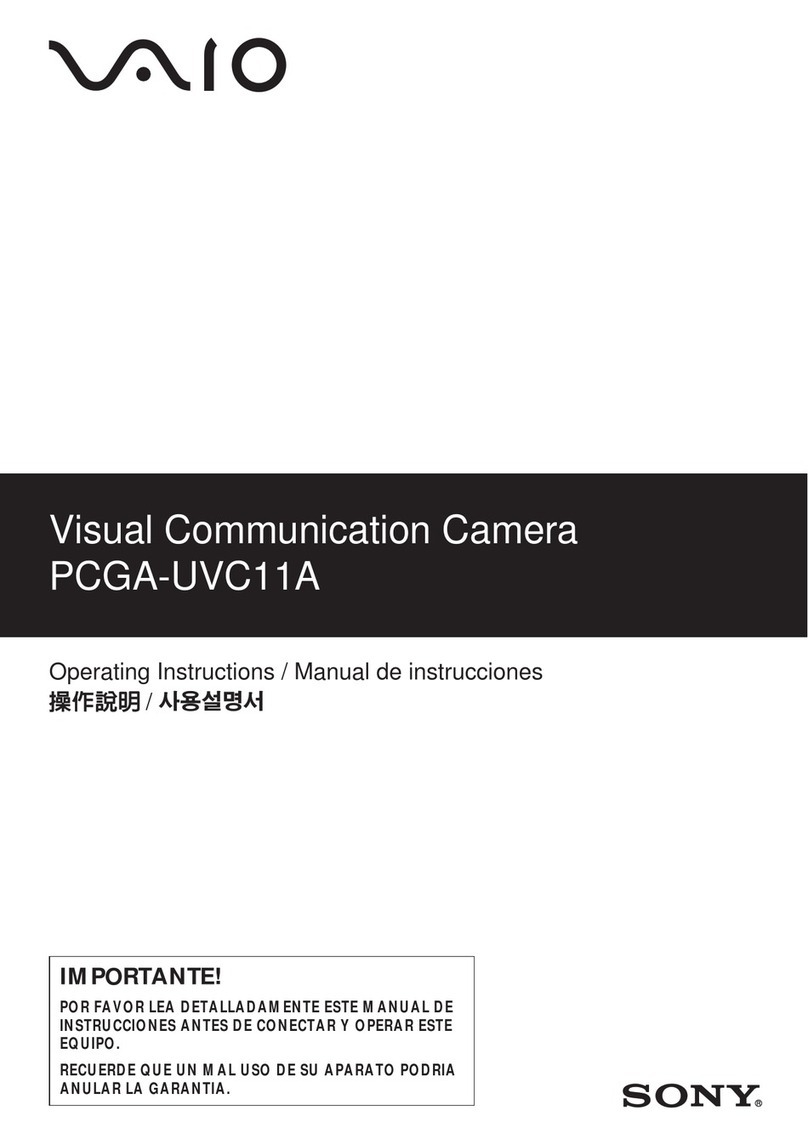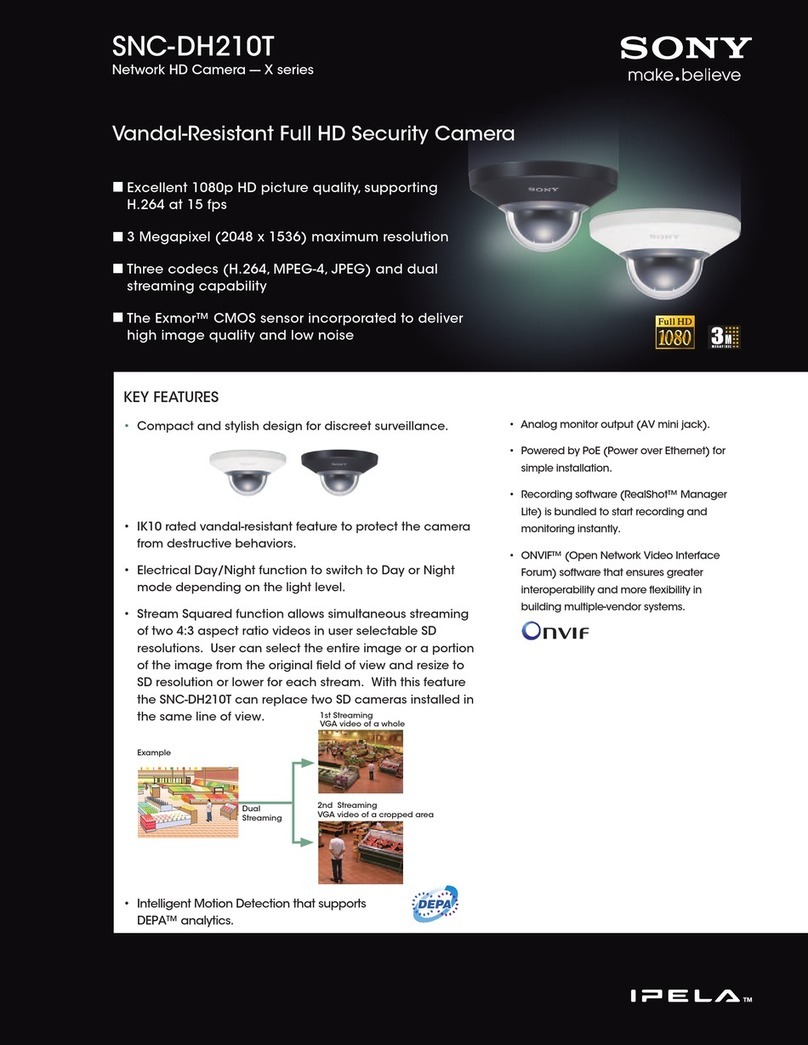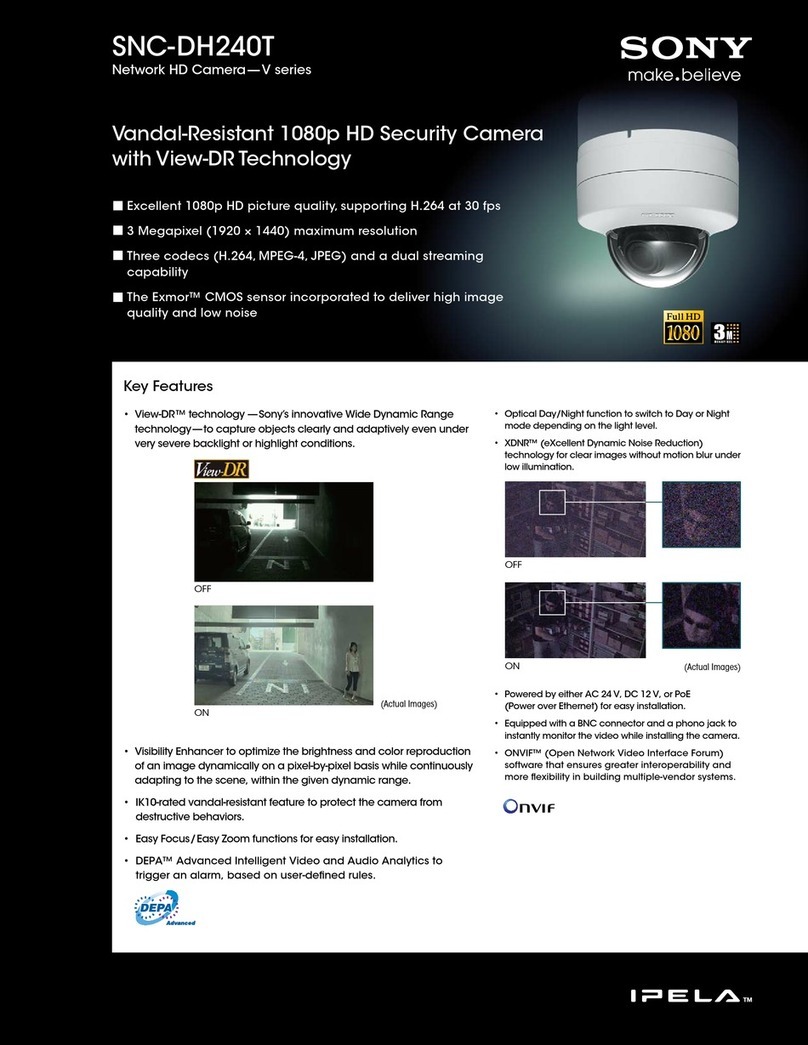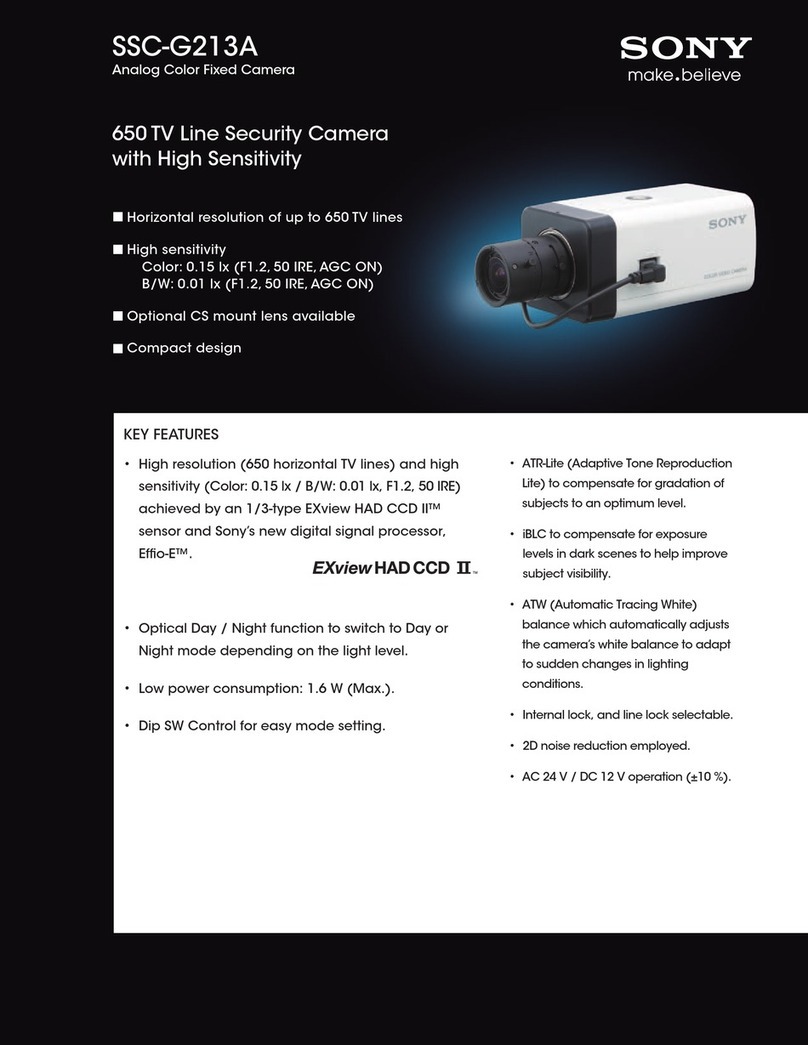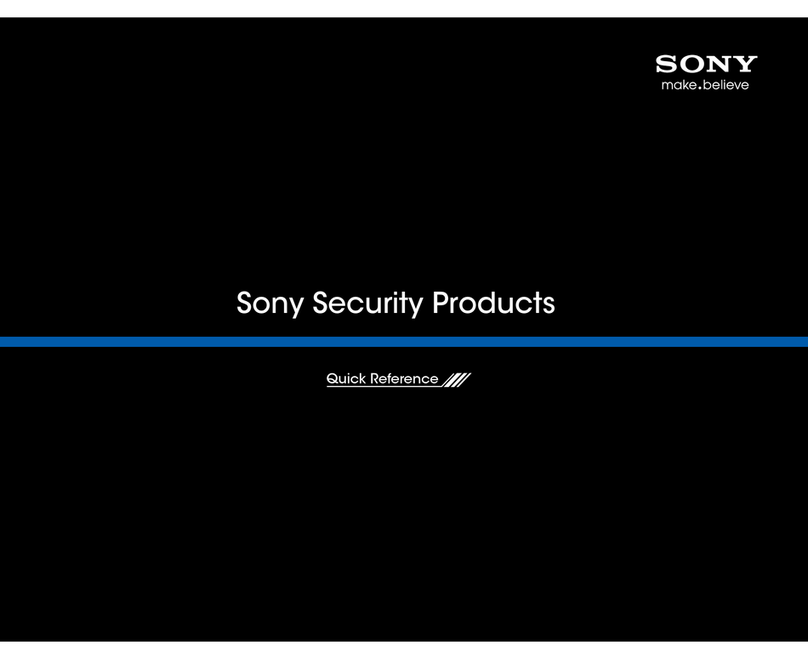Fig.5:Replacethedomecover
Fig.6:Installthebracket
Model No. JCC-VIR978D
Image Device SONY 1/3“ Hi-Res. Super HAD CCD sensor
Picture Elements NTSC:811(H ) X 508(V), PAL: 795(H) X 596(V)
Horizontal Resolution 470 horizontal lines
Minimum Illumination 0.3 LUX @ F2.0, 0 Lux ( IR On )
S/N Ratio More than 48dB
Auto Electronic Shutter NTSC: 1/60s~1/100,000s,
PAL: 1/50s~1/110,000s
ON/OFF switchable.
Flickerless Mode NTSC: 1/100s,
PAL: 1/120s ON/OFF switchable.
Gamma Characteristic 0.45
Iris Control DC Drive
Lens Furnished 3.7~12mm / F1.6 Vari-Focal with DC
White Balance Auto
Gain Control Hi /Low
Back Light Compensation ON/OFF
Synchronous System Internal, Negative sync.
Video Output 1 Vp-p / 75 Ohms.
Scanning System Interlace 2:1
Infrared Luminary 24 pieces IR-LED,Life:600hrs
Wavelength 850nm
Illuminate Distance 20M
Illuminator Active Limit 5Lux
Power Supply DC12V
Power Consumption
(with DC Driver Lens
400mA(IR ON)Max
200 mA(IR OFF) Max
Storage Temp. -20 to 6℃0 (℃-4 to 114 )℉℉
Operating Temp. -10 to 50 (14 to 122 )℃℃℉ ℉
1. Do not open the cover, it may cause electric shock. Ask a
qualified service person for maintenance when you
encounter any problems.
2. Installed the camera away from TV, radio transmitter,
magnet, electric motor, transformer, audio speakers
because the magnetic fields generate from above devices
will distort the video image.
3. Place this camera on a solid base. Installed the camera
away from stoves or other heat generating devices as the
high temperature could cause deformation, discoloration or
other damages of the camera. Install the camera at where
the temperature range will stay between 0°C~50°C
(32°F~122°F)
4. Do not expose and operate the camera in the rain and
humid areas.
5. Only use soft dry cloth to clean the camera. Also use lens
tissue or cotton tipped applicator and ethanol to clean CCD
sensor and camera lens.
6. When the camera is not in use, put the cover cap on the lens
mount. Please do not touch the surface of CCD by bare
hand.
SPECIFICATIONS SAFETY WARNINGS
The lightning flash with arrowhead symbol, within an equilateral triangle, is
interned to alert the user to the presence of uninsulated “dangerous
voltage” within the product’s enclosure that may be of sufficient magnitude
to constitute a risk of electric shock to persons.
The exclamation point within an equilateral triangle is intended to alert the
user to the presence of important operating and maintenance (servicing)
instructions in the literature accompanying the appliance.
CAUTION
RISK OF ELECTRIC SHOCK
DO NOT OPEN
CAUTION:
TO REDUCE THE RISK OF ELECTRIC SHOCK, DO NOT REMOVE
COVER (OR BACK), NO USER SERVICEABLE PARTS INSIDE.
REFER SERVICING TO QUALIFIED SERVICE PERSONNEL.
▲ Before attempting to connect this product, please read and
keep this manual for future use.
To Monitor
ToAC-24V/DC-12VPowerSource
DIMENSIONS