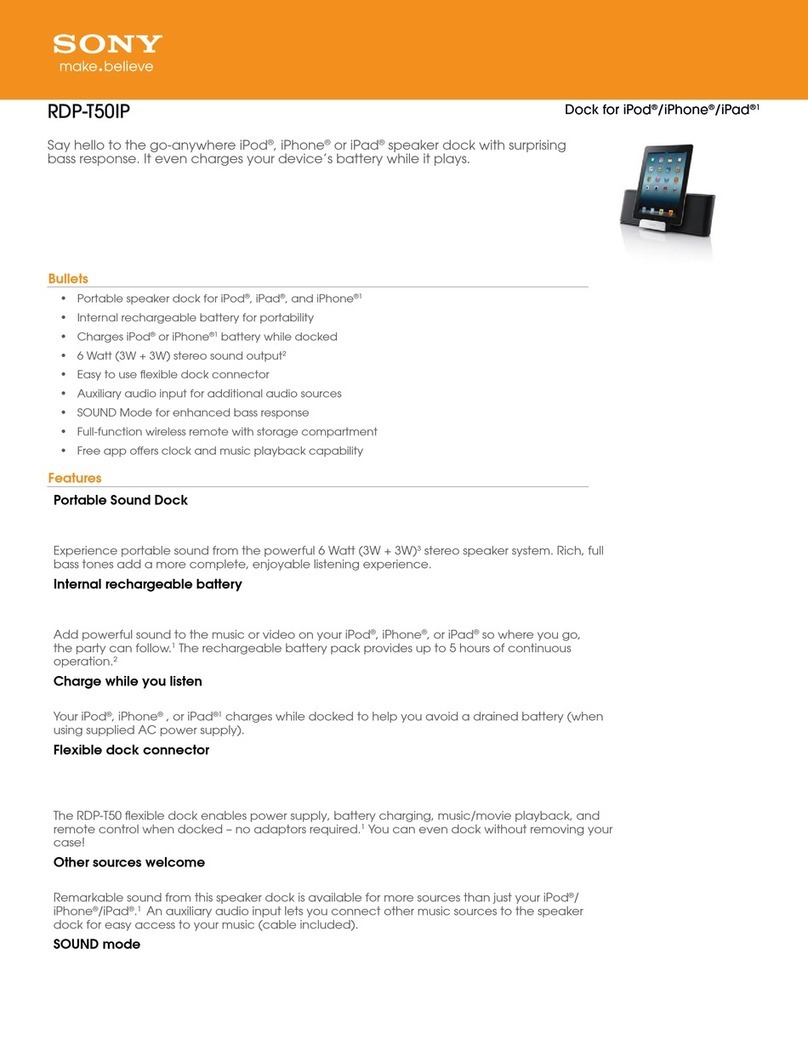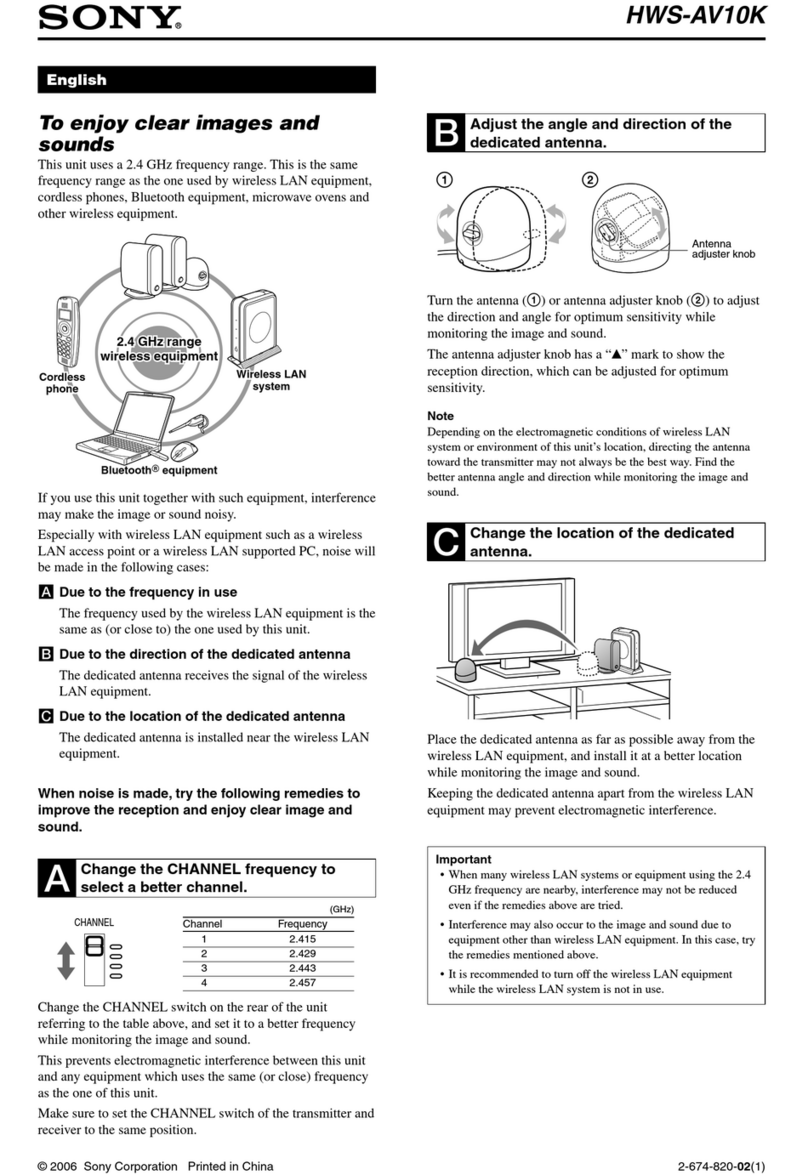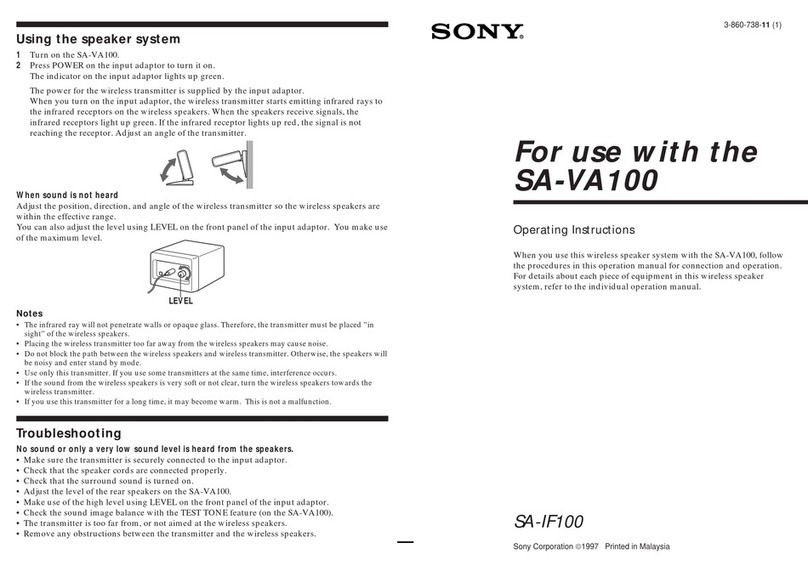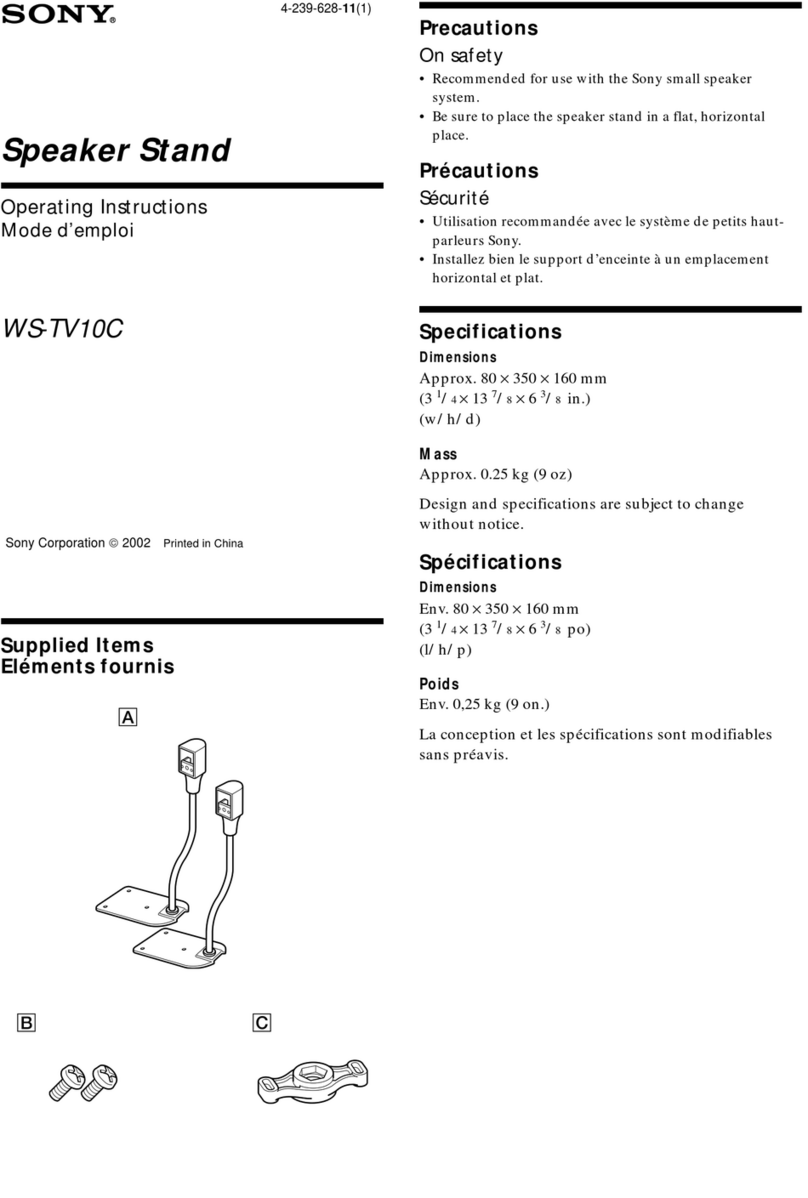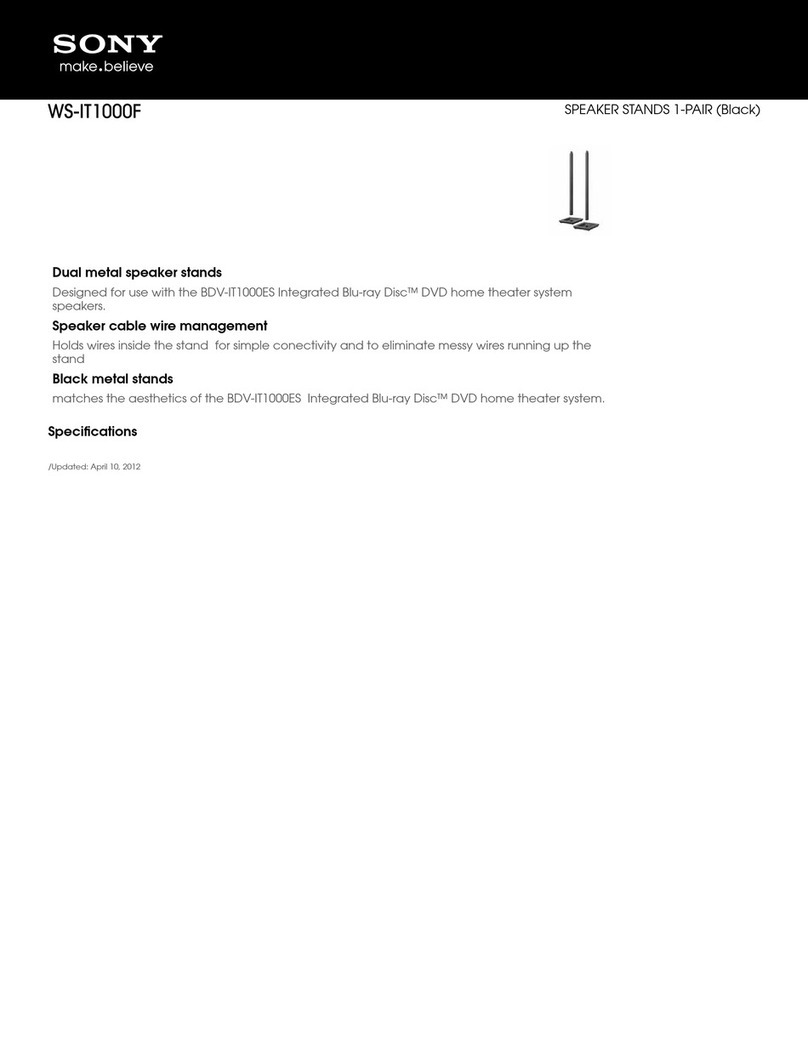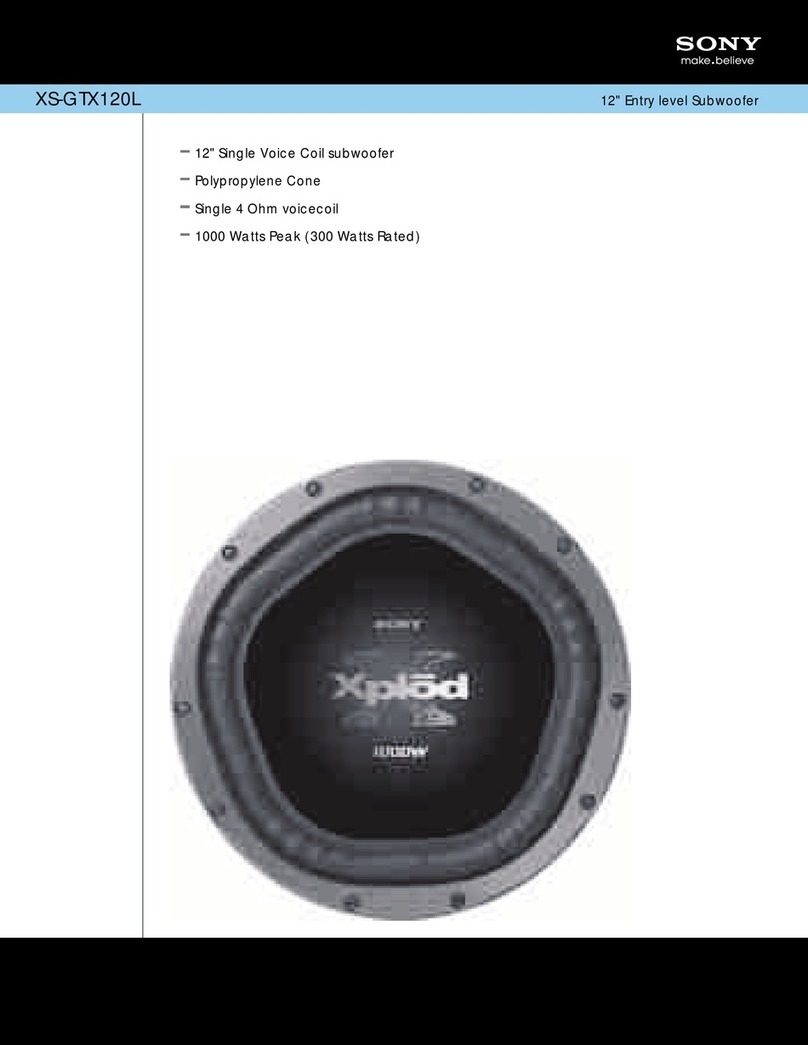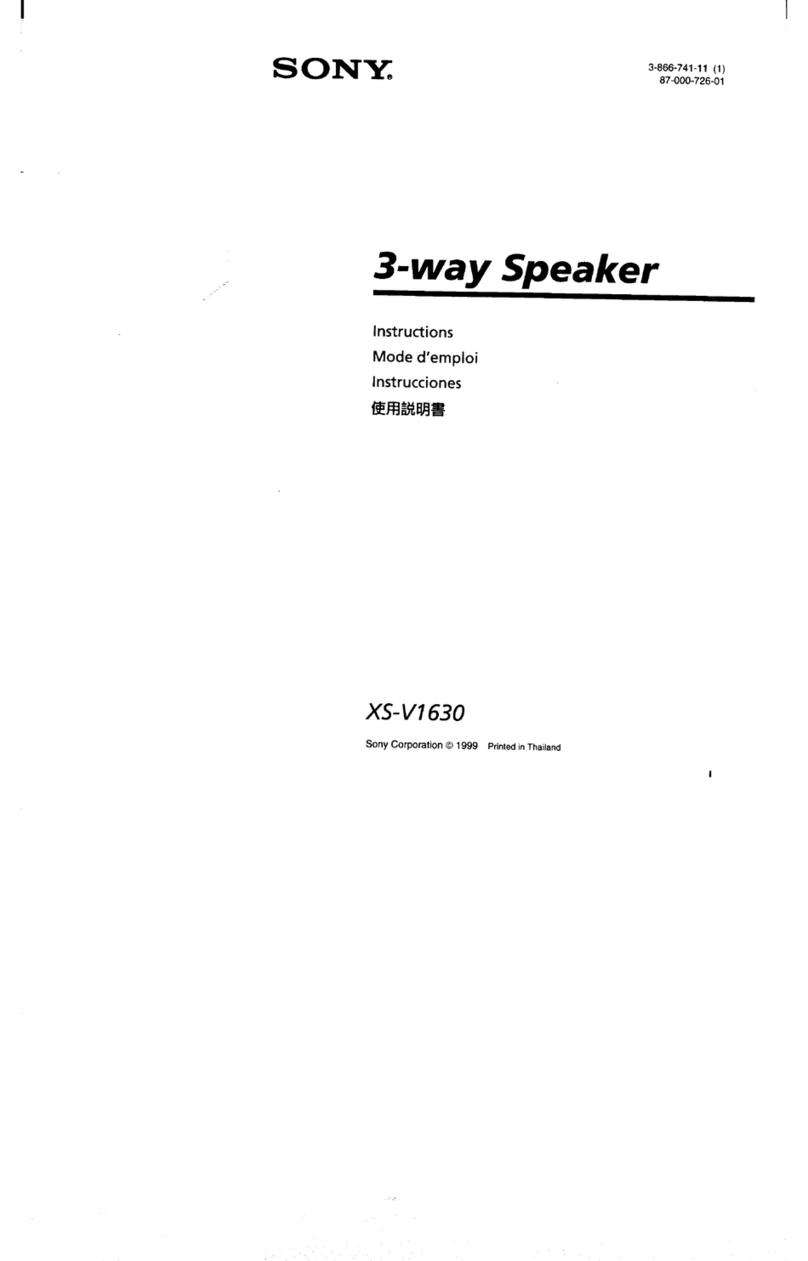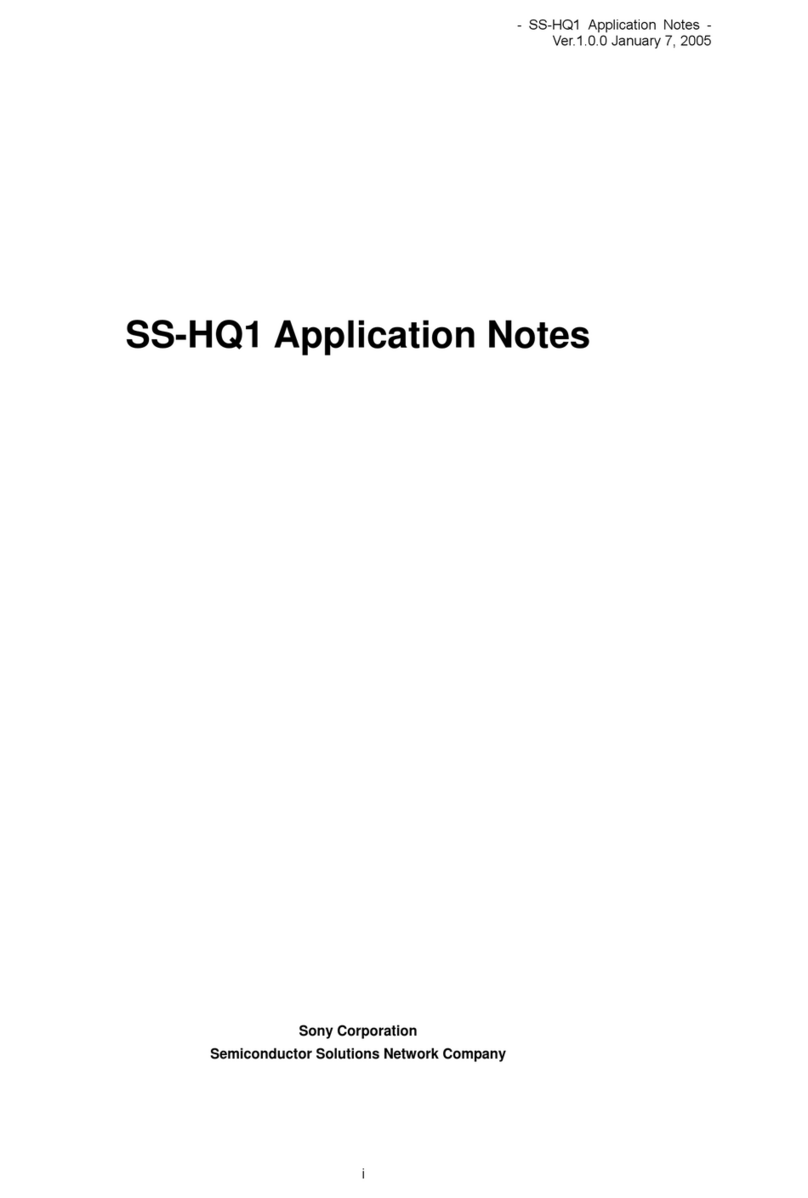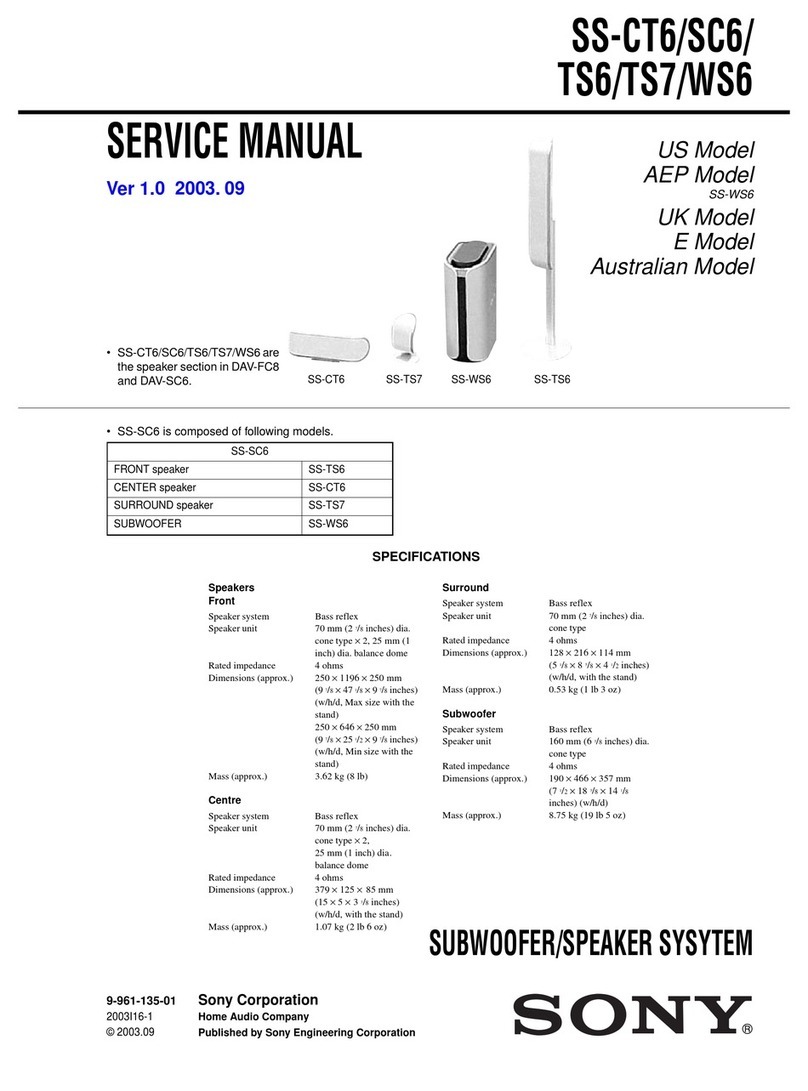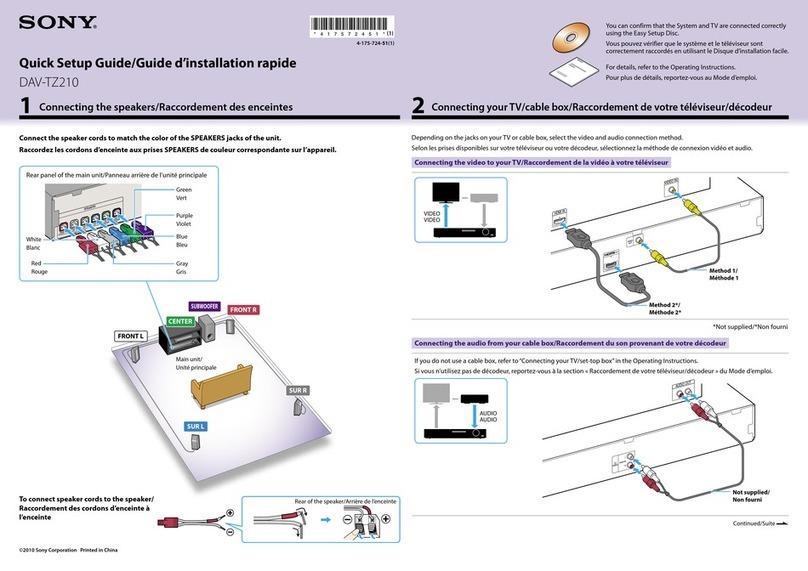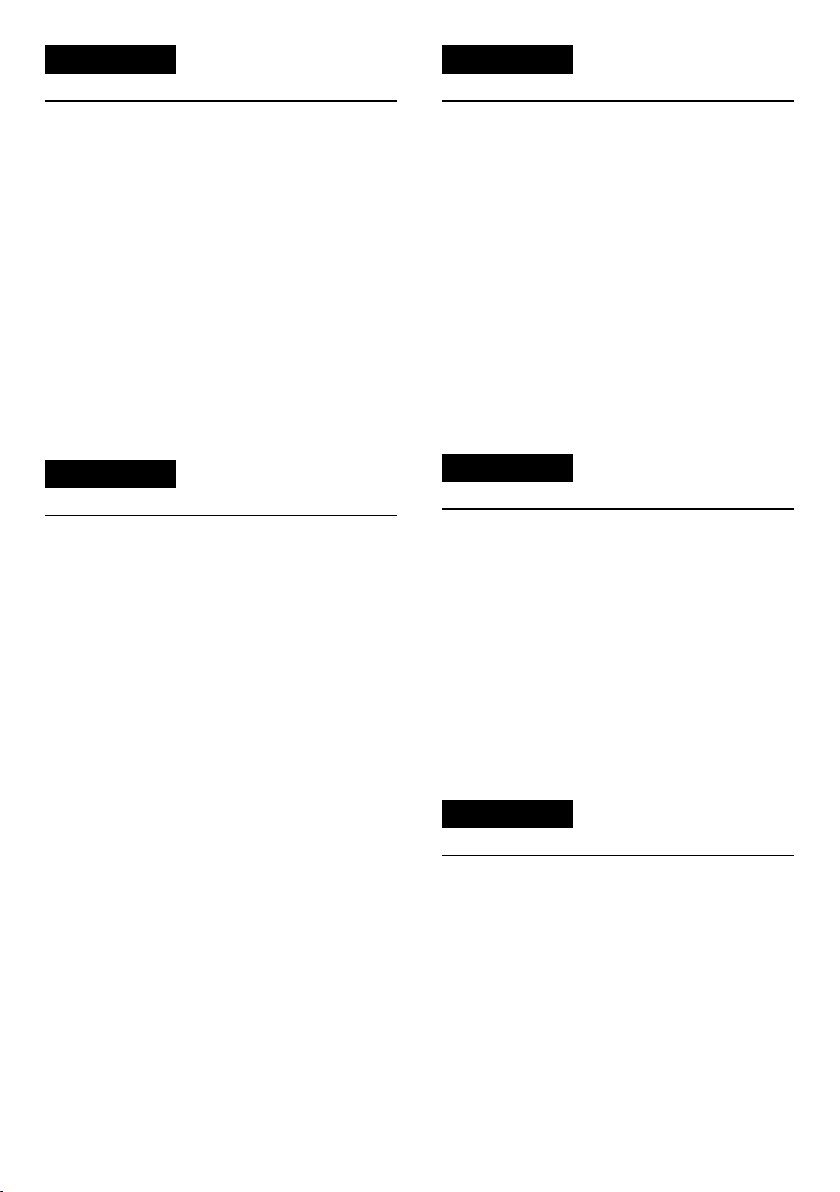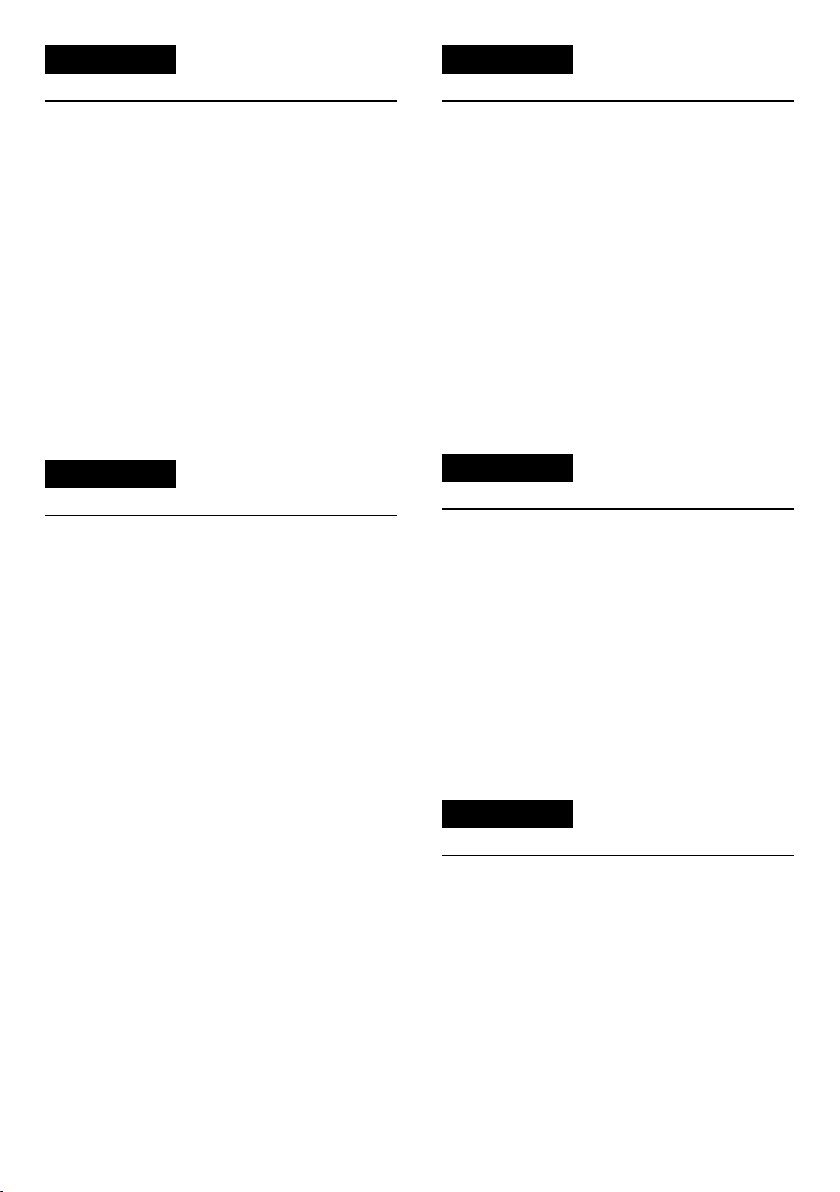
Nederlands
Opmerkingen bij het gebruik
Wanneer de stand-bystand geactiveerd is op het
apparaat, wordt de batterij mogelijk niet opgeladen,
zelfs niet als de iPod op de dockaansluiting
geplaatst is. Schakel in dat geval het apparaat in.
Wanneer u de AirPlay-functie gebruikt, is het aan
te raden de netwerkstand-bystand te activeren op
het apparaat.
In dat geval start het afspelen via AirPlay snel door
de stand-bystand te activeren. Het apparaat
verbruikt wel meer energie.
De netwerkstand-bystand activeren
Om te schakelen tussen de stand-bystand en de
netwerkstand-bystand, houdt u de /-knop
ingedrukt tot de kleur van de /-aanduiding
verandert.
Italiano
Note sull’utilizzo
Quando l’unità è in modalità standby, la batteria
potrebbe non ricaricarsi anche se si collega l’iPod al
connettore dock. In tal caso, attivare l’unità.
Quando si utilizza la funzione AirPlay, si
raccomanda di impostare l’unità nella modalità di
standby di rete.
In questo caso, è possibile avviare rapidamente la
riproduzione AirPlay facendo entrare l’unità in
modalità di standby; tuttavia, in questo modo il
consumo energetico aumenta.
Come impostare la modalità di standby di rete
Per commutare l’unità tra la modalità di standby e
la modalità di standby di rete, tenere premuto il
pulsante /finché il colore dell’indicatore /
non cambia.
Svenska
Att observera angående användning
När enheten befinner sig i standby-läge kan det
hända att batteriet inte laddas trots att du anslutit
iPod till dockningsadaptern. Sätt i så fall på
enheten.
När du använder funktionen AirPlay bör du ställa
in enheten i standby-läge för nätverksanslutning.
I detta fall startar AirPlay-uppspelningen snabbt
genom att ställa enheten i standby-läge, emellertid
ökar då strömförbrukningen.
Ställa in enheten i standby-läge för
nätverksanslutning
För att ändra enheten mellan standby-läge och
standby-läge för nätverksanslutning håller du
knappen /intryckt tills färgen på /-
indikeringen ändras.
Português
Notas acerca da utilização
Quando a unidade está no modo de espera, a
bateria não pode ser carregada, mesmo que ligue o
iPod ao conector da base de ligação. Neste caso,
ligue a unidade.
Quando utilizar a função AirPlay, recomenda-se
que coloque a unidade no modo de espera de rede.
Neste caso, a reprodução AirPlay começa
rapidamente, colocando a unidade em modo de
espera; no entanto, o consumo de energia aumenta.
Como definir o modo de espera de rede
Para alternar a unidade entre o modo de espera e o
modo de espera de rede, carregue sem soltar no
botão /até a cor do indicador /mudar.
Suomi
Käyttöä koskevia huomautuksia
Kun laite on valmiustilassa, akku ei ehkä lataudu,
vaikka iPod kytketään telakkaliittimeen. Kytke
tällöin virta laitteeseen.
AirPlay-toimintoa käytettäessä on suositeltavaa
asettaa laite verkon valmiustilaan.
Tällöin AirPlay-toisto alkaa nopeasti vaihtamalla
laite valmiustilaan. Tämä lisää kuitenkin
virrankulutusta.
Verkon valmiustilan asettaminen
Laite kytketään valmiustilasta verkon valmiustilaan
pitämällä /-painiketta painettuna, kunnes /-
merkkivalon väri vaihtuu.