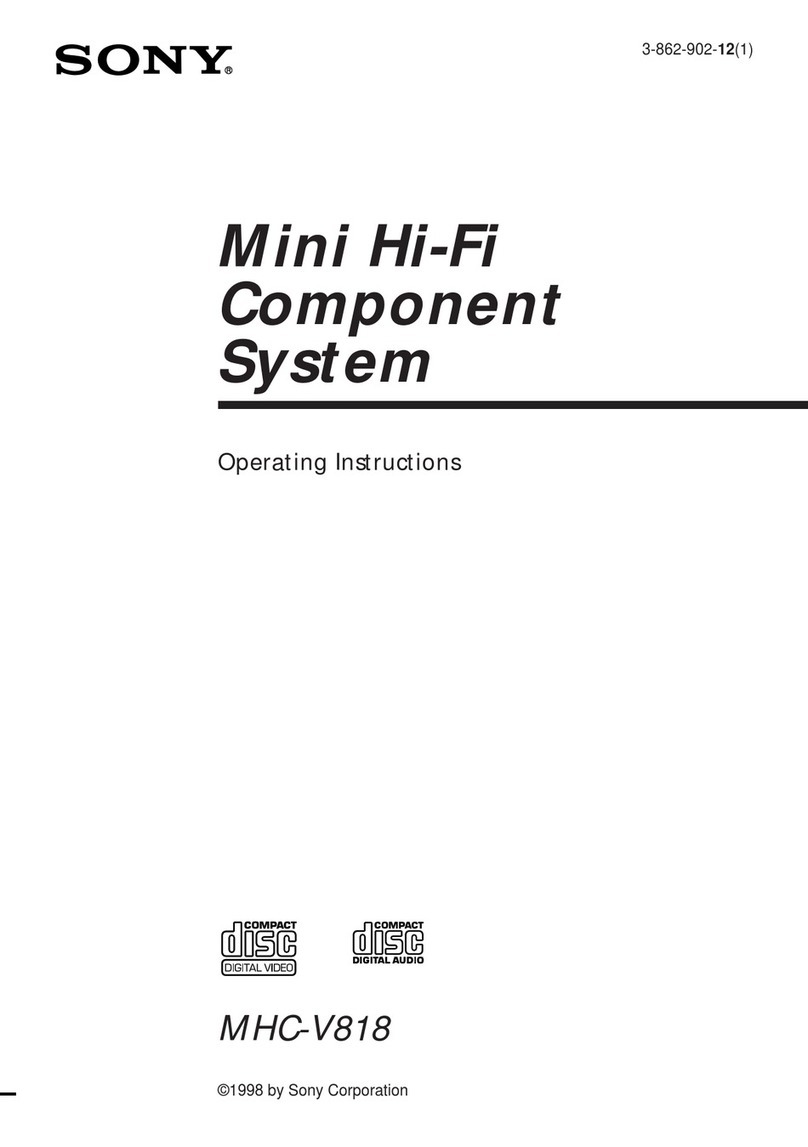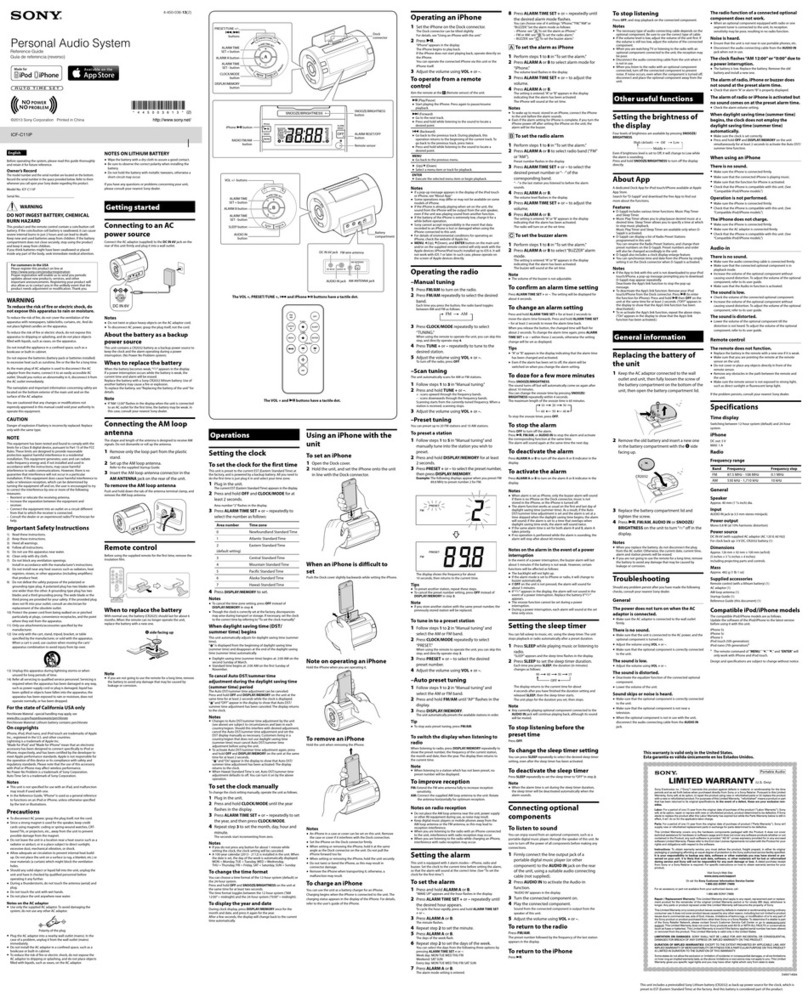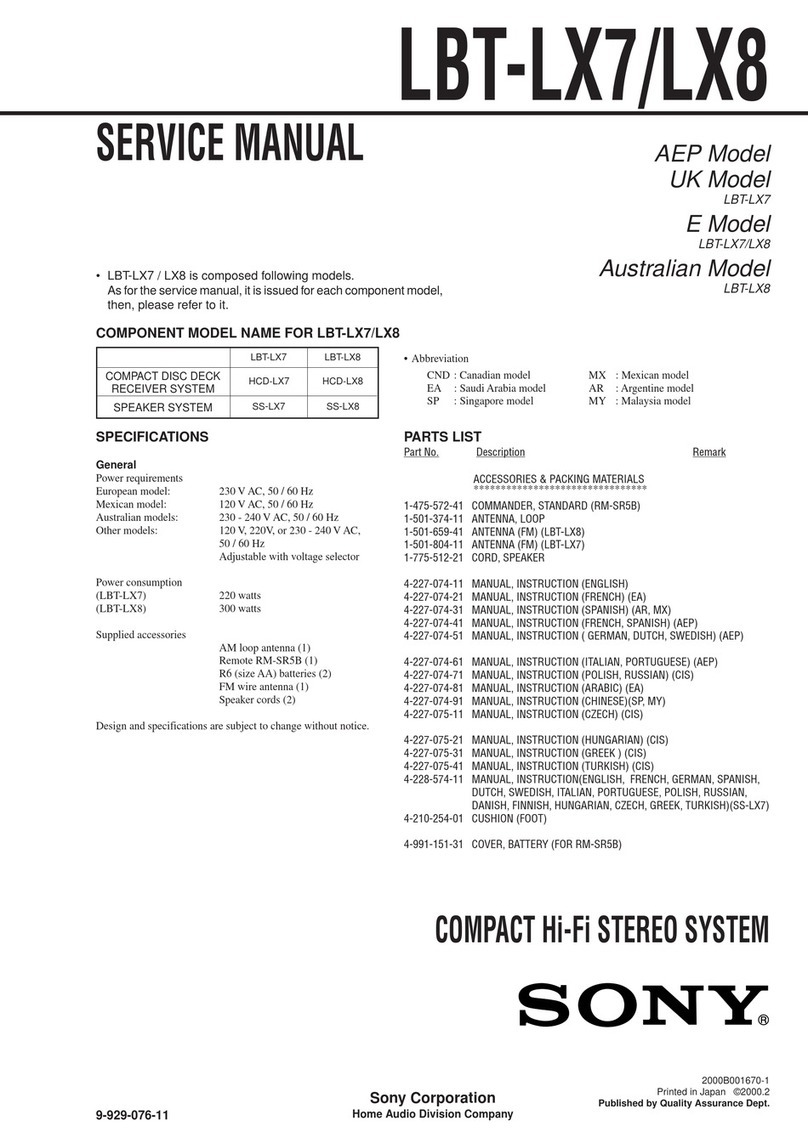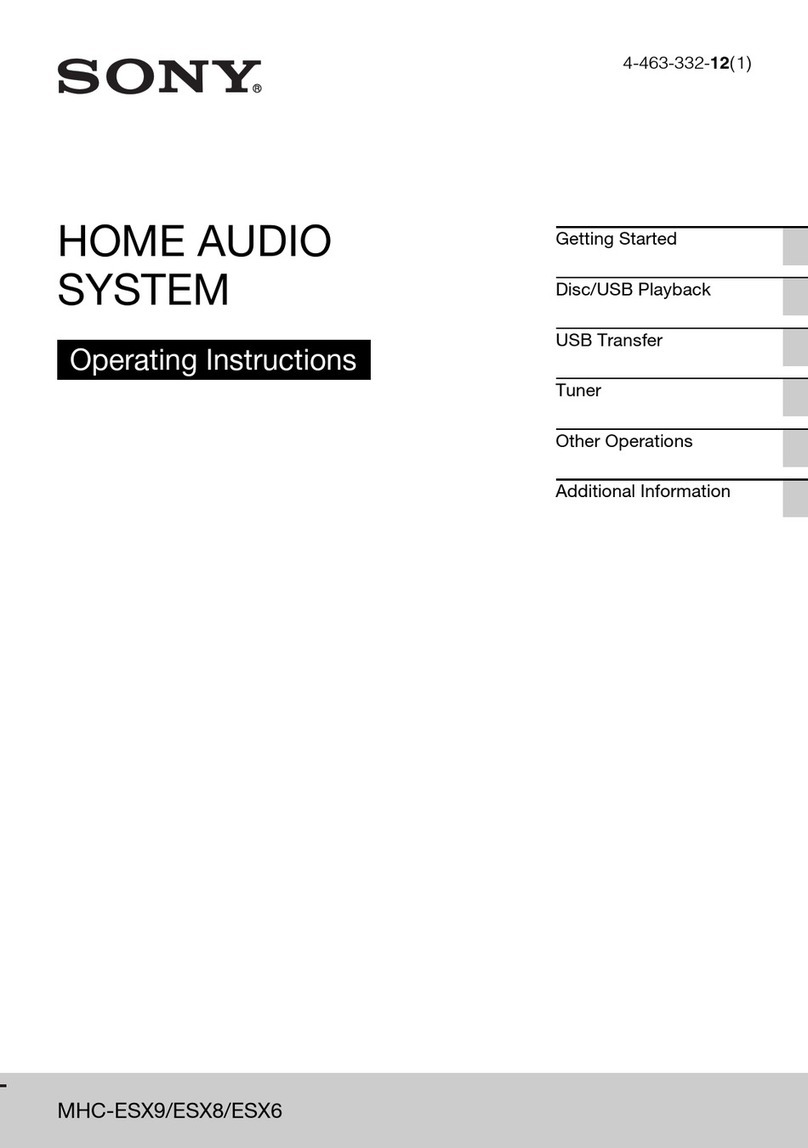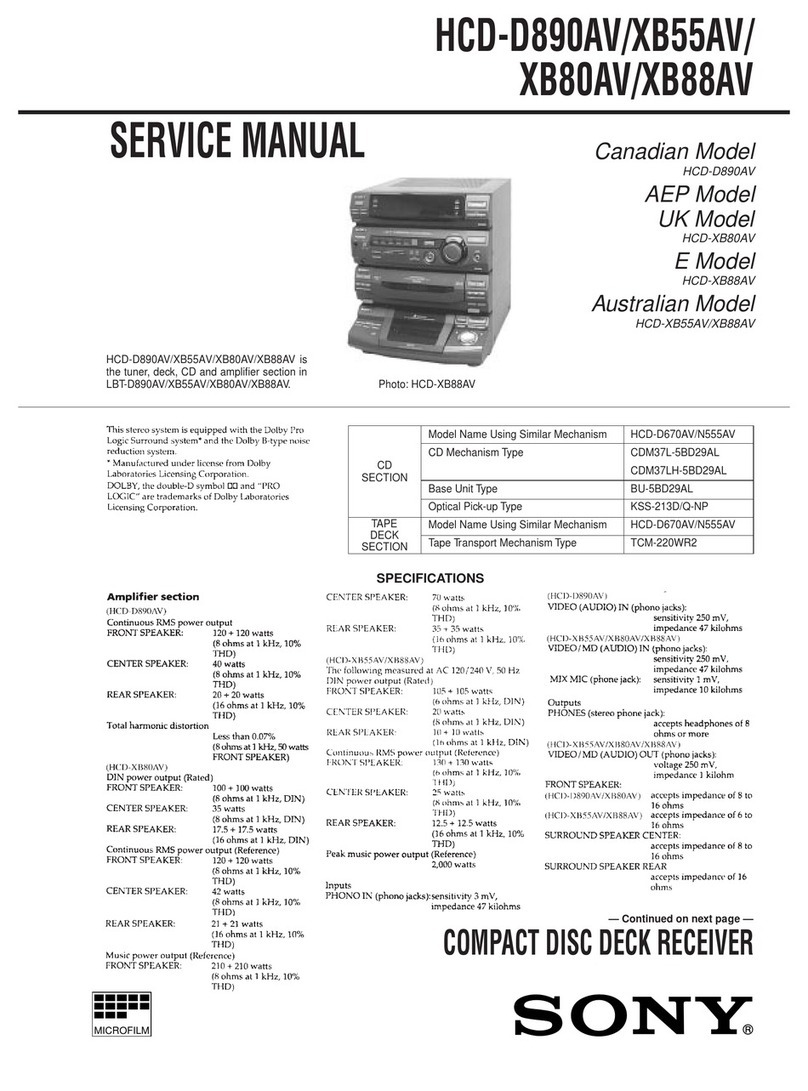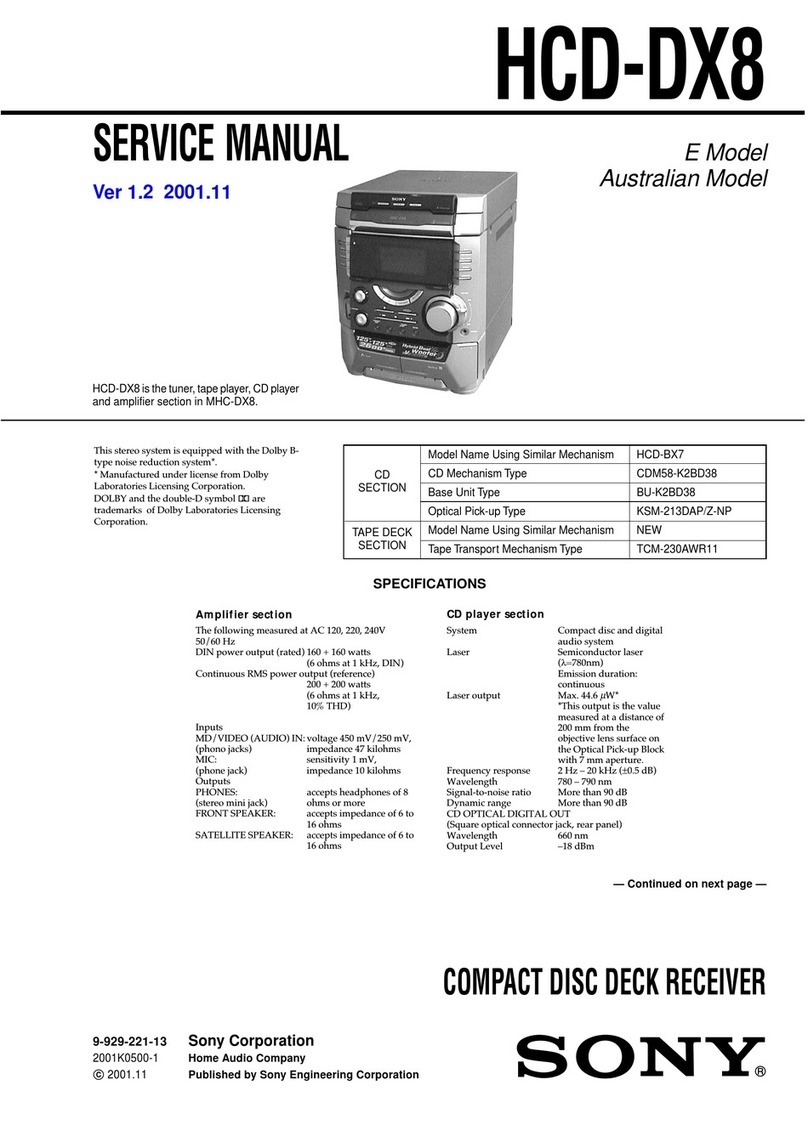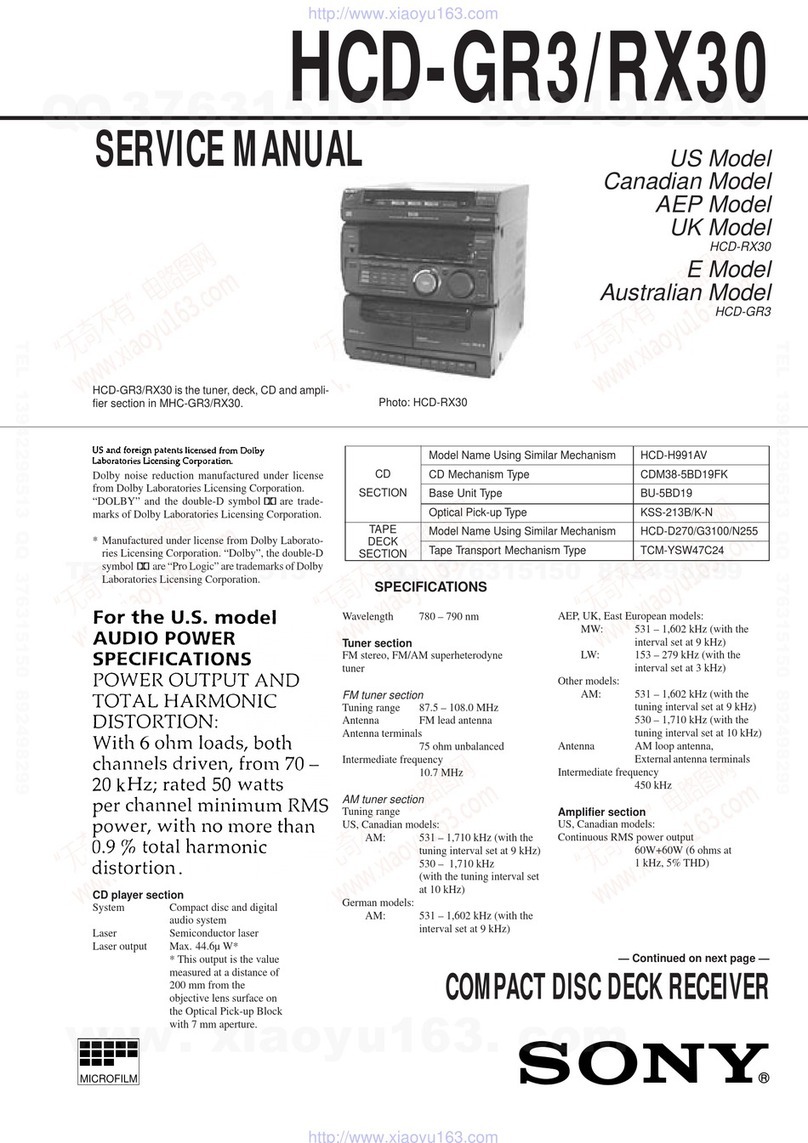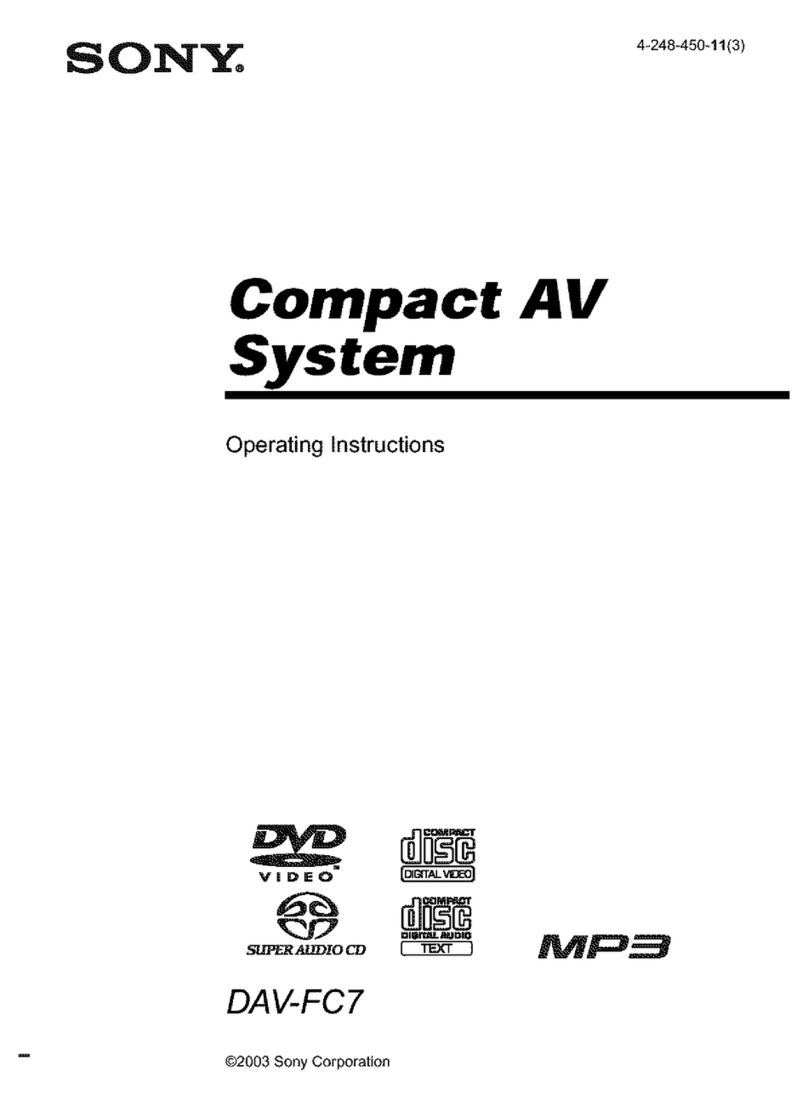To prevent fire or shock hazard, do not
expose the unit to rain or moisture.
To avoid electrical shock, do not open the cabinet.
Refer servicing to qualified personnel only.
I I
Do not install the appliance in a confined space.
such as a bookcase or built-in cabinet.
;I
This appliance is
CLASS1LASERPRODUCT classified as a CLASS I
LUOKAN1LASERLAlTE
KLASS1LASERAPPARAT LASER product.
This label is located on
the bottom.
To prevent fire, do not cover the ventilatmn of the
apparatus with newspapers. table-cloths, curtains, etc.
And don’t place lighted candles on the apparatus.
To prevent fire or \hock hazard. do not place objects
filled with liquids. such a\ vases. on the apparatus.
Don’t throw away the battery with
NOTICE FOR THE CUSTOMERS IN THE
U.S.A.
I A- L l L A
/ I
!!!!a
CAUTION
WARNING
This equipment has been tested and found to comply
with the limits for a Class B digital device, pursuant
to Part 15 of the FCC Rules. These limits are
designed to provide reasonable protection against
harmful interference in a residential installation. This
equipment generates, uses, and can radiate radio
frequency energy and. if not installed and used in
accordance with the instructions, may cause harmful
interference to radio communications. However. there
is no guarantee that interference will not occur in a
particular installation. If this equipment does cause
harmful interference to radio or television reception.
which can be determined by turning the equipment
off and on, the user is encouraged to try to correct the
interference by one or more of the following
measures:
- Reorient or relocate the receiving antenna.
-Increase the separation between the equipment and
receiver.
-Connect the equipment into an outlet on a circuit
different from that to which the receiver i\
connected.
- Consult the dealer or an experienced radio/TV
technicIan for help.
CAUTION
You are cautioned that any change\ or moditicatmn\
not expressly approved in thi\ manual could void
your authority to operate thi\ equipment.
Note to CATV system installer:
This reminder is provided to call the CATV \y\tem
iwtaller’s attention to Article 820.40 ot the NEC that
1~1.owde\guideline\ for proper grounding and. 111
particular-. bpecifies that the cable ground shall be
connected to the gl-ounding \y\tem of the building. a’
clo\c TOthe point of cable entry a\ practical.
Except for European model:
ENERGY STAR” i\ a U.S.
rcgi\tered marl\.
A!, an ENERGY STAR’ partner.
Sony Cal-poratlon has determmed
that thi\ pl-oduct meet\ the ENER(
STAR’ guideline\ for rnel-gy
efi’wiencv.
NOTICE FOR THE CUSTOMERS lsrll
CANADA
CAUTION
TO PREVENT ELECTRIC SHOCK. DO NOT USE
THIS POLARIZED AC PLUG WITH AN
EXTENSION CORD. RECEPTACLE OR OTHER
OUTLET UNLESS THE BLADES CAN BE FULLY
INSERTED TO PREVENT BLADE EXPOSURE.
The u\e of optical instruments with thl:, product will
increase eye barard.