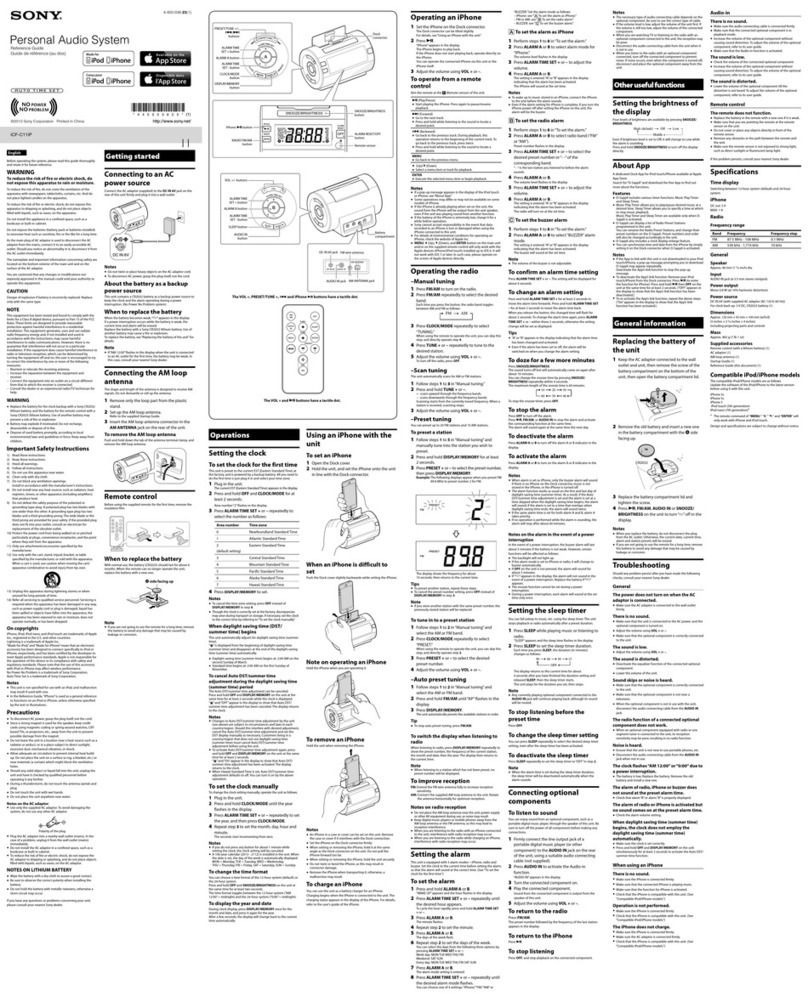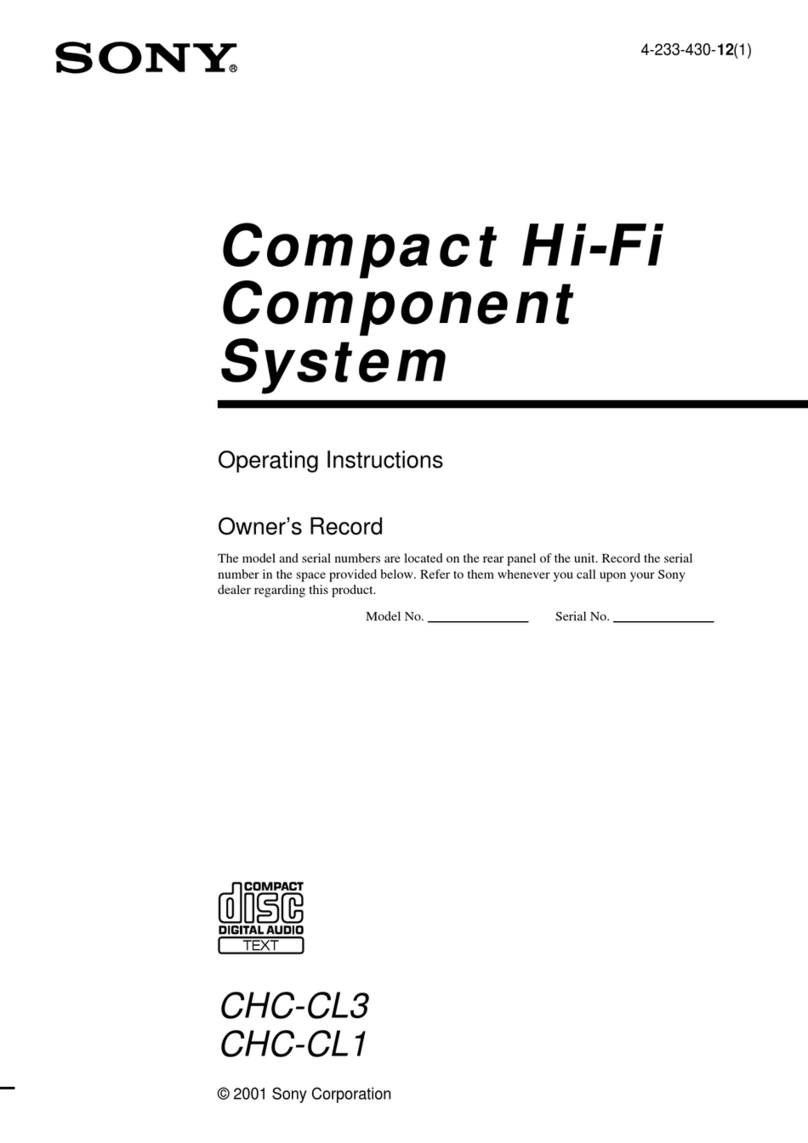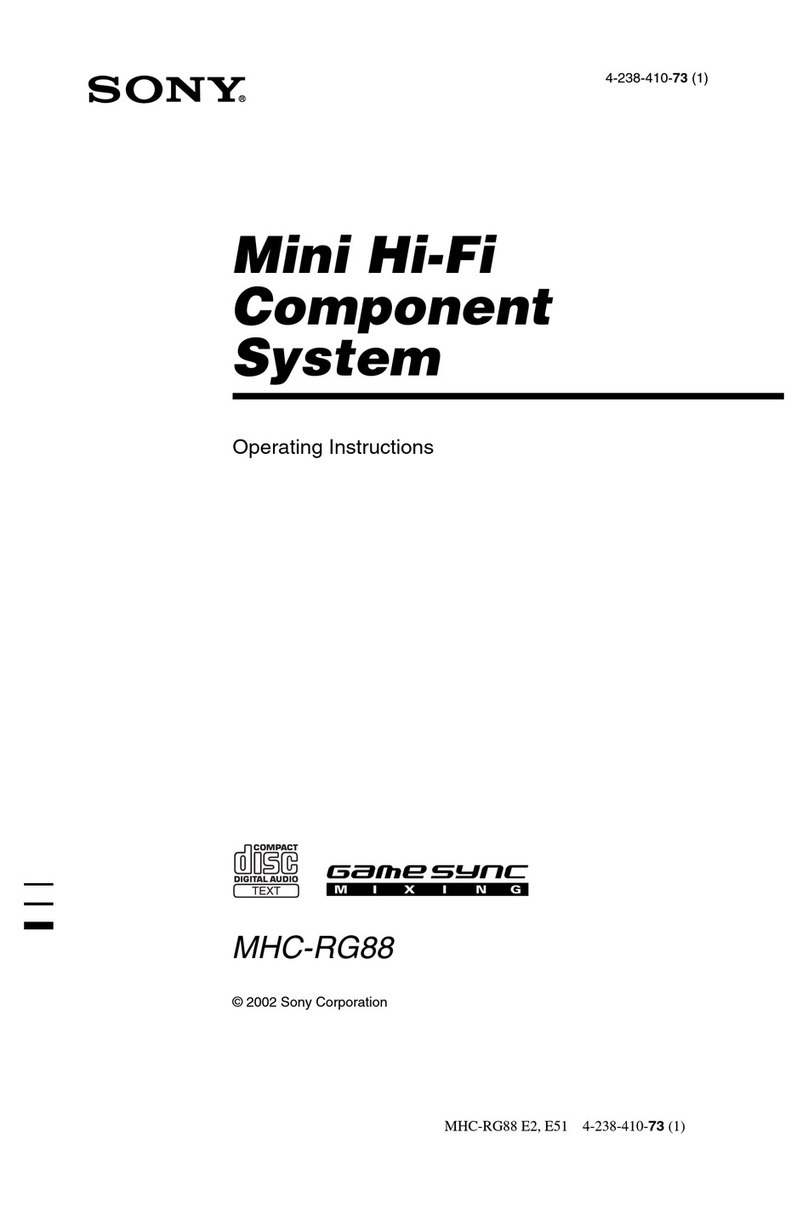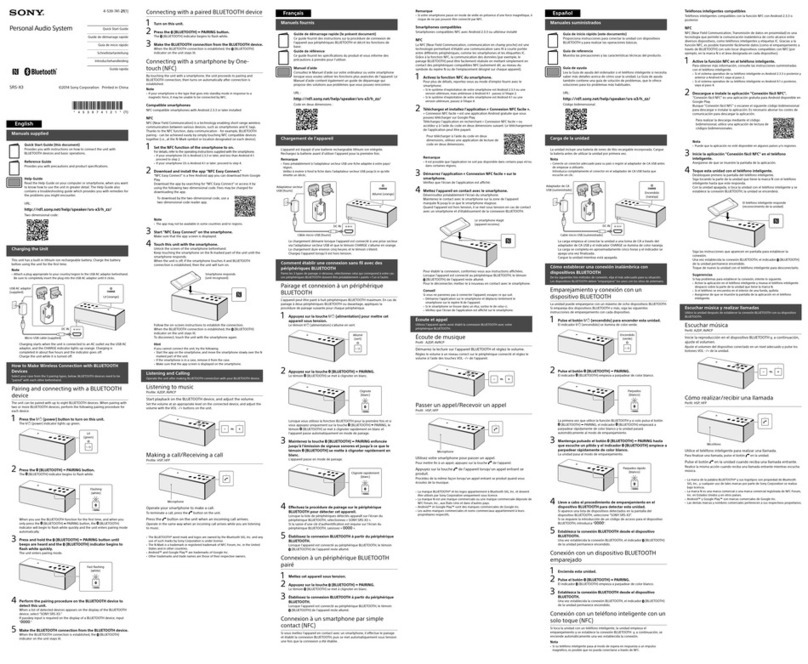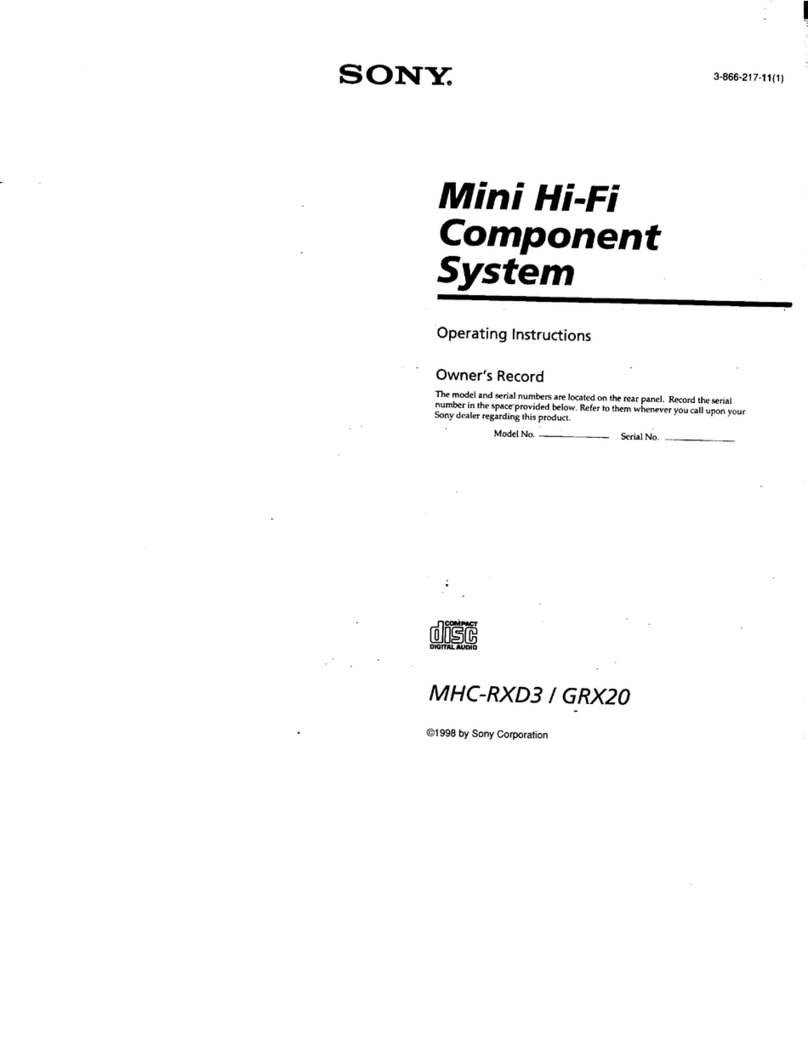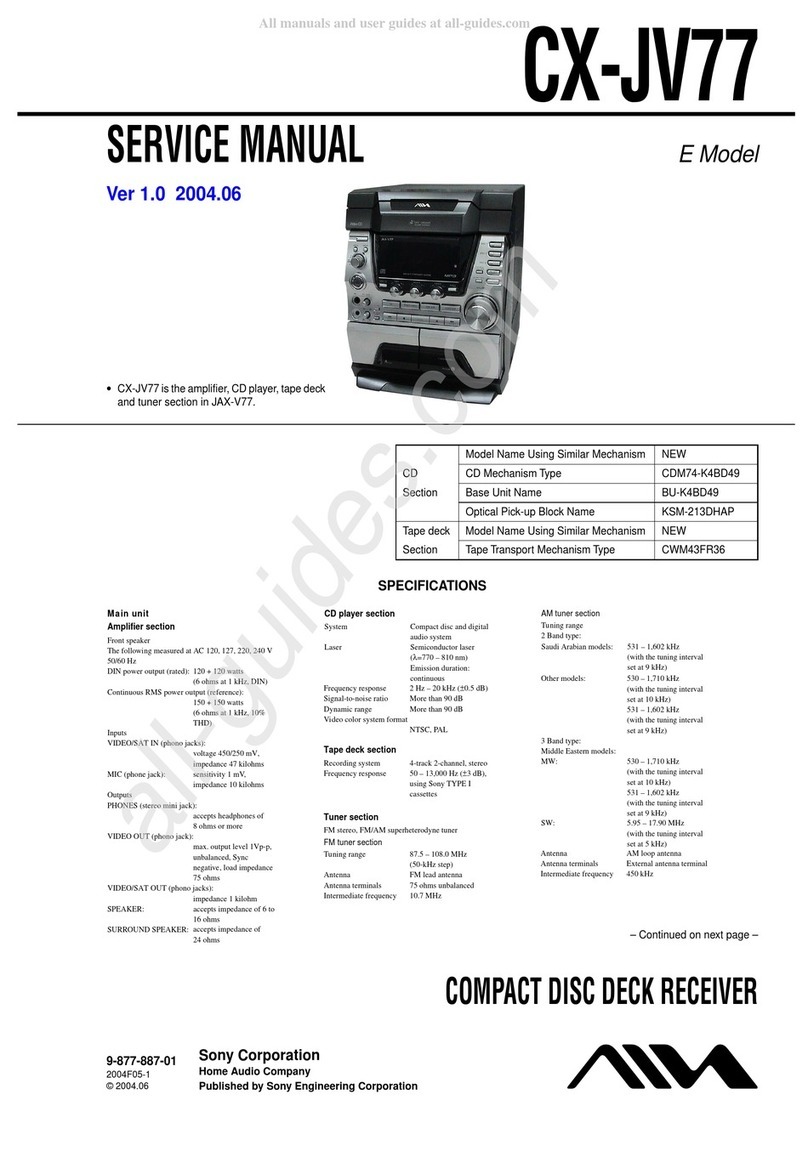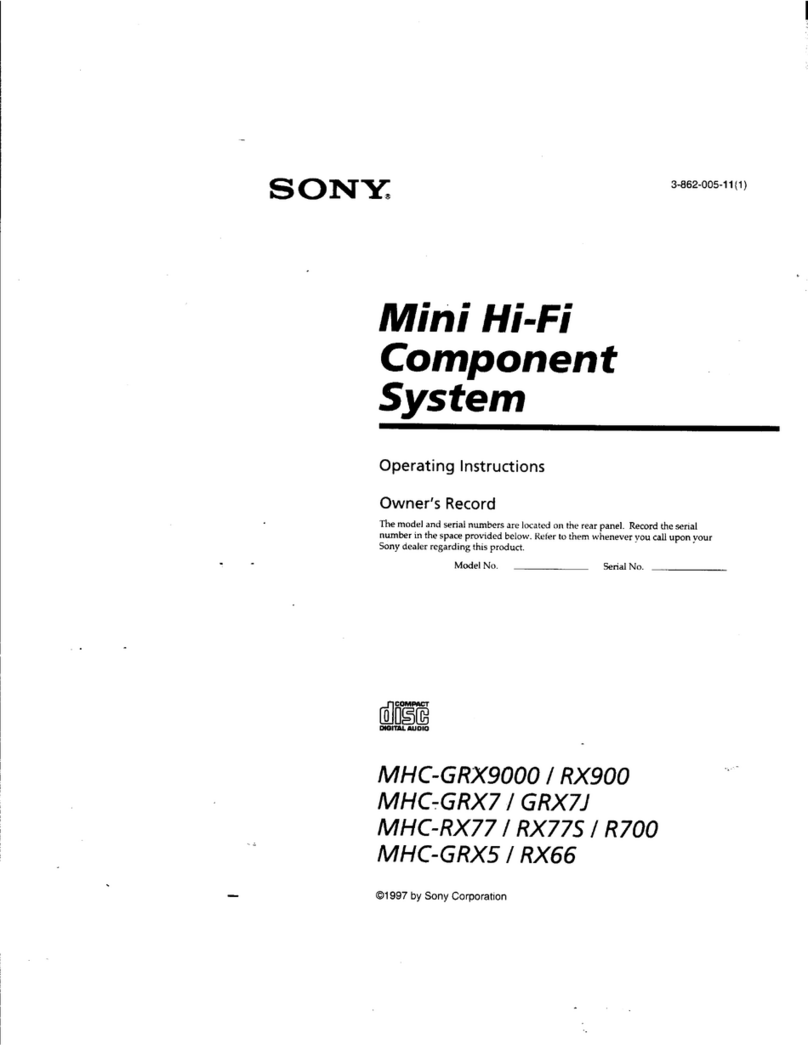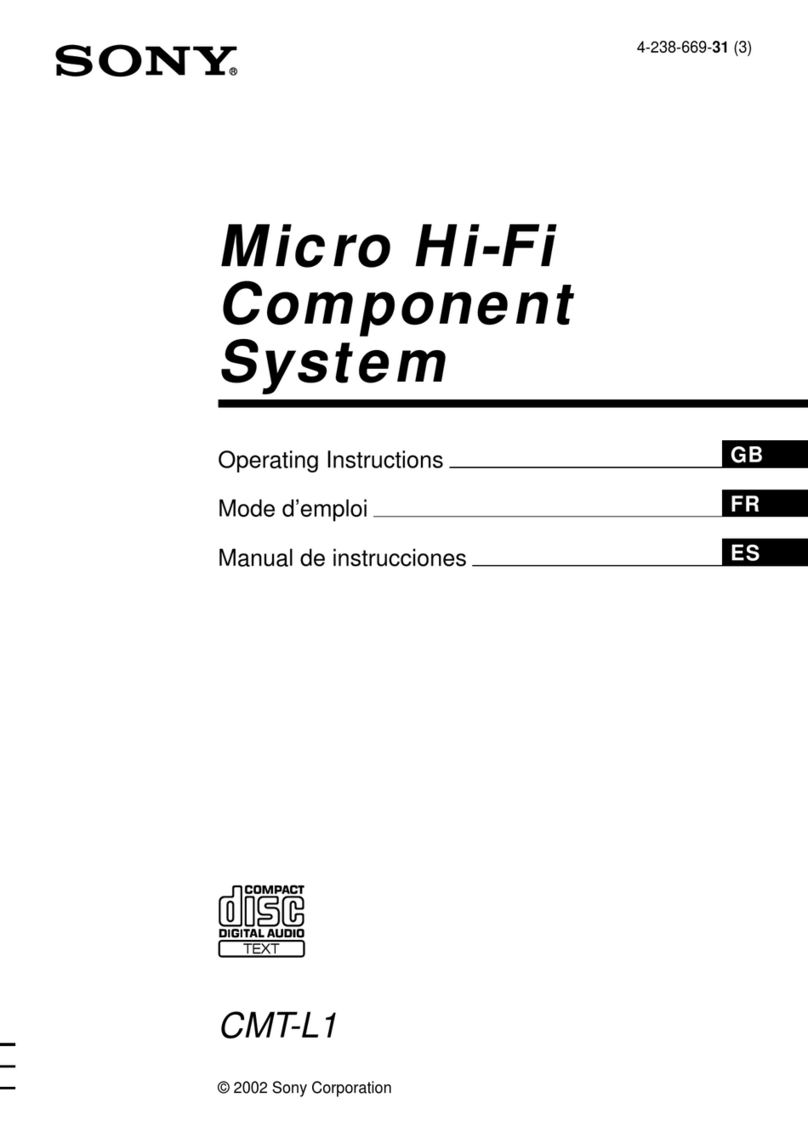Creating yourown CDprogram
(ProgramPlay)
Use buttons nn tile ren]ote to creale your nwn prngranL
1Press CD [] to select the CD function.
2 Press PLAY MODE [] repeatedly until "PGM"
appears while the player is stopped.
3 Press I,ql_/l_,-I [_ repeatedly until the desired
track number appears.
When pmgramnling MP3 files, press _ +/- (select
folder) [_ repeatedly to select the desired fltlder, and
then select the desired lile.
Selected track or file number
Il
.C'--/D.
Total playing time 0f program
(including selected track or file)
4Press ENTER [_ to add the track or file te the
program.
.... " appears when the total time exceeds 100
minutes for a CD, nr wheu you select an MP3 lile.
5Repeat steps 3 through 4 to program additional
tracks or files, up to a total of 25 tracks or files.
6To play_our program of tracks or files, press Im_
(play) 2_J.
The program remains available until you ()pen the CD
compamneut. To play the same program again, select
the CD fuuction, and press _ (play) [_.
To cancel Program Play
Press PLAY MODE [_ repearedly until hoth "PGM" and
"SHUF' disappear while tire player is stopped.
To delete the last track or file of the program
Press CLEAR [_ while tire player is stopped.
To view program information, such as total
track number of the program
Press DISPLAY [_ repearedly.
Presetting radio stations
You can preset your _vnrite radin stations and rune
them iu instantly by selecting the corresponding preset
nunlber.
Use huttnns on the remote to preset stations.
1Tune in the desired station (see "Listening to the
radio").
2 PressTUNER MEMORY {_].
Preset number
I I1_ I I1_11_ _1 _vl_
3Press +/- [] repeatedly to select your desired
preset number.
It"another statkm is already assigned to the selected
preset nmnber, the station is replaced by the new
stations.
4Press ENTER [_.
5 Repeat steps 1 through 4 to store other stations.
Ynu can preset up to 20 FM and 10 AM stations. The
preset stations are retained for about half a day even
if you disconnect the power cord or if a power fdhlre
occurs.
6To call uEa preset radio station, press TUNING
MODE L_Jrepeatedly until "PRESET" appears,
and then press +/- _ repeatedly to select the
desired preset number.
Recordingonto a tape
Ynu c'mtrecoM (m a TYPE I (nornml) tape in two wa>s:
CD Synehro Recording:
Ynu c'mtrecord an entire CD onto a tape.
Manual Recording:
Ynu can recoM just tile portions you like from a sound
source, including connected audio components.
Use buttons on the unit to control tape recording.
1Load a recordable tape with the side you want to
record facing forward.
2 Prepare the recording source.
For CD Synchro Recording:
Press CD [] on the remote to select the CD function.
Load the disc you want to record.
When recording a lktlder from an MP3 disc, press
PLAY MODE [_ repeatedly to select "_Z_" and then
press _Z_ +1- (select raider) [_ repeatedly to select
the desired flalder.
Tn record only your favorite CD tracks iu your desired
nrder, perfarm steps 2 throngh 5 of "Crearing your
own CD programY
For Manual Recording:
Select the desired snurce to record.
3Set the tape deck to stand by for recording.
For CD Synchro Recording:
Press CD SYNC [_.
For Manual Recording:
Press • PAUSE/START [_.
4Start recording.
While recording, you cannot listen tn other sources.
For CD Synchro Recording:
Press• PAUSE/START _. Wheu the recordiug
is completed, the CD player and the tape deck stop
automatically. If you are recording onto a tape and
the tape reaches the end of the IYnnt side part-way
through a track or fie, "TURN TAPE" appears. Tnrn
the tape river to the reverse side, re-insert it, aM
"PUSH REC" appears. And theu press • PAUSE/
START [_.
For Manual Recording:
Press • PAUSE/START [_, and then start playing
the desired recording source.
If there is noise while recording from the tuner,
reposition the appropriate antenna to reduce the noise.
To stop recording
Press • (stopt [].
Note
Recoiding stops if you change to a difl)ienl funcUon.
Usingthe Timers
The s_stem oR_rs three tinter tkmctinns. Ynu cannot
activate both the Play Timer and the Rec Timer at the
same time. If you use either with the Sleep Tfner, the
Sleep Timer has prinrity.
Sleep Timer:
You c'ml fall asleep to music. This l\mctinn wnrks even if
the clock is not set.
Press SLEEP [] on the remote repeatedly. If you select
"AIJTO 2' the system automatically turns off after the
current disc nr tape stops or in 100 minutes.
Do not select "AIJTO" during Synchro Recording of a
tape.
Play Timer:
You c'mtwake up to CD, tape or tuner at a preset time.
RecTimer:
Ynu can recoM atpreset radio station at at specilied time.
Use buttons on the remote to contrnl rhe Play Tinter and
rhe Rec Timer. Make sure you have set the dock.
1Prepare the sound source.
For Play Timer:
Prepare the sound source, and then press VOLUME
+/- [] to adjust the vohnne.
To start fixlm a spectre CD track or MP3 file, create
ynur own CD program.
For Rec Timer:
Tmle in the preset radin station.
2Press CLOCK/TIMER SET [].
3 Press I,ql_/l_0,.I [_ repeatedly to select "PLAY
SET" or "REC SET" then press ENTER [_.
"ON TIME" appears, and the hour indication flashes.
4Set the time to start playing or recording.
Press I_I_I/I_M [_ repeatedly to set the hour,
and then press ENTER {_.
The minute imlicafion flashes. Use the procedure
above ro set the minute.
,5 Use the same procedure as in step 4 to set the
time to stop playing or recording.
6 Select the sound source or prepare the tape.
For Play Timer:
Press 1"9141/I_IH[_ repeatedly uutil the desired
souud source appears, and then press ENTER [_. The
display shows the timer settings.
For Rec Timer:
Load a recnrdable tape. The display shows tile timer
settings.
7 Press 1/@ (power) [] to turn off the system.
The s),stem turns on 15 seconds before the preset
time. If the system is on at the preset time, the Play
Timer attd the Rec Timer will not play nr record.
To activate or check the timer again
Press CLOCK/TIMER SELECT [], press I_',,11/Im,,t_l[_
repeatedly until "PLAY SEL" nr "RE(" SEL" appears,
and then press ENTER [_.
To cancel the timer
Repeat the same procedure as albove tmtil "OFF'
appears, and then press ENTER [_.
To change the setting
Start over frnnt step 1.
Tips
•ThePlay Timei seningiemains as longas thesening is notcanceled
manually
•Thevolumeisreducedto minimumduring tile RecTinier.
•TheRecTimeriscanceledaulomaUcall> alterlheRecTimeihas
beenacti\sled.
1Make sure the power cord and speaker cords are
correctly and firmly connected.
2 Find your problem in the checklist below, and
take the indicated corrective action.
II tire issue persists, cnntacr yonr nearesr Snny dealer.
If the STANDBYindicator flashes
lnmle(liatel_ unplug the power cnrd, aM check the
fnllowiug item.
• If your system has a voltage selector, is the voltage
selector set to the correct voltage?
• Are the + attd speaker cords short-circuited?
• Are you using only the supplied speakers?
• ls anything blockiug the ventilation holes on the
back of the system?
After the STANDBY indicator [_ stops flashing,
reconnect the power cord, and turn on the system. If
the issue persists, contact your nearest Sony dealer.
General
Sound comes from one channel, or the left
and right volumes are unbalanced.
• Place the speakers as symmetricall_ as possihle.
• Connect only the supplied speakers.
Severe hum or noise.
• Move the system away from sources nf noise.
• Connect the system to a different wall socket.
• Install a noise lilter {availahle separately) ro the power
cord.
The remote does not function.
• Remove any ohstacles hetween the remote and the
remote sensor [] on the unit, attd position the unit
away fi'om fluorescent lights.
• Point the remote at the system's sensor.
• Move the remore closer to the system.
CD/MP3 player
The sound skips, or the disc will not play.
• Wipe the disc clean, mul replace it.
• Move the system to a location away from vibration (t_ar
example, on top nf a stable stand).
• Move the speakers away from the system, or place
them on separate stands. At high volume, speaker
vihratinn may cause the sound to skip.
Play does not start from the first track.
• Return to Normal Play hy pressing PLAY MODE []
repeatedly tmtil both "PGM" and "SHUF" disappear.
Starting playback takes more time than usual.
•The following discs take at longer time to start playhack.
a disc recorded with a complicated tree structure.
-a disc recorded in multisession mode.
a disc that has not been finalized (a disc to which data
can be added).
-a disc that has many raiders.
Tuner
Severe hum or noise, or stations cannot be
received.
• Connect the antenna properly
• Find a location and an orientation that provide good
reception, and then set up the antenna again.
• Keep the antennas away from the speaker cords and the
power cord to avoid picking up noise.
• Connect a commercially available external antenna.
• Turn off nearby electrical equipment.
Tape deck
The sound exhibits excessive wow or flutter
or dropout.
• Clean the capstans and pinch rollers. Also, clean and
demagnetize the tape heads. See "Precautions" for details.
Tochange the AM tuning interval
The AM tuning iuterval is factor_-preset to 9 kHz (nr l0
kHz, for some areas: this function is not available on the
European model).
Use buttons on the unit to change the AM tuning interval.
1Tune in any AM station, and then turn off the
system.
2While holding down TUNER/BAND [_, press
I/_ (power) [_.
All the AM preset stations are erased. To reset the
interval to the factory preset, repeat the procedure.
You caunot change the AM tuning interval in Power
Sa_ing Mode.
Toreset the system to factory settings
It the system still does not operate properly, reset the
system to tactory settings. You cannot reset the system to
factory setriugs in Power Saving Mode.
Use buttons on the unit tn reset the unit to its factory
default settings.
1Disconnect and reconnect the power cord, and
then turn on the system.
2 Press • (stop) [] and I/_ (power) [], and turn
VOLUME control [_ to the left at the same time.
All user-configured settings, such as preset radin
stati(ms, timer, and the clock, are deleted.
COMPLETE :The preset operation ended normally.
FULL :You tried tn program more than 26 tracks or files
(steps).
NO DISC :There is nn disc in the player, nr you have
loaded a disc that cannot be played.
NO STEP :All of the programed tracks have been
erased.
NO TAB :You cannot record because the overwrite
protection tab has been removed t]xlm the cassette.
NO TAPE : There is no tape in the tape deck.
NOT USED : You pressed au invafd button.
OVER :Ynu have reached the end of the disc while
pressing _ (fast farward) [_ during playback or
pause.
PUSH SELECT :You rried ro set the clock or timer
duriug tinter operation.
PUSH STOP : Ynu pressed PLAY MODE [] during
playback.
SET CLOCK : Ynu tried to select the fmer when the
clock is not set.
SET TIMER : You tried to select the timer when the
Play Timer or Rec Timer is not set.
TIME NG : The Play Timer or Rec Timer start and end
fmes are set to the same fme.
Display examples
Display indicates
12-q "_(two)
I-D 5 (five)
IDI- 6 (six)
m8 (eight)
t'vl 0 (zern)
LJ
t-t A
f-j
"D B
ij
7; D
kl
t- G
HU
t/ K
fl
t,,; M
/J
m0
MI
I--I Q
R
S
v Z
¢
/i
,1
I/(:/_
,I
@
Discs that this system CAN play
•Audio CD
• CD-P,!CD-RW (audio dat_dMP3 files)
Discs that this system CANNOT play
• CD-ROM
• CD-R/CD-RW nrher than those recorded iu nmsic CD
format or MP3 t_armat cnnlktnning tn 1SO9660 Level
l/Level 2, Jnliet nr mnltisesskm
• CD-R/CD-RW recorded in multisession that have not
ended by "closing the sessinn"
• CD-R/CD-RW of poor recording quality, CD-P,!CD-
RW that have scratches or are dirty, or CD-R/CD-RW
recorded with an incompatihle recording device
• CD-R/CD-RW which is finalized incorrecrly
• Discs containing files other than MPEG 1Audio Layer-
3 (MP3) files
• Discs of non-standard shape (far example, heart,
square, star)
• Some discs that have adhesive tape, paper, nr sticker
attached to them
• Some rental or used discs with attached seals where the
glue extends beyond the seal
• Some discs that have labels printed using ink that t_els
tacky when touched
Notes on discs
• Before playing, wipe the disc with a cleaning cloth
fwm the center out to the edge.
• Do not clean discs with solvents, such as benzine
thinner, or commercially available cleauers or anti-
static spray intended tktr vinyl LPs.
• [)(! not expose discs to direct sunlight or heat sources
such as hot air ducts, nor leave it in a car parked in
direct sunlight.
On safety
• The unit is not disconnected from the AC power snurce
(mains) as king as it is connected to the wall sncket,
even if the uuit itself has been turned off.
• Completely disconnect the power cord (mains lead)
from the wall sncket (mains) if it is not going to be
used for an exteMed period of time. When unplugging
the unir, always grip the plug. Never pull the cnrd
itself.
• Should any solid ohject or fquid get iuto the system,
tmplug rhe system, and have it checked by qualified
personnel belktre operating it again.
• The AC power cord can be changed only by a qualified
service taci]ity.
On placement
• Do not place the system in an inclined position or in
locations that are extremely hot, cold, dusty, dirty, or
humid or lackiug adequate ventilation, or suhject to
vibration, direct sunlight or a bright light.
• Be careful when placing the unit or speakers on
surfaces that have been specially treated (for example,
with wax, oil, polish) as staining or discoloration of the
surface may result.
• If the system is brought directly t?'om a cold tn a warm
location or is placed in a very damp room, moisture
may condense on the lens inside the CD player, and
cause the system to malfuncrion. In this situation,
remove the disc, and leave the system turned on for
about a few hnurs tmtil the moisture evaporates.
On heat buildup
• Heat buiklup on the unit during operation is norn/al aM
is not canse fnr alarm.
• Do not touch the cabinet if it has been used
cominuously at a high volume because the cabinet may
have become hot.
• Do not obstruct the veutilation hnles.
On the speaker system
This speaker system is not magnetically shiehled, and
the picture on nearby TV sets may become magnetically
distorted. In this situation, turn off the TV, wait 15 to 30
minutes, attd turn it back on.
If there is no improvement, move the speakers far away
IYnm the TV.
Cleaning the cabinet
Clean this system with a soft cloth slightly moistened
with a mild detergent solution. Do not use any type
of ahrasive pad, scouring powder, or solvent, such as
thinner, benzine, or alcohol.
To prevent a tape from being accidentally
recorded over
Break oil Ihe cassette's overwrite prnteclion rab lrom
side A or B as illusrraled.
Tn later reuse the tape for recording, cover the brnken tab
with adhesive tape.
About a tape longer than 90 minutes
The use of the tape with more than 90 minutes of play
time is not recommended except t_arlong, continuous
recording or playback.
Cleaning the tape heads
Use dry- or wet-type cleaning cassette (a_ailable
separately) after every I 0 hours of use, before ynu start
an important recording, or after playing an old tape.
Failure to clean the tape heads can cause degraded sound
quafty or an inability of the unir ro record or play tapes.
For details, refer to the instructions of the cleaning
cassette.
Demagnetizing the tape heads
Use a demagnetiziug cassette (available separateb)
after every 20 to 30 honrs nf use. Faihn'e to demagnetize
the tape heads can cause an increase in noise, a loss of
high t?'equency sound, and an inabifty to completely
erase tapes. For details, refer to the instructious of the
demagnetizing cassette.
NainLinit
AUHO P(t\VER SPECIIqCATIONS
P( )\\ ER OUTPUT AND TOTAI, HARMONIC I)ISTOI_TION:
(CMTNI_3e The United States model only)
\\ilh t} ohm toads, bolh channels driven, hum 120 10.0(X) Hz: haled 15 _alts
per d_annel minimum RMS poweL wJfl_ no in<>r_ than I()_ to_M halmonic
dis_or0on liom 250 milliwal_s Io haled <>u_pu_
Amplifiersectien
CMT-NEZS0
Eul opcan modul:
HN po_m oulpul 0sled): 18 + 18 \\ (6 ohm al] kHz. HN)
('ontinuou RMS po_xc_ oulpul (rekqeme): 25 + 25 % (0 (_hms al I kHz,
105_THD)
MUM pu_('_ oulput fleleremek _,8 + 38 W
The lollo_ing are m_'a u_vd al AC 220 V, 50/60 Hz (,,\_genti ne model), AC
120 V. 60 Hz (Mexi an modelL AC 120, 220 o_ 230 240 V. 50/00 Hz (o_hen
models)
DIN po_er oulpul flaled): 14 + 14 \V (6 ohm at ] kHz. HN)
('onlinuou RMS po_cn oulpul (rekqen c}: 20 + 20 W (6 ohms al I kHz,
I09_ THDi
Inputs
AUDIO IN: Sensinvi_y 250 mM impedance 47 ki[ohms
()u_puts
PHONES: Ac(epl h_'adphones wilh an impedance oi 8 ohms o= mo=e
SPI AKI R: A_cepls impedan(e (>16 t(> 16 ()hms
CMT-NEZ33
The loHo_xing are measmed al A('230 240 V. 50160 Hz (Aushalian modeD.
A(' 220 V. 60 Hz (Ko=ean model), AC 120V, 50/60 Hz ('lhi_ anese model ).
A(' 120.22(I u_ 230 240 M 50/O0 Hz (other moduls)
HN po_er oulpul flawd): 14 + 14 \\ (6 ohms al] kHz, HN)
('ontinuou RMS po_cn oulpu_ (reieren_e): 20 +20 "v\ (6 ()hms al I kHz,
I05_ THD)
Inpuls
AUHO IN: Sensilivit) 250 mV, impedame 47 ki[ohn_s
()u_puts
PHONLS: Accepl h_'adphones _ilh m imps'dance ol 8 ohms o= mo=e
SPI AKI R: :M ep_s imped m(e ol 6 Io 16 ohn_s
CMT-NEZ30
Norfll American model:
Continuous RMS po_cn oulput (rek'wnce): 15 + 15 W (6 ohms a_ I kHz.
109, THDi
The _llowi ng are measn.'d al A(' 220 V, 50/60 Hz IA_genfi ne model I. AC
120 V. 60 Hz (Mexi an m(xM). AC" 120. 220 o= 230 240 V, 50/('_) Hz (ollle=
models)
DIN po_er oulpm Ualed): ] 1+ ] ] W (6 ohm al I kHz. DIN}
Conlinuous RMS pollen oulpm (rekqence): 15 + 15 \V (6 ohms ;d I kHz.
109, THD)
hlpuls
AUHO IN: Sensilivi_y 250 mV, impedame 47 ki[ohms
()ulputs
PHONES: A((epl hv;Klphom*s wifl_ an impedan c o18 ohms ()nmole
SPEAKI I_:Accepls imped m e ol6 Io 16 ohms
CD player seati0n
S) slem: Comps I disc and digi{al audio sysk*m
I.asv_ Diode Prop_*rlies
I mission Dulation: Continuous
Lase_Oulpul= : Les than 44 6p\\
Thi oulpul is fl_e wlhle mvasuwmenl al adislan e ol 200 mm horn Ihe
obje live k'ns suria e on Ihe Opfi<d Phk up Blok _ifl_ 7ram apemne
Tape desk seation
Re oldhlg syslem: 4 tlak 2 channek sleleo
Teeer seati0n
I=M sk*reo. I'M/AM superhetenodyne tunen
FM tuner section:
Tuning range
North Amed an model: 875 ]080 MHz (I00 kHz step)
Olher models: 875 1080 MHz (50 kHz slep}
Antenna: FM lead antenna
Antenna Rqlninals: 75 ohms unbalan ed
Ink'Hn_'diale Uequemy: 107 MHz
AM tuner section:
Tuning mn_
Pan American mo(kq: 530 1.71()kHz(_ith l()kHzluninginte_v;d}
5_1 ],7]0 kHz (_ilh 9 kHz tuning inlerval)
I mopean model: 5_ I 1.602 kHz (_ith 9 kHz tuning inlerval}
Other models: 5t0 1.710kHz(_id_ 10kHzluninginu*r\all
511 1,602 kHz (wifl_ 9 kHz Inning inkqval)
Antenna: AM [oup anlenna, extelnal antenna k'rmhlal
InleHnediale Uequem) : 450 kHz
Speaker
CMT-NEZ50
Speake_ sysk'm: 2 _ay, hass wflex type
Speaker units
WoolEn: 10 (m dis. cone t)pe
"l'_ ee[er: 4 cm dia. _one lype
Nominal impedame: 6 ohms
Dimensions (w/h/d): App_ox 145 × 235 x 175 mm
Mass: Appwx 1') kg net per spvaker
CMT-NEZ33/NEZ30
Slx'ake_ sysk'm: Full Range Speaker Sysu*m
Speaker units
North Ammi_an model: 8 cm dis. one I}pe
()lh_q models: 10 _m dis. _one type
Nominal impcdame: 6 ohms
Dimensions (w/hM): Appwx 145 × 235 x 155 mm
Mass:
North Ammi an model: App]ox 14 kg nel pv_ speaken
Olhur models: Approx 15 kg nvl pen speaken
General
Power requirements
No]lh American model: AC 120 V. 60 Hz
Mexican model: AC ]20 \_ 60 Hz
I mopean model: AC 230 V. 50/00 Hz
Aushalian model: AC 230 240 V. 50/o0 Hz
Korean model: At." 220 \_ 60 Hz
"lhi_xanese mo(kq: AC 120 V, 50/60 Hz
,Mgenline model: AC 220 V. 50/(}0 Hz
Othm model : A(' 120. 220 o_ 230 240 V. 50/60 Hz
AdJuslab[e _ith vo[lage sckxlol
Powel (onstunpfion:
C'MTNEZ50
I uropean model 60 wails
05 wafts Un Power Saving Mode)
Other models: 50 watts
CMTNEZ33:50 wafts
CMT NEZ30
No]lh American model: 45 waits
Other models: 45 wails
I)hnensions (w/hM) (excl speakersk
CMTNEZ50
Approx 164 x 235 x 267 mm
CMTNEZ33/NEZ30
Appmx 164 x 235 x 265 mm
Mass (excl speakersk
CMTNEZS0
Appmx 3 7 kg
CMTNEZ33
Approx 36 kg
CMTNEZ30
North Alnerican modek App]ox 32 kg
Other models: Approx 33 kg
Supplied accessories: Remole Commanden (1 VR6 (size AA) bafledes (2)/AM
loop antenna ( I VFM read anlenna ( I )
I)esign and specifica0ons are sublect I(>change wilhotll nolice
" Standby power consumpUon: 0.5 W
• Halogenated llame retaidants are not used in the
certain piflaed wiifllg boaids.
•Lead-lice soklei is used for soldering cenafll pans.
• Halogenated flame retardants are not used in cabinets.