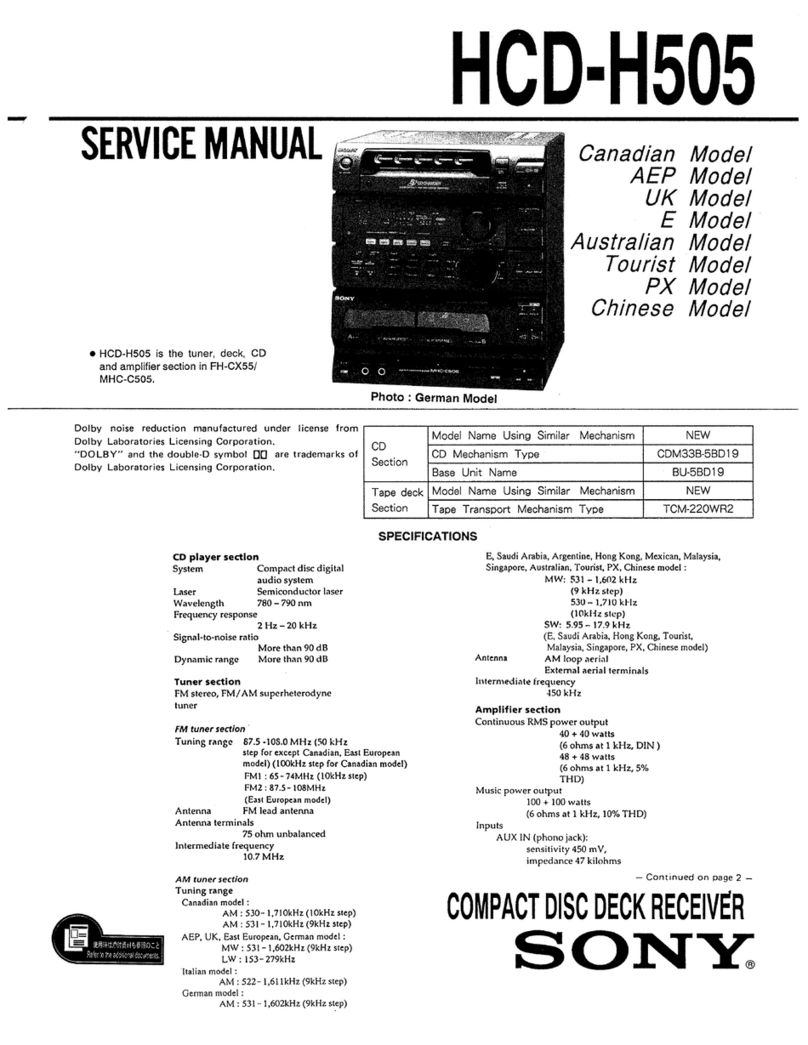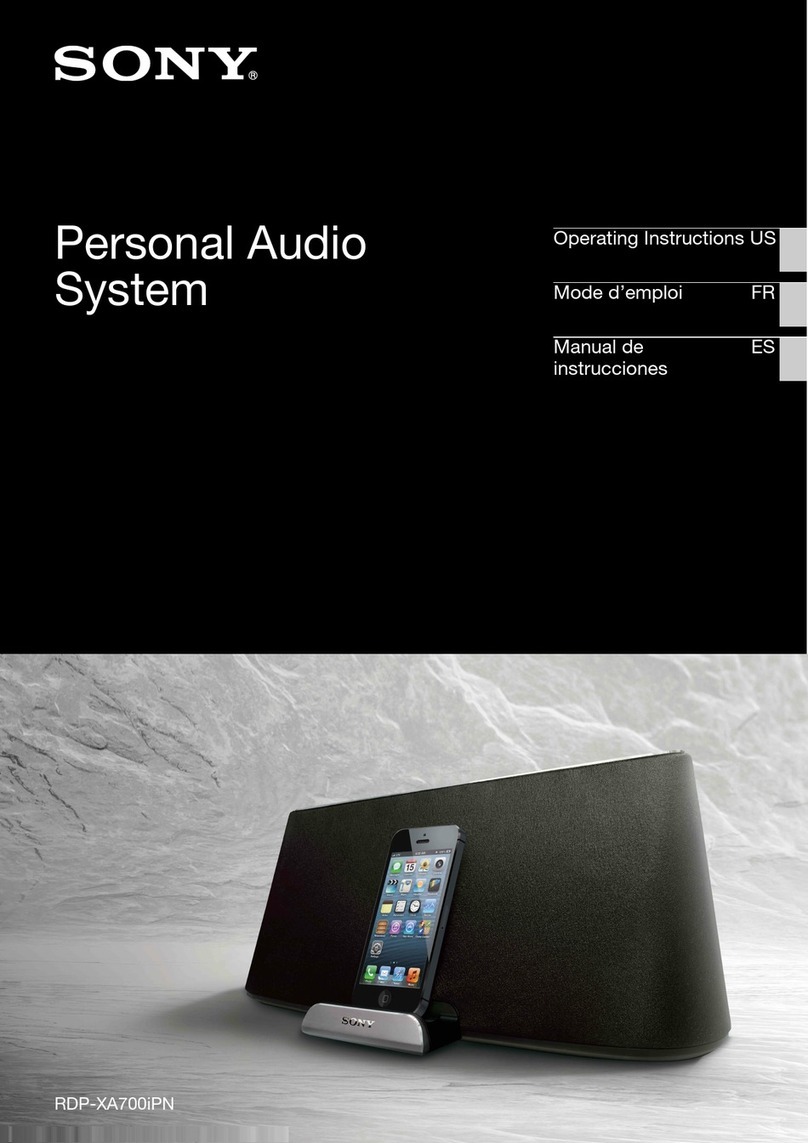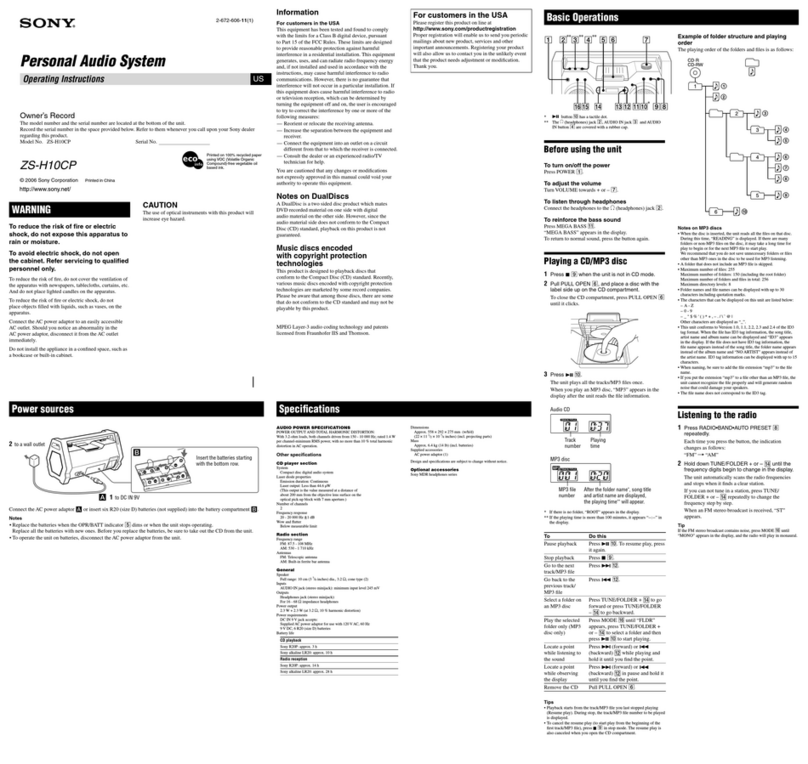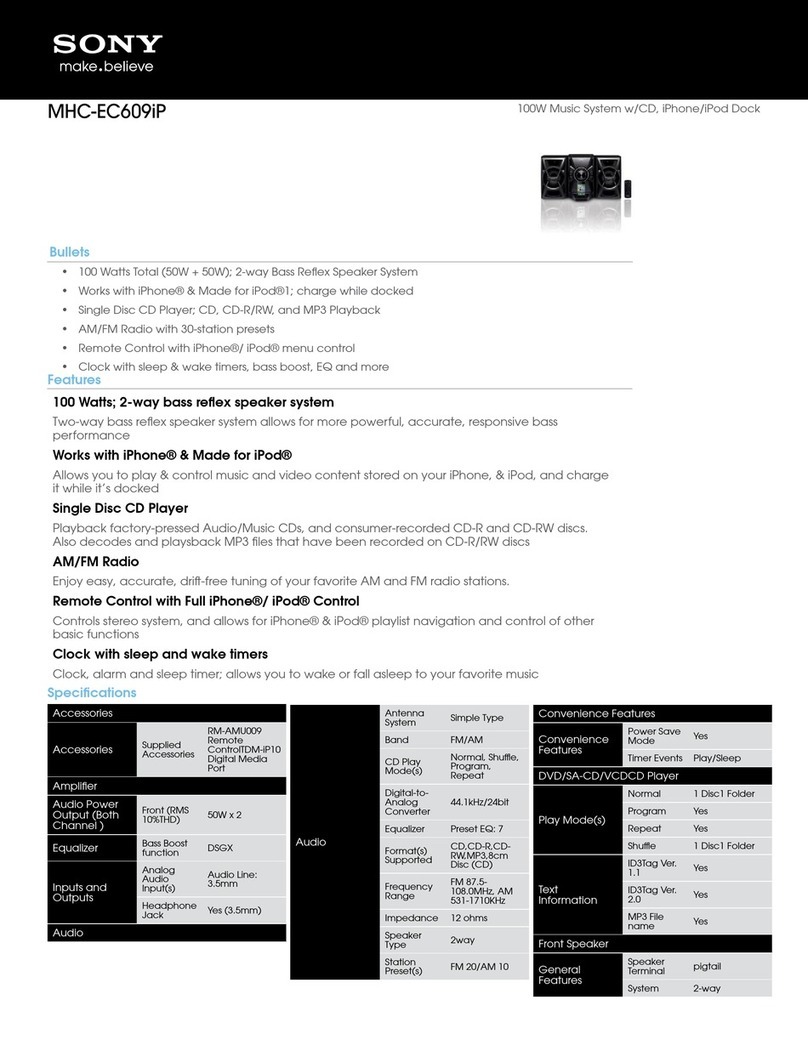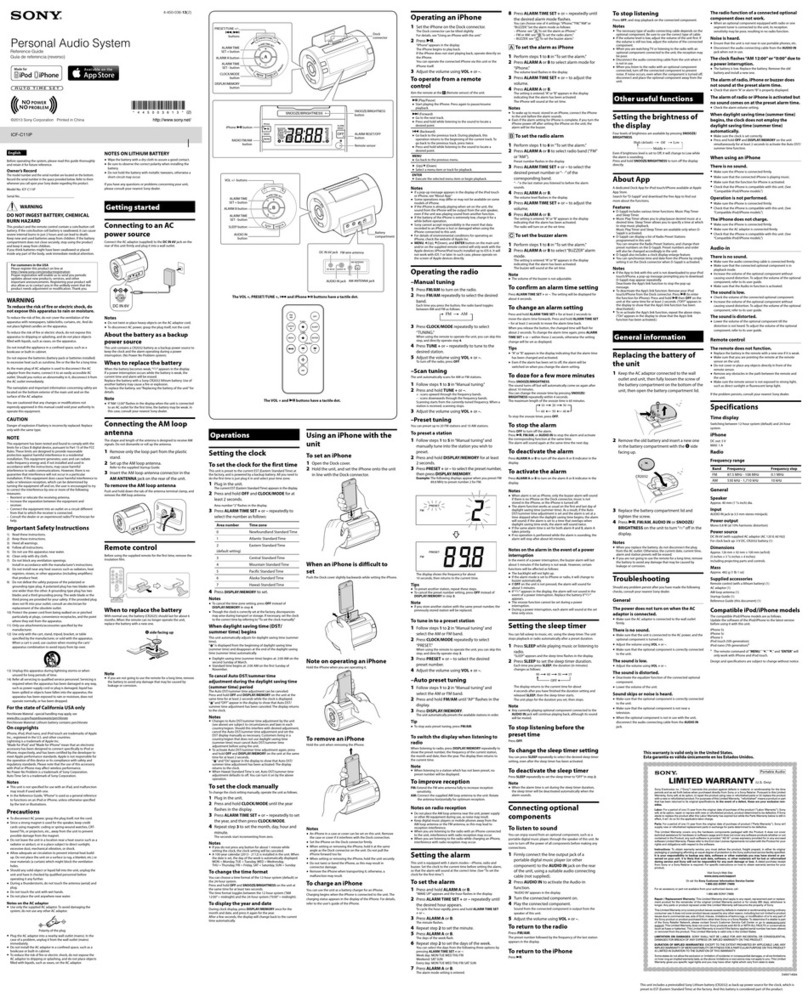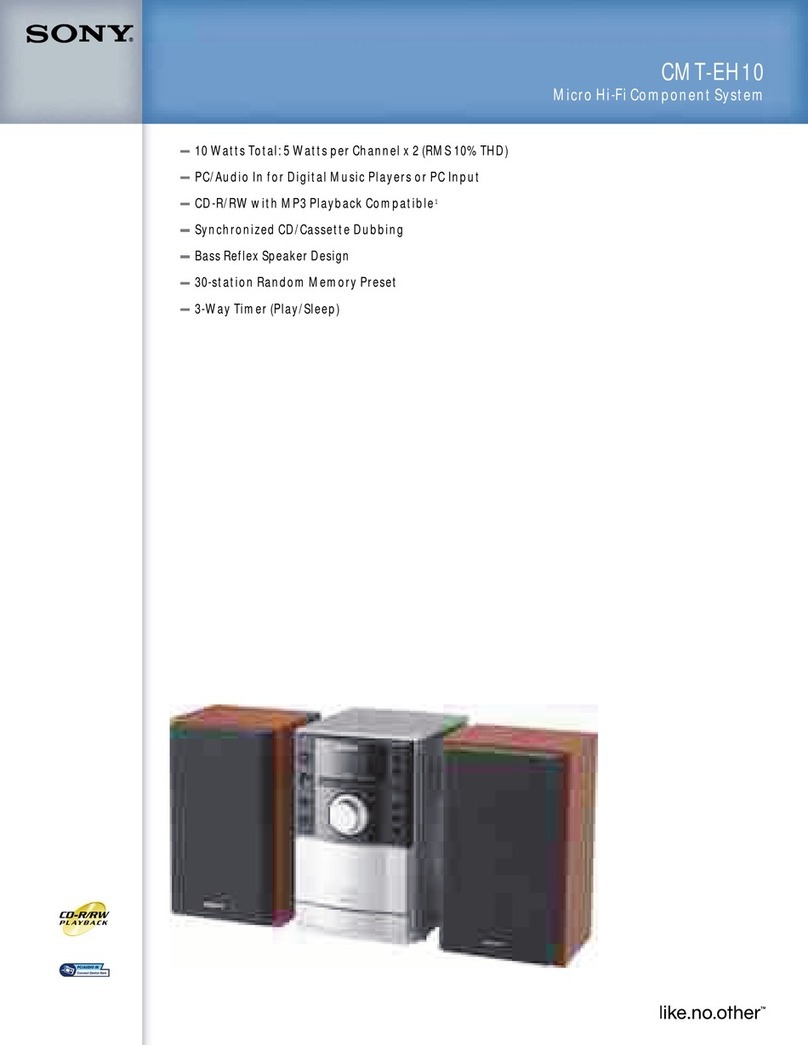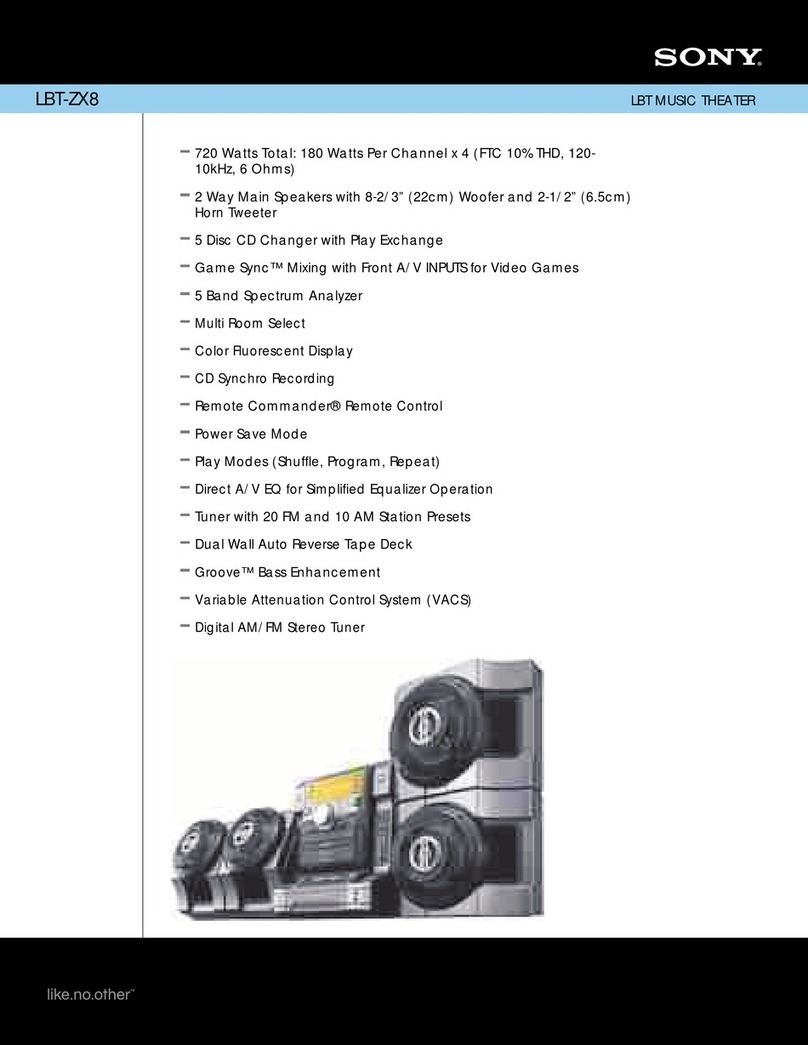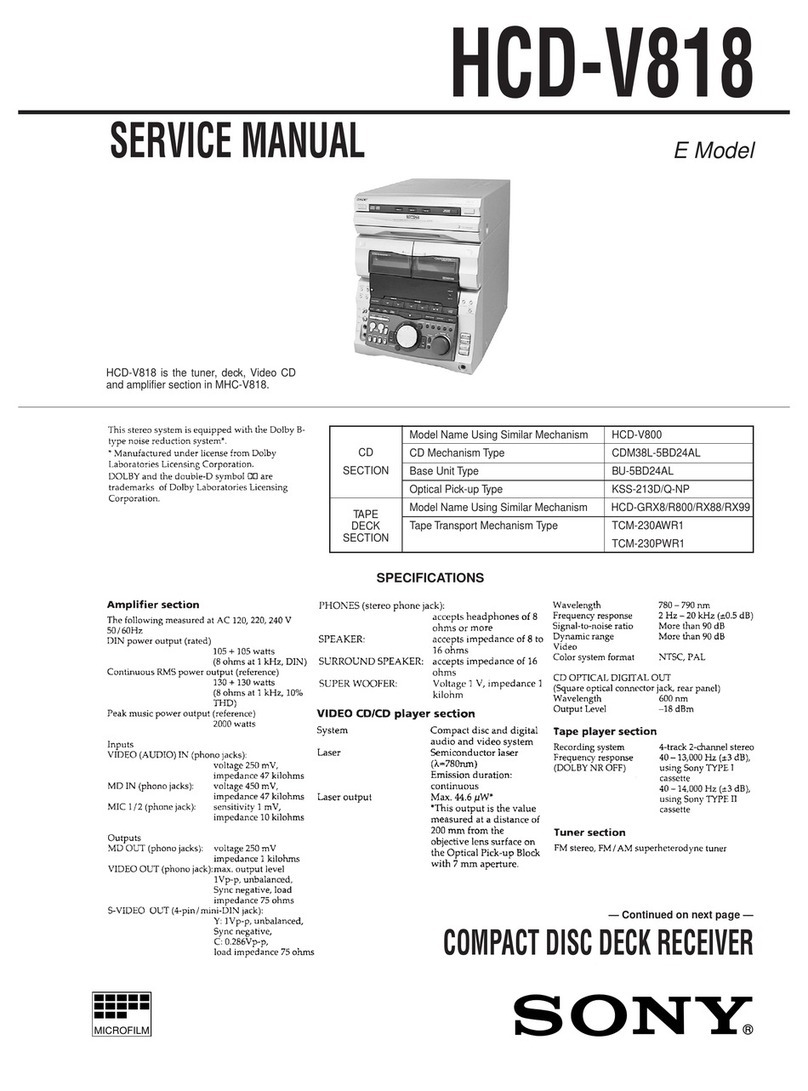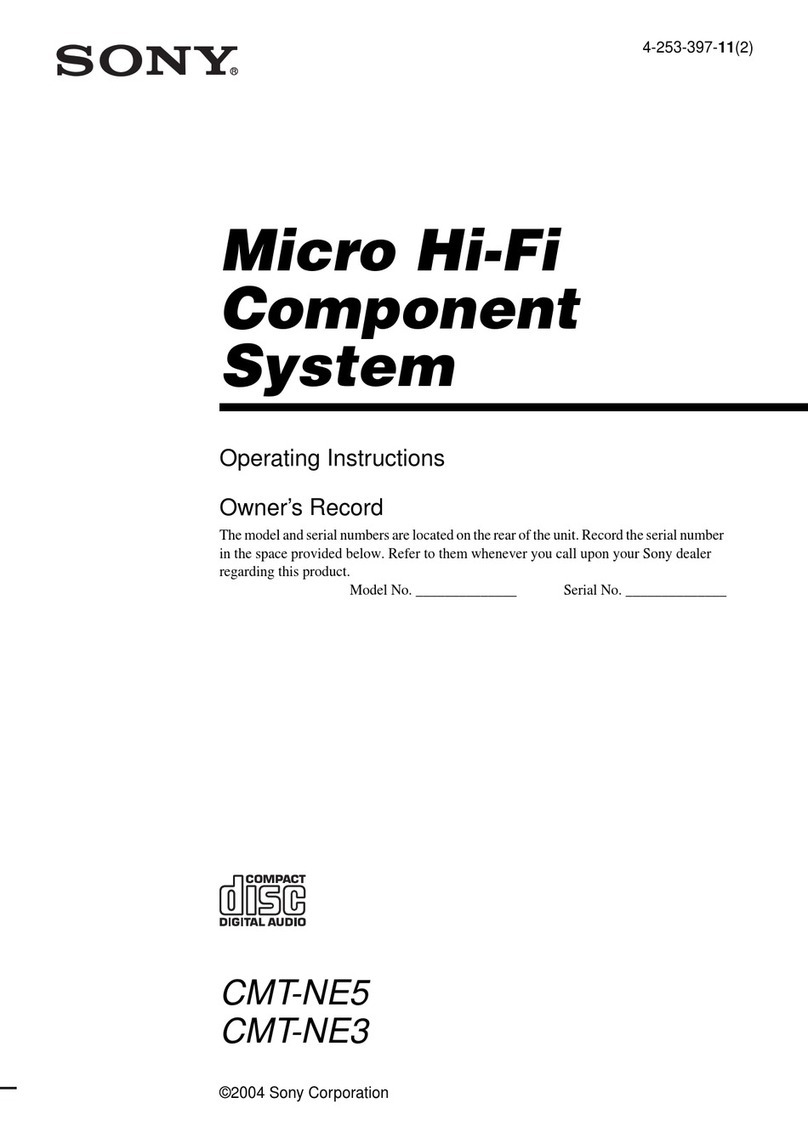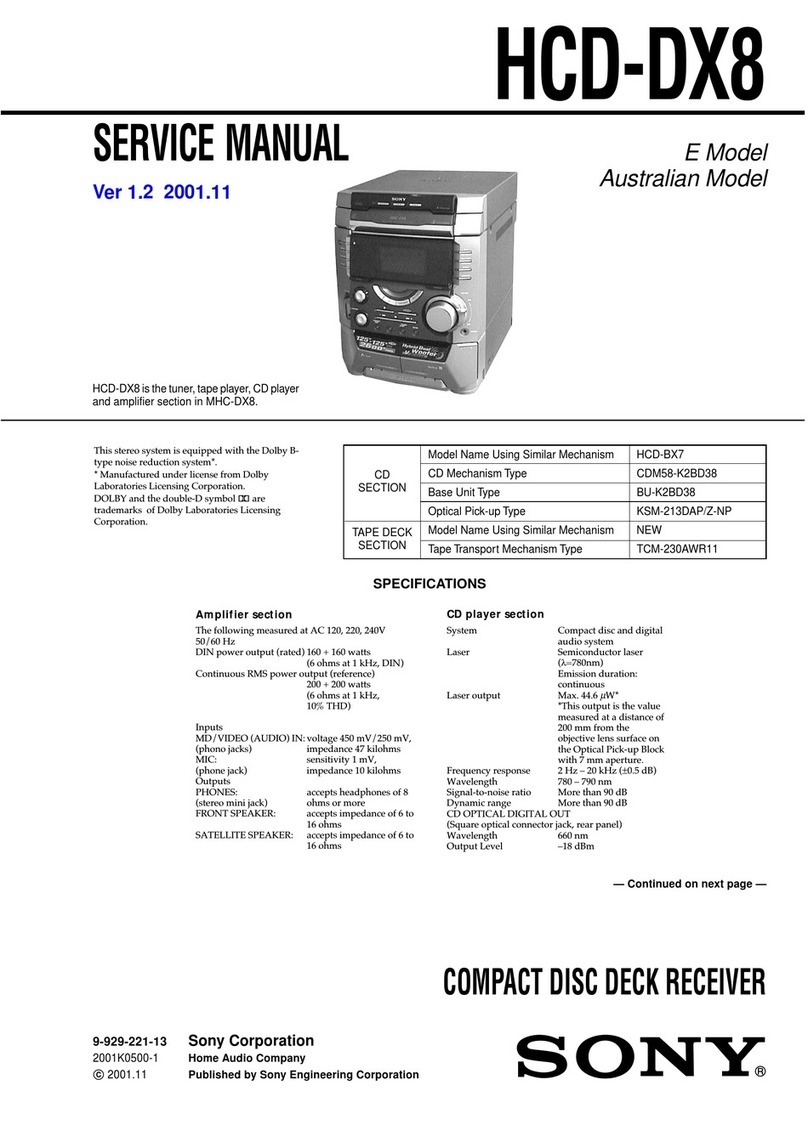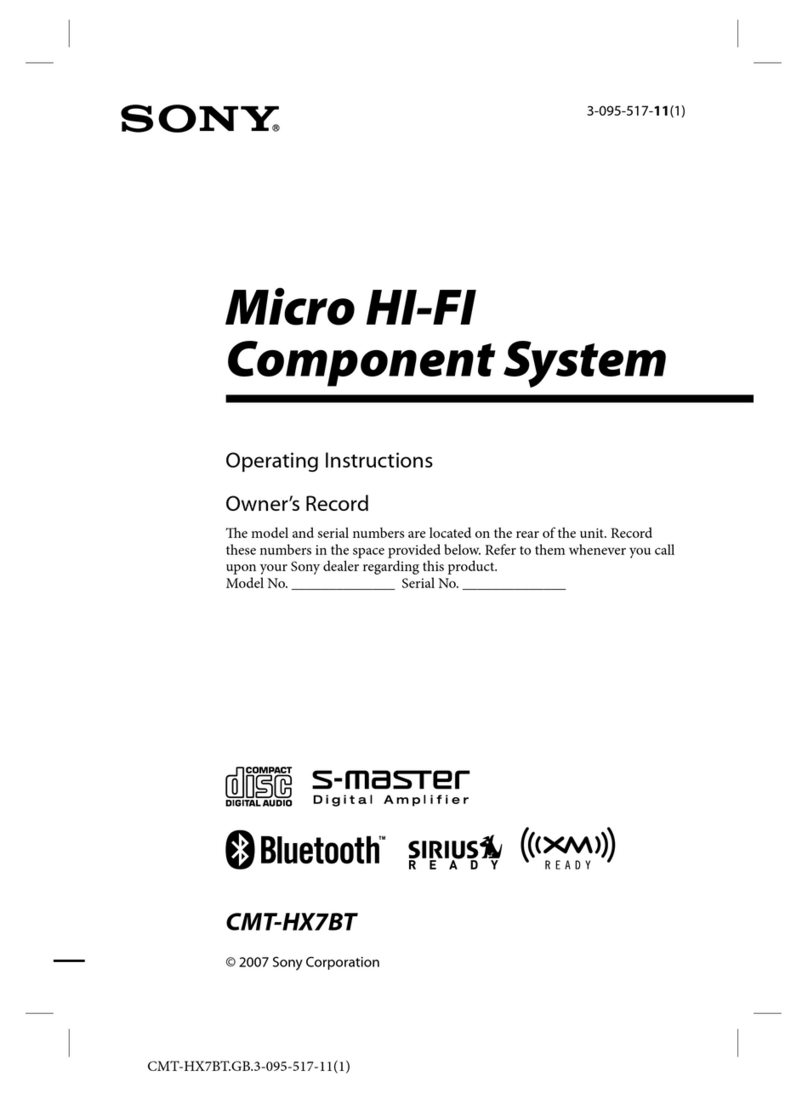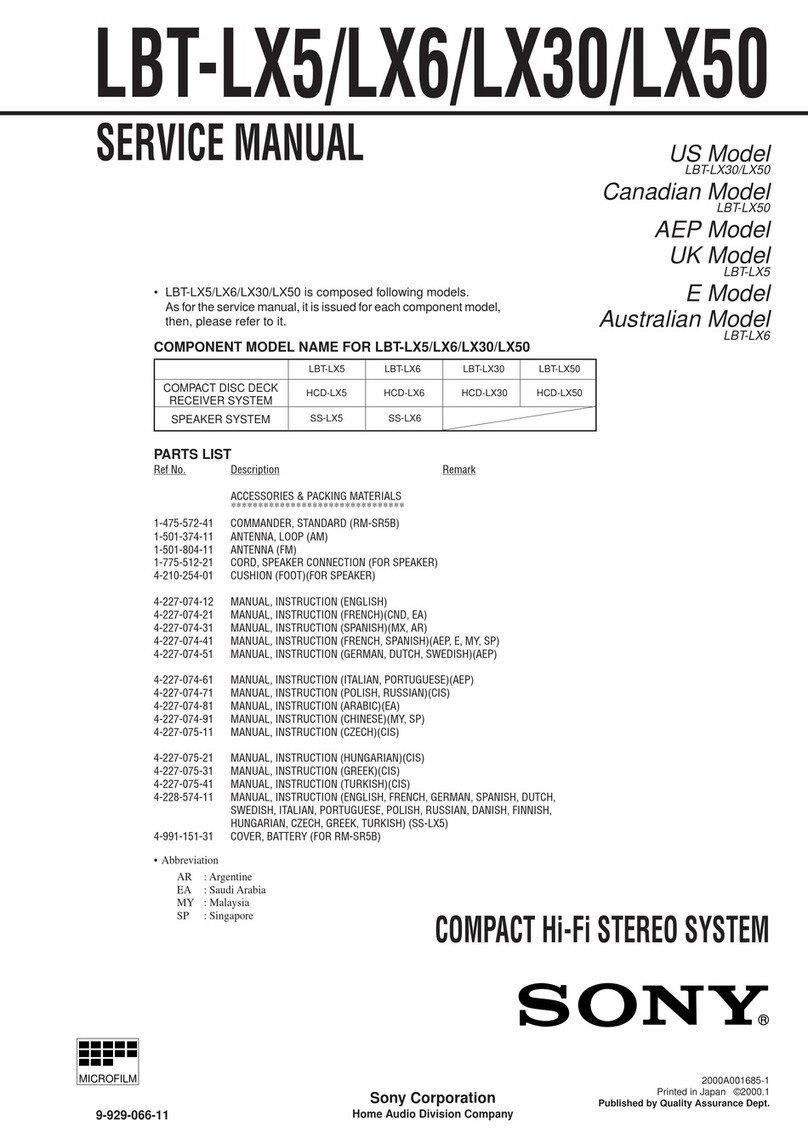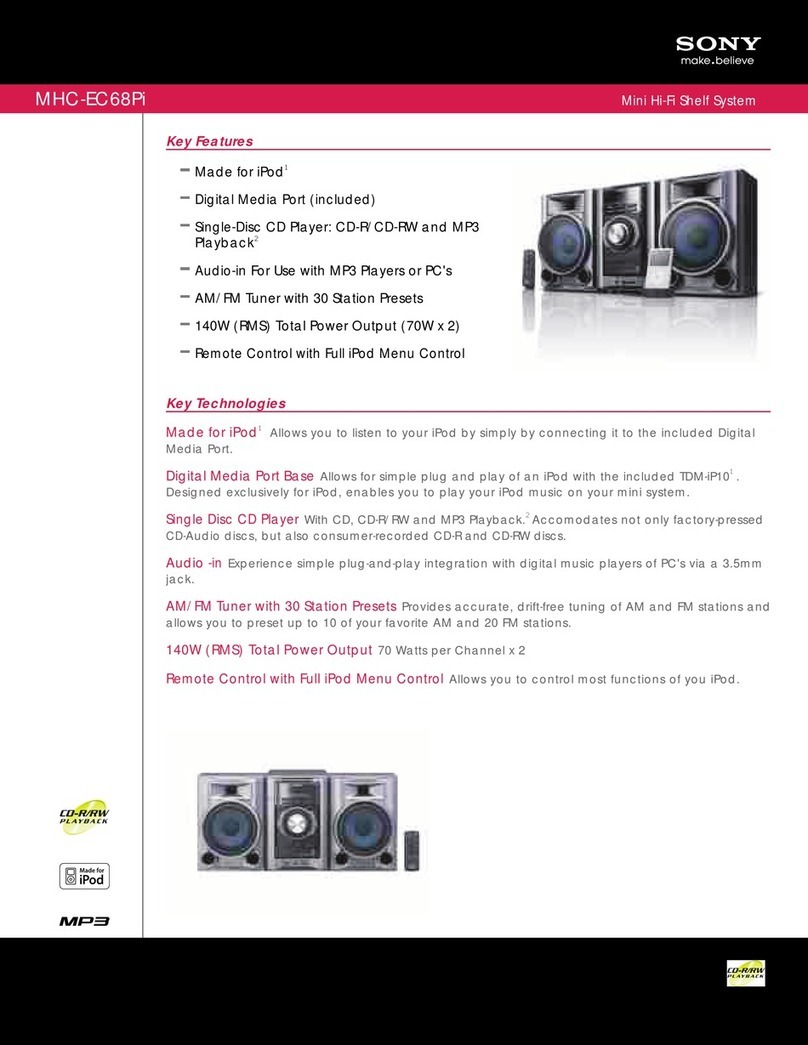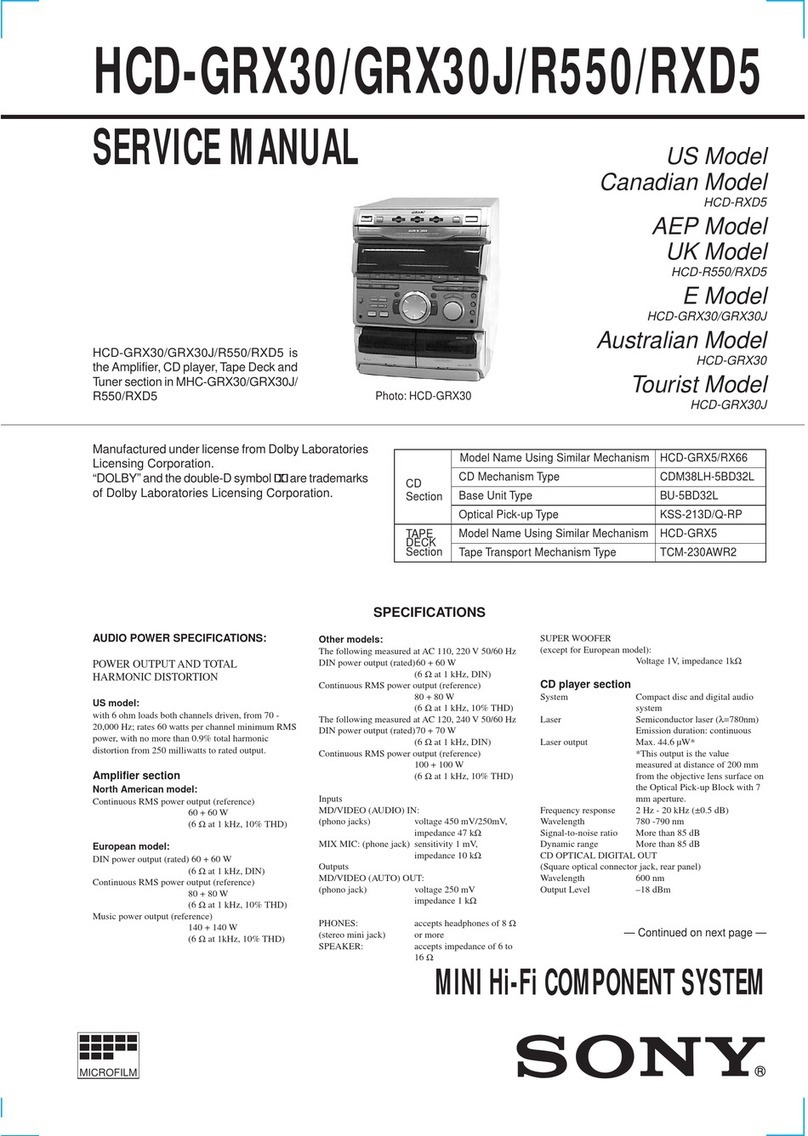6
HCD-CL5MD
TABLE OF CONTENTS
1. SERVICING NOTES ······················································· 7
2. GENERAL ·········································································· 9
3. DISASSEMBLY
3-1. Top Panel, Side Panel ·················································· 11
3-2. Cassette Mechanism ···················································· 12
3-3. Front Panel ·································································· 12
3-4. Panel Board ································································· 13
3-5. MD Mechanism ··························································· 13
3-6. Over Light Head (HR901), BD (MD) Board ·············· 14
3-7. Holder Assy ································································· 14
3-8. Loading Motor Assy (M103)······································· 15
3-9. Sled Motor Assy (M102) ············································· 15
3-10.MD Optical Pick-Up (KMS-260B/K1NP) ·················· 16
3-11.Spindle Motor Assy ····················································· 16
3-12.Back Panel, Main Board·············································· 17
3-13.Amp Board, Power Transformer ································· 17
3-14.CD Mechanism···························································· 18
3-15.Relay Board ································································· 18
3-16.CD Base Unit (BU-30BD61) ······································ 19
3-17.CD Optical Pick-Up (A-MAX.3) ································ 19
3-18.BD (CD) Board ··························································· 20
3-19.Driver Board ································································ 20
3-20.Fitting Base (Stabilizer) Assy, Tray Assy ···················· 21
3-21.Tray Sensor Board ······················································· 21
3-22.Slider (Loading), Gear (Slider) ··································· 22
3-23.Stocker Assy ································································ 22
3-24.Disc Sensor Board ······················································· 23
3-25.IN OUT SW Board······················································ 23
3-26.Motor Assy (M721), Motor Board ······························ 24
4. TEST MODE···································································· 25
5. MECHANICAL ADJUSTMENTS ····························· 30
6. ELECTRICAL ADJUSTMENTS ······························· 30
7. DIAGRAMS
7-1. Circuit Boards Location ·············································· 45
7-2. Block Diagram
CD Section ·································································· 47
MD Section ································································· 48
Syscon Section ···························································· 49
Main Section ······························································· 50
7-3. Printed Wiring Board Main Section ··························· 51
7-4. Schematic Diagram Main Section (1/2) ····················· 52
7-5. Schematic Diagram Main Section (2/2) ····················· 53
7-6. Schematic Diagram CD Section ································· 54
7-7. Printed Wiring Board CD Section ······························ 55
7-8. Schematic Diagram Driver Section ···························· 56
7-9. Printed Wiring Board Driver Section ························· 57
7-10.Schematic Diagram MD Section (1/2) ······················· 58
7-11.Schematic Diagram MD Section (2/2) ······················· 59
7-12.Printed Wiring Board MD Section ····························· 60
7-13.Printed Wiring Board Digital Section ························ 61
7-14.Schematic Diagram Digital Section (1/2) ·················· 62
7-15.Schematic Diagram Digital Section (2/2) ·················· 63
7-16.Schematic Diagram TC Section ································· 64
7-17.Printed Wiring Board TC Section······························· 65
7-18.Schematic Diagram AMP Section ······························ 66
7-19.Printed Wiring Board AMP Section ··························· 67
7-20.Schematic Diagram Panel Section ····························· 68
7-21.Printed Wiring Board Panel Section··························· 69
7-22.Schematic Diagram Trans Section ····························· 70
7-23.Printed Wiring Board Trans Section··························· 71
7-24.Schematic Diagram Power Section ···························· 72
7-25.Printed Wiring Board Power Section ························· 73
7-26.IC Pin Functions·························································· 75
7-27.IC Block Diagrams······················································ 85
8. EXPLODEDVIEWS
8-1. Side Panel, Back Panel Section ··································· 89
8-2. Front Panel Section ····················································· 90
8-3. Chassis Section···························································· 91
8-4. MD Mechanism Deck Section-1 ································· 92
8-5. MD Mechanism Deck Section-2 ································· 93
8-6. CD Mechanism Deck Section-1 ·································· 94
8-7. CD Mechanism Deck Section-2 ·································· 95
8-8. Base Unit Section ························································ 96
9. ELECTRICAL PARTS LIST ······································· 97