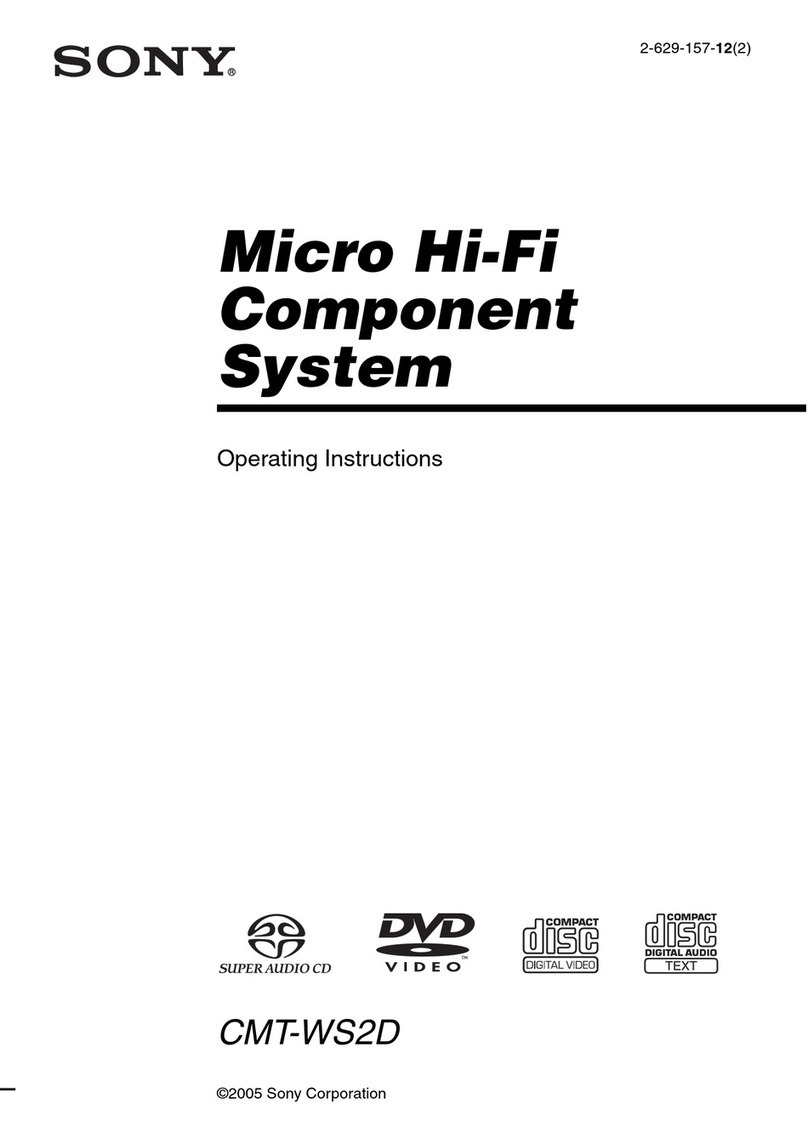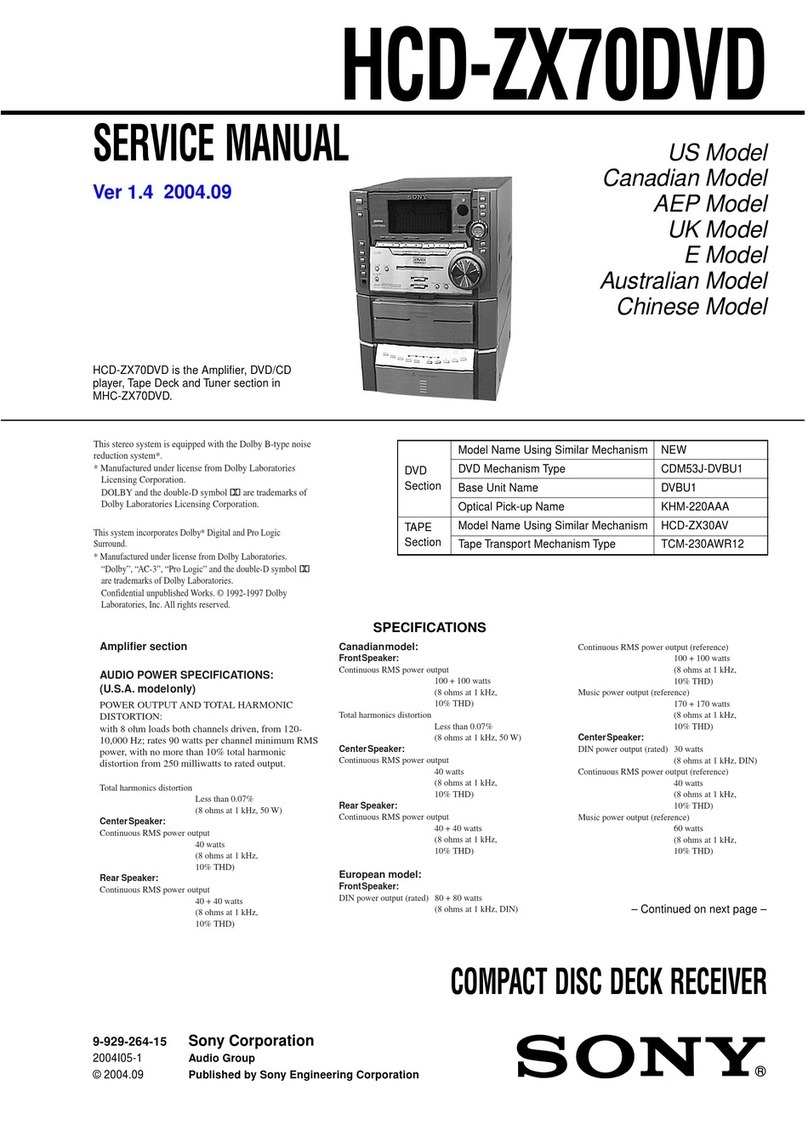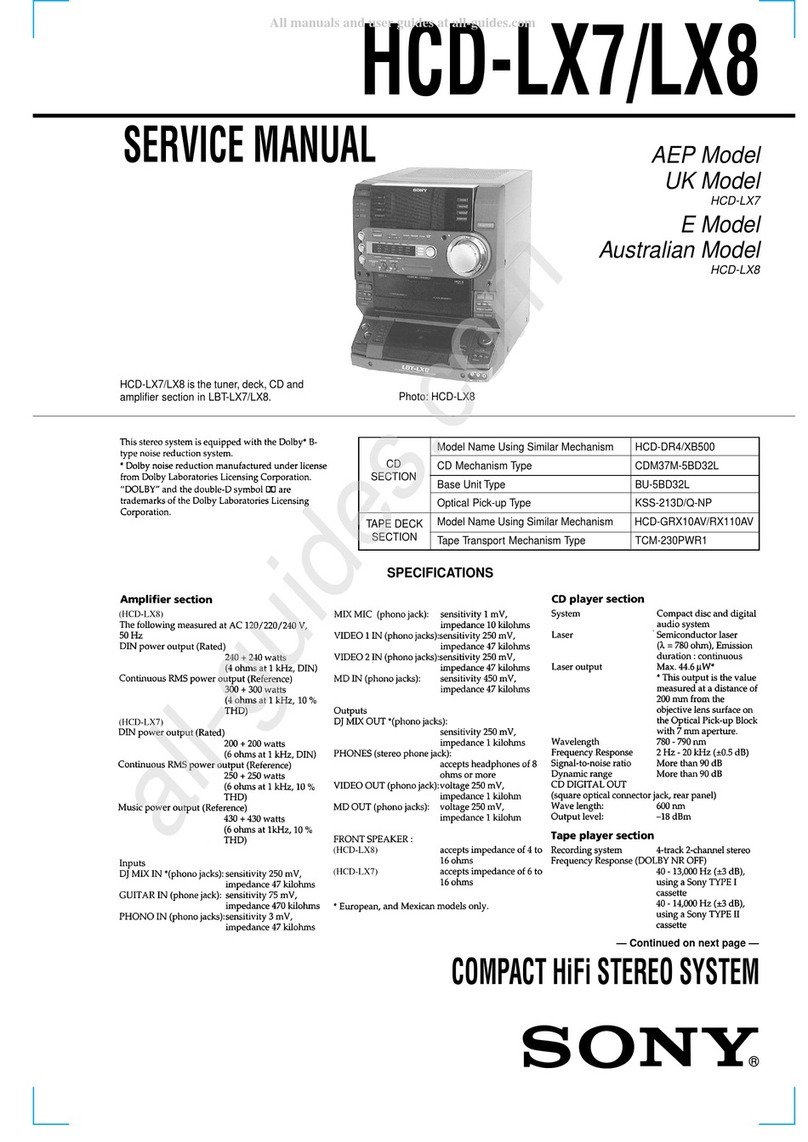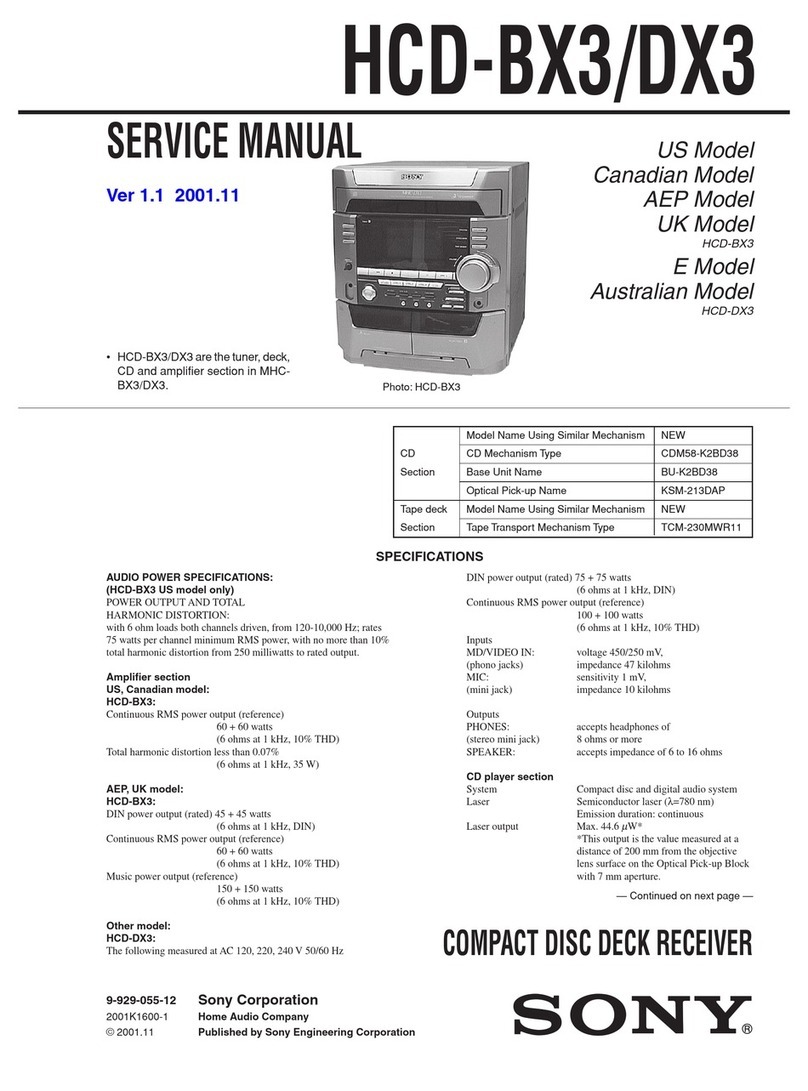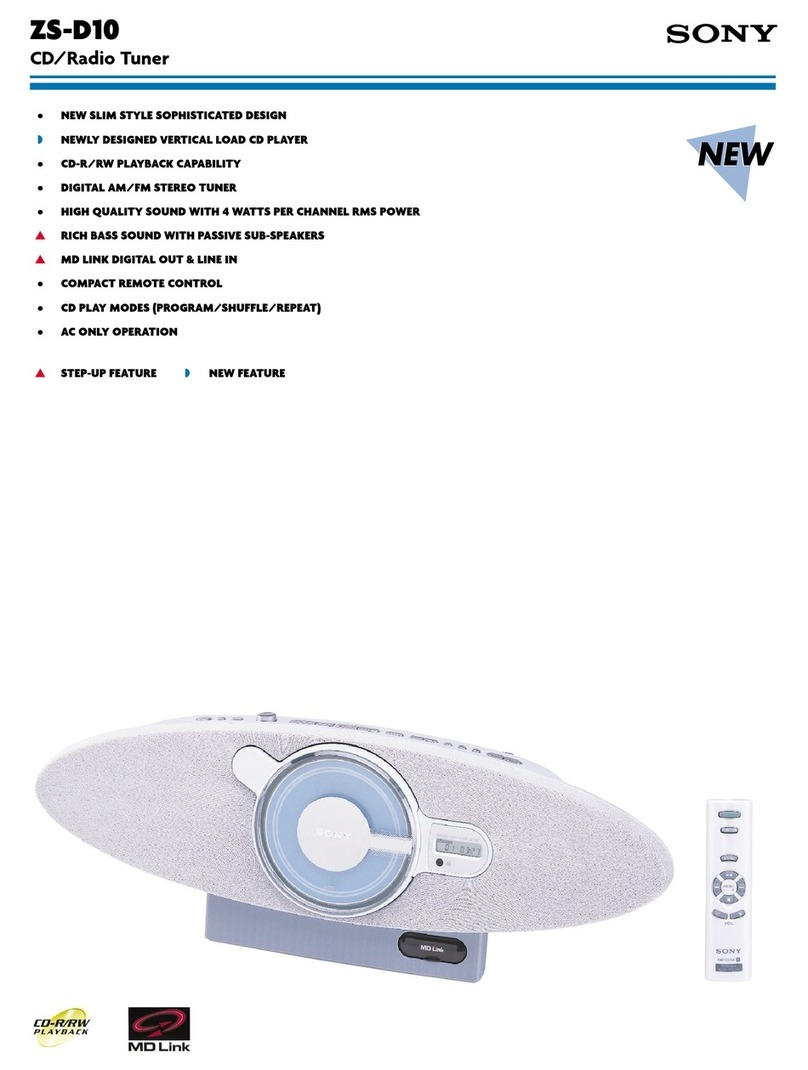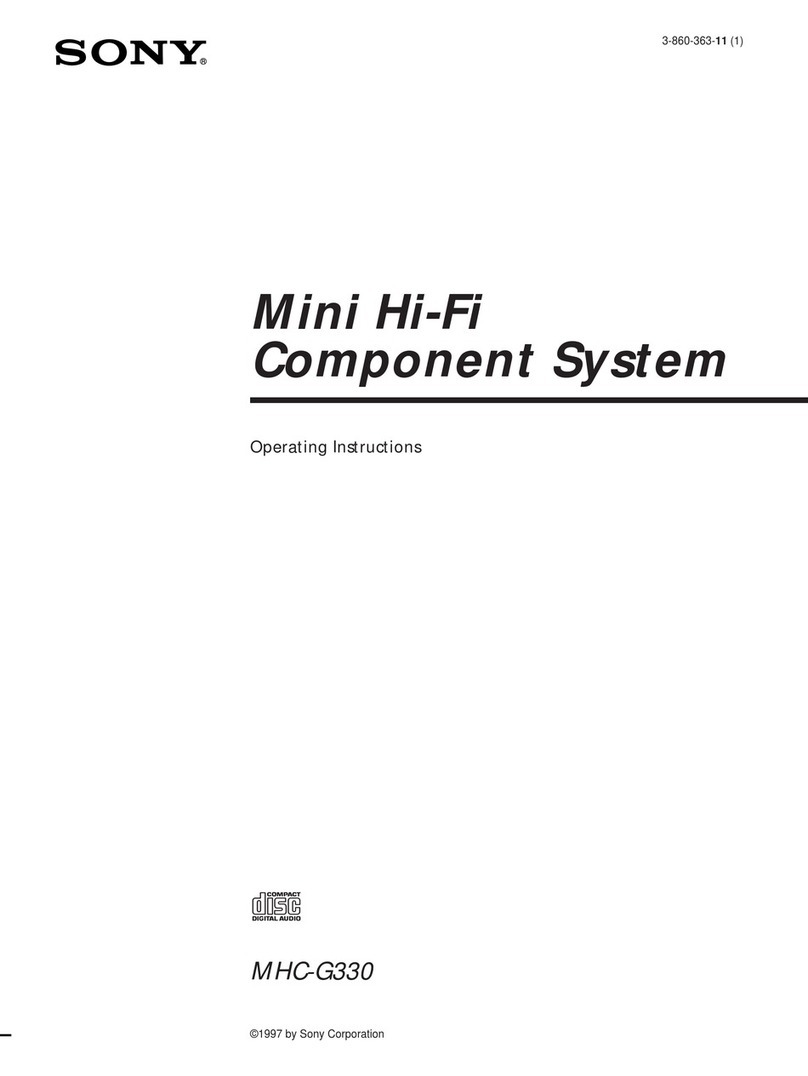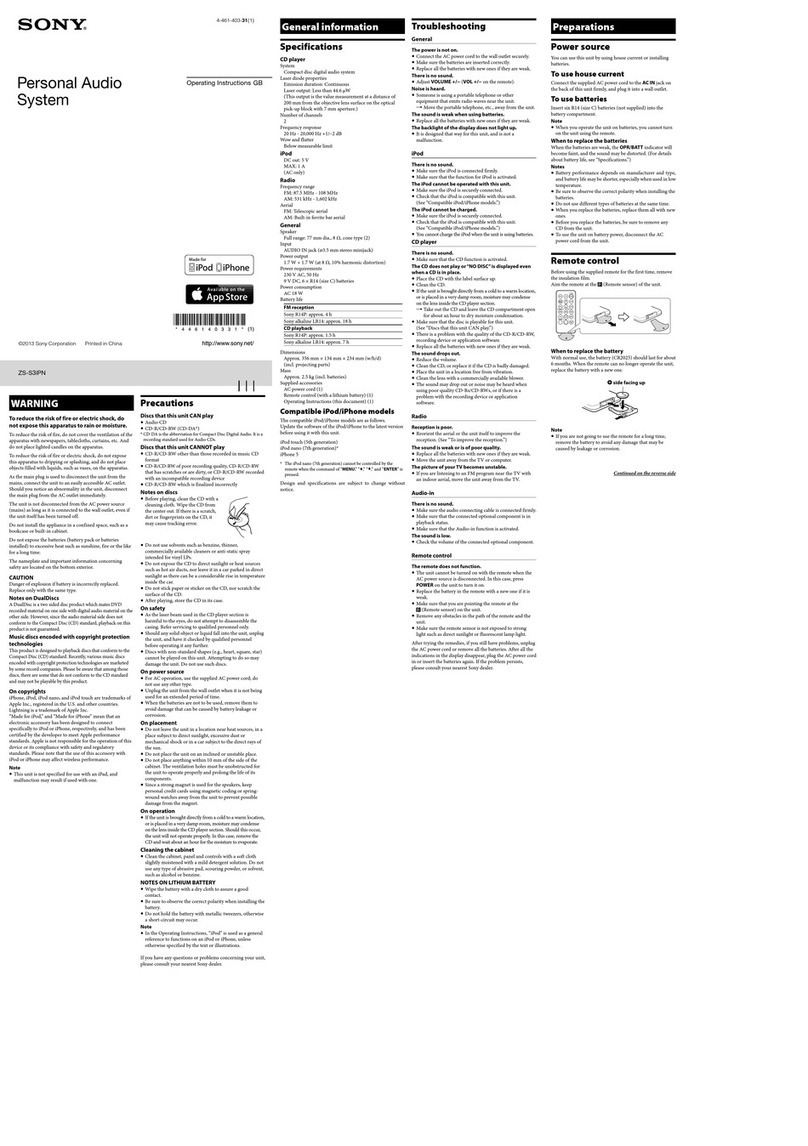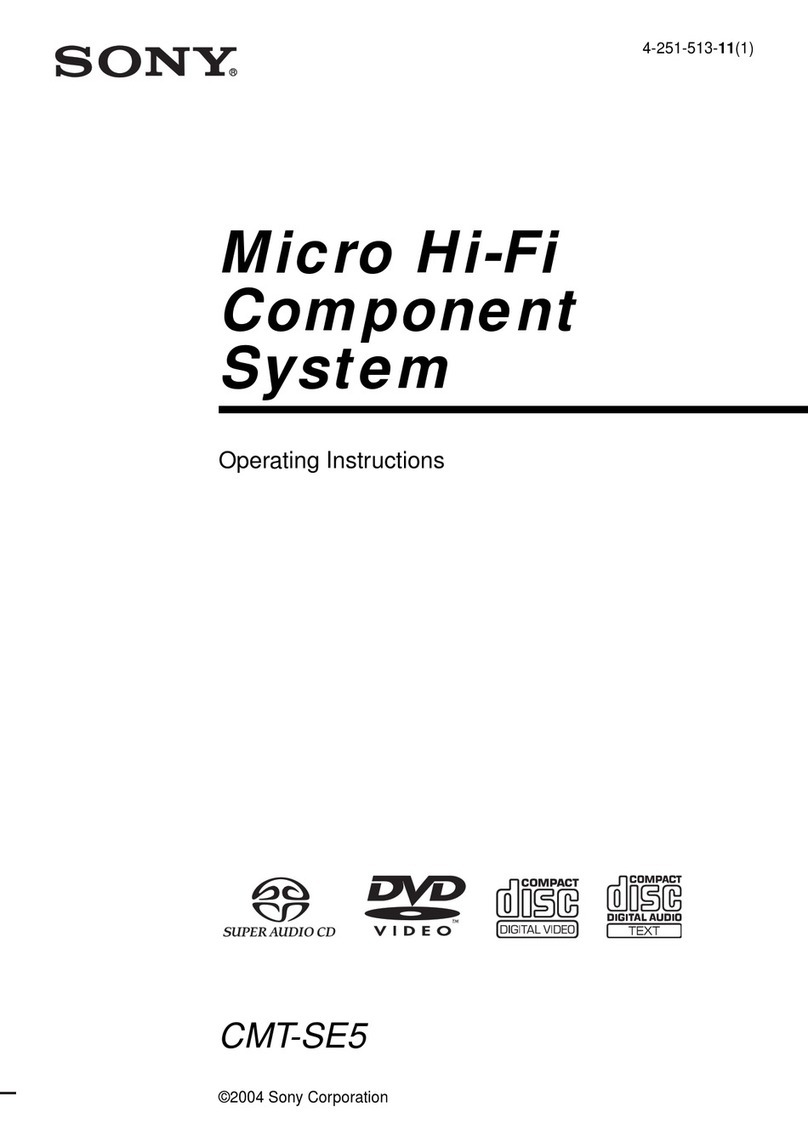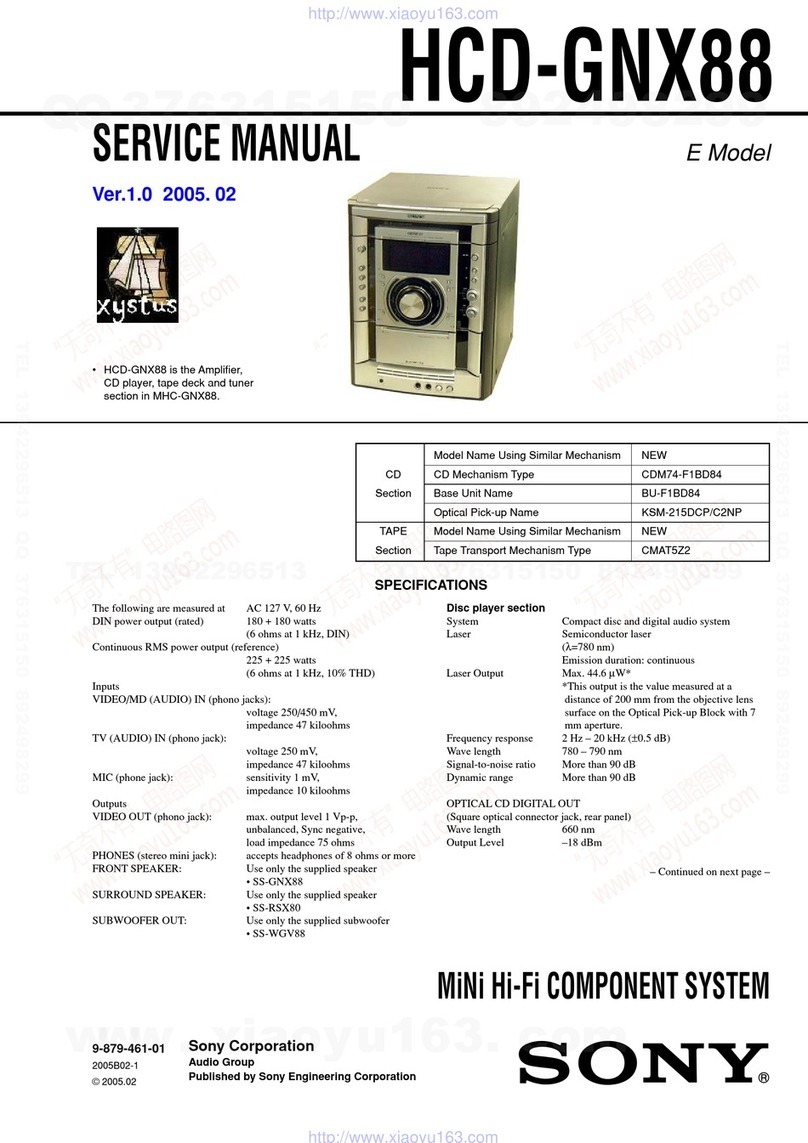3
HCD-DX10/RG4SR/RG20/RG30T
PARTS No.
This appliance is classified as a CLASS 1 LASER product. The
CLASS 1 LASER PRODUCT MARKING is located on the rear
exterior.
Laser component in this product is capable
of emitting radiation exceeding the limit for
Class 1.
CAUTION
Use of controls or adjustments or performance of procedures
otherthanthose specified hereinmay resultinhazardous radiation
exposure.
Notes on chip component replacement
•Never reuse a disconnected chip component.
•Notice that the minus side of a tantalum capacitor may be
damaged by heat.
Flexible Circuit Board Repairing
•Keep the temperature of soldering iron around 270˚C
during repairing.
•Do not touch the soldering iron on the same conductor of the
circuit board (within 3 times).
•Be careful not to apply force on the conductor when soldering
or unsoldering.
NOTES ON HANDLING THE OPTICAL PICK-UP
BLOCK OR BASE UNIT
The laser diode in the optical pick-up block may suffer electrostatic
break-down because of the potential difference generated by the
charged electrostatic load, etc. on clothing and the human body.
During repair, pay attention to electrostatic break-down and also
use the procedure in the printed matter which is included in the
repair parts.
The flexible board is easily damaged and should be handled with
care.
NOTES ON LASER DIODE EMISSION CHECK
The laser beam on this model is concentrated so as to be focused on
the disc reflective surface by the objective lens in the optical pick-
up block. Therefore, when checking the laser diode emission,
observe from more than 30 cm away from the objective lens.
TABLE OF CONTENTS
MODEL IDENTIFICATION
—BACK PANEL —
•Abbreviation
CND : Canadian model
AUS : Australian model
AR : Argentina model
SP : Singapore model
TW : Taiwan model
MX : Mexican model
MY : Malaysia model
E2 : 120V AC Area in E model
E3 : 240V AC Area in E model
E51 : Chilean and Peruvian model
1. GENERAL ·········································································· 4
2. DISASSEMBLY ································································ 6
3. TEST MODE···································································· 11
4. ELECTRICAL ADJUSTMENTS ······························· 13
5. DIAGRAMS······································································ 15
5-1. Circuit Board Location ················································ 15
5-2. Block Diagrams ··························································· 16
Tuner/CD Section ························································ 16
Main Section ······························································· 17
5-3. Printed Wiring Board CD Section ····························· 18
5-4. Schematic Diagram CD Section································ 19
5-5. Printed Wiring Board Main Section ·························· 20
5-6. Schematic Diagram Main Section (1/4) ···················· 21
5-7. Schematic Diagram Main Section (2/4) ···················· 22
5-8. Schematic Diagram Main Section (3/4) ···················· 23
5-9. Schematic Diagram Main Section (4/4) ···················· 24
5-10.Printed Wiring Board Address Sensor,
Driver Motor Section··················································· 25
5-11.Printed Wiring Board Panel Section·························· 26
5-12.Schematic Diagram Panel Section ···························· 27
5-13.Printed Wiring Board Power Section ························ 28
5-14.Printed Wiring Board Trans Section·························· 29
5-15.Schematic Diagram Trans Section ···························· 30
5-16.IC Block Diagrams ······················································ 31
5-17.IC Pin Function Description········································ 34
6. EXPLODEDVIEWS
6-1. Main Section ······························································· 36
6-2. Front Panel Section ····················································· 37
6-3. Main Board Section ····················································· 38
6-4. CD Mechanism Deck Section ····································· 39
7. ELECTRICAL PARTS LIST······································· 40
MODEL
RG20: US, CND models
RG20: AEP, UK models
DX10: E2, E3, E51, TW models
DX10: AUS, AR, MX models
RG30T
RG4SR
DX10: MY, SP models
PARTS No.
4-234-701-0s
4-234-701-1s
4-234-701-2s
4-234-701-3s
4-234-701-4s
4-234-701-5s
4-234-701-6s
w
w
w
.
x
i
a
o
y
u
1
6
3
.
c
o
m
Q
Q
3
7
6
3
1
5
1
5
0
9
9
2
8
9
4
2
9
8
T
E
L
1
3
9
4
2
2
9
6
5
1
3
9
9
2
8
9
4
2
9
8
0
5
1
5
1
3
6
7
3
Q
Q
TEL 13942296513 QQ 376315150 892498299
TEL 13942296513 QQ 376315150 892498299
http://www.xiaoyu163.com
http://www.xiaoyu163.com