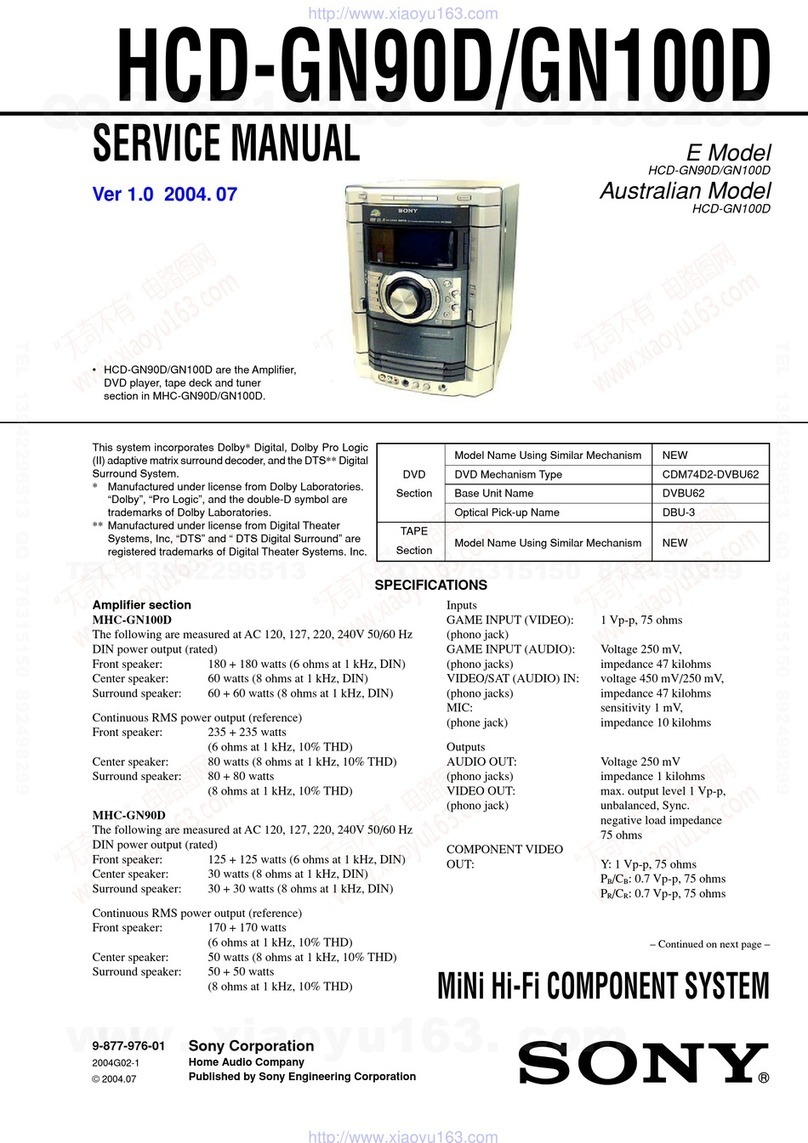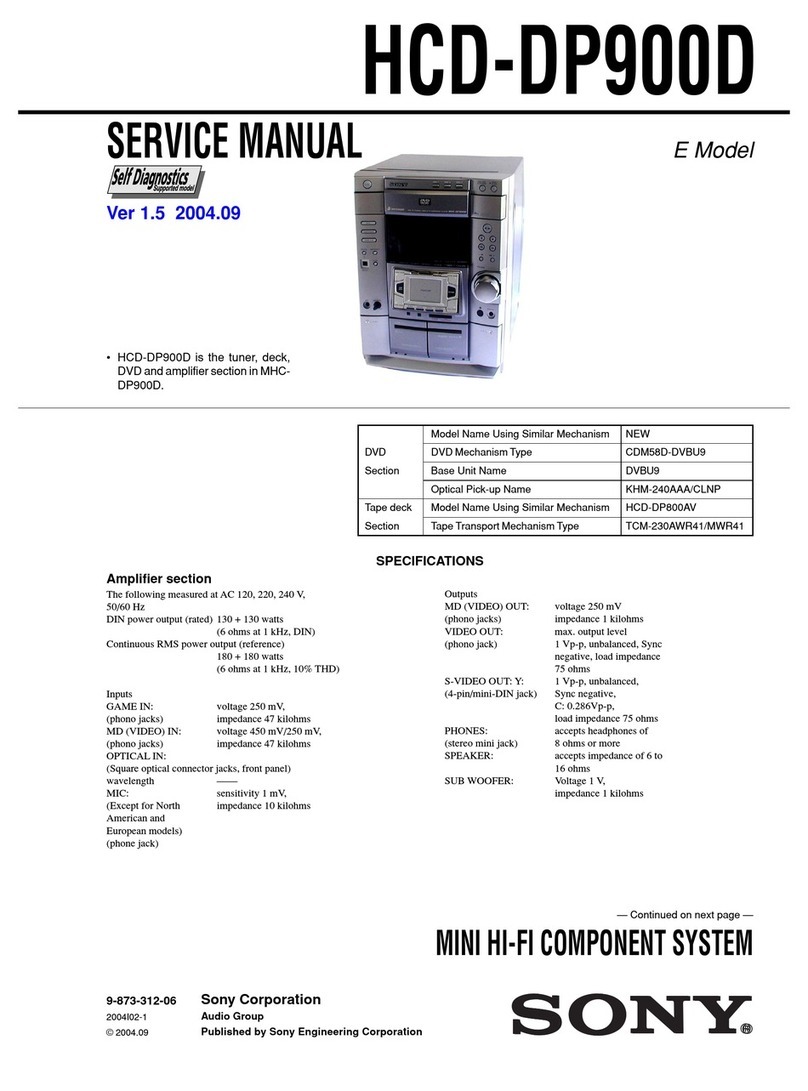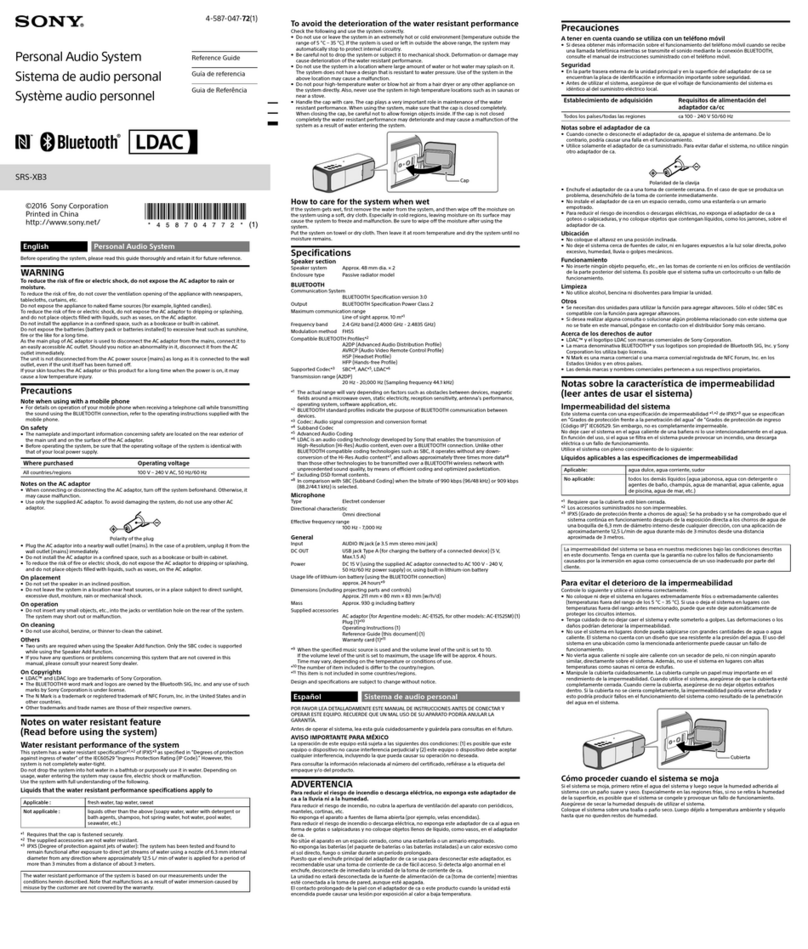Sony H.ear go SRS-HG1 Reference guide
Other Sony Stereo System manuals

Sony
Sony BRAVIA DAV-HDX589W User manual

Sony
Sony LBT-G3000 User manual

Sony
Sony SRS-XB30 User manual
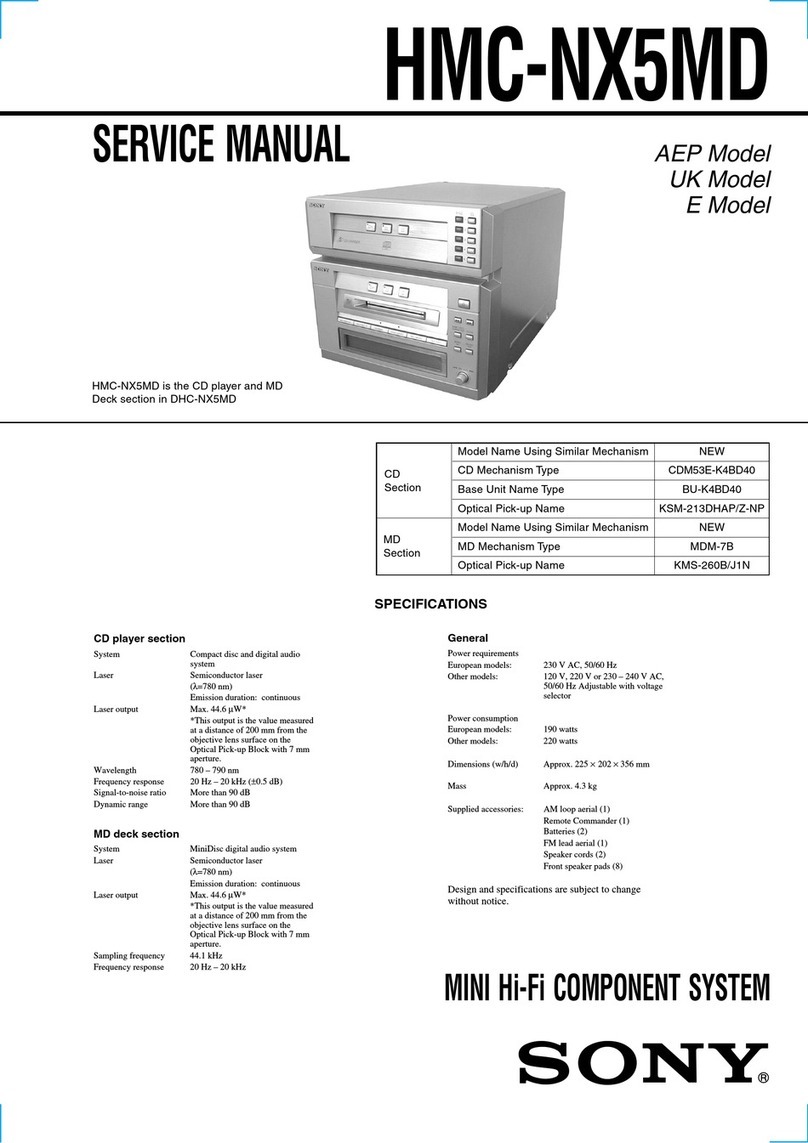
Sony
Sony HMC-NX5MD User manual
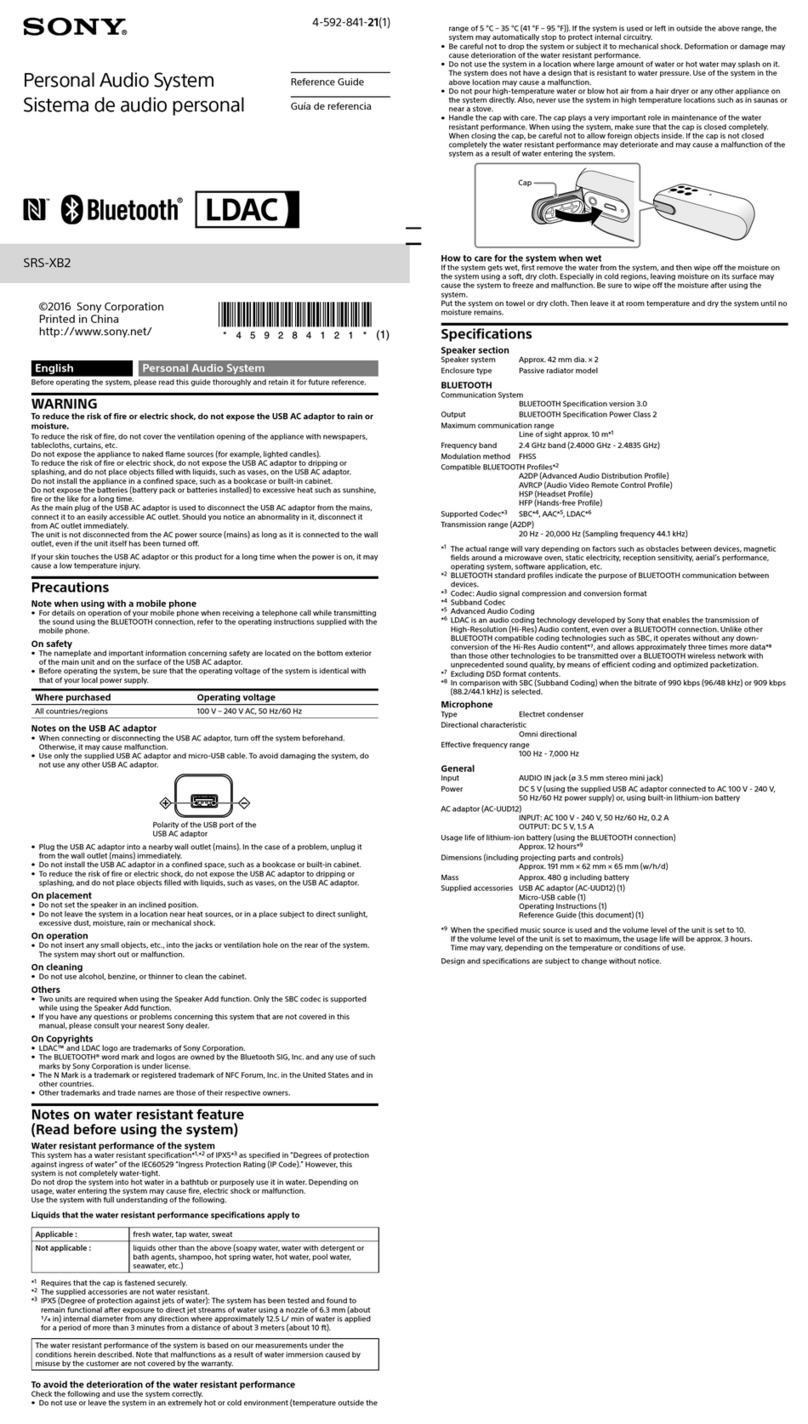
Sony
Sony SRS-XB2 User manual

Sony
Sony SHAKE-X1D User manual

Sony
Sony MEX-M100BT User manual
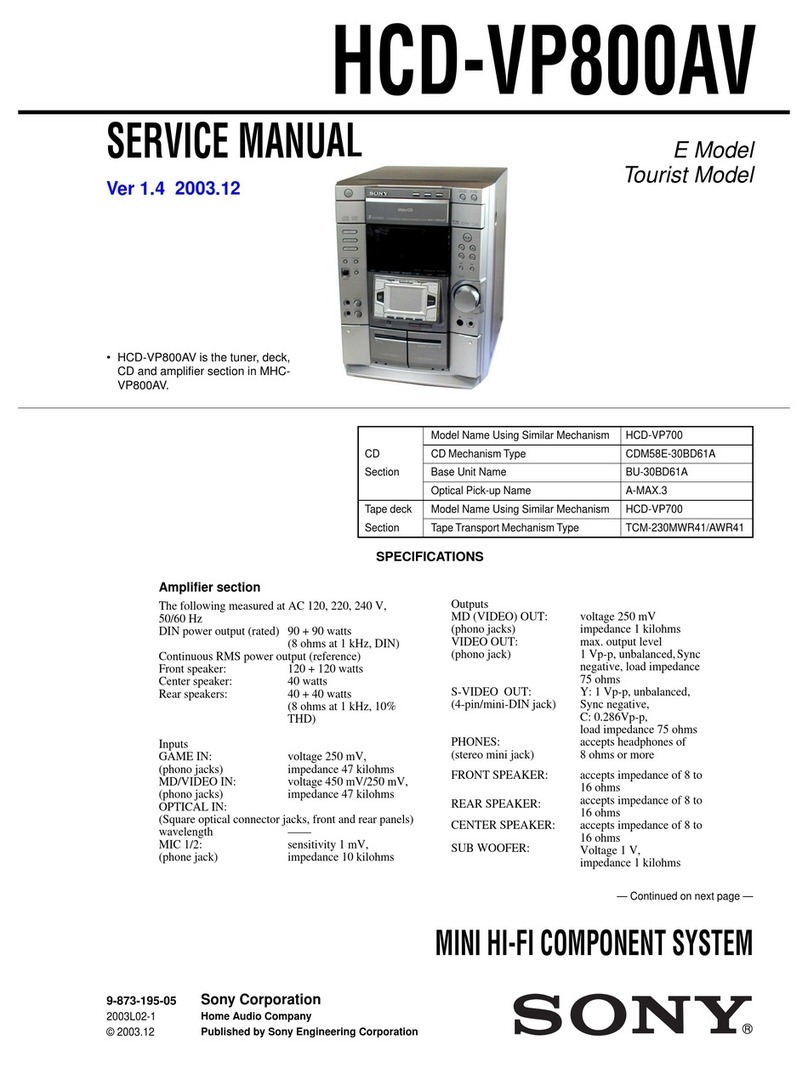
Sony
Sony HCD-VP800AV User manual

Sony
Sony HCD-XB8 User manual

Sony
Sony CMT-MX500i Marketing User manual

Sony
Sony MHC-V21 User manual

Sony
Sony SRS-X55 User manual

Sony
Sony HCD-MDX10 - Compact Disk Deck Receiver... Quick start guide

Sony
Sony HCD-NEZ31 User manual

Sony
Sony MHC-GX20 - Mini Stereo User manual

Sony
Sony MHC-RXD3/GRX20 User manual
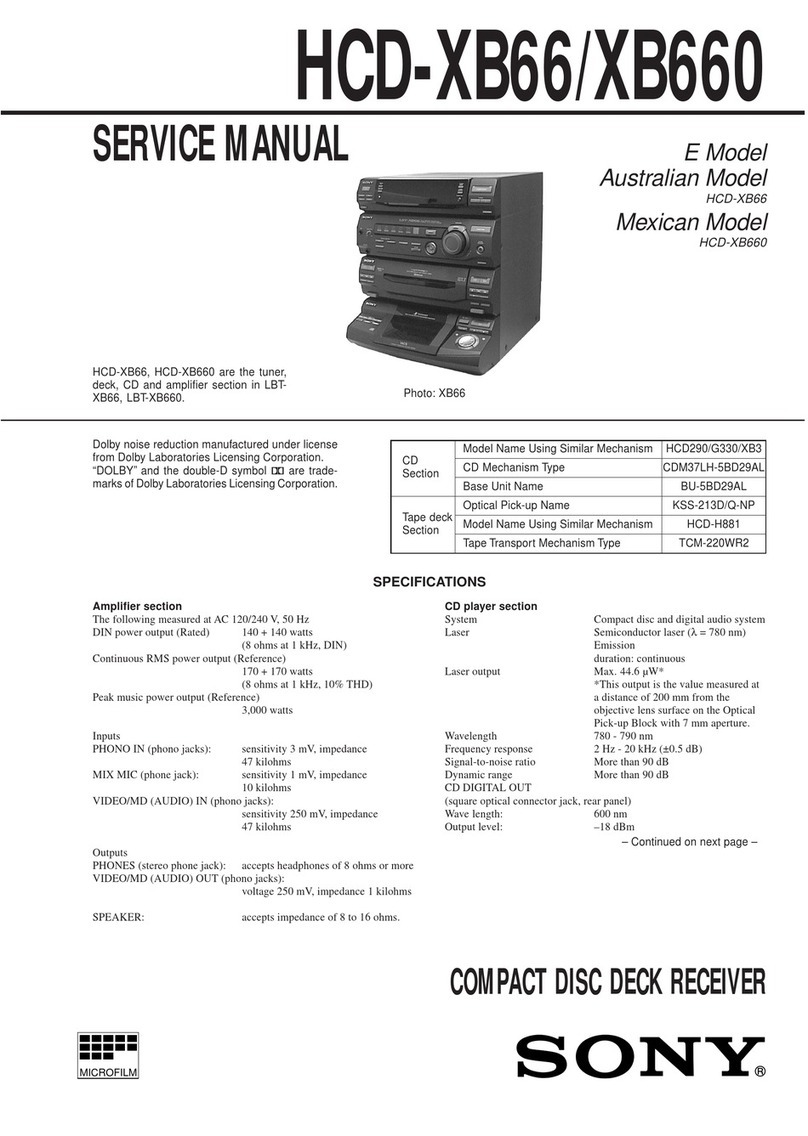
Sony
Sony HCD-XB66 User manual
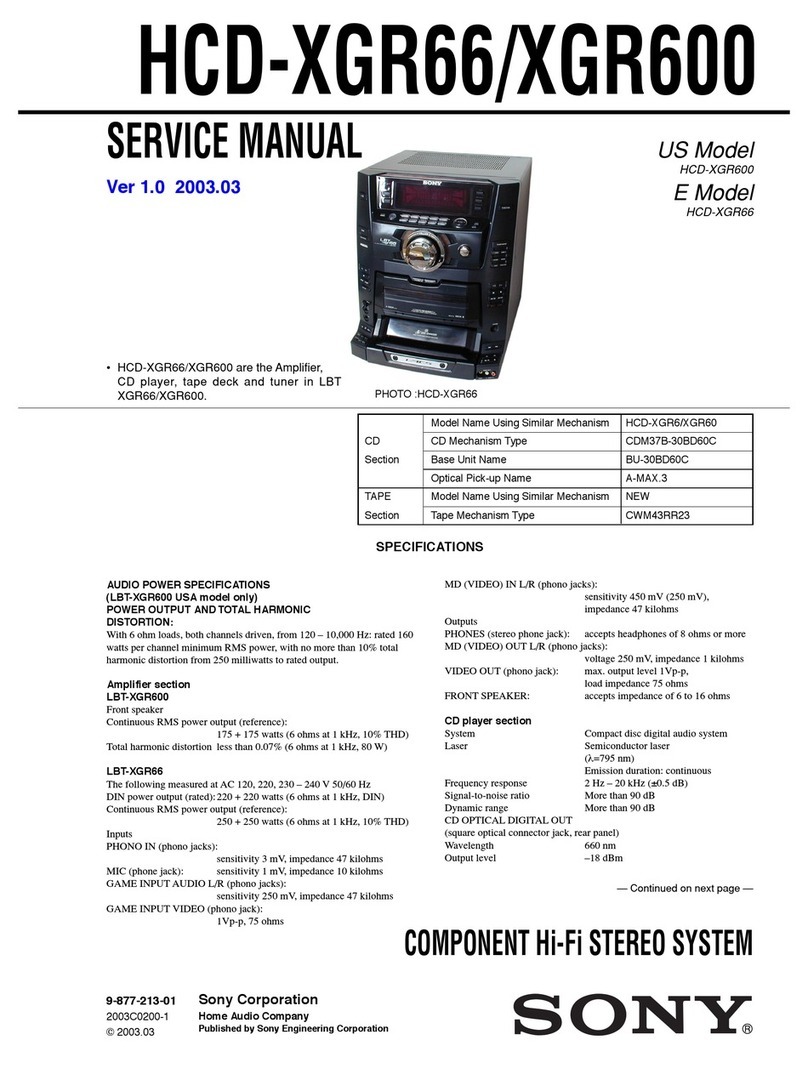
Sony
Sony HCD-XGR66 User manual
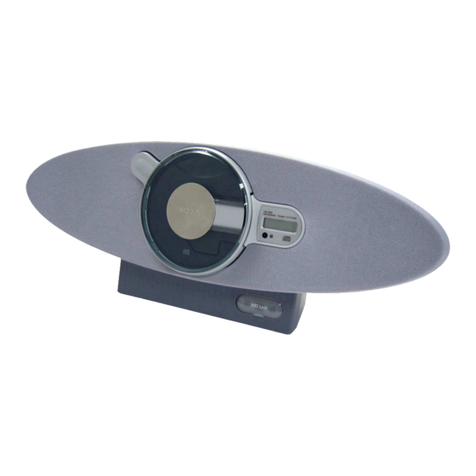
Sony
Sony ZS-D10 Marketing Specifications & Features User manual

Sony
Sony ALTUS ALT-SA32PC User manual