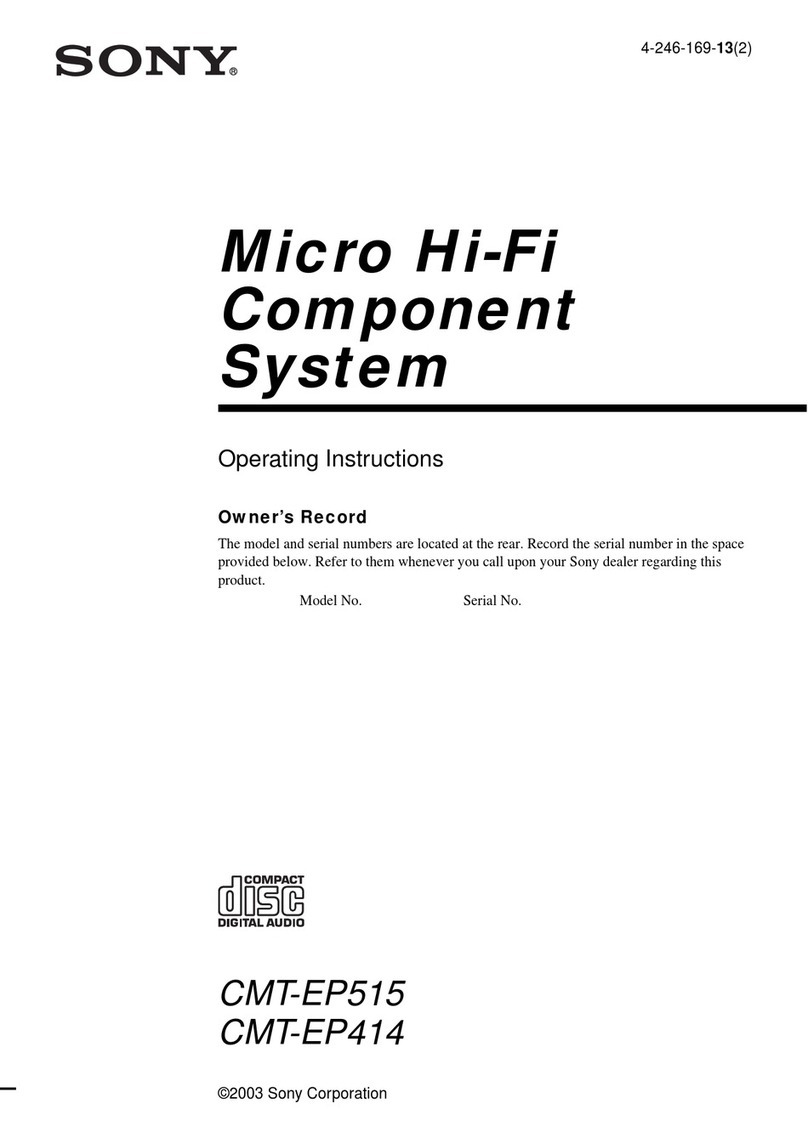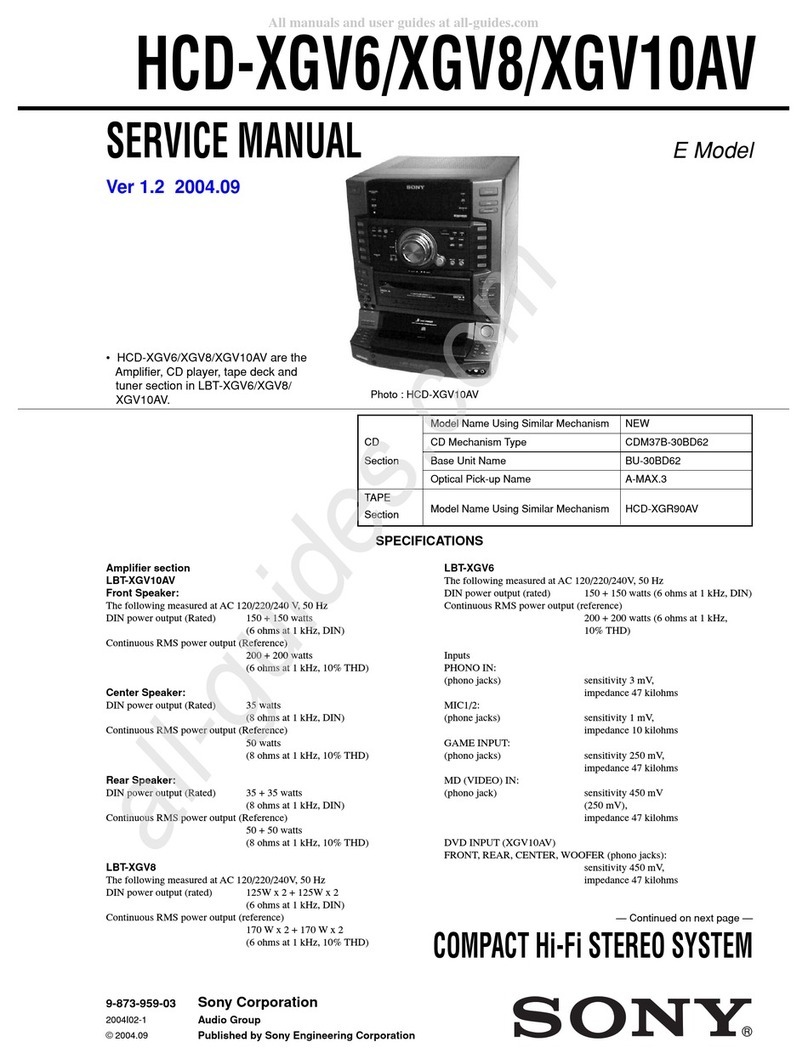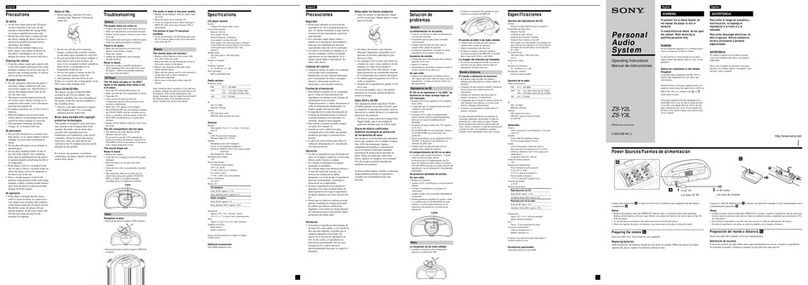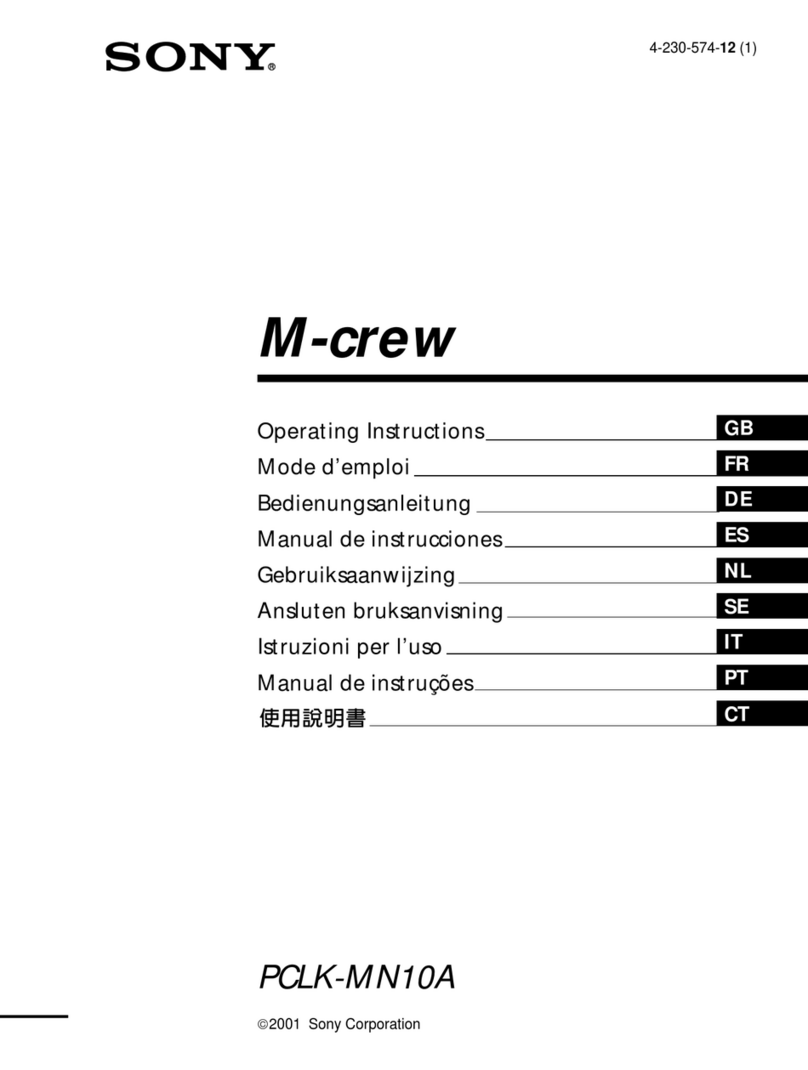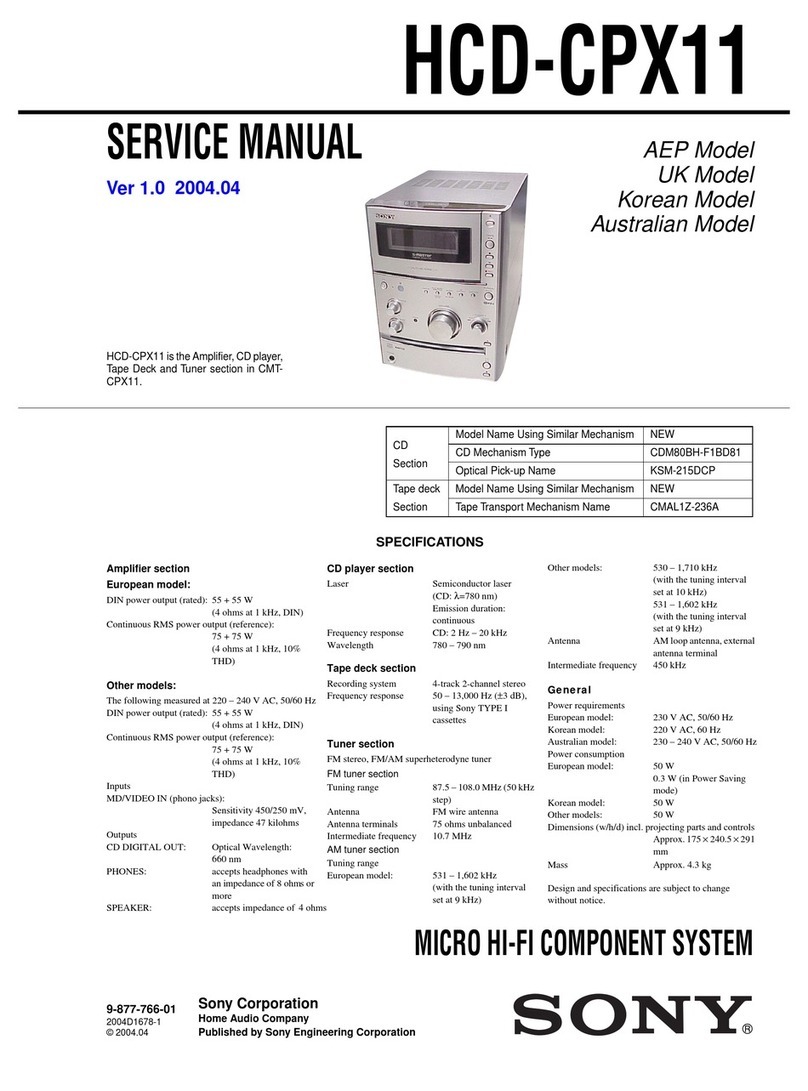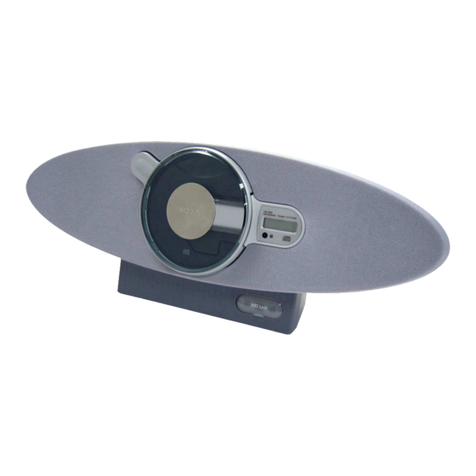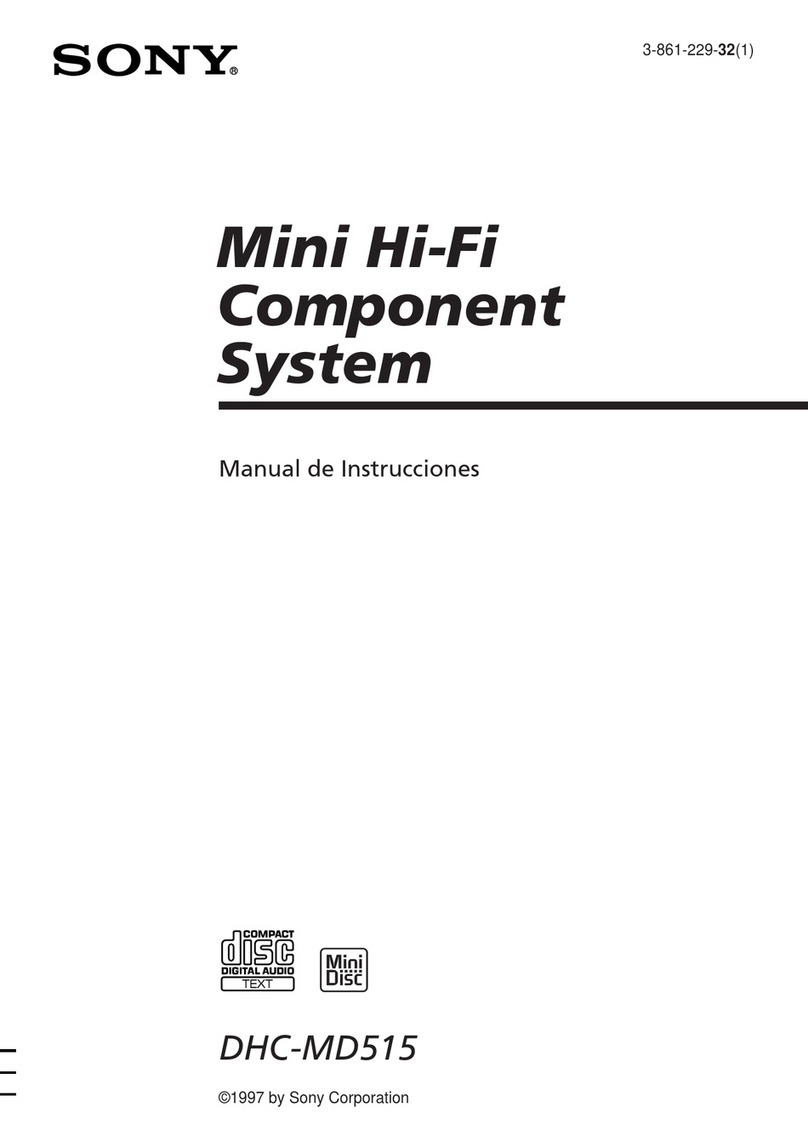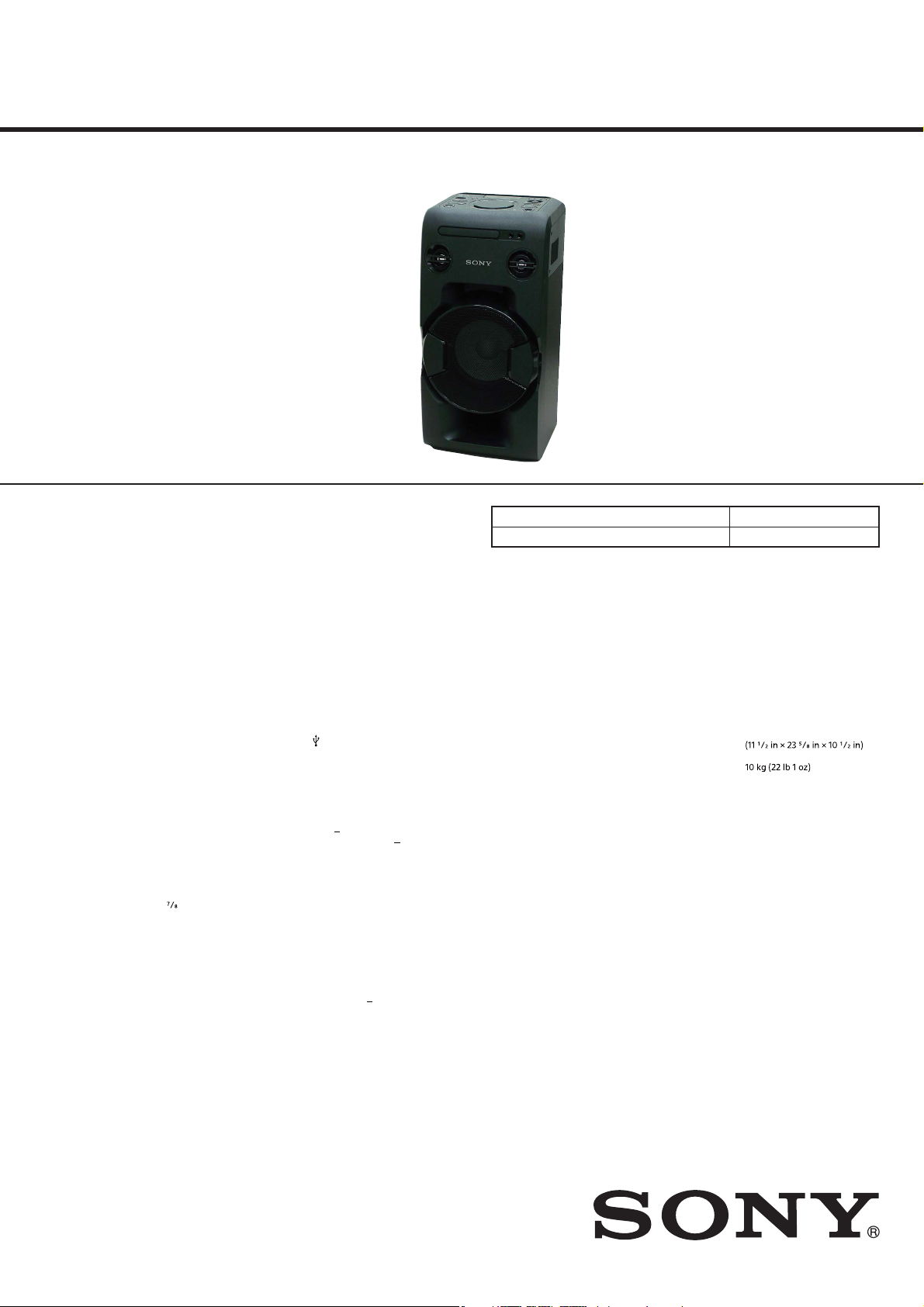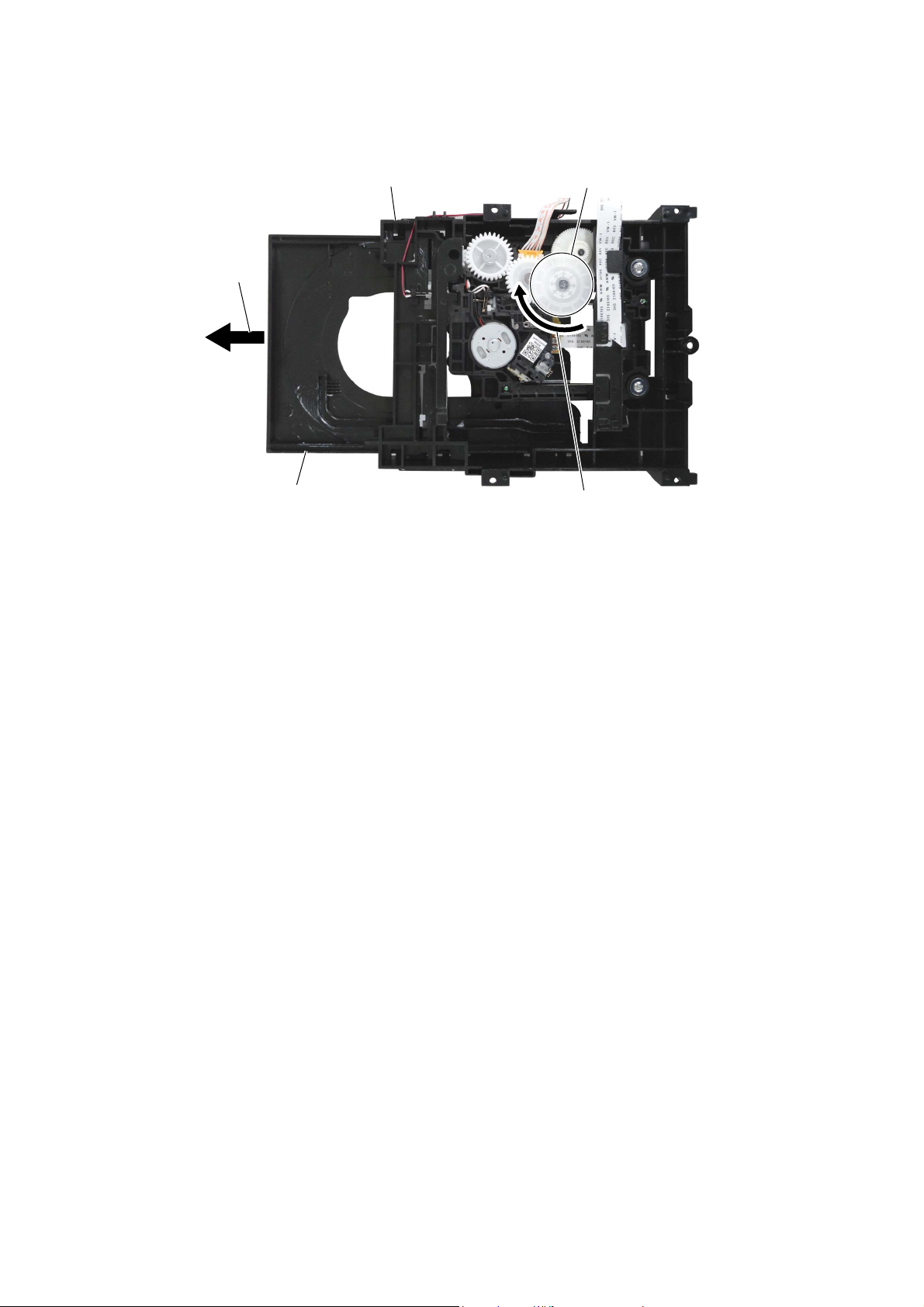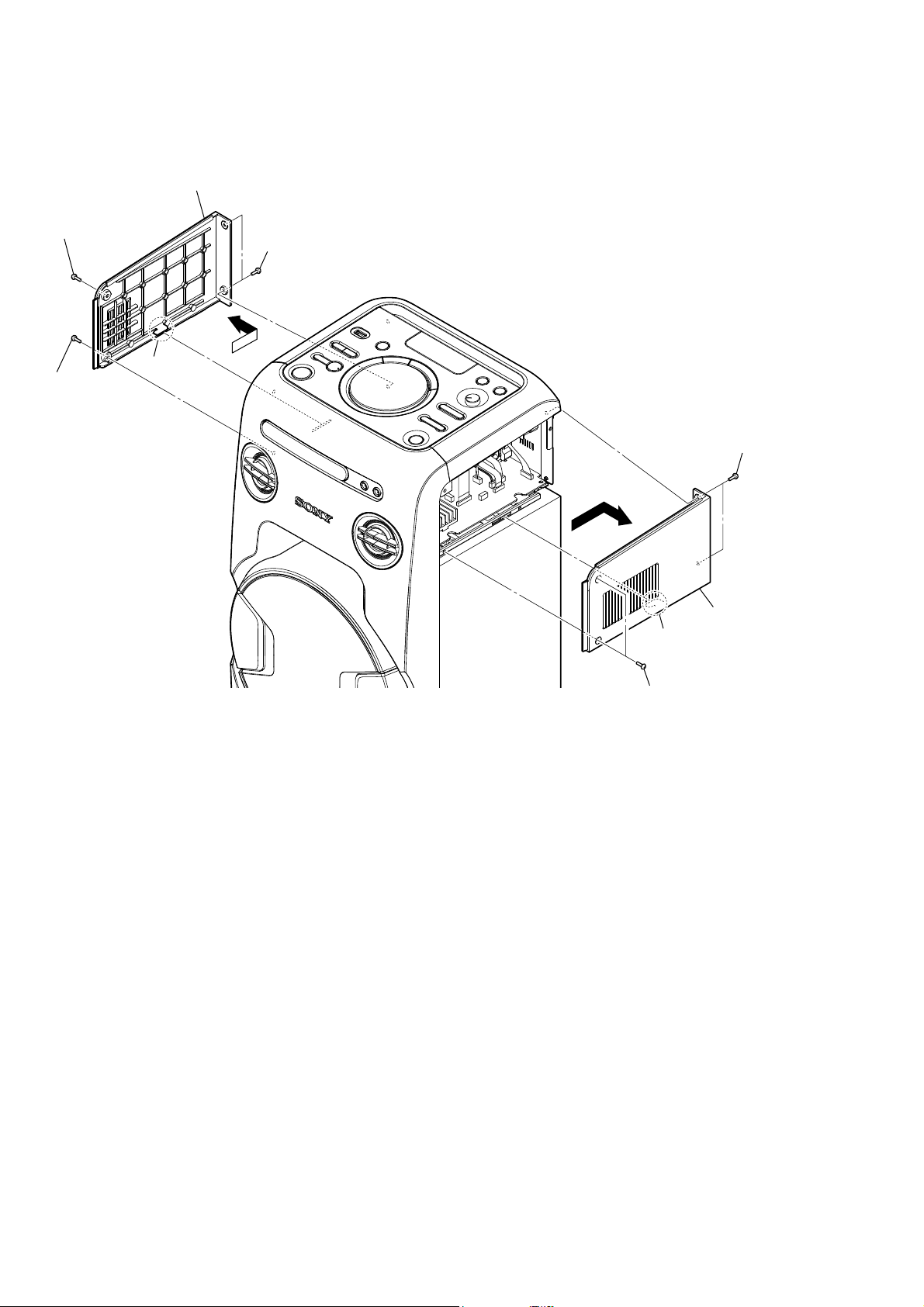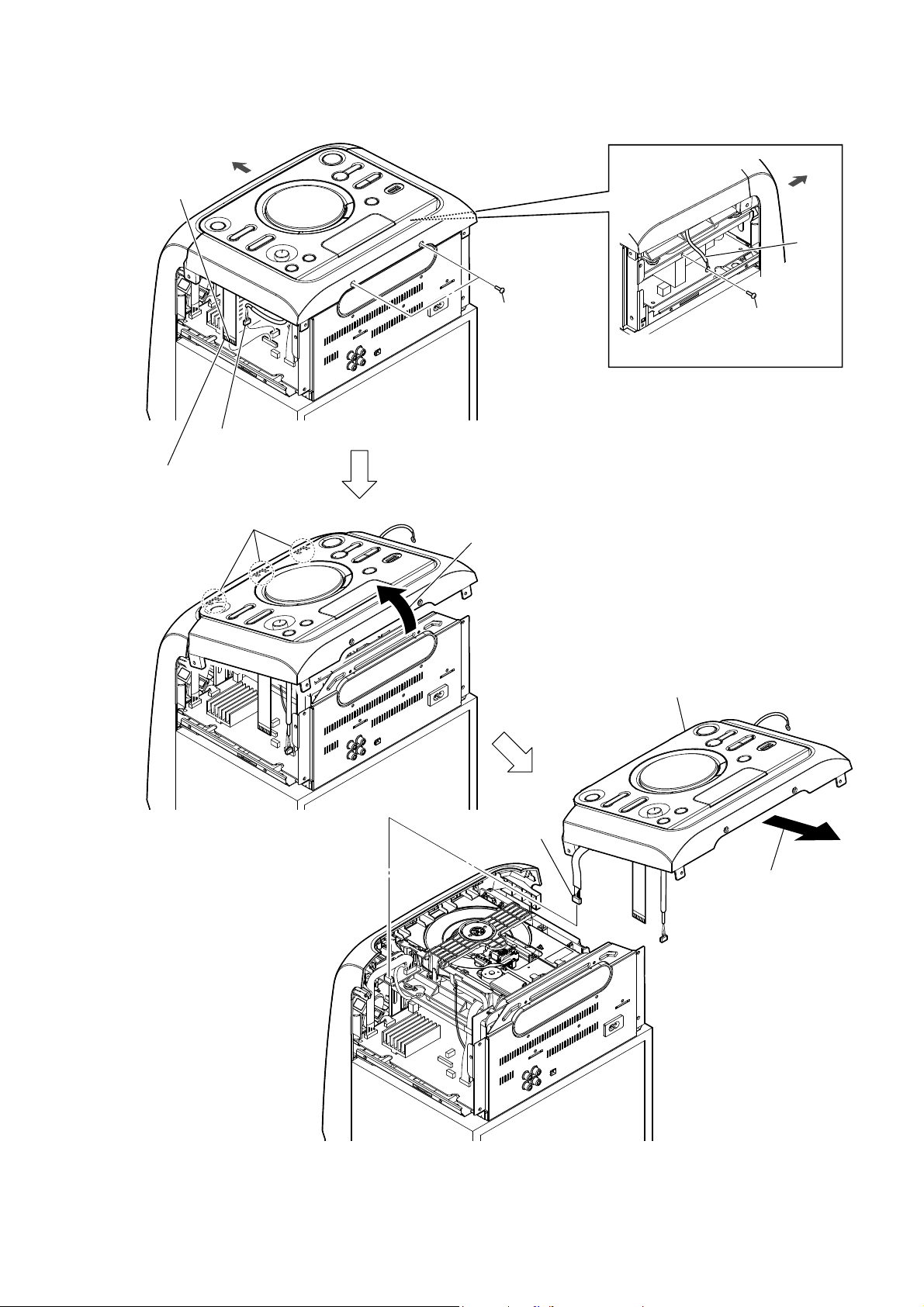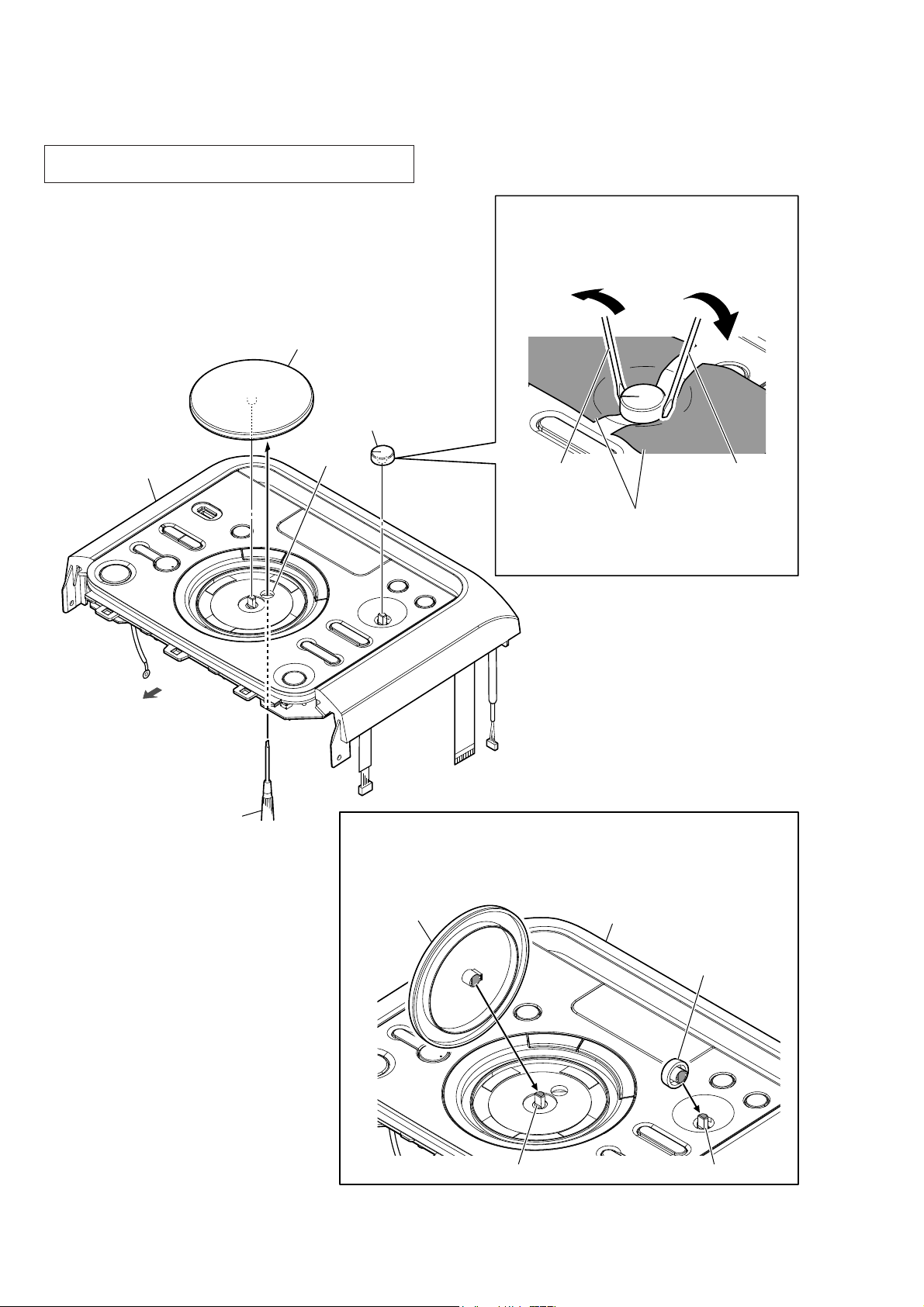MHC-V11
3
SECTION 1
SERVICING NOTES
UNLEADED SOLDER
Boards requiring use of unleaded solder are printed with the lead-
free mark (LF) indicating the solder contains no lead.
(Caution: Some printed circuit boards may not come printed with
the lead free mark due to their particular size)
: LEAD FREE MARK
Unleaded solder has the following characteristics.
• Unleaded solder melts at a temperature about 40 °C higher
than ordinary solder.
Ordinary soldering irons can be used but the iron tip has to be
applied to the solder joint for a slightly longer time.
Soldering irons using a temperature regulator should be set to
about 350 °C.
Caution: The printed pattern (copper foil) may peel away if
the heated tip is applied for too long, so be careful!
• Strong viscosity
Unleaded solder is more viscous (sticky, less prone to flow)
than ordinary solder so use caution not to let solder bridges
occur such as on IC pins, etc.
• Usable with ordinary solder
It is best to use only unleaded solder but unleaded solder may
also be added to ordinary solder.
REPAIRING THE BOARDS
When each boards installed in this unit are defective, replace the
mounted board.
Individual electrical parts that mounted on the each boards cannot
be replaced.
Printed wiring board and schematic diagram that have been de-
scribed on this service manual are for reference.
NOTE OF REPLACING THE BT BOARD OR THE NFC
BOARD
When replacing the BT board or the NFC board, be sure to replace
the BT board and the NFC board simultaneously.
The BT board or the NFC board cannot replace with single.
Among the repair parts, the BT board and the NFC board is sup-
plied as one unit.
TEST DISCS
Use following TEST DISC (for CD) when this unit confirms the
operation and checks it.
Part No. Description
3-702-101-01 DISC (YEDS-18), TEST
4-225-203-01 DISC (PATD-012), TEST
The SERVICING NOTES contains important information for
servicing. Be sure to read this section before repairing the
unit.
1. SERVICING NOTES ............................................. 3
2. DISASSEMBLY
2-1. Disassembly Flow........................................................... 5
2-2. Left Side Cover, Right Side Cover ................................. 6
2-3. Top Cover Block ............................................................. 7
2-4. Main Volume Knob, MIC Volume Knob ........................ 8
2-5. CONTROL Board........................................................... 9
2-6. Top Cover Assy, NFC Board .......................................... 9
2-7. Loader (CDM1) .............................................................. 10
2-8. BT Board......................................................................... 11
2-9. Chassis Block.................................................................. 12
2-10. Front Panel Block ........................................................... 13
2-11. Tweeter Unit Wire........................................................... 14
2-12. Tweeter Unit (SP2, SP3) ................................................. 15
2-13. LED A Board, LED B Board .......................................... 16
2-14. Woofer Unit (SP1) .......................................................... 17
2-15. Loader Block................................................................... 18
2-16. MAIN Board ................................................................... 19
2-17. PSU Board ...................................................................... 19
3. TEST MODE ............................................................ 20
4. ELECTRICAL CHECKS ...................................... 21
5. DIAGRAMS
5-1. Block Diagram - OVERALL Section -........................... 22
5-2. Block Diagram - POWER SUPPLY Section -................ 23
5-3. Printed Wiring Board - MAIN Board -........................... 25
5-4. Schematic Diagram - MAIN Board (1/9) -..................... 26
5-5. Schematic Diagram - MAIN Board (2/9) -..................... 27
5-6. Schematic Diagram - MAIN Board (3/9) -..................... 28
5-7. Schematic Diagram - MAIN Board (4/9) -..................... 29
5-8. Schematic Diagram - MAIN Board (5/9) -..................... 30
5-9. Schematic Diagram - MAIN Board (6/9) -..................... 31
5-10. Schematic Diagram - MAIN Board (7/9) -..................... 32
5-11. Schematic Diagram - MAIN Board (8/9) -..................... 33
5-12. Schematic Diagram - MAIN Board (9/9) -..................... 34
5-13. Printed Wiring Board - BT Board -................................. 35
5-14. Schematic Diagram - BT Board - ................................... 35
5-15. Printed Wiring Board - NFC Board -............................... 35
5-16. Schematic Diagram - NFC Board - ................................. 35
5-17. Printed Wiring Board - KARAOKE (MIC) Board -....... 36
5-18. Schematic Diagram - KARAOKE (MIC) Board -.......... 36
5-19. Printed Wiring Board - LED A Board - .......................... 37
5-20. Schematic Diagram - LED A Board - ............................. 37
5-21. Printed Wiring Board - LED B Board - .......................... 37
5-22. Schematic Diagram - LED B Board -............................. 37
5-23. Printed Wiring Board - CONTROL Board -................... 38
5-24. Schematic Diagram - CONTROL Board -...................... 39
5-25. Printed Wiring Board - PSU Board - .............................. 40
5-26. Schematic Diagram - PSU Board - ................................. 41
6. EXPLODED VIEWS
6-1. Side Cover Section.......................................................... 47
6-2. Top Cover Section........................................................... 48
6-3. Woofer Unit Section ....................................................... 49
6-4. Front Panel Section......................................................... 50
6-5. Main Section ................................................................... 51
7. ACCESSORIES ........................................................ 52
TABLE OF CONTENTS
NOTES ON HANDLING THE OPTICAL PICK-UP
BLOCK OR BASE UNIT
The laser diode in the optical pick-up block may suffer electro-
static break-down because of the potential difference generated by
the charged electrostatic load, etc. on clothing and the human body.
During repair, pay attention to electrostatic break-down and also
use the procedure in the printed matter which is included in the
repair parts.
The flexible board is easily damaged and should be handled with
care.
NOTES ON LASER DIODE EMISSION CHECK
The laser beam on this model is concentrated so as to be focused
on the disc reflective surface by the objective lens in the optical
pickup block. Therefore, when checking the laser diode emission,
observe from more than 30 cm away from the objective lens.