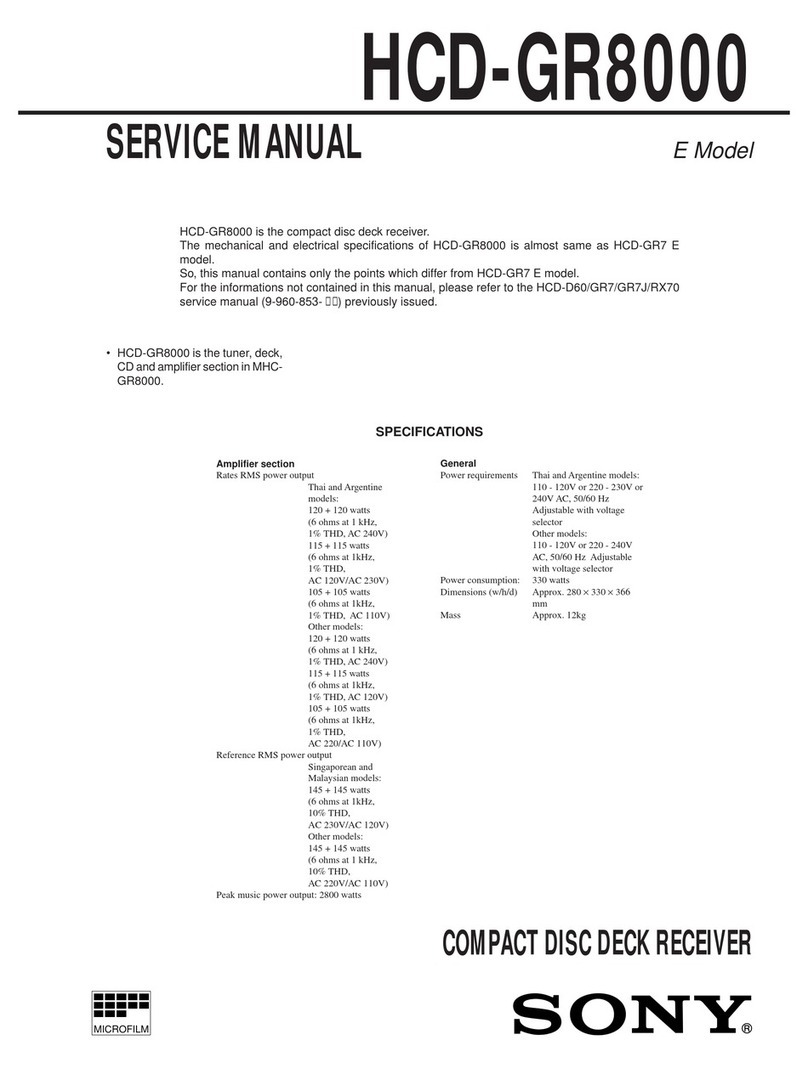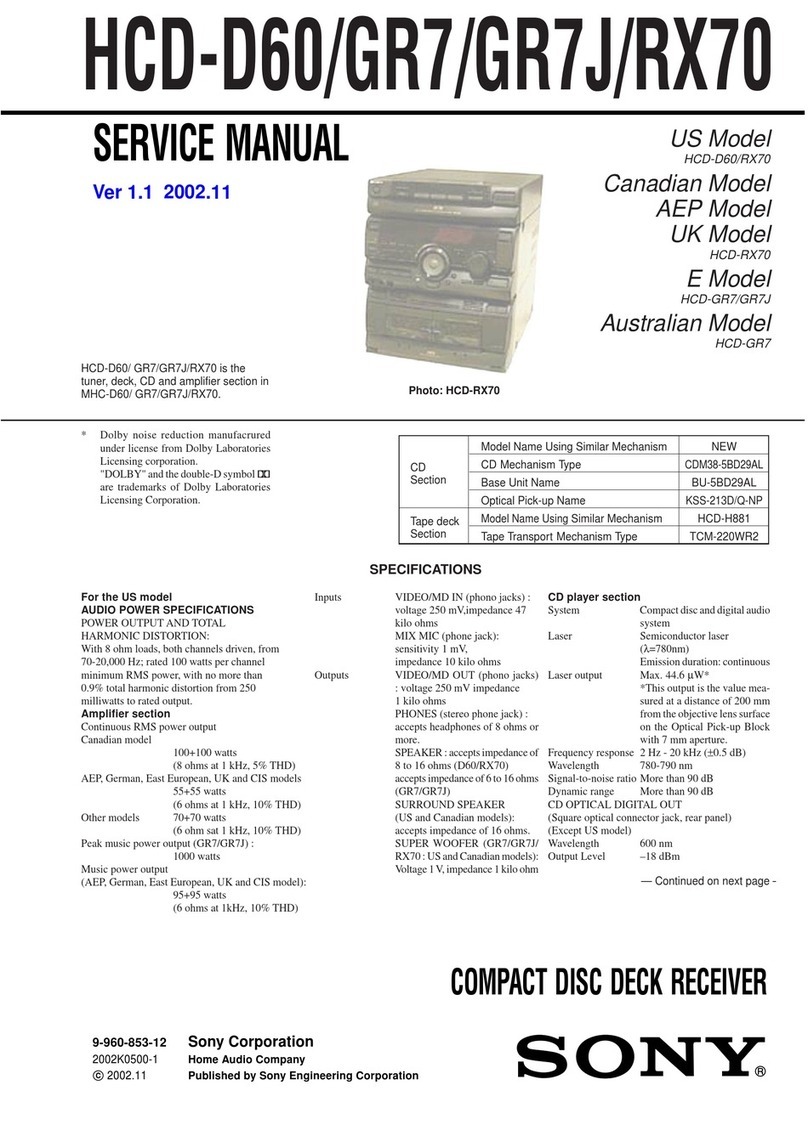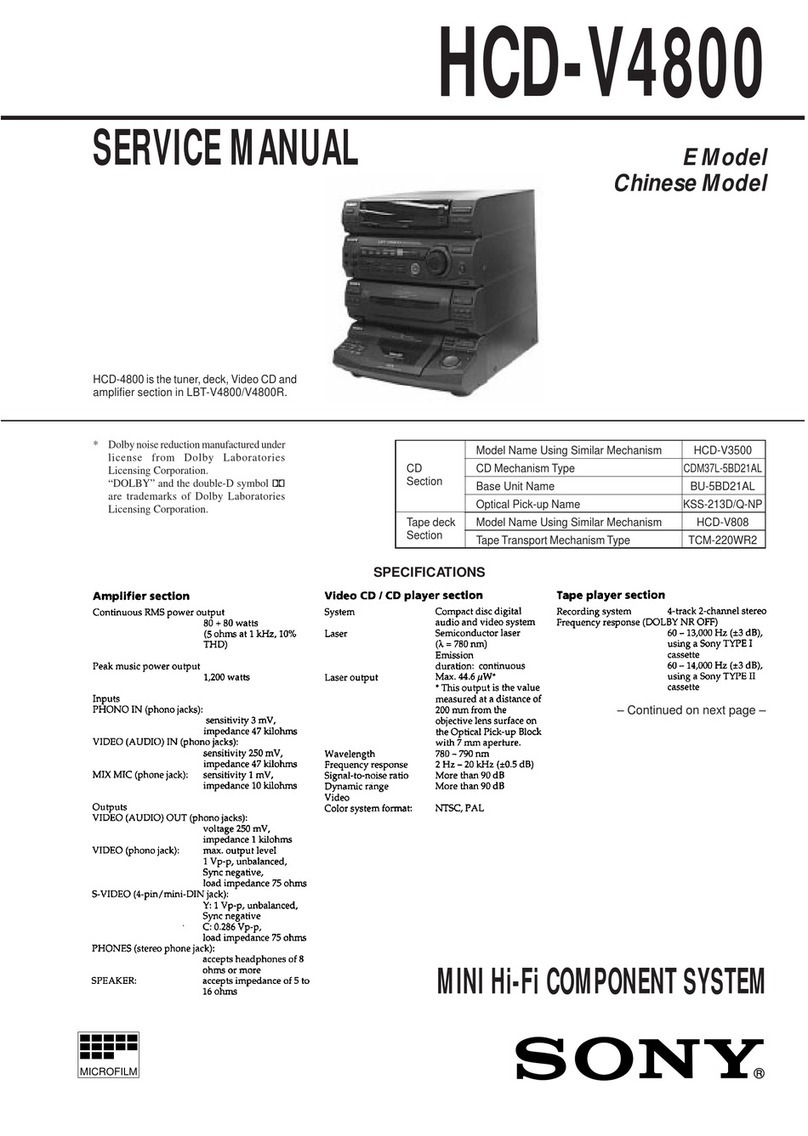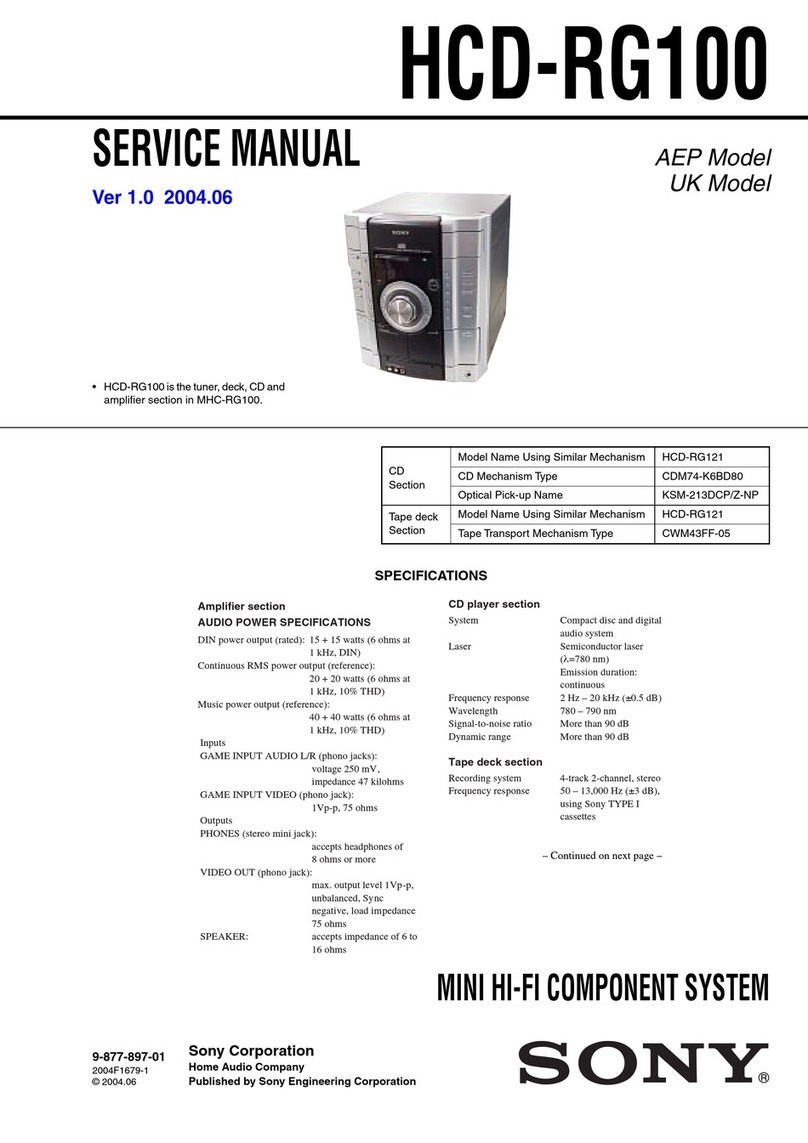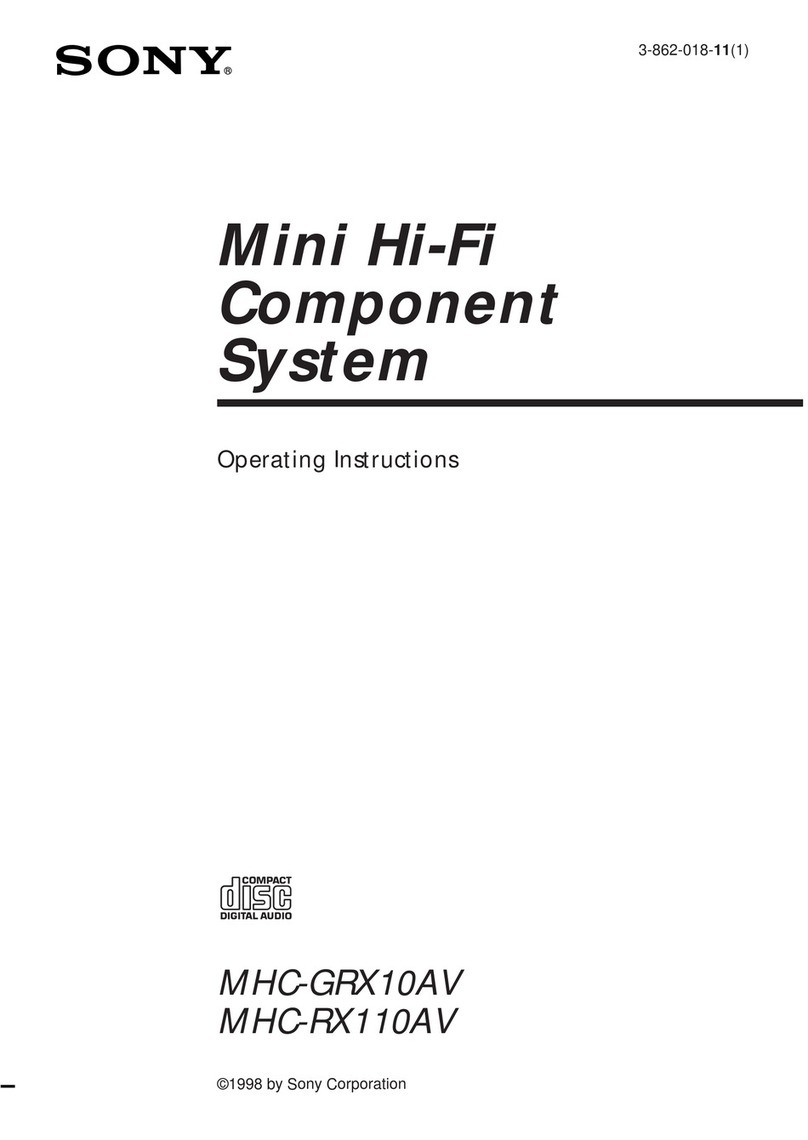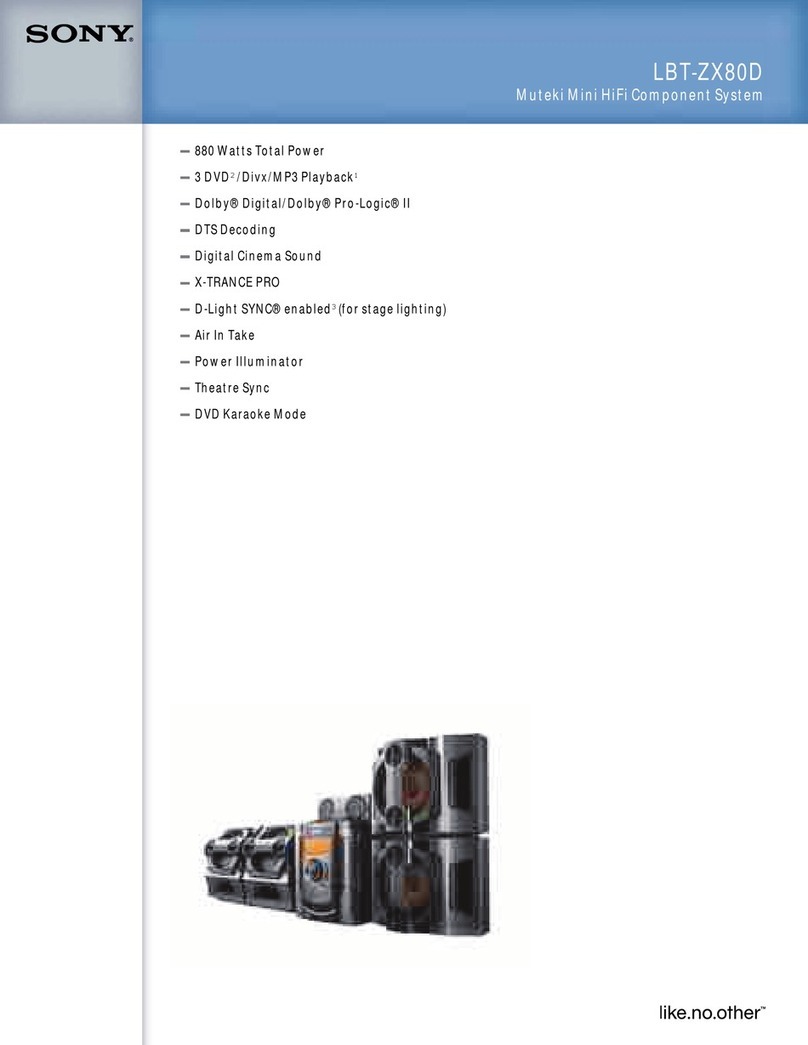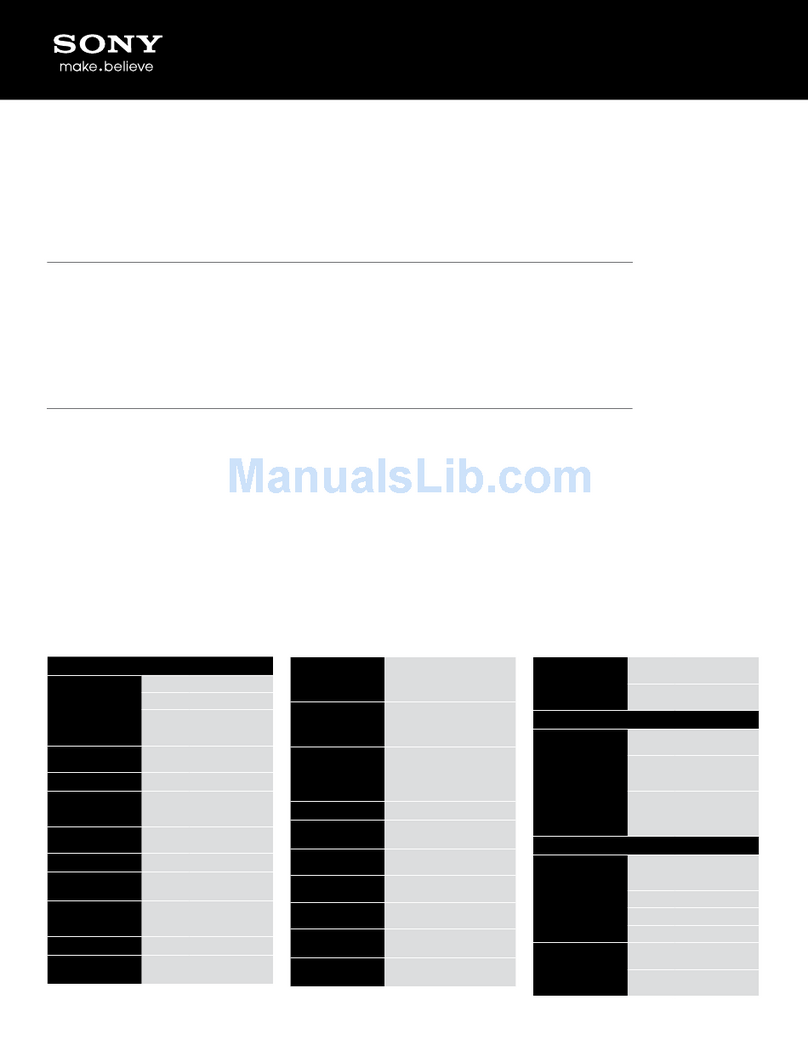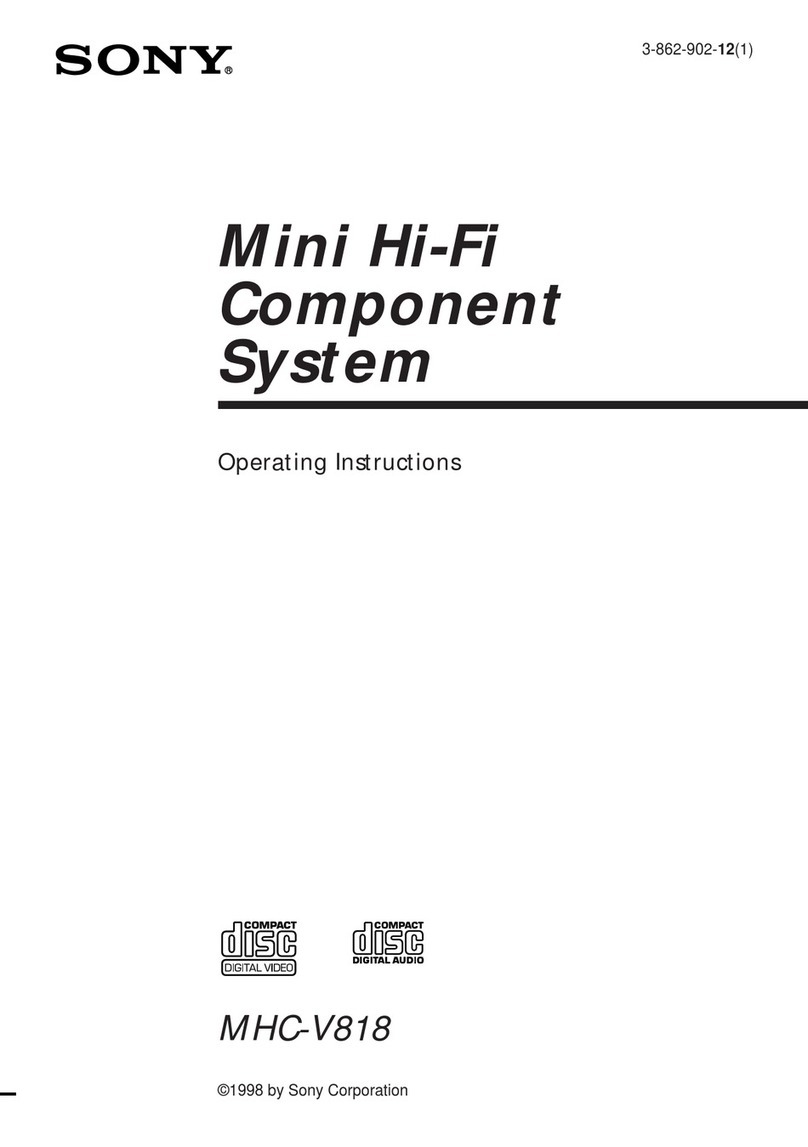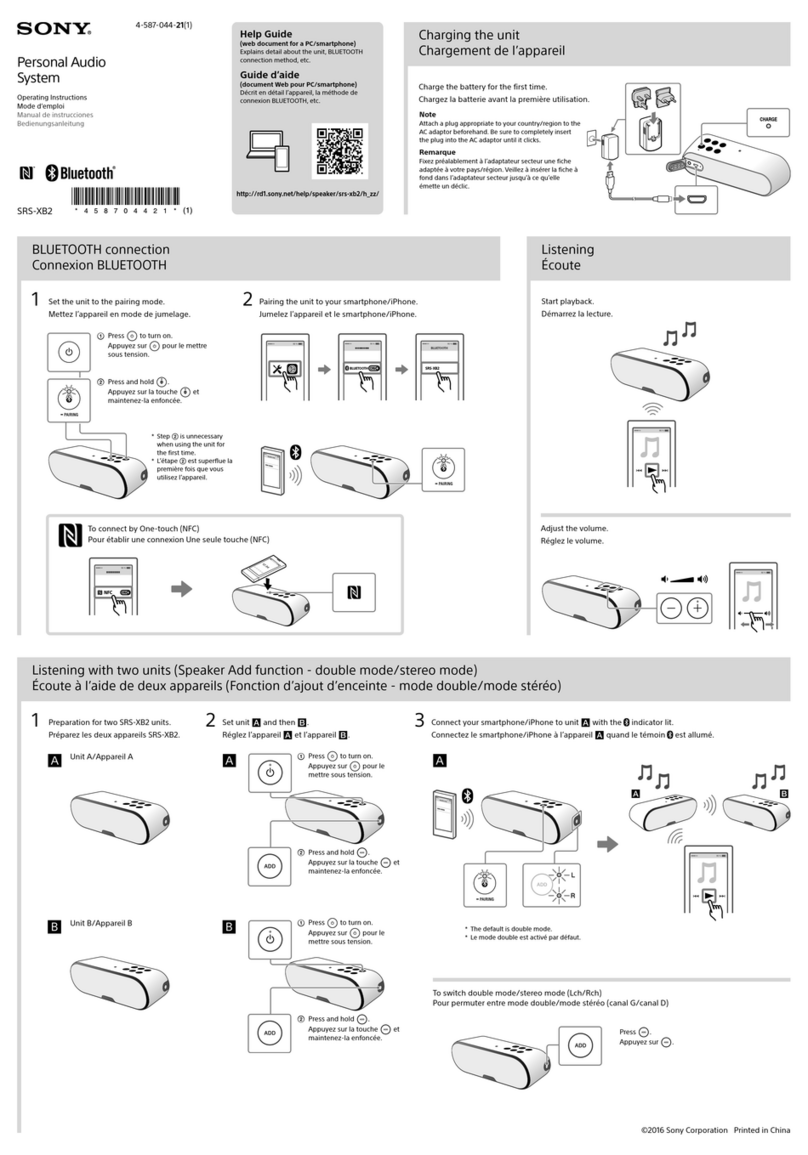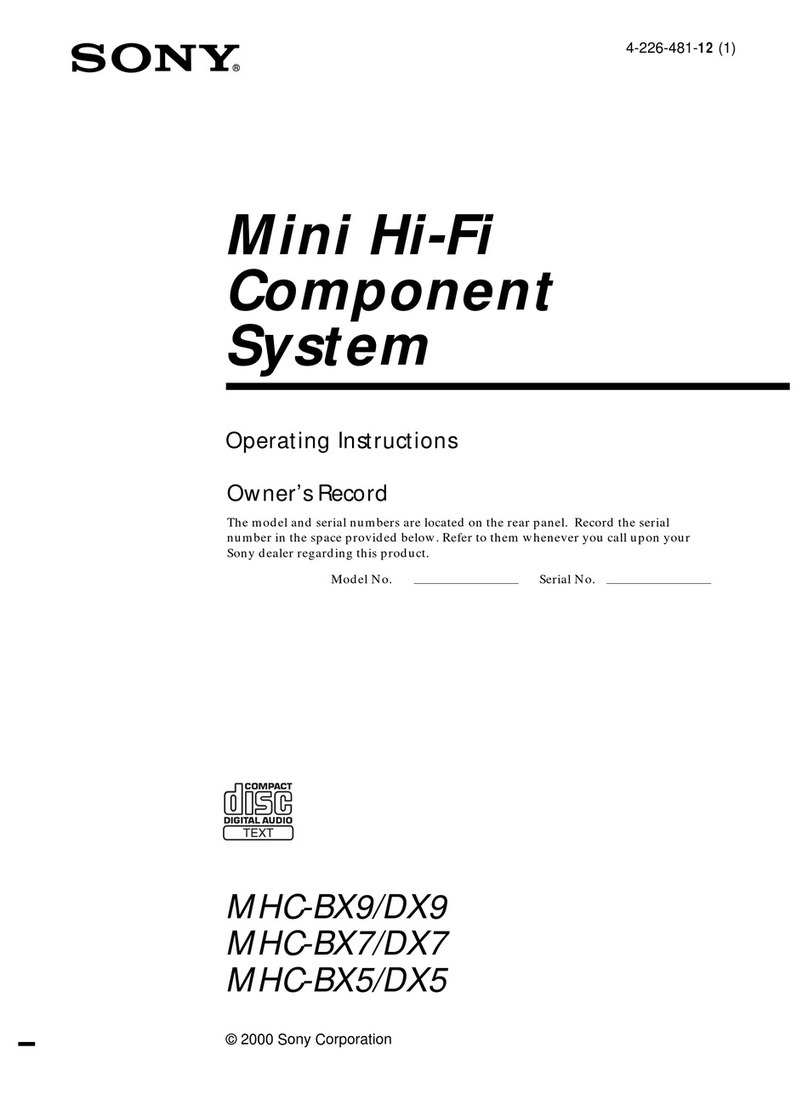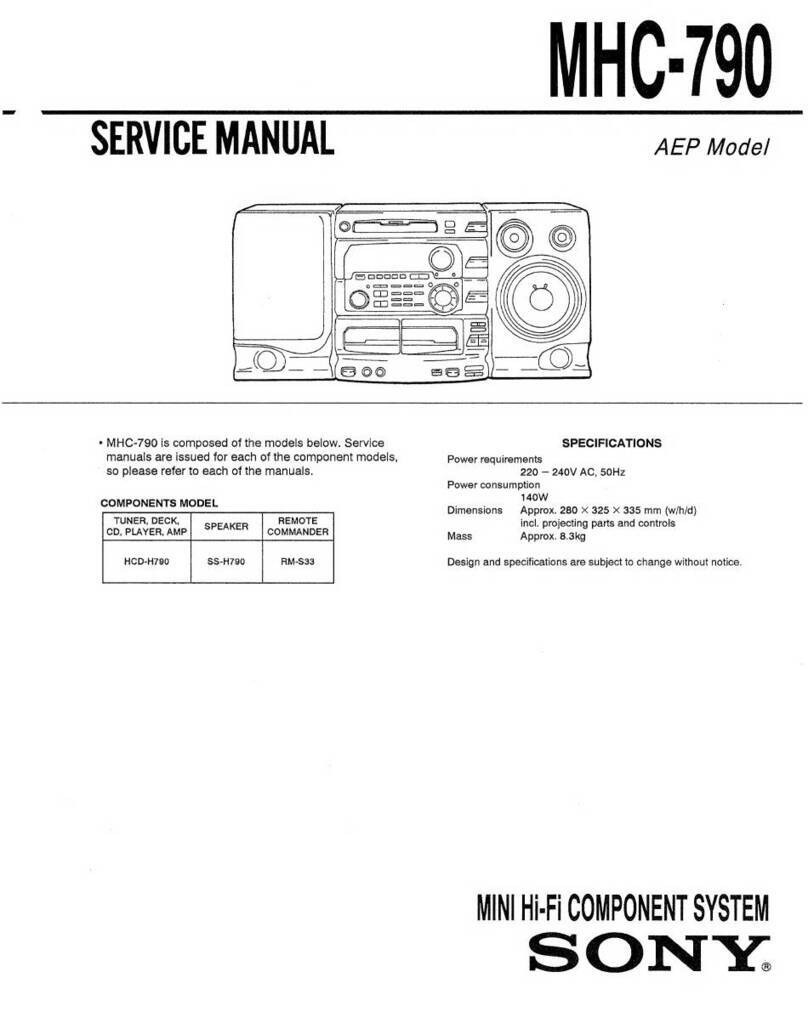Data other than music data on a disc
Wake up to music (alarm timer).... 93
Saving (data storage) .........100
Storing a station in memory .................. 87 Listening to a
stored station (Preset tuning).. ................................. 88
Assigning a name (Title input) ......... 71 Creating a group
(Group setting) ......... 74 Canceling a group
(Ungroup ) .................. 75 Changing the order of tracks
(Move) .......................... 76 Deleting tracks or groups
(Erase).. .......... 78
Precautions for use ..........................................117 Main
specifications ........ ................................................119
Recording using the timer (Recording
timer) .................. 94 Sleeping while listening to music
( sleep timer) ................................ 96
Listening to TV, video, etc.................102
Warranty and after-sales
service ................121Explanation ................................................ ................................121
Dividing tracks (Divide) ...........Combining 80 tracks into
one (Combine) ................................ ..... 80 Initializing a
disk (formatting) 81
What you can do by connecting to a computer ..98
Connecting to a computer .................................. .. 98
Recording only the track being played from a CD or MD
Changing the time (Clock setting) .. 89 Turning on/off the
backlight of the display window . 89 Selecting the disk
mode (Disk mode)... ..................90Selecting the language
of the display ................................ .......... 90
Index .................................................. ....125
Listening to sound from the connected computer
Switching the display method of titles entered on a
computer (for MD only) ......................... 91 Listening
with your preferred sound quality ............. ................. 91
(USB speaker function) ................................ 99
Troubleshooting ...............103 List of
Messages ............................ ................................110
Before Editing .................................................. 70
Introduction 5
Troubleshooting........................... 103
Recording on tape ................................ 83
Various settings ................................ 89
MD editing ........................................... 70
Connections with external devices ......... 102
Timer ................................................ 93
Others .................................. 117
Radio ................................................ 87
Using by connecting to a computer...... 98
(REC IT recording – TAPE) ................ 83
Recording CDs and MDs (CD-TAPE program
synchronized recording) (MD-TAPE program
Synchronous recording) ................................
84 Recording manually (Manual recording -
TAPE). ................. 85
Machine Translated by Google