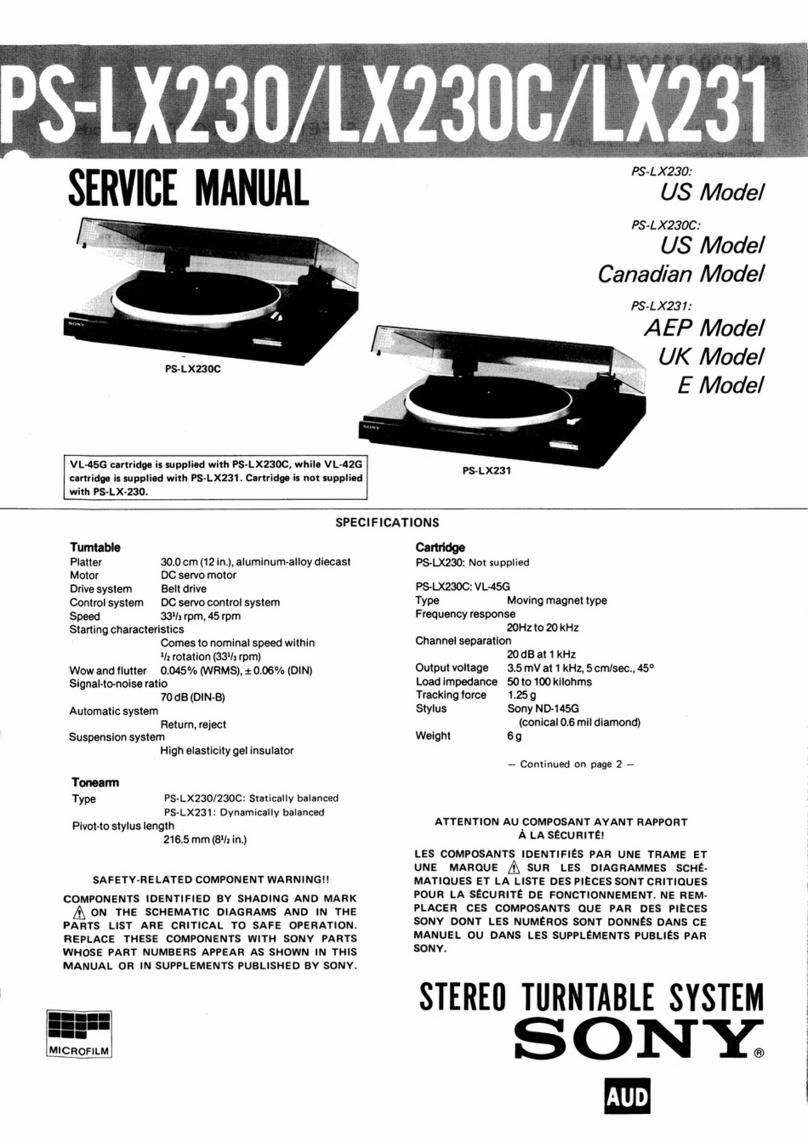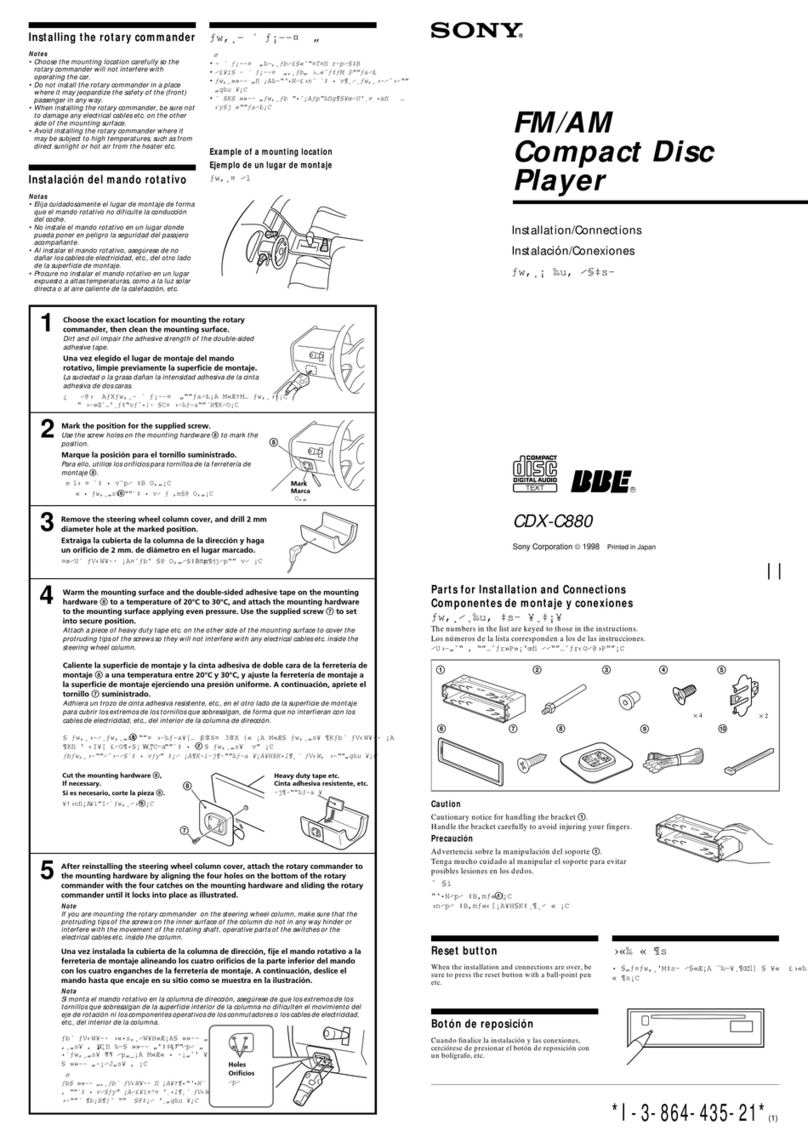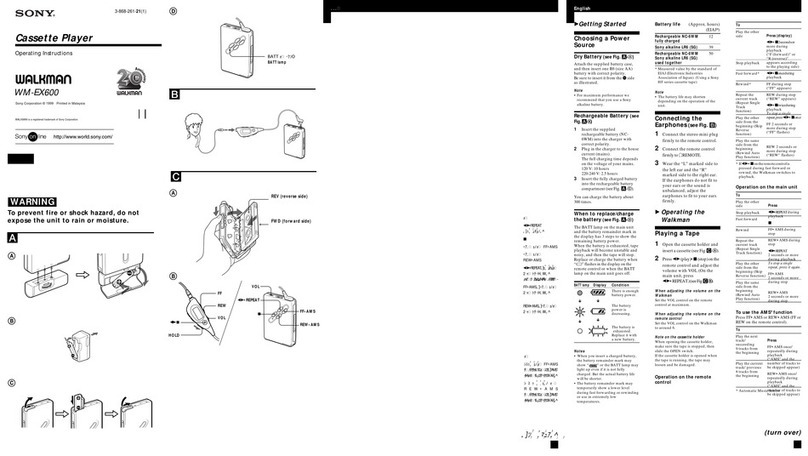Sony PS-Q7 User manual
Other Sony Turntable manuals
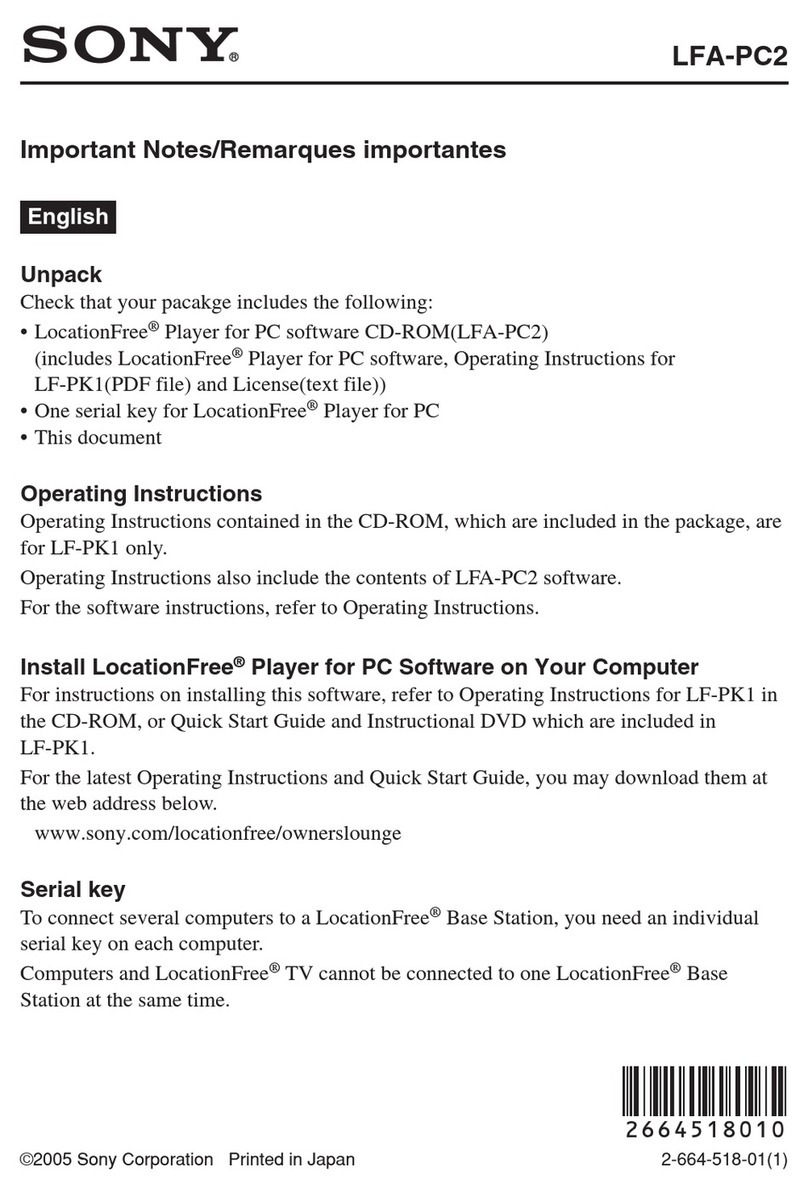
Sony
Sony LocationFree LFA-PC2 User manual

Sony
Sony PS-LX300USB - USB Stereo Turntable System User manual

Sony
Sony PS-X75 User manual

Sony
Sony PS-X600 User manual

Sony
Sony PS-X60 User manual

Sony
Sony PS-LX200H User manual

Sony
Sony MDX-F5800 User manual
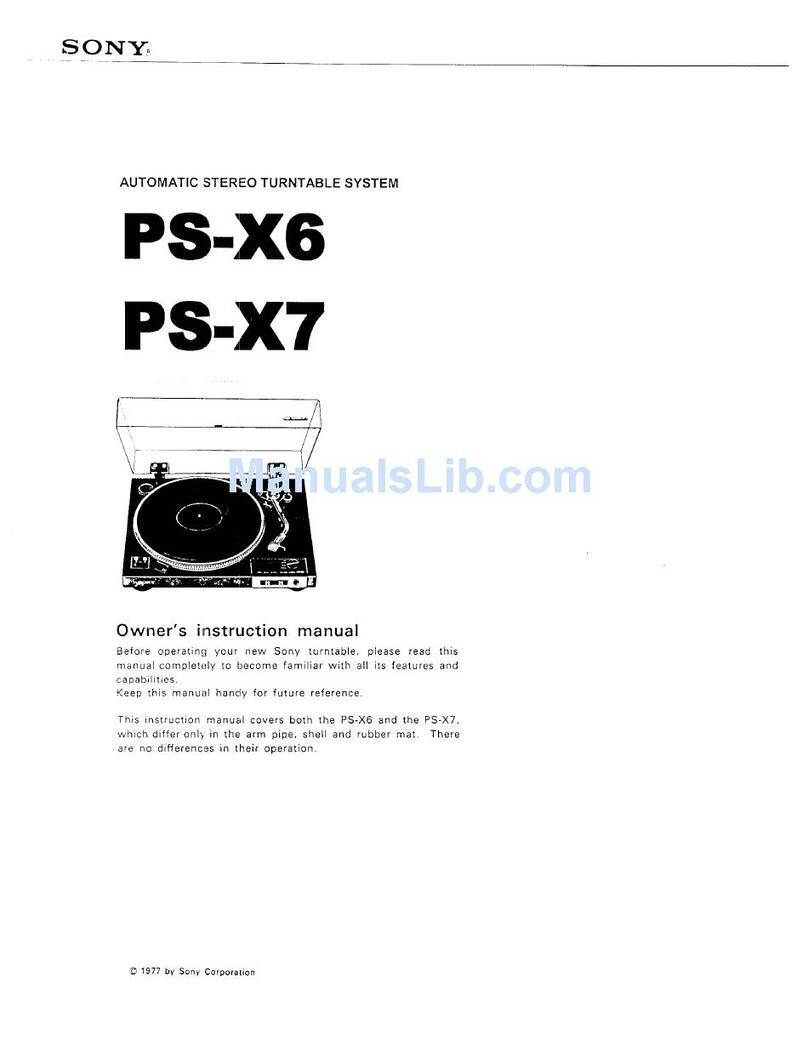
Sony
Sony PS-X7 Setup guide

Sony
Sony PS-LX350H User manual

Sony
Sony D-F181 - Fm/am Portable Cd Player User manual
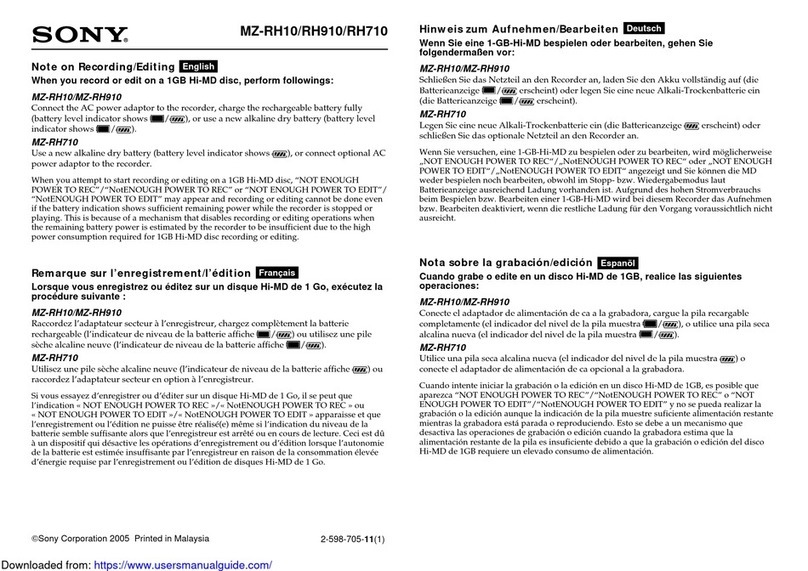
Sony
Sony Hi-MD Walkman MZ-RH10 User manual

Sony
Sony PS-LX110 User manual

Sony
Sony PS-X50 Setup guide

Sony
Sony PMW-PZ1 User manual
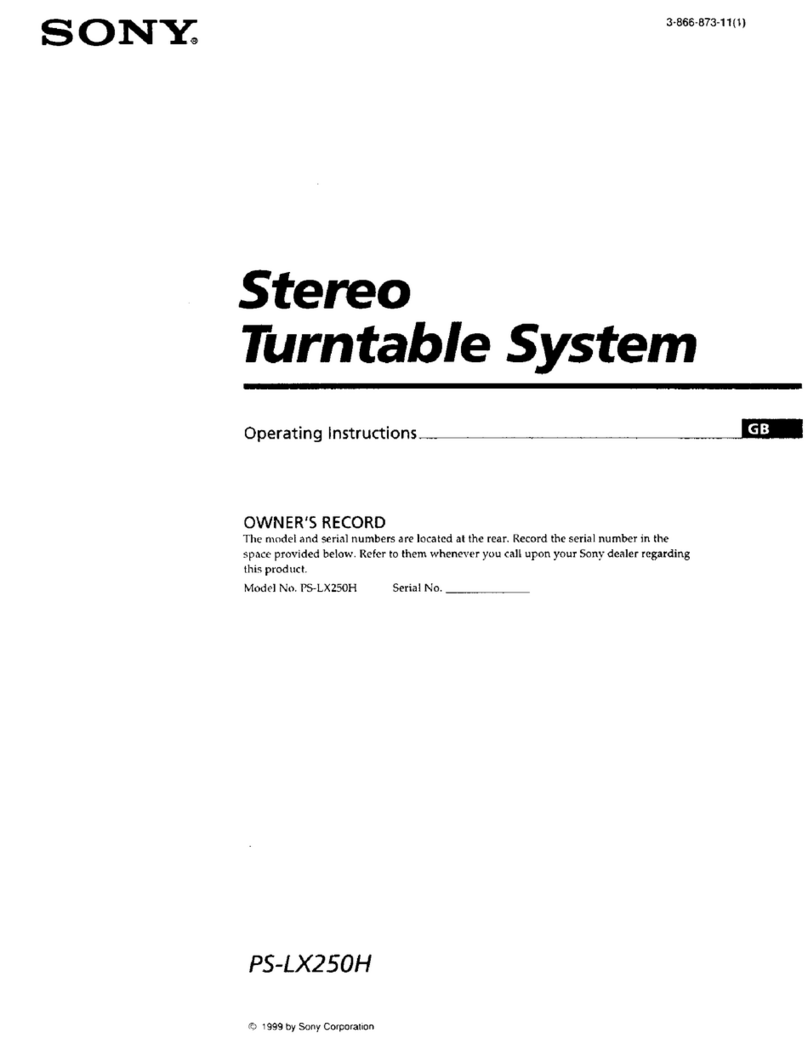
Sony
Sony PS-LX250H User manual
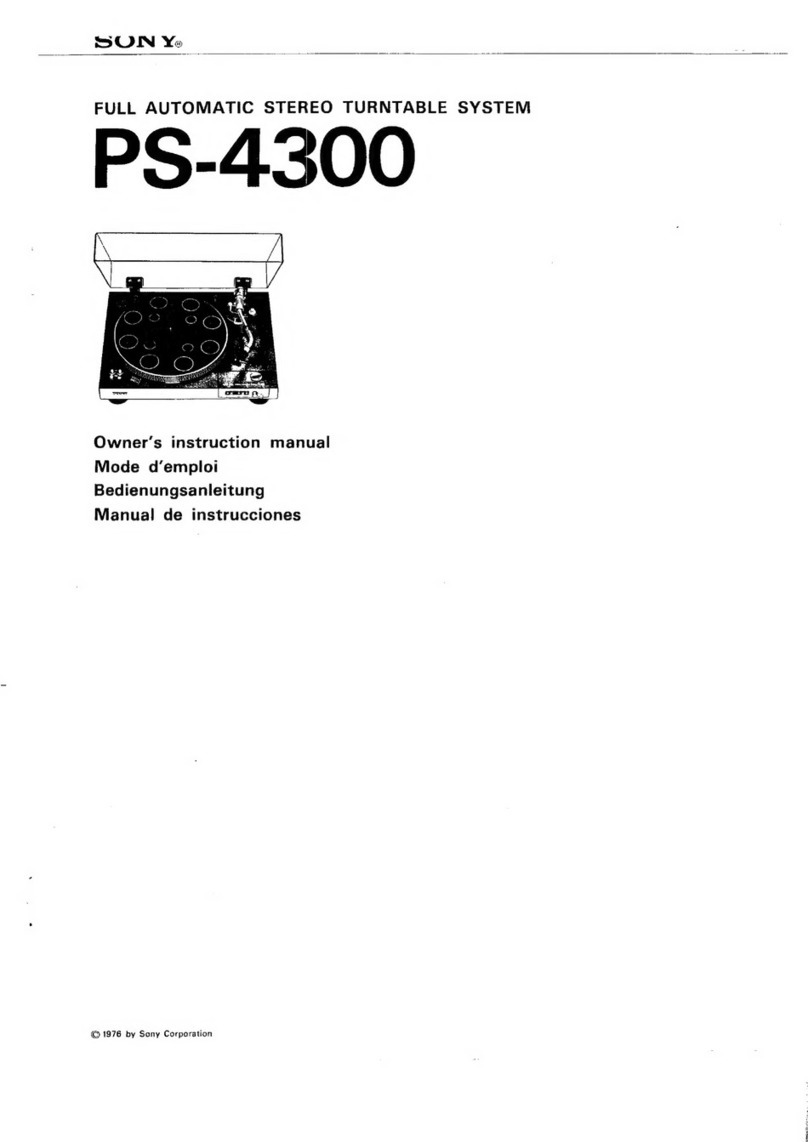
Sony
Sony PS-4300 Setup guide

Sony
Sony PS-636 User manual

Sony
Sony PS-J10 Primary User manual

Sony
Sony PS-F5 User manual

Sony
Sony PS-LX350H User manual