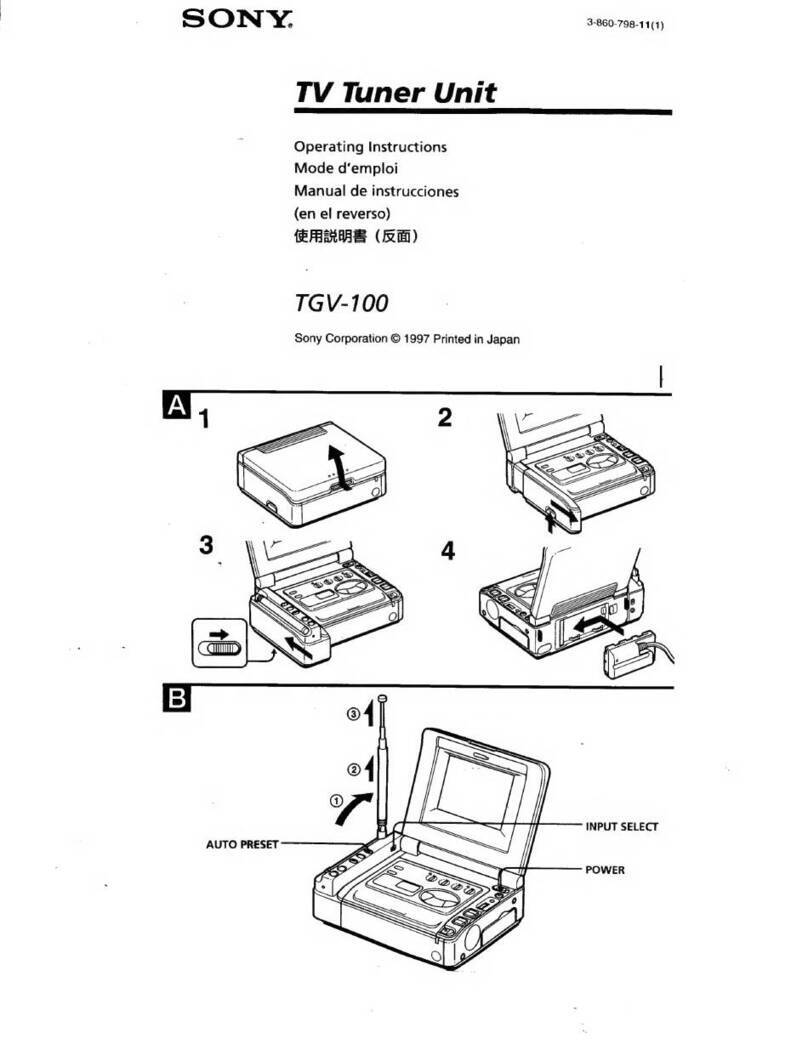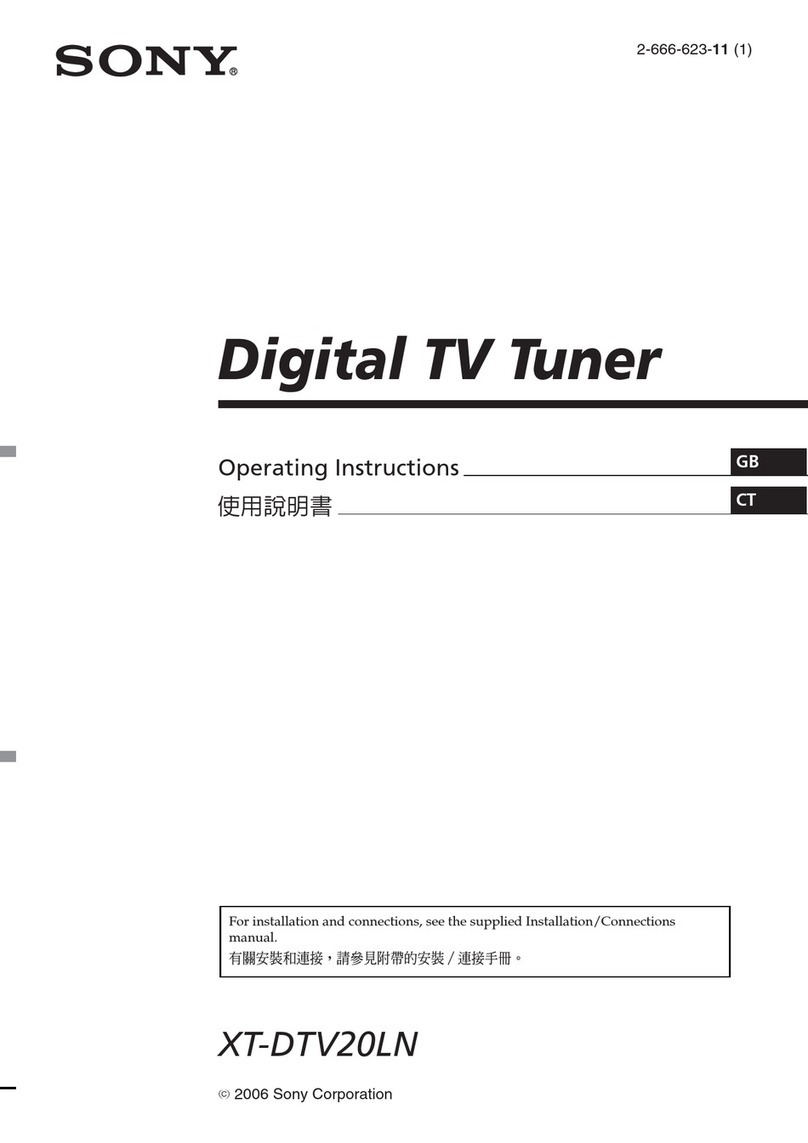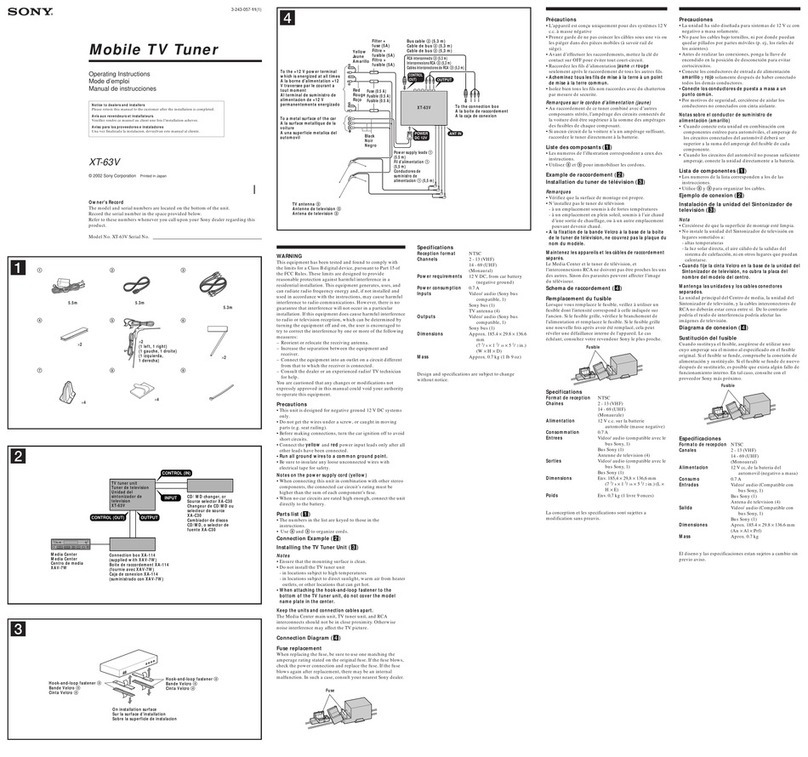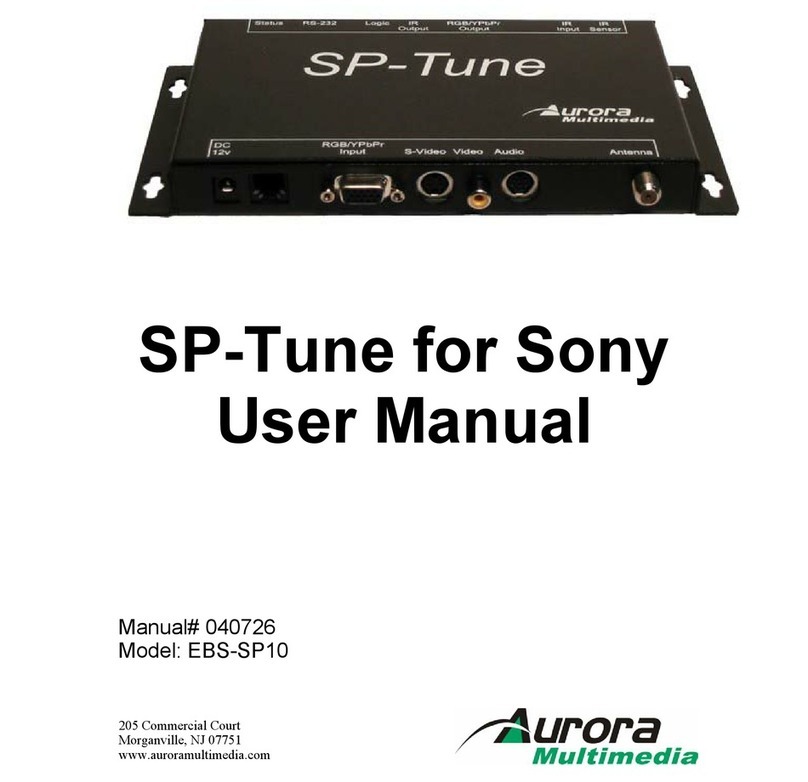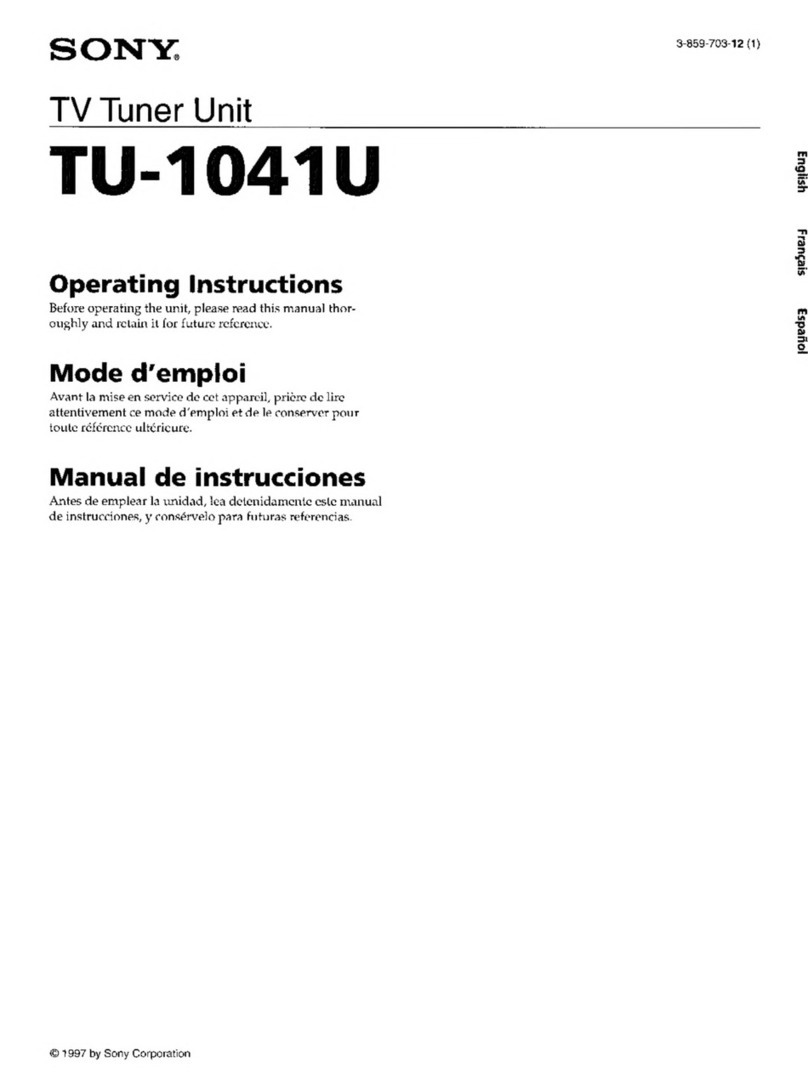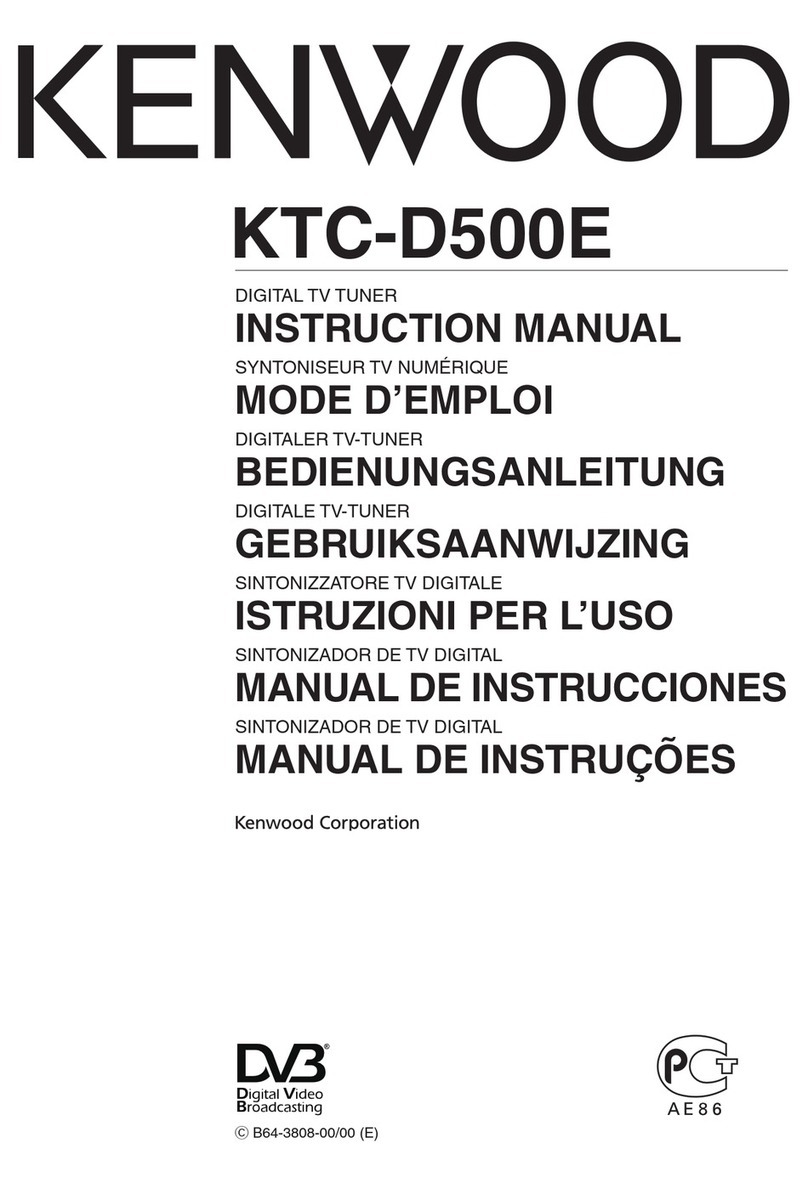9
Names and Functions of Parts
qa Cursor keys (vVbB)
In the menu display, press the vand Vkeys to select
an item.
In the menu display, press the band Bkeys to move
through the menu levels.
When a setting value is an IP address or other value
that you enter directly, use the band Bkeys to select
a digit, and the vand Vkeys to change the numeric
value.
The v, V,band Bkeys have an auto-repeat mode
when held down.
When menu operations are enabled on the monitor
screen, press the vand Vkeys to select a submenu.
Press the band Bkeys to select an input program.
qs RESET button
This resets the unit. Use a sharp object to press the
recessed button.
Rear panel
1REF IN (reference input) connector (BNC type)
Input a reference video signal from an external device.
Note
To this connector, connect a signal such as black burst
whose amplitude does not fluctuate.
2INPUT connectors
SDI/SDTI (serial digital interface/serial data
transport interface input) connectors (BNC
type): The left connector is an input connector for
SDI/SDTI-CP format digital video/audio signals.
The right connector is an active through output,
which while the unit is powered on outputs a
wave-shaped copy of the signal input to the left
connector.
BIT STREAM DVB ASI connector (BNC type):
This is an MPEG2 serial bit stream input
connector. This allows DVB serial (DVB-ASI
standard compliant (DVB A010 compliant))
format transport input.
BIT STREAM MON OUT (bit stream monitor
output) connector (BNC type): While the unit is
powered on, a wave-shaped copy of the signal
input to the BIT STREAM DVB ASI connector is
output.
CASCADE DVB ASI connector (BNC type): Not
currently used.
3OUTPUT connectors
SDI/SDTI (serial digital interface/serial data
transport interface output) 1, 2 connectors
(BNC type): These output SDTI-CP format
digital video/audio signals.
SDI MON (serial digital interface monitor output)
(SUPER) connector (BNC type): This outputs an
SDI signal for a monitor.
The on-screen display can be enabled by a menu
setting. For more details, see “On-Screen Display
Overview” (page 16) and “List of Menus” (page 36).
Notes
•If the menu item “C021” is set to “LPCM” and
“C026” to “1-8” when “sdi_to_asi” or “sdti-
cp_to_asi” is selected in the “B:mode” menu,
then no audio is output from the SDI/SDTI and
SDI MON (SUPER) connectors.
•If the menu item “C004:monitor_select” is set to
“tx” when “tx-rx” is selected in the “B:mode”
menu, then no audio is output from the SDI
MON (SUPER) connector.
•If “tx-rx (cm)” is selected in the “B:mode” menu,
neither video nor audio is output from the SDI
MON (SUPER) connector.
•The SDI MON (SUPER) connector does not
support EDH or VBI transmission. Depending on
the mode, it does not support video/audio output,
as described above.
BIT STREAM DVB ASI 1, 2 connectors (BNC
type): These are MPEG2 serial bit stream output
connectors. This allows DVB serial (DVB-ASI
standard compliant (DVB A010 compliant))
format transport output.
4CONTROL I/O (control input/output)
connectors
REMOTE1 connector/REMOTE2 connector (D-
sub 9-pin, RS-422A standard compliant,
female): Connect to the REMOTE connector of
an MSW-M2000/A2000/2000, Betacam VTR, or
similar, to enable remote control of the VTR.
For more details, see “Changing Settings Using a Web
Browser” (page 29).
Note
The maximum guaranteed cable length for the
REMOTE1/REMOTE2 connector is 200 m.
1) Ethernet is a registered trademark of Xerox Corporation.
.........................................................................................................................................................................................................