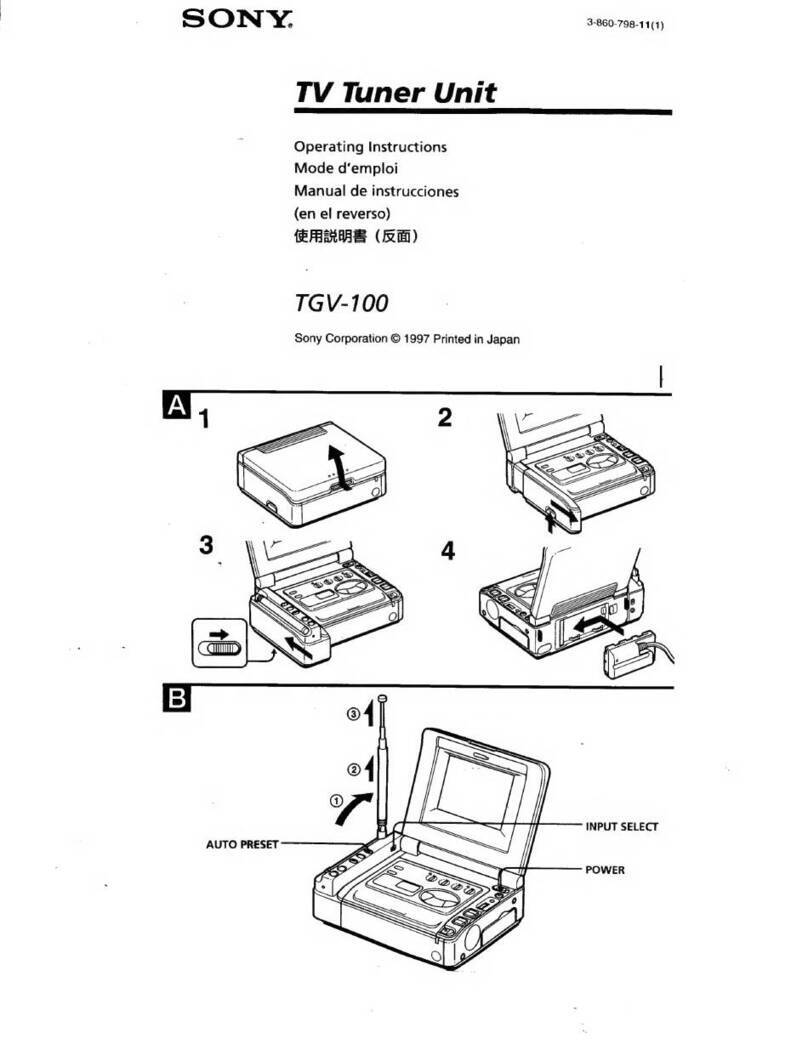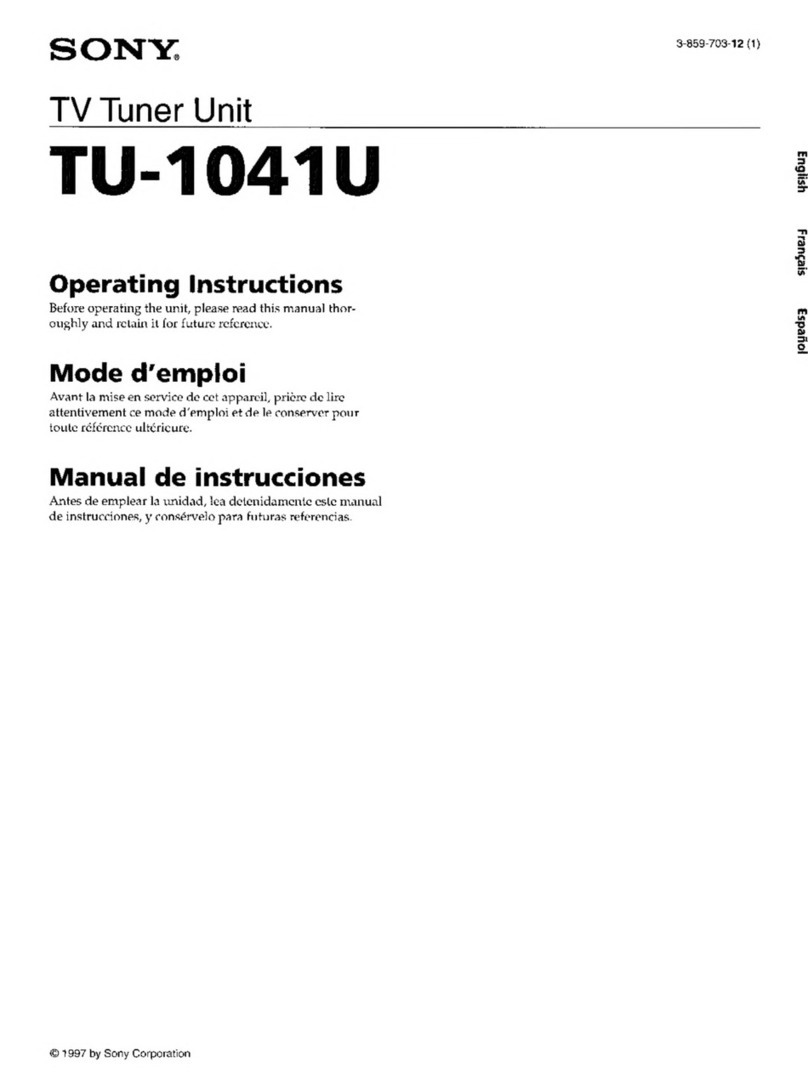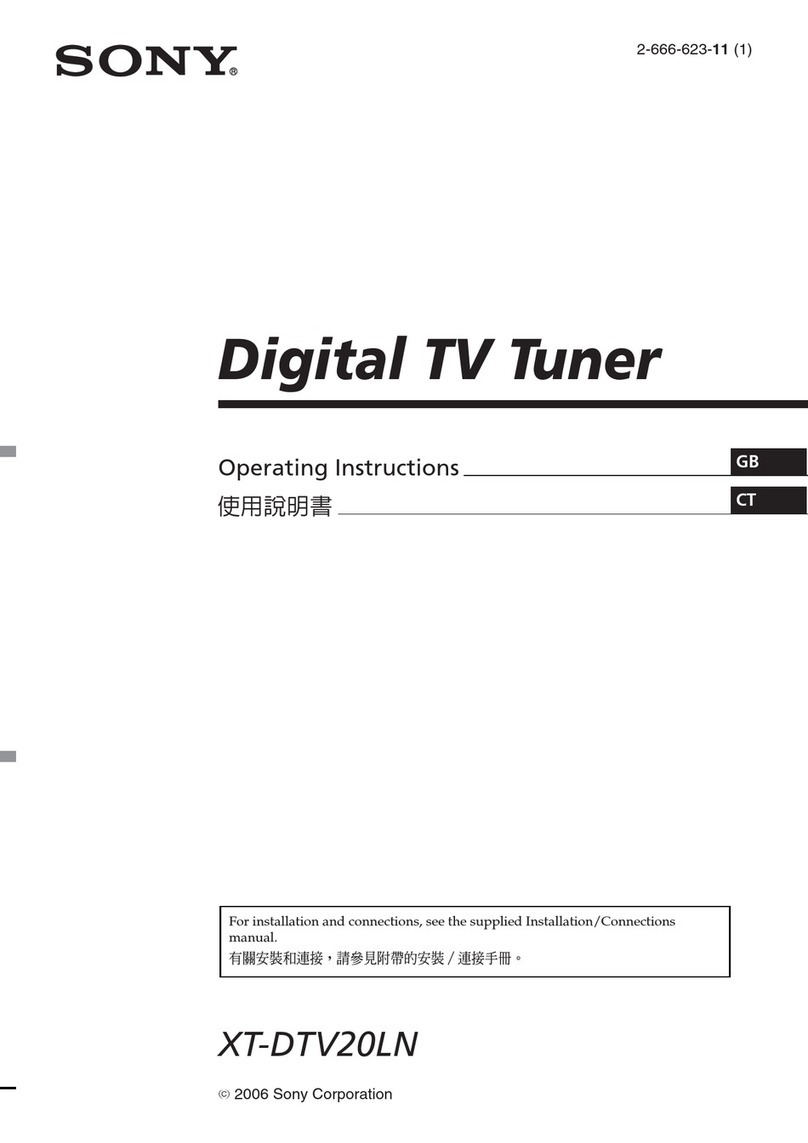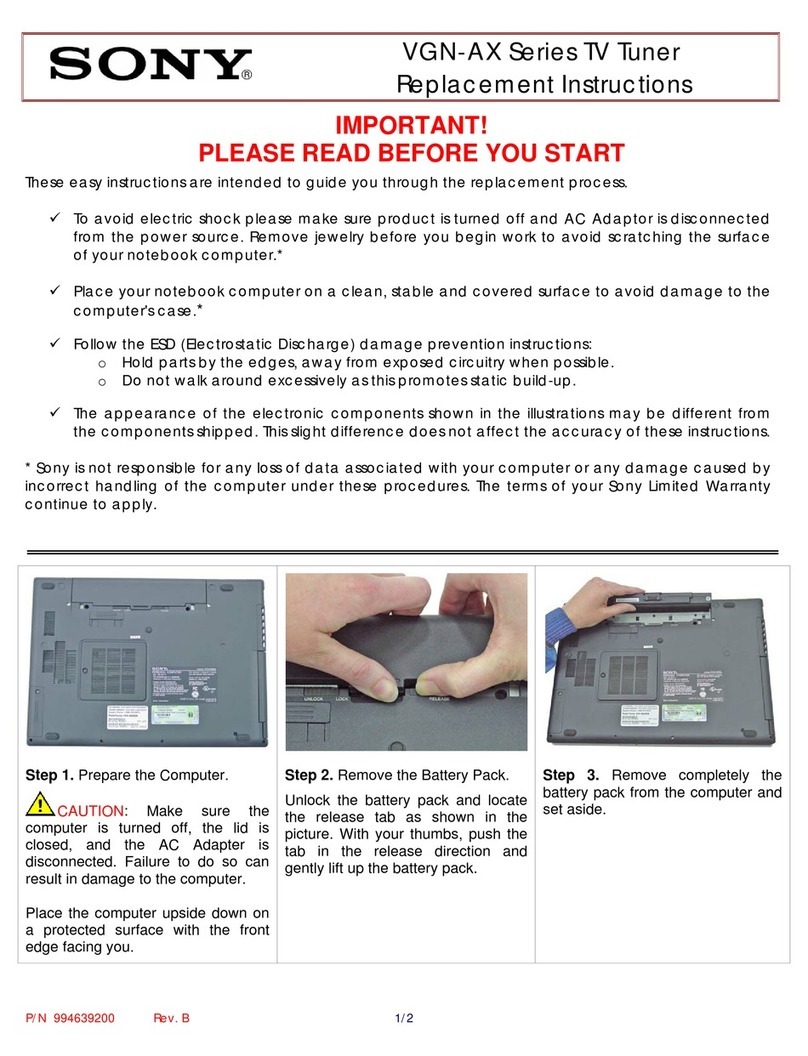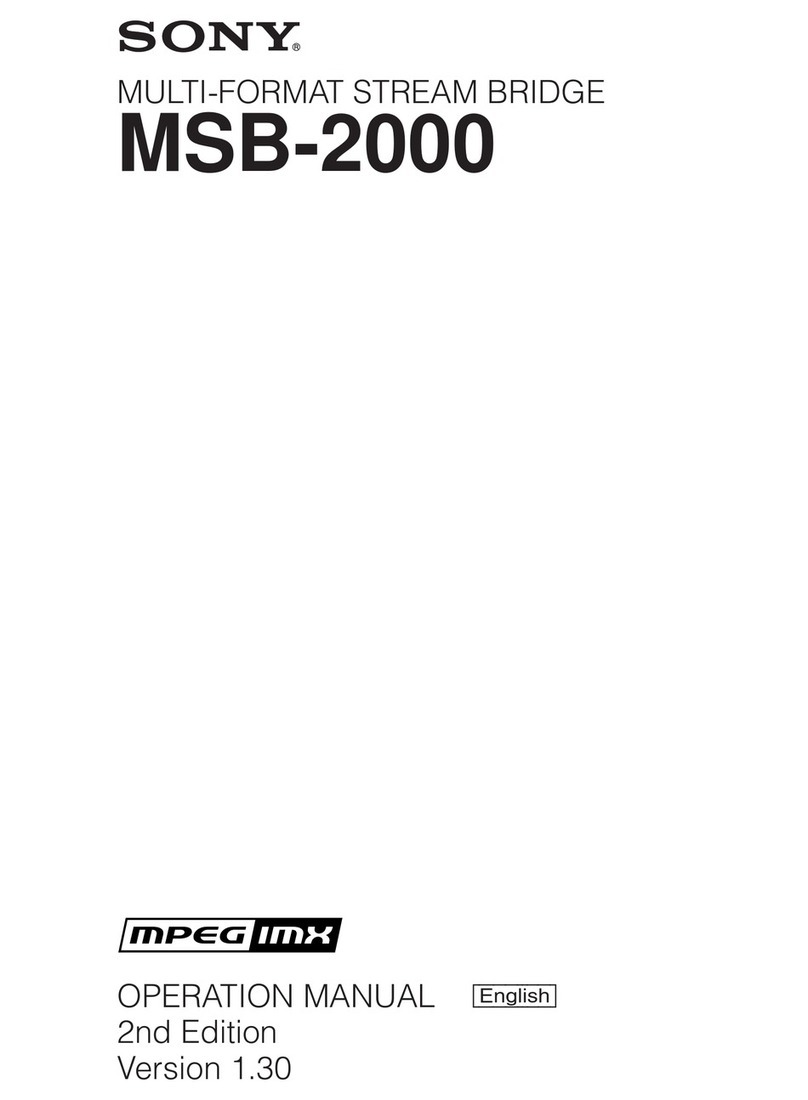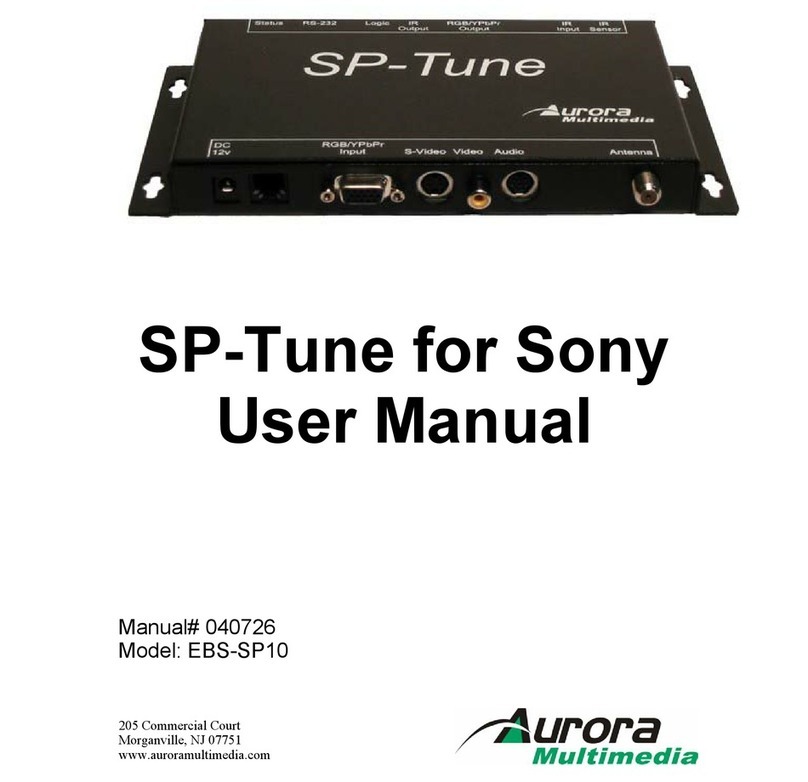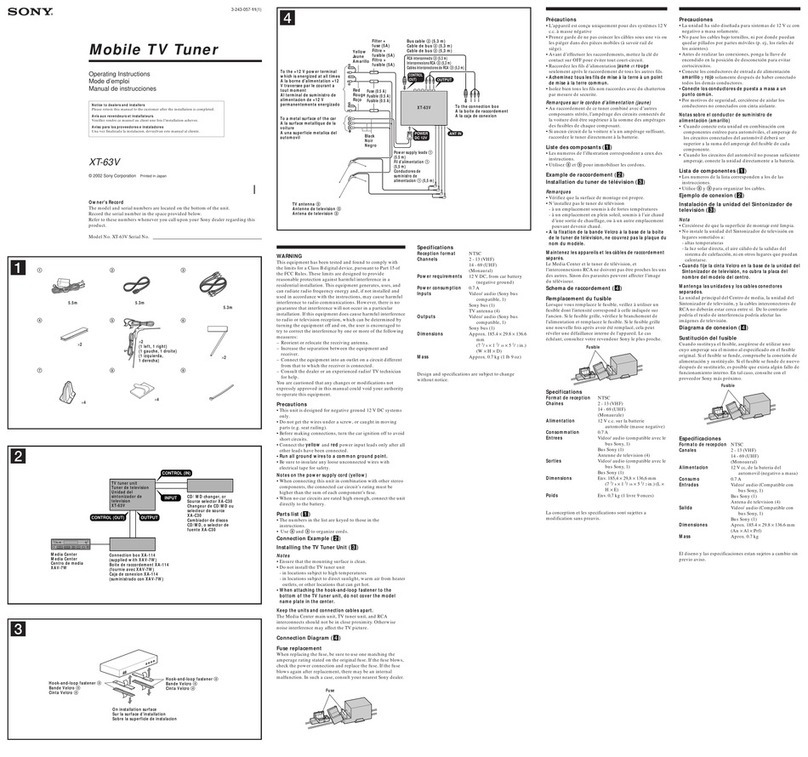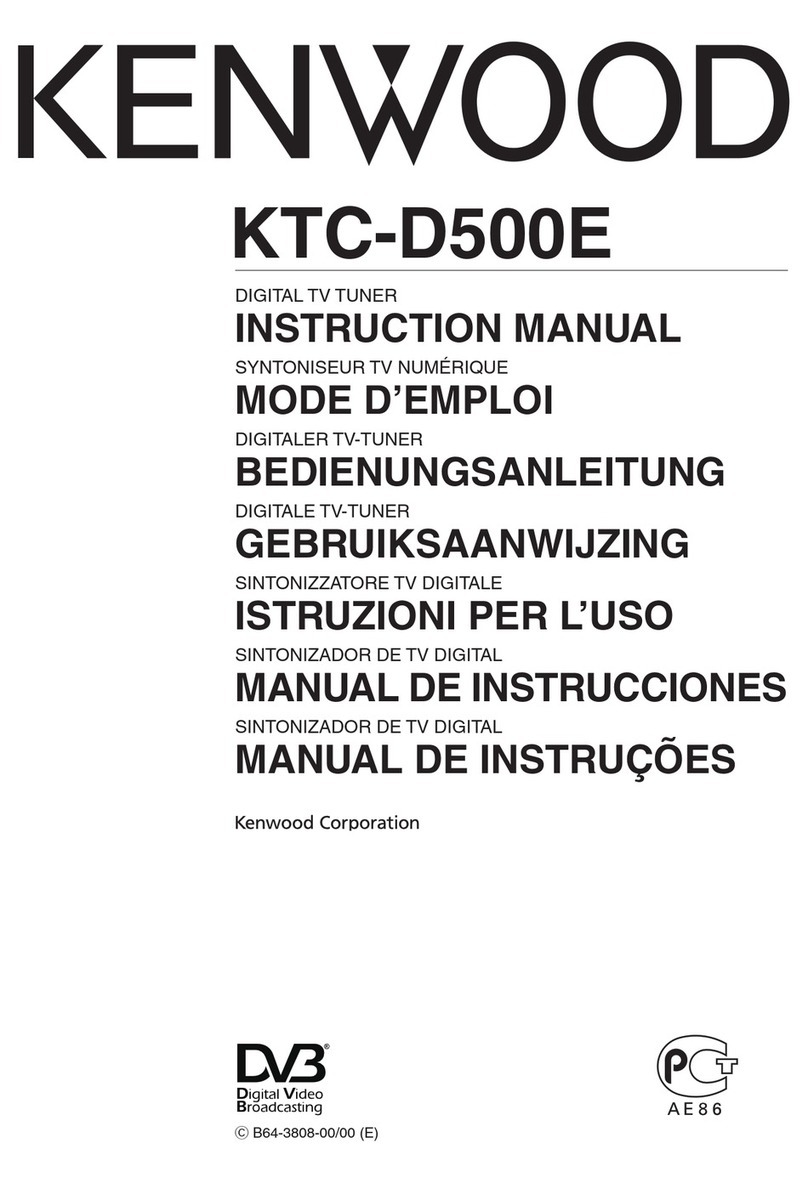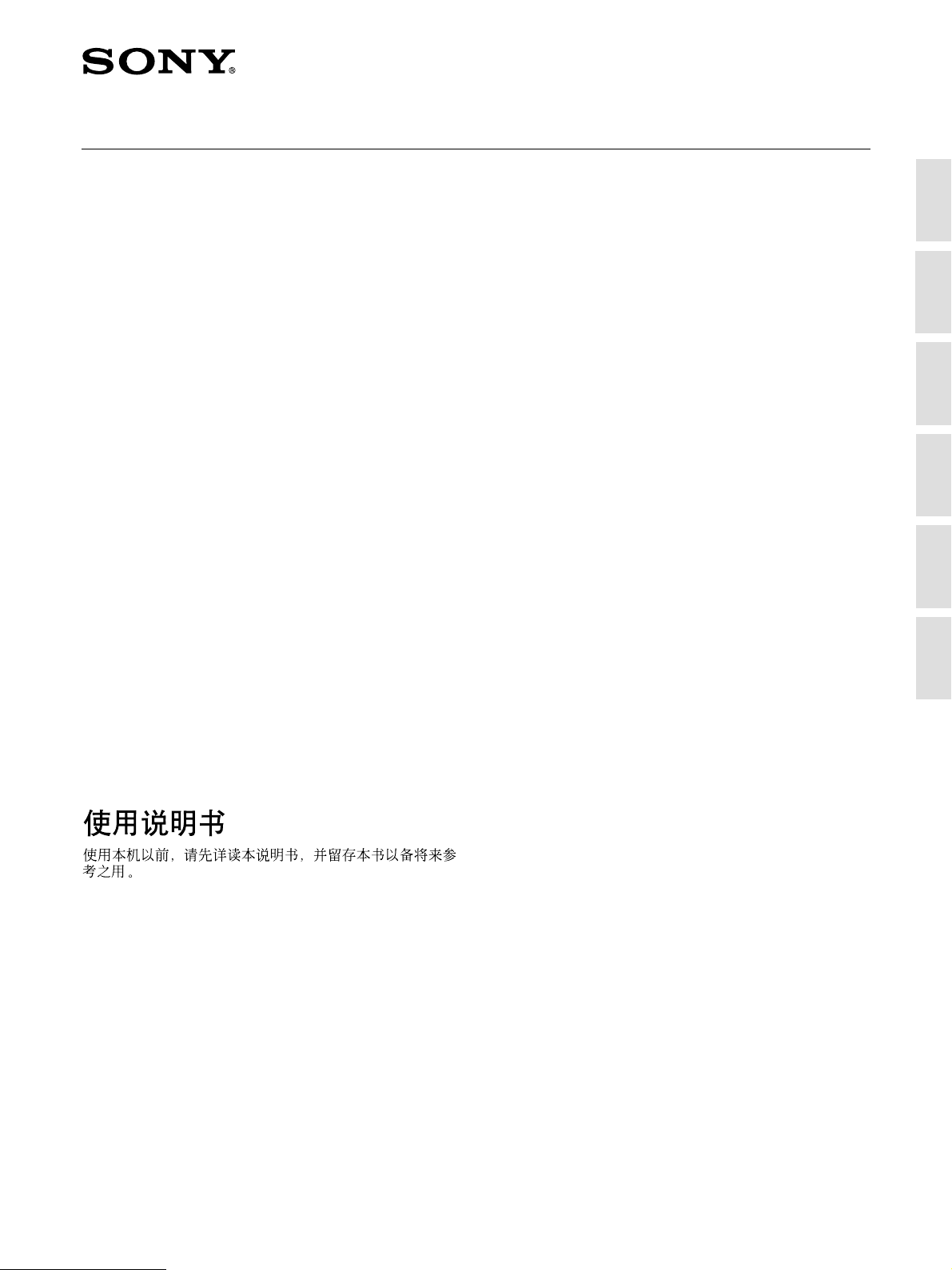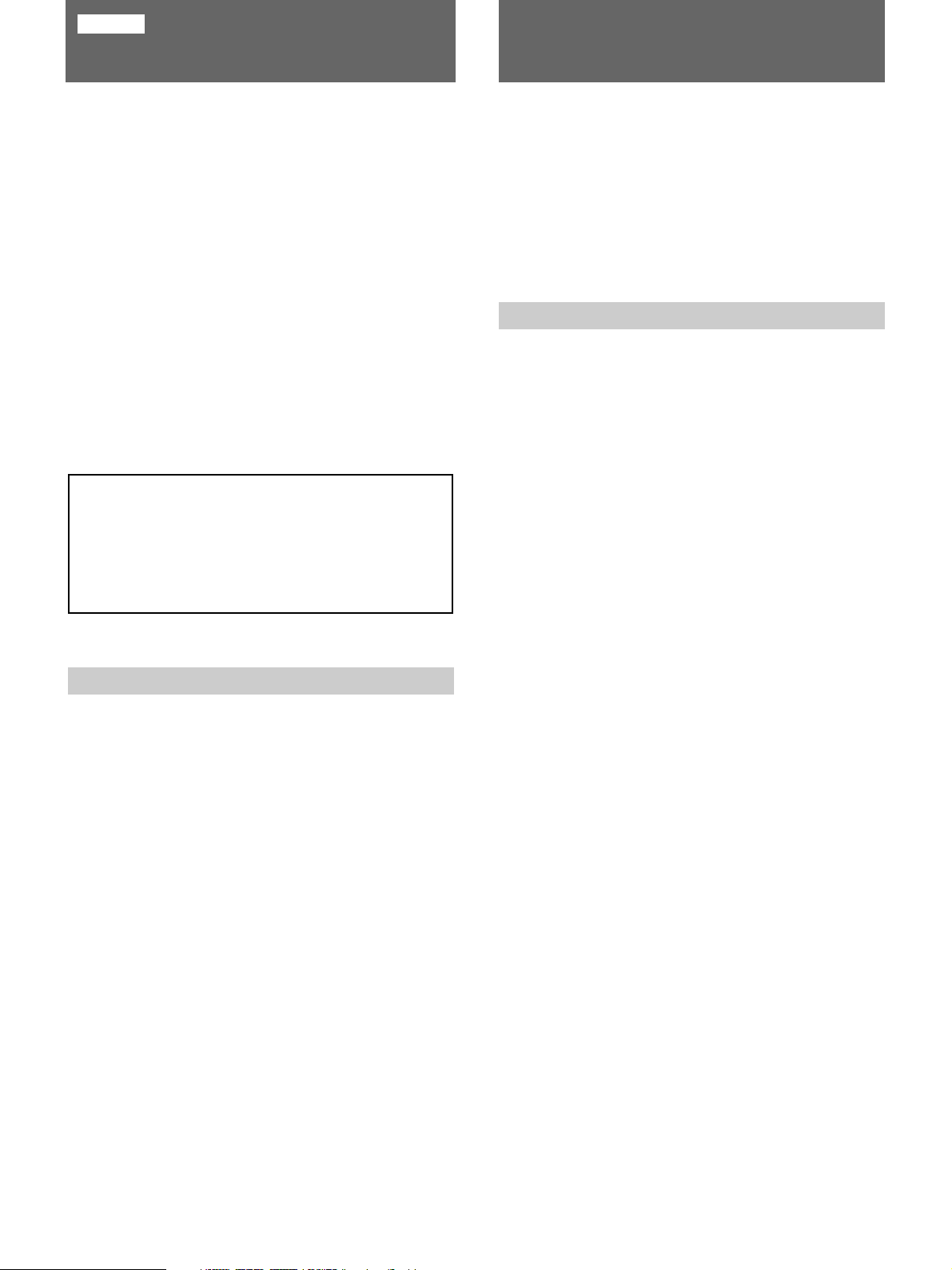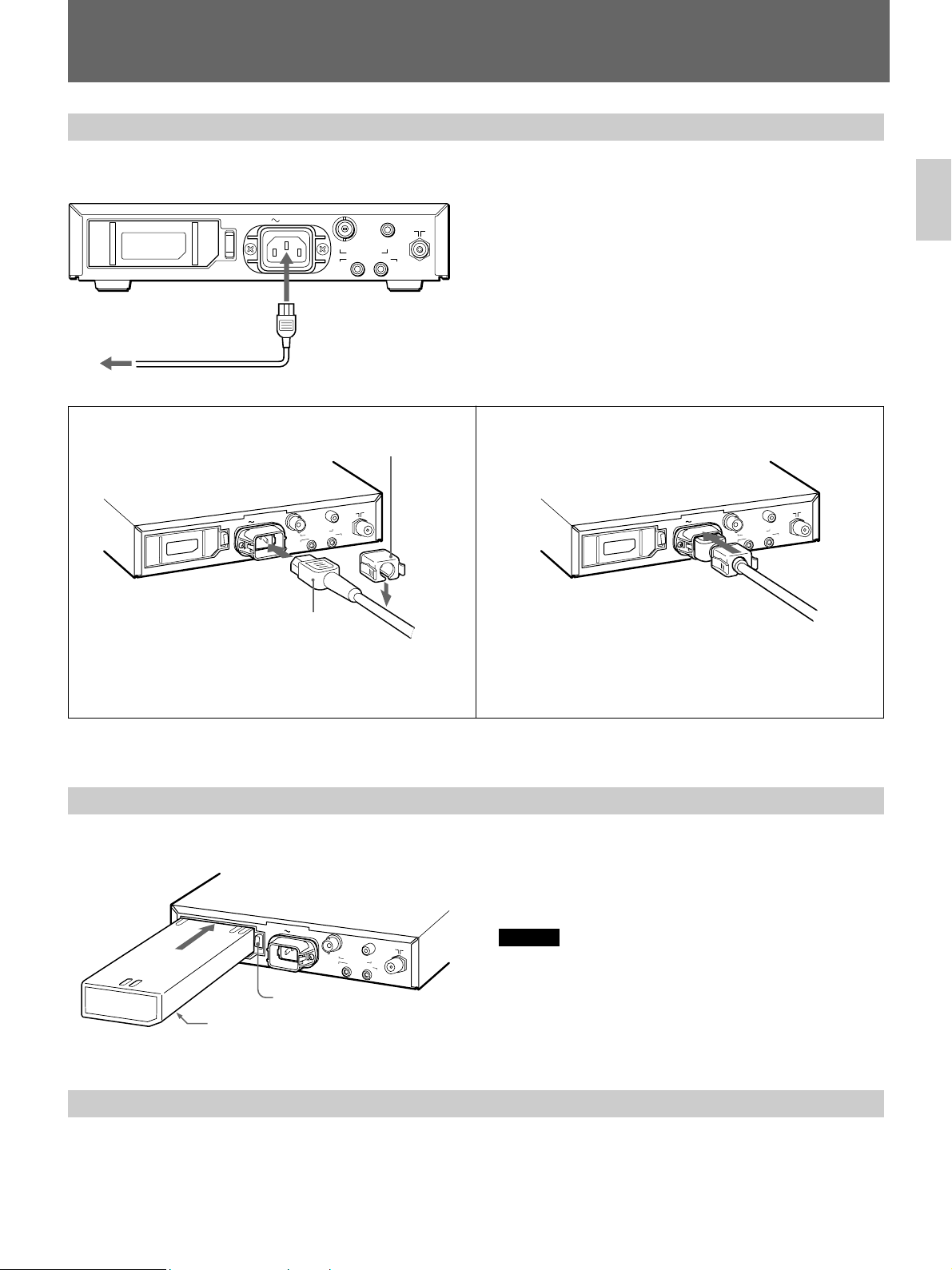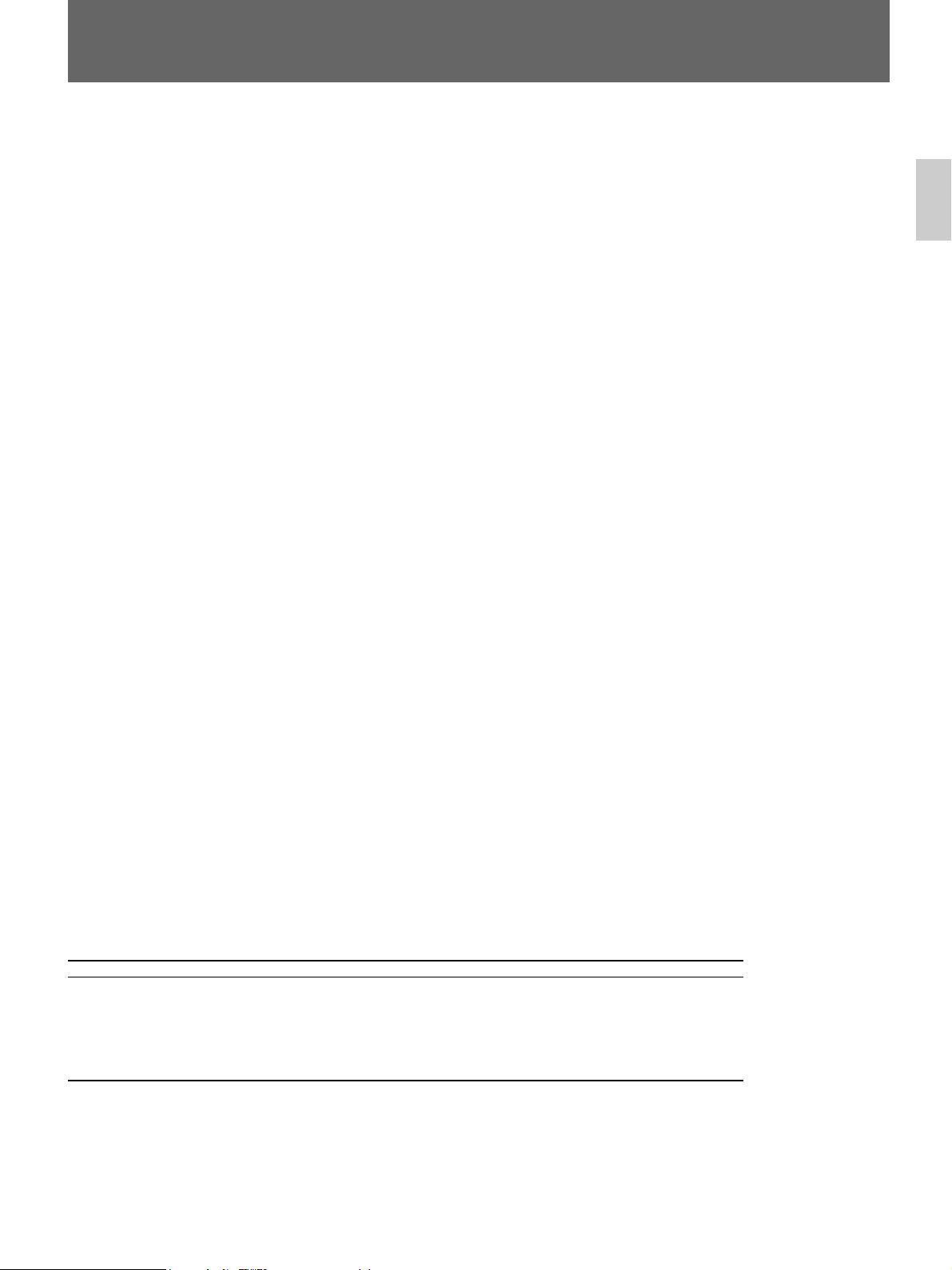2
Caractéristiques .......................................................................... 2
Emplacement et fonctions des pièces et des commandes..... 3
Avant ...................................................................................... 3
Arrière .................................................................................... 4
Côté......................................................................................... 4
Alimentations .............................................................................. 5
Réglage des canaux .................................................................... 6
Spécifications ............................................................................... 7
Table des matières
AVERTISSEMENT
Précautions
Sécurité
•L’appareil utilise une alimentation 110 - 240 V CA ou 12 V CC.
Pour une alimentation sur piles, employez uniquement le bloc de
piles Sony NP-1B (non fourni). N’employez pas d’autres piles.
•Si un liquide ou un corps solide venait àpénétrer dans le boîtier,
débranchez l’appareil et faites-le contrôler par un personnel
qualifiéavant de continuer àl’utiliser.
•Débranchez l’appareil de la prise murale s’il reste inutilisé
pendant plusieurs jours ou plus longtemps.
•Pour débrancher l’appareil, tirez sur la fiche, jamais sur le cordon
d’alimentation.
Installation
•Prévoyez une circulation d’air suffisante pour éviter une
augmentation de la température interne. N’installez pas l’appareil
sur des surfaces (tapis, couvertures, etc.) ni près de matériaux
(rideaux, tentures) susceptibles d’obturer les orifices de
ventilation.
•N’installez pas l’appareil àproximitéde sources de chaleur
comme des radiateurs, des bouches de chauffage ou dans un
endroit exposéàla lumière directe du soleil, àune poussière
excessive, àdes vibrations ou des chocs mécaniques.
Nettoyage
Nettoyez l’appareil avec un linge doux légèrement humidifié.
Utilisez un détergent ménager doux. N’employez jamais de
solvants puissants comme du diluant ou de l’essence, car ceux-ci
risquent d’endommager la finition du boîtier.
Par mesure de précaution, débranchez l’appareil avant de le
nettoyer.
Réemballage
Conservez le carton et le matériau d’emballage d’origine pour un
transport ultérieur sûr de l’appareil.
Si vous avez des questions àpropos de cet appareil, consultez votre
revendeur Sony agréé.
Français
Carac téristiques
Programmation automatique
Vous pouvez prérégler automatiquement tous les canaux captables
dans votre région avec la fonction de programmation automatique.
La programmation manuelle est aussi possible (voir p.6).
En combinaison avec un moniteur
En utilisant le support Sony MB-512 (non fourni), le tuner peut
facilement être associéàun moniteur vidéo Sony (9 ou 6 pouces).
Pour plus de détails, voyez le mode d’emploi du MB-512.
Fonctionnement sur piles
Le tuner peut être alimentépar un bloc de piles (voir p.5).
Télécommande
Le tuner vous permet de commander votre téléviseur et un autre
appareil Sony àl’aide d’une télécommande via les prises
CONTROL S.
Montage en rack standard 19 pouces EIA
Avec le support de fixation Sony MB-510 (non fourni), le tuner peut
être montédans un rack standard de 19 pouces EIA. Pour plus de
détails sur le montage, voyez le mode d’emploi du MB-510.
Afin d‘éviter tout risque d‘incendie ou
d‘électrocution, ne pas exposer cet appareil à
la pluie ou àl‘humidité.
Afin d‘écarter tout risque d‘électrocution, garder le coffret
fermé. Ne confier l‘entretien de l‘appareil qu‘à un personnel
qualifié.
Pour les clients européens
Ce produit portant la marque CE est conforme àla fois àla
Directive sur la compatibilitéélectromagnétique (EMC) (89/
336/CEE) et àla Directive sur les basses tensions (73/23/
CEE) émises par la Commission de la Communauté
européenne.
La conformitéàces directives implique la conformitéaux
normes européennes suivantes:
•EN60065: Sécuritédes produits
•EN55103-1: Interférences électromagnétiques (émission)
•EN55103-2: Sensibilitéélectromagnétique (immunité)
Ce produit est prévu pour être utilisédans les
environnements électromagnétiques suivants:
E1 (résidentiel), E2 (commercial et industrie légère), E3
(urbain extérieur) et E4 (environnement EMC contrôléex.
studio de télévision).
Ce produit est conçu pour une utilisation dans les
environnements E1 àE4. En cas de sollicitation CEM de
34-38MHz et 54-61MHz, il est possible que les
performances (mesurées conformément àl’ITU/R 562-3
et l’ITU/R 500-4) régressent du niveau 5 au niveau 1.
Une fois la sollicitation CEM terminée, toutes les
performances redeviennent normales.