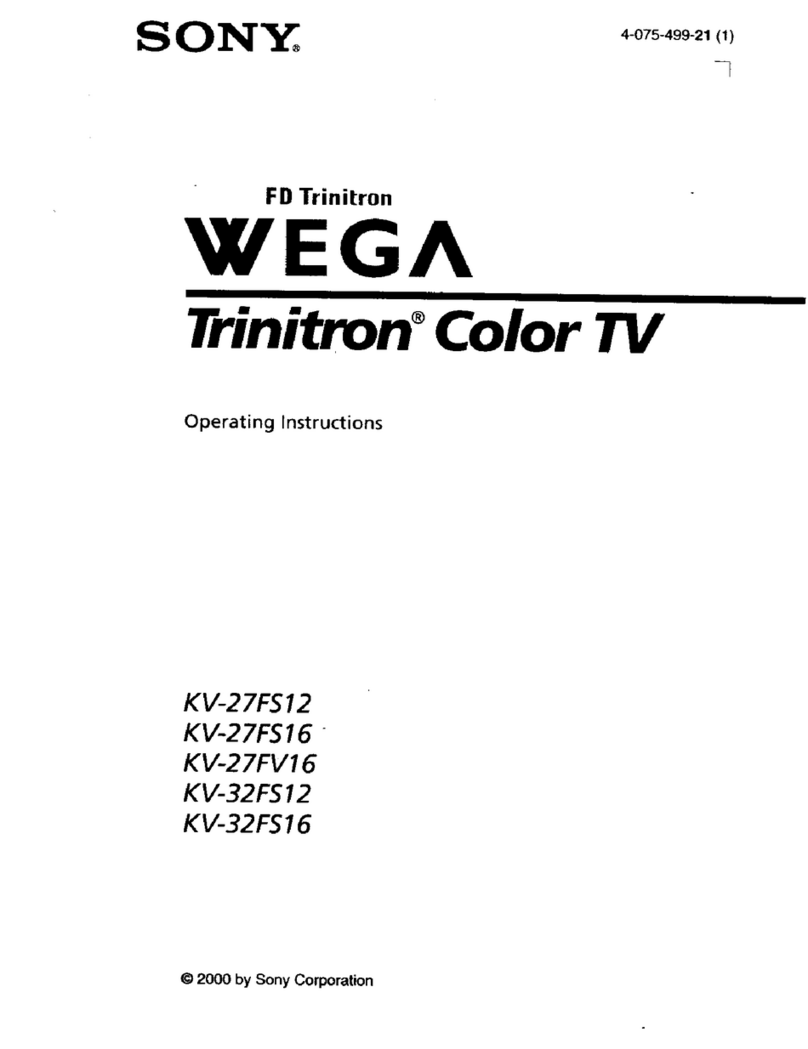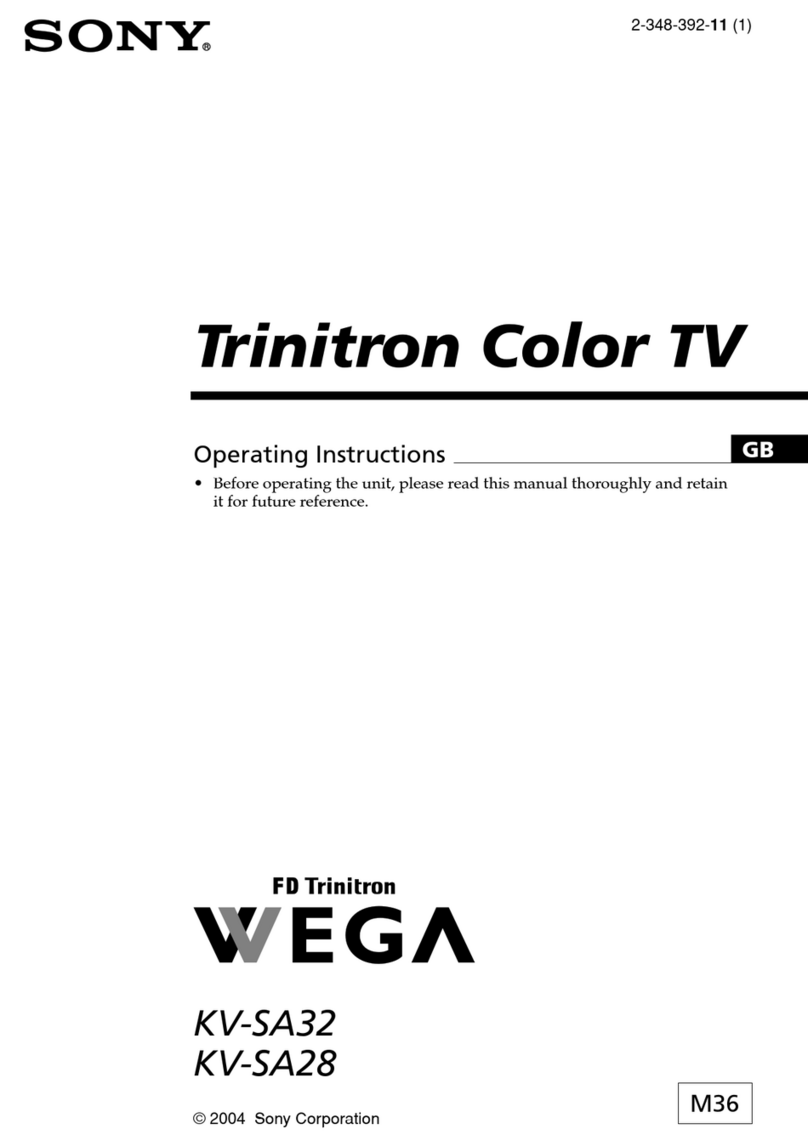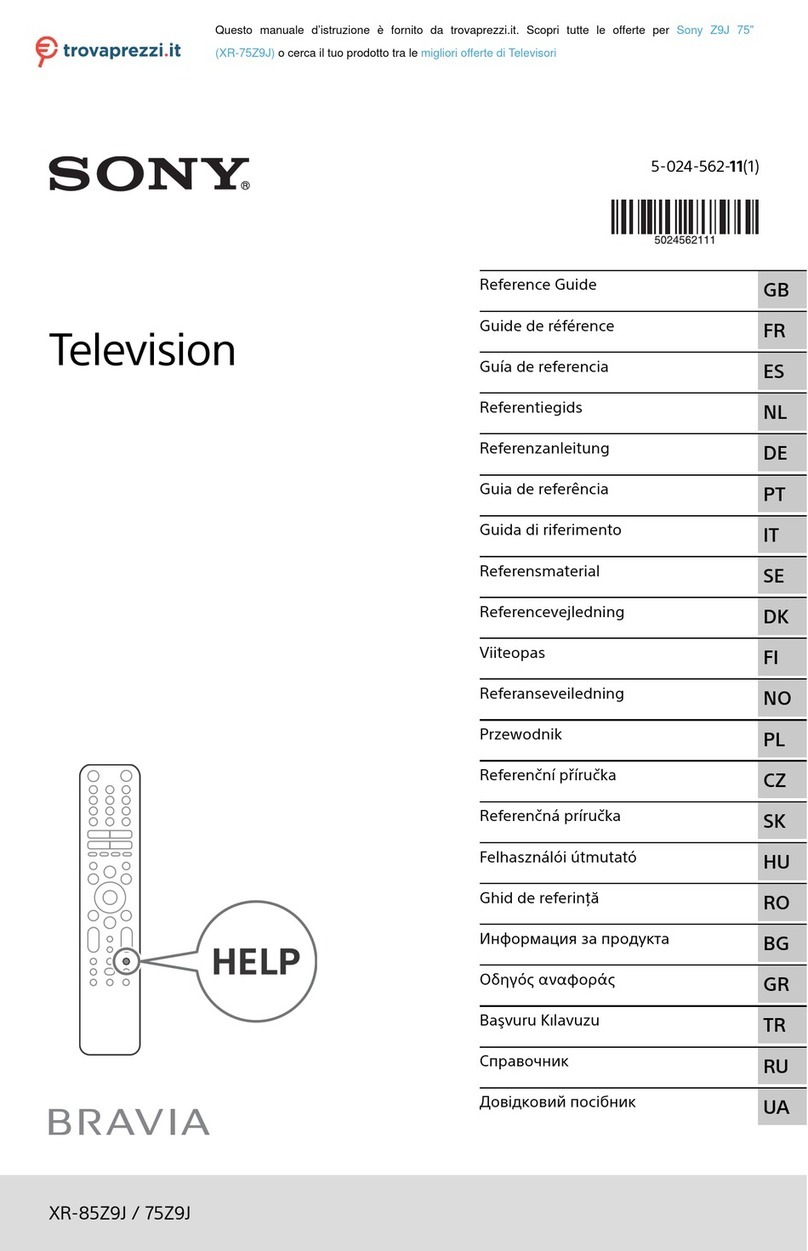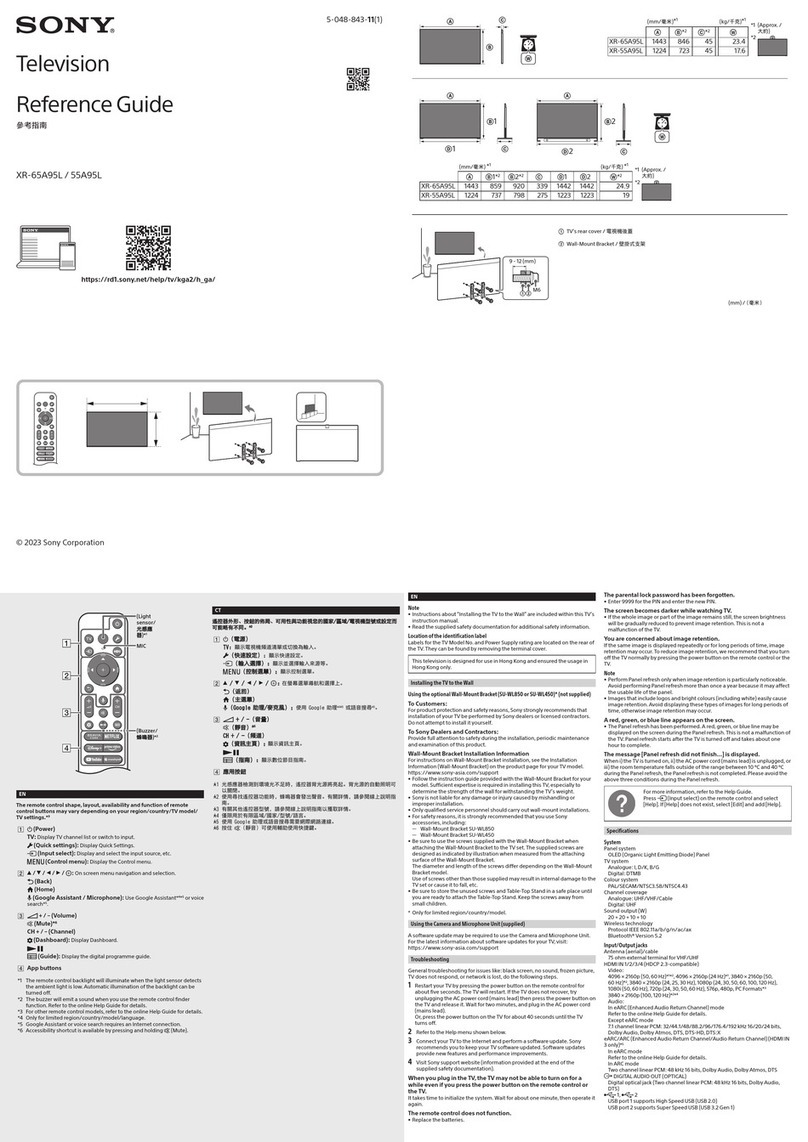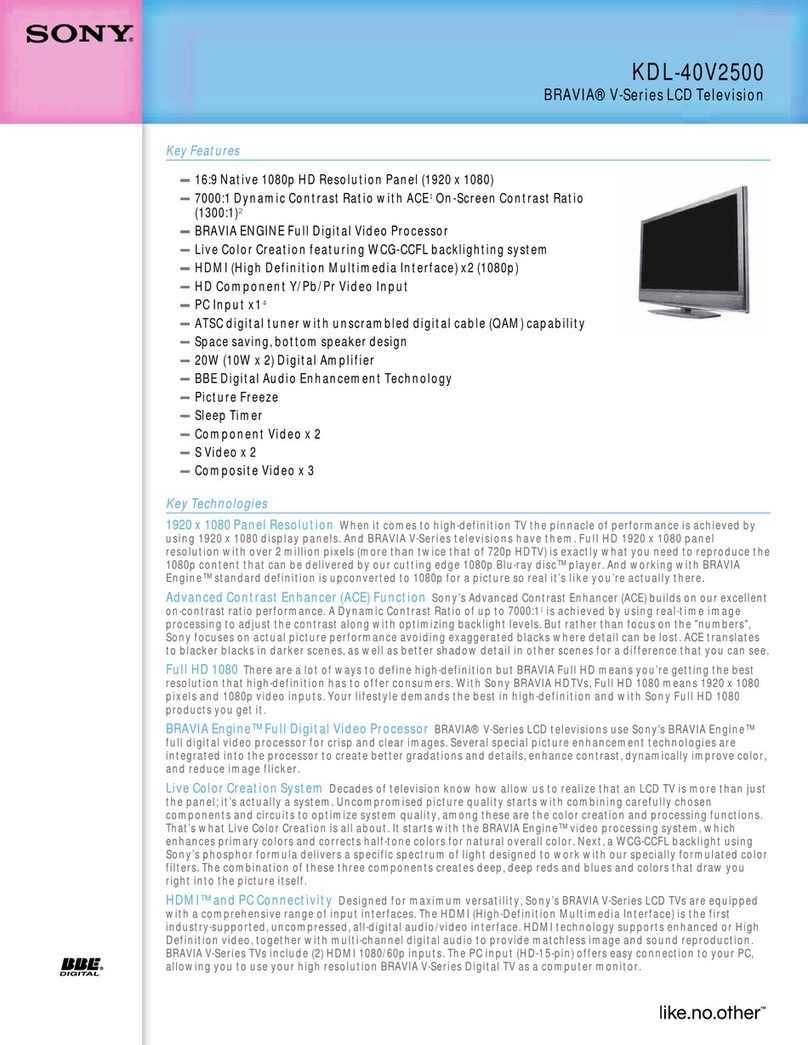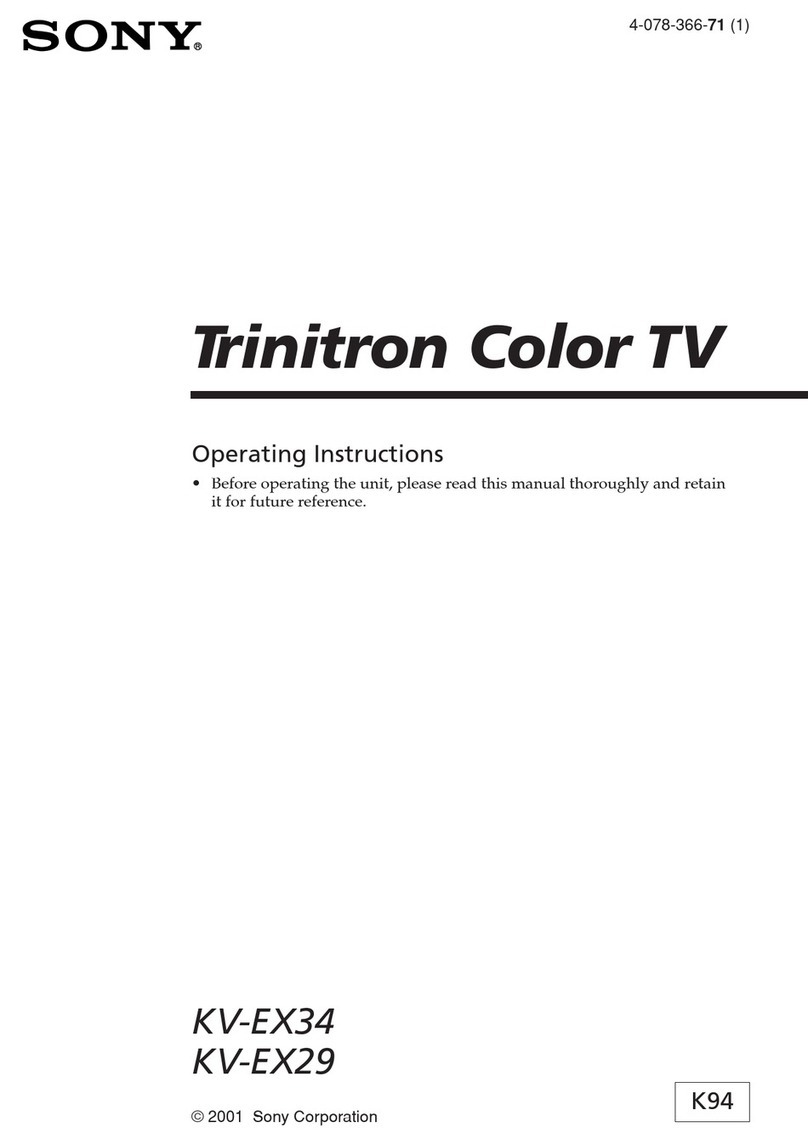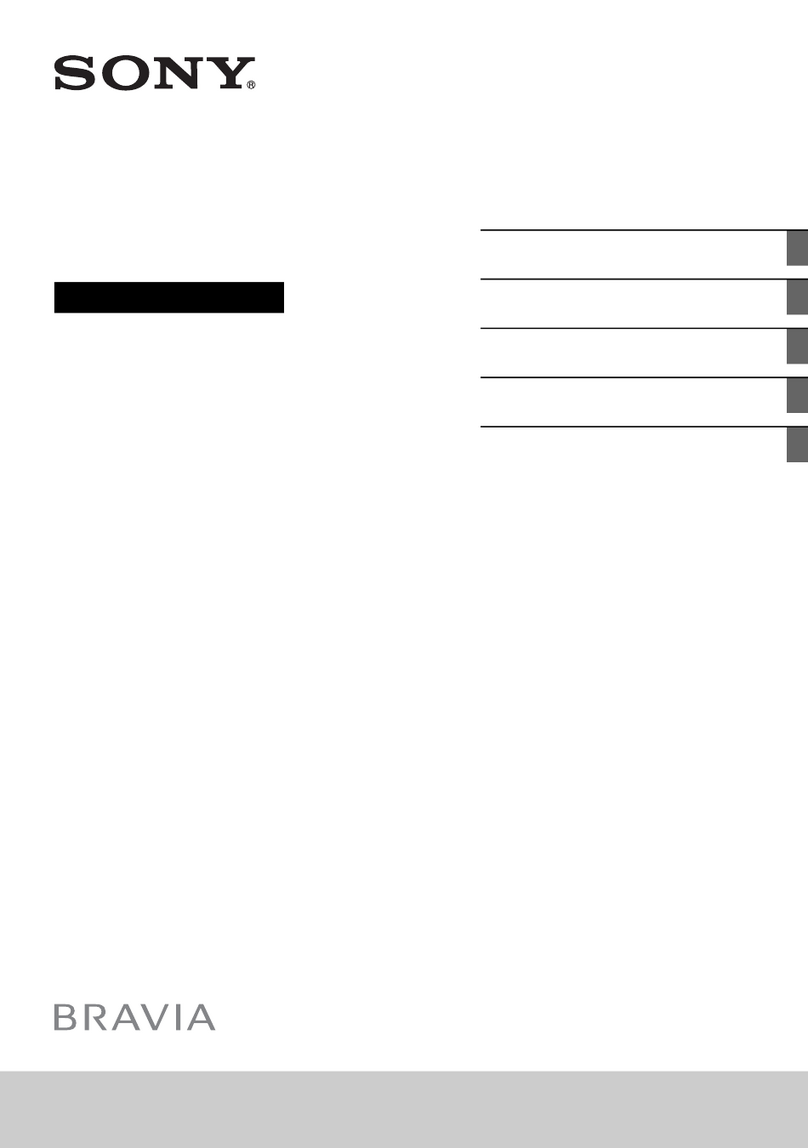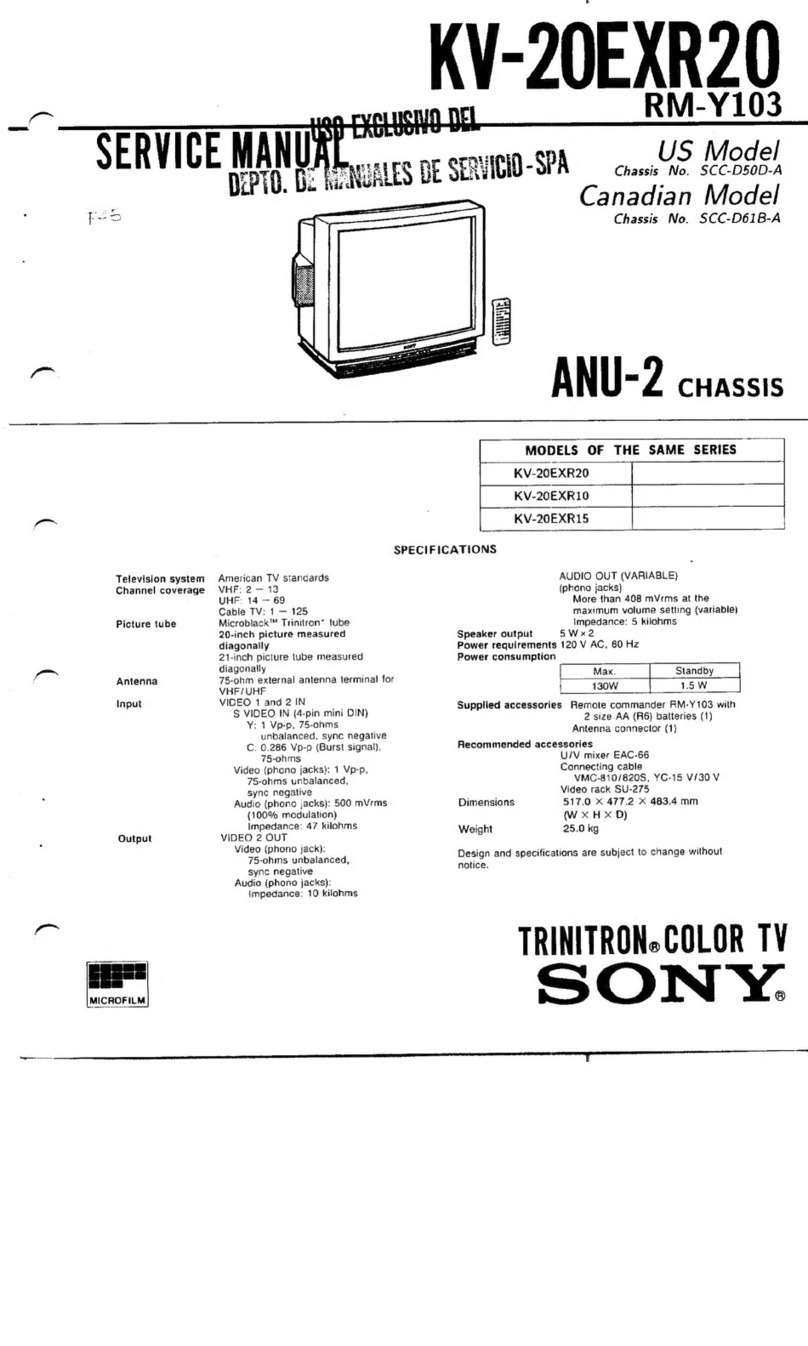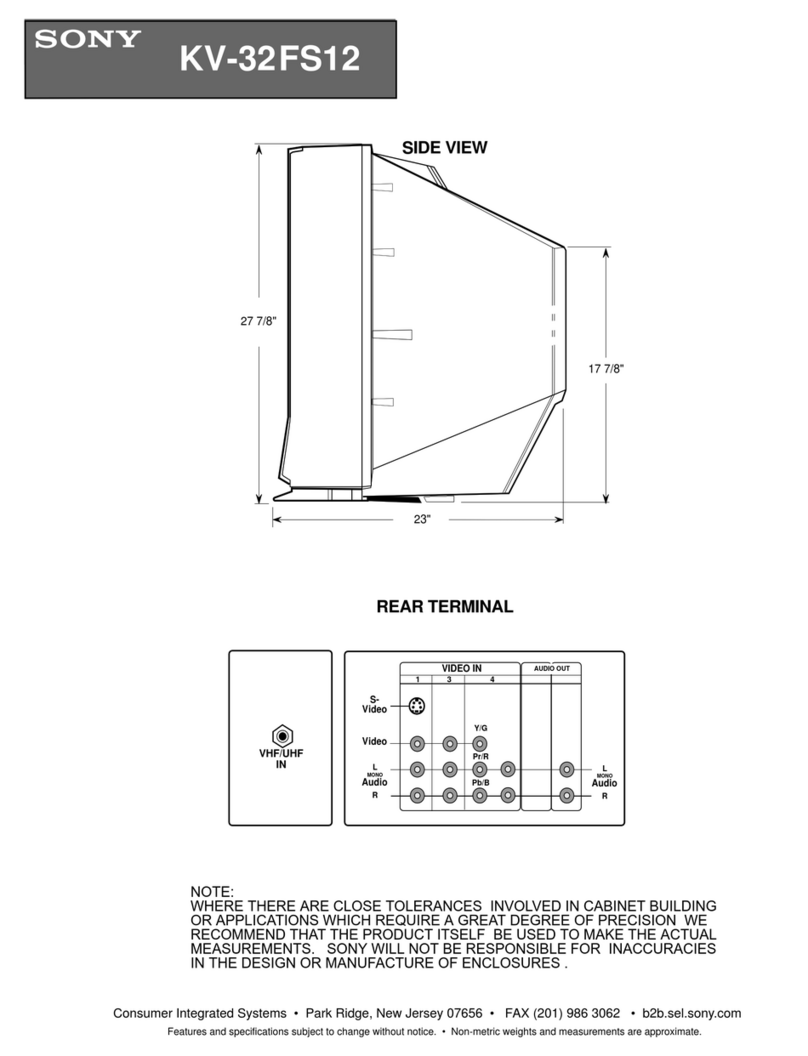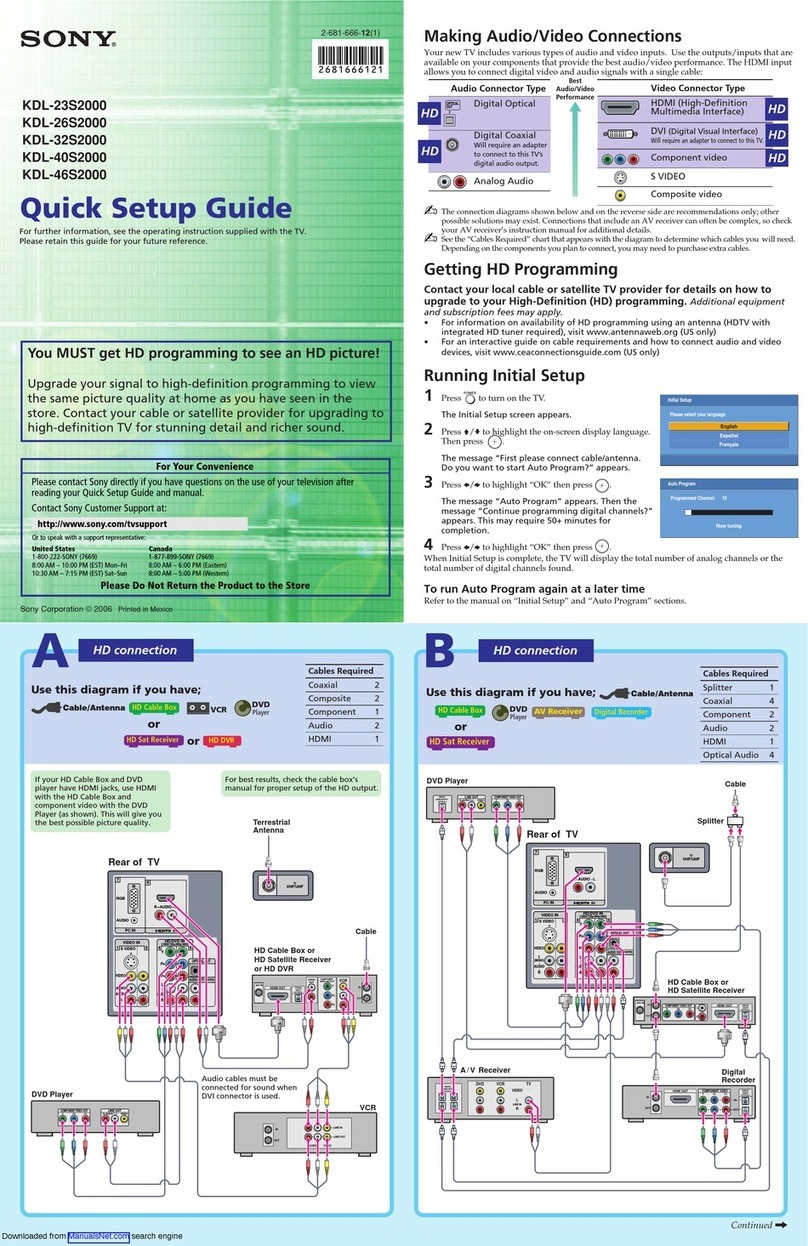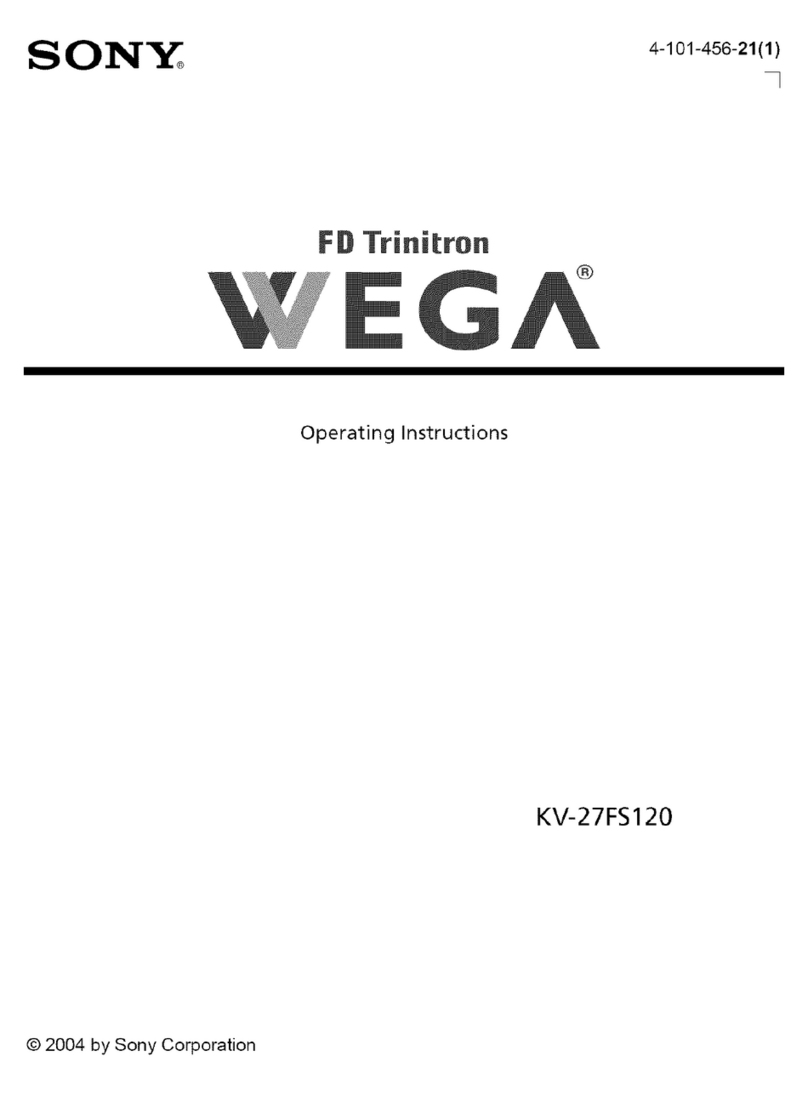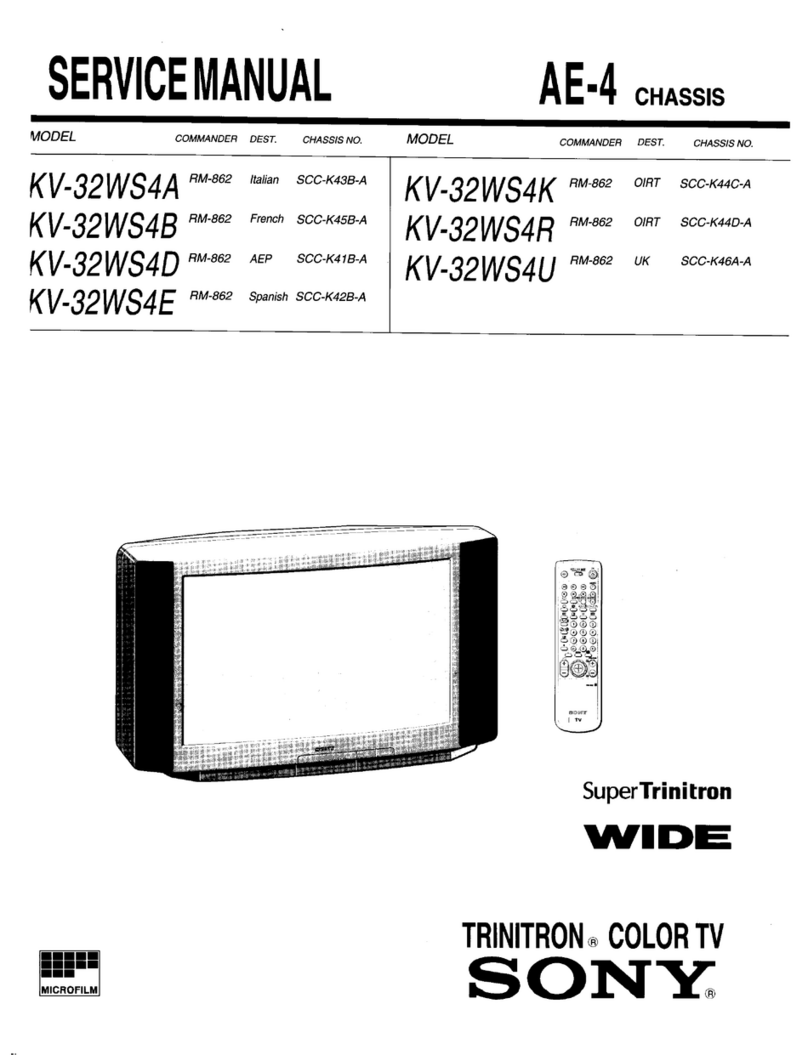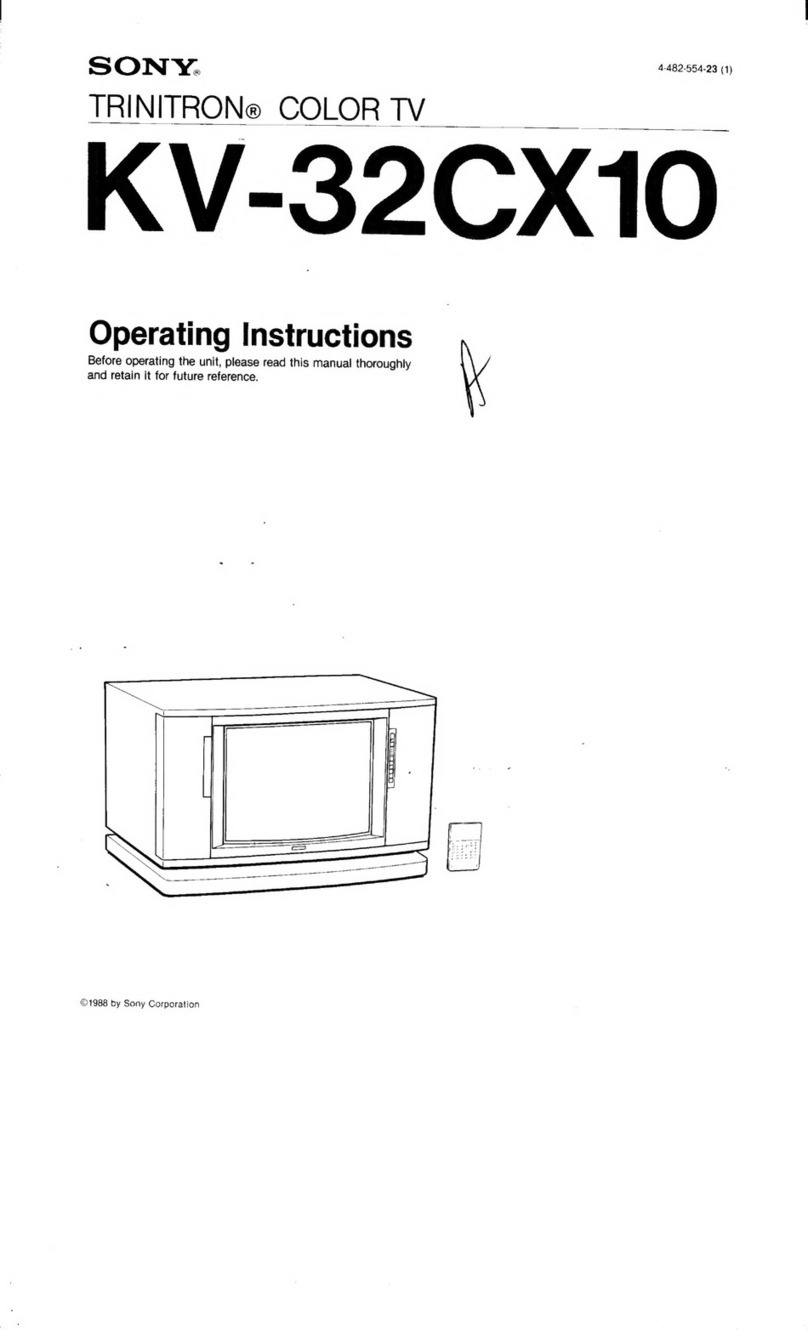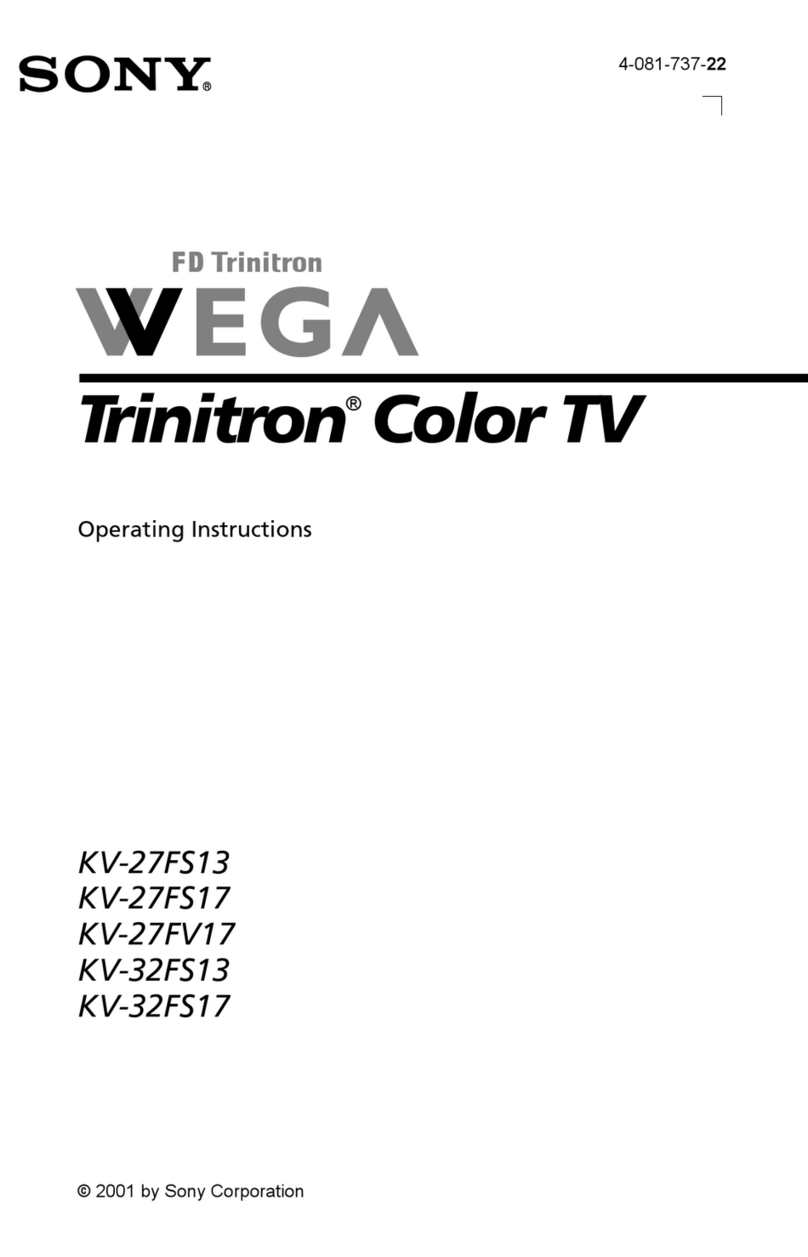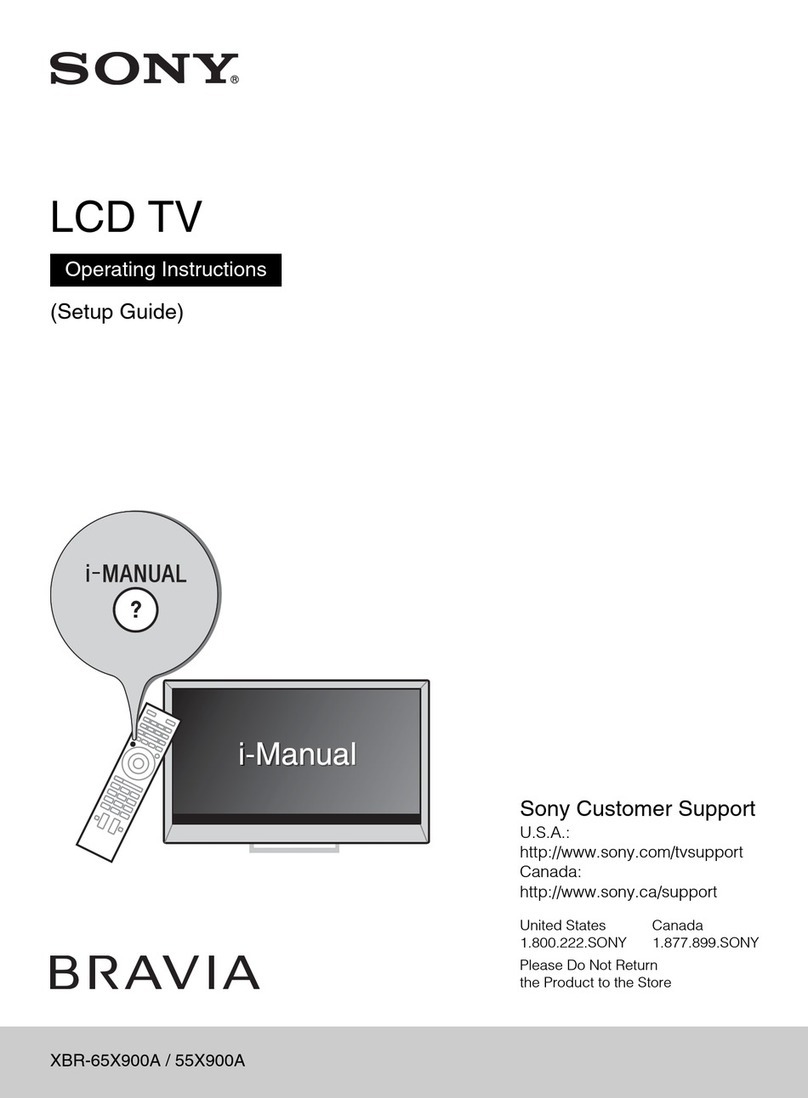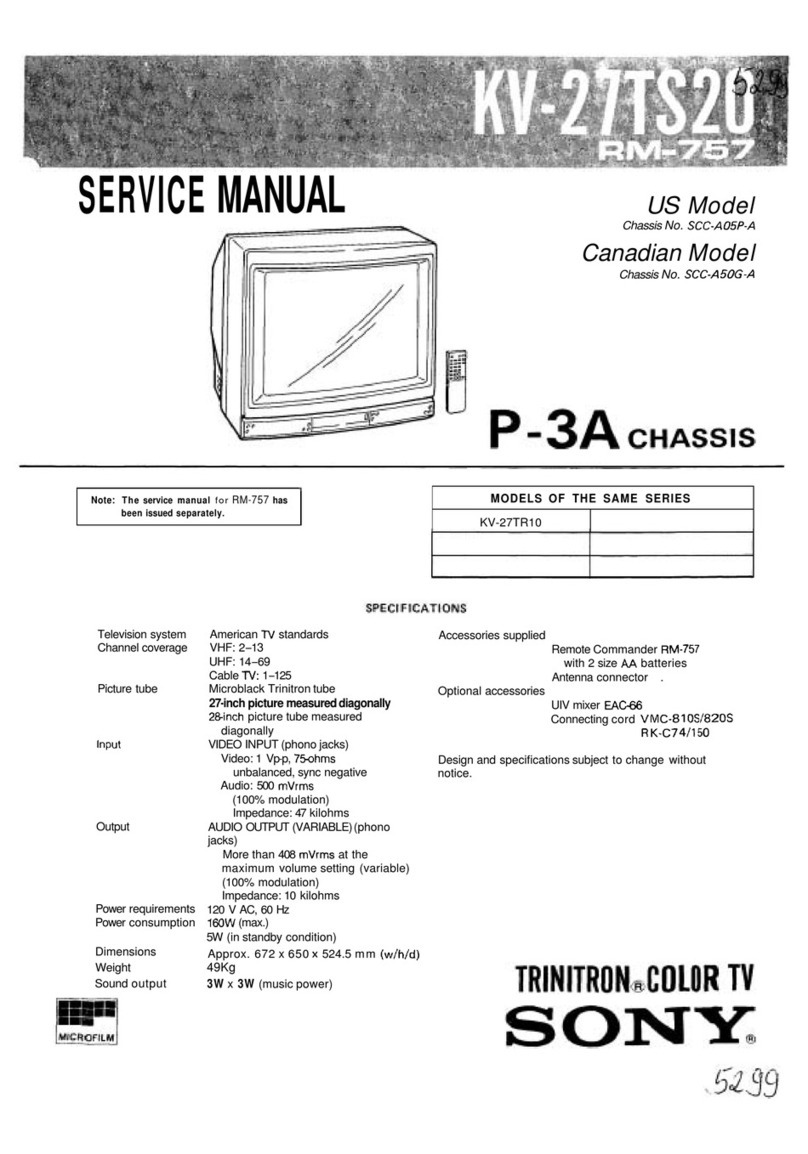C:\Users\User\Desktop\AR\SY21_AR_HK5_RG_111\Full-set\5024788111_GB\5024788111_GB.fm master page: Left
XR-75X90J / 65X90J / 55X90J / 50X90J
5-024-788-11(1)
6GB
In ARC mode
Two channel linear PCM: 48 kHz 16 bits,
Dolby Audio, Dolby Atmos, DTS
DIGITAL AUDIO OUT (OPTICAL)
Digital optical jack (Two channel linear PCM:
48 kHz 16 bits, Dolby Audio, DTS)
(Stereo mini jack)
Headphone
1, 2
USB port 1 supports High Speed USB (USB 2.0)
USB port 2 supports Super Speed USB (USB 3.1
Gen 1)
LAN
10BASE-T/100BASE-TX connector (Depending
on the operating environment of the network,
connection speed may differ. The
communication rate and quality are not
guaranteed.)
Power and others
Power requirements
220V–240VAC,50Hz
Screen size (measured diagonally) (Approx.)
XR-75X90J: 75 inches / 189.3 cm
XR-65X90J: 65 inches / 163.9 cm
XR-55X90J: 55 inches / 138.8 cm
XR-50X90J: 50 inches / 125.7 cm
Power consumption
Indicated on the rear of the TV
Standby power consumption*6*7
0.5 W
Display resolution (horizontal × vertical) (pixels)
3840 × 2160
Output rating
500 mA (for USB 1), 900 mA (for USB 2)
Dimensions (Approx.) (w × h × d) (mm)
with Table-Top Stand
XR-75X90J: 1675 × 1040 × 410
XR-65X90J: 1452 × 905 × 338
XR-55X90J: 1233 × 784 × 338
XR-50X90J: 1119 × 715 × 286
without Table-Top Stand
XR-75X90J: 1675 × 962 × 73
XR-65X90J: 1452 × 834 × 72
XR-55X90J: 1233 × 711 × 72
XR-50X90J: 1119 × 649 × 70
Mass (Approx.) (kg)
with Table-Top Stand
XR-75X90J: 34.5
XR-65X90J: 23.8
XR-55X90J: 18.3
XR-50X90J: 14.1
without Table-Top Stand
XR-75X90J: 33.3
XR-65X90J: 22.9
XR-55X90J: 17.4
XR-50X90J: 13.5
Others
Optional accessories
Wall-Mount Bracket: SU-WL850 (XR-75X90J /
65X90J / 55X90J only)
Wall-Mount Bracket: SU-WL450
Operating temperature: 0 ºC – 40 ºC
Operating humidity: 10 % – 80 % RH
(non-condensing)
*1 When 4096 × 2160p is input and [Wide mode] is set
to [Normal], the resolution is displayed as 3840 ×
2160p. To display 4096 × 2160p, set [Wide mode]
setting to [Full 1] or [Full 2].
*2 Refer to the on screen menu to set [HDMI signal
format].
*3 Refer to the online Help Guide for details.
*4 HDMI IN 3 & 4 only. Use the Ultra High Speed HDMI
Cable to connect.
*5 Connect your audio system to the HDMI IN 3 to route
TV audio to your audio system.
*6 Specified standby power is reached after the TV
finishes necessary internal processes.
*7 Standby power consumption will increase when
your TV is connected to the network.
Note
• Optional accessories availability depends on
countries/region/TV model/stock.
• Design and specifications are subject to change
without notice.
• Subscriptions for services and applications may be
required and additional terms, conditions and/or
charges may apply when using Google Assistant.
Trademark Information
• The terms HDMI, HDMI High-Definition
Multimedia Interface, and the HDMI Logo are
trademarks or registered trademarks of HDMI
Licensing Administrator, Inc.
• Dolby, Dolby Vision, Dolby Atmos, Dolby
Audio, and the double-D symbol are
trademarks of Dolby Laboratories Licensing
Corporation. Manufactured under license from
Dolby Laboratories. Confidential unpublished
works. Copyright © 1992-2020 Dolby
Laboratories. All rights reserved.
• Gracenote, the Gracenote logo and logotype,
“Powered by Gracenote” logo are either
registered trademarks or trademarks of
Gracenote, Inc. in the United States and/or
other countries.
• Google TV and related logos are trademarks of
Google LLC.