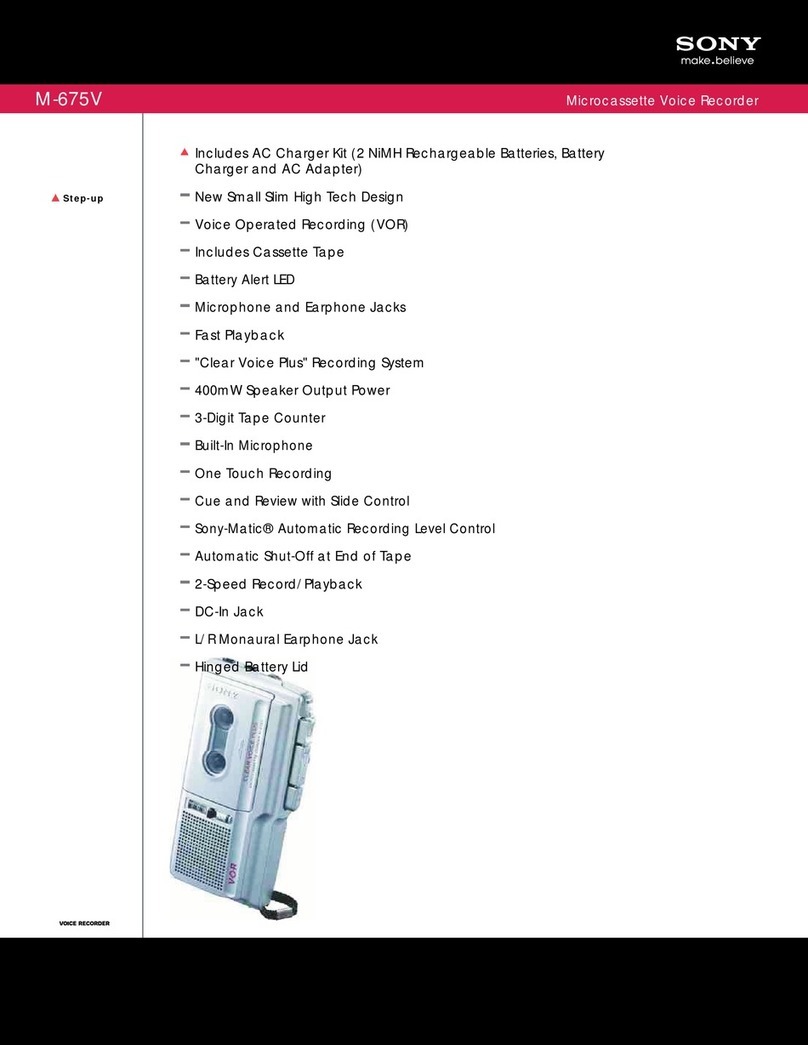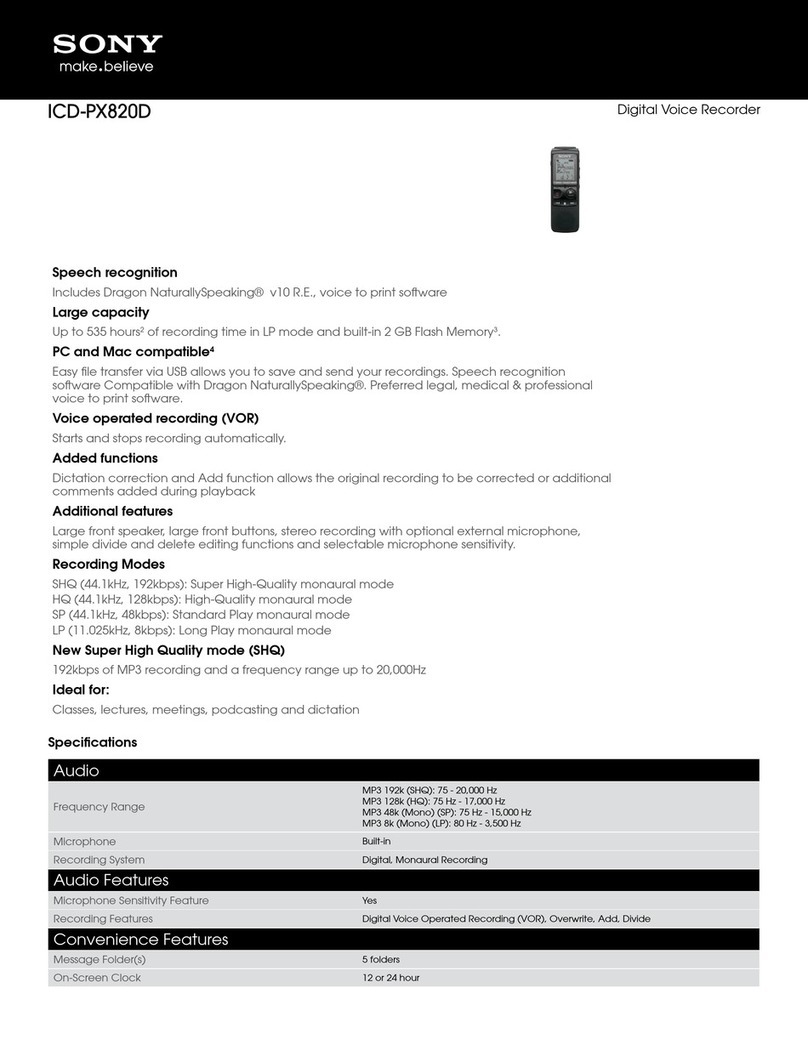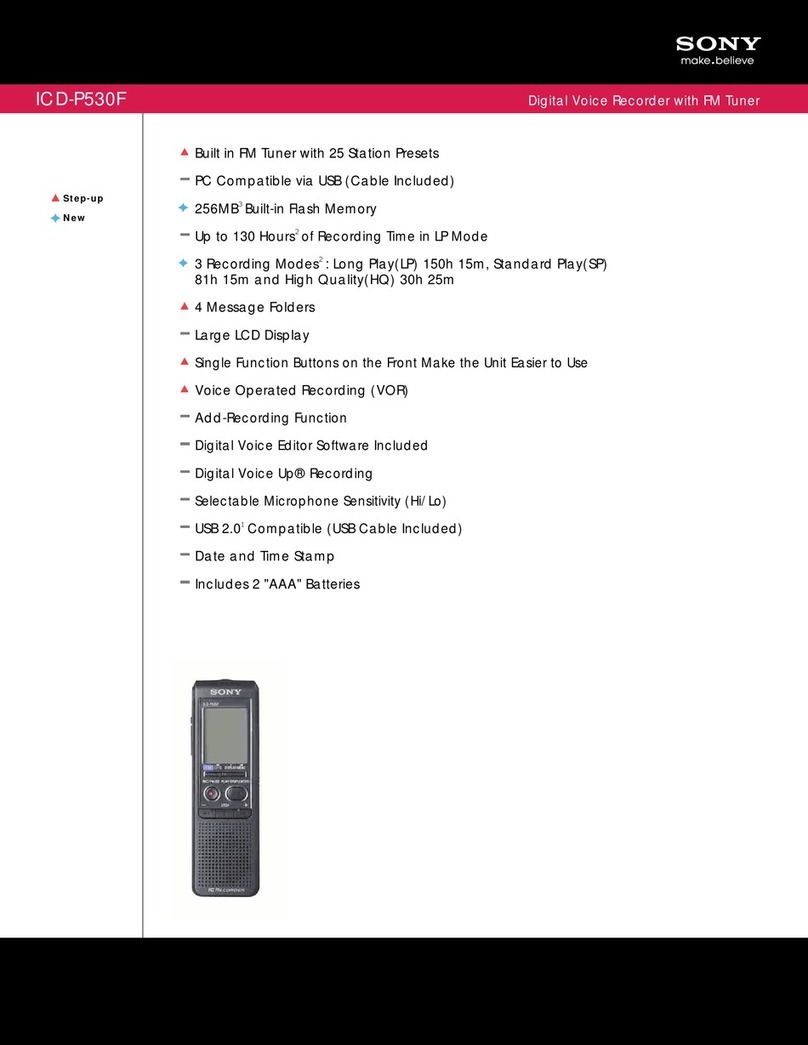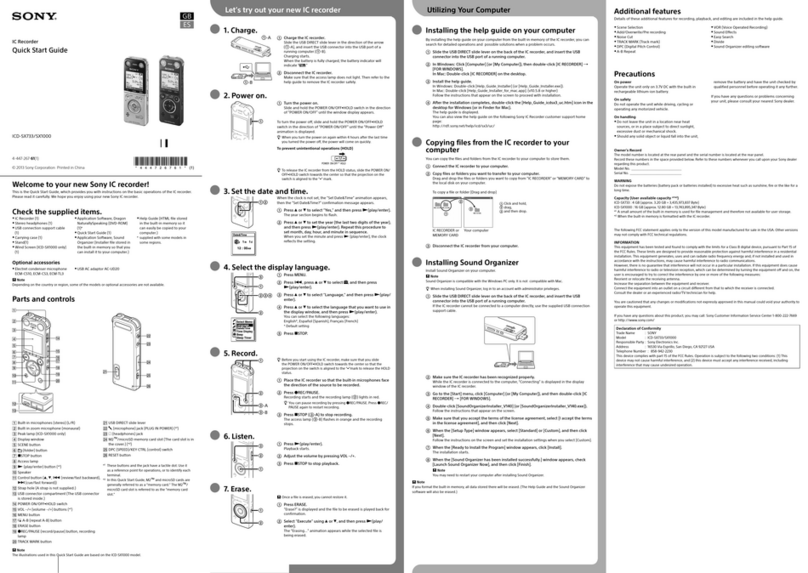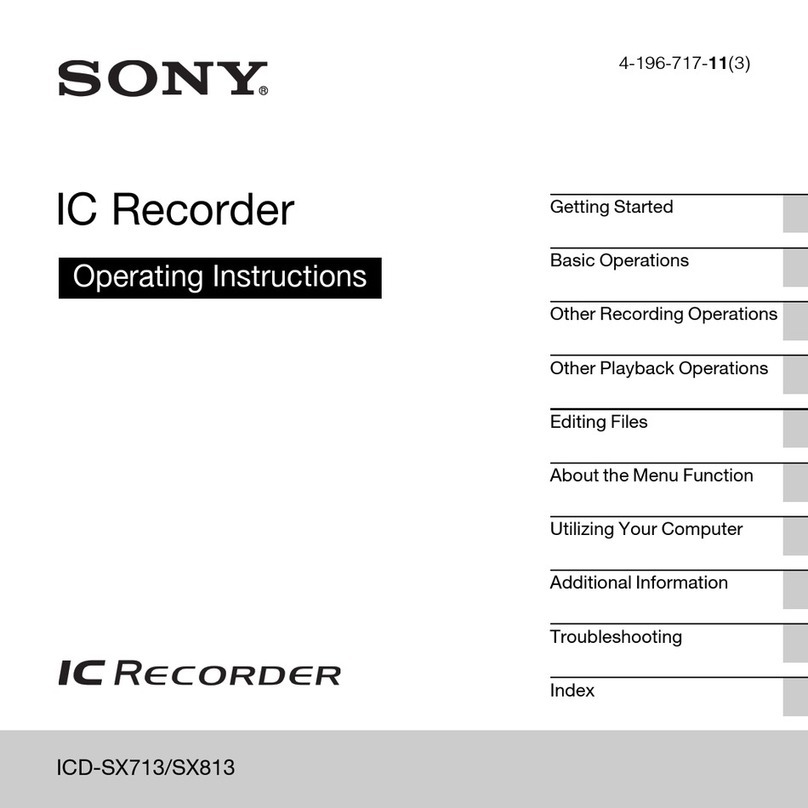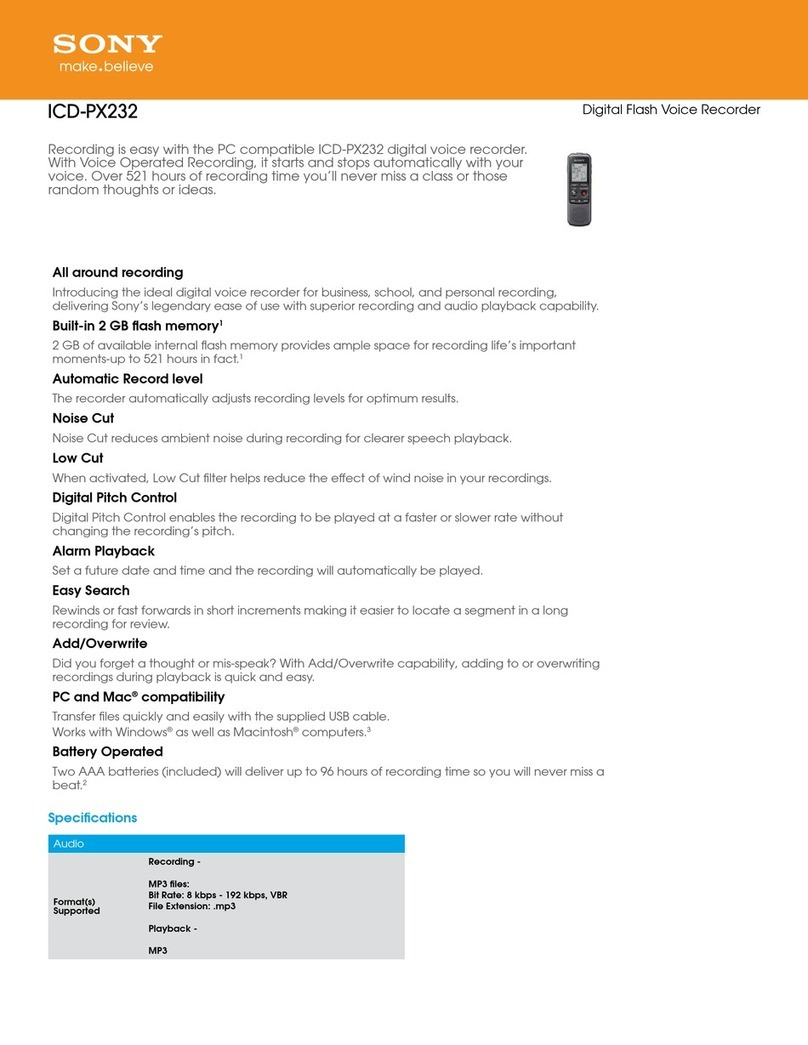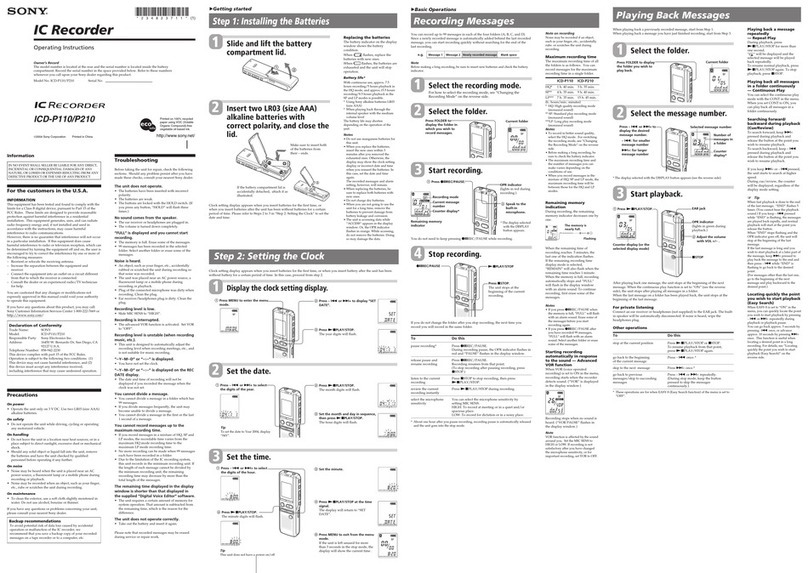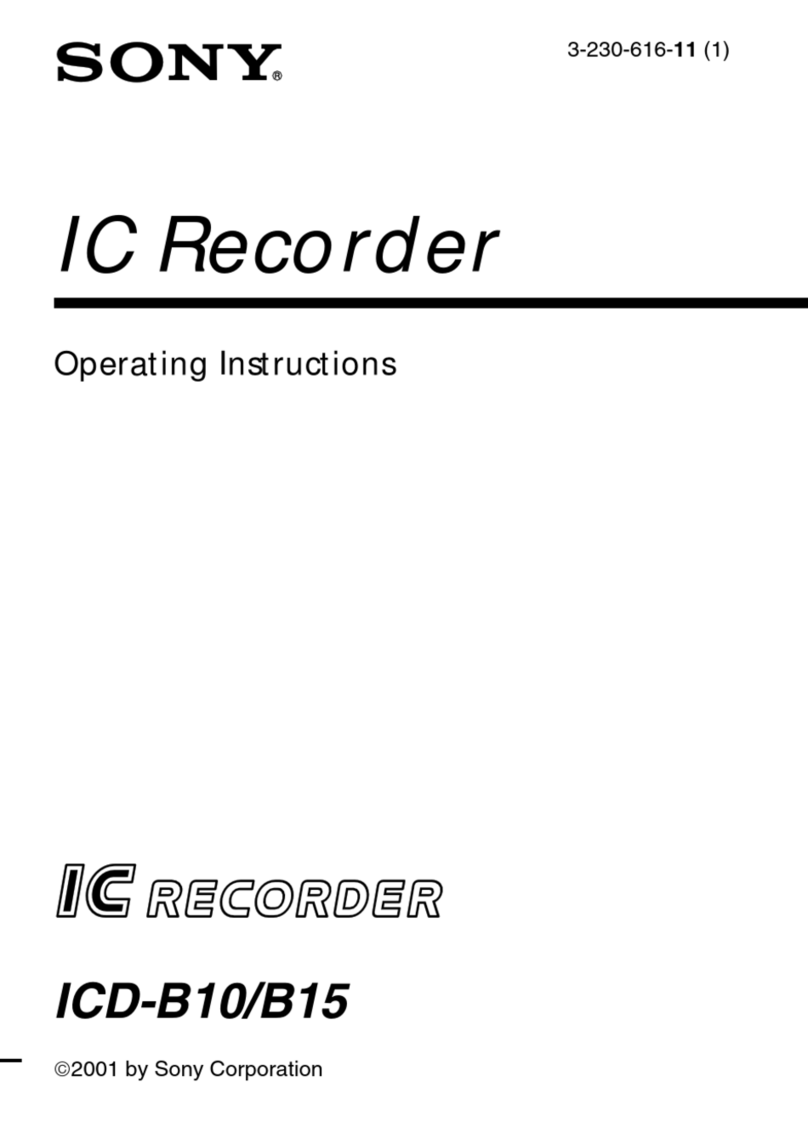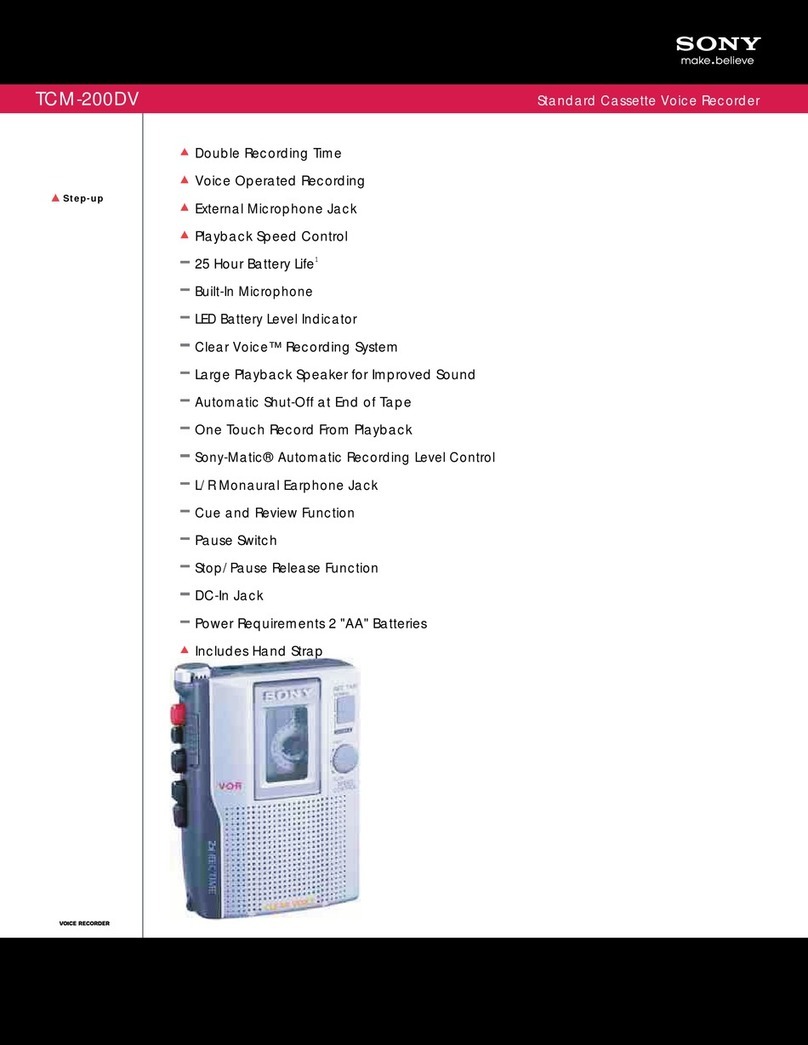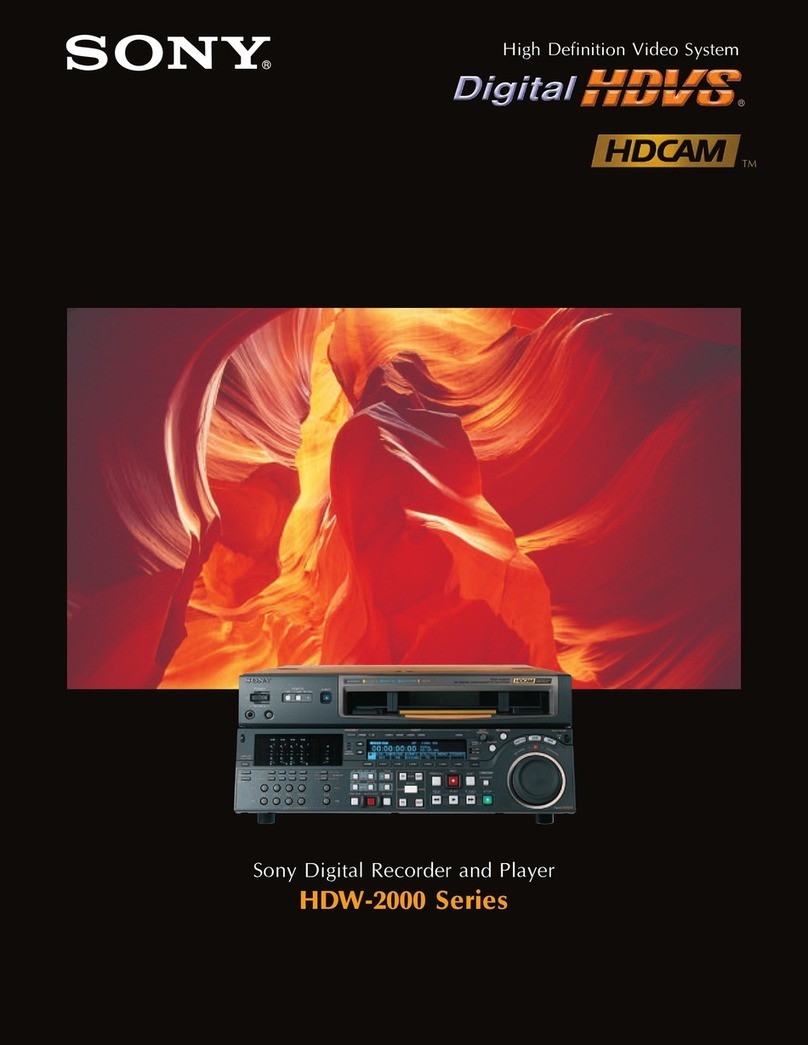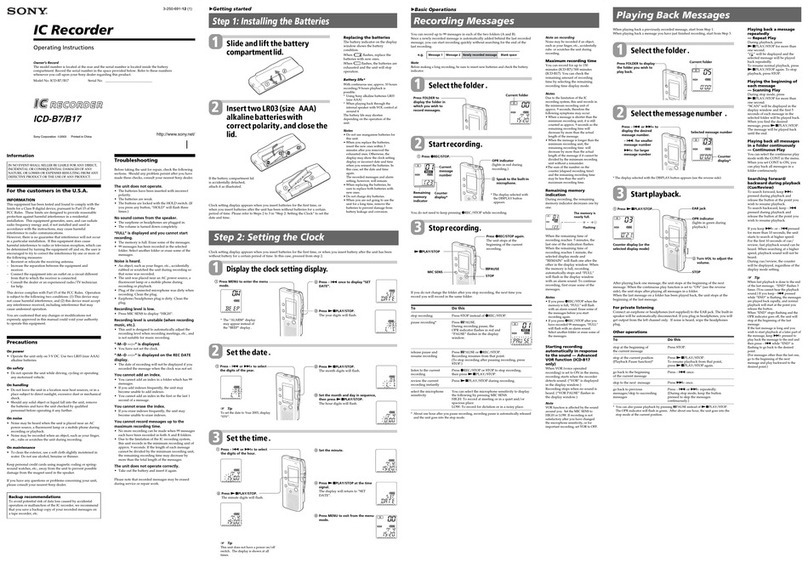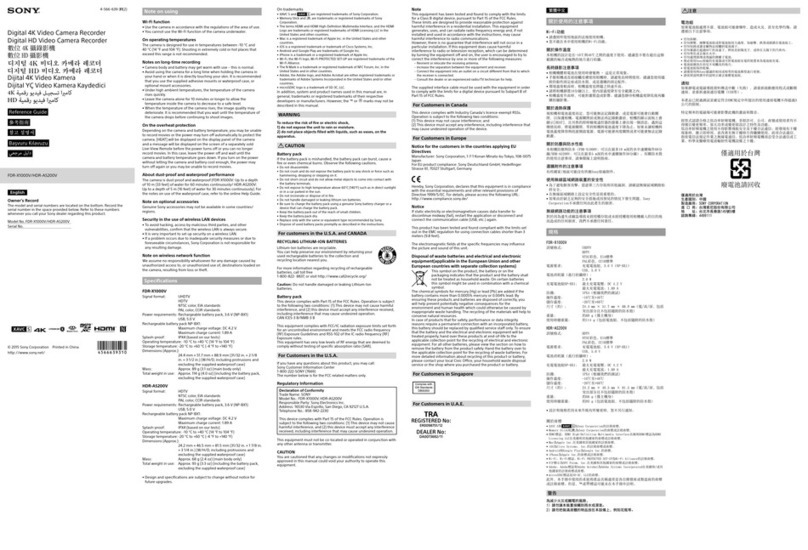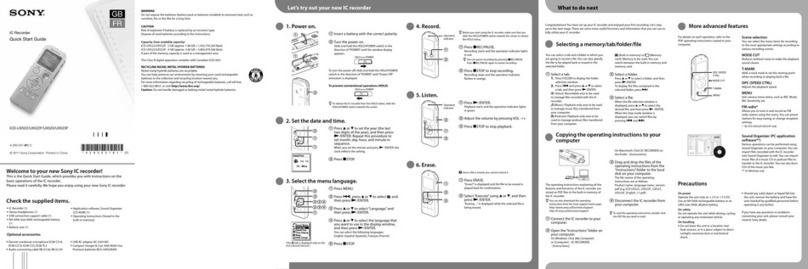3
Table of Contents
Precautions .................................................................4
Overview.....................................................................6
Features ................................................................6
System Configuration Example............................7
Locations and Functions of Parts.............................8
Front Panel ...........................................................8
Rear Panel...........................................................11
On-Screen Data ..................................................13
Basic OSD Operations.............................................14
Menu Operations ................................................14
Menu Layers.......................................................16
Live Picture Monitoring..........................................18
Observing the Live Picture from a Particular
Camera (Full-Screen Mode)..........................18
Monitoring Multiple Cameras Simultaneously
(Divided Screen) ...........................................19
Setting the Display Conditions...........................20
Alarm Display ....................................................23
Overview of Recording............................................24
Types of Recording ............................................24
Areas for Recording ...........................................24
Cameras to be Used for Recording.....................24
Normal Recording ...................................................25
Settings for Normal Recording...........................25
Choosing Cameras for Recording (Program
Recording).....................................................26
Easy Setup Function...........................................28
Procedure of Normal Recording.........................30
Recording Time..................................................31
Alarm Recording .....................................................32
Settings for Alarm Recording.............................32
Setting the Operations and Displays for Alarm
Recording ......................................................35
Alarm Recording Procedure...............................35
Timer Recording......................................................37
Settings for Timer Recording .............................37
Timer Recording Procedure ...............................39
Data Storage.............................................................40
Copying Data to the Archive Area or a Compact
Flash Card .....................................................40
Copying Data From the Archive Area to a
Compact Flash Card ......................................42
Playback ...................................................................43
Normal Playback ................................................43
Pre-Reverse Playback – Playback During
Recording ......................................................44
Still-Picture Playback .........................................44
Variable-Speed Playback ...................................44
Picture Searching.....................................................46
Search Mode Selection.......................................46
Searching From the Alarm Recording List ........47
Searching by the Thumbnail Image....................47
Searching by the Time/Date of Recording .........48
Searching on the Archive Area ..........................48
Searching Using the Activity Detection Sensor .49
Connections and Settings ........................................51
Basic Connection Example ................................51
Camera Connections and Settings......................52
Alarm Signal Connection ...................................52
Network Connections and Associated Settings..53
Saving/Loading of Menu Settings......................54
Hard Disk Expansion and Mirroring Setting......55
Connections for Remote Control........................56
Preparations .............................................................57
OSD Language Selection ...................................57
Clock Adjustment...............................................57
Setting the Time Period......................................59
Recording Area Settings.....................................60
On-Screen Data Selection ..................................62
Buzzer Settings...................................................63
Security Lock Settings........................................63
Web Operations .......................................................65
Accessing the Recorder ......................................65
Web Operations Display ....................................66
Searching for a Picture .......................................69
Copying and Downloading.................................70
Menu Settings.....................................................73
Audio Operations ...............................................74
HSR-X200 Viewer .............................................79
Maintenance .............................................................87
Troubleshooting..................................................87
Checking the Information on Power Failure and
Usage Times..................................................88
Checking the Initialization Logs ........................88
Specifications............................................................89