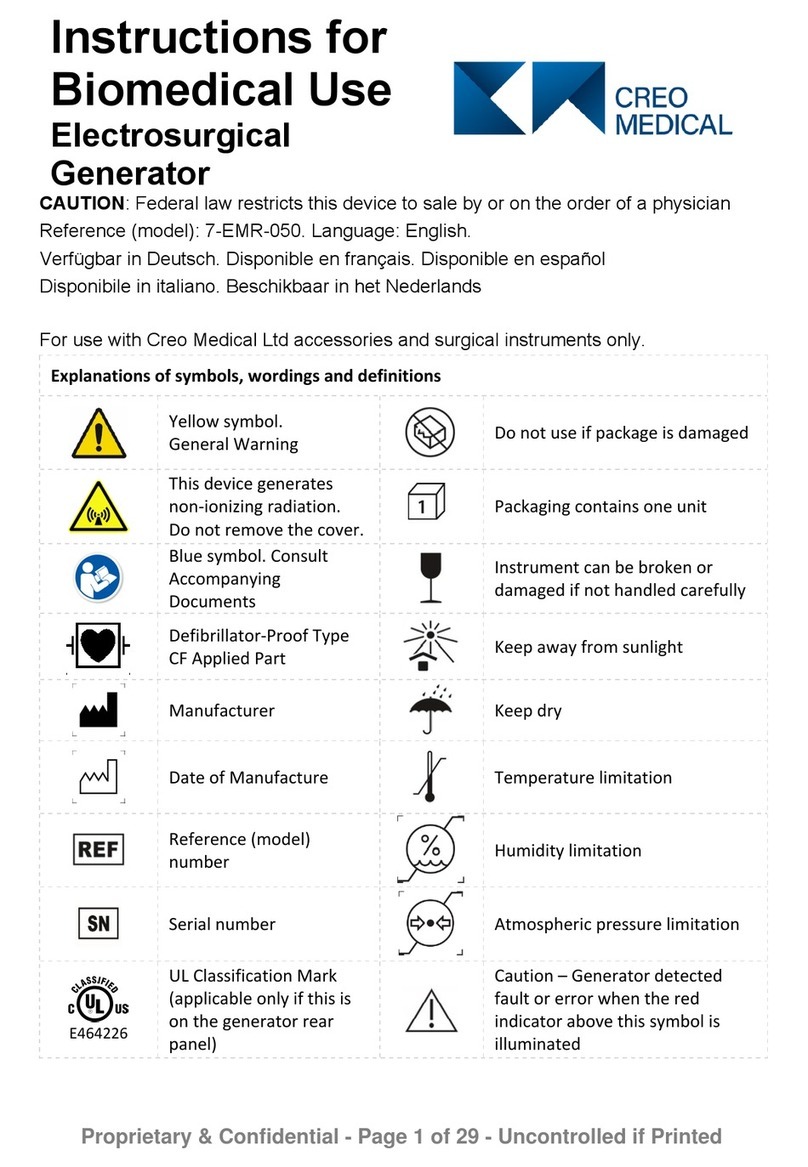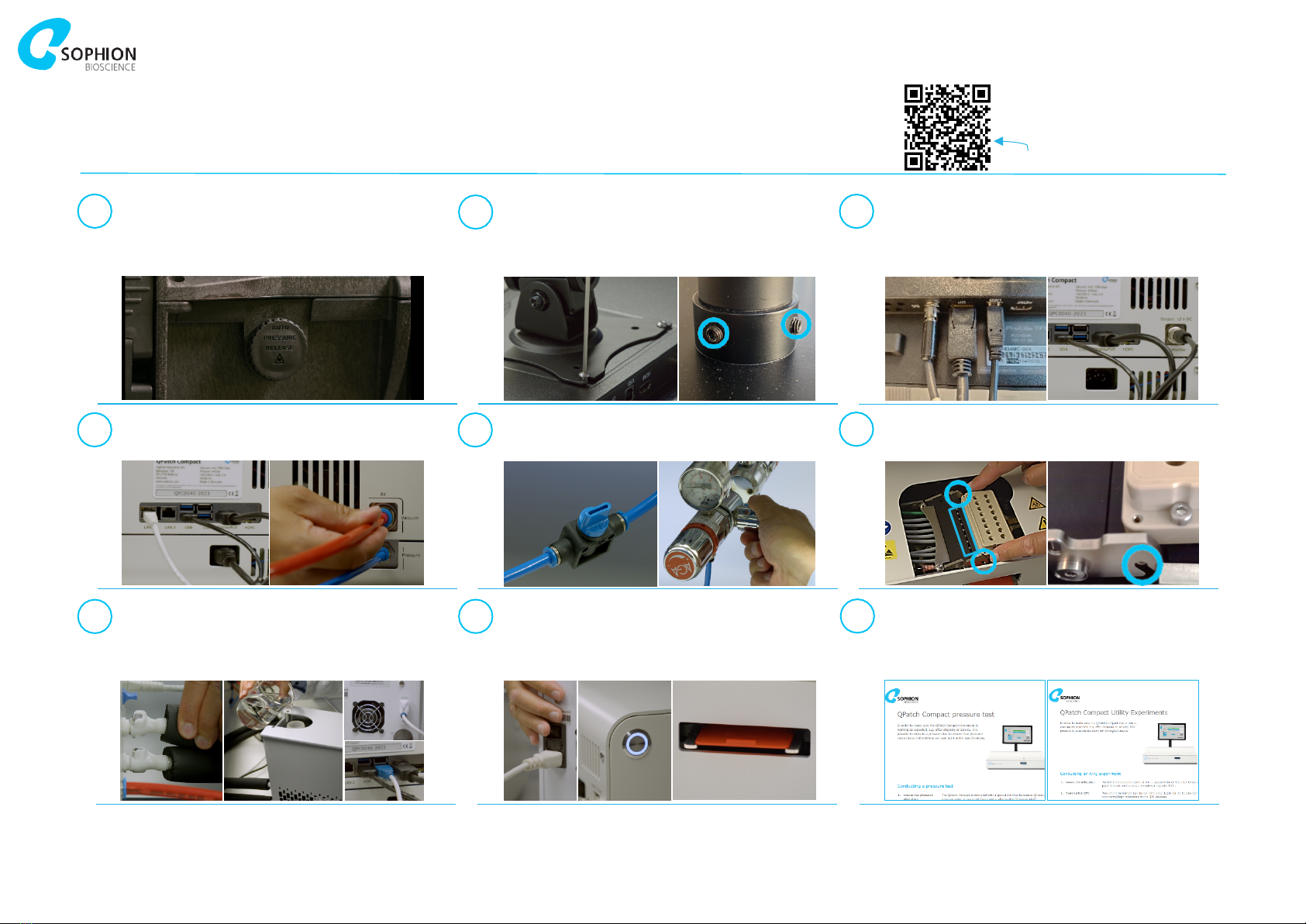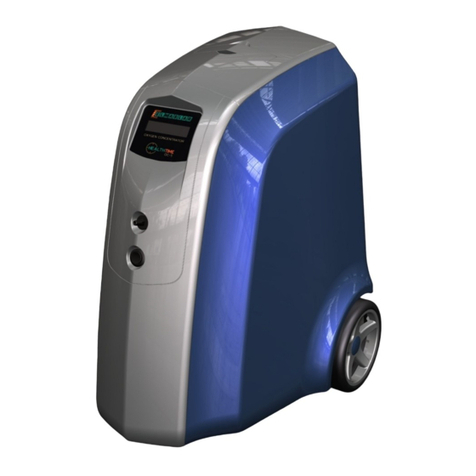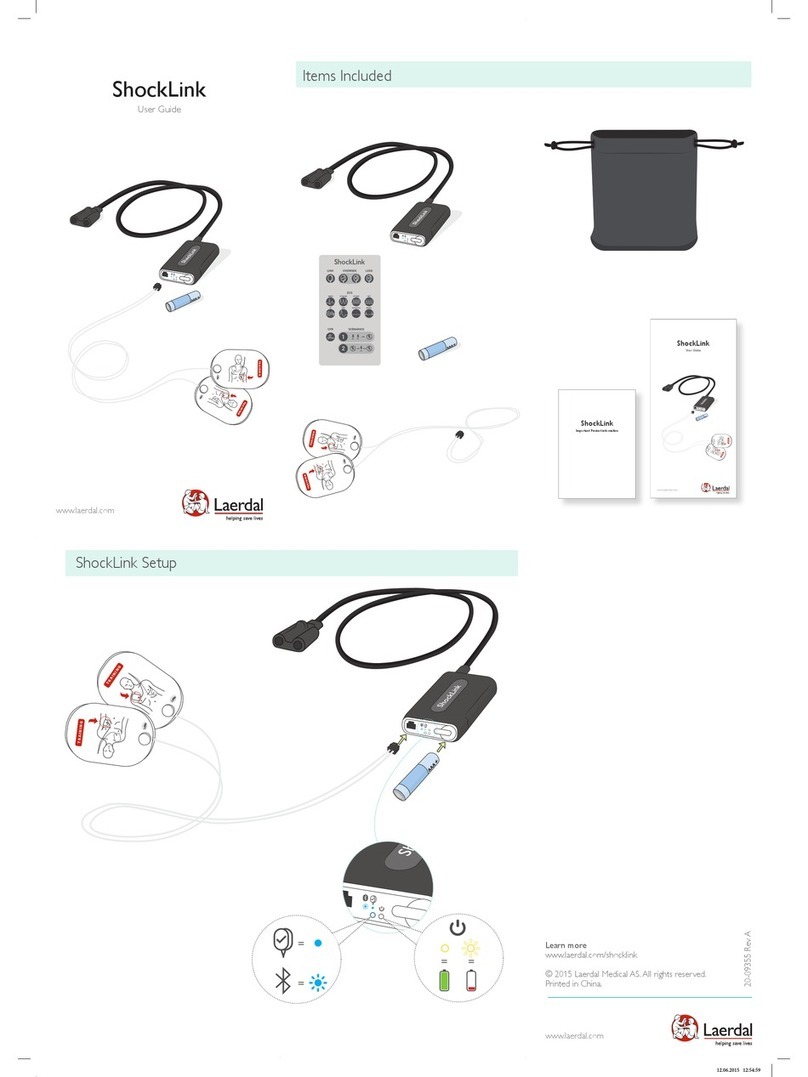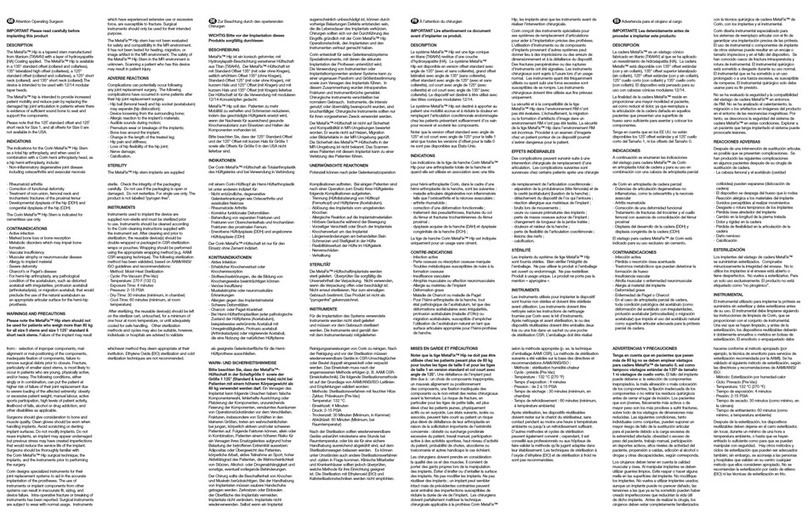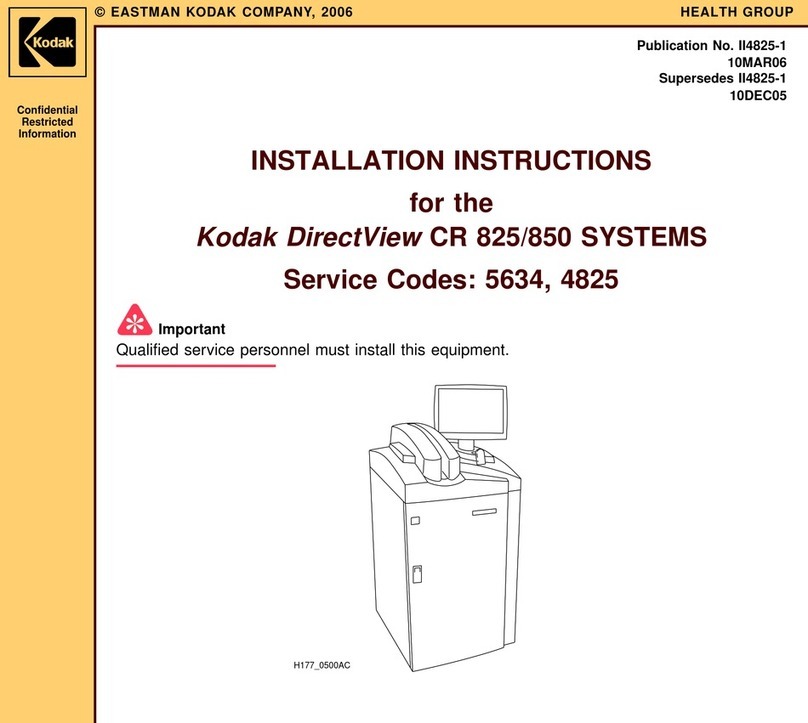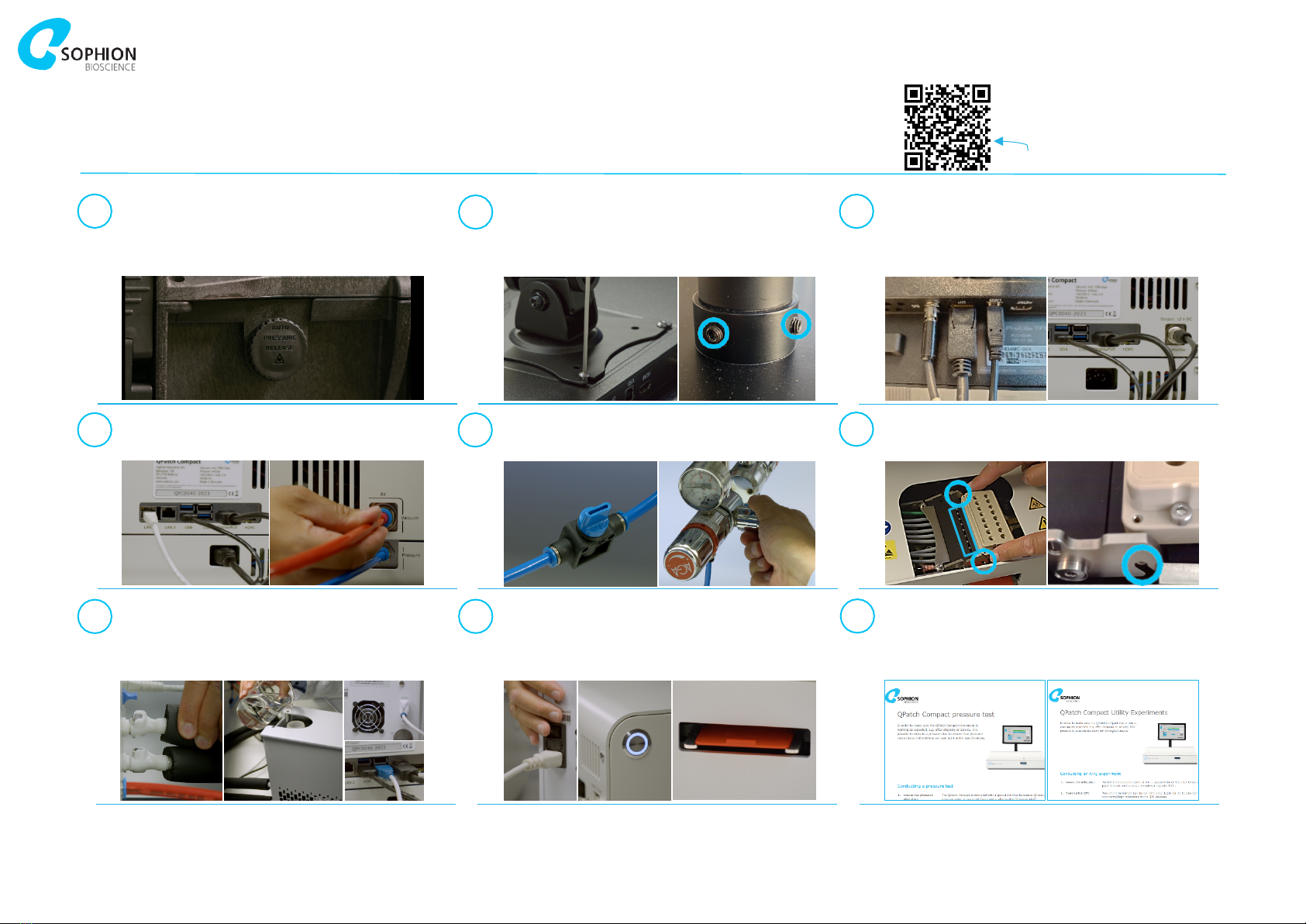
QPatch® Compact – Installation guide
In
case
of
questions
send
us
an
email
to
[email protected] or
go
to
sophion.com
for
further
information.
Built-up vacuum inside the transport case is released through
the auto-pressure release valve located on the transport case
and it may take a couple of hours to automatically release the
pressure to open the case.
Place the QPatch Compact (QPC) on the lab bench.
Attach the designated fitting to the back of the touch screen
using Allen screws. Fix the black metal tube to the base.
Assemble the touch screen onto the monitor tube stand and
adjust the monitor angle for optimal comfort.
2.5 mm and 3.0 mm Allen keys are found in the transport case.
Place the touch screen stand behind and underneath QPC.
Connect the power supply, display port and USB cables to the
touchscreen and the corresponding cables on the back of QPC.
To connect QPC to a shared network, connect a LAN cable to
LAN 1 or LAN 2 inlet (not Aux). Connect the power cable.
Plug in the blue pressure and the red vacuum tubing.
Cut the tubing halfway and insert one of the manual pressure
valves provided to each end. Connect the free ends to a vacuum
pump and pressurized air outlet. Turn on vacuum/pressure.
Open the lid and ensure the manifold hinges are fixed around
the manifold pins. The tubing between the manifold and the
assembly must not be visible. Close the QPC top cover.
Place the water circulator to the left of the QPC, connect the
insulated tubing between QPC and circulator (top-to-top
connector)/bottom-to-bottom connector) and fill the container
with decalcified water and an anti-fungal/anti-bacterial water
protective agent. Connect the serial-USB data cable.
Connect the power cable and turn on the circulator.
Make sure to refill the circulator water container. Switch on QPC,
press the power button on the left-hand side. The red transport
plate which protects amplifiers during transport is released
during power up. Please remove it and store it for future use.
First login is done with User: Sophion, password: sophion.
Finish the installation by executing pressure test (GUIDE34711)
and utility experiments (GUIDE34401). We recommend pre-
heating QPC for 1 hour before conducting experiments.
Scan to access installation video
techsupport site