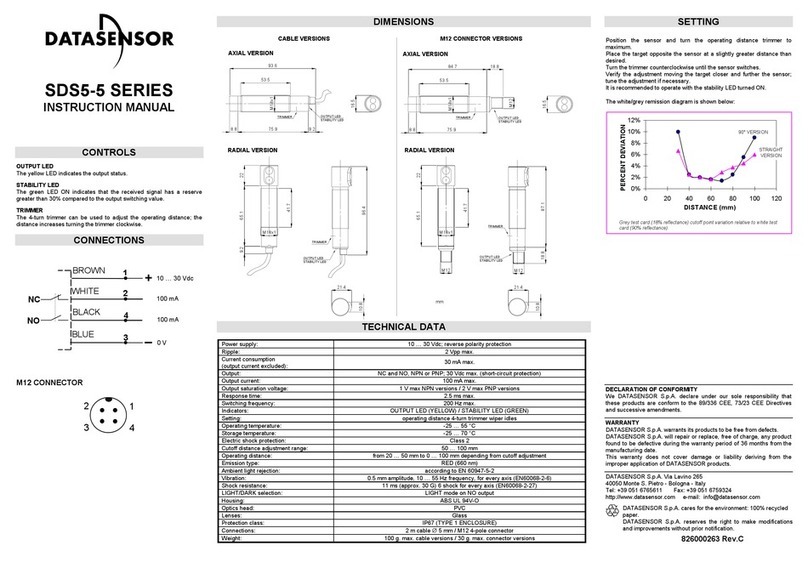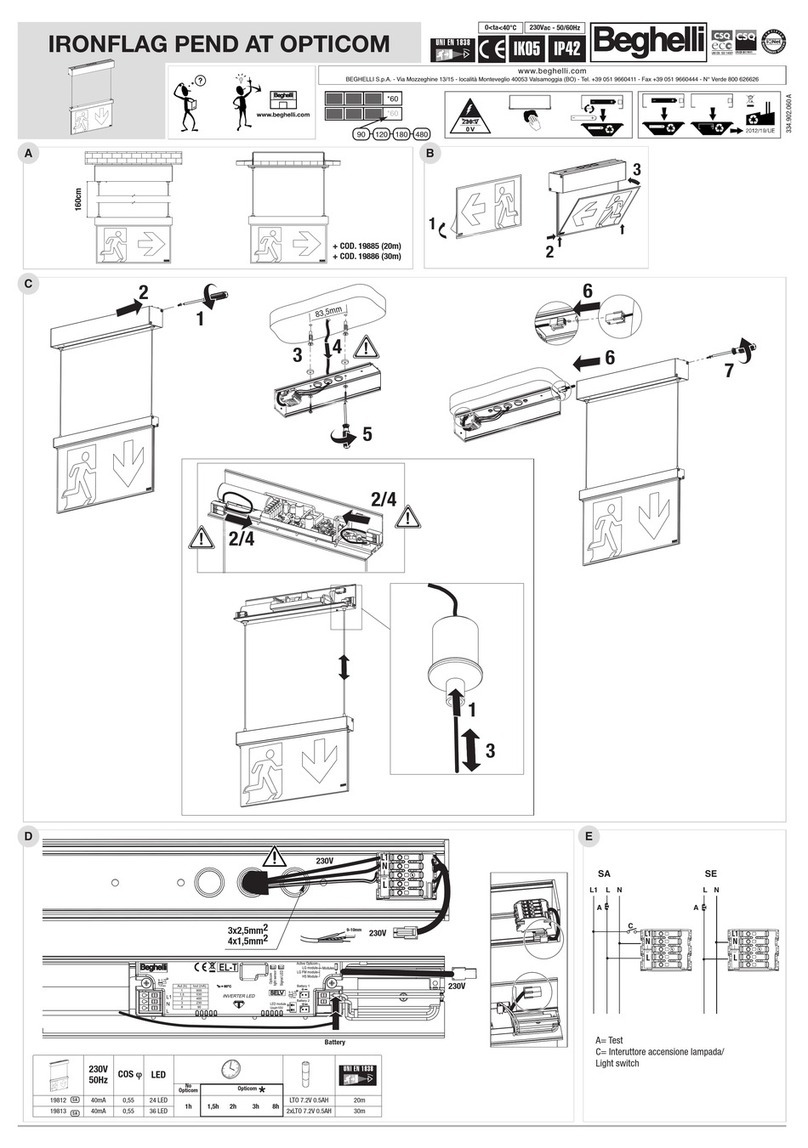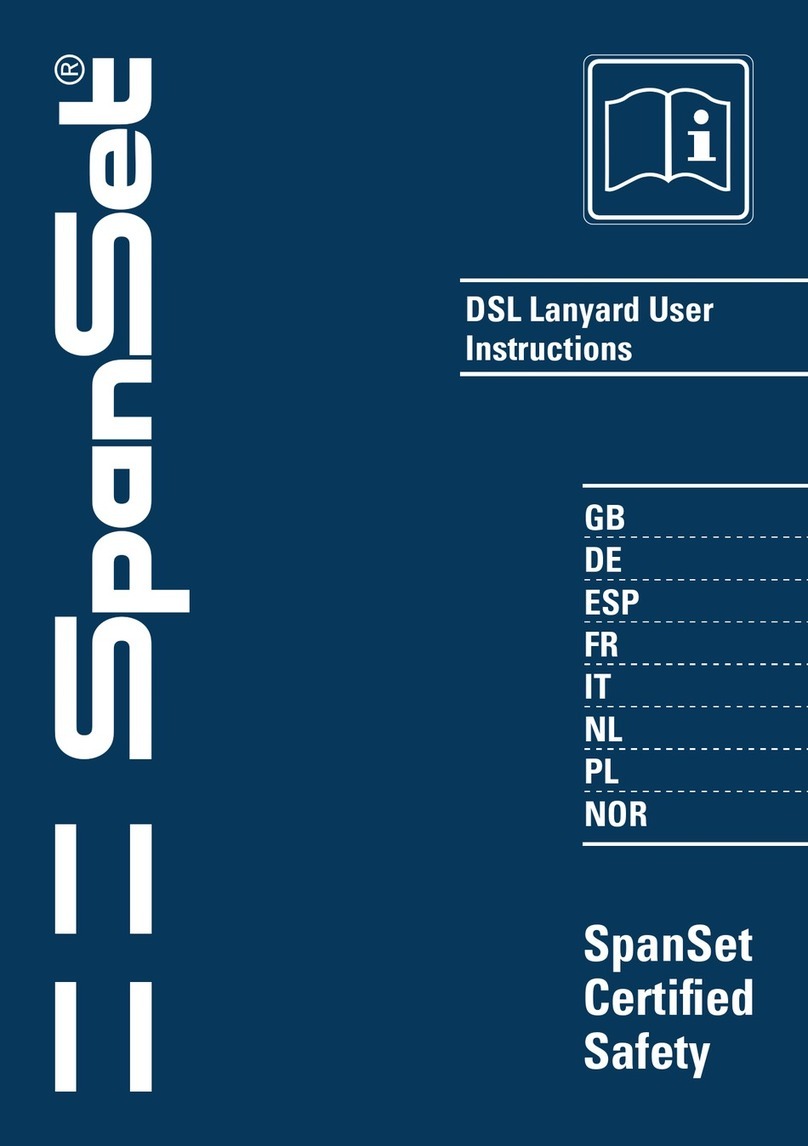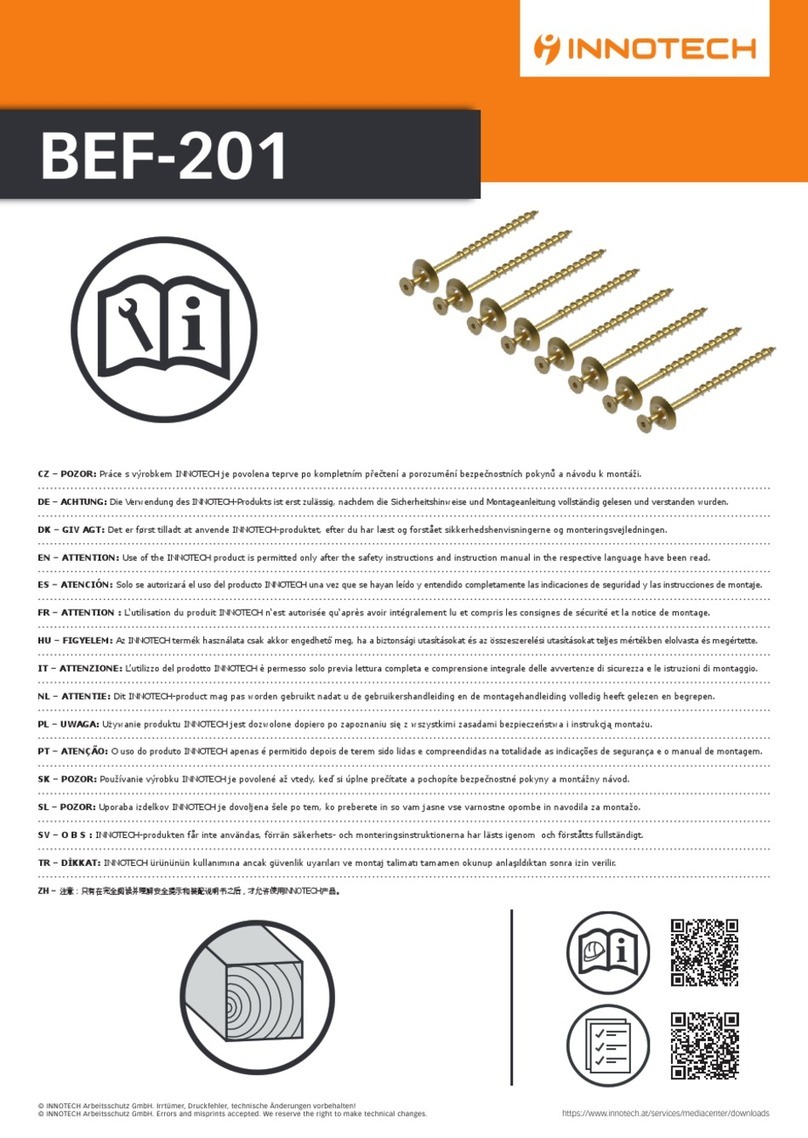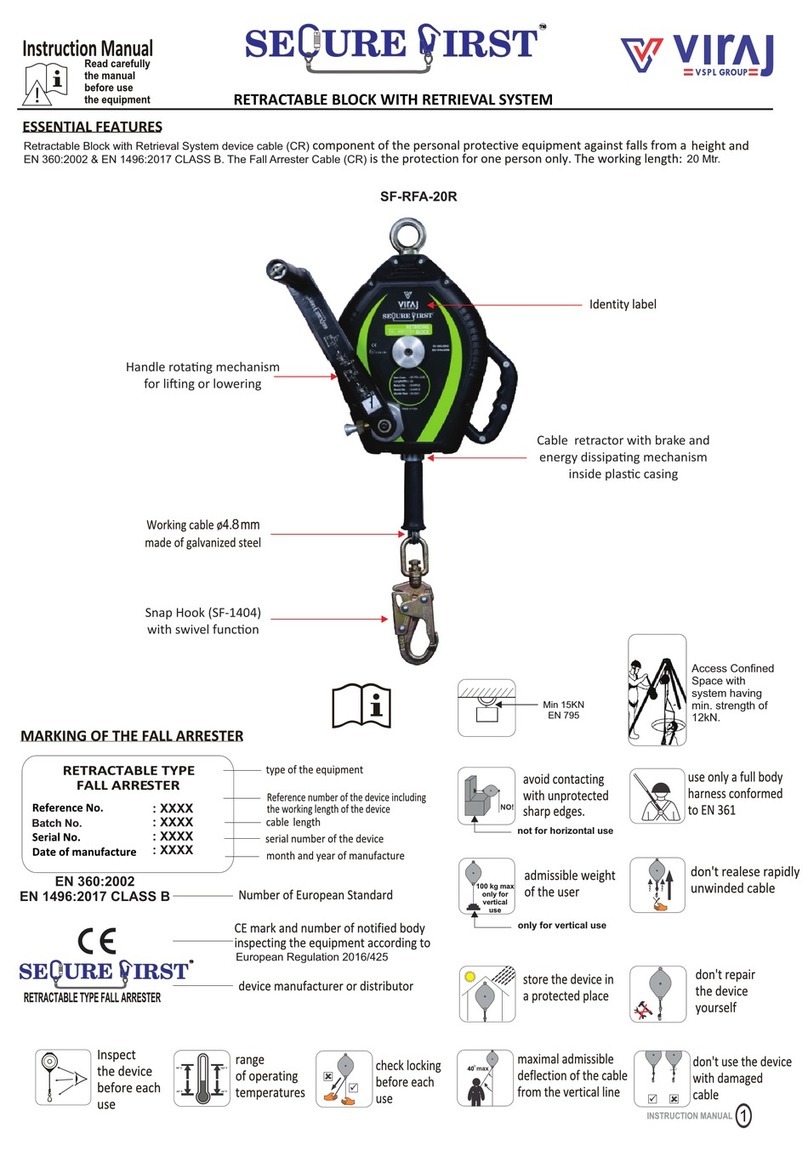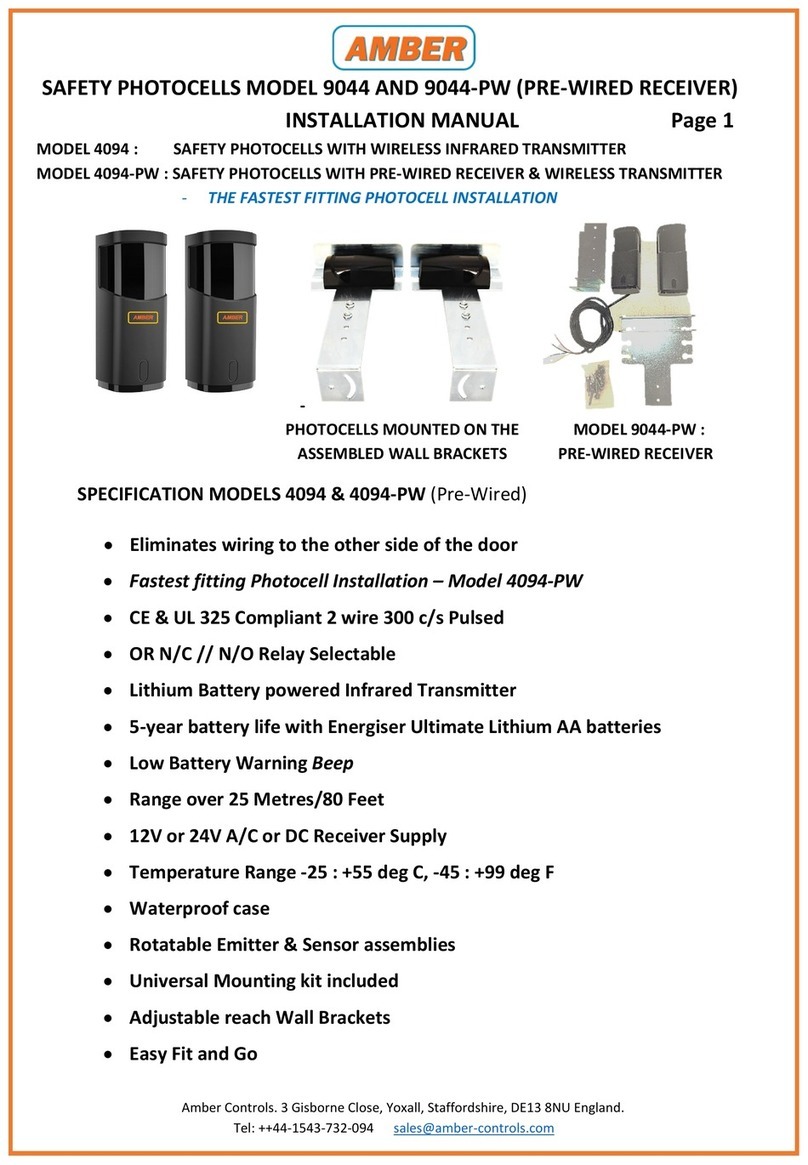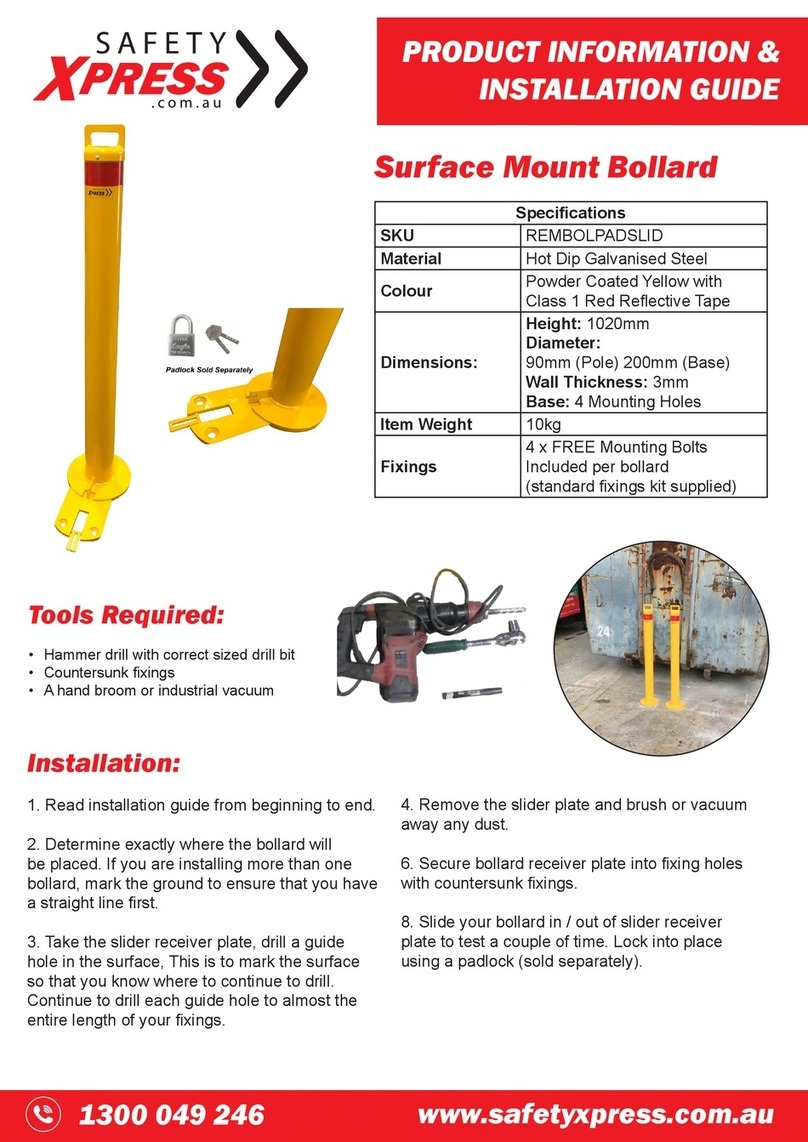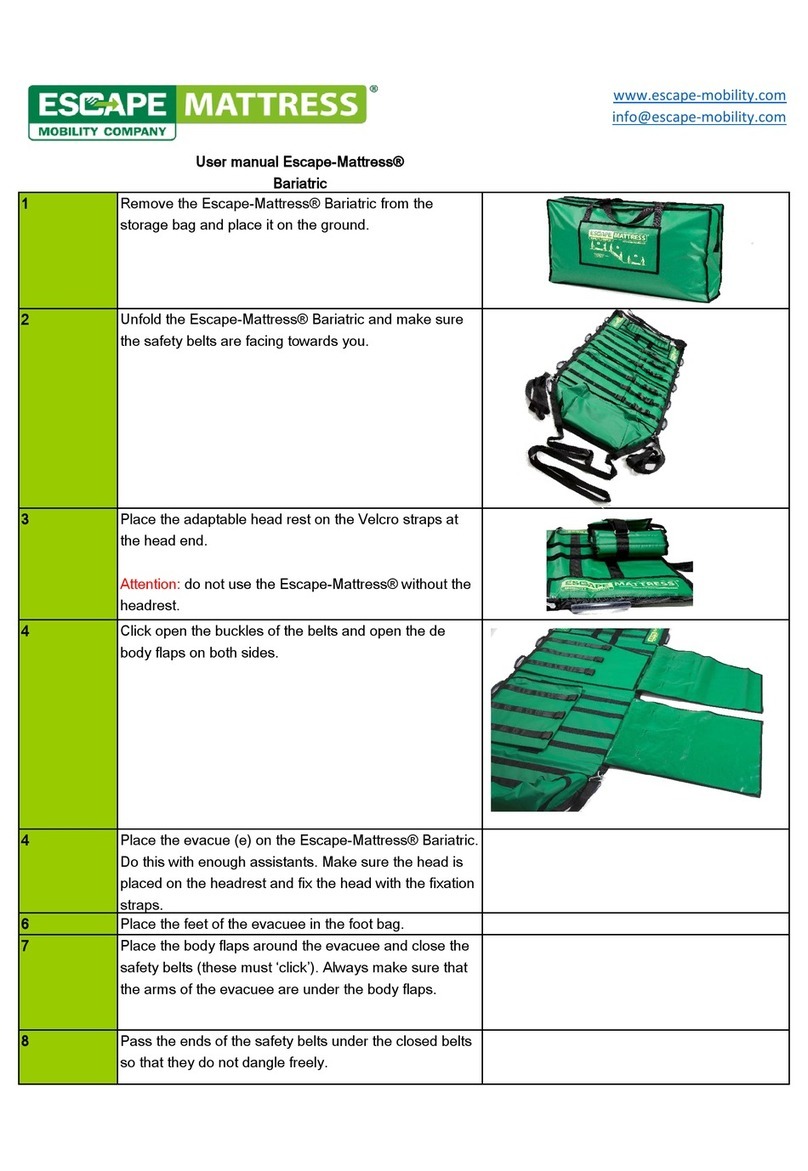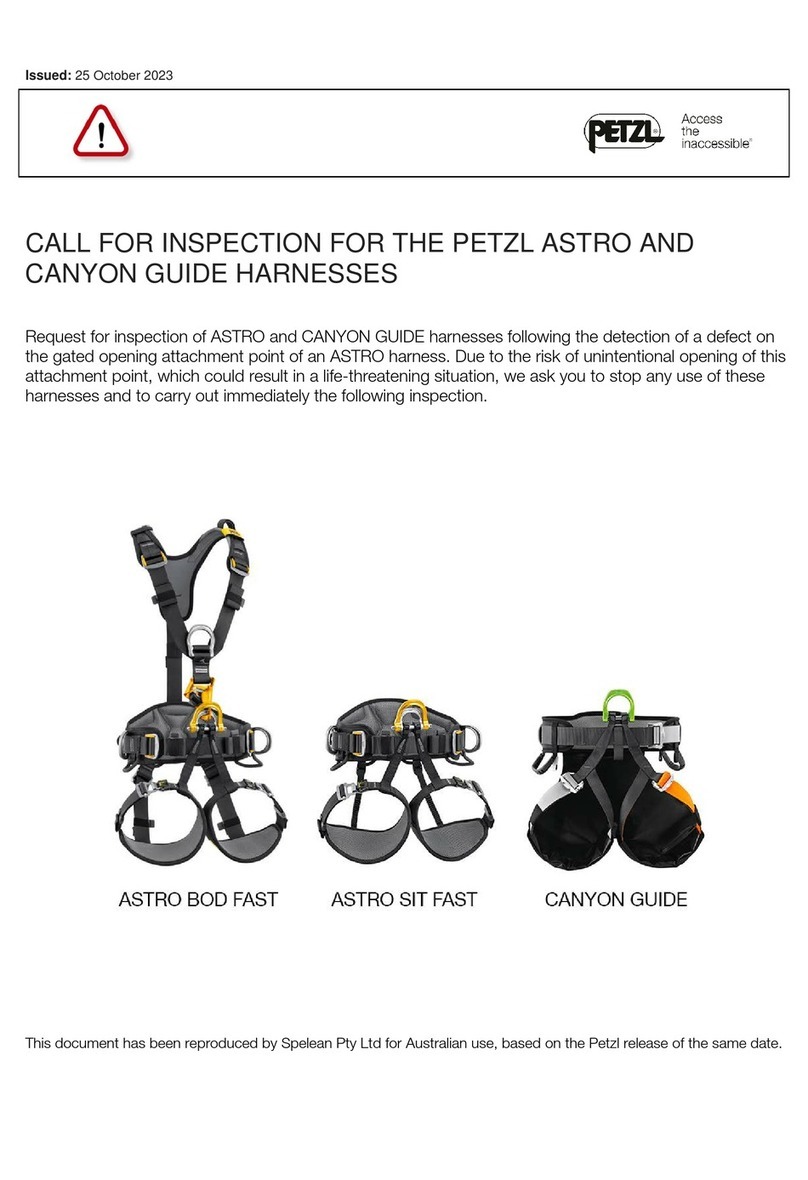Sordin Sharp Operating and installation instructions

SHARP™
Hearing Protector
with Bluetooth®,
FM Radio and
ambient sound

2
Fig 1
Fig 3
Fig 5
Fig 7
Fig 9
Fig 11
Fig 2
Fig 4
Fig 6
Fig 8
Fig 10

3
GB
DE
ES
FR
IT
PT
NL
SE
DK
NO
FI
HU
GR
BG
CZ
EE
LT
LV
PL
RO
SR
RU
SK
UA
KZ
SI
DESCRIPTION .......................................................................4
GERÄTEBESCHREIBUNG ......................................................10
DESCRIPCIÓN .....................................................................16
DESCRIPTION ......................................................................22
DESCRIZIONE .....................................................................28
DESCRIÇÃO .........................................................................34
BESCHRIJVING ...................................................................40
PRODUKTEGENSKAPER .......................................................46
BESKRIVELSE ......................................................................52
BESKRIVELSE ......................................................................58
KUVAUS ..............................................................................64
LEÍRÁS ................................................................................70
ΠΕΡΙΓΡΦΗ ...........................................................................76
ОПИСАНИЕ ........................................................................82
POPIS .................................................................................88
KIRJELDUS ..........................................................................94
APRAŠYMAS ......................................................................100
APRAKSTS .........................................................................106
OPIS ..................................................................................112
DESCRIERE ........................................................................118
OPIS ASORTIMANA PROIZVODA .......................................124
ОПИСАНИЕ ...................................................................... 130
POPIS ................................................................................136
ОПИС ................................................................................142
CИПАТТАМА .....................................................................148
POPIS ...............................................................................154
SHARP™

4
INTRODUCTION
Sordin SHARPTM is a hearing protector with Bluetooth®, FM Radio and ambient sound. The product is
designed to protect against harmful noise. The model Sordin SHARP-1 is a hearing protector with
headband and the model Sordin SHARP-2 is a hearing protector for a helmet.
Key features
• Bluetooth®with multipoint technology for connection to one or two devices for communication and
streaming.
• FM-radio with built-in antenna and digital station scan with ability to store favorite stations.
• Ambient sound listening and Push-To-Listen for face-to-face communication with reduction of
harmful noise.
• Built-in microphones and possibility to attach a noise cancelling boom microphone for noisy
environments.
COMPLIANCE AND APPROVALS
The products meet the Essential Health and Safety Requirements as laid out in Annex II and conforms
with quality assurance of the production process, module D, laid out in Annex VIII of the PPE-regulation
(EU) 2016/425. CE markings are in accordance with EN 352-1:2002 and EN 352-3:2002; EN 352-4:2001/
A1:2005 and EN 352-8:2008. The products are approved to modules B and D by BSI (NB 2797), BSI Group
The Netherlands B.V. Say Building, John M. Keynesplein 9, 1066 EP Amsterdam, The Netherlands.
The product also complies with,
Directive 2001/95/EC General Product Safety.
IEC 62368-1 (EN 62368-1+A11), UL 62368-1:2014 Ed.2 and CSA C22.2#62368-1:2014 Ed.2
Audio/Video, information and communication technology equipment - Part 1: Safety Requirements
2014/53/EU Radio Equipment Directive RED
ETSI EN 300 328 V2.1.1, ETSI EN 301 489-1 V2.2.0 (Draft), EN 301 489-17 V3.2.0 (Draft)
2006/66/EC Battery Directive
The battery is certied according to IEC62133 edition 2 and UN38.3.
Directive 2011/65/EU RoHS2 Restriction of hazardous substances.
Further information and the full text of the EU declaration of conformity is available at the following
internet address: www.sordin.com; search for SHARP.
Registered trademarks
The Bluetooth®word mark and logos are registered trademarks owned by Bluetooth SIG, Inc. and any use
of such marks by Sordin AB is under license.
SAFETY
General safety
WARNING!
• Use and save these instructions.
• Protection afforded by earmuffs will be severely impaired if you do not follow the instructions in this
operator’s manual.
• The wearer should ensure that,
- the earmuffs are tted, adjusted and maintained in accordance with this manual.
- the earmuffs are worn at all times in noisy environments.
- the earmuffs are regularly inspected for serviceability
GB SHARP™
PRODUCT LINE DESCRIPTION

5
• This hearing protector is provided with level-dependent attenuation. The wearer should check correct
operation before use. If distortion or failure is detected, the wearer should refer to the manufacturers
advice for maintenance and replacement of the battery.
• Performance may deteriorate with battery usage. The typical period of continuous use that can be
expected from the hearing protector battery varies depending on the mode of use and volume output.
The typical period of continuous use in ambient mode with mid-volume is 36 hours.
• The output level-dependent circuit of this hearing protector may exceed the external sound level.
• This hearing protector is provided with an entertainment audio facility. The entertainment (FM Radio
and Bluetooth streaming) audio signal sound pressure level is limited to 82dB(A) effective to the ear.
• The audibility of warning signals at a specic workplace may be impaired while using the entertainment
facility.
• This product may be adversely affected by certain chemical substances. Further information should be
sought from the manufacturer.
• Clean the product regularly. Use a cloth with water and soap. Do not wash or put fully into water.
• Hearing protectors, and in particular cushions, may deteriorate with use and should be examined at
frequent intervals for cracking and leakage, for example.
• The tting of hygiene covers to the cushions, may affect the acoustic performance of the hearing
protectors.
• The product contains battery and electrical components that may cause ignition in ammable or
explosive atmospheres. Do not use in environments where sparks may cause a re or explosion.
• Do not put the product in storage at temperatures above +55°C and below -20°C.
• Only use the product between temperatures -20°C and +55°C.
• Only charge the product between temperatures 0°C and +40°C.
• Ensure that the product is not damaged during transportation and use.
• Do not press the earmuffs against the helmet shell as this can cause cracks around the side of the
helmet.
• Do not change or remove parts on the product. Only do changes that are given in this manual. All
service and repair work must be done by an approved service workshop.
• Make sure that the charger cable and charger used, fulll country specic regulations. Do not leave the
hearing protector to charge unattended.
• Only use Sordin original spare parts.
• Never use the earmuffs longer than 10 years from the manufacturing date stated on the packaging.
• Dispose the product in accordance with national legislation.
OPERATION
Introduction
WARNING!
Before you operate the product, you must read and understand the safety chapter.
Before following the tting instructions, move your hair aside and remove any objects that could affect
acoustic seal. Make sure that the sealing rings are tight around your ears before you operate the product.
To put the hearing protectors in operating position (Sordin SHARP-1): Place the cups over the ears and
adjust the headband and cups until they are in a comfortable position. Adjust the earmuffs until they are
tight around your ears and tight against your head. (Fig.2)
To assemble the hearing protectors to a helmet (Sordin SHARP-2): Lift the earmuffs out and up until
they lock in standby position. (Fig.3). Put the helmet attachment in the slot on the helmet. (Fig.4)
For further tips on cable routing, visit www.sordin.com; search for SHARP.
To put the hearing protectors in operating position (Sordin SHARP-2): Put the helmet on your head.
Adjust the earmuffs until they are tight around your ears and tight against your head. (Fig.5)

6
To put the hearing protectors in standby position (Sordin SHARP-2): Lift the earmuffs out and up until
they lock in standby position. (Fig.6)
To put the hearing protectors in parking position (Sordin SHARP-2): Put the earmuffs in standby
position. Turn the hearing protectors rearward along the side of the helmet until they lock in the parking
position. (Fig. 7)
Do not press the earmuffs against the helmet shell as this can cause cracks around the side of the helmet.
(Fig. 1)
To attach/remove optional head padding (SHARP-1): The optional head padding can be attached/
removed. Open the velcro ap on the padding to remove it from the headband.
The hearing protector is equipped with integrated microphones. A boom microphone can be used in
noisy environments to decrease the noise during phone calls and two-way radio calls.
To assemble the boom microphone: Make sure that the hearing protector is off and connect the boom
microphone to the microphone input on the right earmuff. (Fig. 9)
To charge the battery: Connect the charger cable to the charger-jack on left earmuff. (Fig. 10) Connect
the USB-connector on the charger cable to a standard USB-charger.
Voice feedback: BEEP sound (Informs that the hearing protector is charging).
FUNCTIONS
Switch ON / OFF
Press and hold the multifunction [O] button (Fig. 11.5) for 3 seconds until voice feedback “POWER ON”.
Voice feedback: - POWER ON (Informs that the hearing protector is ON)
- BATTERY LEVEL (Informs about battery charging level: FULL 75%; 50%; 25% or LOW)
- RADIO (Informs that the hearing protector is in FM Radio mode)
- CONNECTED (Informs that a phone or two-way radio is connected via Bluetooth)
Press and hold the multifunction [O] button (Fig. 11.5) for 3 seconds until voice feedback “POWER OFF”.
Voice feedback: - POWER OFF (Informs that the hearing protector turns OFF)
NOTICE! If no function button is activated for 2 hours, the hearing protector goes to sleep mode and
prepares to turn off. Press any button within 10 seconds to return to the last mode. This is a battery
saving function.
Change MODE
Press and release the multifunction [O] button (Fig. 11.5) for 1 second to switch between FM Radio mode,
Headset mode and Ambient mode.
Voice feedback: - RADIO (Informs that the hearing protector is in FM Radio mode)
- HEADSET (Informs that the hearing protector is in Headset mode)
- AMBIENT (Informs that the hearing protector is in Ambient mode)
Adjust Volume
Click the [-] button (11.1) to adjust volume down or [+] button (11.2) to adjust volume up.
Voice feedback: - BEEP sound (Informs that the min or max volume level is reached)
NOTICE! Each function mode, Radio, Headset, Ambient and Phone call has individual volume. The chosen
volume in Ambient mode will follow the mixed ambient sound in the other modes. The ambient sound is
level-dependent to protect from harmful noise.
Push to Listen (switch on/off ambient sound)
In RADIO and HEADSET mode, click [..] button to switch on/off ambient sound.
Bluetooth pairing
The hearing protector can be paired with Bluetooth® units that support A2DP, HFP and HSP proles.
Select Headset mode (See Change MODE).
Press and hold the multifunction [O] button (Fig. 11.5) and [>] button (Fig. 11.4) for 2 seconds to activate
pairing.
Voice feedback: - PAIRING (Informs that the hearing protector is in pairing mode)
Activate Bluetooth function on the phone or two-way radio and search for new units.

7
Select “Sordin SHARP”. If the phone requires a password, enter: 0000
Voice feedback: - PAIRING SUCCESFUL (Informs that the hearing protector is paired and connected)
Once the Bluetooth pairing function is activated it will automatically establish connection next time it
is used.
Voice feedback: - CONNECTED (Informs that the hearing protector is connected to a paired phone or two-
way radio)
The hearing protector supports Multipoint technology and can be paired with two Bluetooth®devices at
the same time. It controls and prioritizes the devices in different ways depending on the type of devices
and their activities.
Answer/End phone call
To manage phone calls, the headset must be paired with a mobile phone (see Bluetooth pairing).
Incoming phone calls are indicated with a ring tone. Click [..] button (Fig. 11.6) to answer and end a phone
call. A call can be rejected by press and release the multifunction [O] button (Fig. 11.5) for 1 second.
Two-way radio PTT (Push to Talk)
To manage communication, the hearing protector must be paired with a two-way radio (see Bluetooth
pairing).
Hold [..] button (Fig. 11.6) to transmit over two-way radio.
Paus/Play track
Select Headset mode to stream music from the phone (see Change Mode).
When streaming from a music app, click the multifunction [O] button (Fig. 11.5) to Paus/Play track.
Toggle tracks
When streaming from a music app, click the [>] button (Fig. 11.4) or [<] button (Fig. 11.3) to toggle between
tracks.
Scan radio station
Click the [>] button (Fig. 11.4) or [<] button (Fig. 11.3) to activate frequency scan up or down.
Voice feedback: - BEEP sound (Informs that the min or max frequency is reached)
Save radio station
The FM Radio mode has 5 preset slots where favorite radio stations can be saved. Scan to desired station
(see Scan radio station). Press and hold the multifunction [O] button (Fig. 11.5) and [>] button (Fig. 11.4)
for 2 seconds until voice feedback “SAVED”, to save the station in the current slot. This will overwrite any
previously saved in the slot.
Voice feedback: - SAVED (Informs that the station is saved in current slot).
To save a station in the next slot, toggle to next slot (see Toggle saved radio stations) and repeat the
process above.
Toggle saved radio stations
The FM Radio mode has 5 preset slots where favorite radio stations can be saved.
Press and release the [>] button (Fig. 11.4) or [<] button (Fig. 11.3) for 1 second to toggle between slots.
Voice feedback: - PRE-SET 1-5 (Informs which pre-set slot is active).
MAINTENANCE
WARNING!
Do not wash or put fully into water.
Clean the product regularly. Use a cloth with water and soap and dry them carefully.
Check the condition of the sealing rings and the foam rubber inserts before each use. Replace the sealing
rings and the foam rubber inserts 1 time each 6 months or more frequently if it is necessary. Use original
spare parts (Fig. 8 and Table 3). See Fig. 8 for how to replace the hygiene kits. Visit www.sordin.com for
ordering information.

8
TRANSPORTATION, STORAGE AND DISPOSAL
Transportation and storage
When the hearing protector is not in use, store in dry and clean place at normal room temperature and
do not place in direct sunlight.
• Make sure that the sealing rings are not compressed.
• Make sure that the headband is not stretched (Sordin SHARP-1).
• When the helmet is not in use, put the earmuffs in operating position.
NOTICE! If the hearing protector is stored for a prolonged period, charge every 4 weeks to maintain the
battery.
NOTICE! Do not press the cups onto the helmet shell as this will lock the spring in the earmuff arm, and
damage the attachment slots on the side of the helmet (Sordin SHARP-2) (Fig. 1).
Disposal
Follow national regulations for disposal of product.
ACCESSORIES
Approved sizes (Sordin SHARP-1 and SHARP-1B)
Over-the-head earmuff size ranges (Sordin SHARP-1): Small-Medium-Large.
Approved helmets (Sordin SHARP-2 and SHARP-2B)
These earmuffs shall be tted to, and used only with, the industrial safety helmets as listed in Table 2.
Adapter type number is marked on the adapter. For an updated list of approved helmet combinations,
visit www.sordin.com.
WARNING!
Helmet mounted hearing protectors complying with EN 352-3 are of ‘medium size range’ or ‘small size
range’ or ‘large size range’. ‘Medium size range’ helmet mounted hearing protectors will t the majority
of wearers. ‘Small size range’ or ‘large size range’ helmet mounted hearing protectors are designed to t
wearers for whom ‘medium size range’ helmet mounted earmuffs are not suitable.
ATTENUATION DATA (Table 1)
Responsible manufacturer: Sordin AB, Rörläggarvägen 8, SE-331 53 Värnamo, Sweden, tel: +46-370-69
35 50.
f = Frequencies at which attenuation is measured
Mf= Mean value
sf= Standard deviation
APV (Mf–sf) = Assumed Protection Value
H = High frequency attenuation value (predicted noise level reduction for noise where LC–LA= –2 dB)
M = Medium frequency attenuation value (predicted noise level reduction for noise where LC–LA= +2 dB)
L = Low frequency attenuation value (predicted noise level reduction for noise where LC–LA= +10 dB)
SNR = Single Number Rating (the value that is subtracted from the measured C-weighted sound pressure
level, LC, in order to estimate the effective A-weighted sound level inside the ear)
W = Weight (gram)
CRITERION LEVELS (Table 4)
Typical values in accordance with EN 352-4:2001/A1:2005, appendix A, with the volume set to maximum.
H = High frequency sound pressure level (LC–LA= 1.2 dB),
M = Medium frequency sound pressure level (LC–LA= 2 dB),
L = Low frequency sound pressure level (LC–LA= 6 dB).

9
MATERIALS
PARTS MATERIALS
Cups 1 2 ABS, TPE
Attenuation foam 1 2 PU foam
Sealing rings 1 2 ABS, PP, TPE,
PU foam
Gel sealing rings 1B 2B ABS, PVC-foil,
Silicone gel
Headband 1POM
Cup supporting arm 2PA
PARTS MATERIALS
Support band 1TPE
Adapter, Holder 2PA
Spring cover 2PP
Spring 2Stainless steel
Screws 1 2 Stainless steel
Headband padding 3PA, TPU,
PE foam
1Sordin SHARP-1 (Headband), 2Sordin SHARP-2 (Helmet mounted)
1B Sordin SHARP-1 (Headband), 2B Sordin SHARP-2 (Helmet mounted), 3Optional Accessory

10
EINFÜHRUNG
Sordin SHARPTM ist ein Gehörschützer mit Bluetooth®, UKW-Radio und Ambient-Sound-Funktion. Dieses
Produkt dient dem Schutz vor gesundheitsgefährdendem Lärm. Das Modell Sordin SHARP-1 ist ein
Gehörschützer mit Kopfbügel und das Modell Sordin SHARP-2 ist ein Gehörschützer für die Befestigung
an einem Helm.
Wesentliche Merkmale
• Bluetooth®mit Multipoint-Technologie für die Verbindung mit einem oder zwei Geräten, die Kom-
munikation und das Streaming.
• UKW-Radio mit integrierter Antenne und digitalem Sendersuchlauf mit der Möglichkeit, Sender zu
speichern.
• Ambient-Sound- und Push-to-Listen-Funktion für die persönliche Kommunikation bei gleichzeitiger
Reduzierung schädlichen Lärms.
• Integrierte Mikrofone und die Option, ein Bügelmikrofon mit Geräuschunterdrückung für laute
Umgebungen anzubringen.
KONFORMITÄT UND ZULASSUNGEN
Die Produkte erfüllen die grundlegenden Sicherheits- und Gesundheitsanforderungen gemäß Anhang II
und entsprechen der Qualitätssicherung des Produktionsprozesses, Modul D, gemäß Anhang VIII der
PSA-Verordnung (EU) 2016/425. Die CE-Kennzeichnungen erfolgten gemäß EN 352-1:2002 und EN 352-
3:2002, EN 352-4:2001/A1:2005 und EN 352-8:2008. Die Produkte sind zugelassen gemäß den Modulen B
und D durch BSI (NB 2797), BSI Group The Netherlands B.V. Say Building, John M. Keynesplein 9, 1066 EP
Amsterdam, The Netherlands.
Das Produkt entspricht außerdem
Richtlinie 2001/95/EG über die allgemeine Produktsicherheit.
IEC 62368-1 (EN 62368-1+A11), UL 62368-1:2014 Ed.2 und CSA C22.2#62368-1:2014 Ed.2
Audio/Video, information and communication technology equipment - Part 1: Safety Requirements
Richtlinie 2014/53/EU über die Bereitstellung von Funkanlagen auf dem Markt
ETSI EN 300 328 V2.1.1, ETSI EN 301 489-1 V2.2.0 (Entwurf), EN 301 489-17 V3.2.0 (Entwurf)
Richtlinie 2006/66/EG über Batterien und Akkumulatoren sowie Altbatterien und Altakkumulatoren
Die Batterie ist zertiziert gemäß IEC62133 (2. Ausgabe) und UN38.3.
Richtlinie 2011/65/EU zur Beschränkung der Verwendung bestimmter gefährlicher Stoffe in Elektro- und
Elektronikgeräten.
Weitere Informationen und der vollständige Text der EU-Konformitätserklärung sind unter folgender
Internetadresse abrufbar: www.sordin.com; suchen Sie nach SHARP.
Eingetragene Marken
Die Wortmarke und Logos von Bluetooth®sind eingetragene Marken der Bluetooth® SIG Inc., und jegliche
Benutzung solcher Marken durch Sordin AB erfolgt unter Lizenz.
SICHERHEIT
Allgemeine Sicherheit
WARNUNG:
• Lesen Sie diese Anleitung und bewahren Sie sie auf.
• Die Schallschutzwirkung des Produkts wird massiv beeinträchtigt, wenn die in dieser Bedienungs-
anleitung enthaltenen Anweisungen nicht befolgt werden.
• Der Träger muss sicherstellen, dass
–dieKapselgehörschützergutangepasst,eingestelltundentsprechenddieserBedienungsanleitung
gewartet werden
DE BESCHREIBUNG DER PRODUKTLINIE
SHARP™

11
– die Kapselgehörschützer in lauten Umgebungen ununterbrochen getragen werden
– die Kapselgehörschützer regelmäßig auf ihre Funktionstüchtigkeit überprüft werden
• Diese Gehörschützer sind mit geräuschpegelabhängiger Geräuschdämpfung ausgestattet. Der Träger
muss sich vor der Verwendung vergewissern, dass das Produkt richtig funktioniert. Wenn Verzerrungen
oder Störungen festgestellt werden, muss sich der Träger wegen Wartung und Batteriewechsel an den
Rat des Herstellers halten.
• Die Leistung kann bei zunehmendem Batterieverbrauch abnehmen. Bei Dauereinsatz ist die übliche
Lebensdauer der Batterie der Gehörschützer von den Betriebsmodi und der Lautstärke abhängig. Bei
Dauereinsatz beträgt die übliche Lebensdauer im Ambient-Modus bei mittlerer Lautstärke 36 Stunden.
• Die Wiedergabe des geräuschpegelabhängigen Schaltkreises dieses Gehörschützers kann den
externen Geräuschpegel überschreiten.
• Die Gehörschützer sind mit einer Audio-Unterhaltungsfunktion ausgestattet. Der Schalldruckpegel
der Audiosignale der Unterhaltungsfunktion (UKW-Radio und Bluetooth-Streaming) am Ohr ist auf
82 dB(A) begrenzt.
• Die Vernehmbarkeit von Warnsignalen an bestimmten Arbeitsplätzen kann während der Benutzung
der Unterhaltungsfunktion beeinträchtigt sein.
• Dieses Produkt kann von bestimmten chemischen Substanzen angegriffen werden. Weitere Angaben
können beim Hersteller angefordert werden.
• Reinigen Sie das Produkt regelmäßig. Verwenden Sie ein Tuch mit Wasser und Seife. Nicht waschen
oder vollständig in Wasser eintauchen.
• Gehörschützer und insbesondere die Ohrkissen können sich durch Gebrauch abnutzen und sollten
regelmäßig beispielsweise auf Risse und Undichtigkeiten untersucht werden.
• Die Hygieneabdeckungen der Ohrkissen können die akustische Leistungsfähigkeit des Gehörschützers
beeinträchtigen.
• Dieses Produkt enthält Batterien und elektrische Komponenten, die in entzündlichen oder explosions-
fähigen Atmosphären eine Zündung verursachen können. Verwenden Sie sie nicht in Umgebungen, in
denen Funken einen Brand oder eine Explosion auslösen können.
• Lagern Sie das Produkt nicht bei Temperaturen über +55 °C und unter -20 °C.
• Verwenden Sie das Produkt nur bei Temperaturen zwischen -20 °C und +55 °C.
• Laden Sie die Batterie des Produkts nur bei Temperaturen zwischen 0 °C und +40 °C.
• Stellen Sie sicher, dass das Produkt während des Transports und der Verwendung nicht beschädigt
wird.
• Drücken Sie die Gehörschutzkapseln nicht gegen den Helm. Dies kann Risse seitlich am Helm verur-
sachen.
• Ändern oder entfernen Sie keine Teile des Produkts. Es dürfen nur Änderungen vorgenommen werden,
die in dieser Betriebsanleitung angegeben sind. Alle Wartungs- und Reparaturarbeiten müssen von
einer zugelassenen Service-Werkstatt ausgeführt werden.
• Stellen Sie sicher, dass das verwendete Ladekabel und das verwendete Ladegerät den länderspezischen
Vorschriften entsprechen. Lassen Sie den Gehörschützer beim Laden nicht unbeaufsichtigt.
• Verwenden Sie nur Originalersatzteile von Sordin.
• Verwenden Sie die Kapselgehörschützer nie länger als 10 Jahre ab dem auf der Verpackung ange-
gebenen Herstellungsdatum.
• Entsorgen Sie das Produkt gemäß den gesetzlichen Vorschriften in Ihrem Land.
BETRIEB
Einführung
WARNUNG:
Bevor Sie das Produkt in Betrieb nehmen, müssen Sie den Abschnitt Sicherheit lesen und verstehen.
Bevor Sie die Anweisungen zur richtigen Anpassung befolgen, streichen Sie Ihr Haar zurück und
entfernen Sie alle Objekte, die die akustische Abdichtung beeinträchtigen könnten. Achten Sie darauf,
dass die Dichtungsringe fest um Ihre Ohren anliegen, bevor Sie das Produkt in Betrieb nehmen.

12
Gehörschützer in Betriebsstellung bringen (Sordin SHARP-1): Setzen Sie die Kapseln auf die Ohren
und stellen Sie den Kopfbügel und die Kapseln so ein, dass sie sich in einer bequemen Position benden.
Passen Sie die Kapselgehörschützer an, bis sie fest an den Ohren und am Kopf anliegen. (Abb. 2)
Befestigung der Gehörschützer an einem Helm (Sordin SHARP-2): Ziehen Sie die Kapselgehörschützer
nach oben, bis sie in der Bereitschaftsposition einrasten. (Abb. 3) Setzen Sie die Helmbefestigung in die
Aufnahme am Helm ein. (Abb. 4)
Um weitere Tipps zur Kabelführung zu erhalten, gehen Sie auf www.sordin.com; suchen Sie nach SHARP.
Gehörschützer in Betriebsstellung bringen (Sordin SHARP-2): Setzen Sie den Helm auf den Kopf.
Passen Sie die Kapselgehörschützer an, bis sie fest an den Ohren und am Kopf anliegen. (Abb. 5)
Gehörschützer in Bereitschaftsstellung bringen(Sordin SHARP-2):Ziehen Sie die Kapselgehörschützer
nach oben, bis sie in der Bereitschaftsposition einrasten. (Abb. 6)
Gehörschützer in Parkstellung bringen (Sordin SHARP-2): Bringen Sie die Kapselgehörschützer in die
Bereitschaftsstellung. Drehen Sie die Gehörschützer seitlich am Helm entlang nach hinten, bis sie in der
Parkposition einrasten. (Abb. 7)
Drücken Sie die Gehörschutzkapseln nicht gegen den Helm. Dies kann Risse seitlich am Helm
verursachen. (Abb. 1)
Anlegen/Entfernen des optionalen Kopfpolsters (SHARP-1): Das optionale Kopfpolster kann
angebracht/entfernt werden. Öffnen Sie den Klettverschluss am Polster, um es vom Kopfbügel zu
entfernen.
Der Gehörschützer ist mit integrierten Mikrofonen ausgestattet. In lauten Umgebungen kann ein
Bügelmikrofon genutzt werden, um den Geräuschpegel während Telefon- und Funkgesprächen zu
reduzieren.
Zusammensetzen des Bügelmikrofons: Stellen Sie sicher, dass der Gehörschützer ausgeschaltet ist.
Schließen Sie dann das Bügelmikrofon über den Mikrofoneingang an der rechten Gehörschutzkapsel an
den Gehörschützer an. (Abb. 9)
Laden der Batterie: Verbinden Sie das Ladekabel mit der Ladebuchse an der linken Gehörschutzkapsel.
(Abb. 10) Verbinden Sie den USB-Stecker am Ladekabel mit einem Standard-USB-Ladegerät.
Sprachausgabe: PIEPTON (informiert darüber, dass der Gehörschützer aufgeladen wird).
Funktionen
An-/Ausschalten (ON/OFF)
Halten Sie die Multifunktionstaste [O] (Abb. 11.5) 3 Sekunden lang gedrückt und lassen Sie sie dann los,
bis die Sprachmiteilung „EINGESCHALTET“ (POWER ON) kommt.
Sprachmitteilung: - EINGESCHALTET (POWER ON). (Informiert, dass der Gehörschützer eingeschaltet ist
(ON))
- BATTERIESTATUS (BATTERY LEVEL). (Informiert über den Batterieladestatus:
VOLL 75 %, 50 %, 25 % oder NIEDRIG)
- RADIO. (Informiert, dass der Gehörschützer im UKW-Radio-Modus ist)
- VERBUNDEN (CONNECTED). (Informiert, dass ein Telefon oder Zweiwege-Funkgerät
über Bluetooth verbunden ist).
Halten Sie die Multifunktionstaste [O] (Abb. 11.5) 3 Sekunden lang gedrückt, bis die Sprachmitteilung
„AUSGESCHALTET“ (POWER OFF) kommt.
Sprachmitteilung: - AUSGESCHALTET (POWER OFF). (Informiert, dass der Gehörschützer ausgeschaltet
wurde (OFF))
WICHTIGER HINWEIS! Wenn 2 Stunden lang keine Funktionstaste aktiviert wurde, wechselt der
Gehörschützer in den Ruhemodus und bereitet sich auf die Abschaltung vor. Drücken Sie innerhalb
von 10 Sekunden irgendeine Taste, um in den zuletzt genutzten Modus zurückzukehren. Dies ist eine
Batteriesparfunktion.
MODUS wechseln
Drücken Sie die Multifunktionstaste [O] (Abb. 11.5) 1 Sekunde lang und lassen Sie sie dann los, um
zwischen dem UKW-Radio-Modus, dem Kopfhörer-Modus und dem Ambient-Modus zu wechseln.
Sprachmitteilung: - RADIO. (Informiert, dass der Gehörschützer im UKW-Radio-Modus ist)

13
- KOPFHÖRER (HEADSET). (Informiert, dass der Gehörschützer im Kopfhörer-Modus
ist)
- AMBIENT. (Informiert, dass der Gehörschützer im Ambient-Modus ist)
Einstellen der Lautstärke
Drücken Sie auf die Taste [-] (11.1), um die Lautstärke nach unten zu regeln, oder die Taste [+] (11.2), um
die Lautstärke nach oben zu regeln.
Sprachmitteilung: - PIEPTON. (Informiert, dass die minimale oder maximale Lautstärke erreicht wurde)
WICHTIGER HINWEIS! Jeder Funktionsmodus (Radio, Kopfhörer, Ambient und Telefon) hat eine
individuelle Lautstärkenregelung. Die gewählte Lautstärke im Ambient-Modus folgt dem gemischten
Umgebungsgeräusch in den anderen Modi. Der Ambient-Modus ist geräuschpegelabhängig und soll vor
schädlichem Lärm schützen.
Push to Listen (Ambient-Sound-Funktion an-/ausschalten)
Im RADIO- und KOPFHÖRER-Modus klicken Sie auf die Taste [..], um den Ambient-Modus ein-/auszu-
schalten.
Bluetooth-Kopplung
Der Gehörschützer kann mit einem Bluetooth®-fähigen Gerät gekoppelt werden, das A2DP, HFP und HSP
unterstützt.
Wählen Sie den Kopfhörer-Modus (siehe MODUS wechseln).
Halten Sie die Multifunktionstaste [O] (Abb. 11.5) und die Taste [>] (Abb. 11.4) 2 Sekunden lang gedrückt,
um die Kopplungsfunktion zu aktivieren.
Sprachmitteilung: - KOPPLUNG (PAIRING). (Informiert, dass der Gehörschützer im Kopplungsmodus ist)
Aktivieren Sie die Bluetooth-Funktion auf Ihrem Telefon oder Zweiwege-Funkgerät und suchen Sie nach
neuen Geräten.
Wählen Sie „Sordin SHARP“. Wenn das Gerät nach einem Passwort fragt, geben Sie ein: 0000
Sprachmitteilung: - KOPPLUNG ERFOLGREICH (PAIRING SUCCESSFUL). (Informiert, dass der
Gehörschützer gekoppelt und verbunden ist)
Wenn die Bluetooth-Kopplungsfunktion aktiviert ist, wird bei der nächsten Nutzung automatisch eine
Verbindung hergestellt.
Sprachmitteilung: - VERBUNDEN (Informiert, dass der Gehörschützer mit einem gekoppelten Telefon
oder Zweiwege-Funkgerät verbunden ist)
Der Gehörschützer unterstützt die Multipoint-Technologie und kann mit zwei Bluetooth®-Geräten gleich-
zeitig gekoppelt werden. Er steuert und priorisiert die Geräte in unterschiedlicher Weise, je nach Geräte-
typ und der Art der Aktivitäten der Geräte.
Anrufe annehmen/beenden
Um Telefongespräche verwalten zu können, muss der Kopfhörer mit einem Mobiltelefon gekoppelt sein
(siehe Bluetooth-Kopplung).
Eingehende Anrufe werden mit einem Klingelton angezeigt. Drücken Sie auf die Taste [..] (Abb. 11.6), um
Anrufe anzunehmen und zu beenden. Ein Anruf kann zurückgewiesen werden, indem man die Multi-
funktionstaste [O] für 1 Sekunde drückt und sie dann loslässt (Abb. 11.5).
Zweiwege-Funkgerät (Push to Talk)
Um die Kommunikations-Funktion zu verwalten, muss der Gehörschützer mit einem Zweiwege-Funk-
gerät gekoppelt werden (siehe Bluetooth-Kopplung).
Halten Sie die Taste [..] (Abb. 11.6) gedrückt, um eine Funksprechnachricht zu übertragen.
Titel abspielen/pausieren
Wählen Sie den Kopfhörer-Modus, um Musik vom Telefon zu streamen (siehe Modus wechseln).
Wenn Sie Musik von einer Musik-App streamen, drücken Sie die Multifunktionstaste [O] (Abb. 11.5), um
Titel abzuspielen/zu pausieren.
Titel wechseln
Wenn Sie Musik von einer Musik-App streamen, drücken Sie die Taste [>] (Abb. 11.4) oder die Taste [<]
(Abb. 11.3), um zwischen den Titeln hin- und herzuwechseln.
Radiosender suchen
Drücken Sie die Taste [>] (Abb. 11.4) oder die Taste [<] (Abb. 11.3), um den Sendersuchlauf vorwärts/
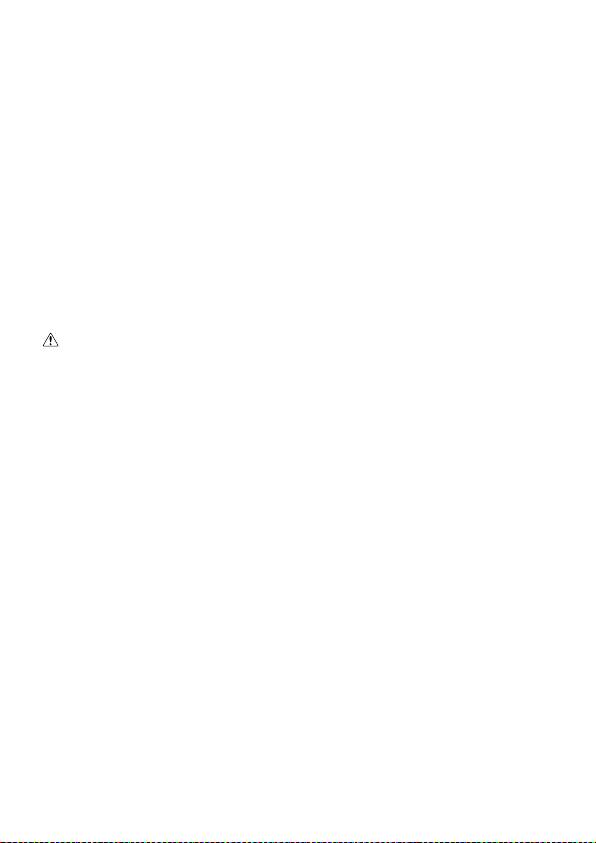
14
rückwärts durch das Frequenzspektrum zu aktivieren.
Sprachmitteilung: - PIEPTON. (Informiert, dass die minimale oder maximale Frequenz erreicht wurde)
Radiosender speichern
Der UKW-Radio-Modus hat 5 voreingestellte Sender-Speicherplätze, an denen Lieblingssender ge-
speichert werden können. Suchen Sie den gewünschten Sender (siehe Radiosender suchen). Halten
Sie die Multifunktionstaste [O] (Abb. 11.5) und die Taste [>] (Abb. 11.4) 2 Sekunden lang gedrückt, bis
die Sprachmitteilung „GESPEICHERT“ (SAVED) kommt, um den Sender am aktuellen Speicherplatz zu
speichern. Dadurch wird der Speicherplatz überschrieben.
Sprachmitteilung: - GESPEICHERT (SAVED). (Informiert, dass der Sender am aktuellen Speicherplatz
gespeichert wurde)
Um einen Sender am nächsten Speicherplatz zu speichern, gehen Sie zum nächsten Speicherplatz (siehe
Wechseln zwischen gespeicherten Radiosendern) und wiederholen Sie den oben beschriebenen Vorgang.
Wechseln zwischen gespeicherten Radiosendern
Der UKW-Radio-Modus hat 5 voreingestellte Sender-Speicherplätze, an denen Lieblingssender gespeich-
ert werden können.
Drücken Sie die Taste [>] (Abb. 11.4) oder die Taste [<] (Abb. 11.3) für 1 Sekunde, um zwischen den
Speicherplätzen hin- und herzuwechseln.
Sprachmitteilung: - VOREINSTELLUNG 1–5 (PRE-SET 1–5). (Informiert, welcher voreingestellte
Speicherplatz aktiv ist).
WARTUNG
WARNUNG:
Nicht waschen oder vollständig in Wasser eintauchen.
Reinigen Sie das Produkt regelmäßig. Verwenden Sie ein Tuch mit Wasser und Seife, um es vorsichtig
abzuwischen.
Überprüfen Sie vor jedem Gebrauch den Zustand der Dichtungsringe und der Schaumgummieinsätze.
Ersetzen Sie die Dichtungsringe und die Schaumgummieinsätze alle 6 Monate oder bei Bedarf öfter.
Verwenden Sie Originalersatzteile (Abb. 8 und Tabelle 3). Siehe Abb. 8 zum Austausch der Hygienesets.
Gehen Sie auf www.sordin.com, um Bestellhinweise zu erhalten.
TRANSPORT, LAGERUNG UND ENTSORGUNG
Transport und Lagerung
Wenn der Gehörschützer nicht genutzt wird, lagern Sie ihn an einem trockenen und sauberen Ort bei
normaler Raumtemperatur, und setzen Sie ihn nicht direkter Sonneneinstrahlung aus.
• Achten Sie darauf, dass die Dichtungsringe nicht zusammengedrückt werden.
• Achten Sie darauf, dass der Kopfbügel nicht gespannt ist (Sordin SHARP-1).
• Wenn der Helm nicht in Gebrauch ist, müssen sich die Kapselgehörschützer in der Betriebsstellung
benden
WICHTIGER HINWEIS! Wenn der Gehörschützer über einen längeren Zeitraum gelagert wird, ist die
Batterie alle 4 Wochen aufzuladen, um ihre Leistung zu erhalten.
WICHTIGER HINWEIS! Drücken Sie die Kapseln nicht in den Helm hinein, da dann die Federn der Halte-
bügel einrasten und die Befestigungssteckplätze an der Seite des Helms beschädigt werden (Sordin
SHARP-2) (Abb. 1).
Entsorgung
Befolgen Sie die nationalen Vorschriften für die Entsorgung des Produkts.
ZUBEHÖR
Zulässige Größen (Sordin SHARP-1 und SHARP-1B)
Größenbereiche für Kapselgehörschützer (Sordin SHARP-1): Klein–Mittel–Groß.
Zugelassene Helme (Sordin SHARP-2 und SHARP-2B)
Diese Kapselgehörschützer dürfen nur an den in Tabelle 2 aufgeführten Industrieschutzhelme montiert
bzw. mit diesen verwendet werden. Die Adapter-Typennummer ist auf dem Adapter angegeben. Eine
aktualisierte Liste der zulässigen Helmkombinationen nden Sie auf www.sordin.com.

15
WARNUNG
Am Helm angebrachte Gehörschützer, die EN 352-3 erfüllen, gibt es in den Größen „mittel“, „klein“ oder
„groß“. Am Helm angebrachte Gehörschützer „mittlerer Größe“ passen den meisten Trägern. Die am
Helm angebrachten Gehörschützer „kleiner“ oder „großer Größe“ sind für Träger konzipiert, denen die
Kapselgehörschützer „mittlerer Größe“ nicht passen.
DÄMPFUNGSDATEN (TABELLE 1)
Verantwortlicher Hersteller: Sordin AB, Rörläggarvägen 8, SE-331 53 Värnamo, Schweden, Tel.: +46-370-
69 35 50.
f = Frequenzen, bei denen die Schalldämmung gemessen wurde
Mf= Mittelwert
sf= Standardabweichung
APV (Mf–sf) = Angenommene Schutzwirkung
H = Dämmwert hohe Frequenzen (erwartete Schalldämmung bei Geräuschen mit LC–LA= –2 dB)
M = Dämpfungswert im Mittelfrequenzbereich (voraussehbare Lärmdämpfung bei Geräuschen mit LC–LA
= +2 dB)
L = Dämpfungswert im Niedrigfrequenzbereich (voraussehbare Lärmdämpfung bei Geräuschen mit LC–LA
= +10 dB)
SNR = Single-Number-Rating-Wert (der Wert, der von dem gemessenen C-bewerteten Schalldruckpegel
LCsubtrahiert wird, um den effektiven A-bewerteten Schalldruckpegel im Ohr abzuschätzen
W = Weight (Gewicht)
BEURTEILUNGSPEGEL (TABELLE 4)
Typische Werte gemäß EN 352-4:2001/A1:2005, Anhang A, bei maximaler Lautstärkeeinstellung.
H = Schalldruckpegel hohe Frequenzen (LC–LA= 1.2 dB),
M = Schalldruckpegel mittlere Frequenzen (LC–LA= 2 dB),
L = Schalldruckpegel niedrige Frequenzen (LC–LA= 6 dB).
TEILE MATERIALIEN
Trägerband 1TPE
Adapter, Halter 2PA
Federdeckel 2PP
Feder 2Edelstahl
Schrauben 1 2 Edelstahl
Kopfbügelpolster 3PA, TPU,
PE-Schaum
TEILE MATERIALIEN
Kapseln 1 2 ABS, TPE
Dämpfungsschaum 1 2 PU-Schaum
Dichtungsringe 1 2 ABS, PP, TPE,
PU-Schaumstoff
Gel-Dichtungsringe 1B 2B ABS, PVC-Folie,
Silikongel
Kopfbügel 1POM
Tragarm Kapsel 2PA
MATERIALIEN
1Sordin SHARP-1 (Kopfbügel), 2Sordin SHARP-2 (an Helm angebracht)
1B Sordin SHARP-1 (Kopfbügel), 2B Sordin SHARP-2 (an Helm angebracht), 3Optionales Zubehör

16
ES SHARP™
DESCRIPCIÓN DE LA LÍNEA DE PRODUCTOS
INTRODUCCIÓN
Sordin SHARPTM es un protector auditivo con Bluetooth®, radio FM y sonido ambiente. El producto está
diseñado para proteger contra ruidos perjudiciales. El modelo Sordin SHARP-1 es un protector auditivo
con banda de cabeza y el modelo Sordin SHARP-2 es un protector auditivo para el casco.
Características principales
• Bluetooth®con tecnología multipunto para una conexión a uno o dos dispositivos para la comunicación
y la transmisión.
• Radio FM con antena integrada y búsqueda de emisoras digitales con la opción de guardar las
emisoras favoritas.
• Escucha de sonido ambiente y función «Push To Listen» (Pulsar para escuchar) para una comunicación
cara a cara con reducción de ruidos molestos.
• Micrófonos integrados y posibilidad de incorporar un micrófono de brazo con cancelación de ruido
para entornos ruidosos.
CONFORMIDAD Y HOMOLOGACIONES
Los productos cumplen con los requisitos esenciales de salud y seguridad establecidos en el anexo II y
se ajustan al control de calidad del proceso de producción, módulo D, establecido en el anexo VIII del
reglamento de EPI (UE) 2016/425. Los marcados CE cumplen las normas EN 352-1:2002 y EN 352-3:2002;
EN 352-4:2001/A1:2005 y EN 352-8:2008. Los productos están homologados para los módulos B y D por
BSI (NB 2797), BSI Group The Netherlands B.V. Say Building, John M. Keynesplein 9, 1066 EP Ámsterdam,
Países Bajos.
El producto también cumple con
la Directiva 2001/95/CE relativa a la seguridad general de los productos.
IEC 62368-1 (EN 62368-1+A11), UL 62368-1:2014 Ed.2 y CSA C22.2#62368-1:2014 Ed.2
Equipos de audio y vídeo, de tecnología de la información y la comunicación. Parte1: Requisitos de
seguridad
la Directiva de equipos radioléctricos (RED) 2014/53/UE
ETSI EN 300 328 V2.1.1, ETSI EN 301 489-1 V2.2.0 (borrador) y EN 301 489-17 V3.2.0 (borrador)
la Directiva relativa a las pilas 2006/66/CE
La pila está certicada conforme a IEC62133 edición 2 y UN38.3.
la Directiva 2011/65/UE RoHS2 sobre restricciones de sustancias peligrosas.
Encontrará más información y el texto completo de la Declaración UE de conformidad en la siguiente
dirección de internet: www.sordin.com; busque SHARP.
Marcas registradas
La marca Bluetooth®y sus logotipos son marcas registradas propiedad de Bluetooth SIG, Inc. y cualquier
uso de estas marcas por parte de Sordin AB se efectúa bajo licencia.
SEGURIDAD
Seguridad general
ADVERTENCIA:
• Utilice y guarde estas instrucciones.
• La protección que ofrecen las orejeras se verá considerablemente limitada si no sigue las instrucciones
de este manual de usuario.
• El usuario debe asegurarse de
- que las orejeras estén montadas, ajustadas y mantenidas conforme a este manual;
- ponerse siempre las orejeras en entornos ruidosos;
- que las orejeras se revisen regularmente para comprobar su eciencia.

17
• Este protector auditivo está equipado con atenuación dependiente del nivel de ruido. El usuario debe
comprobar su correcto funcionamiento antes del uso. En caso de detectar distorsiones o fallos, el
usuario debe recurrir al consejo del fabricante para el mantenimiento y la sustitución de la pila.
• El rendimiento puede mermarse con el uso de las pilas. El periodo típico de uso continuo que se puede
esperar de la pila del protector auditivo varía en función del modo de uso y del volumen de salida. El
periodo típico de uso continuo en modo ambiente con volumen medio es de 36 horas.
• La salida del circuito dependiente del nivel de ruido de este protector auditivo puede superar el nivel
de sonido externo.
• Este protector auditivo está equipado con una instalación de audio de entretenimiento. El nivel de
presión acústica para la señal de audio de entretenimiento (radio FM y transmisión Bluetooth) está
limitado a 82 dB(A) efectivos en el oído.
• La audibilidad de las señales de aviso en un puesto de trabajo especíco puede verse mermada
mientras se utiliza la función de entretenimiento.
• Este producto puede verse seriamente dañado por determinados productos químicos. La información
detallada debe solicitarse al fabricante.
• Limpie el producto periódicamente. Utilice un paño con agua y jabón. No lo lave ni lo sumerja com ple-
tamente en agua.
• Los protectores auditivos y, en particular, las almohadillas pueden deteriorarse con el uso y se deben
examinar periódicamente para detectar posibles grietas y fugas.
• La colocación de las tapas higiénicas en las almohadillas puede afectar al rendimiento acústico de los
protectores auditivos.
• El producto contiene pilas y componentes electrónicos que pueden causar ignición en ambientes
inamables o explosivos. No lo utilice en ambientes donde las chispas puedan provocar un incendio
o una explosión.
• No almacene el producto a temperaturas superiores a los +55 °C e inferiores a los –20 °C.
• Utilice el producto únicamente a temperaturas comprendidas entre los –20 y los +55 °C.
• Cargue el producto únicamente a temperaturas comprendidas entre los 0 y los +40 °C.
• Asegúrese de que el producto no se dañe durante su transporte y su uso.
• No presione las orejeras contra el cuerpo del casco, ya que esto podría provocar grietas en el lateral
del casco.
• No cambie ni retire ninguna pieza del producto. Realice únicamente las modicaciones indicadas en
este manual. Todos los trabajos de mantenimiento y reparación deben ser realizados por un taller de
servicio autorizado.
• Compruebe que el cargador y el cable utilizados cumplan las regulaciones especícas del país. No deje
el protector auditivo cargándose sin supervisión.
• Utilice únicamente piezas de repuesto originales de Sordin.
• No utilice nunca las orejeras durante más de 10 años desde la fecha de producción indicada en el emba-
laje.
• Elimine el producto conforme a la legislación nacional.
FUNCIONAMIENTO
Introducción
ADVERTENCIA:
Antes de utilizar el producto, debe leer y comprender el capítulo sobre seguridad.
Antes de seguir las siguientes instrucciones de colocación, apártese el pelo de las orejas y quítese
cualquier objeto que pudiera afectar al sellado acústico. Asegúrese de que los anillos obturadores estén
bien apretados alrededor de sus orejas antes de utilizar el producto.
Colocar los protectores auditivos en posición de trabajo (Sordin SHARP-1): Coloque los casquetes
sobre las orejas y ajuste la banda de cabeza y los casquetes hasta que estén en una posición cómoda.
Ajuste las orejeras hasta que estén bien apretadas alrededor de sus orejas y contra su cabeza. (Fig. 2)

18
Montar los protectores auditivos en un casco (Sordin SHARP-2): Tire de las orejeras hacia afuera y
hacia arriba hasta que se queden bloqueadas en posición de espera. (Fig. 3). Coloque el acoplamiento del
casco en la ranura del casco. (Fig. 4)
Para obtener otros consejos sobre el cableado, visite www.sordin.com; busque SHARP.
Colocar los protectores auditivos en posición de trabajo (Sordin SHARP-2): Colóquese el casco en la
cabeza. Ajuste las orejeras hasta que estén bien apretadas alrededor de sus orejas y contra su cabeza.
(Fig. 5)
Colocar los protectores auditivos en posición de espera (Sordin SHARP-2): Tire de las orejeras hacia
afuera y hacia arriba hasta que se queden bloqueadas en posición de espera. (Fig. 6)
Colocar los protectores auditivos en posición de reposo (Sordin SHARP-2): Coloque las orejeras en
posición de espera. Coloque los protectores auditivos hacia atrás a lo largo del lateral del casco hasta que
se queden bloqueados en posición de reposo. (Fig. 7)
No presione las orejeras contra el cuerpo del casco, ya que esto podría provocar grietas en el lateral del
casco. (Fig. 1)
Montaje/retirada del acolchado opcional para la cabeza (SHARP-1): El acolchado opcional para la
cabeza se puede montar/retirar. Abra la solapa de velcro en el acolchado para retirarlo de la banda de
cabeza.
El protector auditivo está equipado con micrófonos integrados. Se puede utilizar un micrófono de brazo
en entornos ruidosos para reducir el ruido durante las llamadas de teléfono y las llamadas de radio
bidireccionales.
Montar el micrófono de brazo: Compruebe que el protector auditivo esté desconectado y conecte el
micrófono de brazo en la entrada del micrófono de la orejera derecha. (Fig. 9)
Cargar la pila: Conecte el cable del cargador al jack del cargador en la orejera izquierda. (Fig. 10) Conecte
el conector USB del cable del cargador a un cargador USB estándar.
Mensaje de voz: Sonido de pitido (informa de que el protector auditivo se está cargando).
Funciones
Activación/desactivación
Mantenga pulsado el botón de multifunción [O] (g. 11.5) durante 3 segundos hasta que escuche el
mensaje de voz «POWER ON».
Mensaje de voz: - POWER ON (notica que el protector auditivo está activado)
- BATTERY LEVEL (notica el nivel de carga de la pila: LLENA 75 %; 50 %; 25 % o BAJA)
- RADIO (notica que el protector auditivo está en modo Radio FM)
- CONNECTED (notica que está conectado un teléfono o una radio bidireccional
mediante Bluetooth)
Mantenga pulsado el botón multifunción [O] (g. 11.5) durante 3 segundos hasta que escuche el mensaje
de voz «POWER OFF».
Mensaje de voz: - POWER OFF (notica que el protector auditivo está desactivado)
AVISO: Si no se activa ningún botón de función durante 2 horas, el protector auditivo pasa a modo de
reposo y se prepara para desactivarse. Pulse cualquier botón en 10 segundos para volver al último modo.
Esta es una función de ahorro de pila.
Cambio del MODO
Pulse y suelte el botón multifunción [O] (g. 11.5) durante 1 segundo para cambiar entre el modo Radio
FM, el modo Auriculares y el modo Ambiente.
Mensaje de voz: - RADIO (notica que el protector auditivo está en modo Radio FM)
- HEADSET (notica que el protector auditivo está en modo Auriculares)
- AMBIENT (notica que el protector auditivo está en modo Ambiente)
Ajuste del volumen
Haga clic en el botón [-] (11.1) para bajar el volumen o en el botón [+] (11.2) para subirlo.
Mensaje de voz: - Sonido de PITIDO (notica que se ha alcanzado el nivel de volumen mínimo o máximo)

19
AVISO: Cada modo de función (Radio, Auriculares, Ambiente y Llamada de teléfono) tiene su propio
volumen. El volumen seleccionado en el modo Ambiente seguirá el sonido ambiente mezclado en los
otros modos. El sonido ambiente depende del nivel de sonido para proteger contra ruidos perjudiciales.
«Push to Listen» (Pulsar para escuchar) (activar/desactivar el sonido ambiente)
En el modo RADIO y AURICULARES, haga clic en el botón [..] para activar/desactivar el sonido ambiente.
Emparejamiento Bluetooth
El protector auditivo se puede emparejar con unidades Bluetooth® compatibles con perles A2DP, HFP
y HSP.
Seleccione el modo Auriculares (vea Cambiar MODO).
Mantenga pulsado el botón de multifunción [O] (g. 11.5) y el botón [>] (g. 11.4) durante 2 segundos para
activar el emparejamiento.
Mensaje de voz: - PAIRING (notica que el protector auditivo está en modo de emparejamiento)
Active la función Bluetooth en el teléfono o en la radio bidireccional y busque nuevas unidades.
Seleccione «Sordin SHARP». Si el teléfono requiere una contraseña, introduzca: 0000
Mensaje de voz: - PAIRING SUCCESFUL (notica que el protector auditivo está emparejado y conectado)
Cuando se haya activado la función de emparejamiento, la conexión se establecerá automáticamente
cuando se vuelva a utilizar.
Mensaje de voz: - CONNECTED (notica que el protector auditivo está conectado a un teléfono
emparejado o una radio bidireccional)
El protector auditivo es compatible con la tecnología multipunto (Multipoint) y se puede emparejar con
dos dispositivos Bluetooth®a la vez. Controla y prioriza los dispositivos de distintos modos en función del
tipo de dispositivo y de sus actividades.
Responder/nalizar una llamada de teléfono
Para gestionar llamadas de teléfono, los auriculares se deben emparejar con un teléfono móvil (ver
Emparejamiento Bluetooth).
Las llamadas de teléfono entrantes se indican con un tono de llamada. Haga clic en el botón [..] (g. 11.6)
para responder y nalizar una llamada de teléfono. Se puede rechazar una llamada pulsando y soltando
el botón de multifunción [O] (g. 11.5) durante 1 segundo.
PTT (Push to Talk) (Pulsar para hablar) de radio bidireccional
Para gestionar la comunicación, el protector auditivo se debe emparejar con una radio bidireccional (vea
Emparejamiento Bluetooth).
Mantenga pulsado el botón [..] (g. 11.6) para transmitir por radio bidireccional.
Pausar/reproducir una pista
Seleccione el modo Auriculares para transmitir música desde el teléfono (vea Cambiar modo).
Al transmitir música desde una aplicación, haga clic en el botón de multifunción [O] (g. 11.5) para pausar/
reproducir una pista.
Cambiar pistas
Al transmitir música desde una aplicación, haga clic en el botón [>] (g. 11.4) o el botón [<] (g. 11.3) para
cambiar de pista.
Buscar una emisora de radio
Haga clic en el botón [>] (g. 11.4) o el botón [<] (g. 11.3) para activar la búsqueda de frecuencia hacia
arriba o hacia abajo.
Mensaje de voz: - Sonido de PITIDO (notica que se ha alcanzado la frecuencia mínima o máxima)
Guardar una emisora de radio
El modo Radio FM tiene 5 memorias predenidas en las que se pueden guardar las emisoras de radio
favoritas. Busque la emisora deseada (vea Buscar una emisora de radio). Mantenga pulsado el botón
multifunción [O] (g. 11.5) y el botón [>] (g. 11.4) durante 2 segundos hasta que escuche el mensaje
de voz «SAVED» para guardar la emisora en la memoria actual. Esto sobrescribirá cualquier emisora
guardada previamente en la memoria correspondiente.
Mensaje de voz: - SAVED (notica que la emisora se ha guardado en la memoria actual)
Para guardar una emisora en la siguiente memoria, cambie a la siguiente memoria (ver Cambiar emisoras
de radio guardadas) y repita el proceso descrito anteriormente.

20
Cambiar emisoras de radio guardadas
El modo Radio FM tiene 5 memorias predenidas en las que se pueden guardar las emisoras de radio
favoritas.
Pulse y suelte el botón [>] (g. 11.4) o el botón [<] (g. 11.3) durante 1 segundo para cambiar entre espacios
de memoria.
Mensaje de voz: - PRE-SET 1-5 (notica qué memoria predenida está activa).
MANTENIMIENTO
ADVERTENCIA:
No lo lave ni lo sumerja completamente en agua.
Limpie el producto periódicamente. Utilice un paño con agua y jabón , y séquelos cuidadosamente.
Antes de cada uso, compruebe el estado de los anillos obturadores y de las piezas de gomaespuma.
Sustituya los anillos obturadores y las piezas de gomaespuma una vez cada seis meses o con más
frecuencia si es necesario. Utilice piezas de repuesto originales (g. 8 y tabla 3). Vea la g. 8 para saber
cómo sustituir los kits de higiene. Visite www.sordin.com para obtener información.
TRANSPORTE, ALMACENAMIENTO Y ELIMINACIÓN
Transporte y almacenamiento
Cuando no vaya a utilizar el protector auditivo, almacénelo en un lugar limpio y seco a una temperatura
ambiente normal y no lo coloque bajo la luz directa del sol.
• Asegúrese de que los anillos obturadores no estén comprimidos.
• Asegúrese de que la banda de cabeza no esté estirada (Sordin SHARP-1).
• Cuando no vaya a usar el casco, coloque las orejeras en la posición de funcionamiento.
AVISO: Si el protector auditivo se va a almacenar durante un periodo prolongado, cárguelo cada
4 semanas para mantener la pila.
AVISO: No presione los casquetes contra el cuerpo del casco, ya que esto bloquearía el muelle del brazo
de la orejera y dañaría las ranuras de jación del lateral del casco (Sordin SHARP-2) (g.1).
Eliminación
Cumpla las regulaciones nacionales sobre la eliminación de productos.
ACCESORIOS
Tamaños homologados (Sordin SHARP-1 y SHARP-1B)
Rango de tamaños de orejeras por encima de la cabeza (Sordin SHARP-1): pequeño, mediano, grande.
Cascos homologados (Sordin SHARP-2 y SHARP-2B)
Estas orejeras deben montarse y utilizarse exclusivamente con los siguientes cascos de seguridad
industriales indicados en la tabla tabla 2. El número de tipo de adaptador está marcado en el adaptador.
Para obtener una lista actualizada de las combinaciones de casco homologadas, visite www.sordin.com.
ADVERTENCIA:
Los protectores auditivos montados en el casco que cumplen con la norma EN 352-3 son de la «gama de
tamaño medio», la «gama de tamaño pequeño» o la «gama de tamaño grande». Los protectores auditivos
montados en el casco de la «gama de tamaño medio» serán apropiados para la mayoría de los usuarios.
Los protectores auditivos montados en el casco de «rango de tamaño pequeño» o de «rango de tamaño
grande» han sido diseñados para aquellos usuarios para los que las orejeras de «rango de tamaño medio»
no resulten adecuadas.
Table of contents
Languages:
Other Sordin Safety Equipment manuals