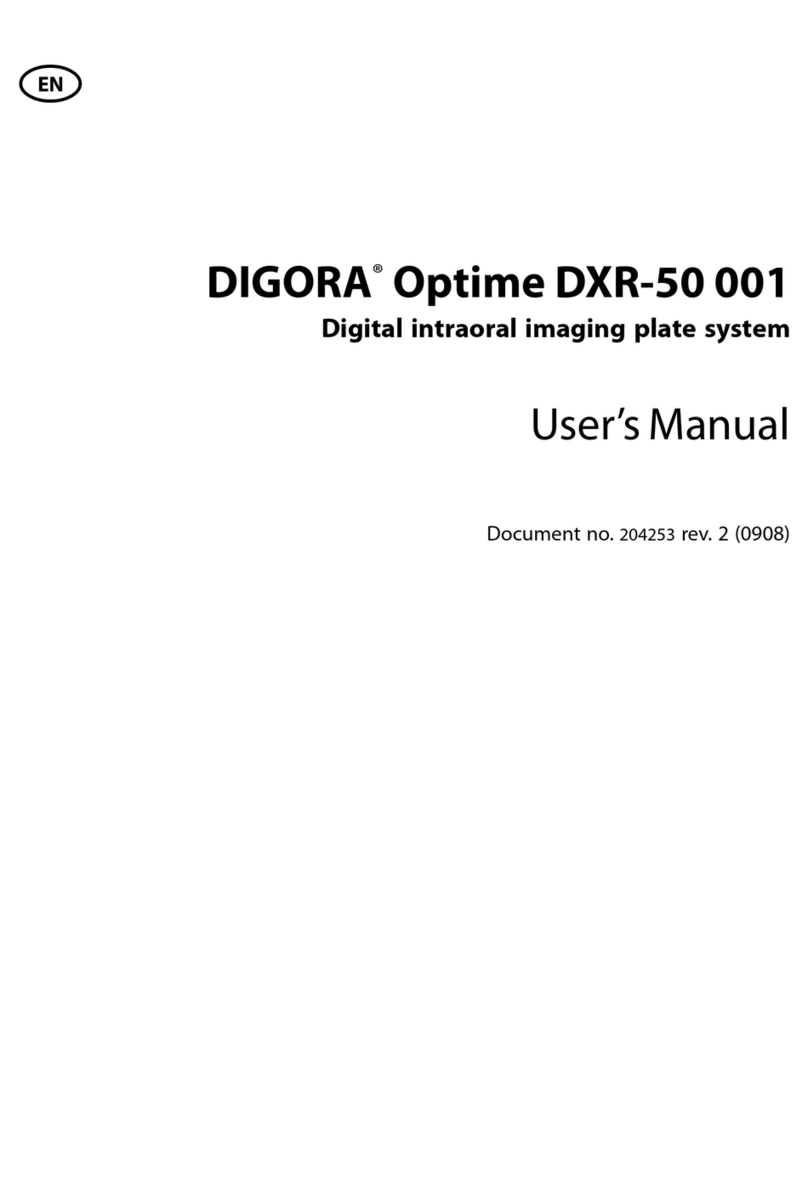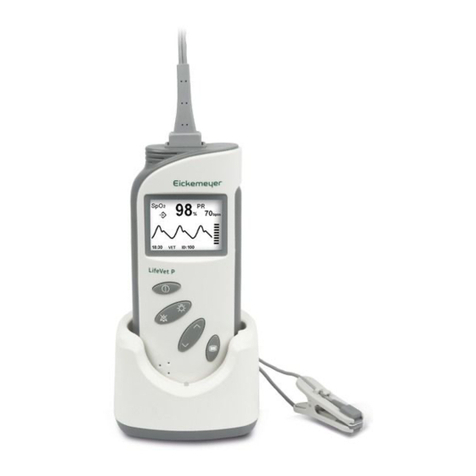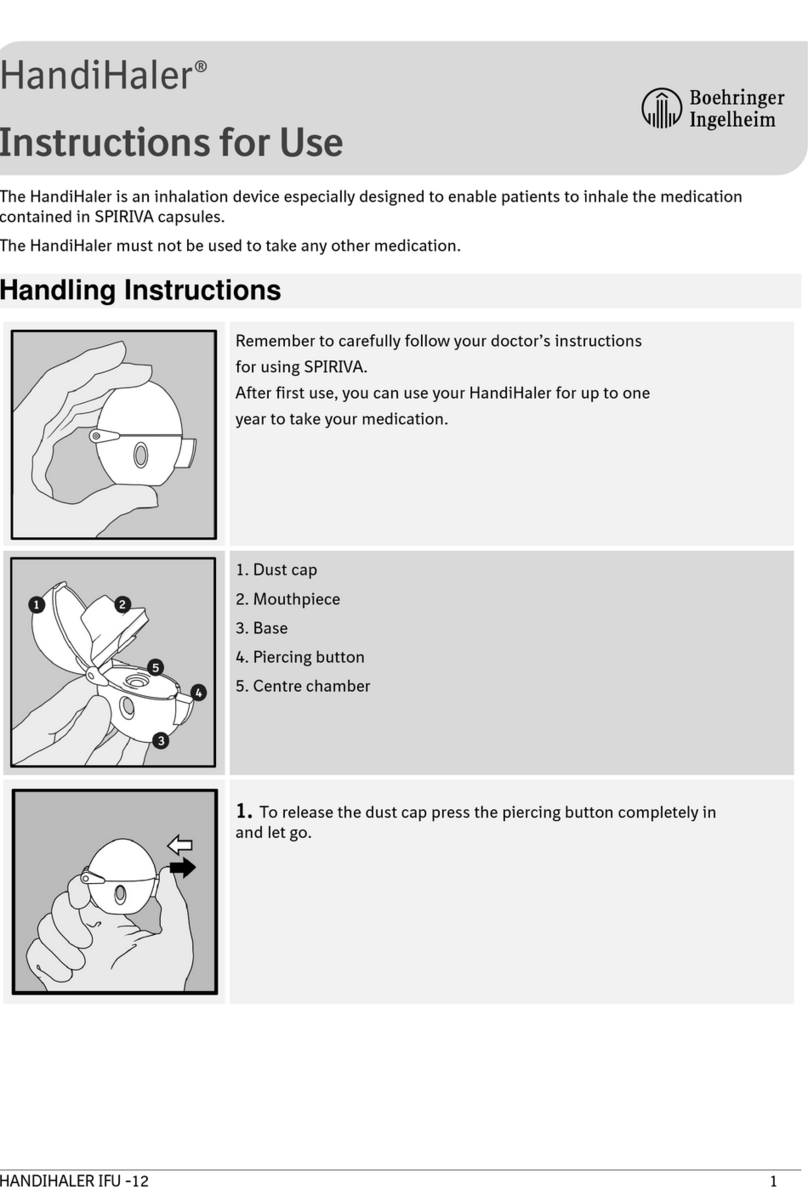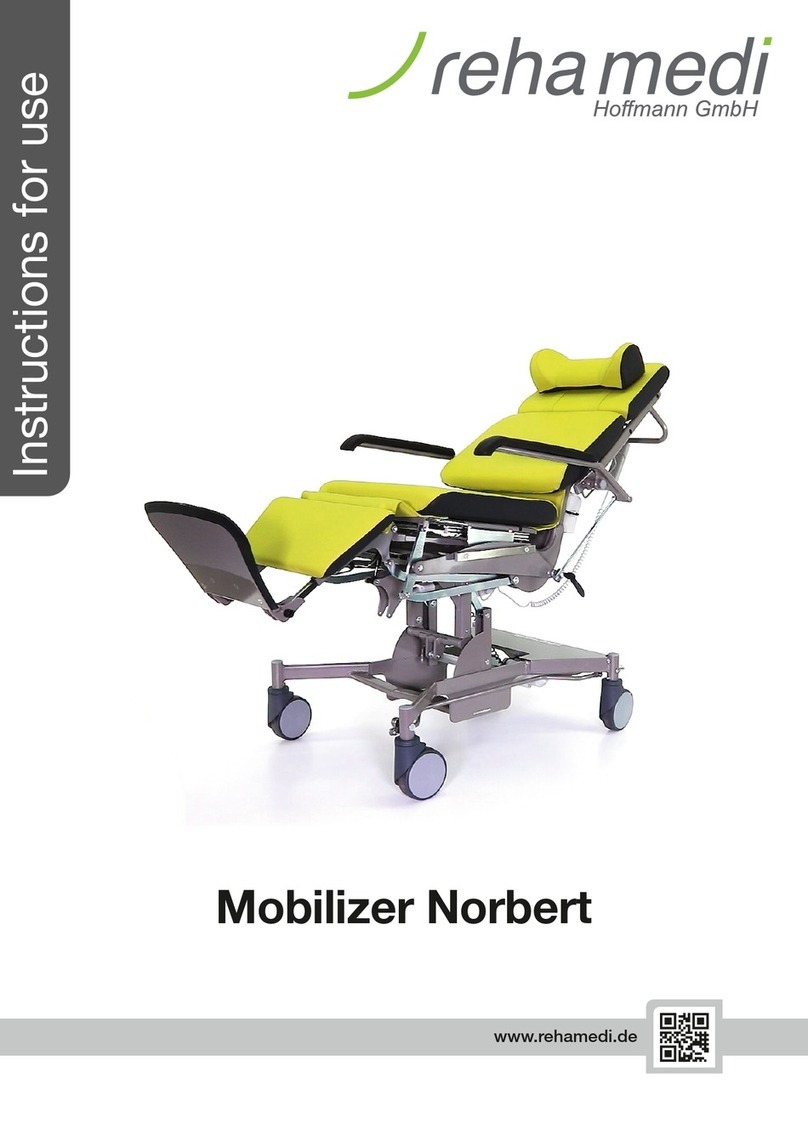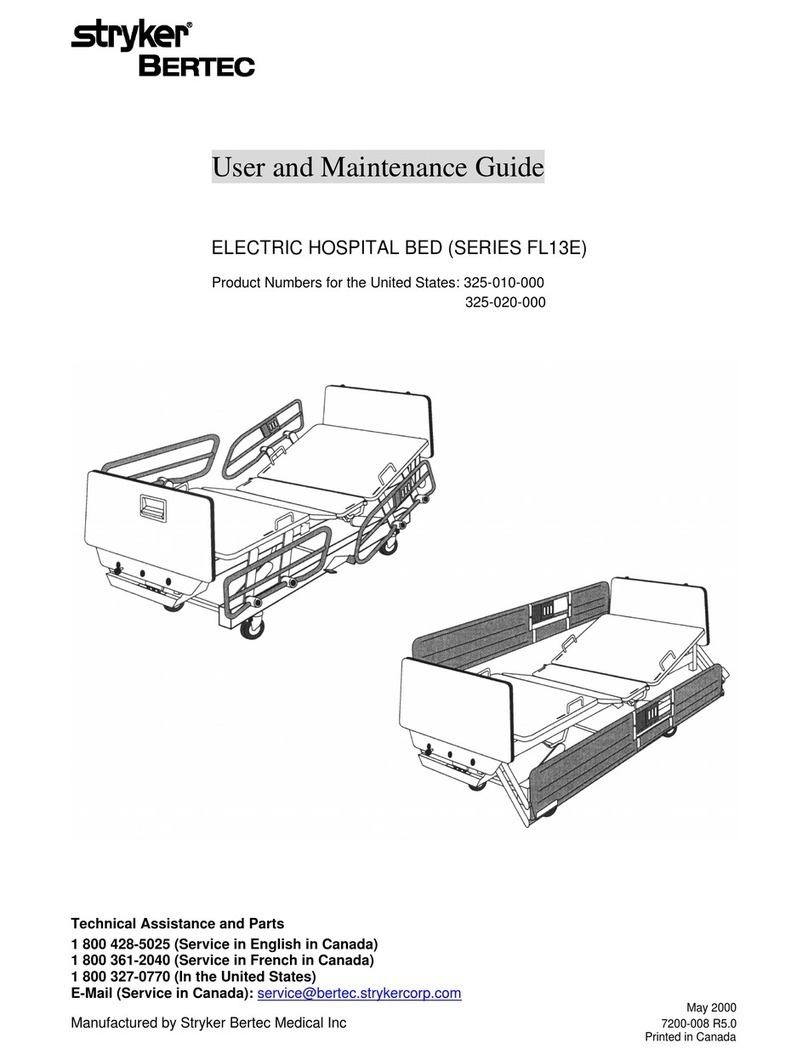Soredex Cranex Novus e User manual
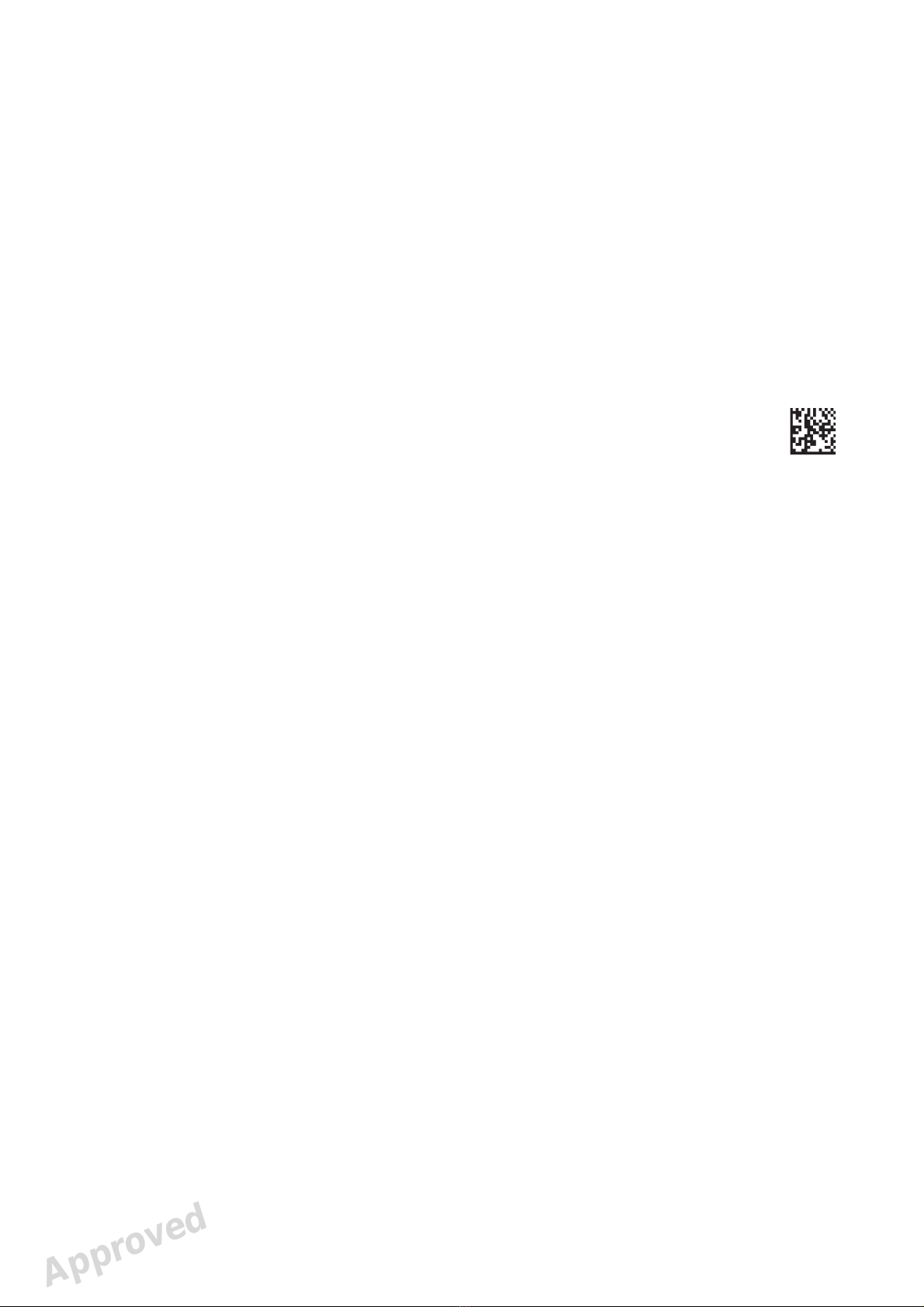
ENGLISH
CRANEX™ Novus e
Digital Panoramic X-ray Unit
User Manual
208898 rev. 4 (2015-01)
Approved: Ukkonen Juha-Pekka 2015-03-13 13:08
Reviewed: Savinen Antti Juhani 2015-03-12 11:32
Approved
See PDM system to determine the status of this document. Printed out: 2016-01-27 12:19:26
D508980, 4
Copyright © 2015 by PaloDEx Group Oy. All rights reserved.

Approved: Ukkonen Juha-Pekka 2015-03-13 13:08
Reviewed: Savinen Antti Juhani 2015-03-12 11:32
Approved
See PDM system to determine the status of this document. Printed out: 2016-01-27 12:19:26
D508980, 4
Copyright © 2015 by PaloDEx Group Oy. All rights reserved.
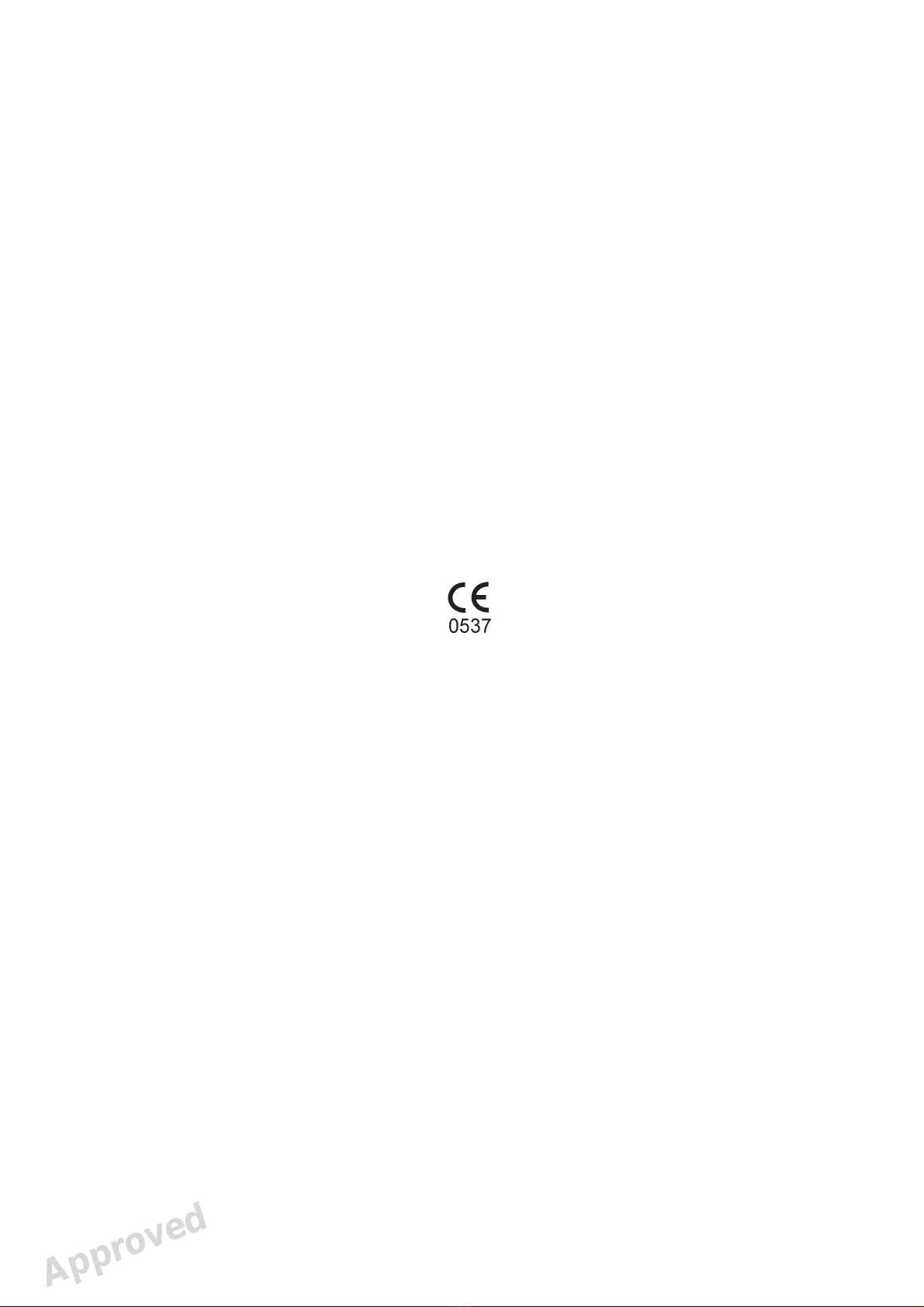
CRANEX Novus e Contents
User Manual 208898 iii
CRANEX™ Novus e
Digital Panoramic X-ray Unit
User Manual
Medical Device Directive
93/42/EEC
Number 208898 rev. 4 (2015-01)
Original approved English language version
Manufactured by SOREDEX, PaloDEx Group Oy
Nahkelantie 160,
FI-04300 Tuusula, Finland
Tel. + 358 (0)10 270 2000
www.soredex.com
Approved: Ukkonen Juha-Pekka 2015-03-13 13:08
Reviewed: Savinen Antti Juhani 2015-03-12 11:32
Approved
See PDM system to determine the status of this document. Printed out: 2016-01-27 12:19:26
D508980, 4
Copyright © 2015 by PaloDEx Group Oy. All rights reserved.
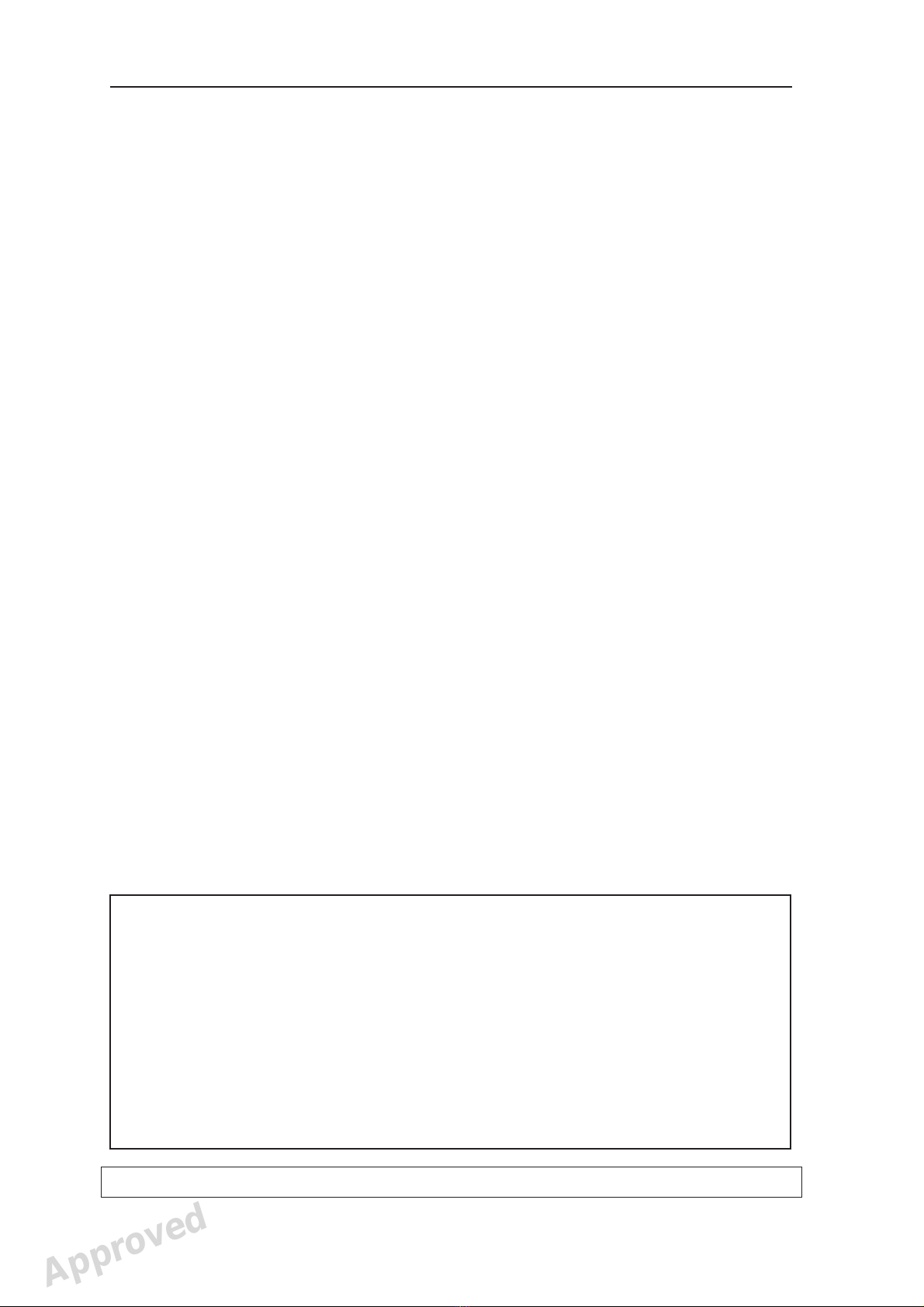
Contents CRANEX Novus e
iv User Manual 208898
CRANEX, DIGORA, SCANORA and MULTICONNECT are either registered
trademarks or trademarks of Soredex in the United States and/or other coun-
tries.
Soredex endeavours to produce product documentation that is accurate and
up to date. However, our policy of continual product development may result
in changes to products that are not reflected in the product documentation.
Therefore, this document should not be regarded as an infallible guide to cur-
rent product specifications. Soredex maintains the right to make changes and
alterations without prior notice.
Approved: Ukkonen Juha-Pekka 2015-03-13 13:08
Reviewed: Savinen Antti Juhani 2015-03-12 11:32
Approved
See PDM system to determine the status of this document. Printed out: 2016-01-27 12:19:26
D508980, 4
Copyright © 2015 by PaloDEx Group Oy. All rights reserved.

CRANEX Novus e Contents
User Manual 208898 v
Contents
1. Introduction ....................................................................................................... 1
1.1 CRANEX™ Novus e X-ray unit ..................................................................... 1
1.2 About this manual.......................................................................................... 2
2. Unit description ................................................................................................. 3
2.1 Main parts ..................................................................................................... 3
2.2 Control panels and keys................................................................................ 5
2.3 Accessories ................................................................................................... 6
3. Using the Unit .................................................................................................... 7
3.1 Preparing the Unit ......................................................................................... 7
3.2 Exposure programs..................................................................................... 12
3.3 Taking Exposures........................................................................................ 15
Panoramic - Adult, Child and Sectional....................................................... 15
Temporomandibular Joint (TMJ) ................................................................. 24
Bitewing (Optional)...................................................................................... 30
4. Operating the unit without generating x-rays............................................... 36
5. Unit Setup......................................................................................................... 37
5.1 Setup options .............................................................................................. 37
5.2 Image Preview (DIGORA for Windows software only) ................................ 41
6. Troubleshooting and Maintenance ................................................................ 43
6.1 Error messages and symbols...................................................................... 43
6.2 Care and Maintenance ............................................................................... 47
7. Quality Assurance ........................................................................................... 50
8. Warnings and precautions ............................................................................. 55
8.1 General warnings ........................................................................................ 55
8.2 User / patient warnings ............................................................................... 56
9. Disposal............................................................................................................ 59
Appendix A. Technical Information...................................................................A-1
A.1 Technical specifications .............................................................................A-1
A.2 Unit dimensions .........................................................................................A-9
A.3 Symbols that may appear on the unit ......................................................A-10
A.4 EMC declaration for CRANEX Novus e (CRA-2).....................................A-12
Approved: Ukkonen Juha-Pekka 2015-03-13 13:08
Reviewed: Savinen Antti Juhani 2015-03-12 11:32
Approved
See PDM system to determine the status of this document. Printed out: 2016-01-27 12:19:26
D508980, 4
Copyright © 2015 by PaloDEx Group Oy. All rights reserved.

Contents CRANEX Novus e
vi User Manual 208898
Approved: Ukkonen Juha-Pekka 2015-03-13 13:08
Reviewed: Savinen Antti Juhani 2015-03-12 11:32
Approved
See PDM system to determine the status of this document. Printed out: 2016-01-27 12:19:26
D508980, 4
Copyright © 2015 by PaloDEx Group Oy. All rights reserved.

User Manual 208898 1
CRANEX Novus e 1. Introduction
1. Introduction
1.1 CRANEX™ Novus e X-ray unit
The CRANEX Novus e (the unit) is a digital pano-
ramic dental x-ray unit designed to take:
- Adult panoramic exposures
- Child panoramic exposures (reduced width)
- TMJ exposures
- Bitewing (optional, not available in all countries)
- Sectional panoramic exposures allowing user to
select exposed sections (optional, not available
in all countries)
The unit uses a CCD sensor as the image recep-
tor and a PC with suitable (MDD compliant) dental
imaging software, such as SCANORA™ software or
DIGORA™ for Windows software (not in USA), for
image acquisition and handling.
The unit can be used in single or multiple user con-
figurations.
With the single user configuration, the unit is con-
nected to a single PC.
With the multiple user configuration (MULTICON-
NECT™ activated) the unit is connected to a net-
work where up to eight PCs can be connected to
the unit. With the MULTICONNECT configuration
only one PC at a time can reserve and use the unit.
IMPORTANT NOTE:
Before using the unit for the first time, make sure
that it is set up to your requirements. See section 5.
Unit Setup.
USA only
Caution:
Federal law restricts this device to sale by or on the
order of a dentist or other qualified professional
Approved: Ukkonen Juha-Pekka 2015-03-13 13:08
Reviewed: Savinen Antti Juhani 2015-03-12 11:32
Approved
See PDM system to determine the status of this document. Printed out: 2016-01-27 12:19:26
D508980, 4
Copyright © 2015 by PaloDEx Group Oy. All rights reserved.

2 User Manual 208898
1. Introduction CRANEX Novus e
1.2 About this manual
This manual describes how to use and set up the
unit.
Please read these instructions carefully before op-
erating the unit.
Before operating the unit, please read and observe
the warnings and precautions that appear in section
8. Warnings and Precautions.
Approved: Ukkonen Juha-Pekka 2015-03-13 13:08
Reviewed: Savinen Antti Juhani 2015-03-12 11:32
Approved
See PDM system to determine the status of this document. Printed out: 2016-01-27 12:19:26
D508980, 4
Copyright © 2015 by PaloDEx Group Oy. All rights reserved.

User manual 208898 3
CRANEX Novus e 2. Unit description
2. Unit description
2.1 Main parts
1. Exposure warning light
2. Emergency stop button
(Press to stop, rotate to release)
3. Exposure switch
4. On / off switch (rear of column)
5. Column
6. Sensor
7. Tubehead
(Tubehead + sensor = Rotating unit)
8. PC with MDD compliant imaging software
E
m
e
r
g
e
n
c
y
s
t
o
p
E
m
e
r
g
e
n
c
y
s
t
o
p
1
3
4
5
6
7
8
2
Approved: Ukkonen Juha-Pekka 2015-03-13 13:08
Reviewed: Savinen Antti Juhani 2015-03-12 11:32
Approved
See PDM system to determine the status of this document. Printed out: 2016-01-27 12:19:26
D508980, 4
Copyright © 2015 by PaloDEx Group Oy. All rights reserved.

2. Unit description CRANEX Novus e
4 User manual 208898
9. Patient positioning mirror
10. Frankfort light
11. Midsaggital light
12. Focal trough light
13. Head support
14. Patient handles
15. Chin support
A. Chin rest and bite block
B. Chin rest and lip holder
C. Lip support
Approved: Ukkonen Juha-Pekka 2015-03-13 13:08
Reviewed: Savinen Antti Juhani 2015-03-12 11:32
Approved
See PDM system to determine the status of this document. Printed out: 2016-01-27 12:19:26
D508980, 4
Copyright © 2015 by PaloDEx Group Oy. All rights reserved.
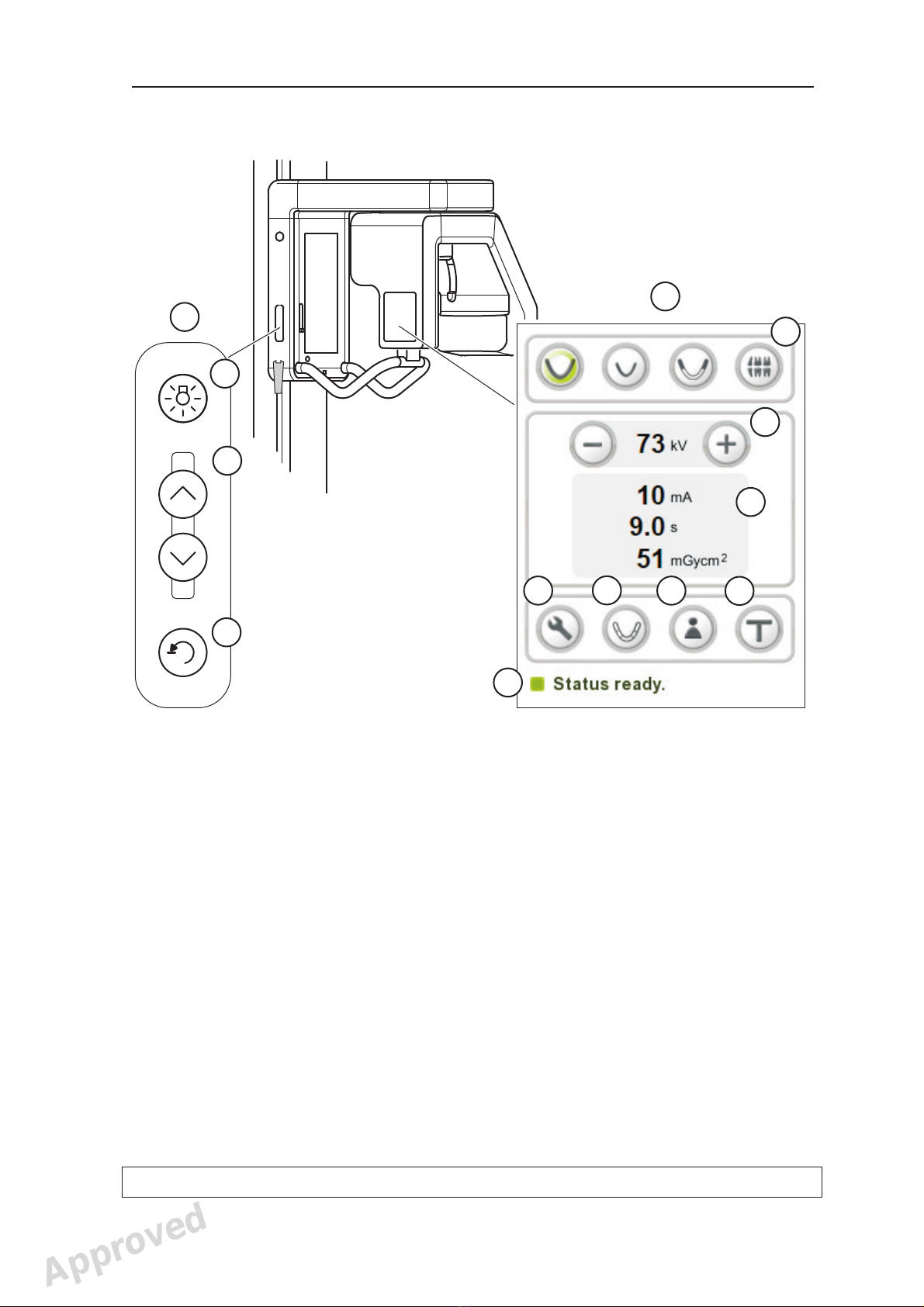
User manual 208898 5
CRANEX Novus e 2. Unit description
2.2 Control panels and keys
16. Side control panel
A. Lights key - switches the positioning lights on and off.
B. Up / down keys
C. Return key - drives rotating unit to the patient in/out position (PIO)
17. Main control panel
D. Program keys - Adult pan, Child pan, TMJ, Bitewing (optional)
E. kV selection keys
F. Exposure values
G. Service key
H. Sectional Panoramic program selection key (optional)
I. Patient Name -key (visible only if patient name display is
supported by the dental imaging software)
J. Test exposure
K. Unit status indicator
16
A
B
C
17
I
D
E
G
F
J
K
H
Approved: Ukkonen Juha-Pekka 2015-03-13 13:08
Reviewed: Savinen Antti Juhani 2015-03-12 11:32
Approved
See PDM system to determine the status of this document. Printed out: 2016-01-27 12:19:26
D508980, 4
Copyright © 2015 by PaloDEx Group Oy. All rights reserved.

2. Unit description CRANEX Novus e
6 User manual 208898
2.3 Accessories
Chin rest
Disposable cover
Bite block
Disposable cover
Rod short (62.5 mm)
Rod long (72.5 mm)
Lip holder
Disposable cover
Lip support
Disposable cover
Approved: Ukkonen Juha-Pekka 2015-03-13 13:08
Reviewed: Savinen Antti Juhani 2015-03-12 11:32
Approved
See PDM system to determine the status of this document. Printed out: 2016-01-27 12:19:26
D508980, 4
Copyright © 2015 by PaloDEx Group Oy. All rights reserved.

CRANEX Novus e 3. Taking an Exposure
User manual 208898 7
3. Using the Unit
IMPORTANT NOTE:
If the unit is being used for the first time or if you are
using the unit for the first time check that it is set up
to your requirements. See section 5. Unit Setup.
3.1 Preparing the Unit
The preparation steps below are for SCANORAand
DIGORA for Windows softwares. If you are using
some other dental imaging software, refer to the
documentation that is supplied with it.
SCANORA software
1. PC: Switch on the PC that is connected to the
unit.
2. PC: Open SCANORA software and then open a
patient card.
3. Switch the unit on. The on/off switch is at the
rear of the column near the base.
The unit display will come on and the unit will
carry out a self test (Starting up).
When the self test is complete, a question mark
(?) will appear next to the unit status indicator.
This indicates that you need to reserve the unit
before you can take an exposure.
Single user:
Multiple users:
Approved: Ukkonen Juha-Pekka 2015-03-13 13:08
Reviewed: Savinen Antti Juhani 2015-03-12 11:32
Approved
See PDM system to determine the status of this document. Printed out: 2016-01-27 12:19:26
D508980, 4
Copyright © 2015 by PaloDEx Group Oy. All rights reserved.

8 User manual 208898
3. Taking an Exposure CRANEX Novus e
NOTE:
If the no connection symbol (X) appears next to
the unit status indictor, it indicates that there is
no connection between the unit and the PC. See
section 6. Troubleshooting and Maintenance
for more information.
4. PC: Press the device icon to reserve the unit
and enable image capture.
NOTE:
If a message appears stating that the unit is in
use, it indicates that the unit has been reserved
by another user. Wait until the unit is free.
INFORMATION:
The status of the unit: available, ready or busy,
can be seen in the status field at the bottom of
the PC display.
5. When the unit status indicator turns GREEN and
the text Status ready appears, the unit is ready
to take an exposure.
Single user:
Multiple users:
Approved: Ukkonen Juha-Pekka 2015-03-13 13:08
Reviewed: Savinen Antti Juhani 2015-03-12 11:32
Approved
See PDM system to determine the status of this document. Printed out: 2016-01-27 12:19:26
D508980, 4
Copyright © 2015 by PaloDEx Group Oy. All rights reserved.

CRANEX Novus e 3. Taking an Exposure
User manual 208898 9
6. Press the Return key to drive the rotating unit to
the Patient In/Out (PIO) position.
If the Patient Name key appears on the display,
you can check the patient’s name by pressing
the Patient Name key once. A dialog box
showing the patient name opens for 5 seconds
and then closes automatically. Re-press the
Patient Name key if you wish to hide the name
sooner.
Approved: Ukkonen Juha-Pekka 2015-03-13 13:08
Reviewed: Savinen Antti Juhani 2015-03-12 11:32
Approved
See PDM system to determine the status of this document. Printed out: 2016-01-27 12:19:26
D508980, 4
Copyright © 2015 by PaloDEx Group Oy. All rights reserved.

10 User manual 208898
3. Taking an Exposure CRANEX Novus e
DIGORA for Windows software (not in USA)
1. PC: Switch on the PC that is connected to the
unit.
2. PC: Open DIGORA for Windows software and
then open a patient card.
3. Switch the unit on. The on/off switch is at the
rear of the column near the base.
The unit display will come on and the unit will
carry out a self test (Starting up).
Single user:
When the self test is complete, the unit status
indicator will turn GREEN and the text Status
ready will appear. The unit can now be used to
take an exposure.
Go to step 6 to complete unit preparation.
Multiple users:
When the self test is complete, a question mark
(?) will appear next to the unit status indicator.
This indicates that you need to reserve the unit
before you can take an exposure.
NOTE:
If the no connection symbol (X) appears next to
the unit status indictor, it indicates that there is
no connection between the unit and the PC. See
section 6. Troubleshooting and Maintenance
for more information.
4. PC: To reserve the unit, click the GREEN
Multiconnect icon, which is in the bottom right-
hand corner of the PC display. The Connect
window will appear.
Approved: Ukkonen Juha-Pekka 2015-03-13 13:08
Reviewed: Savinen Antti Juhani 2015-03-12 11:32
Approved
See PDM system to determine the status of this document. Printed out: 2016-01-27 12:19:26
D508980, 4
Copyright © 2015 by PaloDEx Group Oy. All rights reserved.
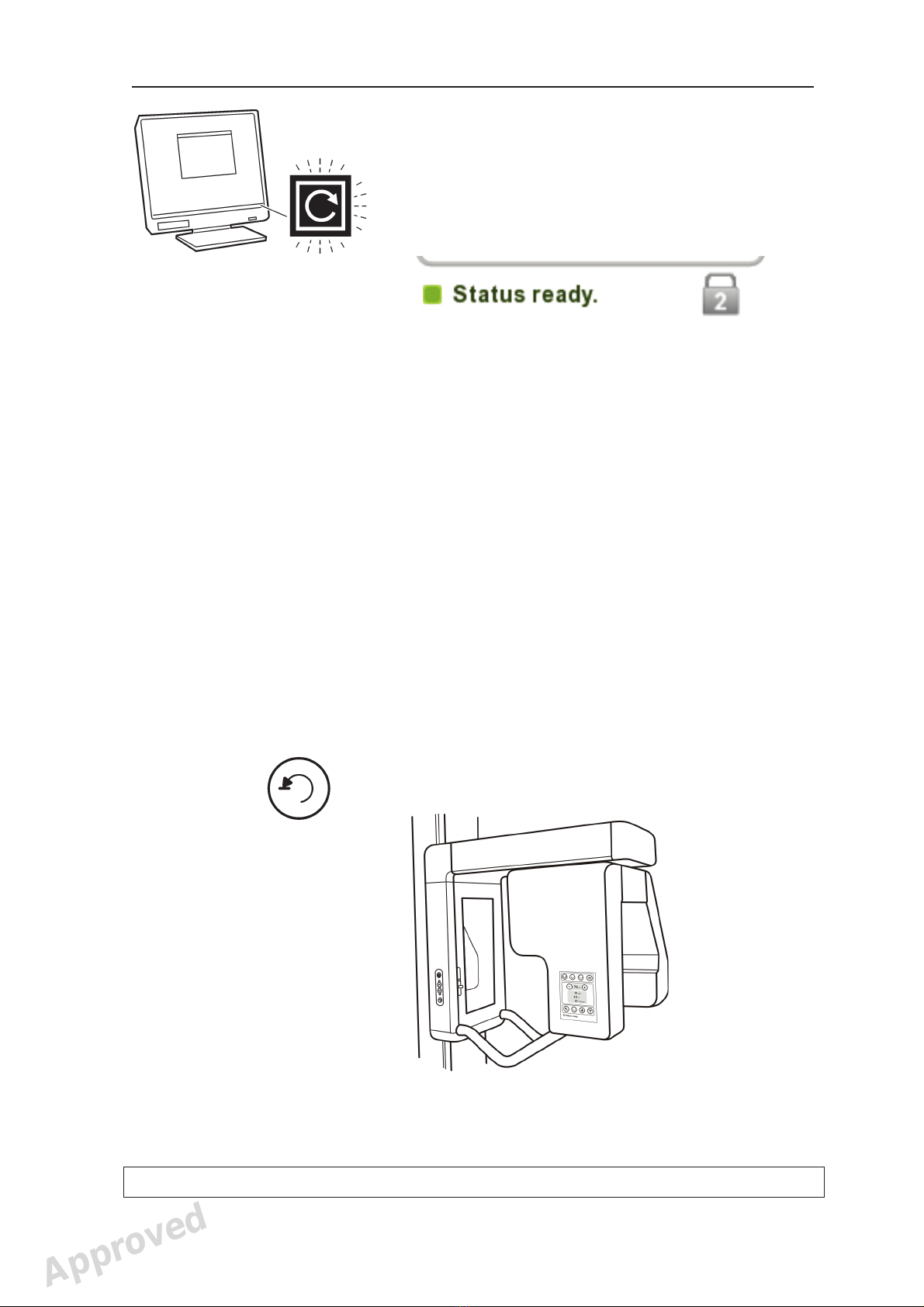
CRANEX Novus e 3. Taking an Exposure
User manual 208898 11
5. PC: Click the Reserve the device button to
reserve the unit.
The Connect window will disappear and the
GREEN Multiconnect icon will start to flash.
This indicates that you have now reserved the
unit and it is now ready to take an exposure.
NOTE:
If the Multiconnect icon is YELLOW, it indicates
that the unit has been reserved by someone
else. Wait until the unit is free.
If you wish to know who has reserved the unit,
place the cursor on the Multiconnect icon
(while yellow) and a message showing who has
reserved the unit will appear.
NOTE:
If the Multiconnect icon is GRAY, it indicates
that the unit has not been switched on or is just
starting up and is not yet ready for use.
Switch the unit on and / or wait until the unit is
ready for use.
6. Press the Return key to drive the rotating unit to
the Patient In/Out (PIO) position.
Approved: Ukkonen Juha-Pekka 2015-03-13 13:08
Reviewed: Savinen Antti Juhani 2015-03-12 11:32
Approved
See PDM system to determine the status of this document. Printed out: 2016-01-27 12:19:26
D508980, 4
Copyright © 2015 by PaloDEx Group Oy. All rights reserved.
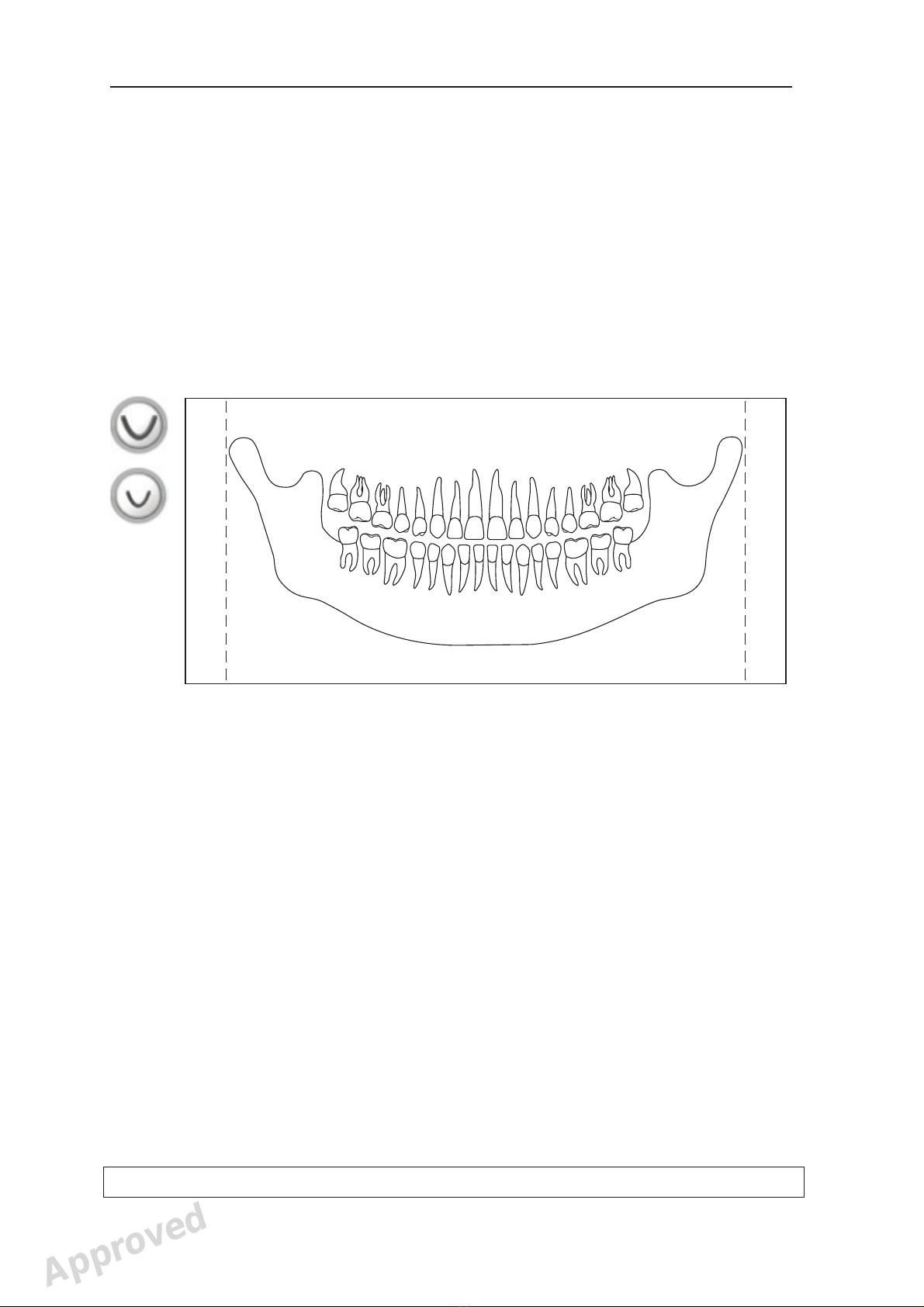
12 User manual 208898
3. Taking an Exposure CRANEX Novus e
3.2 Exposure programs
Exposure programs can be selected using the unit’s
main control panel. Before taking exposures, it is
recommended to revise the need for the exposure
and select the exposure program accordingly.
Illustrative sizes and locations of the exposed areas
using different exposure programs:
Exposed areas of Adult Panoramic and Child Panoramic programs
L
Approved: Ukkonen Juha-Pekka 2015-03-13 13:08
Reviewed: Savinen Antti Juhani 2015-03-12 11:32
Approved
See PDM system to determine the status of this document. Printed out: 2016-01-27 12:19:26
D508980, 4
Copyright © 2015 by PaloDEx Group Oy. All rights reserved.

CRANEX Novus e 3. Taking an Exposure
User manual 208898 13
Exposed areas of TMJ program
Exposed areas of Bitewing program (optional)
L
L
Approved: Ukkonen Juha-Pekka 2015-03-13 13:08
Reviewed: Savinen Antti Juhani 2015-03-12 11:32
Approved
See PDM system to determine the status of this document. Printed out: 2016-01-27 12:19:26
D508980, 4
Copyright © 2015 by PaloDEx Group Oy. All rights reserved.
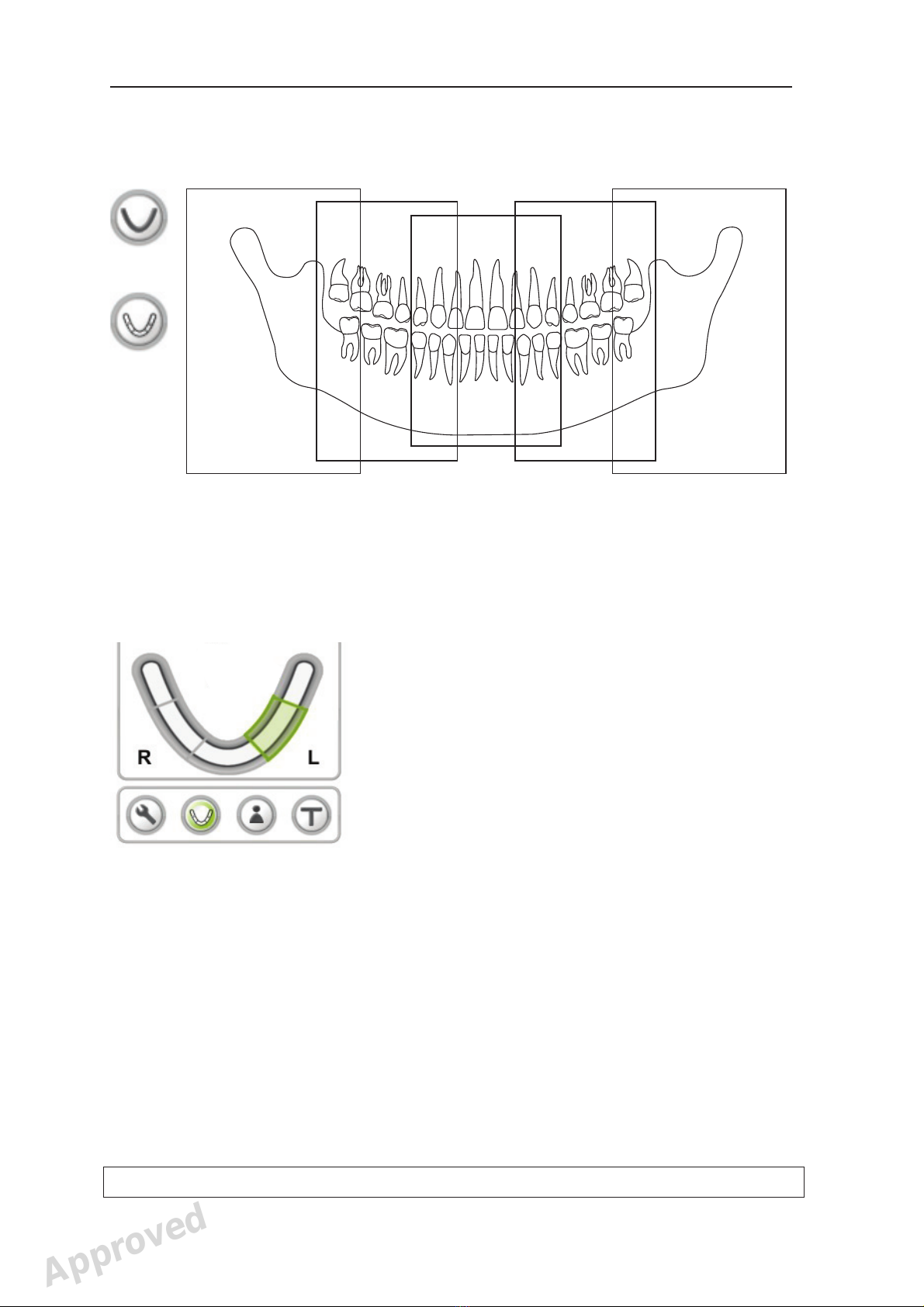
14 User manual 208898
3. Taking an Exposure CRANEX Novus e
Exposed sections of Sectional Panoramic program (1...5) (optional)
2
1
3
5
4
L
+
NOTE:
Section heights are the same, the differences
shown are for illustrative purposes only.
Section selection keys in Sectional Panoramic
screen. Selected sections are highlighted in green.
1
2
3
4
5
Approved: Ukkonen Juha-Pekka 2015-03-13 13:08
Reviewed: Savinen Antti Juhani 2015-03-12 11:32
Approved
See PDM system to determine the status of this document. Printed out: 2016-01-27 12:19:26
D508980, 4
Copyright © 2015 by PaloDEx Group Oy. All rights reserved.
Other manuals for Cranex Novus e
2
Table of contents
Other Soredex Medical Equipment manuals
Popular Medical Equipment manuals by other brands

Weinmann
Weinmann WM 24148 Device Description and Instructions for Use

Getinge
Getinge Arjohuntleigh Maxi Air Instructions for use
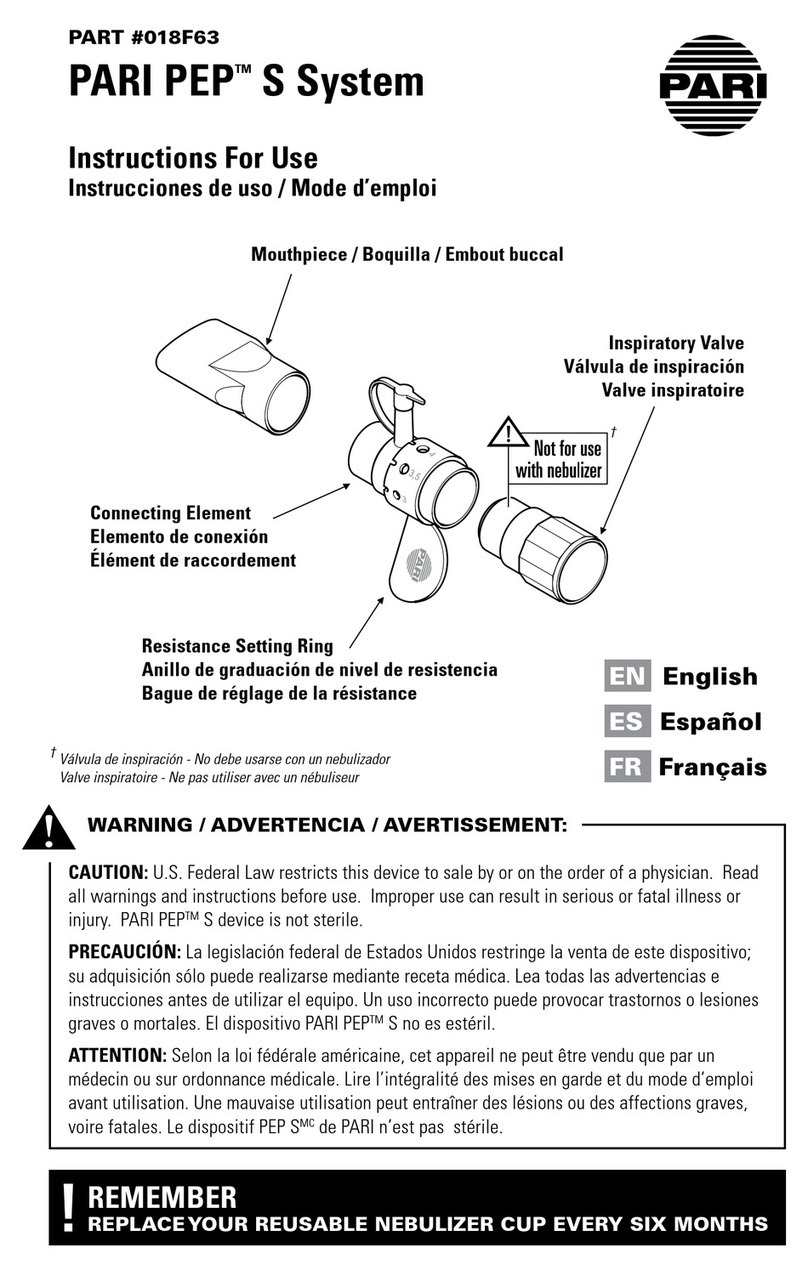
Pari
Pari 018F63 Instructions for use
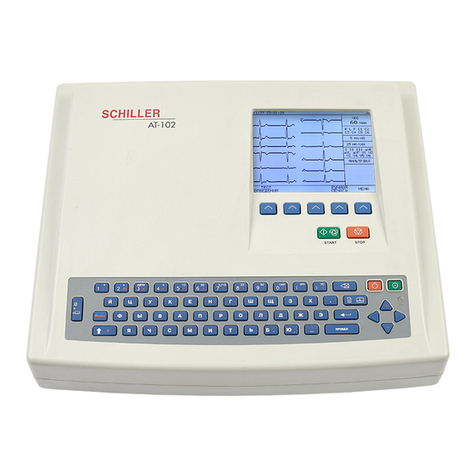
Schiller
Schiller AT-102 Service handbook

3A HEALTH CARE
3A HEALTH CARE MINIASPEED Battery Evo Plus instruction manual
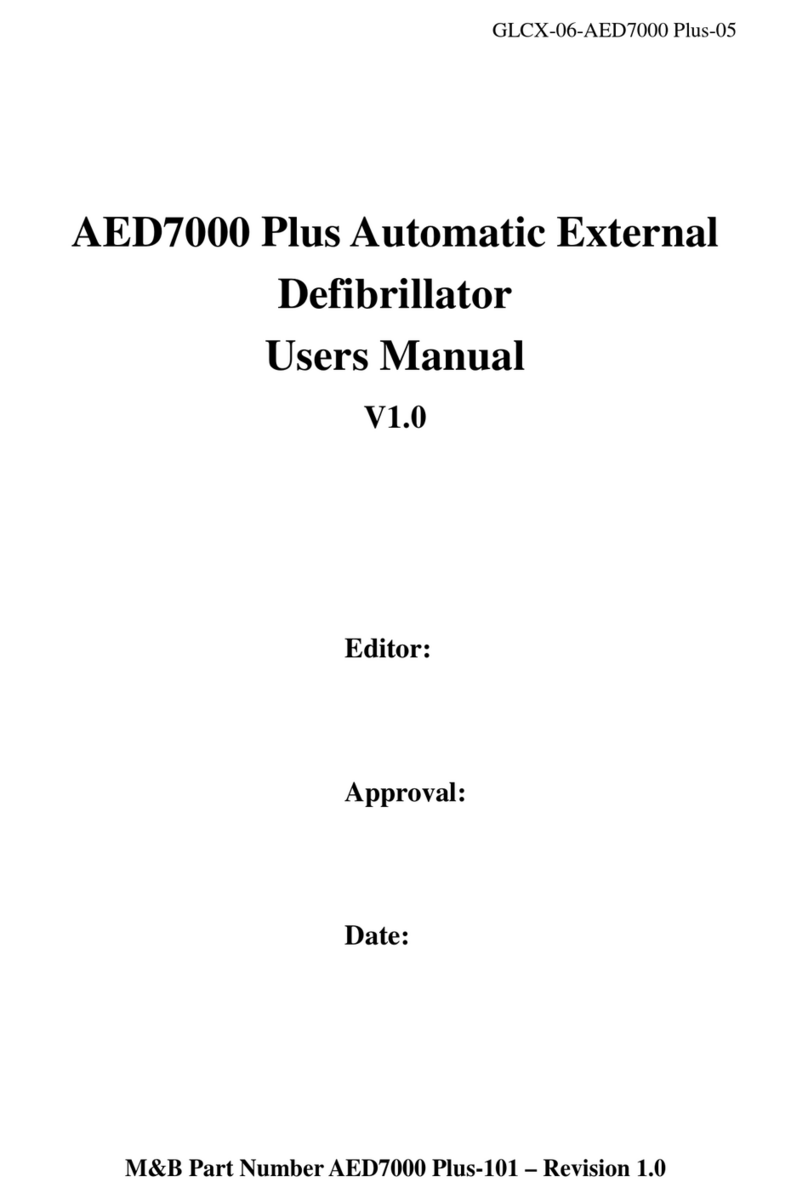
M&B
M&B AED7000 Plus user manual