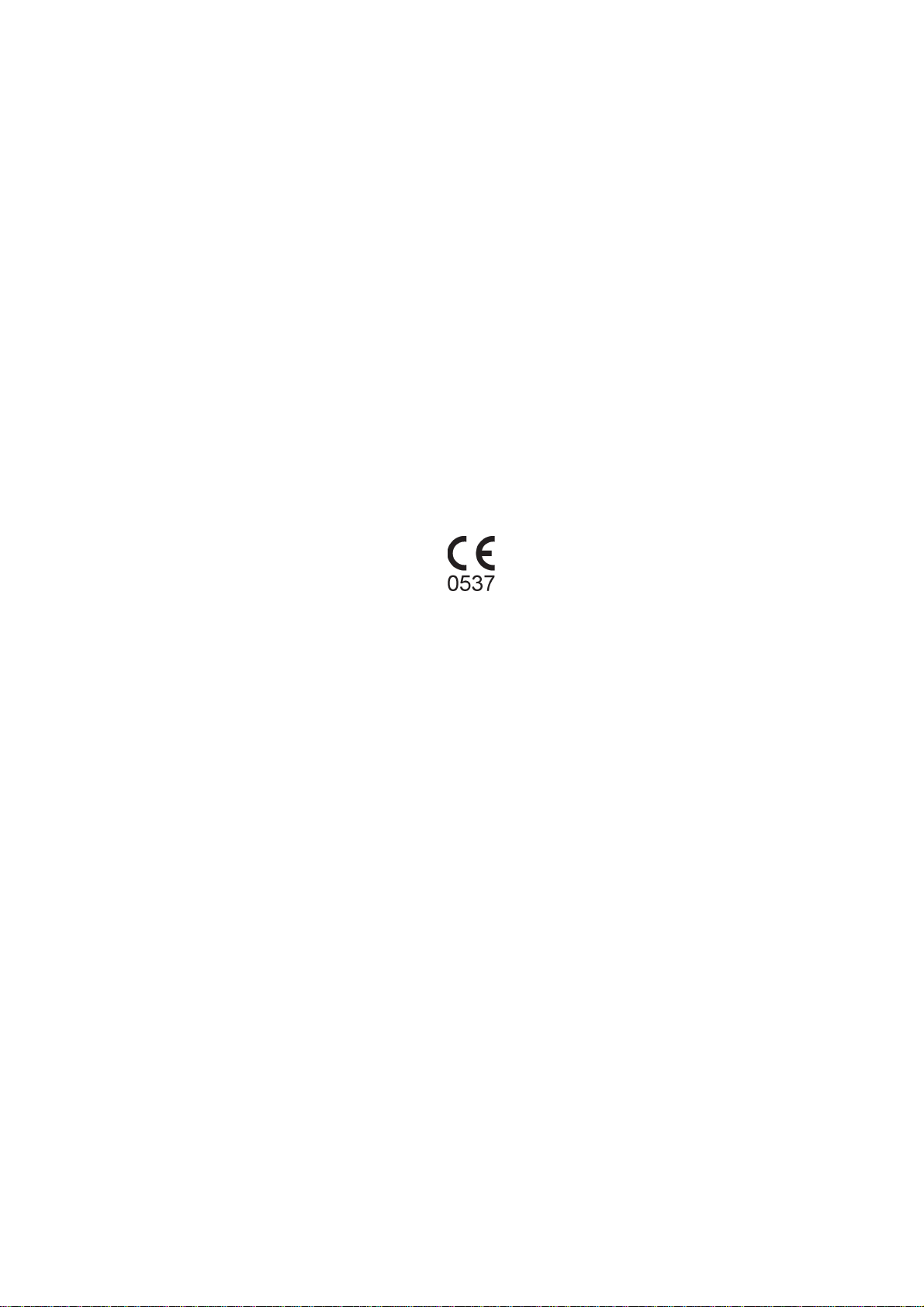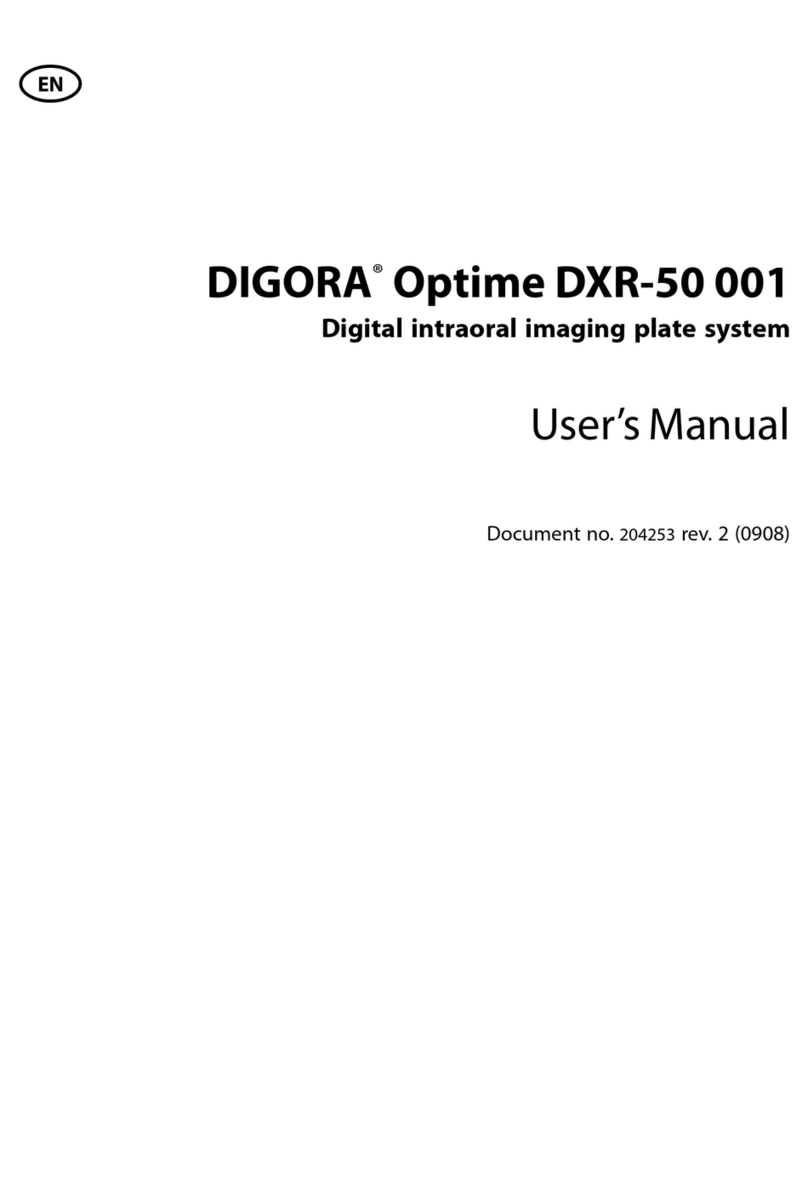CRANEX®Novus e Contents
Service manual V
Contents
1. General Information .......................................................................................... 1
1.1 Introduction ................................................................................................... 1
1.2 Associated documentation ............................................................................ 1
1.3 Service precautions and warnings................................................................ 1
Servicing precautions.................................................................................... 1
Warning - Radiation Safety........................................................................... 2
Warning - Mechanical safety......................................................................... 2
Warning - Electrical Safety............................................................................ 2
Caution - electrostatic discharge................................................................... 3
Warning - Explosion hazard.......................................................................... 4
Warning - Cleaning the unit........................................................................... 4
1.4 Unauthorized Modifications........................................................................... 4
1.5 Disclaimer ..................................................................................................... 4
1.6 Yearly maintenance....................................................................................... 5
mA test.......................................................................................................... 5
kV test........................................................................................................... 6
Beam alignment test .................................................................................... 6
Ground test .................................................................................................. 6
Motor movements......................................................................................... 7
Position detectors ......................................................................................... 7
Patient Positioning Lasers ............................................................................ 7
Mains power supply cable............................................................................. 7
Tubehead...................................................................................................... 8
Covers and Labels........................................................................................ 8
Fire risk......................................................................................................... 8
1.7 Disposal ........................................................................................................ 9