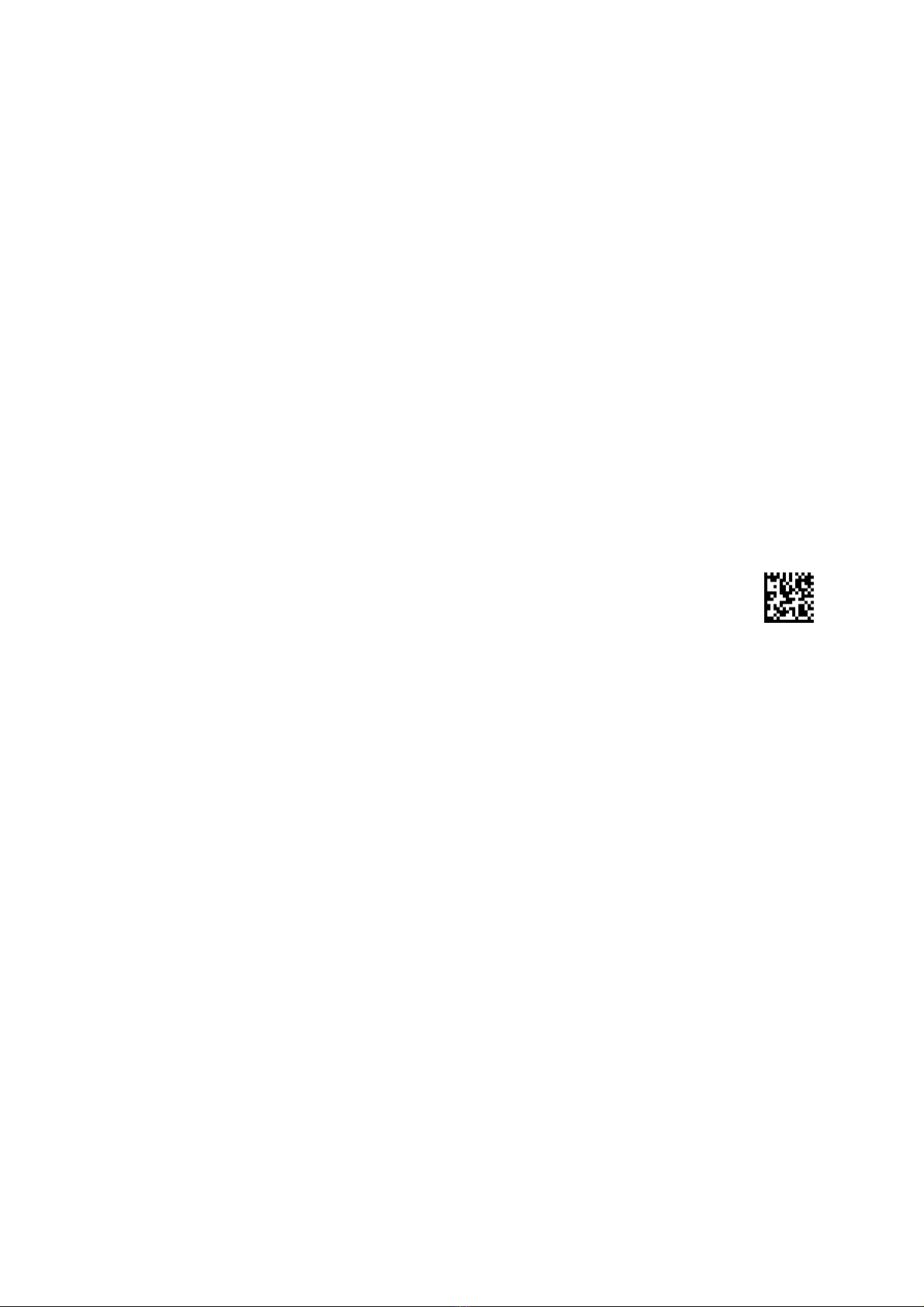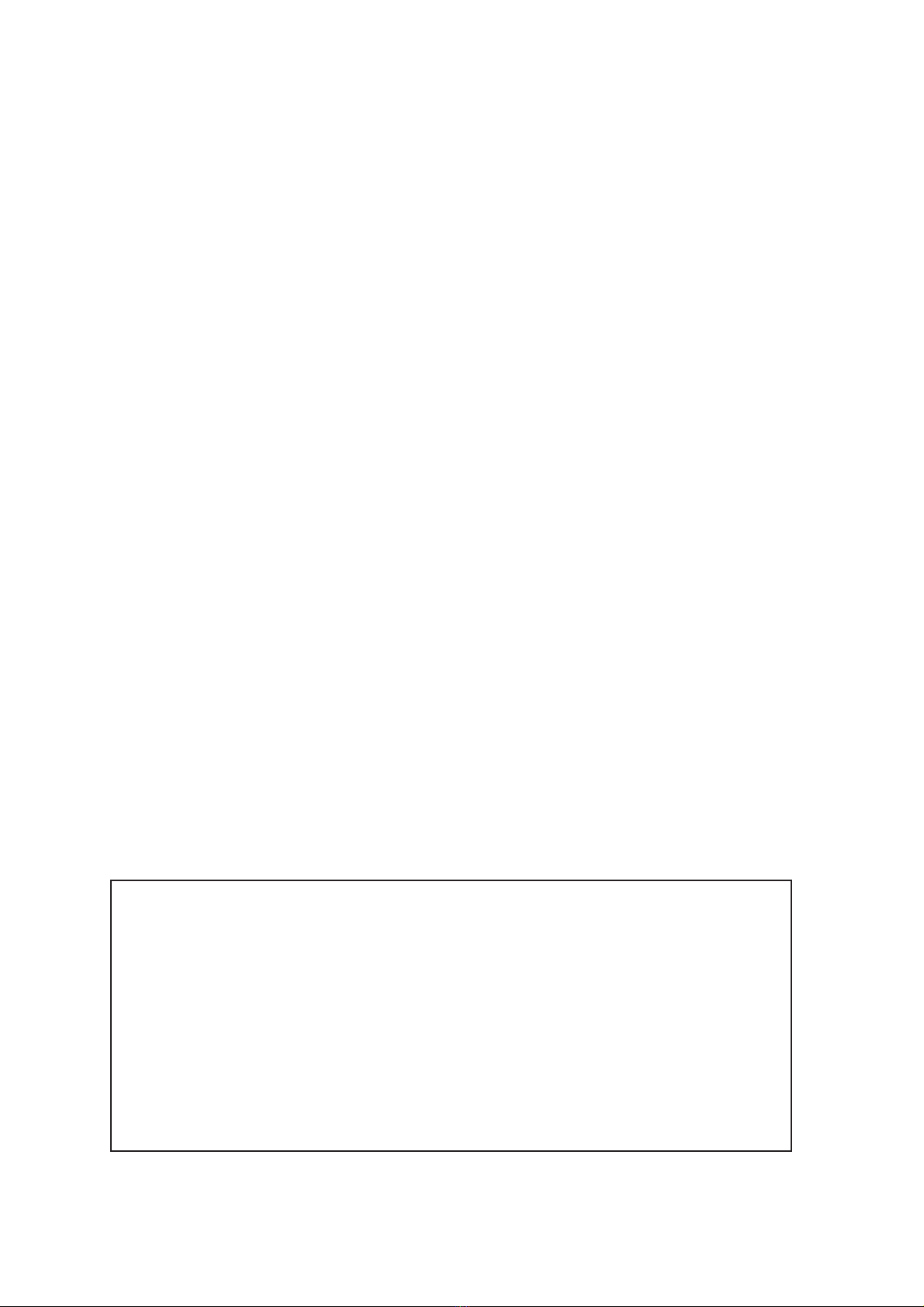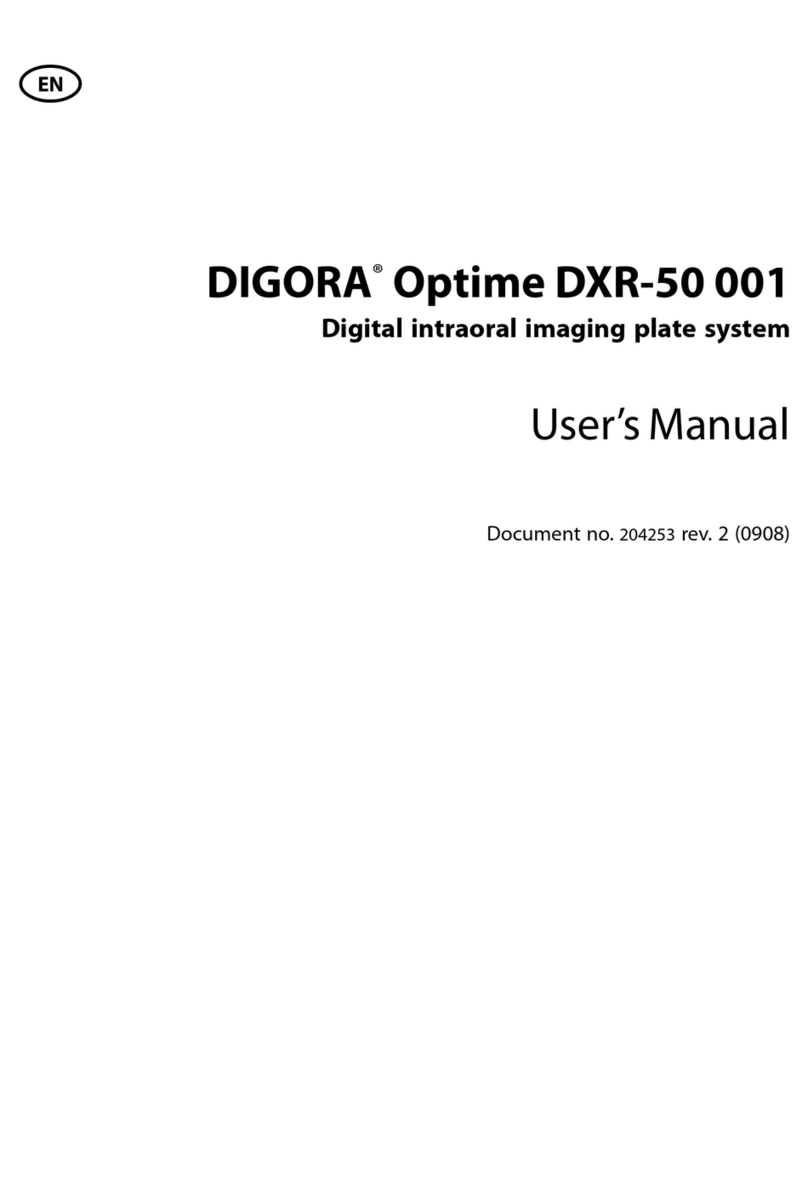Installation and set-up manual 208668 V
Contents
1. Introduction..................................................................................... 1
1.1 About this manual..................................................................................... 1
1.2 Associated documentation ....................................................................... 1
1.3 Warnings and precautions ....................................................................... 2
1.4 Unit description ........................................................................................ 3
1.5 Disposal of the transportation packaging................................................. 5
2. Pre-installation requirements........................................................ 6
2.1 The Unit.................................................................................................... 6
2.2 The PC ..................................................................................................... 8
2.3 The dental imaging software ................................................................... 8
2.4 Space requirements ................................................................................. 8
2.5 Unit and fixing hole dimensions .............................................................. 9
2.6 Fixing hardware and installation and setup tools ................................... 10
3. Installing the unit.......................................................................... 12
3.1 Preparing the unit for installation............................................................ 12
3.2 Attaching the unit to the wall .................................................................. 14
3.3 Attaching the unit to the floor.................................................................. 16
3.4 Installing the guide pin ........................................................................... 17
Unit relocation....................................................................................... 19
3.5 Attaching the covers to the column ........................................................ 20
3.6 Exposure switch ..................................................................................... 21
3.7 Installing the remote exposure switch (optional).................................... 22
3.8 Connecting the unit to the power supply................................................ 24
3.9 Preparing the PC.................................................................................... 25
3.10 Connecting the unit to the PC .............................................................. 26
3.11 Activating optional imaging programs................................................... 39