Sotera VISI User manual

1
Monitoring System
User manual
July2015
Reference Number (USB): 95-10134
Reference Number (Hardcopy): 95-10060
Part Number: 6-000212-15
10020 Huennekens Street
San Diego, California 92121 USA
Phone: +1 (866) 232-6126 (U.S.)
+1 (858) 427-4620 (Intl)
Fax: +1 (858) 999-2487
Email: [email protected]
EMERGO EUROPE
Molenstraat 15, 2513BH
The Hague
The Netherlands
For additional information or assistance, please contact Sotera®Wireless, Inc. or an authorized Sotera
Wireless, Inc. representative in your area.
0297

2
Copyright
This publication is provided for informational purposes only and Sotera Wireless, Inc., makes no
warranties, either express or implied, in this document. Information in this document is subject to change
without notice. The entire risk of the use or the results of the use of this document remains with the user.
Unless otherwise noted, the example companies, organizations, products, domain names, e-mail addresses,
logos, people, places, and events depicted herein are fictitious, and no association with any real company,
organization, product, domain name, e-mail address, logo, person, place, or event is intended or should be
inferred. Complying with all applicable copyright laws is the responsibility of the user. Without limiting
the rights under copyright, no part of this document may be reproduced, stored in or introduced into a
retrieval system, or transmitted in any form or by any means (electronic, mechanical, photocopying,
recording, or otherwise), or for any purpose, without the express written permission of Sotera Wireless,
Inc.
Sotera Wireless, Inc., may have patents, patent applications, trademarks, copyrights, or other intellectual
property rights covering subject matter in this document. Except as expressly provided in any written
license agreement from Sotera Wireless, Inc., the furnishing of this document does not give you any
license to these patents, trademarks, copyrights, or other intellectual property.
For additional information or assistance, please contact Sotera Wireless, Inc. or an authorized Sotera
Wireless, Inc. representative in your area.
© 2015 Sotera Wireless, Inc. All rights reserved.
ViSi Mobile®Monitoring System is a trademark of Sotera®Wireless, Inc.

1
Contents
Chapter 1. Preface . . . . . . . . . . . . . . . . . . . . . . . . . . . . . . . . . . . . . . . . . 11
Introduction. . . . . . . . . . . . . . . . . . . . . . . . . . . . . . . . . . . . . . . . . . . . . . . . . . . . . . . 11
Intended Use. . . . . . . . . . . . . . . . . . . . . . . . . . . . . . . . . . . . . . . . . . . . . . . . . . . . . . 12
Contraindications. . . . . . . . . . . . . . . . . . . . . . . . . . . . . . . . . . . . . . . . . . . . . . . . . . . . . 12
Chapter 2. ViSi Mobile Warnings and Cautions. . . . . . . . . . . . . . . . . . 13
Introduction. . . . . . . . . . . . . . . . . . . . . . . . . . . . . . . . . . . . . . . . . . . . . . . . . . . . . . . 13
Warnings . . . . . . . . . . . . . . . . . . . . . . . . . . . . . . . . . . . . . . . . . . . . . . . . . . . . . . . . 14
Intended Use . . . . . . . . . . . . . . . . . . . . . . . . . . . . . . . . . . . . . . . . . . . . . . . . . . . . . . . . . . 14
Safety . . . . . . . . . . . . . . . . . . . . . . . . . . . . . . . . . . . . . . . . . . . . . . . . . . . . . . . . . . . . . . . 14
Disposable Components . . . . . . . . . . . . . . . . . . . . . . . . . . . . . . . . . . . . . . . . . . . . . . . . . 16
Patient Monitoring . . . . . . . . . . . . . . . . . . . . . . . . . . . . . . . . . . . . . . . . . . . . . . . . . . . . . . 16
Vital Signs . . . . . . . . . . . . . . . . . . . . . . . . . . . . . . . . . . . . . . . . . . . . . . . . . . . . . . . . . . . . 18
. . . . . . . . . . . . . . . . . . . . . . . . . . . . . . . . . . . . . . . . . . . . . . . . . . . . . . . . . . . . . . . . . . . . . 18
Chest Sensor CableChest Sensor: ECG, Respiration, Temperature (Skin). . . . . . . . . . 19
Cuff Module / NIBP . . . . . . . . . . . . . . . . . . . . . . . . . . . . . . . . . . . . . . . . . . . . . . . . . . . . . 20
SpO2 . . . . . . . . . . . . . . . . . . . . . . . . . . . . . . . . . . . . . . . . . . . . . . . . . . . . . . . . . . . . . . . . 20
Alarms / Alerts . . . . . . . . . . . . . . . . . . . . . . . . . . . . . . . . . . . . . . . . . . . . . . . . . . . . . . . . . 21
User Maintenance . . . . . . . . . . . . . . . . . . . . . . . . . . . . . . . . . . . . . . . . . . . . . . . . . . . . . . 22
Wireless Communications . . . . . . . . . . . . . . . . . . . . . . . . . . . . . . . . . . . . . . . . . . . . . . . . 22
Off-The-Shelf (OTS) Software . . . . . . . . . . . . . . . . . . . . . . . . . . . . . . . . . . . . . . . . . . . . . 22
Cautions . . . . . . . . . . . . . . . . . . . . . . . . . . . . . . . . . . . . . . . . . . . . . . . . . . . . . . . . . 23
Intended Use . . . . . . . . . . . . . . . . . . . . . . . . . . . . . . . . . . . . . . . . . . . . . . . . . . . . . . . . . . 23
General . . . . . . . . . . . . . . . . . . . . . . . . . . . . . . . . . . . . . . . . . . . . . . . . . . . . . . . . . . . . . . 23
Monitoring . . . . . . . . . . . . . . . . . . . . . . . . . . . . . . . . . . . . . . . . . . . . . . . . . . . . . . . . . . . . 23
Safety . . . . . . . . . . . . . . . . . . . . . . . . . . . . . . . . . . . . . . . . . . . . . . . . . . . . . . . . . . . . . . . 24
Service / Maintenance . . . . . . . . . . . . . . . . . . . . . . . . . . . . . . . . . . . . . . . . . . . . . . . . . . . 25
Equipment / Components . . . . . . . . . . . . . . . . . . . . . . . . . . . . . . . . . . . . . . . . . . . . . . . . 25
Cleaning / Disinfecting . . . . . . . . . . . . . . . . . . . . . . . . . . . . . . . . . . . . . . . . . . . . . . . . . . . 26
Notes . . . . . . . . . . . . . . . . . . . . . . . . . . . . . . . . . . . . . . . . . . . . . . . . . . . . . . . . . . . . 28
Chapter 3. General Description . . . . . . . . . . . . . . . . . . . . . . . . . . . . . . . 29
Introduction. . . . . . . . . . . . . . . . . . . . . . . . . . . . . . . . . . . . . . . . . . . . . . . . . . . . . . . 29
Unpacking. . . . . . . . . . . . . . . . . . . . . . . . . . . . . . . . . . . . . . . . . . . . . . . . . . . . . . . . 30
Removing and Inserting the Shipping Plug. . . . . . . . . . . . . . . . . . . . . . . . . . . . . . . . 30
To remove the Shipping Plug. . . . . . . . . . . . . . . . . . . . . . . . . . . . . . . . . . . . . . . . . . . . . . . . . 30
To insert the Shipping Plug . . . . . . . . . . . . . . . . . . . . . . . . . . . . . . . . . . . . . . . . . . . . . . . . . . 30
System Components . . . . . . . . . . . . . . . . . . . . . . . . . . . . . . . . . . . . . . . . . . . . . . . 31

2
ViSi Mobile Disposable Kit . . . . . . . . . . . . . . . . . . . . . . . . . . . . . . . . . . . . . . . . . . . . . 31
ViSi Mobile Disposable Cuff. . . . . . . . . . . . . . . . . . . . . . . . . . . . . . . . . . . . . . . . . . . . . . . . . . 32
ECG Electrodes . . . . . . . . . . . . . . . . . . . . . . . . . . . . . . . . . . . . . . . . . . . . . . . . . . . . . . . . . . . 33
ViSi Mobile Wrist Cradle . . . . . . . . . . . . . . . . . . . . . . . . . . . . . . . . . . . . . . . . . . . . . . . . . . . . 33
ViSi Mobile Thumb Wrap . . . . . . . . . . . . . . . . . . . . . . . . . . . . . . . . . . . . . . . . . . . . . . . . . . . . 34
ViSi Mobile CableChest Sensor Securements. . . . . . . . . . . . . . . . . . . . . . . . . . . . . . . . . . . . 35
ViSi Mobile Monitor . . . . . . . . . . . . . . . . . . . . . . . . . . . . . . . . . . . . . . . . . . . . . . . . . . . 35
ViSi Mobile Thumb Sensor (SpO2/PR). . . . . . . . . . . . . . . . . . . . . . . . . . . . . . . . . . . . 36
ViSi Mobile Cuff Module . . . . . . . . . . . . . . . . . . . . . . . . . . . . . . . . . . . . . . . . . . . . . . . 37
ViSi Mobile Chest Sensor CableChest Sensor . . . . . . . . . . . . . . . . . . . . . . . . . . . . . 38
ViSi Mobile Charger. . . . . . . . . . . . . . . . . . . . . . . . . . . . . . . . . . . . . . . . . . . . . . . . . . . 40
To set up the Charger . . . . . . . . . . . . . . . . . . . . . . . . . . . . . . . . . . . . . . . . . . . . . . . . . . . . . . 40
Charging the ViSi Mobile Monitor and Cuff Module . . . . . . . . . . . . . . . . . . . . . . . . . 40
The ViSi Mobile Charger provided by Sotera Wireless, Inc. is the required Charger
for both the Monitor and the Cuff Module as well as for the optional ViSi Power Pack.
The Charger is capable of charging up to eight of anycombination of Monitors, Cuff
Modules and Power Packs. To charge either the Monitor or the Cuff Module place
the flat end into one of the slots with the front facing outwards. . . . . . . . . . . . . . . 40
To chargeCharging the a Monitor . . . . . . . . . . . . . . . . . . . . . . . . . . . . . . . . . . . . . . . . . . . . . 42
To chargeCharging the a Cuff Module . . . . . . . . . . . . . . . . . . . . . . . . . . . . . . . . . . . . . . . . . . 44
Charging the Optional ViSi Power Pack. . . . . . . . . . . . . . . . . . . . . . . . . . . . . . . . . . . . . . . . . 44
. . . . . . . . . . . . . . . . . . . . . . . . . . . . . . . . . . . . . . . . . . . . . . . . . . . . . . . . . . . . . . . . . . . . . . . . 44
. . . . . . . . . . . . . . . . . . . . . . . . . . . . . . . . . . . . . . . . . . . . . . . . . . . . . . . . . . . . . . . . . . . . . . . . 44
Chapter 4. Clinical Features. . . . . . . . . . . . . . . . . . . . . . . . . . . . . . . . . . 45
Introduction. . . . . . . . . . . . . . . . . . . . . . . . . . . . . . . . . . . . . . . . . . . . . . . . . . . . . . . 45
Key Features. . . . . . . . . . . . . . . . . . . . . . . . . . . . . . . . . . . . . . . . . . . . . . . . . . . . . . 47
Overview of Clinical Features . . . . . . . . . . . . . . . . . . . . . . . . . . . . . . . . . . . . . . . . 47
ECG Monitoring and Heart Rate (HR) Monitoring. . . . . . . . . . . . . . . . . . . . . . . . . . . 47
Respiration Rate (RESP) Monitoring . . . . . . . . . . . . . . . . . . . . . . . . . . . . . . . . . . . . . 47
Skin Temperature (TEMP) Monitoring . . . . . . . . . . . . . . . . . . . . . . . . . . . . . . . . . . . . 48
Pulse Oximetry (SpO2 and Pulse Rate) Monitoring . . . . . . . . . . . . . . . . . . . . . . . . . 48
NIBP Monitoring. . . . . . . . . . . . . . . . . . . . . . . . . . . . . . . . . . . . . . . . . . . . . . . . . . . . . . 49
Display Screens . . . . . . . . . . . . . . . . . . . . . . . . . . . . . . . . . . . . . . . . . . . . . . . . . . . 50
Battery Charge Screen . . . . . . . . . . . . . . . . . . . . . . . . . . . . . . . . . . . . . . . . . . . . . . . . 50
Hibernation Screen . . . . . . . . . . . . . . . . . . . . . . . . . . . . . . . . . . . . . . . . . . . . . . . . . . . 51
Vital Signs Screen . . . . . . . . . . . . . . . . . . . . . . . . . . . . . . . . . . . . . . . . . . . . . . . . . . . . 52
Menu Screen. . . . . . . . . . . . . . . . . . . . . . . . . . . . . . . . . . . . . . . . . . . . . . . . . . . . . . . . . 53
Monitor Status Screen. . . . . . . . . . . . . . . . . . . . . . . . . . . . . . . . . . . . . . . . . . . . . . . . . 54
Quiet Monitoring Screen . . . . . . . . . . . . . . . . . . . . . . . . . . . . . . . . . . . . . . . . . . . . . . . 54
Patient View Screen. . . . . . . . . . . . . . . . . . . . . . . . . . . . . . . . . . . . . . . . . . . . . . . . . . . 55
Chapter 5. Operation . . . . . . . . . . . . . . . . . . . . . . . . . . . . . . . . . . . . . . . 57
Introduction. . . . . . . . . . . . . . . . . . . . . . . . . . . . . . . . . . . . . . . . . . . . . . . . . . . . . . . 57
Preparing for a New Patient. . . . . . . . . . . . . . . . . . . . . . . . . . . . . . . . . . . . . . . . . . 57
Inspecting the Equipment and Accessories . . . . . . . . . . . . . . . . . . . . . . . . . . . . . . . 57
Applying Sensors. . . . . . . . . . . . . . . . . . . . . . . . . . . . . . . . . . . . . . . . . . . . . . . . . . . . . 58
Selecting Vital Signs to Monitor. . . . . . . . . . . . . . . . . . . . . . . . . . . . . . . . . . . . . . . . . 59
Selecting the ViSi Mobile Chest Sensor CableChest Sensor . . . . . . . . . . . . . . . . . 59

3
Selecting the ViSi Mobile Disposable Kit. . . . . . . . . . . . . . . . . . . . . . . . . . . . . . . . . . 60
Checking the Battery Charge of the ViSi Mobile Monitor
and Cuff Module. . . . . . . . . . . . . . . . . . . . . . . . . . . . . . . . . . . . . . . . . . . . . . . . . . . . . . 60
To check the battery charge of the Monitor . . . . . . . . . . . . . . . . . . . . . . . . . . . . . . . . . . . . . . 60
To check the battery charge of the Cuff Module . . . . . . . . . . . . . . . . . . . . . . . . . . . . . . . . . . 62
Applying ViSi Mobile Monitoring System / Initiate Monitoring . . . . . . . . . . . . . 63
Applying the ViSi Mobile Wrist Cradle. . . . . . . . . . . . . . . . . . . . . . . . . . . . . . . . . . . . 64
To apply the Wrist Cradle. . . . . . . . . . . . . . . . . . . . . . . . . . . . . . . . . . . . . . . . . . . . . . . . . . . . 64
Applying Sensors. . . . . . . . . . . . . . . . . . . . . . . . . . . . . . . . . . . . . . . . . . . . . . . . . . . . . 66
Applying the ViSi Mobile Thumb Sensor. . . . . . . . . . . . . . . . . . . . . . . . . . . . . . . . . . 66
To apply the Thumb Sensor. . . . . . . . . . . . . . . . . . . . . . . . . . . . . . . . . . . . . . . . . . . . . . . . . . 66
Applying the ViSi Mobile Chest Sensor CableChest Sensor and ECG Electrodes 69
Skin Preparation. . . . . . . . . . . . . . . . . . . . . . . . . . . . . . . . . . . . . . . . . . . . . . . . . . . . . . . . . . . 69
3 lead-wire and ECG Electrode Placement . . . . . . . . . . . . . . . . . . . . . . . . . . . . . . . . . . . . . . 70
5 lead-wire and ECG Electrode Placement . . . . . . . . . . . . . . . . . . . . . . . . . . . . . . . . . . . . . . 71
To apply the Chest Sensor CableChest Sensor . . . . . . . . . . . . . . . . . . . . . . . . . . . . . . . . . . 72
Applying the ViSi Mobile Cuff Module and Disposable Cuff . . . . . . . . . . . . . . . . . . 75
To apply the Cuff Module . . . . . . . . . . . . . . . . . . . . . . . . . . . . . . . . . . . . . . . . . . . . . . . . . . . . 75
Removing ViSi Mobile Monitoring System. . . . . . . . . . . . . . . . . . . . . . . . . . . . . . 77
To remove Cuff and Cuff Module . . . . . . . . . . . . . . . . . . . . . . . . . . . . . . . . . . . . . . . . . . . . . . 77
To remove the Chest Sensor CableChest Sensor . . . . . . . . . . . . . . . . . . . . . . . . . . . . . . . . . 77
To remove the Thumb Sensor . . . . . . . . . . . . . . . . . . . . . . . . . . . . . . . . . . . . . . . . . . . . . . . . 77
To remove the Wrist Cradle and Monitor . . . . . . . . . . . . . . . . . . . . . . . . . . . . . . . . . . . . . . . . 77
Clinical Configurations . . . . . . . . . . . . . . . . . . . . . . . . . . . . . . . . . . . . . . . . . . . . . 78
.XML File . . . . . . . . . . . . . . . . . . . . . . . . . . . . . . . . . . . . . . . . . . . . . . . . . . . . . . . . . . . . 78
Units of Measure . . . . . . . . . . . . . . . . . . . . . . . . . . . . . . . . . . . . . . . . . . . . . . . . . . . . . 79
Monitor Timeout. . . . . . . . . . . . . . . . . . . . . . . . . . . . . . . . . . . . . . . . . . . . . . . . . . . . . . 79
Clinical Authentication . . . . . . . . . . . . . . . . . . . . . . . . . . . . . . . . . . . . . . . . . . . . . . . . 79
Skin Temperature Configuration . . . . . . . . . . . . . . . . . . . . . . . . . . . . . . . . . . . . . . . . 80
Chapter 6. Alarms . . . . . . . . . . . . . . . . . . . . . . . . . . . . . . . . . . . . . . . . . . 81
Introduction. . . . . . . . . . . . . . . . . . . . . . . . . . . . . . . . . . . . . . . . . . . . . . . . . . . . . . . 81
System Alarm Management . . . . . . . . . . . . . . . . . . . . . . . . . . . . . . . . . . . . . . . . . . . . 81
General Alarm Management Rules . . . . . . . . . . . . . . . . . . . . . . . . . . . . . . . . . . . . . . . . . . . . 81
In Network Rules . . . . . . . . . . . . . . . . . . . . . . . . . . . . . . . . . . . . . . . . . . . . . . . . . . . . . . . . . . 82
Physiological Alarms (Alarms) / Technical Alarms (Alerts) Summary . . . . . . . 83
Responding to Alarms/Alerts . . . . . . . . . . . . . . . . . . . . . . . . . . . . . . . . . . . . . . . . . . . 83
Managing Alarm/Alert Annunciations . . . . . . . . . . . . . . . . . . . . . . . . . . . . . . . . . . . . 84
Responding to Physiological Alarms (Alarms) . . . . . . . . . . . . . . . . . . . . . . . . . . 85
To Silence/Acknowledge Life Threatening Severity Alarms . . . . . . . . . . . . . . . . . . 85
To Silence High Severity Alarms . . . . . . . . . . . . . . . . . . . . . . . . . . . . . . . . . . . . . . . . 87
Responding to Equipment Alarms (Alerts) . . . . . . . . . . . . . . . . . . . . . . . . . . . . . 89
To Silence/Acknowledge Alerts (All Severities) . . . . . . . . . . . . . . . . . . . . . . . . . . . . 89
Managing Alarm Annunciations . . . . . . . . . . . . . . . . . . . . . . . . . . . . . . . . . . . . . . 91
Pause / Resume Alarms . . . . . . . . . . . . . . . . . . . . . . . . . . . . . . . . . . . . . . . . . . . . . . . 91
To pause the alarms . . . . . . . . . . . . . . . . . . . . . . . . . . . . . . . . . . . . . . . . . . . . . . . . . . . . . . . 91
To Resume Alarms . . . . . . . . . . . . . . . . . . . . . . . . . . . . . . . . . . . . . . . . . . . . . . . . . . . . . . . . 92
Turn Alarm Annunciation On / Off . . . . . . . . . . . . . . . . . . . . . . . . . . . . . . . . . . . . . . . 93
To turn all alarms off . . . . . . . . . . . . . . . . . . . . . . . . . . . . . . . . . . . . . . . . . . . . . . . . . . . . . . . 93

4
To Turn On Alarm Annunciation . . . . . . . . . . . . . . . . . . . . . . . . . . . . . . . . . . . . . . . . . . . . . . 94
Manage Alarm Limits . . . . . . . . . . . . . . . . . . . . . . . . . . . . . . . . . . . . . . . . . . . . . . . 96
To change alarm limits using Auto Set. . . . . . . . . . . . . . . . . . . . . . . . . . . . . . . . . . . . . . . . . . 96
Testing Alarms. . . . . . . . . . . . . . . . . . . . . . . . . . . . . . . . . . . . . . . . . . . . . . . . . . . . . . 101
Battery Too Hot Alarms . . . . . . . . . . . . . . . . . . . . . . . . . . . . . . . . . . . . . . . . . . . . 102
Monitor Too Hot . . . . . . . . . . . . . . . . . . . . . . . . . . . . . . . . . . . . . . . . . . . . . . . . . . . . . 102
Cuff Module Battery Temp (Cuff Too Hot). . . . . . . . . . . . . . . . . . . . . . . . . . . . . . . . 103
Chapter 7. User/Preventative Maintenance . . . . . . . . . . . . . . . . . . . . 105
Introduction. . . . . . . . . . . . . . . . . . . . . . . . . . . . . . . . . . . . . . . . . . . . . . . . . . . . . . 105
Preventative Maintenance . . . . . . . . . . . . . . . . . . . . . . . . . . . . . . . . . . . . . . . . . . 105
Cleaning and Disinfection . . . . . . . . . . . . . . . . . . . . . . . . . . . . . . . . . . . . . . . . . . 106
Prior to cleaning and disinfecting: . . . . . . . . . . . . . . . . . . . . . . . . . . . . . . . . . . . . . . . . . . . . 107
Recommended cleaning/disinfection agents. Use either of the following: . . . . . . . . . . . . . . 107
To clean the ViSi Mobile Monitoring System components . . . . . . . . . . . . . . . . . . . . . . . . . . 108
To disinfect the ViSi Mobile Monitoring System components . . . . . . . . . . . . . . . . . . . . . . . 108
Inspecting Equipment and Accessories . . . . . . . . . . . . . . . . . . . . . . . . . . . . . . 109
ViSi Mobile Chest Sensor . . . . . . . . . . . . . . . . . . . . . . . . . . . . . . . . . . . . . . . . . . . . . 109
ViSi Mobile SpO2 Sensor . . . . . . . . . . . . . . . . . . . . . . . . . . . . . . . . . . . . . . . . . . . . . 109
ViSi Mobile Cuff Module . . . . . . . . . . . . . . . . . . . . . . . . . . . . . . . . . . . . . . . . . . . . . . 109
ViSi Mobile Charger. . . . . . . . . . . . . . . . . . . . . . . . . . . . . . . . . . . . . . . . . . . . . . . . . . 109
ViSi Mobile Remote Viewer/Appliance. . . . . . . . . . . . . . . . . . . . . . . . . . . . . . . . . . . 109
ViSi Mobile Monitoring System Battery Replacement. . . . . . . . . . . . . . . . . . . . . . 110
ViSi Mobile Optional Power Pack . . . . . . . . . . . . . . . . . . . . . . . . . . . . . . . . . . . . . . 110
Product Disposal . . . . . . . . . . . . . . . . . . . . . . . . . . . . . . . . . . . . . . . . . . . . . . . . . 111
Chapter 8. Patient Monitoring . . . . . . . . . . . . . . . . . . . . . . . . . . . . . . . 113
Introduction. . . . . . . . . . . . . . . . . . . . . . . . . . . . . . . . . . . . . . . . . . . . . . . . . . . . . . 113
Securing the Monitor . . . . . . . . . . . . . . . . . . . . . . . . . . . . . . . . . . . . . . . . . . . . . . 114
Locking the Monitor. . . . . . . . . . . . . . . . . . . . . . . . . . . . . . . . . . . . . . . . . . . . . . . . . . 114
To lock the Monitor. . . . . . . . . . . . . . . . . . . . . . . . . . . . . . . . . . . . . . . . . . . . . . . . . . . . . . . . 114
Unlocking the Monitor. . . . . . . . . . . . . . . . . . . . . . . . . . . . . . . . . . . . . . . . . . . . . . . . 114
To unlock the Monitor. . . . . . . . . . . . . . . . . . . . . . . . . . . . . . . . . . . . . . . . . . . . . . . . . . . . . . 114
Patient Monitoring . . . . . . . . . . . . . . . . . . . . . . . . . . . . . . . . . . . . . . . . . . . . . . . . 116
Viewing Vital Signs . . . . . . . . . . . . . . . . . . . . . . . . . . . . . . . . . . . . . . . . . . . . . . . . . . 116
To view vital signs . . . . . . . . . . . . . . . . . . . . . . . . . . . . . . . . . . . . . . . . . . . . . . . . . . . . . . . . 116
Viewing Waveforms Associated with Vital Signs . . . . . . . . . . . . . . . . . . . . . . . . . . 117
To view the ECG waveforms . . . . . . . . . . . . . . . . . . . . . . . . . . . . . . . . . . . . . . . . . . . . . . . . 117
To view other leads with the Chest Sensor CableChest Sensor . . . . . . . . . . . . . . . . . . . . . 118
To view the RESP waveform . . . . . . . . . . . . . . . . . . . . . . . . . . . . . . . . . . . . . . . . . . . . . . . . 120
To view the SpO2 waveform . . . . . . . . . . . . . . . . . . . . . . . . . . . . . . . . . . . . . . . . . . . . . . . . 120
Motion Artifact . . . . . . . . . . . . . . . . . . . . . . . . . . . . . . . . . . . . . . . . . . . . . . . . . . . . . . 121
Setting Up/Taking NIBP Measurements. . . . . . . . . . . . . . . . . . . . . . . . . . . . . . . 122
Selecting Blood Pressure Mode. . . . . . . . . . . . . . . . . . . . . . . . . . . . . . . . . . . . . . . . 123
To select the blood pressure mode . . . . . . . . . . . . . . . . . . . . . . . . . . . . . . . . . . . . . . . . . . . 123
Taking a NIBP Measurement. . . . . . . . . . . . . . . . . . . . . . . . . . . . . . . . . . . . . . . . . . . 124
To take a single NIBP measurement . . . . . . . . . . . . . . . . . . . . . . . . . . . . . . . . . . . . . . . . . . 124
To stop an NIBP measurement . . . . . . . . . . . . . . . . . . . . . . . . . . . . . . . . . . . . . . . . . . . . . . 126
Initiating Automatic NIBP Measurements . . . . . . . . . . . . . . . . . . . . . . . . . . . . . . . . 127

5
To initiate automatic NIBP measurements. . . . . . . . . . . . . . . . . . . . . . . . . . . . . . . . . . . . . . 127
Calibrating Continuous NIBP Monitoring . . . . . . . . . . . . . . . . . . . . . . . . . . . . . . . . 128
To calibrate NIBP for continuous monitoring . . . . . . . . . . . . . . . . . . . . . . . . . . . . . . . . . . . . 129
To stop the cNIBP calibration. . . . . . . . . . . . . . . . . . . . . . . . . . . . . . . . . . . . . . . . . . . . . . . . 130
To recalibrate cNIBP . . . . . . . . . . . . . . . . . . . . . . . . . . . . . . . . . . . . . . . . . . . . . . . . . . . . . . 131
Patient’s Posture . . . . . . . . . . . . . . . . . . . . . . . . . . . . . . . . . . . . . . . . . . . . . . . . . 132
To View the Patient’s Posture . . . . . . . . . . . . . . . . . . . . . . . . . . . . . . . . . . . . . . . . . . . . . . . 132
To Select/Confirm the Patient’s Posture . . . . . . . . . . . . . . . . . . . . . . . . . . . . . . . . . . . . . . . 132
Viewing Patient’s Demographics . . . . . . . . . . . . . . . . . . . . . . . . . . . . . . . . . . . . 134
To Confirm Patient’s Demographics . . . . . . . . . . . . . . . . . . . . . . . . . . . . . . . . . . . . . . . . . . 134
To View Patient’s Demographics . . . . . . . . . . . . . . . . . . . . . . . . . . . . . . . . . . . . . . . . . . . . . 135
Exchanging a Monitor With Low Battery . . . . . . . . . . . . . . . . . . . . . . . . . . . . . . 136
To exchange a monitor with a low battery . . . . . . . . . . . . . . . . . . . . . . . . . . . . . . . . . . . . . . 136
Pause Monitoring . . . . . . . . . . . . . . . . . . . . . . . . . . . . . . . . . . . . . . . . . . . . . . . . . 139
To pause monitoring . . . . . . . . . . . . . . . . . . . . . . . . . . . . . . . . . . . . . . . . . . . . . . . . . . . . . . 140
Stop Monitoring . . . . . . . . . . . . . . . . . . . . . . . . . . . . . . . . . . . . . . . . . . . . . . . . . . 142
To stop monitoring . . . . . . . . . . . . . . . . . . . . . . . . . . . . . . . . . . . . . . . . . . . . . . . . . . . . . . . . 142
To clean and prepare reusable components . . . . . . . . . . . . . . . . . . . . . . . . . . . . . . . . . . . . 143
All Sensors Disconnected. . . . . . . . . . . . . . . . . . . . . . . . . . . . . . . . . . . . . . . . . . 145
Disable Skin Temperature . . . . . . . . . . . . . . . . . . . . . . . . . . . . . . . . . . . . . . . . . . 146
Chapter 9. Troubleshooting. . . . . . . . . . . . . . . . . . . . . . . . . . . . . . . . . 147
Introduction. . . . . . . . . . . . . . . . . . . . . . . . . . . . . . . . . . . . . . . . . . . . . . . . . . . . . . 147
Customer SupportService. . . . . . . . . . . . . . . . . . . . . . . . . . . . . . . . . . . . . . . . . . . . . 147
ViSi Mobile Monitor . . . . . . . . . . . . . . . . . . . . . . . . . . . . . . . . . . . . . . . . . . . . . . . 148
Screen Access . . . . . . . . . . . . . . . . . . . . . . . . . . . . . . . . . . . . . . . . . . . . . . . . . . . . . . 148
ViSi Mobile Chest Sensor CableChest Sensor . . . . . . . . . . . . . . . . . . . . . . . . . 149
ViSi Mobile Thumb Sensor . . . . . . . . . . . . . . . . . . . . . . . . . . . . . . . . . . . . . . . . . 152
ViSi Mobile Cuff Module. . . . . . . . . . . . . . . . . . . . . . . . . . . . . . . . . . . . . . . . . . . . 153
ViSi Mobile Battery Charger . . . . . . . . . . . . . . . . . . . . . . . . . . . . . . . . . . . . . . . . 155
ViSi Power Pack (Optional Accessory) . . . . . . . . . . . . . . . . . . . . . . . . . . . . . . . 156
General Troubleshooting. . . . . . . . . . . . . . . . . . . . . . . . . . . . . . . . . . . . . . . . . . . 157
Connectivity Lost. . . . . . . . . . . . . . . . . . . . . . . . . . . . . . . . . . . . . . . . . . . . . . . . . . . . 157
Alarms and Alerts . . . . . . . . . . . . . . . . . . . . . . . . . . . . . . . . . . . . . . . . . . . . . . . . . . . 157
ViSi Mobile Remote Viewer . . . . . . . . . . . . . . . . . . . . . . . . . . . . . . . . . . . . . . . . . 159
Setting Alarm Limits . . . . . . . . . . . . . . . . . . . . . . . . . . . . . . . . . . . . . . . . . . . . . . . . . 159
Chapter 10. Specifications. . . . . . . . . . . . . . . . . . . . . . . . . . . . . . . . . . 161
Introduction. . . . . . . . . . . . . . . . . . . . . . . . . . . . . . . . . . . . . . . . . . . . . . . . . . . . . . 161
Vital Sign Measurements. . . . . . . . . . . . . . . . . . . . . . . . . . . . . . . . . . . . . . . . . . . 162
Heart Rate. . . . . . . . . . . . . . . . . . . . . . . . . . . . . . . . . . . . . . . . . . . . . . . . . . . . . . . . . . 162
Respiration . . . . . . . . . . . . . . . . . . . . . . . . . . . . . . . . . . . . . . . . . . . . . . . . . . . . . . . . . 165
Pulse Oximetry (SpO2, Functional Oxygen Saturation). . . . . . . . . . . . . . . . . . . . . 166
Non-Invasive Blood Pressure (NIBP). . . . . . . . . . . . . . . . . . . . . . . . . . . . . . . . . . . . 168
Continuous Non-Invasive Blood Pressure (cNIBP) . . . . . . . . . . . . . . . . . . . . . . . . 170
Skin Temperature. . . . . . . . . . . . . . . . . . . . . . . . . . . . . . . . . . . . . . . . . . . . . . . . . . . . 173
Physical Components . . . . . . . . . . . . . . . . . . . . . . . . . . . . . . . . . . . . . . . . . . . . . 174

6
ViSi Mobile Monitor . . . . . . . . . . . . . . . . . . . . . . . . . . . . . . . . . . . . . . . . . . . . . . . . . . 174
Wireless Communications / Radio . . . . . . . . . . . . . . . . . . . . . . . . . . . . . . . . . . . . . . . . . . . . 174
Mode Plugs . . . . . . . . . . . . . . . . . . . . . . . . . . . . . . . . . . . . . . . . . . . . . . . . . . . . . . . . . . . . . 175
ViSi Mobile Chest Sensor CableChest Sensor . . . . . . . . . . . . . . . . . . . . . . . . . . . . 176
ViSi Mobile Cuff Module . . . . . . . . . . . . . . . . . . . . . . . . . . . . . . . . . . . . . . . . . . . . . . 177
ViSi Mobile Thumb Sensor . . . . . . . . . . . . . . . . . . . . . . . . . . . . . . . . . . . . . . . . . . . . 178
ViSi Mobile Charger - 8 Bay . . . . . . . . . . . . . . . . . . . . . . . . . . . . . . . . . . . . . . . . . . . 179
ViSi Mobile Charger - 2 Bay . . . . . . . . . . . . . . . . . . . . . . . . . . . . . . . . . . . . . . . . . . . 179
ViSi Mobile Power Pack (Optional Accessory) . . . . . . . . . . . . . . . . . . . . . . . . . . . . 180
ViSi Power Pack Cradle . . . . . . . . . . . . . . . . . . . . . . . . . . . . . . . . . . . . . . . . . . . . . . . . . . . . 180
ViSi Mobile Appliance . . . . . . . . . . . . . . . . . . . . . . . . . . . . . . . . . . . . . . . . . . . . . . . . 181
ViSi Mobile Remote Viewer. . . . . . . . . . . . . . . . . . . . . . . . . . . . . . . . . . . . . . . . . . . . 182
Customer Network. . . . . . . . . . . . . . . . . . . . . . . . . . . . . . . . . . . . . . . . . . . . . . . . . . . 183
Alarms / Alerts Annunciation . . . . . . . . . . . . . . . . . . . . . . . . . . . . . . . . . . . . . . . 184
Physiological Alarms (Alarms). . . . . . . . . . . . . . . . . . . . . . . . . . . . . . . . . . . . . . . . . 184
Visual Display. . . . . . . . . . . . . . . . . . . . . . . . . . . . . . . . . . . . . . . . . . . . . . . . . . . . . . . . . . . . 184
Audio Tones . . . . . . . . . . . . . . . . . . . . . . . . . . . . . . . . . . . . . . . . . . . . . . . . . . . . . . . . . . . . . 184
Equipment Alarms (Alerts) . . . . . . . . . . . . . . . . . . . . . . . . . . . . . . . . . . . . . . . . . . . . 187
Visual Display. . . . . . . . . . . . . . . . . . . . . . . . . . . . . . . . . . . . . . . . . . . . . . . . . . . . . . . . . . . . 187
Audio Tones . . . . . . . . . . . . . . . . . . . . . . . . . . . . . . . . . . . . . . . . . . . . . . . . . . . . . . . . . . . . . 187
Environmental Conditions. . . . . . . . . . . . . . . . . . . . . . . . . . . . . . . . . . . . . . . . . . 189
Compliances. . . . . . . . . . . . . . . . . . . . . . . . . . . . . . . . . . . . . . . . . . . . . . . . . . . . . 190
Federal Communications Commission (FCC). . . . . . . . . . . . . . . . . . . . . . . . . . . . . 190
Electromagnetic Compatibility (EMC) Specifications. . . . . . . . . . . . . . . . . . . . . . . 191
Accessories Compliant with EMC Standards. . . . . . . . . . . . . . . . . . . . . . . . . . . . . . . . . . . . 191
Electromagnetic Emissions . . . . . . . . . . . . . . . . . . . . . . . . . . . . . . . . . . . . . . . . . . . 192
Electromagnetic Immunity . . . . . . . . . . . . . . . . . . . . . . . . . . . . . . . . . . . . . . . . . . . . 193
Recommended Separation Distance . . . . . . . . . . . . . . . . . . . . . . . . . . . . . . . . . . . . 194
From Portable and Mobile RF Communication Equipment . . . . . . . . . . . . . . . . . . . . . . . . . 195
Electrosurgery Interference/Defibrillation/Electrostatic Discharge . . . . . . . . . . . . . . . . . . . . 195
Fast Transients/Bursts . . . . . . . . . . . . . . . . . . . . . . . . . . . . . . . . . . . . . . . . . . . . . . . . . . . . . 195
Standards . . . . . . . . . . . . . . . . . . . . . . . . . . . . . . . . . . . . . . . . . . . . . . . . . . . . . . . . . . 196
Wireless Network Risk Mitigation. . . . . . . . . . . . . . . . . . . . . . . . . . . . . . . . . . . . 197
Risk Analysis Summary . . . . . . . . . . . . . . . . . . . . . . . . . . . . . . . . . . . . . . . . . . . . . . 197
Residual Risks . . . . . . . . . . . . . . . . . . . . . . . . . . . . . . . . . . . . . . . . . . . . . . . . . . . . . . 197
Sotera Responsibilities. . . . . . . . . . . . . . . . . . . . . . . . . . . . . . . . . . . . . . . . . . . . . . . . . . . . . 197
Responsible Organization Responsibilities . . . . . . . . . . . . . . . . . . . . . . . . . . . . . . . . . . . . . 197
Appendix A. Alarm Summary . . . . . . . . . . . . . . . . . . . . . . . . . . . . . . . 199
Patient Alarms . . . . . . . . . . . . . . . . . . . . . . . . . . . . . . . . . . . . . . . . . . . . . . . . . . . 199
Life Threatening Alarms . . . . . . . . . . . . . . . . . . . . . . . . . . . . . . . . . . . . . . . . . . . . . . 199
High Alarms . . . . . . . . . . . . . . . . . . . . . . . . . . . . . . . . . . . . . . . . . . . . . . . . . . . . . . 200
Equipment Alerts . . . . . . . . . . . . . . . . . . . . . . . . . . . . . . . . . . . . . . . . . . . . . . . . . 201
ViSi Mobile Monitor Alerts. . . . . . . . . . . . . . . . . . . . . . . . . . . . . . . . . . . . . . . . . . . . . 201
ViSi Mobile Chest Sensor CableChest Sensor and ECG Alerts . . . . . . . . . . . . . 202
ViSi Mobile Thumb Sensor and SpO2 Alerts . . . . . . . . . . . . . . . . . . . . . . . . . . . . 203
ViSi Mobile Cuff Module and NIBP Alerts . . . . . . . . . . . . . . . . . . . . . . . . . . . . . . . 203
ViSi Power Pack Alerts . . . . . . . . . . . . . . . . . . . . . . . . . . . . . . . . . . . . . . . . . . . . . . . 204
Miscellaneous Alerts . . . . . . . . . . . . . . . . . . . . . . . . . . . . . . . . . . . . . . . . . . . . . . . . . 205

7
ViSi Mobile Charging Alerts . . . . . . . . . . . . . . . . . . . . . . . . . . . . . . . . . . . . . . . . . . . 205
ViSi Mobile Monitor Status Icons . . . . . . . . . . . . . . . . . . . . . . . . . . . . . . . . . . . . 206
Battery Charge . . . . . . . . . . . . . . . . . . . . . . . . . . . . . . . . . . . . . . . . . . . . . . . . . . . . . . 206
Wireless Radio Signal Strength . . . . . . . . . . . . . . . . . . . . . . . . . . . . . . . . . . . . . . . . 206
. . . . . . . . . . . . . . . . . . . . . . . . . . . . . . . . . . . . . . . . . . . . . . . . . . . . . . . . . . . . . . . .206
Appendix B. ViSi Power Pack . . . . . . . . . . . . . . . . . . . . . . . . . . . . . . . 207
Introduction. . . . . . . . . . . . . . . . . . . . . . . . . . . . . . . . . . . . . . . . . . . . . . . . . . . . . . 207
Intended Use. . . . . . . . . . . . . . . . . . . . . . . . . . . . . . . . . . . . . . . . . . . . . . . . . . . . . 207
Warnings And Cautions. . . . . . . . . . . . . . . . . . . . . . . . . . . . . . . . . . . . . . . . . . . . 208
General Description . . . . . . . . . . . . . . . . . . . . . . . . . . . . . . . . . . . . . . . . . . . . . . . 209
ViSi Power Pack. . . . . . . . . . . . . . . . . . . . . . . . . . . . . . . . . . . . . . . . . . . . . . . . . . . . . 209
ViSi Power Pack Cradle. . . . . . . . . . . . . . . . . . . . . . . . . . . . . . . . . . . . . . . . . . . . . . . 210
Operation. . . . . . . . . . . . . . . . . . . . . . . . . . . . . . . . . . . . . . . . . . . . . . . . . . . . . . . . 211
Inspecting the Equipment. . . . . . . . . . . . . . . . . . . . . . . . . . . . . . . . . . . . . . . . . . . . . 211
Checking the Battery Charge of the ViSi Power Pack . . . . . . . . . . . . . . . . . . . . . . 211
To check the battery charge of the ViSi Power Pack . . . . . . . . . . . . . . . . . . . . . . . . . . . . . . 212
Charging the ViSi Power Pack . . . . . . . . . . . . . . . . . . . . . . . . . . . . . . . . . . . . . . . . . 212
Using the ViSi Power Pack . . . . . . . . . . . . . . . . . . . . . . . . . . . . . . . . . . . . . . . . . . . . 216
. . . . . . . . . . . . . . . . . . . . . . . . . . . . . . . . . . . . . . . . . . . . . . . . . . . . . . . . . . . . . . . . . . . 217
Replacing the ViSi Power Pack. . . . . . . . . . . . . . . . . . . . . . . . . . . . . . . . . . . . . . . . . 217
To replace a depleted ViSi Power Pack while still monitoring a patient: . . . . . . . . . . . . . . . 217
. . . . . . . . . . . . . . . . . . . . . . . . . . . . . . . . . . . . . . . . . . . . . . . . . . . . . . . . . . . . . . . . . . . 218
Equipment Alerts . . . . . . . . . . . . . . . . . . . . . . . . . . . . . . . . . . . . . . . . . . . . . . . . . 219
User/Preventative Maintenance . . . . . . . . . . . . . . . . . . . . . . . . . . . . . . . . . . . . . 219
Troubleshooting. . . . . . . . . . . . . . . . . . . . . . . . . . . . . . . . . . . . . . . . . . . . . . . . . . 219
Appendix C. Symbols. . . . . . . . . . . . . . . . . . . . . . . . . . . . . . . . . . . . . . 221
Alarms / Alerts . . . . . . . . . . . . . . . . . . . . . . . . . . . . . . . . . . . . . . . . . . . . . . . . . . . 221
Alarm / Alert States . . . . . . . . . . . . . . . . . . . . . . . . . . . . . . . . . . . . . . . . . . . . . . . . . . 221
Alarm Management . . . . . . . . . . . . . . . . . . . . . . . . . . . . . . . . . . . . . . . . . . . . . . . . . . 221
Battery States . . . . . . . . . . . . . . . . . . . . . . . . . . . . . . . . . . . . . . . . . . . . . . . . . . . . 223
ViSi Mobile Monitor . . . . . . . . . . . . . . . . . . . . . . . . . . . . . . . . . . . . . . . . . . . . . . . . . . . . . . . 223
General Icons . . . . . . . . . . . . . . . . . . . . . . . . . . . . . . . . . . . . . . . . . . . . . . . . . . . . 225
Out of Range Vital Signs. . . . . . . . . . . . . . . . . . . . . . . . . . . . . . . . . . . . . . . . . . . . . . 225
Navigation. . . . . . . . . . . . . . . . . . . . . . . . . . . . . . . . . . . . . . . . . . . . . . . . . . . . . . . . . . 225
Vital Signs Menu . . . . . . . . . . . . . . . . . . . . . . . . . . . . . . . . . . . . . . . . . . . . . . . . . . . . 225
Clinical Menu . . . . . . . . . . . . . . . . . . . . . . . . . . . . . . . . . . . . . . . . . . . . . . . . . . . . . . . 226
Other . . . . . . . . . . . . . . . . . . . . . . . . . . . . . . . . . . . . . . . . . . . . . . . . . . . . . . . . . . . . . . 226
Patient’s Postures . . . . . . . . . . . . . . . . . . . . . . . . . . . . . . . . . . . . . . . . . . . . . . . . 228
Unknown Posture. . . . . . . . . . . . . . . . . . . . . . . . . . . . . . . . . . . . . . . . . . . . . . . . . 228
Postures . . . . . . . . . . . . . . . . . . . . . . . . . . . . . . . . . . . . . . . . . . . . . . . . . . . . . . . . 228
Labelling . . . . . . . . . . . . . . . . . . . . . . . . . . . . . . . . . . . . . . . . . . . . . . . . . . . . . . . . 229
Appendix D. Warranty . . . . . . . . . . . . . . . . . . . . . . . . . . . . . . . . . . . . . 233
Warranty . . . . . . . . . . . . . . . . . . . . . . . . . . . . . . . . . . . . . . . . . . . . . . . . . . . . . . . . 233
Third Party Branded Products . . . . . . . . . . . . . . . . . . . . . . . . . . . . . . . . . . . . . . . . . 233

8
Warranty Exclusions . . . . . . . . . . . . . . . . . . . . . . . . . . . . . . . . . . . . . . . . . . . . . . . . . 233
Sotera Wireless, Inc. Responsibility. . . . . . . . . . . . . . . . . . . . . . . . . . . . . . . . . . 234
Contact Sotera Wireless . . . . . . . . . . . . . . . . . . . . . . . . . . . . . . . . . . . . . . . . . . . 234

9
- Notes -
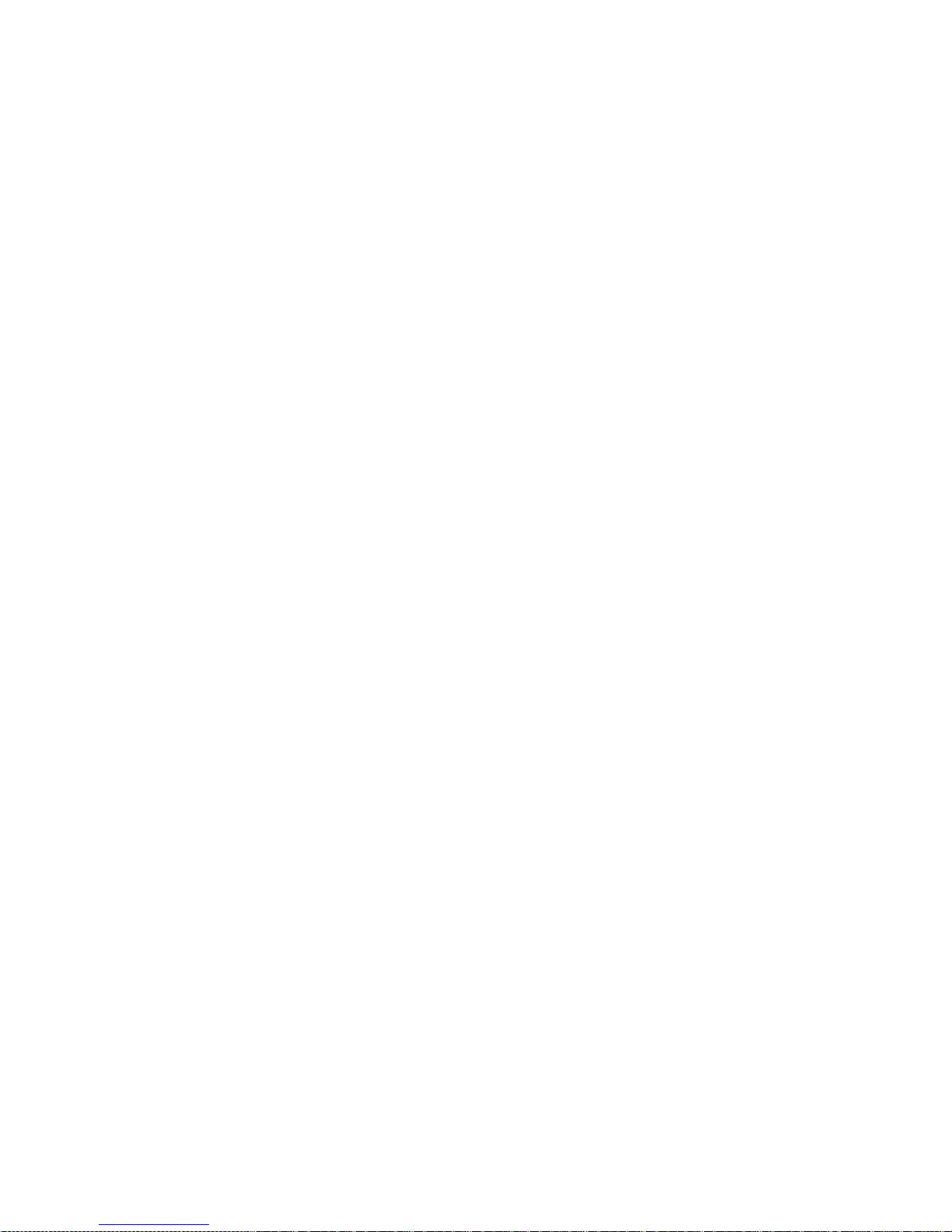
10
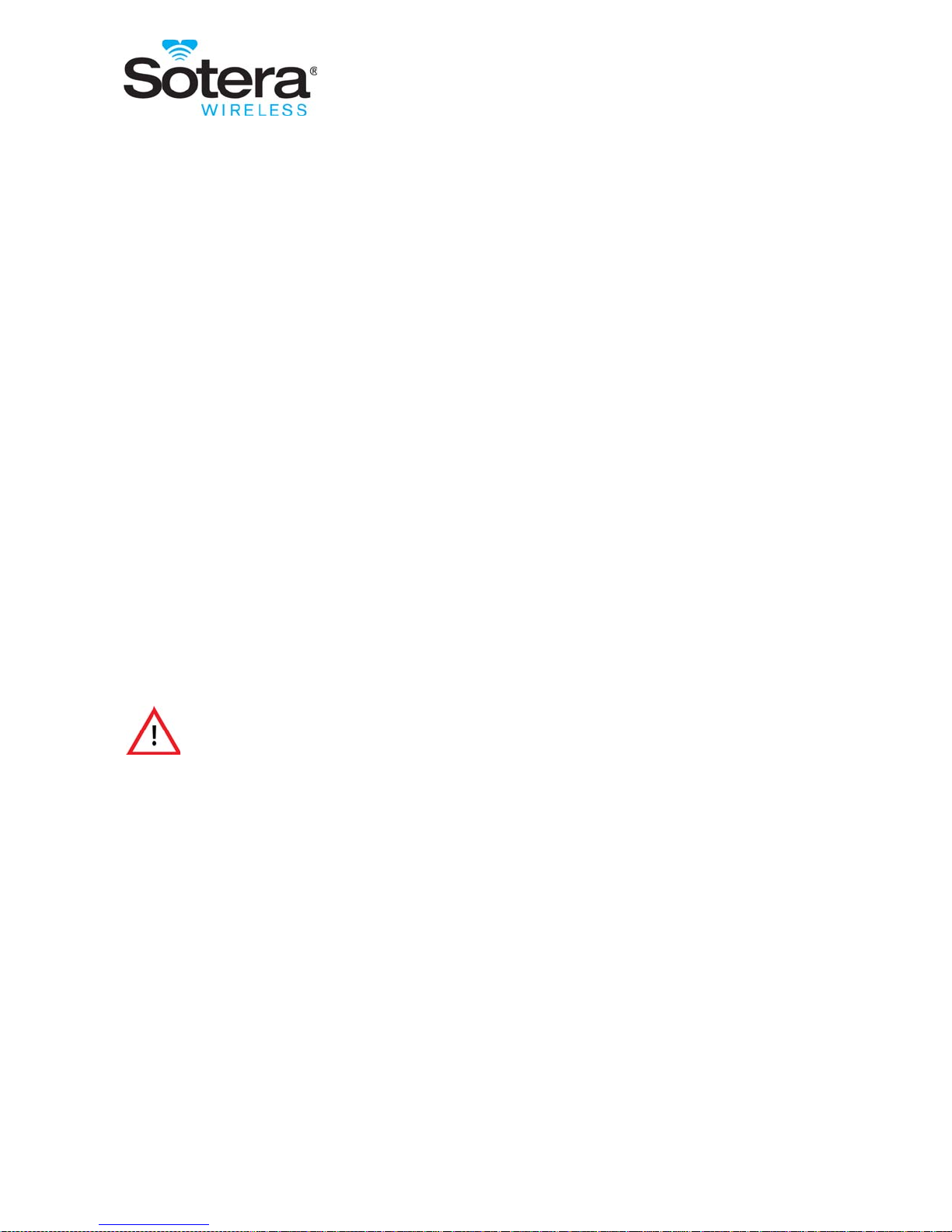
11
1. Preface
1.1 Introduction
The suite of ViSi Mobile Monitoring System user manuals are intended to provide information for the
proper operation of the Sotera Wireless, Inc. ViSi Mobile Monitoring System. The suite of manuals
consists of:
• ViSi Mobile Monitoring System User Manual
• ViSi Mobile Remote Viewer User Manual
• ViSi Mobile Technical Reference Manual
•
A formal knowledge of patient monitoring and an understanding of the features and functions of the
system are prerequisites for its proper use.
These manuals are written for trained clinicians. Although the manuals describes guidelines for optimizing
monitoring techniques, clinicians using this system should be trained to take and interpret patient vital
signs. Automatic vital signs monitoring is an adjunct to clinical assessment; good clinical judgment should
always prevail.
Do not operate the ViSi Mobile Monitoring System before reading these
instructions.

Intended Use
12
1.2 Intended Use
The ViSi Mobile Monitoring System is intended for use by clinicians and medically qualified personnel for
single or multi-parameter vital signs monitoring of adult patients (18 years or older). It is indicated for
ECG (3 or 5 lead-wire), respiration rate (RESP), heart rate (HR), non-invasive blood pressure (NIBP),
continuous non-invasive blood pressure (cNIBP), non-invasive monitoring of functional oxygen saturation
of arterial hemoglobin (SpO2), pulse rate (PR), skin temperature (TEMP) in hospital-based facilities;
including general medical-surgical floors, intermediate care floors, and emergency departments.
The ViSi Mobile Monitoring System may be used as standalone devices or networked to ViSi Mobile
Remote Viewers through wireless 802.11 communication.
1.2.1 Contraindications
• Impedance pneumography for the determination of Respiration Rate (RESP) is not recommended
for use in the presence of mechanically induced high frequency ventilation.
• The ViSi Mobile Monitoring System has not been evaluated for use on neonatal or pediatric
patients under the age of 18 years.
• Do not use the same ViSi Mobile Monitor System to measure the NIBP of one patient while it is
connected simultaneously to another patient.
• Do not use the ViSi Mobile Monitor on a patient with an Intra-Aortic Balloon Pump (IABP), or a
Left Ventricular Assist Device (LVAD). The Monitor requires an unperturbed arterial pulse
waveform for non-invasive blood pressure calculations. IABP and LVAD perturb the arterial pulse
waveform.
• Do not use the ViSi Mobile Monitor System on a patient on cardio-pulmonary bypass.
• Do not use the ViSi Mobile Cuff Module on a patient’s arm where the use of a blood pressure cuff
is contraindicated.
• Do not use the ViSi Mobile Monitoring System in an MRI Suite.
• The accuracy of the ViSi Mobile Monitoring System’s NIBP and cNIBP monitoring has not been
established in the presence of any dysrhythmias.
• Continuous non-invasive blood pressure (cNIBP) measurements have not been evaluated on
patients during ambulation.
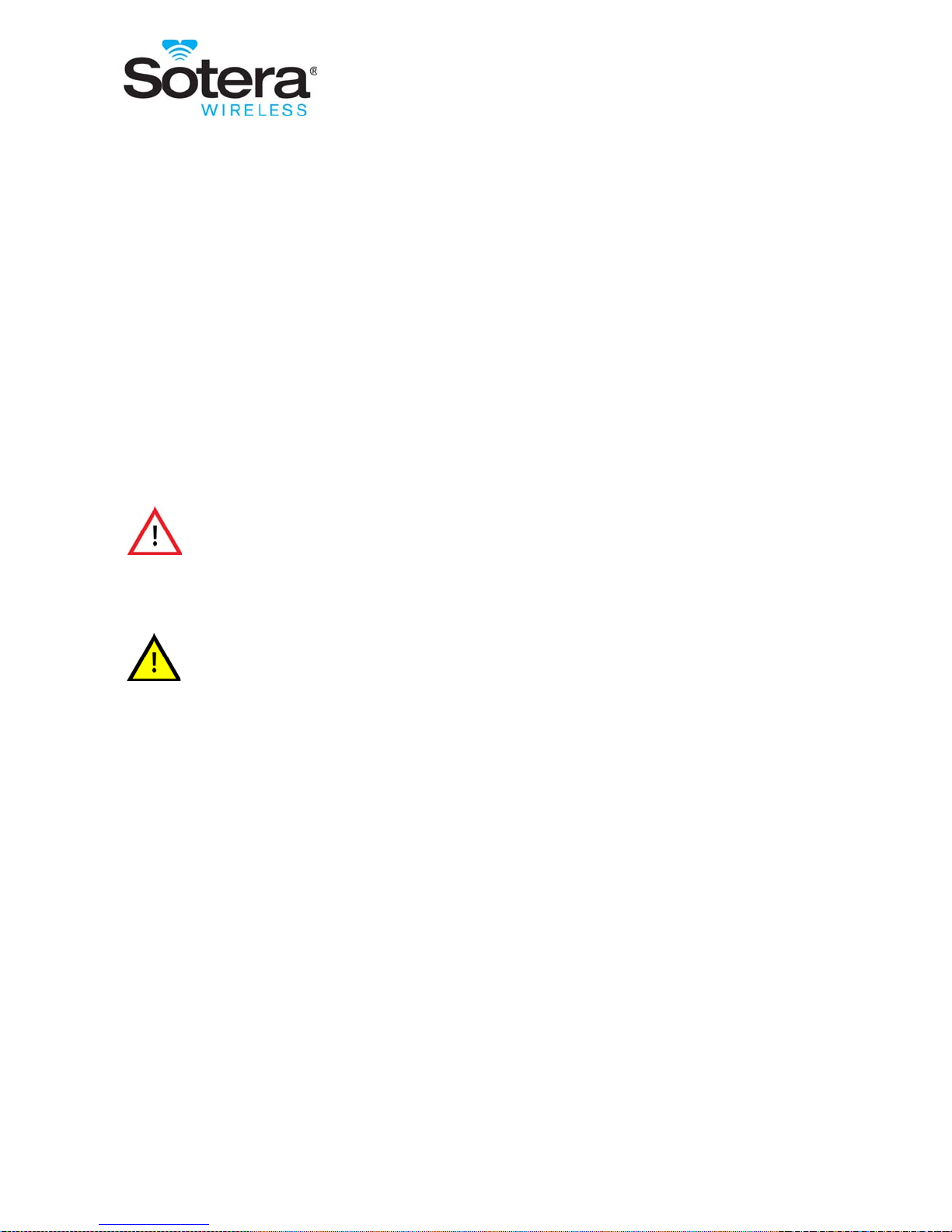
13
2. ViSi Mobile Warnings and Cautions
2.1 Introduction
Please read and adhere to all warnings, cautions and notes listed here and in the associated sections
throughout this manual.
Do not operate the ViSi Mobile Monitoring System before reading these instructions.
Warning statements alert the user to conditions or practices that could result
in injury to a person, or serious adverse events associated with the use or
misuse of the ViSi Mobile Monitoring System.
Caution statements alert the user to conditions or practices that could result
in problems with the ViSi Mobile Monitoring System associated with its use
or misuse.
Note: Statements provide supplemental information to the user.
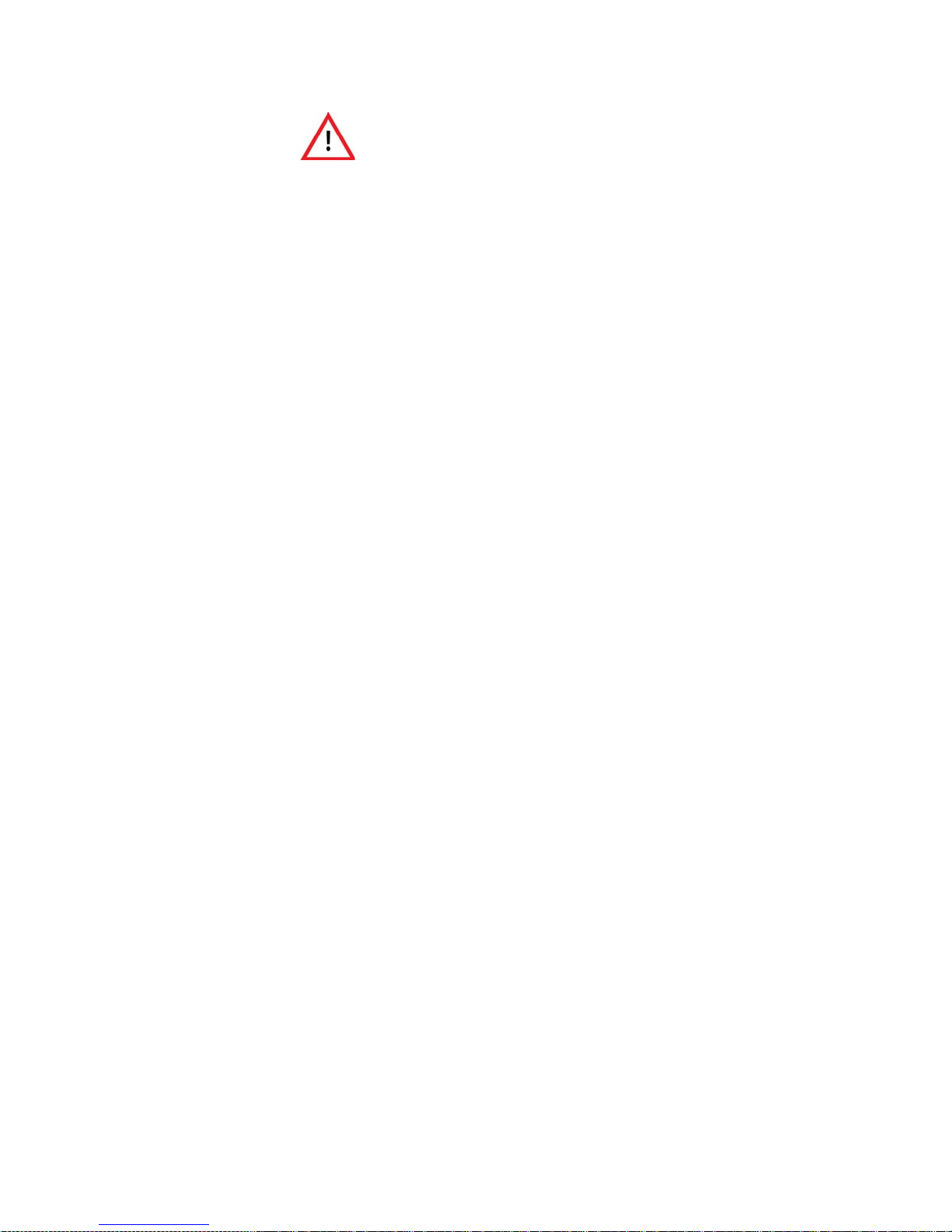
Warnings
14
2.2 Warnings
Intended Use
Do not use the ViSi Mobile Monitoring System or Power Pack outside the intended use
described in this manual. Doing so can result in a delay in or inappropriate therapy.
Do not use the ViSi Mobile Monitoring System in neonatal or pediatric patients (under
the age of 18 years) since the System has not been evaluated for these patient
groups.Do not use the ViSi Mobile Monitor as a primary hypoxia diagnostic tool.
Safety
The ViSi Power Pack is not intended to be worn by the patient.
Do not modify the ViSi System in any way.
Do not use the ViSi Mobile Monitor, Cuff Module, Chest Sensor or Power Pack in an
MRI suite or a hyperbaric chamber.
The ViSi System is protected against damage from electrosurgery. Avoid electrosurgery
burns at the ECG monitoring sites by ensuring the electrosurgery-return circuit is
connected properly and monitoring electrodes are located as far as possible from the
electrosurgery site.
Monitoring may be temporarily interrupted during the use of electrosurgery in the vicinity
of/or on a patient being monitored with a ViSi Mobile Monitoring System. Observe the
patient closely while electrosurgery is in use.
To ensure patient safety, use only components and accessories recommended or
supplied by Sotera Wireless, Inc. Accessories must always be used in accordance with
your facility’s policies and the manufacturer’s recommendations.
Use only the AC adapter recommended for the ViSi Mobile Charger. Use of other AC
adapters may result in damage to the unit.
Do not connect more than one ViSi Power Pack to the ViSi Mobile Monitor
simultaneously.
The ViSi Mobile Monitoring System has not been tested in the presence of flammable
anesthetics or other flammable agents in combination with air, nitrous oxide, or oxygen-
enriched environments.
Route all ViSi Mobile Monitoring System cabling to avoid the possibility of patient
entanglement or strangulation.
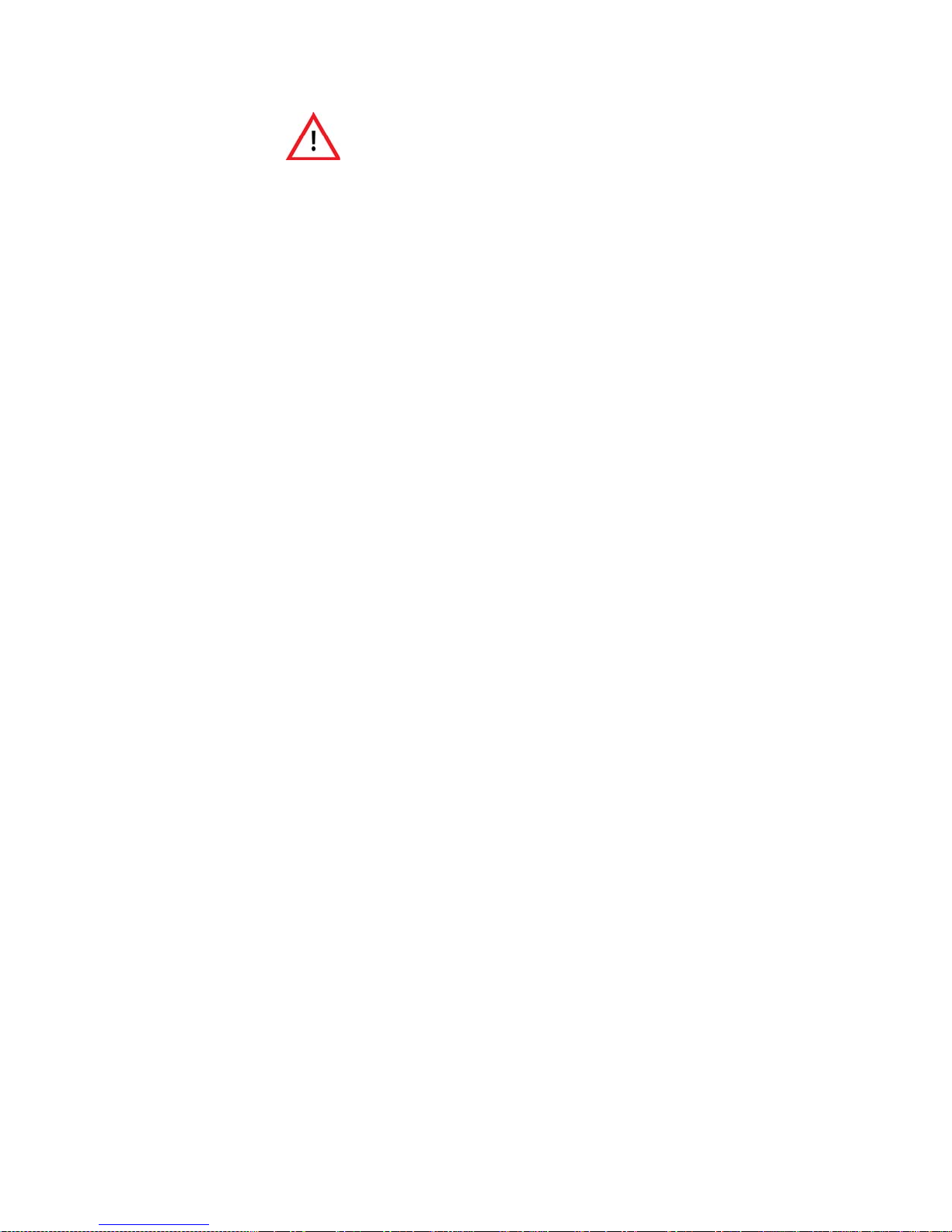
Warnings
15
Warnings
To ensure patient safety, the conductive parts of the ECG electrodes, including
connectors and other patient-applied components, should not contact other conductive
parts, or earth ground, at any time.
Never connect the ViSi Mobile Chest Sensor directly to an AC power outlet.
Never connect the ViSi Mobile Cuff Module directly to an AC power outlet. To recharge
the battery, disconnect the Cuff Module from the patient, and then place it in the ViSi
Mobile Charger.
Never connect the ViSi Mobile Monitor directly to an AC power outlet. To recharge the
battery, disconnect the Monitor from the patient, and then place it in the ViSi Mobile
Charger.
Never connect the ViSi Power Pack directly to an AC power outlet. To recharge the
battery, disconnect the Power Pack from the patient, and then place it in the ViSi Mobile
Charger.
Do not touch the electrical contacts on the ViSi Power Pack or use the ViSi Power Pack
without it first being inserted into the ViSi Power Pack Cradle. Doing so may result in
electric shock from the battery.
When not in use, disconnect the ViSi Power Pack from the Monitor.
Do not modify the ViSi Power Pack in any way.
If the ViSi Power Pack beeper/buzzer sounds or the Red LED is permanently lit, the
ViSi Power Pack should be disconnected from the patient immediately.
To prevent possible cross-contamination, properly clean and disinfect all reusable
components between patients.
The ViSi Mobile Monitor should never be used to measure the NIBP of one patient while
the Monitor is simultaneously connected to another patient.
Do not attempt to take NIBP measurements with the ViSi Mobile Monitor while the
patient is undergoing cardio-pulmonary bypass.
Do not attempt to take NIBP measurements with the ViSi Mobile Monitor while the
patient is being treated with an intra-aortic balloon pump or left ventricular assist device.
Periodically observe the patient’s arm for signs of impaired circulation, which may be a
result of NIBP measurements made too frequently. Loosen or remove the ViSi Mobile
Disposable Cuff if signs and/or symptoms of prolonged impaired circulation are evident.
Never place the ViSi Mobile Monitor, the ViSi Mobile Cuff Module, or the ViSi Power
Pack into the ViSi Mobile Charger while connected to a patient.
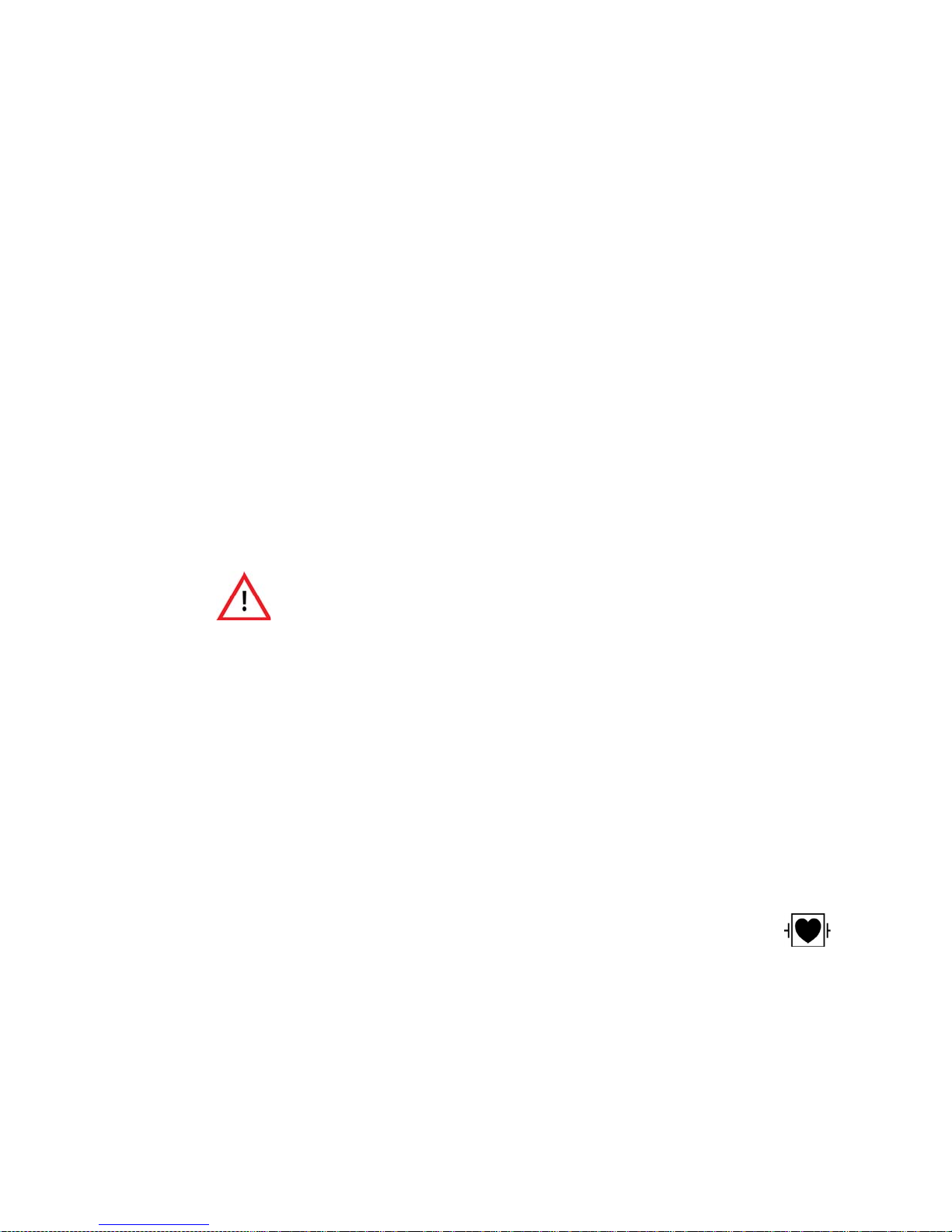
Warnings
16
Do not clean the ViSi Mobile Monitor, Cuff Module, Chest Sensor, Thumb Sensor, or
ViSi Power Pack with detergents while worn by the patient.
Do not place the ViSi Mobile Monitoring System or ViSi Power Pack on or over an
implanted programmable medical device.
When the “Monitor Too Hot” alarm is in progress, the ViSi Mobile Monitor and Chest
Sensor should be removed from the patient immediately. Leaving them on the patient
for an extended period of time may lead to a skin burn.
When the “Cuff Battery Temp” alarm is in progress, the ViSi Mobile Cuff Module should
be removed from the patient immediately. Leaving it on the patient for an extended
period of time may lead to a skin burn.
Disposable Components
All disposable components of the ViSi Mobile Monitoring System are for single patient
use only. To avoid possible cross contamination, do not reuse any disposable items on
a patient other than the original patient. Dispose of the components and any packaging
material after use per your facility’s policy or national requirements.
Warnings
Patient Monitoring
Do not connect more than one ViSi Mobile Monitor to a patient.
Do not connect more than one patient to a single ViSi Mobile Monitor.
The ViSi Mobile Monitor, Thumb Sensor, Cuff Module, and the Chest Sensor must all
be connected to the same arm for the System to function correctly.
The Wrist Strap should securely hold the ViSi Mobile Wrist Cradle in place without
impairing circulation. Immediately loosen the Wrist Strap if the patient complains of
pain, tingling, or numbness in the affected hand or wrist.
Only use the ViSi Mobile Thumb Sensor provided by Sotera Wireless, Inc. with the ViSi
Mobile Monitoring System. Using non-approved Thumb Sensors may result in
inaccurate SpO2readings or damaged equipment.
Only use the ViSi Mobile Chest Sensor provided by Sotera Wireless, Inc. for
the ViSi Mobile Monitoring System. The Chest Sensor is designed to provide
defibrillation protection as indicated in the Specifications section of this manual.
ViSi Mobile is designed to be compatible with the use of external defibrillators.
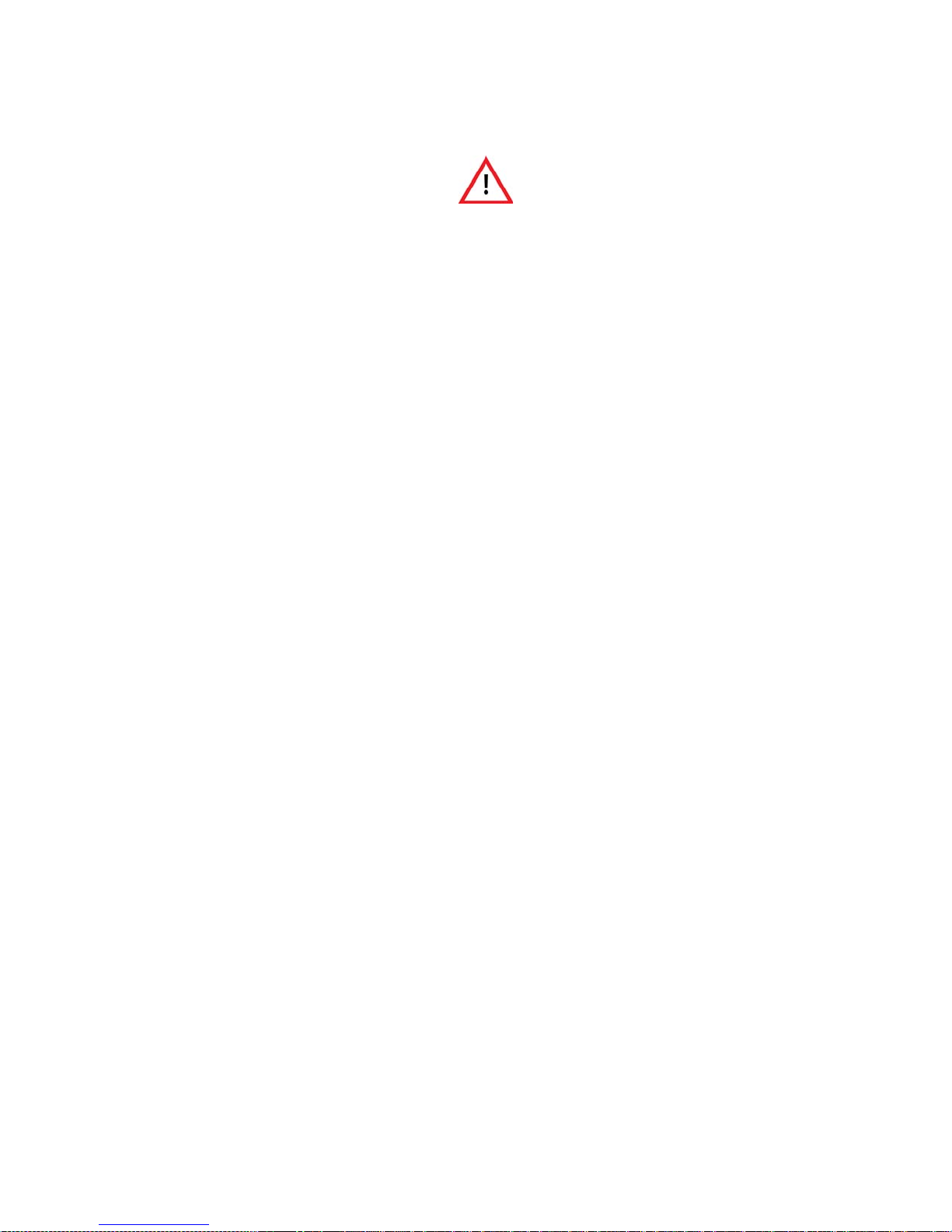
Warnings
17
The ViSi Mobile Thumb Sensor is intended for use on the patient’s thumb, index and
middle finger for SpO2measurements; however, cNIBP can only be measured while on
the patient’s thumb. Warnings
Inspect the patient’s skin at the sensor site per your facility’s protocol. If the skin surface
has been compromised, reposition the ViSi Mobile Thumb Sensor or move the Thumb
Sensor to the patient’s other thumb. If the thumb sensor is moved to the other thumb,
move the other sensors as well.
Ensure that the ViSi Mobile Thumb Sensor is securely fastened. A Thumb Sensor that
is wrapped too tightly or too loosely can adversely affect SpO2measurement.
The Thumb Wrap should securely hold the ViSi Mobile Thumb Sensor in place without
impairing circulation. Immediately loosen the Thumb Wrap if the patient complains of
pain, tingling, or numbness in the affected thumb.
To prevent settings from being inadvertently changed, lock the ViSi Mobile Monitor
screen (if enabled) as soon as tasks are completed.
Keep all pacemaker patients under close or constant observation. Pacemaker signals
can differ among pacemakers, ICDs, or CRT devices. The Association for the
Advancement of Medical Instrumentation (AAMI) cautions: “In some devices, rate
meters may continue to count the pacemaker rate during occurrences of cardiac arrest
or some arrhythmias. Do not rely entirely upon rate meter alarms”.
ViSi cNIBP has not been evaluated in patients with pacemakers that pace the ventricle.
ViSi’s NIBP may be used instead.
After monitoring has been stopped on the ViSi Mobile Monitor, and the patient has been
removed from the Remote Viewer, this action cannot be undone. Once removed, the
patient’s monitoring session data will no longer be available on the Remote Viewer.
A qualified clinician must always be in direct view of the ViSi Mobile Remote Viewer. If
the Remote Viewer display is blank, contact your biomedical engineer immediately for
service.
If a ViSi Mobile Monitor or the ViSi Mobile Remote Viewer display screen is scratched
or damaged, immediately send it for servicing. A scratched or damaged screen can
interfere with patient monitoring.
Always consult Sotera Wireless, Inc. before performing any changes to the ViSi Mobile
Appliance. Server changes can result in communication failure between components of
the ViSi Mobile Monitoring System. If system communication stops, monitor patients at
the ViSi Mobile Monitors.

Warnings
18
Perform a risk assessment and verification before implementing a change or modification to
the IT infrastructure. Changes to IT network configurations can compromise continuous vital
signs monitoring and alarm delivery.Vital Signs
If a vital signs measurement is questionable, retake the measurement. If the result is
still questionable, use a different method of measurement.
ViSi Mobile blood pressure measurements (NIBP and cNIBP) have not been clinically evalu-
ated in the presence of atrial or ventricular arrhythmias. Use alternative BP methods if these
arrhythmias are present.
Table of contents
Popular Medical Equipment manuals by other brands

Getinge
Getinge Arjohuntleigh Nimbus 3 Professional Instructions for use

Mettler Electronics
Mettler Electronics Sonicator 730 Maintenance manual

Pressalit Care
Pressalit Care R1100 Mounting instruction

Denas MS
Denas MS DENAS-T operating manual

bort medical
bort medical ActiveColor quick guide

AccuVein
AccuVein AV400 user manual











