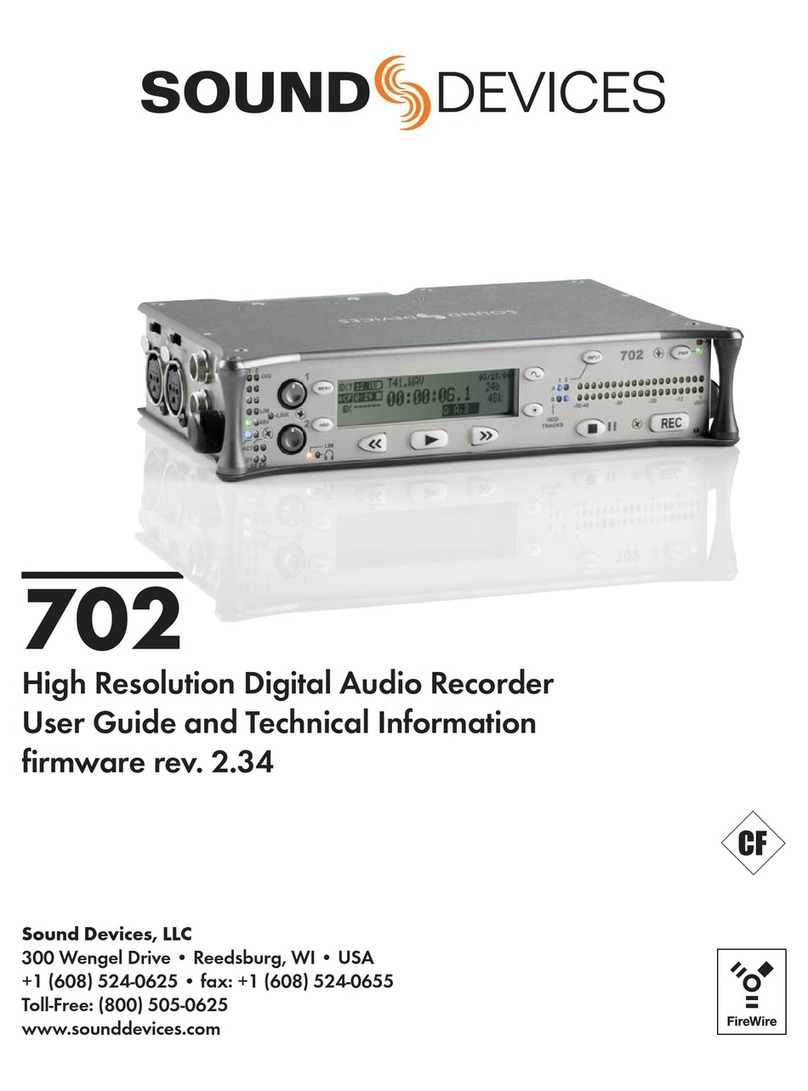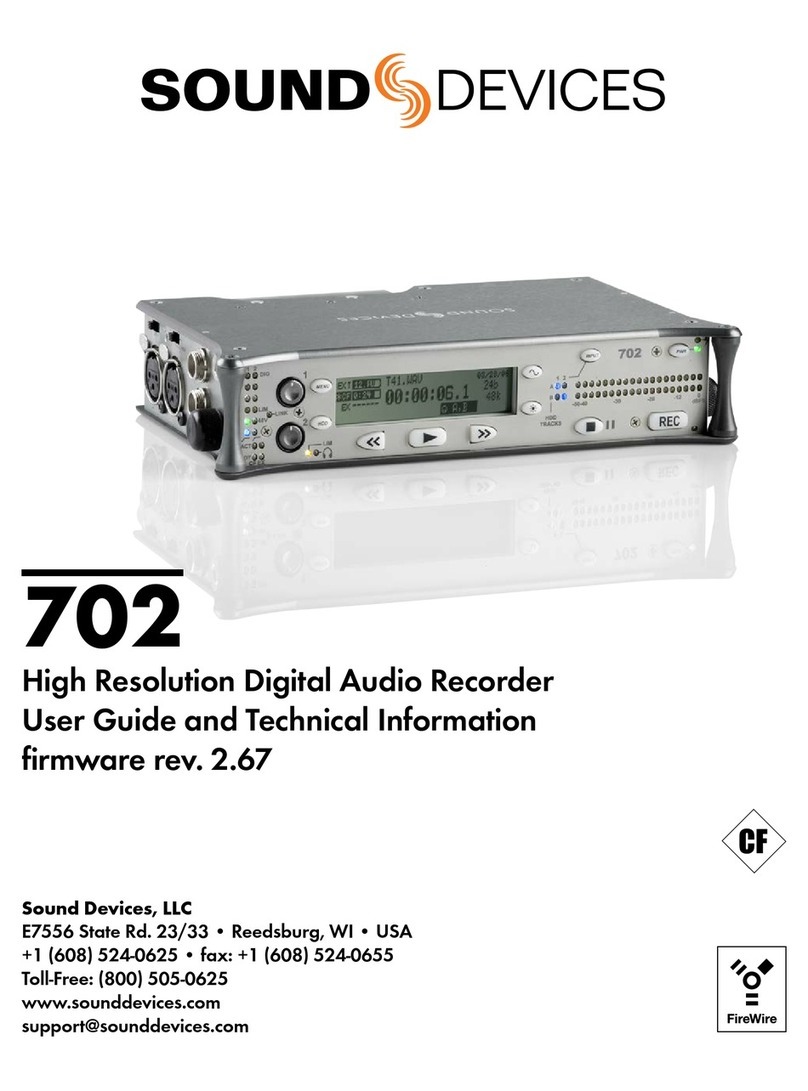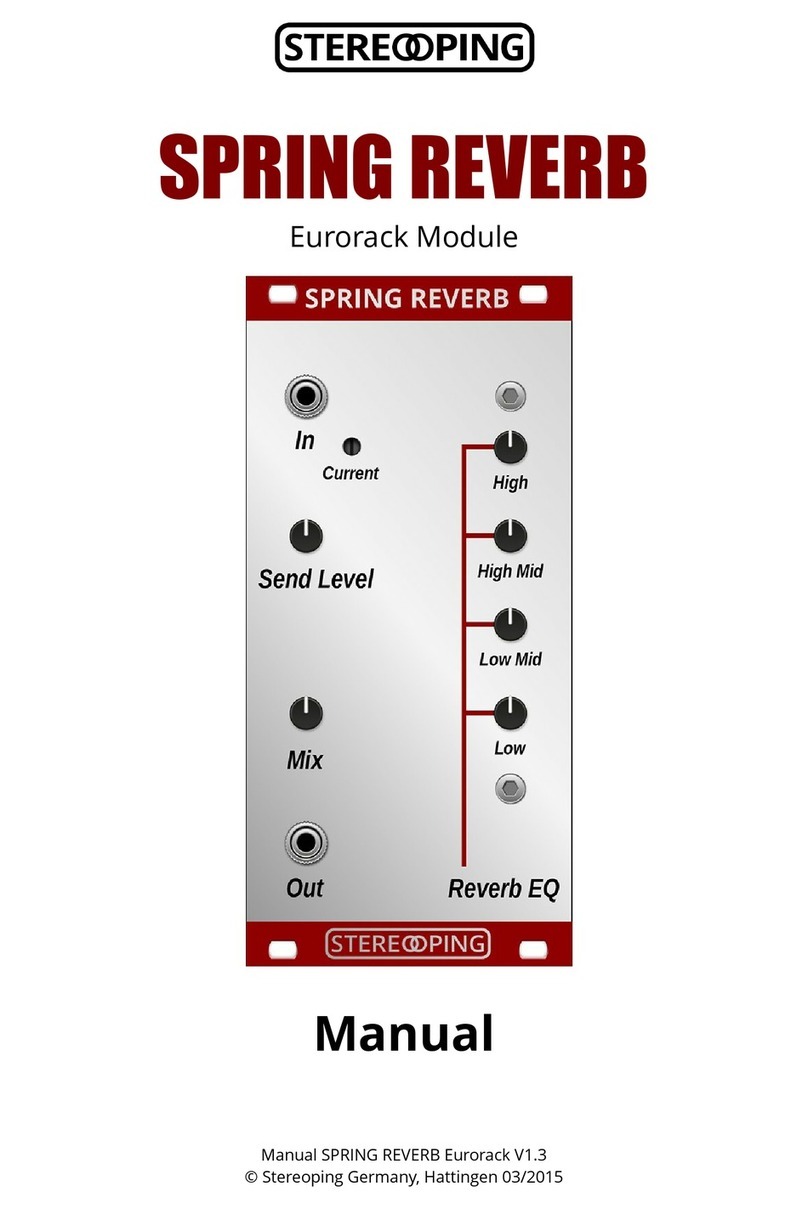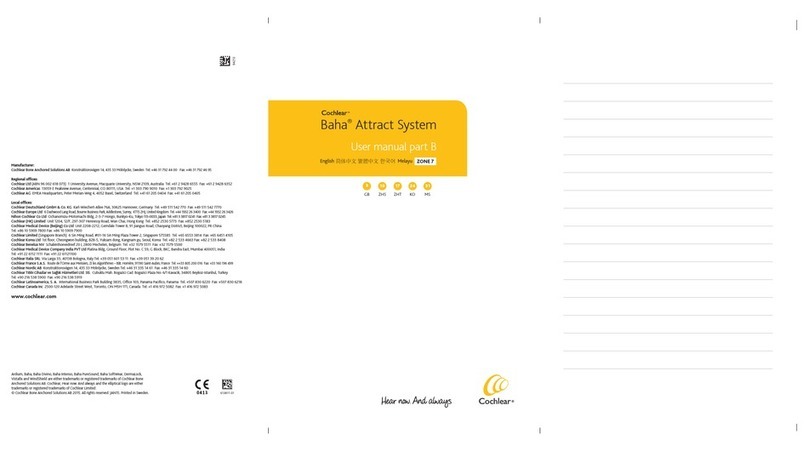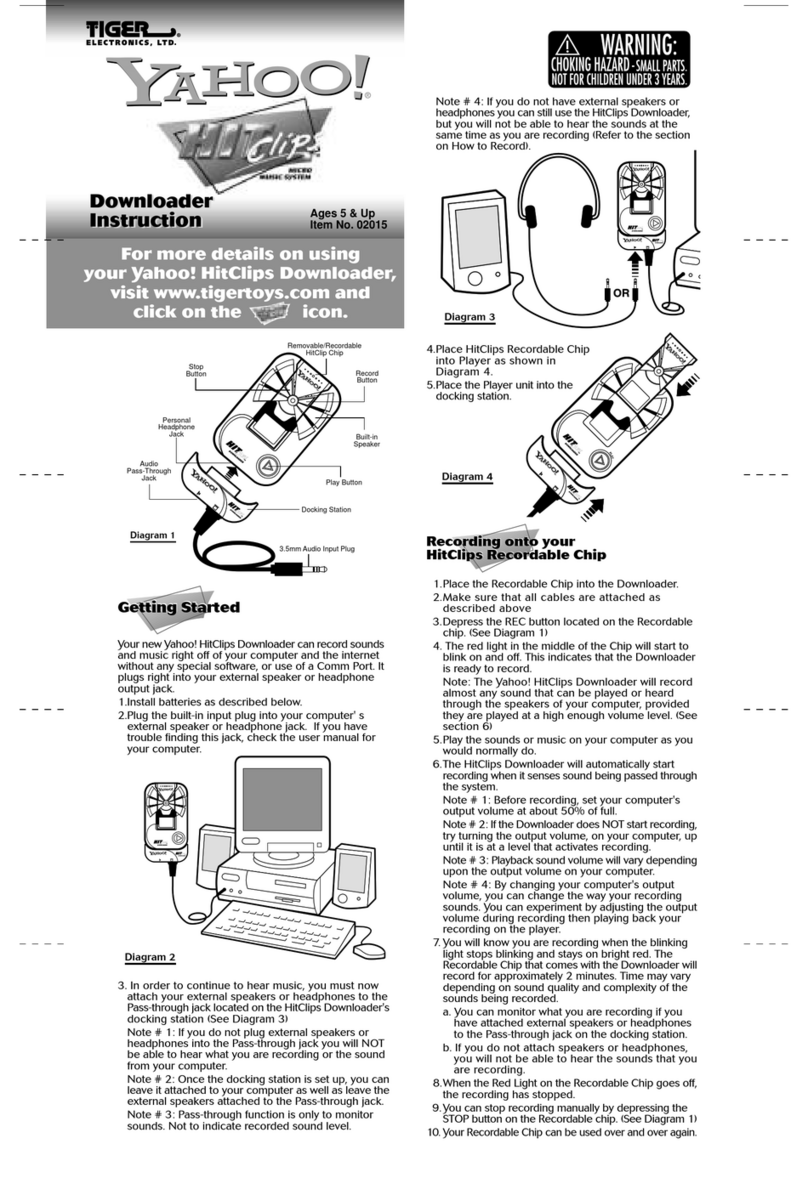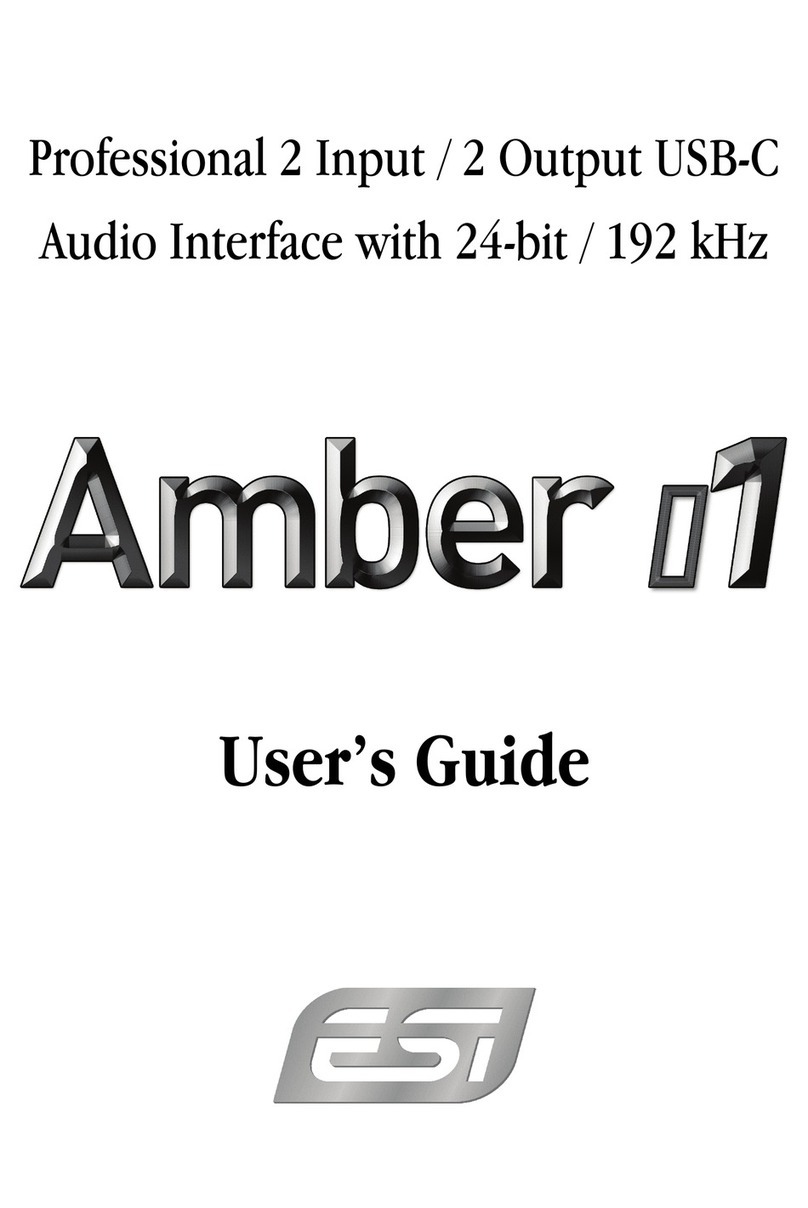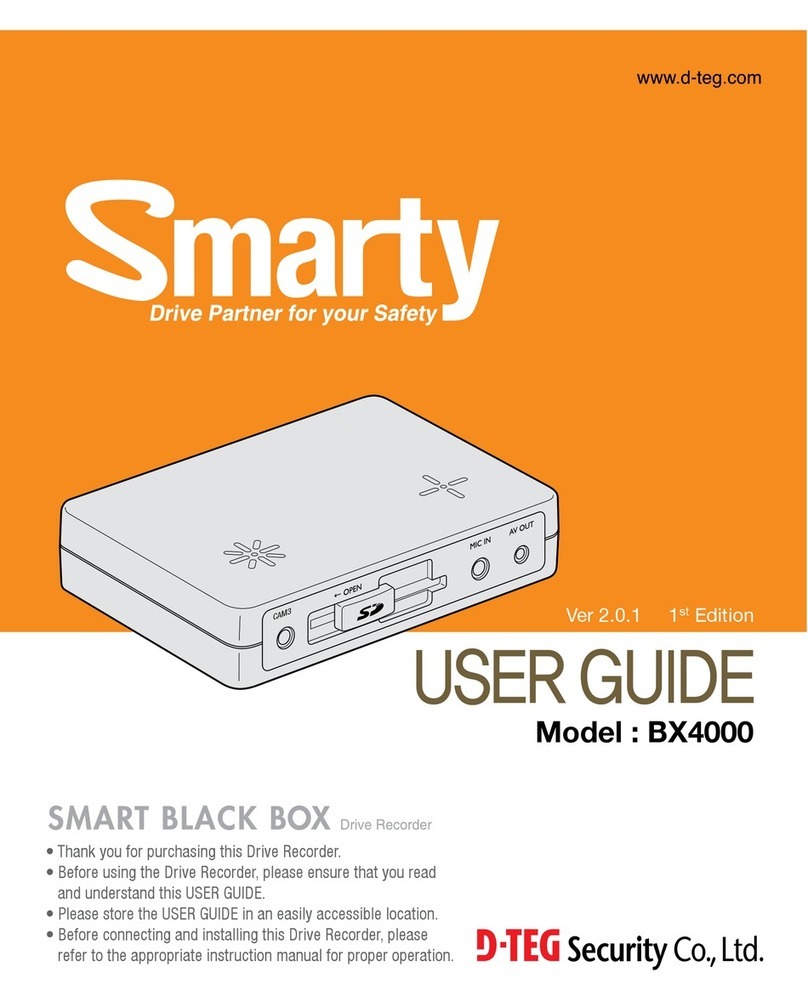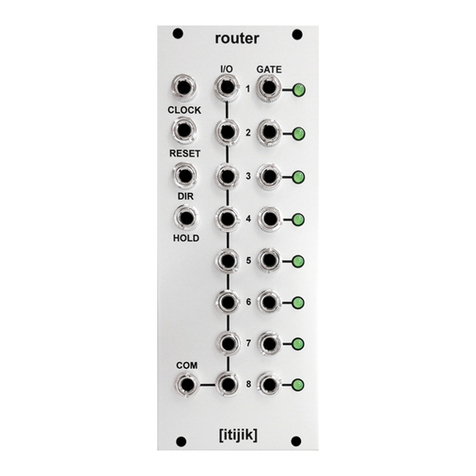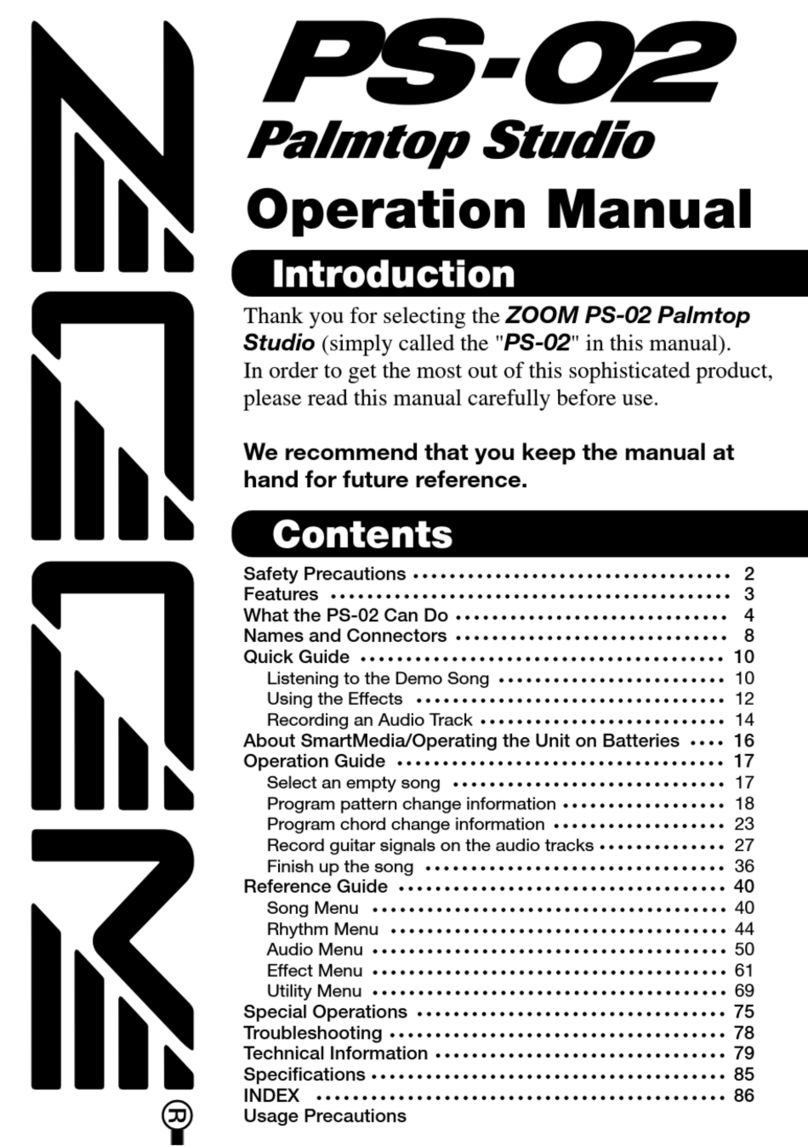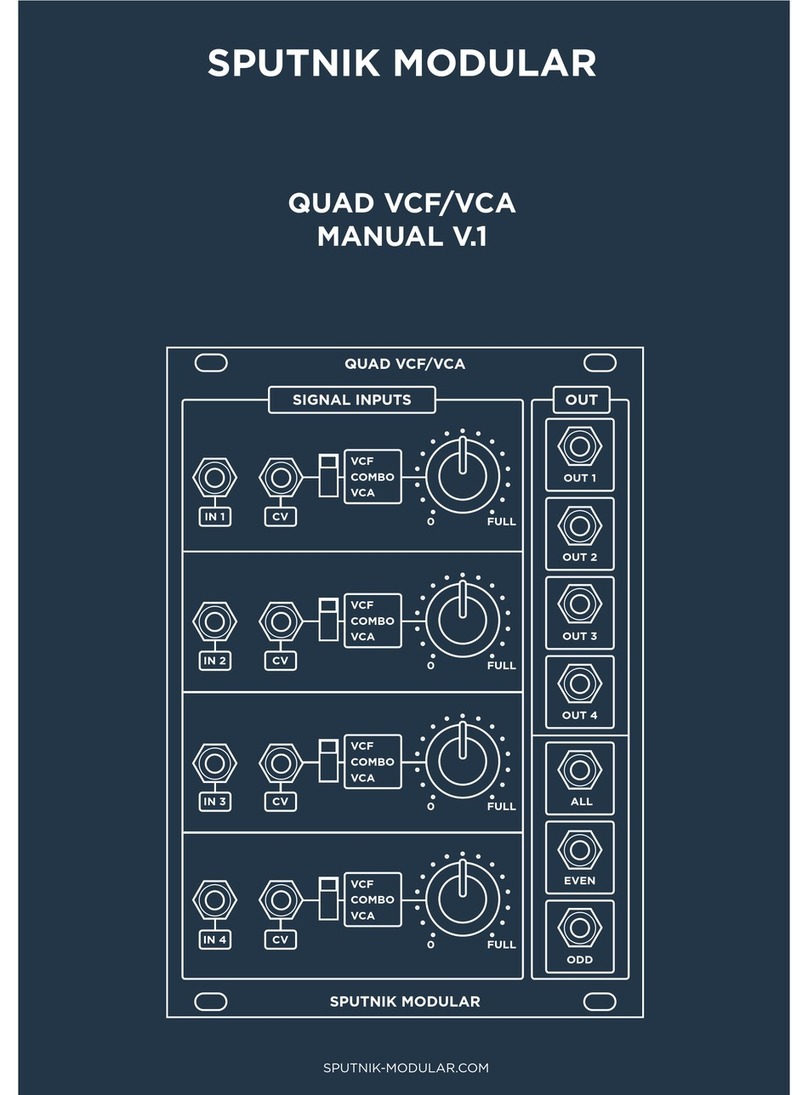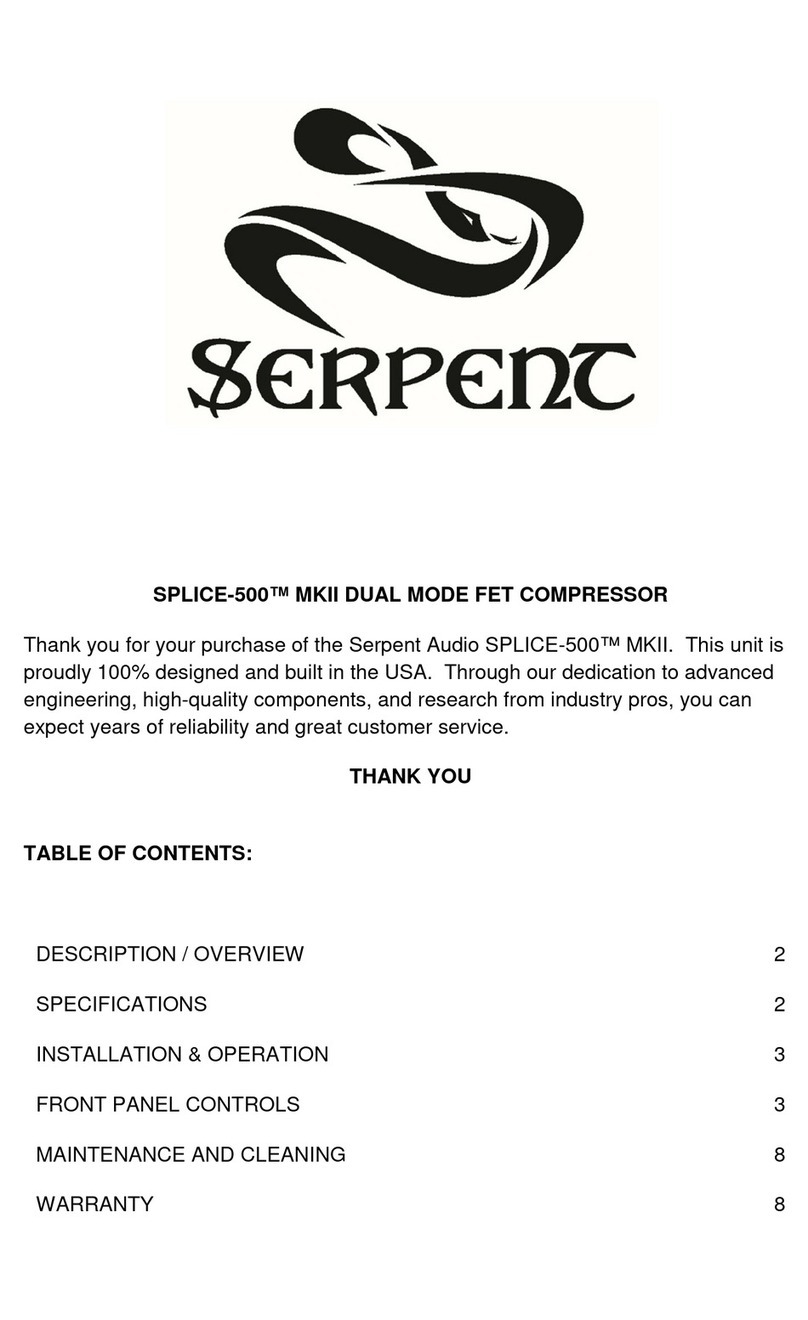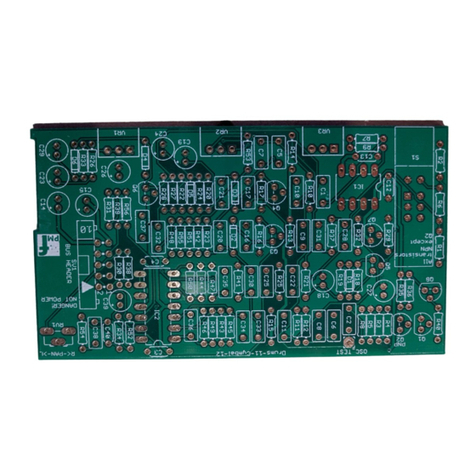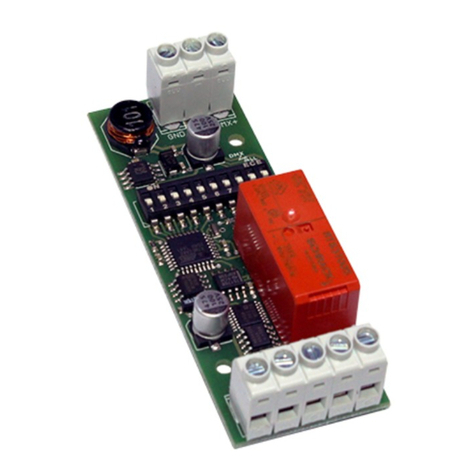PIX 260i User Guide and Technical Information
Introduction ..................................1
Manual Conventions ................................1
Video Mode and Audio Mode..........................1
Panel Descriptions ............................2
Front Panel........................................2
Rear Panel ........................................3
PIX-CADDY 2 (Optional) .............................5
Menu and Navigation ..........................6
LCD .............................................6
Main View.........................................6
On-screen Display ..................................6
Menu ............................................8
Audio Screen ......................................8
File List...........................................9
File Details .......................................11
Inputs and Outputs ...........................12
Video Inputs ......................................12
HDMI ...........................................12
SDI ............................................12
Video Outputs ....................................12
Audio Inputs .....................................13
Analog Audio Inputs ................................13
XLR (1-2) ........................................13
DB25 (1-8) .......................................13
Digital Audio Inputs ................................13
HDMI / SDI Embedded Audio ........................13
AES3 ...........................................13
Dante Audio Inputs.................................14
Dante Redundancy ................................15
Sample Rate Converters ............................15
Choosing Audio Sources ............................15
Input Level Control .................................15
Input Delay Control ................................16
Audio Outputs ....................................16
Analog Audio Outputs ..............................16
Digital Audio Outputs (AES/HDMI).....................16
Dante Audio Outputs ...............................16
SDI Audio Outputs .................................16
Headphone Output.................................16
Ethernet ....................................18
Video Monitoring Features .....................19
Exposure Assist ...................................19
False Color.......................................19
Zebras ..........................................20
Focus Assist......................................21
Peaking .........................................21
Edge Enhance ....................................22
Zoom ...........................................23
Flip Display.......................................23
Recording...................................24
Selecting Video File Resolution and Frame Rate..........25
Progressive Segmented Frames (PsF) .................25
Selecting a Video Codec ............................25
Interruption of Signal During Recording.................26
Alignment of Audio and Video ........................26
Audio Track Arming ................................26
Audio Mode ......................................26
F Sampling Rate Modes ............................27
48.048k and 48.048kF ..............................27
Fostex DV40......................................27
47.952k and 47.952kF ..............................27
Video Scaling and Frame Rate Conversion .......28
3:2 Pulldown Removal ..............................28
Up and Down Conversion ...........................29
Down-Conversion..................................29
Up-Conversion ....................................30
Playback ....................................31
Playback Operation ................................31
Fast Forward and Rewind ...........................31
File Skip .........................................31
Shuttle Playback Mode. . . . . . . . . . . . . . . . . . . . . . . . . . . . . . 31
Cue Marker ......................................32
Cue Marker Looping................................32
Play List .........................................33
Playback Mode....................................34
Playback Rate of Audio Files .........................34
Non-Native File Playback ............................34
Exporting QT Files for 260i Playback...................35
Playing Back Files on a Computer ....................35
Synchronization and Timecode .................36
Sync Reference ...................................37
Video Mode Synchronization .........................37
Audio Mode Synchronization .........................37
Timecode Reader. . . . . . . . . . . . . . . . . . . . . . . . . . . . . . . . . . 37
Internal Ambient® Lockit: Timecode Generator with Sync Out38
Setting the Sync Out ...............................38
Timecode Modes ..................................38
Freerun Timceode Mode ............................38
Record Run Timecode Mode .........................38
External Timecode Mode ............................39
Timecode Frame Rate ..............................39
Timecode Input Sources ............................39
Timecode BNC....................................39
SDI or HDMI Input Embedded Timecode................39
Synchronization/Timecode Examples ..................39
Single Video Camera, no Genlock .....................39
Single Camera with Genlock Input, Genlocked from PIX....40
Multiple Cameras with Genlock Input, all Genlocked from a Single
PIX ............................................40
Camera #1 to PIX #1, Camera #2 to PIX #2, No Genlock ..41
Camera to PIX with Word Clock Connection to Audio Recorder41
External Control..............................42
RS422 ..........................................42
PIX Grouping .....................................42
Group Transport ...................................42
Non-Grouping Settings and Functions..................42
Web Interface - PIXNET.............................43
PIXNET All Units Page..............................43
PIXNET Unit Page .................................44
PIXNET Unit Page Main View and Menu Tabs............45
Main View........................................45
Clips Menu .......................................45
File Storage Menu .................................45
Video Menu ......................................45
Audio Menu ......................................45
TC Menu ........................................46
OSD Menu .......................................46
Remote Menu.....................................46
Network Menu ....................................46
Table of Contents