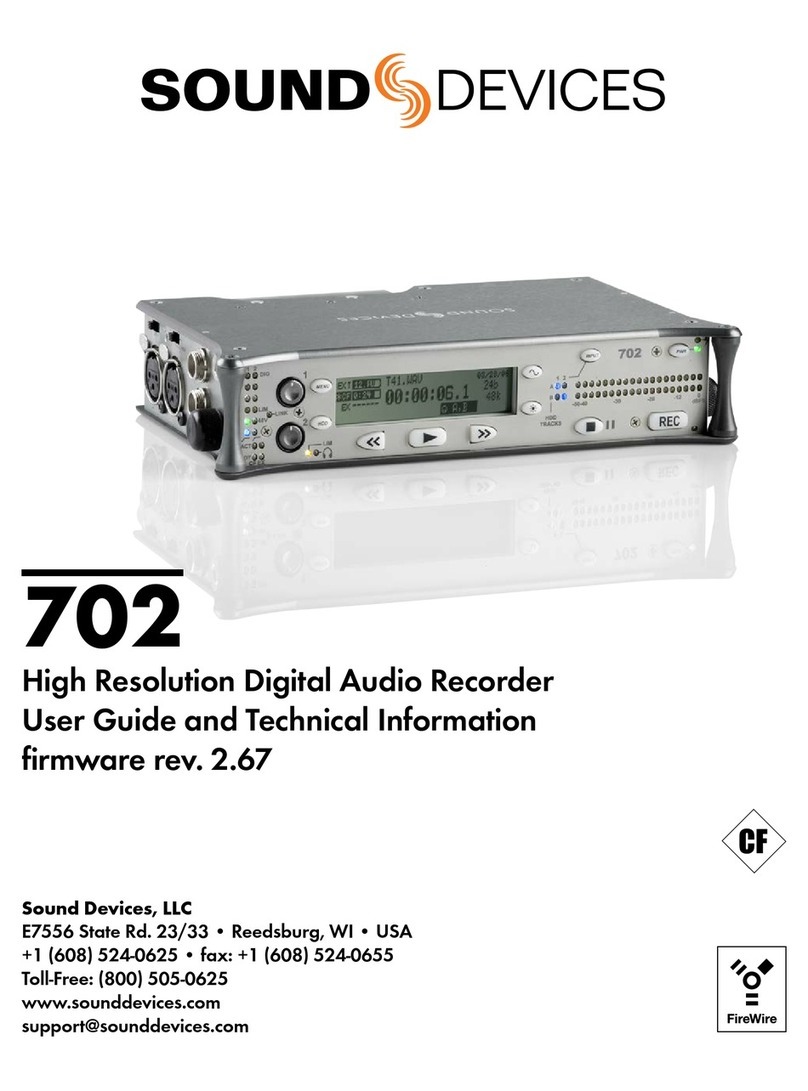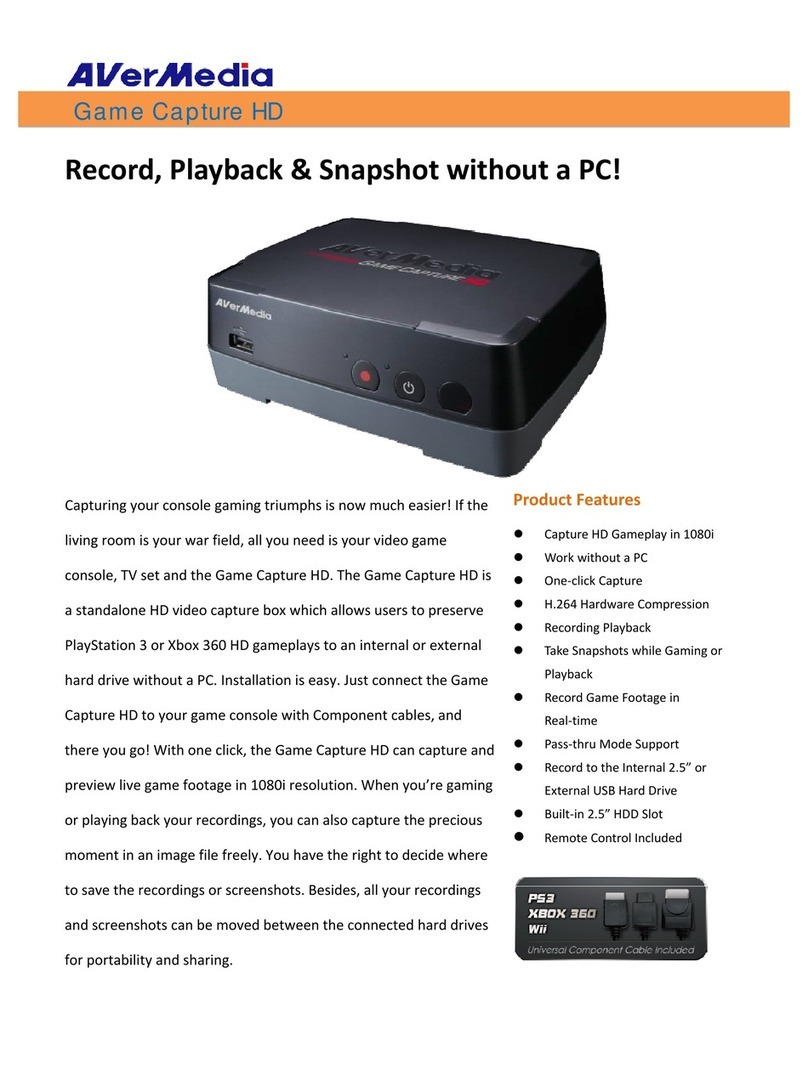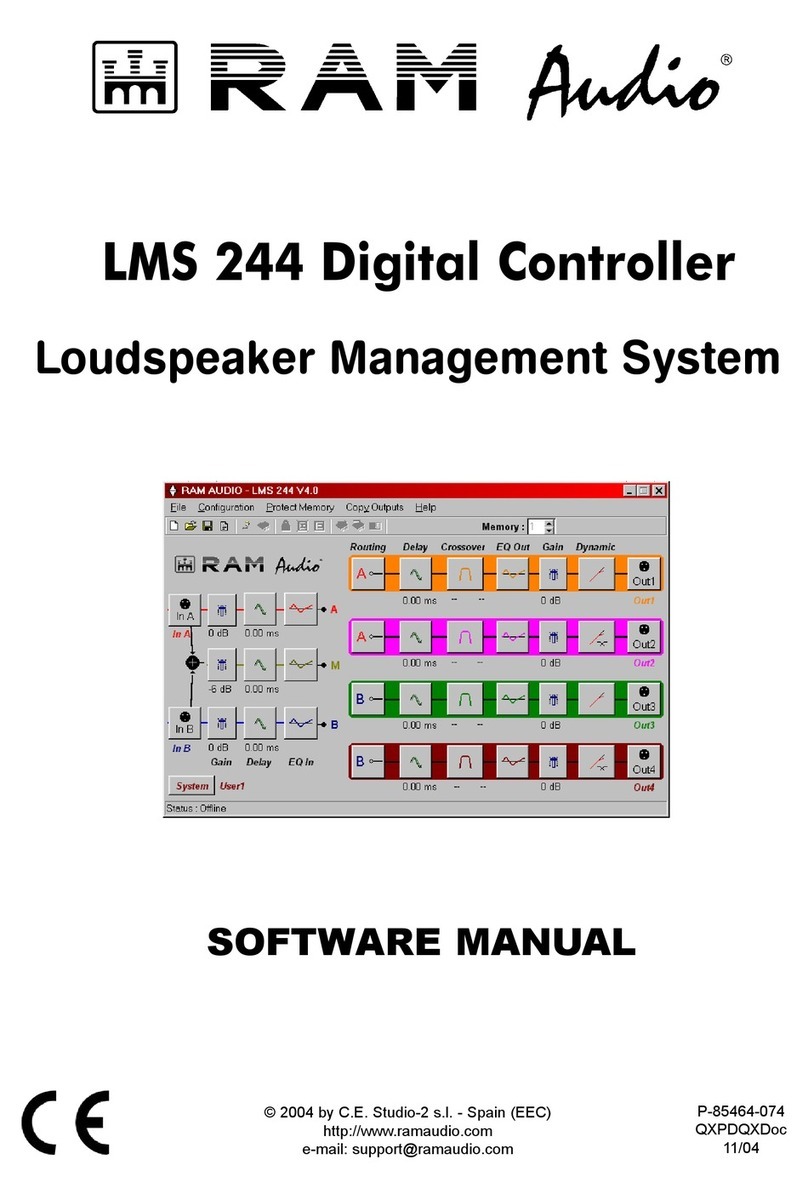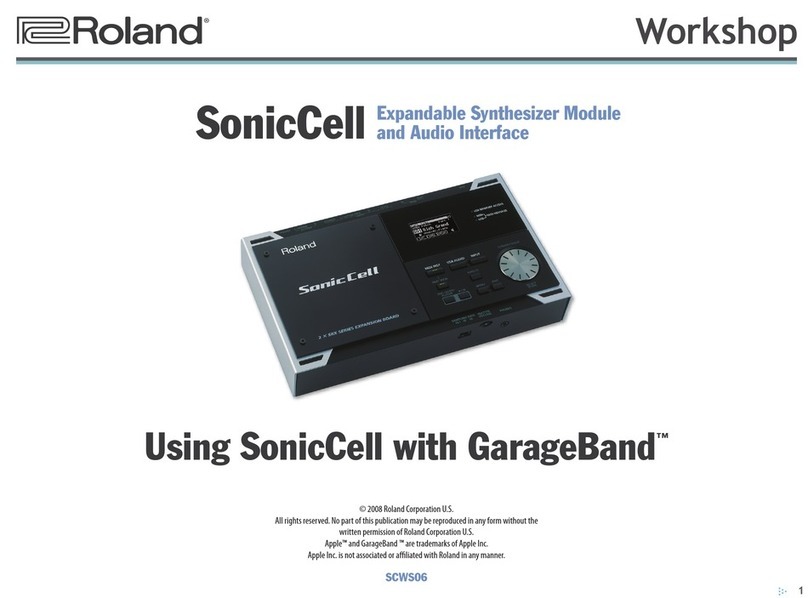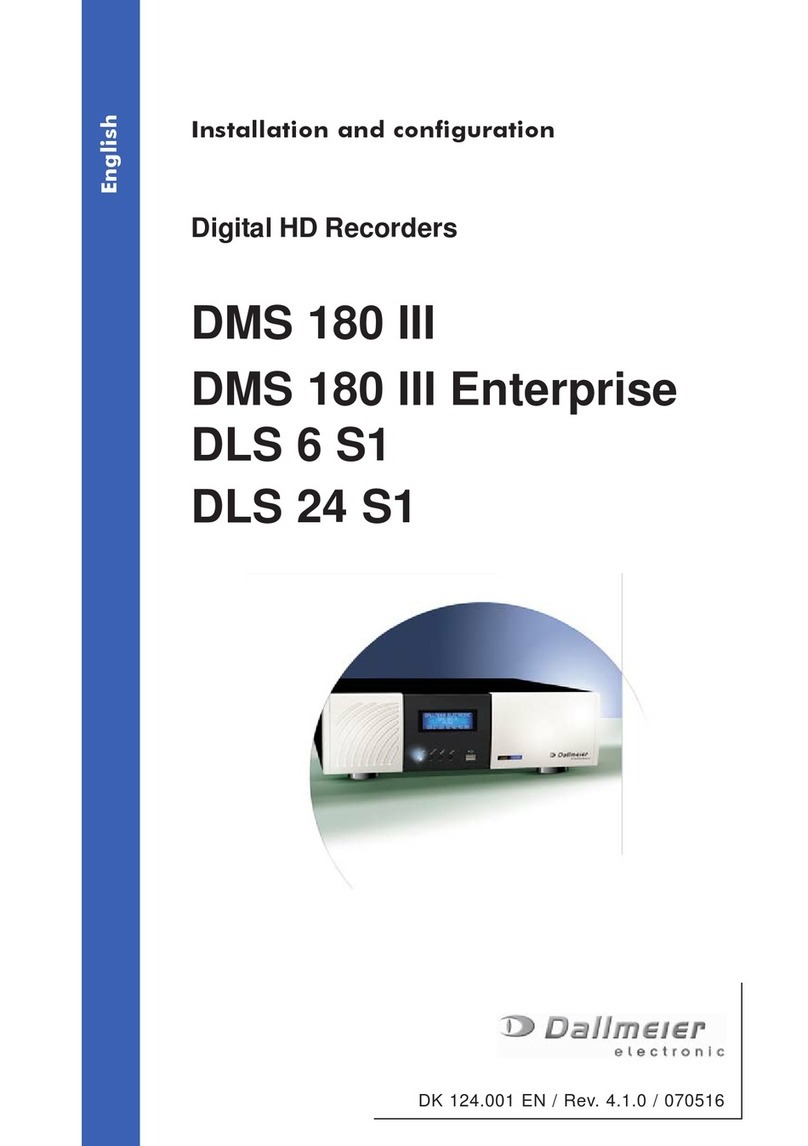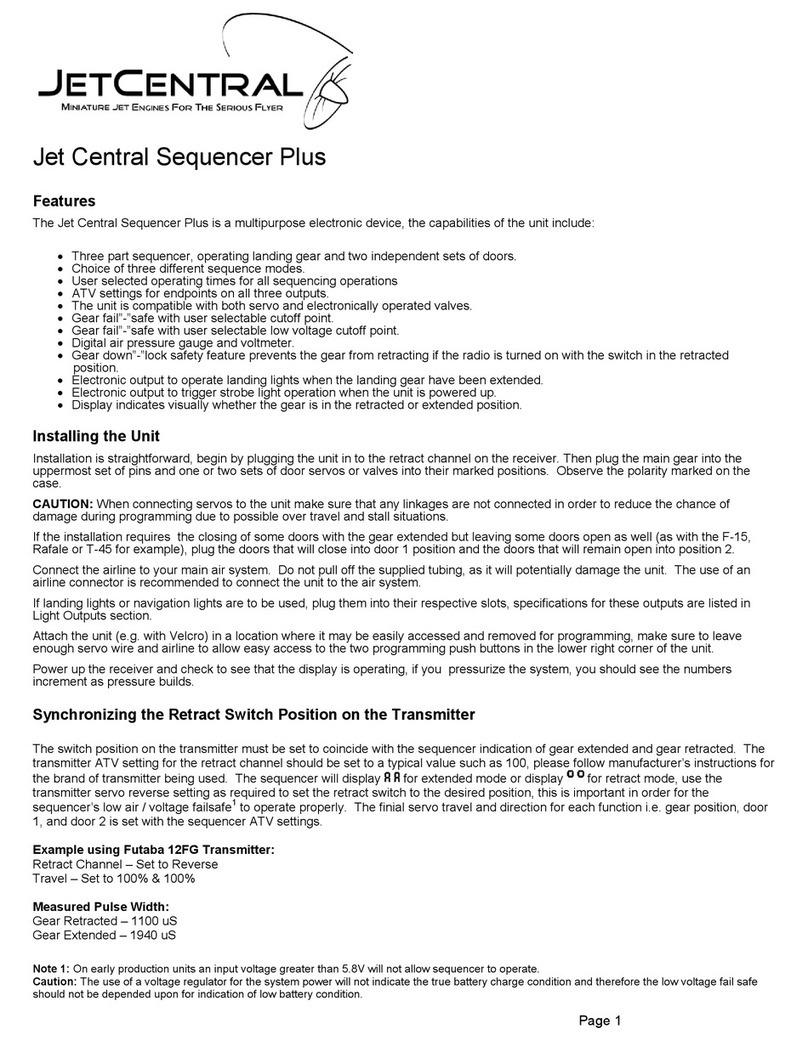User Guide and
Technical Information
page 20SOUND DEVICES, LLC
Input Source Selection
USBPre has two input channels. Depending on the
recording software used, the inputs can be defined
as a single, stereo input or as two separate mono
inputs. Each analog input on the USBPre can be
set to different input types. Since S/PDIF is a two-
channel digital protocol, both channels are S/PDIF
when selected.
Input Pad
With some combinations of microphone sensitivity
and sound pressure levels, the microphone input
of the USBPre can become overloaded. The bot-
tom-side panel input pad inserts a 15 dB pad to
scale the input gain range for high microphone
input levels. This pad is selected per channel. The
pad affects only the microphone inputs.
Sample Rates
In Windows OS, software applications control the
sample rate and bit depth of the analog inputs of
the USBPre. Valid sample rates for recording with
the USBPre are 32 kHz, 44.1 kHz, and 48 kHz.
Valid bit depths for recording with the USBPre are
8, 16, and 24 and 32-bits (32-bit is really the same
as 24-bit to the operating system). Recording soft-
ware applications may show other “valid” sample
rates for the USBPre. These should not be used,
as the operating system performs a “sample rate
conversion” while recording. Sample rate conver-
sion is very CPU-intensive and can cause choppy
audio and/or crashes. In Mac OS, the sample rate
is selected by loading a configuration file onto the
USBPre (see Selecting Sample Rates for Mac
OS). When using S/PDIF inputs sources in both
Windows and Mac OS, the sample rate selected in
software must match the sample rate that is at the
S/PDIF input or digital distortion will be heard.
Any sample rate from 5 to 55 kHz can be played
back on the USBPre at 8 or 16-bit.
S/PDIF Inputs
The coaxial S/PDIF input on the USBPre accepts
digital input sources with bit depths of 16, 20, and
24-bit, and sample rates of 32, 44.1, and 48 kHz.
When S/PDIF input is selected on the hardware,
the front panel selection LED will flash until it
receives a valid digital signal. Note: in Windows
Me and Mac OS without ASIO any source with bit
depths greater than 16-bit will be truncated to 16-
bit.
In Windows the sample rate of the source mate-
rial into the S/PDIF input must match the sample
rate selected in recording software, otherwise a
rate mismatch will occur and distortion will cause
an unusable signal. In Mac OS the sample rate
of source material must match the sample rate
selected in the configuration file, otherwise a rate
mismatch will occur. See S/PDIF in the individual
operating systems sections for more information.
It is not possible to directly listen to S/PDIF input
signals via the USBPre since the USBPre has its
digital-to-analog converter connected to the PC
audio output. S/PDIF signals can be monitored
after recording or streaming via the PC Audio
outputs. However, depending on the recording soft-
ware used, you may be able to route an S/PDIF
input to an output for “real-time” monitoring.
Metering
The input meter on the USBPre is calibrated in
peak responding dB FS. If recording software does
not have its own level metering, metering from the
USBPre is necessary. When the red peak LED illu-
minates, the signal is very near clipping. Reduce
the input gain control to avoid overloading the
inputs. The front panel meter reads signals from
the analog inputs only. If S/PDIF is selected as an
input sources the meters will not activate.
Phantom Power
USBPre provides phantom power for condenser
microphones. When selected, 48-volt phantom
power is applied to both inputs. Condenser micro-
phones that can operate on phantom voltages
from 11-52 volts will function properly with 48-volt
phantom.
Dynamic microphones typically do not require
phantom power. A properly connected balanced,
dynamic microphone is not affected by the pres-
ence of phantom power nor will it draw any cur-
rent. However, it is good practice to turn phantom
power off when not needed. Poor or incorrectly
wired microphone cable can cause audible arti-
facts in microphone signals. Some wireless receiv-
ers outputs are adversely affected by the presence
of phantom power, therefore, consult the wireless
receiver documentation.
Headphone Monitoring
USBPre has a high current headphone amplifier
that can monitor analog input audio, computer
Recording with the USBPre